CentOS Linux解决网卡报错Bringing up interface eth0.....
问题描述:
在VMware里克隆出来的CentOS Linux,开机执行命令:ifconfig...没有看到eth0网卡。然后重启网卡又报以下错误:
Bringing up interface eth0: Device eth0 does not seem to be present,delaying initialization. [FAILED]
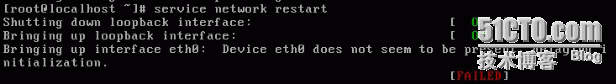
解决办法:
首先,打开/etc/udev/rules.d/70-persistent-net.rules内容如下面所示:
# vi /etc/udev/rules.d/70-persistent-net.rules
# This file was automatically generated by the /lib/udev/write_net_rules
# program, run by the persistent-net-generator.rules rules file.
#
# You can modify it, as long as you keep each rule on a single
# line, and change only the value of the NAME= key.
# PCI device 0x1022:0x2000 (pcnet32)
SUBSYSTEM=="net", ACTION=="add", DRIVERS=="?*", ATTR{address}=="00:0c:29:8f:89:9
7", ATTR{type}=="1", KERNEL=="eth*", NAME="eth0"
# PCI device 0x1022:0x2000 (pcnet32)
SUBSYSTEM=="net", ACTION=="add", DRIVERS=="?*", ATTR{address}=="00:0c:29:50:bd:1
7", ATTR{type}=="1", KERNEL=="eth*", NAME="eth1"
记录下eth1网卡的mac地址00:0c:29:50:bd:17
接下来,打开/etc/sysconfig/network-scripts/ifcfg-eth0网卡配置文件
# vi /etc/sysconfig/network-scripts/ifcfg-eth0
将 DEVICE="eth0" 改成 DEVICE="eth1" ,
将 HWADDR="00:0c:29:8f:89:97" 改成上面的mac地址 HWADDR="00:0c:29:50:bd:17"
最后,重启网络
# /etc/init.d/network restart
正常了。
本文出自:http://sunxy.blog.51cto.com/9357725/1723480/
CentOS Linux解决网卡报错Bringing up interface eth0.....的更多相关文章
- linux中启动网卡报错:Bringing up interface eth1: Error: Connection activation failed
在重启linux网络服务的时候提示: Active connection path: /org/freedesktop/NetworkManager/ActiveConnection/2 并且产生报错 ...
- 如何解决虚拟机克隆导致"Bringing up interface eth0: Error: No suitable device found: no device found for connection 'System eth0'."
在VMware的虚拟机中克隆CentOS,在重启网卡的时候报错: Bringing up interface eth0: Error: No suitable device found: no de ...
- Bringing up interface eth0: Device eth0 does not seem to be presen
在公司的电脑虚拟机上安装了centos 6.5 ,然后我把他克隆下来用在家里电脑的虚拟机上,打开后查看ip,发现只有回环地址lo,没有eth0, 于是重启网络 输入 service network r ...
- (转)启动网卡报错(Failed to start LSB: Bring up/down networking )解决办法总结
启动网卡报错(Failed to start LSB: Bring up/down networking )解决办法总结 原文:http://blog.51cto.com/11863547/19059 ...
- centos在yum install报错:Another app is currently holding the yum lock解决方法
centos在yum install报错:Another app is currently holding the yum lock,这个问题可能是很多的新手经常遇到问题,之前也有人问我,包括本人在刚 ...
- CentOS重新加载网卡报错 Active connection path: /org/freedesktop/NetworkManager/ActiveConnection/23
最新文章:Virson's Blog 重新加载网卡时出现的错误如下: [root@vdb1 dev]# service network restart Shutting down interface ...
- CentOS重新加载网卡报错 Active connection path: /org/freedesktop/NetworkManager/ActiveConnection/
重新加载网卡时出现的错误如下: 1 [root@vdb1 dev]# service network restart 2 Shutting down interface eth0: Device st ...
- CentOS Linux解决Device eth0 does not seem to be present 但是没有发现eth1
http://www.linuxidc.com/Linux/2012-12/76248.htm 此标题已经是有人写过的了.但是为什么拿来重写? 我复制完,没有发现有eth1这个网卡 为什么呢?需要选中 ...
- 【转】CentOS Linux解决Device eth0 does not seem to be present(linux)
原文来自:http://www.linuxidc.com/Linux/2012-12/76248.htm 在VMware里克隆出来的CentOS Linux.. ifconfig...没有看到eth0 ...
随机推荐
- 【myEcplise2015】导入喜欢的主题
1.在官网下载epf样式文件 http://www.eclipsecolorthemes.org/ 2.选择一个喜欢的点击进入,点击下载 3.File -->Import--->Gener ...
- PS Tips: powershell 将文件以utf8格式打开并另存
1. powershell 将文件以utf8格式打开并另存 Get-Content .\rep_position_liquidity.csv -Encoding UTF8 | Set-Content ...
- memcache学习资料
memcached是国外社区网站LiveJournal团队开发,通过缓存数据库查询结果,减少数据库访问次数,从而提高动态web站点性能.官方站点 http://memcached.org/memcac ...
- 关于iframe的高度自适应问题(js)
function SetCwinHeight() { var cwin=document.getElementById("cwin"); if (document.getEleme ...
- django使用类做业务逻辑
在django中一般定义一个带有request参数的函数用来处理url,但是更推荐用类做 从django.views.generic.base 导入的views有get,post等各种函数,用来处理对 ...
- Node.js node主文件找不到时报出的Error:Cannot find module异常
如果执行>Node xx.js时,xx,js找不到的话,报出的错误是Error:Cannot find module 'c:/test/xx,js' 主文件名打错或者是点号打成逗号都会出这样的错 ...
- Win7安装了Visual Studio 2008没有快捷方式怎么办
在C:\Program Files\Microsoft Visual Studio 9.0\Common7\IDE,就是这个devenv.exe了
- extjs_06_grid(列锁定&列分组)
<%@ page language="java" import="java.util.*" pageEncoding="UTF-8"% ...
- passwd(总结)
1.当前用户是root root用户修改密码 ,直接 passwd[不要输入当前用户密码] 如果修改其他用户密码,需要 passwd 用户名 如: passwd sc 短短的密码,如123也能通过,因 ...
- 安卓---JNI使用
交叉编译 系统平台:Windows.Mac OS.Linux CPU平台:ARM.X86.MIPS 概念:在一个平台下打包编译出还有一个平台能够运行的程序#交叉编译原理 源代码->预编译-> ...
