.NET Core 3.x 基于Autofac的AOP缓存
一、依赖包
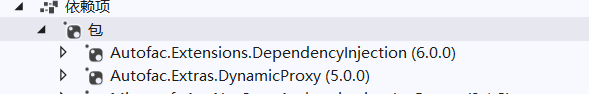
二、定义一个简单的缓存接口
/// <summary>
/// 简单的缓存接口,只有查询和添加,以后会进行扩展
/// </summary>
public interface ICaching
{
object Get(string cacheKey);
void Set(string cacheKey, object cacheValue, TimeSpan absoluteExpirationRelativeToNow);
}
三、实现缓存接口
public class MemoryCaching : ICaching
{
private IMemoryCache _cache;
public MemoryCaching(IMemoryCache cache)
{
_cache = cache;
}
public object Get(string cacheKey)
{
return _cache.Get(cacheKey);
}
public void Set(string cacheKey, object cacheValue, TimeSpan absoluteExpirationRelativeToNow)
{
_cache.Set(cacheKey, cacheValue, absoluteExpirationRelativeToNow);
}
}
四、定义缓存属性
/// <summary>
/// 这个Attribute就是使用时候的验证,把它添加到要缓存数据的方法中,即可完成缓存的操作。
/// 往Server层方法上添加即可使用 [CachingAttribute(AbsoluteExpiration = 10)] //使用缓存AOP 缓存10分钟
/// </summary>
[AttributeUsage(AttributeTargets.Method, Inherited = true)]
public class CachingAttribute : Attribute
{
/// <summary>
/// 缓存绝对过期时间(分钟)
/// </summary>
public int AbsoluteExpiration { get; set; } = 30;
}
五、AOP实现
/// <summary>
/// 面向切面的缓存使用
/// </summary>
public class BlogCacheAOP : IInterceptor
{
//通过注入的方式,把缓存操作接口通过构造函数注入
private readonly ICaching _cache;
public BlogCacheAOP(ICaching cache)
{
_cache = cache;
}
//Intercept方法是拦截的关键所在,也是IInterceptor接口中的唯一定义
public void Intercept(IInvocation invocation)
{
var method = invocation.MethodInvocationTarget ?? invocation.Method;
//对当前方法的特性验证
var qCachingAttribute = this.GetQCachingAttributeInfo(invocation.MethodInvocationTarget ?? invocation.Method);
if (qCachingAttribute != null)
{
ProceedCaching(invocation, qCachingAttribute);
}
else
{
invocation.Proceed();//直接执行被拦截方法
}
}
private CachingAttribute GetQCachingAttributeInfo(MethodInfo method)
{
return method.GetCustomAttributes(true).FirstOrDefault(x => x.GetType() == typeof(CachingAttribute)) as CachingAttribute;
}
private void ProceedCaching(IInvocation invocation, CachingAttribute attribute)
{
//获取自定义缓存键
var cacheKey = CustomCacheKey(invocation);
//根据key获取相应的缓存值
var cacheValue = _cache.Get(cacheKey);
if (cacheValue != null)
{
//将当前获取到的缓存值,赋值给当前执行方法
invocation.ReturnValue = cacheValue;
return;
}
//去执行当前的方法
invocation.Proceed();
//存入缓存
if (!string.IsNullOrWhiteSpace(cacheKey))
{
_cache.Set(cacheKey, invocation.ReturnValue, TimeSpan.FromMinutes(attribute.AbsoluteExpiration));
}
}
/// <summary>
/// 自定义缓存的key
/// </summary>
/// <param name="invocation"></param>
/// <returns></returns>
protected string CustomCacheKey(IInvocation invocation)
{
var typeName = invocation.TargetType.Name;
var methodName = invocation.Method.Name;
var methodArguments = invocation.Arguments.Select(GetArgumentValue).Take(3).ToList();//获取参数列表,最多三个
string key = $"{typeName}:{methodName}:";
foreach (var param in methodArguments)
{
key = $"{key}{param}:";
}
return key.TrimEnd(':');
}
/// <summary>
/// object 转 string
/// </summary>
/// <param name="arg"></param>
/// <returns></returns>
protected static string GetArgumentValue(object arg)
{
if (arg is DateTime || arg is DateTime?)
return ((DateTime)arg).ToString("yyyyMMddHHmmss");
if (arg is string || arg is ValueType || arg is Nullable)
return arg.ToString();
if (arg != null)
{
if (arg is Expression)
{
var obj = arg as Expression;
var result = Resolve(obj);
return Common.Helper.MD5Helper.MD5Encrypt16(result);
}
else if (arg.GetType().IsClass)
{
return Common.Helper.MD5Helper.MD5Encrypt16(Newtonsoft.Json.JsonConvert.SerializeObject(arg));
}
}
return string.Empty;
}
private static string Resolve(Expression expression)
{
if (expression is LambdaExpression)
{
LambdaExpression lambda = expression as LambdaExpression;
expression = lambda.Body;
return Resolve(expression);
}
if (expression is BinaryExpression)
{
BinaryExpression binary = expression as BinaryExpression;
if (binary.Left is MemberExpression && binary.Right is ConstantExpression)//解析x=>x.Name=="123" x.Age==123这类
return ResolveFunc(binary.Left, binary.Right, binary.NodeType);
if (binary.Left is MethodCallExpression && binary.Right is ConstantExpression)//解析x=>x.Name.Contains("xxx")==false这类的
{
object value = (binary.Right as ConstantExpression).Value;
return ResolveLinqToObject(binary.Left, value, binary.NodeType);
}
if ((binary.Left is MemberExpression && binary.Right is MemberExpression)
|| (binary.Left is MemberExpression && binary.Right is UnaryExpression))//解析x=>x.Date==DateTime.Now这种
{
LambdaExpression lambda = Expression.Lambda(binary.Right);
Delegate fn = lambda.Compile();
ConstantExpression value = Expression.Constant(fn.DynamicInvoke(null), binary.Right.Type);
return ResolveFunc(binary.Left, value, binary.NodeType);
}
}
if (expression is UnaryExpression)
{
UnaryExpression unary = expression as UnaryExpression;
if (unary.Operand is MethodCallExpression)//解析!x=>x.Name.Contains("xxx")或!array.Contains(x.Name)这类
return ResolveLinqToObject(unary.Operand, false);
if (unary.Operand is MemberExpression && unary.NodeType == ExpressionType.Not)//解析x=>!x.isDeletion这样的
{
ConstantExpression constant = Expression.Constant(false);
return ResolveFunc(unary.Operand, constant, ExpressionType.Equal);
}
}
if (expression is MemberExpression && expression.NodeType == ExpressionType.MemberAccess)//解析x=>x.isDeletion这样的
{
MemberExpression member = expression as MemberExpression;
ConstantExpression constant = Expression.Constant(true);
return ResolveFunc(member, constant, ExpressionType.Equal);
}
if (expression is MethodCallExpression)//x=>x.Name.Contains("xxx")或array.Contains(x.Name)这类
{
MethodCallExpression methodcall = expression as MethodCallExpression;
return ResolveLinqToObject(methodcall, true);
}
var body = expression as BinaryExpression;
//已经修改过代码body应该不会是null值了
if (body == null)
return string.Empty;
var Operator = GetOperator(body.NodeType);
var Left = Resolve(body.Left);
var Right = Resolve(body.Right);
string Result = string.Format("({0} {1} {2})", Left, Operator, Right);
return Result;
}
private static string GetOperator(ExpressionType expressiontype)
{
switch (expressiontype)
{
case ExpressionType.And:
return "and";
case ExpressionType.AndAlso:
return "and";
case ExpressionType.Or:
return "or";
case ExpressionType.OrElse:
return "or";
case ExpressionType.Equal:
return "=";
case ExpressionType.NotEqual:
return "<>";
case ExpressionType.LessThan:
return "<";
case ExpressionType.LessThanOrEqual:
return "<=";
case ExpressionType.GreaterThan:
return ">";
case ExpressionType.GreaterThanOrEqual:
return ">=";
default:
throw new Exception(string.Format("不支持{0}此种运算符查找!" + expressiontype));
}
}
private static string ResolveFunc(Expression left, Expression right, ExpressionType expressiontype)
{
var Name = (left as MemberExpression).Member.Name;
var Value = (right as ConstantExpression).Value;
var Operator = GetOperator(expressiontype);
return Name + Operator + Value ?? "null";
}
private static string ResolveLinqToObject(Expression expression, object value, ExpressionType? expressiontype = null)
{
var MethodCall = expression as MethodCallExpression;
var MethodName = MethodCall.Method.Name;
switch (MethodName)
{
case "Contains":
if (MethodCall.Object != null)
return Like(MethodCall);
return In(MethodCall, value);
case "Count":
return Len(MethodCall, value, expressiontype.Value);
case "LongCount":
return Len(MethodCall, value, expressiontype.Value);
default:
throw new Exception(string.Format("不支持{0}方法的查找!", MethodName));
}
}
private static string In(MethodCallExpression expression, object isTrue)
{
var Argument1 = (expression.Arguments[0] as MemberExpression).Expression as ConstantExpression;
var Argument2 = expression.Arguments[1] as MemberExpression;
var Field_Array = Argument1.Value.GetType().GetFields().First();
object[] Array = Field_Array.GetValue(Argument1.Value) as object[];
List<string> SetInPara = new List<string>();
for (int i = 0; i < Array.Length; i++)
{
string Name_para = "InParameter" + i;
string Value = Array[i].ToString();
SetInPara.Add(Value);
}
string Name = Argument2.Member.Name;
string Operator = Convert.ToBoolean(isTrue) ? "in" : " not in";
string CompName = string.Join(",", SetInPara);
string Result = string.Format("{0} {1} ({2})", Name, Operator, CompName);
return Result;
}
private static string Like(MethodCallExpression expression)
{
var Temp = expression.Arguments[0];
LambdaExpression lambda = Expression.Lambda(Temp);
Delegate fn = lambda.Compile();
var tempValue = Expression.Constant(fn.DynamicInvoke(null), Temp.Type);
string Value = string.Format("%{0}%", tempValue);
string Name = (expression.Object as MemberExpression).Member.Name;
string Result = string.Format("{0} like {1}", Name, Value);
return Result;
}
private static string Len(MethodCallExpression expression, object value, ExpressionType expressiontype)
{
object Name = (expression.Arguments[0] as MemberExpression).Member.Name;
string Operator = GetOperator(expressiontype);
string Result = string.Format("len({0}){1}{2}", Name, Operator, value.ToString());
return Result;
}
}
六、注入缓存
/// <summary>
/// 缓存服务启动
/// </summary>
public static class MemoryCacheSetup
{
public static void AddMemoryCacheSetup(this IServiceCollection services)
{
if (services == null) throw new ArgumentNullException(nameof(services));
services.AddScoped<ICaching, MemoryCaching>();
services.AddSingleton<IMemoryCache>(factory =>
{
var cache = new MemoryCache(new MemoryCacheOptions());
return cache;
});
}
}
public class Startup
{ // This method gets called by the runtime. Use this method to add services to the container.
public void ConfigureServices(IServiceCollection services)
{//注入缓存
services.AddMemoryCacheSetup();
}
}
七、注册AOP
public class Startup
{
public void ConfigureContainer(ContainerBuilder builder)
{
//other ...// AOP
var cacheType = new List<Type>();
builder.RegisterType<BlogCacheAOP>();
cacheType.Add(typeof(BlogCacheAOP));
// 获取 Service.dll 程序集服务,并注册
var assemblysServices = Assembly.LoadFrom(servicesDllFile);
builder.RegisterAssemblyTypes(assemblysServices)
.AsImplementedInterfaces()
.InstancePerDependency()
.EnableInterfaceInterceptors()//引用Autofac.Extras.DynamicProxy;
.InterceptedBy(cacheType.ToArray());//允许将拦截器服务的列表分配给注册。
//other ...
}
}
八、使用
服务层在需要缓存的方法上添加属性,就OK了
public class BlogArticleServices : BaseServices<BlogArticle>, IBlogArticleServices
{
IBlogArticleRepository _dal;
public BlogArticleServices(IBlogArticleRepository dal)
{
this._dal = dal;
base.BaseDal = dal;
}
/// <summary>
/// 获取博客列表
/// </summary>
/// <returns></returns>
[CachingAttribute(AbsoluteExpiration = 10)] //使用缓存AOP 缓存10分钟
public async Task<List<BlogArticle>> getBlogs()
{
var blogList = await _dal.Query(a => a.bID > 0, a => a.bID);
return blogList;
}
}
九、运行代码
第一次进入没有缓存,走 set 缓存10分钟
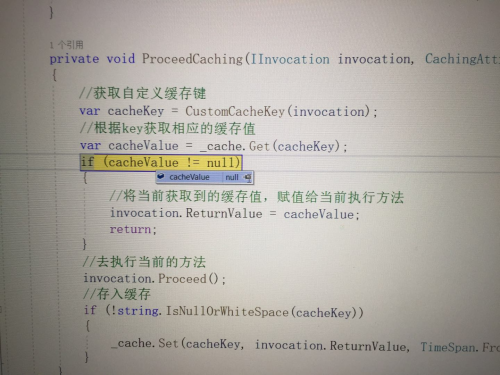
第二次进入,有缓存得到缓存直接返回

.NET Core 3.x 基于Autofac的AOP缓存的更多相关文章
- Asp.net Core 3.1基于AspectCore实现AOP,实现事务、缓存拦截器
最近想给我的框架加一种功能,就是比如给一个方法加一个事务的特性Attribute,那这个方法就会启用事务处理.给一个方法加一个缓存特性,那这个方法就会进行缓存. 这个也是网上说的面向切面编程AOP. ...
- .NET Core下自带容器IServiceCollection以及AutoFac以及AutoFac中AOP简介
https://www.cnblogs.com/artech/p/net-core-di-01.html 大内老A的在.NET Core下对这些的介绍,有一系列文章 https://www.cnblo ...
- Autofac实现AOP拦截
本文主要是详解一下在ASP.NET Core中,采用替换后的Autofac来实现AOP拦截. Aspect Oriented Programming(AOP),面向切面编程,是一个比较热门的话题.AO ...
- ASP.Net Core 3.1 With Autofac ConfigureServices returning an System.IServiceProvider isn't supported.
ASP.Net Core 3.1 With Autofac ConfigureServices returning an System.IServiceProvider isn't supported ...
- 基于autofac的属性注入
基于autofac的属性注入 什么是属性注入 在了解属性注入之前,要先了解一下DI(Dependency Injection),即依赖注入.在ASP.NET Core里自带了一个IOC容器,而且程序支 ...
- 基于Schema的AOP 配置使用详解
原文地址:http://jinnianshilongnian.iteye.com/blog/1418598 基于Schema的AOP从Spring2.0之后通过"aop"命名空间来 ...
- 开涛spring3(6.3) - AOP 之 6.3 基于Schema的AOP
6.3 基于Schema的AOP 基于Schema的AOP从Spring2.0之后通过“aop”命名空间来定义切面.切入点及声明通知. 在Spring配置文件中,所以AOP相关定义必须放在<a ...
- spring aop 基于schema的aop
AOP的基本概念: 连接点(Jointpoint):表示需要在程序中插入横切关注点的扩展点,连接点可能是类初始化.方法执行.方法调用.字段调用或处理异常等等,Spring只支持方法执行连接点,在AOP ...
- Spring_Spring与AOP_AspectJ基于注解的AOP实现
一.AspectJ.Spring与AOP的关系 AspectJ是一个面向切面的框架,它扩展了Java语言.AspectJ定义了AOP语法,所以它有一个专门的编译器用来生成遵守Java字节编码规范的Cl ...
- .Net Core 学习之路-AutoFac的使用
本文不介绍IoC和DI的概念,如果你对Ioc之前没有了解的话,建议先去搜索一下相关的资料 这篇文章将简单介绍一下AutoFac的基本使用以及在asp .net core中的应用 Autofac介绍 组 ...
随机推荐
- IOS Video Tool Box后台解码失败
---恢复内容开始--- 1.VideoToolBox硬件解码H264流的过程中,如果App从前台按Home键进入后台,会立马产生一个-12903的错误 如果这个时候重置解码器,继续解码,会遇到 - ...
- 修改linux默认启动界面——从命令行模式转换为图形化模式
从命令行模式转换为图形化模式 首先需要安装对应的图形化安装包 yum groupinstall "GNOME Desktop" "Graphical Administra ...
- 头条abogus与Js补环境代理Upgrade!
声明 本文章中所有内容仅供学习交流,抓包内容.敏感网址.数据接口均已做脱敏处理,严禁用于商业用途和非法用途,否则由此产生的一切后果均与作者无关,若有侵权,请联系我立即删除! 目标网站 aHR0cHM6 ...
- memoization(计算属性-记忆组件)
连续两次相同传参,第二次会直接返回上次的结果,每次传参不一样,就直接调用函数返回新的结果,会丢失之前的记录,并不是完全记忆,可以在它的参数中传入state数据从而实现了类似Vue中的计算属性功能 # ...
- LeetCode 297. Serialize and Deserialize Binary Tree 二叉树的序列化与反序列化(C++/Java)
题目: Serialization is the process of converting a data structure or object into a sequence of bits so ...
- 交通规划四阶段法:基于 Python 的交通分布预测算法复现 - 附完整代码链接
目录 交通规划四阶段法:基于 Python 的交通分布预测算法复现 - 附完整代码链接 我只是想使用这些代码 下载代码文件 代码的使用方法 合作 部分代码内容的展示 交通规划四阶段法:基于 Pytho ...
- 【iOS】Class对构造简洁代码很有帮助
(这到底取的是什么标题啊) 首先先看这段代码(有删减) @property (nonatomic, copy)NSMutableArray <NSMutableArray *>*datas ...
- [iOS]Size Class不同尺寸适配的是什么样的机型(实验向)
Size Class的定义可以翻阅网友的博客,本文不再赘述http://blog.csdn.net/yongyinmg/article/details/39315829 http://blog.csd ...
- xshell+ssh+网络+加密
使用xshell+ssh用于管理linux服务器,大概是目前最为流行的方式. 这个工具和技术涉及到: 计算机网络 加密解密 虽然不是专门的系统工程师,但还是相对频繁使用这套工具,有时候难免遇到一些不知 ...
- STM32的内存管理(转)
背景 这里针对STM32F407芯片+1M外部内存的内存管理!(全篇是个人愚见,如果错误,请不吝指出!) 定义 首先,定义3个内存池,分别是内部SRAM,外表SRAM和CCM:通过指定内存中的绝对地址 ...
