【RabbitMQ】12 日志监控 & 消息追踪
一、日志和监控
RabbitMQ日志存放目录
[root@localhost ~]# ll /var/log/rabbitmq/
总用量 176
-rw-r-----. 1 rabbitmq rabbitmq 177947 10月 10 10:21 rabbit@localhost.log
-rw-r-----. 1 rabbitmq rabbitmq 0 10月 6 11:35 rabbit@localhost_upgrade.log
[root@localhost ~]#
其中 rabbit@localhost.log 是默认日志
就是跑了视频的一些案例,查看下这个日志大小:
[root@localhost ~]# ll -h /var/log/rabbitmq/rabbit@localhost.log
-rw-r-----. 1 rabbitmq rabbitmq 174K 10月 10 10:21 /var/log/rabbitmq/rabbit@localhost.log
[root@localhost ~]#
查看日志:
[root@localhost ~]# cat /var/log/rabbitmq/rabbit@localhost.log
一部分日志信息:
2021-10-10 09:14:29.123085+08:00 [info] <0.1360.0> accepting AMQP connection <0.1360.0> (192.168.2.209:59929 -> 192.168.2.121:5672)
2021-10-10 09:14:29.158177+08:00 [info] <0.1360.0> Connection <0.1360.0> (192.168.2.209:59929 -> 192.168.2.121:5672) has a client-provided name: connectionFactory#1fe41ea:0
2021-10-10 09:14:29.162086+08:00 [info] <0.1360.0> connection <0.1360.0> (192.168.2.209:59929 -> 192.168.2.121:5672 - connectionFactory#1fe41ea:0): user 'test' authenticated and granted access to vhost '/dzz'
2021-10-10 09:14:29.208515+08:00 [erro] <0.1369.0> Channel error on connection <0.1360.0> (192.168.2.209:59929 -> 192.168.2.121:5672, vhost: '/dzz', user: 'test'), channel 1:
2021-10-10 09:14:29.208515+08:00 [erro] <0.1369.0> operation basic.publish caused a channel exception not_found: no exchange 'test-dlx-normal-exchange' in vhost '/dzz'
2021-10-10 09:14:29.226656+08:00 [info] <0.1360.0> closing AMQP connection <0.1360.0> (192.168.2.209:59929 -> 192.168.2.121:5672 - connectionFactory#1fe41ea:0, vhost: '/dzz', user: 'test')
2021-10-10 09:15:33.293469+08:00 [info] <0.1460.0> accepting AMQP connection <0.1460.0> (192.168.2.209:59974 -> 192.168.2.121:5672)
2021-10-10 09:15:33.325804+08:00 [info] <0.1460.0> Connection <0.1460.0> (192.168.2.209:59974 -> 192.168.2.121:5672) has a client-provided name: connectionFactory#1fe41ea:0
2021-10-10 09:15:33.330105+08:00 [info] <0.1460.0> connection <0.1460.0> (192.168.2.209:59974 -> 192.168.2.121:5672 - connectionFactory#1fe41ea:0): user 'test' authenticated and granted access to vhost '/dzz'
2021-10-10 09:15:33.383151+08:00 [info] <0.1460.0> closing AMQP connection <0.1460.0> (192.168.2.209:59974 -> 192.168.2.121:5672 - connectionFactory#1fe41ea:0, vhost: '/dzz', user: 'test')
2021-10-10 09:23:32.352291+08:00 [info] <0.3080.0> accepting AMQP connection <0.3080.0> (192.168.2.209:49457 -> 192.168.2.121:5672)
2021-10-10 09:23:32.390842+08:00 [info] <0.3080.0> Connection <0.3080.0> (192.168.2.209:49457 -> 192.168.2.121:5672) has a client-provided name: connectionFactory#1fe41ea:0
2021-10-10 09:23:32.396644+08:00 [info] <0.3080.0> connection <0.3080.0> (192.168.2.209:49457 -> 192.168.2.121:5672 - connectionFactory#1fe41ea:0): user 'test' authenticated and granted access to vhost '/dzz'
2021-10-10 09:23:32.472165+08:00 [info] <0.3080.0> closing AMQP connection <0.3080.0> (192.168.2.209:49457 -> 192.168.2.121:5672 - connectionFactory#1fe41ea:0, vhost: '/dzz', user: 'test')
2021-10-10 09:28:56.310092+08:00 [info] <0.4273.0> accepting AMQP connection <0.4273.0> (192.168.2.209:63817 -> 192.168.2.121:5672)
2021-10-10 09:28:56.344023+08:00 [info] <0.4273.0> Connection <0.4273.0> (192.168.2.209:63817 -> 192.168.2.121:5672) has a client-provided name: connectionFactory#1fe41ea:0
2021-10-10 09:28:56.349675+08:00 [info] <0.4273.0> connection <0.4273.0> (192.168.2.209:63817 -> 192.168.2.121:5672 - connectionFactory#1fe41ea:0): user 'test' authenticated and granted access to vhost '/dzz'
2021-10-10 09:28:56.402577+08:00 [info] <0.4273.0> closing AMQP connection <0.4273.0> (192.168.2.209:63817 -> 192.168.2.121:5672 - connectionFactory#1fe41ea:0, vhost: '/dzz', user: 'test')
2021-10-10 10:08:57.351330+08:00 [info] <0.6109.0> accepting AMQP connection <0.6109.0> (192.168.2.209:60038 -> 192.168.2.121:5672)
2021-10-10 10:08:57.386253+08:00 [info] <0.6109.0> Connection <0.6109.0> (192.168.2.209:60038 -> 192.168.2.121:5672) has a client-provided name: connectionFactory#1fe41ea:0
2021-10-10 10:08:57.390659+08:00 [info] <0.6109.0> connection <0.6109.0> (192.168.2.209:60038 -> 192.168.2.121:5672 - connectionFactory#1fe41ea:0): user 'test' authenticated and granted access to vhost '/dzz'
2021-10-10 10:08:57.432633+08:00 [erro] <0.6118.0> Channel error on connection <0.6109.0> (192.168.2.209:60038 -> 192.168.2.121:5672, vhost: '/dzz', user: 'test'), channel 1:
2021-10-10 10:08:57.432633+08:00 [erro] <0.6118.0> operation basic.publish caused a channel exception not_found: no exchange 'test-dlx-normal-exchange' in vhost '/dzz'
2021-10-10 10:08:57.448887+08:00 [info] <0.6109.0> closing AMQP connection <0.6109.0> (192.168.2.209:60038 -> 192.168.2.121:5672 - connectionFactory#1fe41ea:0, vhost: '/dzz', user: 'test')
2021-10-10 10:09:07.558078+08:00 [info] <0.6150.0> accepting AMQP connection <0.6150.0> (192.168.2.209:60054 -> 192.168.2.121:5672)
2021-10-10 10:09:07.593389+08:00 [info] <0.6150.0> Connection <0.6150.0> (192.168.2.209:60054 -> 192.168.2.121:5672) has a client-provided name: connectionFactory#1fe41ea:0
2021-10-10 10:09:07.597556+08:00 [info] <0.6150.0> connection <0.6150.0> (192.168.2.209:60054 -> 192.168.2.121:5672 - connectionFactory#1fe41ea:0): user 'test' authenticated and granted access to vhost '/dzz'
2021-10-10 10:09:07.650262+08:00 [info] <0.6150.0> closing AMQP connection <0.6150.0> (192.168.2.209:60054 -> 192.168.2.121:5672 - connectionFactory#1fe41ea:0, vhost: '/dzz', user: 'test')
2021-10-10 10:10:00.327777+08:00 [info] <0.6373.0> accepting AMQP connection <0.6373.0> (192.168.2.209:55163 -> 192.168.2.121:5672)
2021-10-10 10:10:00.374144+08:00 [info] <0.6373.0> Connection <0.6373.0> (192.168.2.209:55163 -> 192.168.2.121:5672) has a client-provided name: connectionFactory#1fe41ea:0
2021-10-10 10:10:00.379347+08:00 [info] <0.6373.0> connection <0.6373.0> (192.168.2.209:55163 -> 192.168.2.121:5672 - connectionFactory#1fe41ea:0): user 'test' authenticated and granted access to vhost '/dzz'
2021-10-10 10:10:00.447322+08:00 [info] <0.6373.0> closing AMQP connection <0.6373.0> (192.168.2.209:55163 -> 192.168.2.121:5672 - connectionFactory#1fe41ea:0, vhost: '/dzz', user: 'test')
2021-10-10 10:21:06.128674+08:00 [info] <0.7521.0> accepting AMQP connection <0.7521.0> (192.168.2.209:63933 -> 192.168.2.121:5672)
2021-10-10 10:21:06.163503+08:00 [info] <0.7521.0> Connection <0.7521.0> (192.168.2.209:63933 -> 192.168.2.121:5672) has a client-provided name: connectionFactory#1d09a04:0
2021-10-10 10:21:06.167597+08:00 [info] <0.7521.0> connection <0.7521.0> (192.168.2.209:63933 -> 192.168.2.121:5672 - connectionFactory#1d09a04:0): user 'test' authenticated and granted access to vhost '/dzz'
2021-10-10 10:21:31.982845+08:00 [info] <0.7608.0> accepting AMQP connection <0.7608.0> (192.168.2.209:63964 -> 192.168.2.121:5672)
2021-10-10 10:21:32.031301+08:00 [info] <0.7608.0> Connection <0.7608.0> (192.168.2.209:63964 -> 192.168.2.121:5672) has a client-provided name: connectionFactory#1fe41ea:0
2021-10-10 10:21:32.035322+08:00 [info] <0.7608.0> connection <0.7608.0> (192.168.2.209:63964 -> 192.168.2.121:5672 - connectionFactory#1fe41ea:0): user 'test' authenticated and granted access to vhost '/dzz'
2021-10-10 10:21:32.091950+08:00 [info] <0.7608.0> closing AMQP connection <0.7608.0> (192.168.2.209:63964 -> 192.168.2.121:5672 - connectionFactory#1fe41ea:0, vhost: '/dzz', user: 'test')
监控面板:
http://服务器IP:15672/
服务器概览情况:

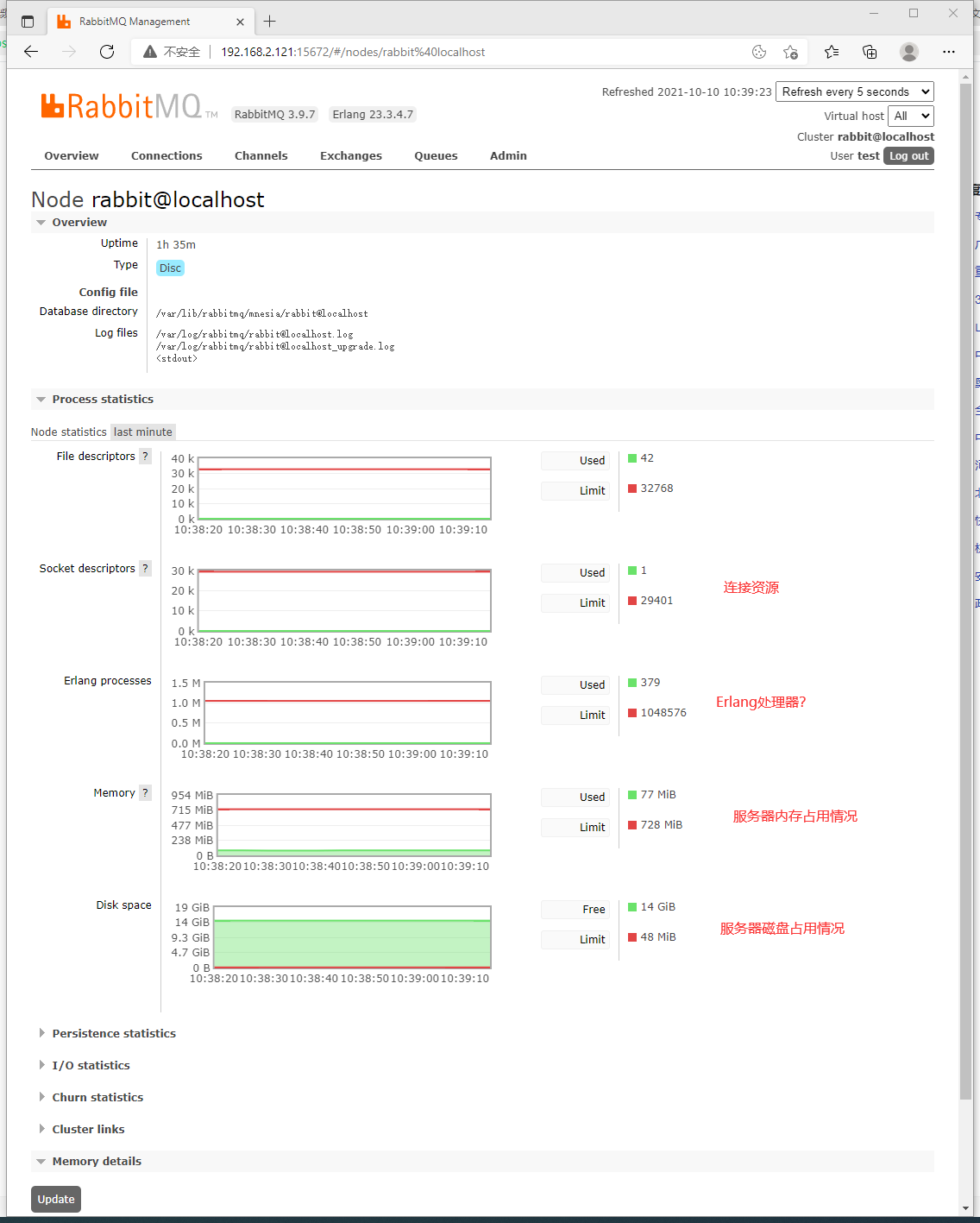
然后是一些用户信息:

或者使用命令查看:
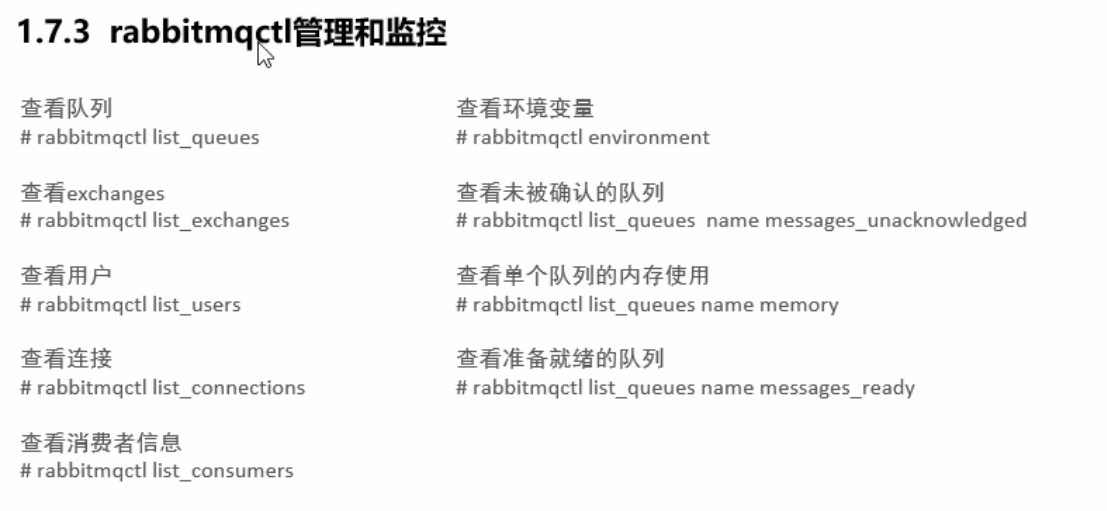
[root@localhost ~]# rabbitmqctl -help Usage rabbitmqctl [--node <node>] [--timeout <timeout>] [--longnames] [--quiet] <command> [<command options>] Available commands: Help: autocomplete Provides command name autocomplete variants
help Displays usage information for a command
version Displays CLI tools version Nodes: await_startup Waits for the RabbitMQ application to start on the target node
reset Instructs a RabbitMQ node to leave the cluster and return to its virgin state
rotate_logs Does nothing [deprecated]
shutdown Stops RabbitMQ and its runtime (Erlang VM). Monitors progress for local nodes. Does not require a PID file path.
start_app Starts the RabbitMQ application but leaves the runtime (Erlang VM) running
stop Stops RabbitMQ and its runtime (Erlang VM). Requires a local node pid file path to monitor progress.
stop_app Stops the RabbitMQ application, leaving the runtime (Erlang VM) running
wait Waits for RabbitMQ node startup by monitoring a local PID file. See also 'rabbitmqctl await_online_nodes' Cluster: await_online_nodes Waits for <count> nodes to join the cluster
change_cluster_node_type Changes the type of the cluster node
cluster_status Displays all the nodes in the cluster grouped by node type, together with the currently running nodes
force_boot Forces node to start even if it cannot contact or rejoin any of its previously known peers
force_reset Forcefully returns a RabbitMQ node to its virgin state
forget_cluster_node Removes a node from the cluster
join_cluster Instructs the node to become a member of the cluster that the specified node is in
rename_cluster_node Renames cluster nodes in the local database
update_cluster_nodes Instructs a cluster member node to sync the list of known cluster members from <seed_node> Replication: cancel_sync_queue Instructs a synchronising mirrored queue to stop synchronising itself
sync_queue Instructs a mirrored queue with unsynchronised mirrors (follower replicas) to synchronise them Users: add_user Creates a new user in the internal database. This user will have no permissions for any virtual hosts by default.
authenticate_user Attempts to authenticate a user. Exits with a non-zero code if authentication fails.
change_password Changes the user password
clear_password Clears (resets) password and disables password login for a user
clear_user_limits Clears user connection/channel limits
delete_user Removes a user from the internal database. Has no effect on users provided by external backends such as LDAP
list_user_limits Displays configured user limits
list_users List user names and tags
set_user_limits Sets user limits
set_user_tags Sets user tags Access Control: clear_permissions Revokes user permissions for a vhost
clear_topic_permissions Clears user topic permissions for a vhost or exchange
list_permissions Lists user permissions in a virtual host
list_topic_permissions Lists topic permissions in a virtual host
list_user_permissions Lists permissions of a user across all virtual hosts
list_user_topic_permissions Lists user topic permissions
list_vhosts Lists virtual hosts
set_permissions Sets user permissions for a vhost
set_topic_permissions Sets user topic permissions for an exchange Monitoring, observability and health checks: list_bindings Lists all bindings on a vhost
list_channels Lists all channels in the node
list_ciphers Lists cipher suites supported by encoding commands
list_connections Lists AMQP 0.9.1 connections for the node
list_consumers Lists all consumers for a vhost
list_exchanges Lists exchanges
list_hashes Lists hash functions supported by encoding commands
list_node_auth_attempt_stats Lists authentication attempts on the target node
list_queues Lists queues and their properties
list_unresponsive_queues Tests queues to respond within timeout. Lists those which did not respond
ping Checks that the node OS process is up, registered with EPMD and CLI tools can authenticate with it
report Generate a server status report containing a concatenation of all server status information for support purposes
schema_info Lists schema database tables and their properties
status Displays status of a node Parameters: clear_global_parameter Clears a global runtime parameter
clear_parameter Clears a runtime parameter.
list_global_parameters Lists global runtime parameters
list_parameters Lists runtime parameters for a virtual host
set_global_parameter Sets a runtime parameter.
set_parameter Sets a runtime parameter. Policies: clear_operator_policy Clears an operator policy
clear_policy Clears (removes) a policy
list_operator_policies Lists operator policy overrides for a virtual host
list_policies Lists all policies in a virtual host
set_operator_policy Sets an operator policy that overrides a subset of arguments in user policies
set_policy Sets or updates a policy Virtual hosts: add_vhost Creates a virtual host
clear_vhost_limits Clears virtual host limits
delete_vhost Deletes a virtual host
list_vhost_limits Displays configured virtual host limits
restart_vhost Restarts a failed vhost data stores and queues
set_vhost_limits Sets virtual host limits
set_vhost_tags Sets virtual host tags
trace_off
trace_on Configuration and Environment: decode Decrypts an encrypted configuration value
encode Encrypts a sensitive configuration value
environment Displays the name and value of each variable in the application environment for each running application
set_cluster_name Sets the cluster name
set_disk_free_limit Sets the disk_free_limit setting
set_log_level Sets log level in the running node
set_vm_memory_high_watermark Sets the vm_memory_high_watermark setting Definitions: export_definitions Exports definitions in JSON or compressed Erlang Term Format.
import_definitions Imports definitions in JSON or compressed Erlang Term Format. Feature flags: enable_feature_flag Enables a feature flag or all supported feature flags on the target node
list_feature_flags Lists feature flags Operations: close_all_connections Instructs the broker to close all connections for the specified vhost or entire RabbitMQ node
close_all_user_connections Instructs the broker to close all connections of the specified user
close_connection Instructs the broker to close the connection associated with the Erlang process id
eval Evaluates a snippet of Erlang code on the target node
eval_file Evaluates a file that contains a snippet of Erlang code on the target node
exec Evaluates a snippet of Elixir code on the CLI node
force_gc Makes all Erlang processes on the target node perform/schedule a full sweep garbage collection
resume_listeners Resumes client connection listeners making them accept client connections again
suspend_listeners Suspends client connection listeners so that no new client connections are accepted Queues: delete_queue Deletes a queue
purge_queue Purges a queue (removes all messages in it) Deprecated: hipe_compile DEPRECATED. This command is a no-op. HiPE is no longer supported by modern Erlang versions
node_health_check DEPRECATED. Performs intrusive, opinionated health checks on a fully booted node. See https://www.rabbitmq.com/monitoring.html#health-checks instead Use 'rabbitmqctl help <command>' to learn more about a specific command
[root@localhost ~]#
二、消息追踪
一、追踪原理概述:
大概意思是,追踪的技术层面实现还是依靠这个队列和交换机,这个交换机和队列不是为了生产和业务应用
专门用于记录其他队列的工作情况。
Firehose功能
每个虚拟主机下的交换机都会默认创建一个Trace交换机:

交换机属性:
TOPIC通配符模式
持久化 是
内部使用 是
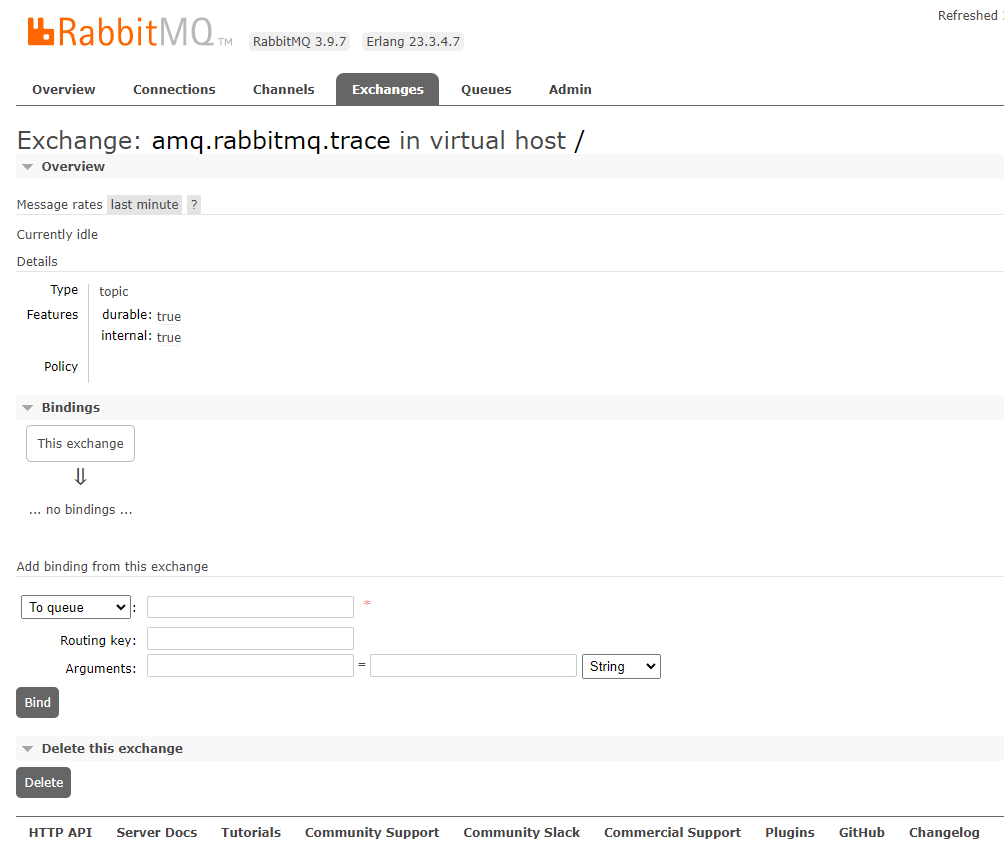
在 / 虚拟主机下创建一个监控队列(使用#路由分配 来监听所有队列)
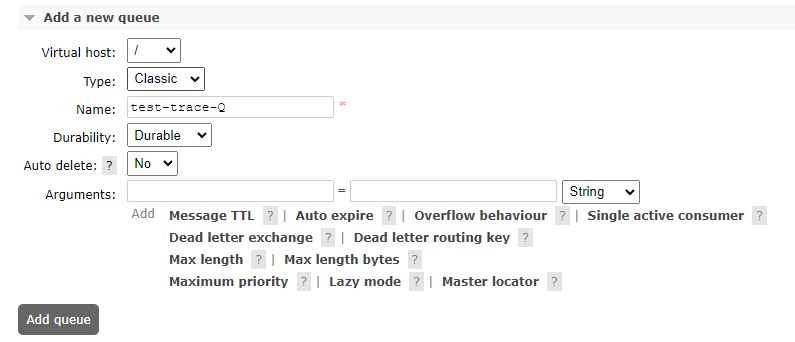
将队列绑定到trace交换机上
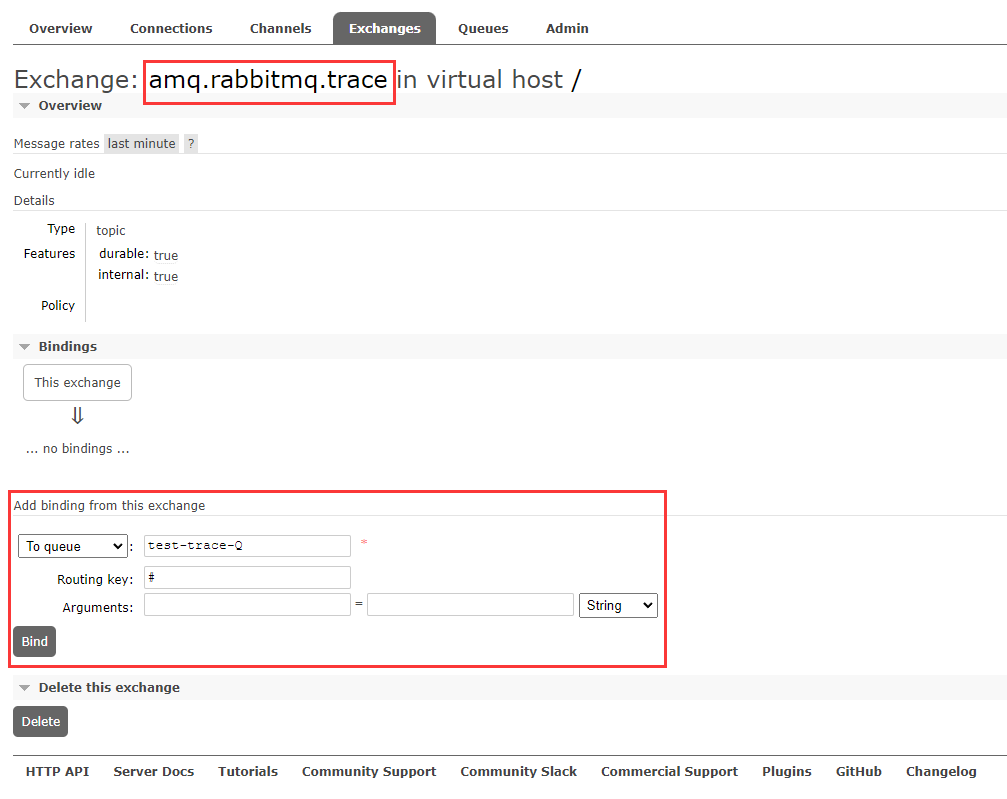
在队列中发送一条消息测试:
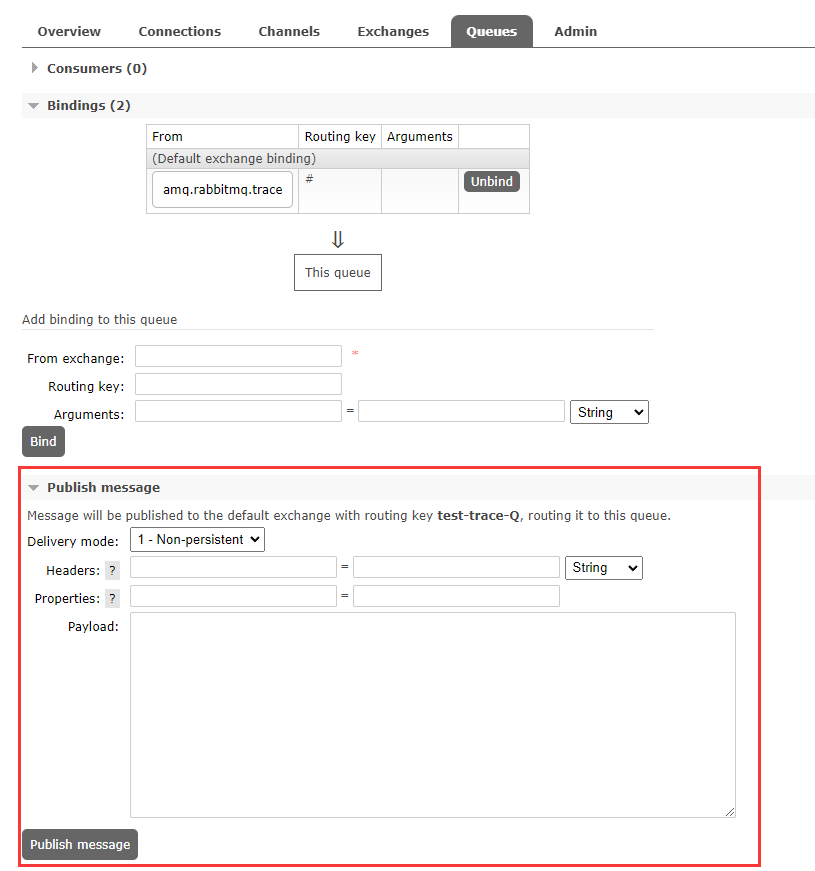
我这多点了2条

https://www.pianshen.com/article/50101743795/
这里可以先查看下Trace功能的状态:
[root@localhost ~]# rabbitmq-plugins list
Listing plugins with pattern ".*" ...
Configured: E = explicitly enabled; e = implicitly enabled
| Status: * = running on rabbit@localhost
|/
[ ] rabbitmq_amqp1_0 3.9.7
[ ] rabbitmq_auth_backend_cache 3.9.7
[ ] rabbitmq_auth_backend_http 3.9.7
[ ] rabbitmq_auth_backend_ldap 3.9.7
[ ] rabbitmq_auth_backend_oauth2 3.9.7
[ ] rabbitmq_auth_mechanism_ssl 3.9.7
[ ] rabbitmq_consistent_hash_exchange 3.9.7
[ ] rabbitmq_event_exchange 3.9.7
[ ] rabbitmq_federation 3.9.7
[ ] rabbitmq_federation_management 3.9.7
[ ] rabbitmq_jms_topic_exchange 3.9.7
[E*] rabbitmq_management 3.9.7
[e*] rabbitmq_management_agent 3.9.7
[ ] rabbitmq_mqtt 3.9.7
[ ] rabbitmq_peer_discovery_aws 3.9.7
[ ] rabbitmq_peer_discovery_common 3.9.7
[ ] rabbitmq_peer_discovery_consul 3.9.7
[ ] rabbitmq_peer_discovery_etcd 3.9.7
[ ] rabbitmq_peer_discovery_k8s 3.9.7
[ ] rabbitmq_prometheus 3.9.7
[ ] rabbitmq_random_exchange 3.9.7
[ ] rabbitmq_recent_history_exchange 3.9.7
[ ] rabbitmq_sharding 3.9.7
[ ] rabbitmq_shovel 3.9.7
[ ] rabbitmq_shovel_management 3.9.7
[ ] rabbitmq_stomp 3.9.7
[ ] rabbitmq_stream 3.9.7
[ ] rabbitmq_stream_management 3.9.7
[ ] rabbitmq_top 3.9.7
[ ] rabbitmq_tracing 3.9.7
[ ] rabbitmq_trust_store 3.9.7
[e*] rabbitmq_web_dispatch 3.9.7
[ ] rabbitmq_web_mqtt 3.9.7
[ ] rabbitmq_web_mqtt_examples 3.9.7
[ ] rabbitmq_web_stomp 3.9.7
[ ] rabbitmq_web_stomp_examples 3.9.7
[root@localhost ~]#
应该是这个tracing功能,可以看见标识为 未启用的状态
现在把他打开:
[root@localhost ~]# rabbitmq-plugins enable rabbitmq_tracing
Enabling plugins on node rabbit@localhost:
rabbitmq_tracing
The following plugins have been configured:
rabbitmq_management
rabbitmq_management_agent
rabbitmq_tracing
rabbitmq_web_dispatch
Applying plugin configuration to rabbit@localhost...
The following plugins have been enabled:
rabbitmq_tracing started 1 plugins.
[root@localhost ~]#
然后设置trace为on
注意下面的输出,它是默认给 / 的虚拟主机添加的
[root@localhost ~]# rabbitmqctl trace_on
Starting tracing for vhost "/" ...
Trace enabled for vhost /
[root@localhost ~]#
如果添加到其他虚拟主机,则是:
-p 参数前缀 加上你的虚拟主机名字
rabbitmqctl trace_on -p myhost
现在再次发送消息:
开启后的消息明显和之前的不一样,会提供详细的信息:

查询全部消息,会发现,会有其他交换机也发送消息:
原来上面的那条是trace帮我发送的,下面的才是我自己发送的
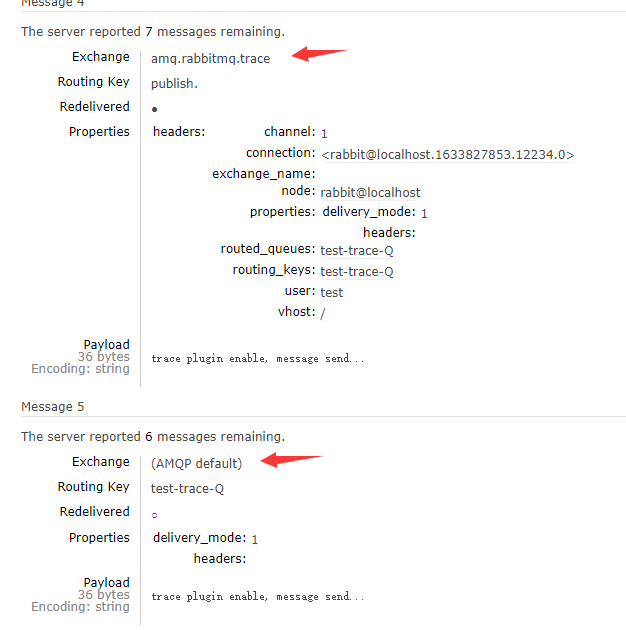
关闭trace功能:
同样如果是其他虚拟主机,加-p前缀 带上主机名称
[root@localhost ~]# rabbitmqctl trace_off
Stopping tracing for vhost "/" ...
Trace disabled for vhost /
[root@localhost ~]#
我发现是我眼睛瞎了???
从【Admin】标签点进去是找不到Tracing功能的
然后又从头上那个 【Cluster】集群主机名点进去,这个Tracing功能才给我展示出来
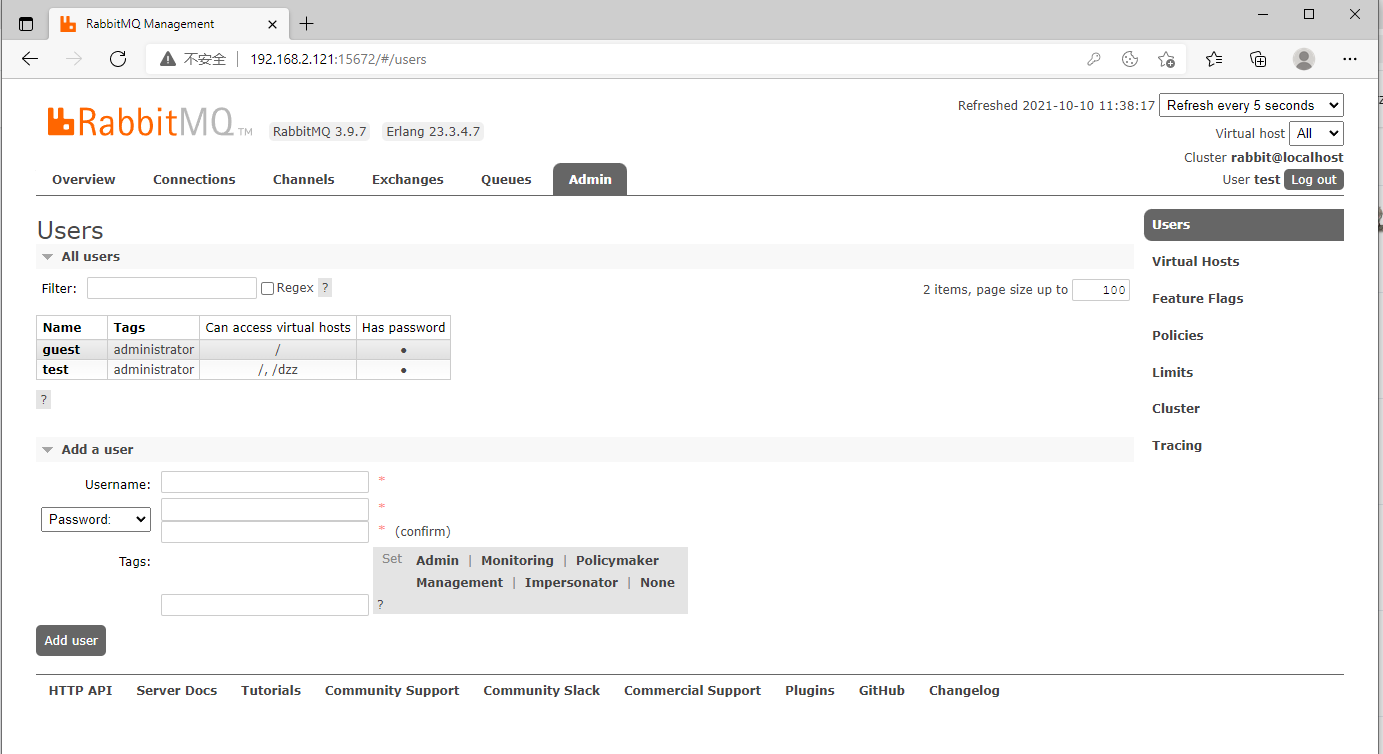
现在新增一个追踪队列(使用Trace面板):

添加之后,会生成一个队列和一个日志:
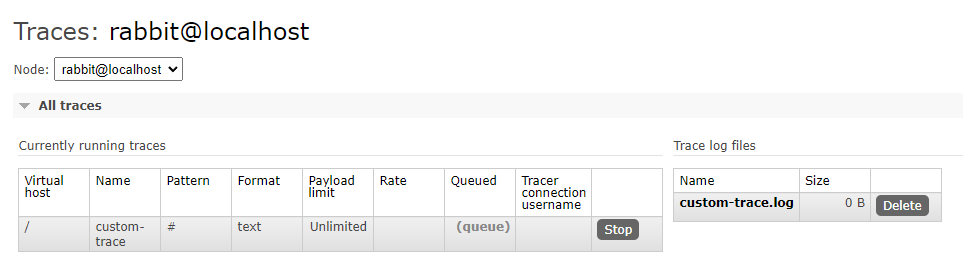
访问日志文件需要用户授权,输入账号密码访问:
队列是一个专门追踪的队列

现在在之前测试的队列中发送消息 (test-trace-Q):
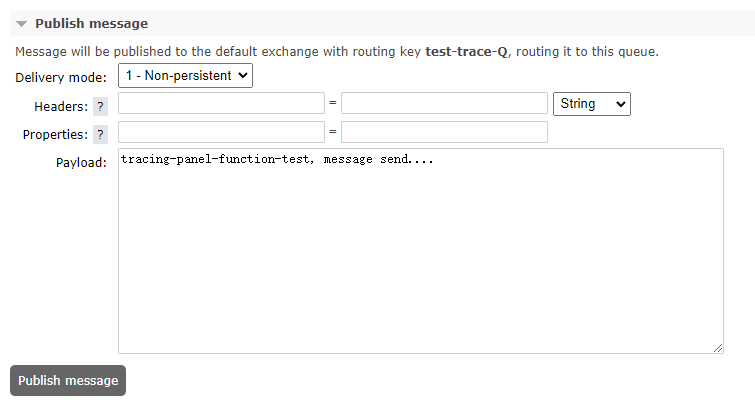
再回去看日志文件

日志信息:
================================================================================
2021-10-10 3:47:12:050: Message published Node: rabbit@localhost
Connection: <rabbit@localhost.1633827853.14098.0>
Virtual host: /
User: test
Channel: 1
Exchange:
Routing keys: [<<"test-trace-Q">>]
Routed queues: [<<"test-trace-Q">>]
Properties: [{<<"delivery_mode">>,signedint,1},{<<"headers">>,table,[]}]
Payload:
tracing-panel-function-test, message send.... ================================================================================
2021-10-10 3:49:10:117: Message published Node: rabbit@localhost
Connection: <rabbit@localhost.1633827853.14360.0>
Virtual host: /
User: test
Channel: 1
Exchange:
Routing keys: [<<"test-trace-Q">>]
Routed queues: [<<"test-trace-Q">>]
Properties: [{<<"delivery_mode">>,signedint,1},{<<"headers">>,table,[]}]
Payload:
second message send...
Tracing面板上点击Stop,队列就会被移除,再点击Delete就删除了日志文件
【RabbitMQ】12 日志监控 & 消息追踪的更多相关文章
- 消息队列系列:Rabbitmq Trace 日志的使用
一.什么是Trace Trace是Rabbitmq用于记录每一次发送的消息,方便使用Rabbitmq的开发者调试.排错.可通过插件形式 提供可视化界面 二.Trace实现概 ...
- 分布式链路监控与追踪系统Zipkin
1.分布式链路监控与追踪产生背景2.SpringCloud Sleuth + Zipkin3.分布式服务追踪实现原理4.搭建Zipkin服务追踪系统5.搭建Zipkin集成RabbitMQ异步传输6. ...
- 基于SLF4J的MDC机制和Dubbo的Filter机制,实现分布式系统的日志全链路追踪
原文链接:基于SLF4J的MDC机制和Dubbo的Filter机制,实现分布式系统的日志全链路追踪 一.日志系统 1.日志框架 在每个系统应用中,我们都会使用日志系统,主要是为了记录必要的信息和方便排 ...
- rabbitmq trace 日志的使用以及其疑惑之处
RabbitMQ 默认日志里只有类似客户端"accpet/close"等信息,对于有异常或者跟踪消息内部结构就比较麻烦了. 不过MQ有个rabbitmq_tracing插件,安装该 ...
- rabbitmq 重复ACK导致消息丢失
rabbitmq 重复确认导致消息丢失 背景 rabbitmq 在应用场景中,大多采用工作队列 work-queue的模式. 在一个常见的工作队列模式中,消费者 worker 将不断的轮询从队列中拉取 ...
- [Asp.net]SignalR实现实时日志监控
摘要 昨天吃饭的时候,突然想起来一个好玩的事,如果能有个页面可以实时的监控网站或者其他类型的程序的日志,其实也不错.当然,网上也有很多成熟的类似的监控系统.就想着如果通过.net该如何实现?所以就在想 ...
- MySQL慢日志监控脚本实例剖析
公司线上的 MySQL 慢日志,之前一直没有做好监控.趁着上周空闲,我就把监控脚本写了下,今天特地把代码发出来与51博友分享一下. 针对脚本的注解和整体构思,我会放到脚本之后为大家详解. 1 2 3 ...
- SignalR实现实时日志监控
.net SignalR实现实时日志监控 摘要 昨天吃饭的时候,突然想起来一个好玩的事,如果能有个页面可以实时的监控网站或者其他类型的程序的日志,其实也不错.当然,网上也有很多成熟的类似的监控系统 ...
- 一种轻量级的微信小程序日志监控的方法
今天一个活动要写个H5,明天一个功能要用小程序,天天都在写bug.用户反馈小程序用起来有问题还特么还不知道到底出了啥bug,反馈多了,老板要扣工资了!看来挖了太多坑不填也不行,程序异常还是要主动追踪, ...
- 24 Zabbix系统配置日志监控告警--关键字触发
点击返回:自学Zabbix之路 点击返回:自学Zabbix4.0之路 点击返回:自学zabbix集锦 24 Zabbix系统配置日志监控告警--关键字触发 trapper是被监控主机主动发送数据给za ...
随机推荐
- 内存优化:Boxing
dotMemory 如今,许多开发人员都熟悉性能分析的工作流程:在分析器下运行应用程序,测量方法的执行时间,识别占用时间较多的方法,并致力于优化它们.然而,这种情况并没有涵盖到一个重要的性能指标:应用 ...
- [SHOI2011]双倍回文 题解
[SHOI2011]双倍回文 题解 看了一些写回文自动机的大佬的代码,我深感敬畏,于是我转身向Manacher走去 现在荣登最优解第一页-- 说实话,这个方法的复杂度是很玄学的,但是加了一些优化之后, ...
- helm常用命令
一.helm常用命令 1.查看帮助 helm help 2.创建一个chart包模板 格式: helm create [releasename] 例子: $helm create hello-worl ...
- Mysql常见安装失败的解决方法
问题一:安装时出现Initializing database失败 解决方法: 1.关闭安装页面并卸载MySQL Installer与MySQL Server (如果卸载不掉需要重启电脑) 2.查看并勾 ...
- 增补博客 第一篇 python 简易带参计算器
设计一个简易的参数计算器.[输入格式]第一行输入待计算的带变量参数的计算式第二行输入各变量参数的赋值序列[输出格式]输出带变量参数的计算式的计算结果[输入样例]a+ba=1,b=10[输出样例]11 ...
- LLM微调方法(Efficient-Tuning)六大主流方法:思路讲解&优缺点对比[P-tuning、Lora、Prefix tuing等]
LLM微调方法(Efficient-Tuning)六大主流方法:思路讲解&优缺点对比[P-tuning.Lora.Prefix tuing等] 由于LLM参数量都是在亿级以上,少则数十亿,多则 ...
- 深入了解 C# Span:高性能内存操作的利器
深入了解 C# Span:高性能内存操作的利器 在 C# 7.2 中引入的 Span<T> 类型为我们提供了一种高效且安全地对内存进行操作的方式.Span<T> 是一个轻量级的 ...
- MATLAB神经网络工具箱使用介绍
本文介绍MATLAB软件中神经网络拟合(Neural Net Fitting)工具箱的具体使用方法. 在MATLAB人工神经网络ANN代码这篇文章中,我们介绍了MATLAB软件中神经网络(AN ...
- Java面试知识点(二)super 和 this 关键字
this this 是自身的一个对象,代表对象本身,可以理解为:指向对象本身的一个指针. this 的用法在 java 中大体可以分为 3 种: 普通的直接引用 这种就不用讲了,this 相当于是指向 ...
- Spring的三种依赖注入的方式
1.什么是依赖注入 依赖注入(Dependency Injection,简称DI),是IOC的一种别称,用来减少对象间的依赖关系. 提起依赖注入,就少不了IOC. IOC(Inversion of C ...
