iOS中"查看更多/收起"功能实现
实现效果如图:
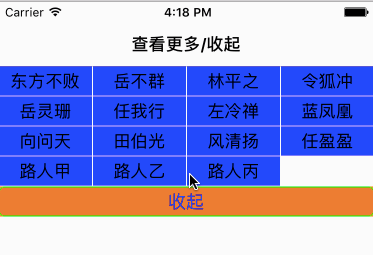
查看更多功能在很多app种都有应用,在这里简单的实现,介绍实现流程:
一个tableViewCell中包含一个collectionView,"查看更多"按钮是tableView的footerView
在控制器中ViewController .m中
#import "ViewController.h"
#import "ZSTableViewCell.h" @interface ViewController ()<UITableViewDelegate,UITableViewDataSource> @property (nonatomic,strong) UITableView *tableView; //存放标题的数组
@property (nonatomic,strong) NSArray *titleArray; @property (nonatomic,strong) UIButton *changeButton; @property (nonatomic,assign) BOOL isOpen; @property (nonatomic,assign) NSInteger showButtonNumber; @end @implementation ViewController - (void)viewDidLoad {
[super viewDidLoad]; self.tableView = [[UITableView alloc]initWithFrame:[UIScreen mainScreen].bounds style:UITableViewStylePlain]; [self.view addSubview:self.tableView]; self.tableView.delegate = self;
self.tableView.dataSource = self; [self.tableView registerClass:[ZSTableViewCell class] forCellReuseIdentifier:@"TheCell"]; self.title = @"查看更多/收起";
self.isOpen = NO;
[self.changeButton setTitle:@"查看更多" forState:UIControlStateNormal];
self.changeButton.backgroundColor = [UIColor clearColor]; UICollectionViewFlowLayout *flowLayout = [[UICollectionViewFlowLayout alloc]init];
flowLayout.itemSize = CGSizeMake(([UIScreen mainScreen].bounds.size.width - )/, );
_showButtonNumber = ;
_titleArray = @[@"东方不败",@"岳不群",@"林平之",@"令狐冲",@"岳灵珊",@"任我行",@"左冷禅",@"蓝凤凰",@"向问天",@"田伯光",@"风清扬",@"任盈盈",@"路人甲",@"路人乙",@"路人丙"];
}
#pragma mark --懒加载
//查看更多/收起按钮
- (UIButton *)changeButton{
if (_changeButton == nil) {
_changeButton = [UIButton buttonWithType:UIButtonTypeCustom];
_changeButton.frame = CGRectMake(, , [UIScreen mainScreen].bounds.size.width, );
[_changeButton addTarget:self action:@selector(buttonClick:) forControlEvents:UIControlEventTouchUpInside];
[_changeButton setTitleColor:[UIColor blueColor] forState:UIControlStateNormal];
[_changeButton setBackgroundColor:[UIColor whiteColor]];
_changeButton.layer.cornerRadius = ;
_changeButton.layer.masksToBounds = YES;
_changeButton.layer.borderWidth = ;
_changeButton.layer.borderColor = [UIColor greenColor].CGColor; }
return _changeButton;
}
//button点击事件
- (void)buttonClick:(UIButton *)sender{
//如果不是展开状态
if (self.isOpen == NO) {
[self.changeButton setTitle:@"收起" forState:UIControlStateNormal];
self.isOpen = YES;
_showButtonNumber = _titleArray.count; }else{
[self.changeButton setTitle:@"查看更多" forState:UIControlStateNormal];
self.isOpen = NO;
_showButtonNumber = ;
}
//刷新 动画效果 第0个section NSIndexSet索引集合
[self.tableView reloadSections:[NSIndexSet indexSetWithIndex:] withRowAnimation:(UITableViewRowAnimationAutomatic)];
/* UITableViewRowAnimationFade, 消失
UITableViewRowAnimationRight, 从右滑行 // slide in from right (or out to right)
UITableViewRowAnimationLeft,
UITableViewRowAnimationTop,
UITableViewRowAnimationBottom,
UITableViewRowAnimationNone, // available in iOS 3.0
UITableViewRowAnimationMiddle,
UITableViewRowAnimationAutomatic 自动
*/ } #pragma mark --
- (NSInteger)numberOfSectionsInTableView:(UITableView *)tableView{
return ;
} - (NSInteger)tableView:(UITableView *)tableView numberOfRowsInSection:(NSInteger)section{
return ;
} - (CGFloat)tableView:(UITableView *)tableView heightForRowAtIndexPath:(NSIndexPath *)indexPath{
//根据标识返回不同的高度
if (self.isOpen == YES) {
//因为每行有4个item,要多出空余的item
CGFloat height = (self.titleArray.count / + ) * ;
return height;
}else{
return ;
}
} - (CGFloat)tableView:(UITableView *)tableView heightForHeaderInSection:(NSInteger)section{
return 0.5;
}
- (CGFloat)tableView:(UITableView *)tableView heightForFooterInSection:(NSInteger)section{
return ;
} - (UITableViewCell *)tableView:(UITableView *)tableView cellForRowAtIndexPath:(NSIndexPath *)indexPath{
ZSTableViewCell *cell = [tableView dequeueReusableCellWithIdentifier:@"TheCell" forIndexPath:indexPath];
[cell setupCellWithNum:_showButtonNumber ButtonNameArr:_titleArray]; cell.buttonClick = ^(NSInteger index){
NSLog(@"点击的按钮标签为%ld",index);
}; return cell;
}
//footview
- (UIView *)tableView:(UITableView *)tableView viewForFooterInSection:(NSInteger)section{
UIView *firstFootView = [[UIView alloc]initWithFrame:self.changeButton.frame];
[firstFootView addSubview:self.changeButton];
firstFootView.backgroundColor = [UIColor orangeColor];
return firstFootView;
} - (void)didReceiveMemoryWarning {
[super didReceiveMemoryWarning];
// Dispose of any resources that can be recreated.
} @end
在tableViewCell的.h中
#import <UIKit/UIKit.h> @interface ZSTableViewCell : UITableViewCell
//点击cell的回调
@property (nonatomic,copy) void (^buttonClick)(NSInteger index); - (void)setupCellWithNum:(NSInteger)buttonCount ButtonNameArr:(NSArray *)buttonArray; @end
tableViewCell的.m
#import "ZSTableViewCell.h"
#import "TheItemCell.h" @interface ZSTableViewCell ()<UICollectionViewDataSource,UICollectionViewDelegate> @property (nonatomic,strong) UICollectionView *collectionView; @property (nonatomic,assign) NSInteger cellNum;//接受控制器传来的数组个数 @property (nonatomic,strong) NSArray *buttonTitleArray; @end
@implementation ZSTableViewCell - (instancetype)initWithStyle:(UITableViewCellStyle)style reuseIdentifier:(NSString *)reuseIdentifier{ self = [super initWithStyle: style reuseIdentifier:reuseIdentifier];
if (self) { //流水布局
UICollectionViewFlowLayout *flowLayout = [[UICollectionViewFlowLayout alloc]init];
flowLayout.itemSize = CGSizeMake(([UIScreen mainScreen].bounds.size.width - )/, );
//行间距
flowLayout.minimumLineSpacing = ;
//列间距
flowLayout.minimumInteritemSpacing = ;
//设置item偏移量 上 左 下 右
flowLayout.sectionInset = UIEdgeInsetsMake(, , , );
self.collectionView.scrollEnabled = NO; CGFloat height = ( / +) * ;
self.collectionView = [[UICollectionView alloc]initWithFrame:CGRectMake(, , [UIScreen mainScreen].bounds.size.width,height) collectionViewLayout:flowLayout];
[self.contentView addSubview:self.collectionView];
//注册,必须先创建完collectionView,并且添加到父控件,才能注册,不然会报错
[self.collectionView registerClass:[TheItemCell class] forCellWithReuseIdentifier:@"Cell"];
self.collectionView.backgroundColor = [UIColor whiteColor];
self.backgroundColor = [UIColor orangeColor];
} self.collectionView.delegate = self;
self.collectionView.dataSource = self;
return self;
} - (void)setupCellWithNum:(NSInteger)buttonCount ButtonNameArr:(NSArray *)buttonArray{
self.cellNum = buttonCount;
self.buttonTitleArray = buttonArray;
[self.collectionView reloadData];
}
#pragma mark --
//返回item
- (NSInteger)collectionView:(UICollectionView *)collectionView numberOfItemsInSection:(NSInteger)section{
NSLog(@"%ld",(long)_cellNum);
return _cellNum;
}
//返回组
- (NSInteger)numberOfSectionsInCollectionView:(UICollectionView *)collectionView{
return ;
} - (UICollectionViewCell *)collectionView:(UICollectionView *)collectionView cellForItemAtIndexPath:(NSIndexPath *)indexPath{
TheItemCell *cell = [collectionView dequeueReusableCellWithReuseIdentifier:@"Cell" forIndexPath:indexPath];
cell.label.text = self.buttonTitleArray[indexPath.item];
cell.backgroundColor = [UIColor blueColor];
return cell;
}
//点击cell
- (void)collectionView:(UICollectionView *)collectionView didSelectItemAtIndexPath:(NSIndexPath *)indexPath{
self.buttonClick(indexPath.row);
} - (void)setSelected:(BOOL)selected animated:(BOOL)animated {
[super setSelected:selected animated:animated]; // Configure the view for the selected state
} @end
在collectionViewCell.h
#import <UIKit/UIKit.h> @interface TheItemCell : UICollectionViewCell @property (nonatomic,strong) UILabel *label; @end
collectionViewCell的.m中
#import "TheItemCell.h"
@implementation TheItemCell
- (instancetype)initWithFrame:(CGRect)frame{
self = [super initWithFrame:frame];
if (self) {
self.label = [[UILabel alloc]initWithFrame:self.bounds];
self.label.textAlignment = NSTextAlignmentCenter;
[self.contentView addSubview:self.label];
}
return self;
}
@end
iOS中"查看更多/收起"功能实现的更多相关文章
- iOS Masonry 查看更多 收起
Masonry 查看更多 收起效果实现,带动画 demo下载地址: https://github.com/qqcc1388/MasonryDemo
- 如何在ios中集成微信登录功能
在ios中集成微信的登录功能有两种方法 1 用微信原生的api来做,这样做的好处就是轻量级,程序负重小,在Build Settings 中这样设置 然后设置 友盟的设置同上,但是要注意,加入你需要的所 ...
- ovs加dpdk在日志中查看更多运行细节的方法
想查看更多dpdk+ovs的更多运行细节,可以采用以下方法,增加更多运行日志. 在终端输入: ovs-appctl vlog/set dpdk:file:dbg ovs-appctl vlog/set ...
- iOS中键盘的收起
在UIViewController中收起键盘,除了调用相应控件的resignFirstResponder方法之外,还有另外三种方法: 重载UIViewController中的touchesBegin方 ...
- win10 关闭 “在时间线中查看更多日期” 提示
在组策略中,禁用允许上传用户活动
- iOS中打电话、打开网址、发邮件、发短信等
常用小功能 小功能简介 iOS中的很多小功能都是非常简单的,几行代码就搞定了,比如打电话.打开网址.发邮件.发短信等 打电话-方法1 最简单最直接的方式:直接跳到拨号界面 NSURL *url = [ ...
- iOS 用UISearchDisplayController实现查找功能
UISearchDisplayController是iOS中用于处理搜索功能的控制器,此控制器需要和UISearchBar结合使用 示例代码如下: // // WKRootViewController ...
- JS点击查看更多内容 控制段落文字展开折叠
JavaScript+jQuery实现的文字展开折叠效果,点击文字后文字内容会完整的显示出来,控制段落来显示文字,不需要的时候,可以再次点击后将内容折叠起来,也就是隐藏了一部分内容.点击查看更多的功能 ...
- 微信小程序——收起和查看更多功能
项目中做一些列表的时候,可能会需要做到 查看更多 及 收起功能,如下图所示: 大概的需求就是默认只显示2条,点击[查看更多]显示全部,点击[收起]还原. 实现的方法千万种.我来讲一下我的实现思路: 1 ...
随机推荐
- MySQL 的实时性能监控利器【转】
操作系统及MySQL数据库的实时性能状态数据尤为重要,特别是在有性能抖动的时候,这些实时的性能数据可以快速帮助你定位系统或MySQL数据库的性能瓶颈,就像你在Linux系统上使用「top,sar,io ...
- 好用的API文档--在线版
安卓在线api http://www.android-doc.com/reference/packages.html
- SSH returns “too many authentication failures” error – HostGator
I am an avid fan of using HostGator for small business WordPress website hosting. I love that they u ...
- 动软数据库文档生成器 失败错误码HRESULT:0x80010105 解决办法
是否在关闭office文档模板时提示拼写错误语法检查太多而导致失败?如果是提示这个错误的话,可以将拼写检查和语法检查关掉即可.下附相关链接:http://support.microsoft.com/k ...
- NSObject Class 浅析
Objective-C中有两个NSObject,一个是NSObject类,另一个是NSObject协议.而其中NSObject类采用了NSObject协议.在本文中,我们主要整理一下NSObject类 ...
- iOS进阶推荐的书目
<Effective Objective-C 2.0:编写高质量iOS与OS X代码的52个有效方法>([英]Matt Galloway) 很多面试题有涉及 <IOS数据库应用高级编 ...
- Android中获取网络数据时的分页加载
//此实在Fragment中实现的,黄色部分为自动加载,红色部分是需要注意的和手动加载, 蓝色部分是睡眠时间,自我感觉不用写 ,还有就是手动加载时,不知道为什么进去后显示的就是最后一行,求大神 ...
- [转]动态添加Fragments
本章节翻译自<Beginning-Android-4-Application-Development>,如有翻译不当的地方,敬请指出. 原书购买地址http://www.amazon.co ...
- Jenkins设置Poll SCM
*/5 * * * * (每5分钟执行一次) 0 20 * * * 每天 20点执行定时build # every fifteen minutes (perhaps at :07, :22, : ...
- 在 Linux 系统中安装Load Generator ,并在windows 调用方法
在 Linux 系统中安装Load Generator ,并在windows 调用 由于公司需要测试系统的最大用户承受能力,所以需要学习使用loadrunner.在安装的时候碰到了不少问题,所以写下此 ...
