How to create a repository in Github with Eclipse?
How to create a repository in Github with Eclipse? Here is an answer.
I will teach you how to do it step by step. Before creating your own repository in Github you need have a active account in Github.
Note: You can to go sign up if you haven't any Github account.
Here is my own eclipse version information.
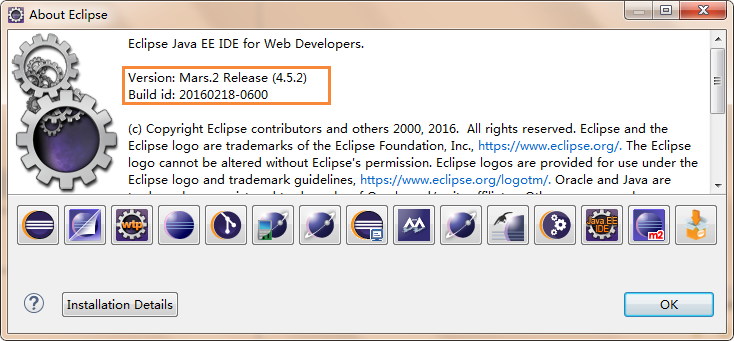
Here we go!!!
1. Create a java project(e.g GitWithEclipseDemo for my demo) in your eclipse. And create some classes
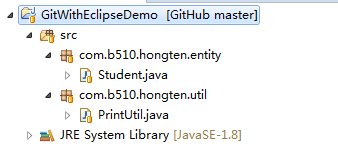
2. Right click project -> Team -> Share Project...
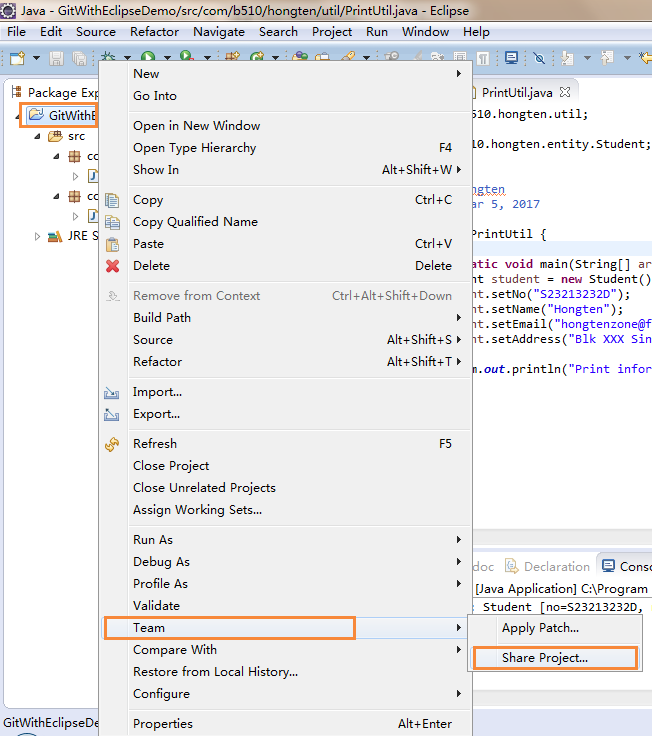
3. Configure Git Repository window will be displayed. Then click 'Create' button.

4. Click 'Browser..' button to select a folder in your PC to set repository directory. This direcory is a local git repository.
In this case, I set my repository directory is 'C:\Users\Administrator\Documents\GitHub', and click 'Finish' button.

5.Click 'Finish' button in the Configure Git Repository window.
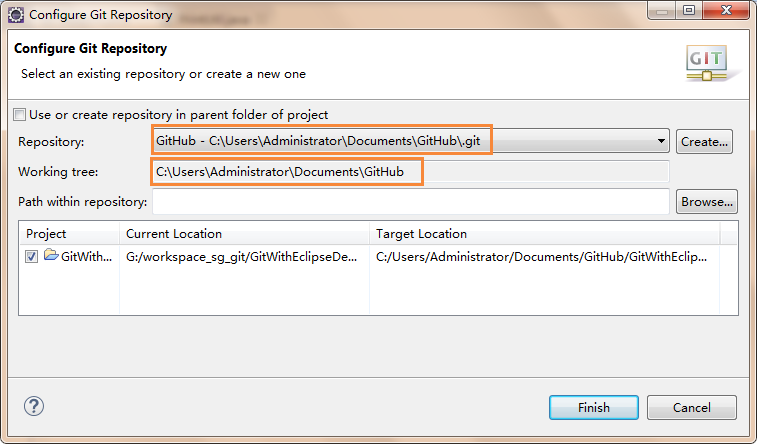
6.Go to Window -> Show View -> Other. Then the 'Show View' window will be displayed and to find Git section. Select 'Git Repositories' and 'Git Staging' and click 'Ok' button.

7.As step 6 to select 'History' item under Team section.

8. Right click project -> Team -> Commit..
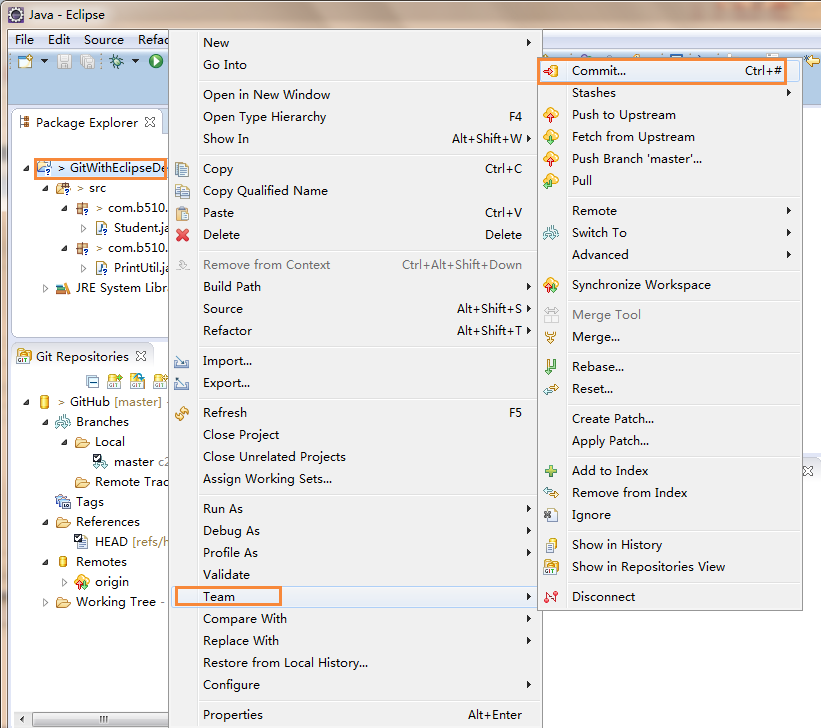
9. Commit Changes to Git Repository window will be displayed. Type Commit message and select files that you want to commit and click 'Commit' button to commit.
In this case, I want to commit all files under 'GitWithEclipseDemo' project
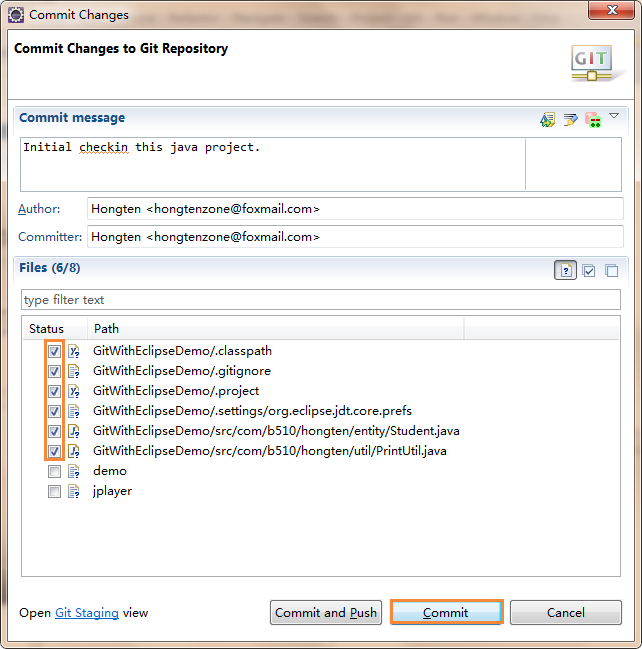
10.Go to your own github website and click 'New' button to create a new repository in Github.
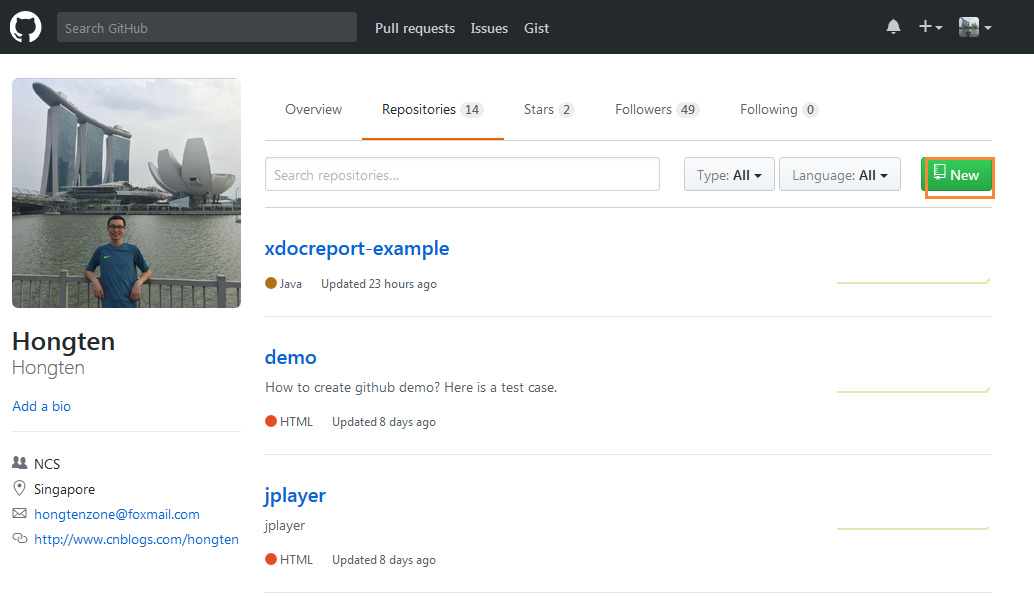
11. Type the Repository name and click 'Create Repository' button to create a new repository in Github.
In this case, I created 'GitWithEclipseDemo' repository in my Github.
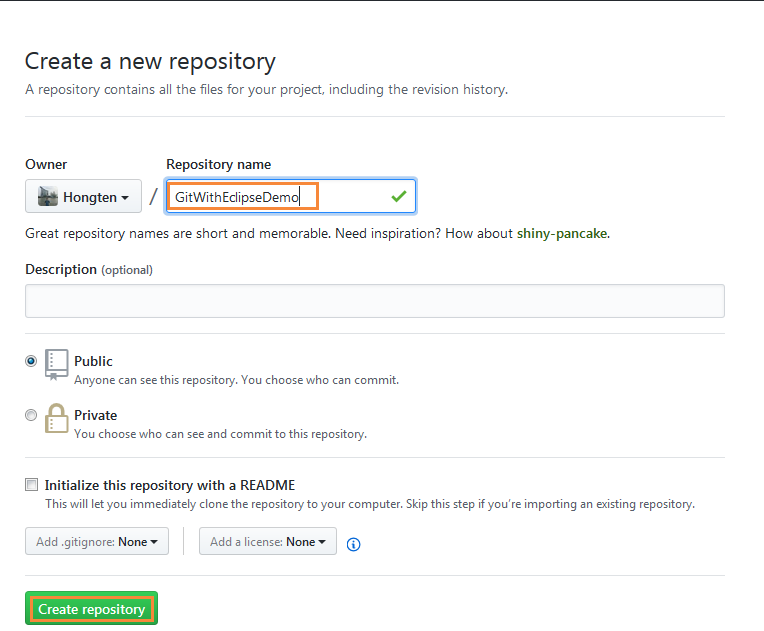
12.Copy the URL the Github provided.
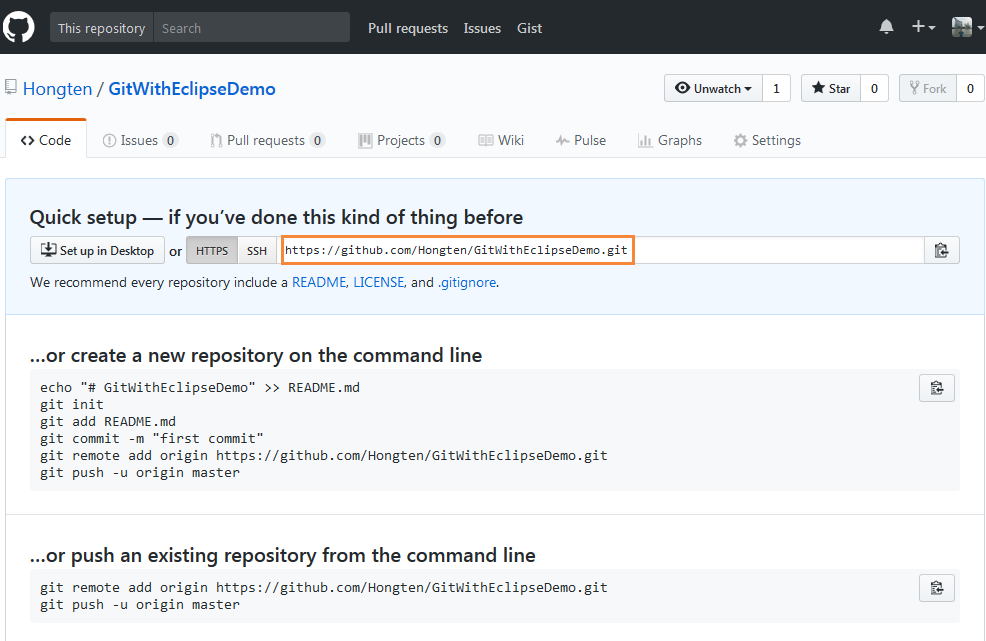
13.Back to eclipse and find Remotes under Git Repositories. Right click -> Create Remote...

14. Type the name for the new remote and click 'Ok' button
In this case, I used 'demo' for my remote name.

15. Configure push for remote 'demo' window will be displayed. Click 'Change' button.
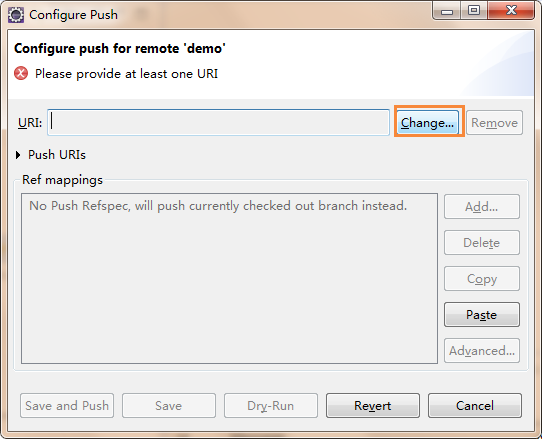
16. Copy the URL that provided by Github(Refer Step 12), and type the User and password(this user and password can login your github). Click 'Finish' button.
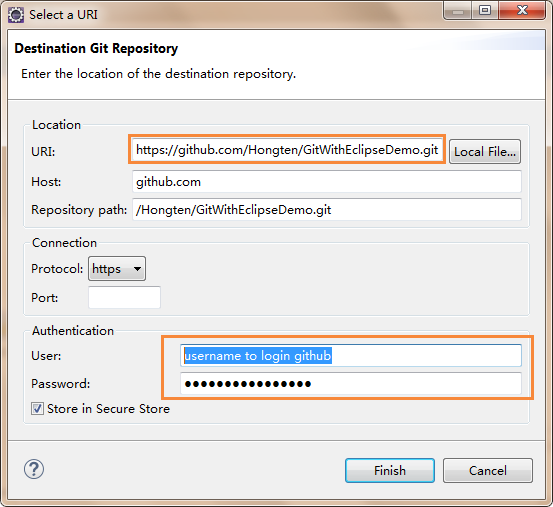
17. Click 'Advanced' button in the Configure push for remote 'demo' window.

18. Select 'master' for Source ref and click 'Add Spec' button.

19.A new Mode will be added after clicking 'Add Spec' button in the Step 18.
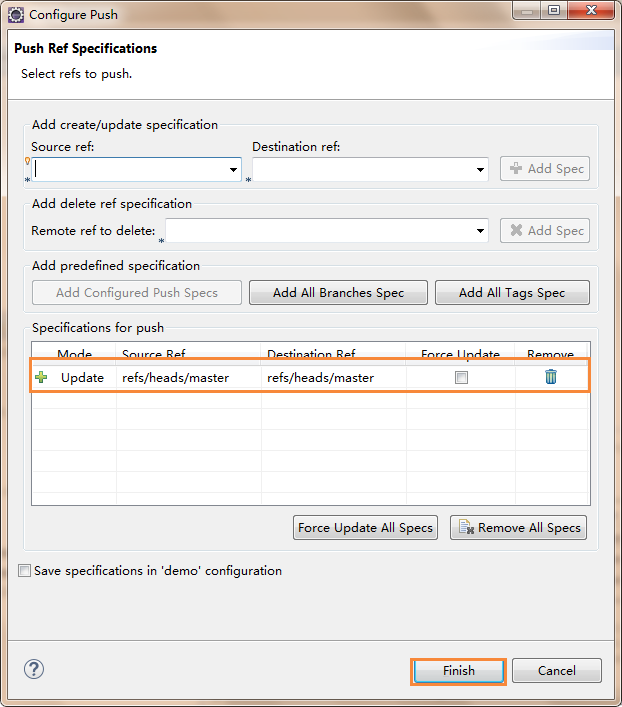
20. Find demo in the Remotes section under Git Repositories. Right click -> Push

21.A push results window will be displayed.

22.Go to your Github website, you can find your local sources had been pushed in Github now.

End. If you do some changes in your project(e.g. change code), you can Commit and Push it into Github.
You can find this 'GitWithEclipseDemo' in my Github.
Thanks for watching.
========================================================
More reading,and english is important.
I'm Hongten
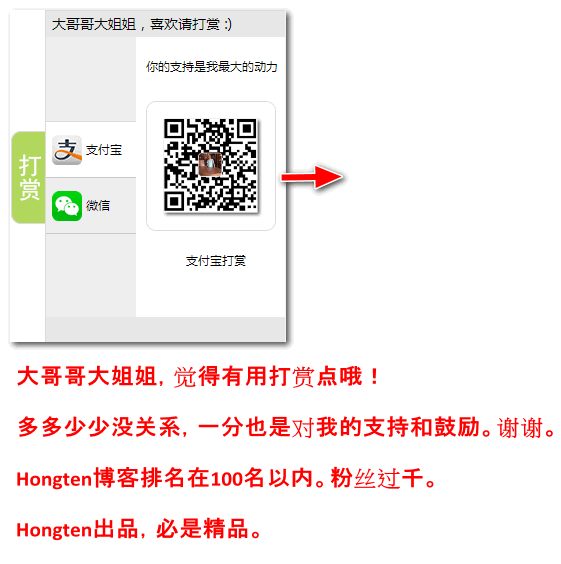
E | hongtenzone@foxmail.com B | http://www.cnblogs.com/hongten
========================================================
How to create a repository in Github with Eclipse?的更多相关文章
- remote: Repository not found. fatal: repository 'https://github.com/***/***.git/' not found
通过命令添加新repository到git hub在执行最后一步命令(如下所示)的时候报错 git push -u origin master error:remote: Repository not ...
- 使用github管理Eclipse分布式项目开发
使用github管理Eclipse分布式项目开发 老关我在前面的博文(github管理iOS分布式项目开发)中介绍了github管理iOS分布式开发,今天老关将向大家介绍使用github管 理Ecli ...
- github import repository创建github仓库
现在,假设我们从零开发,那么最好的方式是先创建远程库,然后,从远程库克隆. 首先,登陆GitHub,创建一个新的仓库,名字叫blog: 1.先创建一个项目仓库 2. 我们勾选Initialize th ...
- Could not create local repository at /home/yizhenn/.m、IDEA倒入maven项目无法导报问题
问题描述: 用自己电脑新搭建环境,用idea倒入项目后发现无法倒入jar包,很少郁闷,折腾了很久,最终发现问题 settings文件中下面这个配置,需要是自己电脑的路径 <localReposi ...
- github与eclipse创建仓库及克隆仓库
1.前往github官网注册账号,并下载客户端: 2.为eclipse工程创建本地仓库: 1,目前大多eclipse都预装了egit插件,如果没有请自行安装 2,在eclipse内创建工程->右 ...
- github在eclipse中的配置
http://www.cnblogs.com/yejiurui/archive/2013/07/29/3223153.html http://blog.csdn.net/shehun1/article ...
- github与eclipse结合使用
github是现在流行的代码托管平台,今天以eclipse为例讲解github的使用,新建项目,提交eclipse项目到github,新建分支,合并分支 1.github上新建项目 记下githug项 ...
- 使用GitHub和Eclipse进行javaEE开发步骤
下载Git客户端:链接:http://pan.baidu.com/s/1jIueUEy 密码:7gef; 下载Eclipse javaee客户端:http://www.eclipse.org/down ...
- Github结合Eclipse出现的问题
半年前因为学习Git花费了很长时间,半年过去了,因为不使用,基本全部忘记了,最近在公司需要使用Eclipse开发相关项目,用到前期的测试数据挖掘的小算法,又重拾Git,不过这次不再是命令行模式,而是结 ...
随机推荐
- Mysql中日期时间型解析
- Windows server 2008 R2 64位系统安装ZendOptimizer-3.3.0a-Wind
如果不安装ZEND的话,一些PHP网站程序使用ZEND加密后就无法使用,比如DISCUZ,SHOPEX,ECSHOP等,所以要想安装这些程序,ZEND是一定要安装的,要不会出现乱码等问题. 安装ZEN ...
- Struts2文件的上传
一.单文件的上传 表单的enctype属性: application/x-www-form-urlencoded:默认的编码方式. multipart/form-data:会以二进制的方式处理表单数 ...
- JavaSE学习总结(一)——Java基础
一.Java是什么 Java 是由 Sun Microsystems 在 1995 年首先发布的编程语言和计算平台.Java 是一项用于开发应用程序的技术,可以让 Web 变得更有意思和更实用.有许多 ...
- HDU-1994-利息计算
题目链接 http://acm.hdu.edu.cn/showproblem.php?pid=1994 水题 题目分析 就是两种储存方式,输出所得本金加利息 代码 #include<stdio. ...
- js与AMD模块加载
目的: 了解AMD规范与CMD规范,写一个模块加载器雏形. 基本概念: AMD是异步模块定义规范,而CMD是通用模块定义规范.其他的还有CommonJS Modules规范. 对于具体的规范,可以参考 ...
- Postgresql standby(备机只读)环境搭建
下载PostgreSQL源码包,放在任意目录 设置/etc/sysctl.conf,增加以下内容 kernel.shmmni= 4096 kernel.sem =501000 6412800000 5 ...
- JAVA中StringBuffer类常用方法
String是不变类,用String修改字符串会新建一个String对象,如果频繁的修改,将会产生很多的String对象,开销很大.因此java提供了一个StringBuffer类,这个类在修改字符串 ...
- 在Android中用Kotlin的Anko运行后台任务(KAD 09)
作者:Antonio Leiva 时间:Jan 19, 2017 原文链接:https://antonioleiva.com/anko-background-kotlin-android/ Anko是 ...
- 蓝桥网试题 java 算法训练 区间k大数查询
-------------------------------------------------------------------------- 数组也有sort方法 尽量把输入和操作分开写 -- ...
