ASP.NET Core WebApi版本控制
前言:
在日常项目开发中,随着项目需求不断的累加、不断的迭代;项目服务接口需要向下兼容历史版本;前些时候就因为Api接口为做版本管理导致接口对低版本兼容处理不友好。
最近就像了解下如何实现WebApi版本控制,那么版本控制有什么好处呢?
WebApi版本控制的好处
- 有助于及时推出功能, 而不会破坏现有系统,兼容性处理更友好。
- 它还可以帮助为选定的客户提供额外的功能。
接下来就来实现版本控制以及在Swagger UI中接入WebApi版本
一、WebApi版本控制实现
通过Microsoft.AspNetCore.Mvc.Versioning 实现webapi 版本控制
- 创建WebApi项目,添加Nuget包:Microsoft.AspNetCore.Mvc.Versioning
Install-Package Microsoft.AspNetCore.Mvc.Versioning
- 修改项目Startup文件,使用Microsoft.AspNetCore.Mvc.Versioning
public class Startup
{
public Startup(IConfiguration configuration)
{
Configuration = configuration;
}
public IConfiguration Configuration { get; } // This method gets called by the runtime. Use this method to add services to the container.
public void ConfigureServices(IServiceCollection services)
{
//根据需要设置,以下内容
services.AddApiVersioning(apiOtions =>
{
//返回响应标头中支持的版本信息
apiOtions.ReportApiVersions = true;
//此选项将用于不提供版本的请求。默认情况下, 假定的 API 版本为1.0
apiOtions.AssumeDefaultVersionWhenUnspecified = true;
//缺省api版本号,支持时间或数字版本号
apiOtions.DefaultApiVersion = new ApiVersion(1, 0);
//支持MediaType、Header、QueryString 设置版本号;缺省为QueryString、UrlSegment设置版本号;后面会详细说明对于作用
apiOtions.ApiVersionReader = ApiVersionReader.Combine(
new MediaTypeApiVersionReader("api-version"),
new HeaderApiVersionReader("api-version"),
new QueryStringApiVersionReader("api-version"),
new UrlSegmentApiVersionReader());
});
services.AddControllers();
} // This method gets called by the runtime. Use this method to configure the HTTP request pipeline.
public void Configure(IApplicationBuilder app, IWebHostEnvironment env)
{
if (env.IsDevelopment())
{
app.UseDeveloperExceptionPage();
}
app.UseHttpsRedirection(); //使用ApiVersioning
app.UseApiVersioning();
app.UseRouting();
app.UseAuthorization();
app.UseEndpoints(endpoints =>
{
endpoints.MapControllers();
});
}
}
- WebApi设置版本:
a)通过ApiVersion标记指定指定控制器或方法的版本号;Url参数控制版本(QueryStringApiVersionReader),如下:
namespace WebAPIVersionDemo.Controllers
{
[ApiController]
[Route("[controller]")]
//Deprecated=true:表示v1即将弃用,响应头中返回
[ApiVersion("1.0", Deprecated = true)]
[ApiVersion("2.0")]public class WeatherForecastController : ControllerBase
{
private static readonly string[] Summaries = new[]{"Freezing", "Bracing", "Chilly", "Cool", "Mild", "Warm", "Balmy", "Hot", "Sweltering", "Scorching"}; [HttpGet]
public IEnumerable<WeatherForecast> Get()
{
var rng = new Random();
return Enumerable.Range(1, 5).Select(index => new WeatherForecast
{
Date = DateTime.Now.AddDays(index),
TemperatureC = rng.Next(-20, 55),
Summary = $"v1:{Summaries[rng.Next(Summaries.Length)]}"
})
.ToArray();
}
}
}
通过参数api-version参数指定版本号;调用结果:
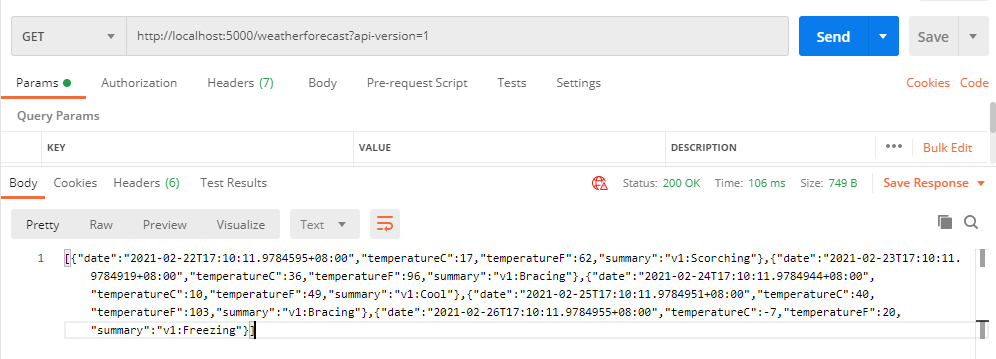

b)通过Url Path Segment控制版本号(UrlSegmentApiVersionReader):为控制器添加路由方式如下,apiVersion为固定格式
[Route("/api/v{version:apiVersion}/[controller]")]
调用方式:通过调用路径传入版本号,如:http://localhost:5000/api/v1/weatherforecast

c)通过Header头控制版本号:在Startup中设置(HeaderApiVersionReader、MediaTypeApiVersionReader)
apiOtions.ApiVersionReader = ApiVersionReader.Combine(
new MediaTypeApiVersionReader("api-version"),
new HeaderApiVersionReader("api-version"));
调用方式,在请求头或中MediaType中传递api版本,如下:

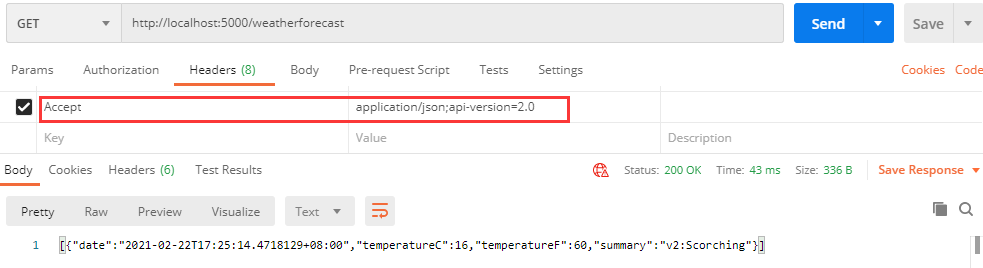
- 其他说明:
a)ReportApiVersions设置为true时, 返回当前支持版本号(api-supported-versions);Deprecated 参数设置为true表示已弃用,在响应头中也有显示(api-deprecated-versions):
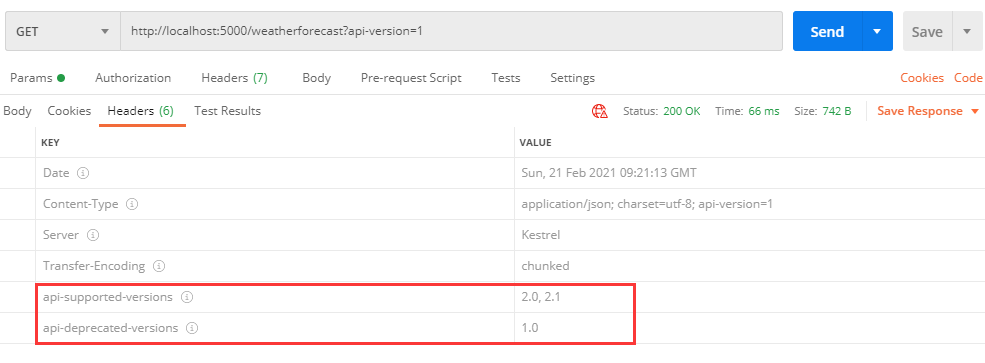
b)MapToApiVersion标记:允许将单个 API 操作映射到任何版本(可以在v1的控制器中添加v3的方法);在上面控制器中添加以下代码,访问v3版本方法
[HttpGet]
[MapToApiVersion("3.0")]
public IEnumerable<WeatherForecast> GetV3()
{
//获取版本
string v = HttpContext.GetRequestedApiVersion().ToString();
var rng = new Random();
return Enumerable.Range(1, 1).Select(index => new WeatherForecast
{
Date = DateTime.Now.AddDays(index),
TemperatureC = rng.Next(-20, 55),
Summary = $"v{v}:{Summaries[rng.Next(Summaries.Length)]}"
})
.ToArray();
}
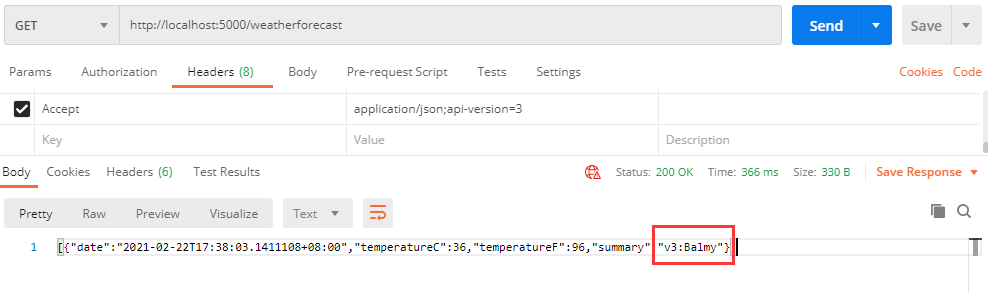
c)注意事项:
1、路径中参数版本高于,其他方式设置版本
2、多种方式传递版本,只能采用一种方式传递版本号
3、SwaggerUI中MapToApiVersion设置版本不会单独显示
二、Swagger UI中版本接入
1、添加包:Swashbuckle.AspNetCore、Microsoft.AspNetCore.Mvc.Versioning.ApiExplorer
//swaggerui 包
Install-Package Swashbuckle.AspNetCore
//api版本
Install-Package Microsoft.AspNetCore.Mvc.Versioning.ApiExplorer
2、修改Startup代码:
public class Startup
{
/// <summary>
/// Api版本提者信息
/// </summary>
private IApiVersionDescriptionProvider provider; // This method gets called by the runtime. Use this method to add services to the container.
public void ConfigureServices(IServiceCollection services)
{
services.AddControllers(); //根据需要设置,以下内容
services.AddApiVersioning(apiOtions =>
{
//返回响应标头中支持的版本信息
apiOtions.ReportApiVersions = true;
//此选项将用于不提供版本的请求。默认情况下, 假定的 API 版本为1.0
apiOtions.AssumeDefaultVersionWhenUnspecified = true;
//缺省api版本号,支持时间或数字版本号
apiOtions.DefaultApiVersion = new ApiVersion(1, 0);
//支持MediaType、Header、QueryString 设置版本号;缺省为QueryString设置版本号
apiOtions.ApiVersionReader = ApiVersionReader.Combine(
new MediaTypeApiVersionReader("api-version"),
new HeaderApiVersionReader("api-version"),
new QueryStringApiVersionReader("api-version"),
new UrlSegmentApiVersionReader());
}); services.AddVersionedApiExplorer(option =>
{
option.GroupNameFormat = "接口:'v'VVV";
option.AssumeDefaultVersionWhenUnspecified = true;
}); this.provider = services.BuildServiceProvider().GetRequiredService<IApiVersionDescriptionProvider>();
services.AddSwaggerGen(options =>
{
foreach (var description in provider.ApiVersionDescriptions)
{
options.SwaggerDoc(description.GroupName,
new Microsoft.OpenApi.Models.OpenApiInfo()
{
Title = $"接口 v{description.ApiVersion}",
Version = description.ApiVersion.ToString(),
Description = "切换版本请点右上角版本切换"
}
);
}
options.IncludeXmlComments(this.GetType().Assembly.Location.Replace(".dll", ".xml"), true);
}); } // This method gets called by the runtime. Use this method to configure the HTTP request pipeline.
public void Configure(IApplicationBuilder app, IWebHostEnvironment env)
{
//…… //使用ApiVersioning
app.UseApiVersioning(); //启用swaggerui,绑定api版本信息
app.UseSwagger();
app.UseSwaggerUI(c =>
{
foreach (var description in provider.ApiVersionDescriptions)
{
c.SwaggerEndpoint($"/swagger/{description.GroupName}/swagger.json", description.GroupName.ToUpperInvariant());
}
}); //……
}
}
3、运行效果:

其他:
示例地址:https://github.com/cwsheng/WebAPIVersionDemo
ASP.NET Core WebApi版本控制的更多相关文章
- Asp.Net.Core WebApi 版本控制
前言 在后端Api的开发过程中,无法避免的会遇到接口迭代的过程,如何保证新老接口的共存和接口的向前的兼容呢,这时候就需要对Api进行版本的控制,那如何优雅的控制Api的版本呢? 开始 Microsof ...
- ASP.Net Core WebApi几种版本控制对比
版本控制的好处: (1)助于及时推出功能, 而不会破坏现有系统. (2)它还可以帮助为选定的客户提供额外的功能. API 版本控制可以采用不同的方式进行控制,方法如下: (1)在 URL 中追加版本或 ...
- 零基础ASP.NET Core WebAPI团队协作开发
零基础ASP.NET Core WebAPI团队协作开发 相信大家对“前后端分离”和“微服务”这两个词应该是耳熟能详了.网上也有很多介绍这方面的文章,写的都很好.我这里提这个是因为接下来我要分享的内容 ...
- ASP.NET Core WebApi构建API接口服务实战演练
一.ASP.NET Core WebApi课程介绍 人生苦短,我用.NET Core!提到Api接口,一般会想到以前用到的WebService和WCF服务,这三个技术都是用来创建服务接口,只不过Web ...
- asp.net core webapi之跨域(Cors)访问
这里说的跨域是指通过js在不同的域之间进行数据传输或通信,比如用ajax向一个不同的域请求数据,或者通过js获取页面中不同域的框架中(iframe)的数据.只要协议.域名.端口有任何一个不同,都被当作 ...
- ASP.NET Core WebAPI 开发-新建WebAPI项目
ASP.NET Core WebAPI 开发-新建WebAPI项目, ASP.NET Core 1.0 RC2 即将发布,我们现在来学习一下 ASP.NET Core WebAPI开发. 网上已经有泄 ...
- Asp.net Core WebApi 使用Swagger做帮助文档,并且自定义Swagger的UI
WebApi写好之后,在线帮助文档以及能够在线调试的工具是专业化的表现,而Swagger毫无疑问是做Docs的最佳工具,自动生成每个Controller的接口说明,自动将参数解析成json,并且能够在 ...
- Asp.Net Core WebApi学习笔记(四)-- Middleware
Asp.Net Core WebApi学习笔记(四)-- Middleware 本文记录了Asp.Net管道模型和Asp.Net Core的Middleware模型的对比,并在上一篇的基础上增加Mid ...
- Asp.net core WebApi 使用Swagger生成帮助页
最近我们团队一直进行.net core的转型,web开发向着前后端分离的技术架构演进,我们后台主要是采用了asp.net core webapi来进行开发,开始每次调试以及与前端人员的沟通上都存在这效 ...
随机推荐
- RabbitMQ (简单集群部署操作)
RabbitMQ 集群部署 前期准备 第一步:三台linux系统(centos7.3) 主机名(hostname) 网卡ip node1 192.168.137.138 node2 192.168.1 ...
- 天天写同步,5种SpringMvc异步请求了解下!
引言 说到异步大家肯定首先会先想到同步.我们先来看看什么是同步? 所谓同步,就是发出一个功能调用时,在没有得到结果之前,该调用就不返回或继续执行后续操作. 简单来说,同步就是必须一件一件事做,等前一件 ...
- kafka的演进历史
首先如果我开始做一个消息队列,最开始的时候可能就是一台单机上的一个单一的log日志,不断地向这个日志中追加消息即可. 后来,可能由于一个log日志支撑不了太多的读写请求,于是就对这个log日志进行了拆 ...
- P3376 [模板] 网络最大流
https://www.luogu.org/blog/ONE-PIECE/wang-lao-liu-jiang-xie-zhi-dinic EK 292ms #include <bits/std ...
- Codeforces Round #656 (Div. 3) C. Make It Good (贪心,模拟)
题意:给你一个数组\(a\),可以删除其前缀,要求操作后得到的数组是"good"的.对于"good":可以从数组的头和尾选择元素移动到新数组,使得所有元素移动后 ...
- httprunner(8)用例调用-RunTestCase
前言 一般我们写接口自动化的时候,遇到复杂的逻辑,都会调用API方法来满足前置条件,Pytest的特性是无法用例之间相互调动的,我们一般只调用自己封装的API方法. 而httprunner支持用例之间 ...
- Kubernets二进制安装(17)之安装部署Dashboard
1.下载dashboard镜像 在运维主机(mfyxw50.mfyxw.com)上执行命令 [root@mfyxw50 ~]# docker pull registry.cn-hangzhou.ali ...
- Netty(五)Netty 高性能之道
4.背景介绍 4.1.1 Netty 惊人的性能数据 通过使用 Netty(NIO 框架)相比于传统基于 Java 序列化+BIO(同步阻塞 IO)的通信框架,性能提升了 8 倍多.事 实上,我对这个 ...
- BellmanFord为什么只需松弛V-1次
首先s不用松弛,V-=1 然后对于其他的顶点..每次都至少能完全松弛一个顶点.. 为什么呢..因为初始d[s]=0,所以和s相邻接的边都将被松弛完全..无论松弛的顺序 那么对于这个图,无论松弛的顺序都 ...
- console.warn All In One
console.warn All In One ️ FBI 警告 // console 简介 // consoleCtt: function () { // if (window.console &a ...
