学习一下 SpringCloud (五)-- 配置中心 Config、消息总线 Bus、链路追踪 Sleuth、配置中心 Nacos
(1) 相关博文地址:
学习一下 SpringCloud (一)-- 从单体架构到微服务架构、代码拆分(maven 聚合): https://www.cnblogs.com/l-y-h/p/14105682.html
学习一下 SpringCloud (二)-- 服务注册中心 Eureka、Zookeeper、Consul、Nacos :https://www.cnblogs.com/l-y-h/p/14193443.html
学习一下 SpringCloud (三)-- 服务调用、负载均衡 Ribbon、OpenFeign : https://www.cnblogs.com/l-y-h/p/14238203.html
学习一下 SpringCloud (四)-- 服务降级、熔断 Hystrix、Sentinel : https://www.cnblogs.com/l-y-h/p/14364167.html
(2)代码地址:
https://github.com/lyh-man/SpringCloudDemo
一、引入配置中心
1、问题 与 解决
【问题:】
通过前面几篇博客介绍,完成了基本项目创建、服务注册中心、服务调用、负载均衡、服务降级 以及 服务熔断。 即 各个模块 已经能正常通信、共同对外提供服务了,且有了一定的容错能力。 对于一个复杂的分布式系统来说,可能存在数十个模块,每个模块都有不同的配置信息。 而这就带来了一个问题 -- 如何修改配置信息? 【如何修改配置信息:】 一般修改配置信息后,都得重新启动一下服务以应用新的配置。 在开发阶段,频繁修改配置信息、启动服务是很正常的,但是对于一个正在运行的系统,每次修改配置信息,都得重新启动一下服务,这期间的损失必然是很大的。 举个例子:
游戏中的停服维护,你玩某个游戏玩得正嗨,结果接到通知需停服 3 天进行维护,那岂不很蛋疼,瞬间失去了玩游戏的兴趣。 对于一个复杂的分布式系统来说,可能存在数十个模块,若一个模块一个模块的进行 修改、重启服务,这将是一个非常繁琐、且易出错的工作。 所以需要一款软件,用来 集中式的管理 配置信息、并实现动态修改配置信息。 【解决:】
集中式管理配置信息、动态修改配置信息。
注:
集中式管理,类似于 Eureka 服务注册中心进行理解,即可以在某个地方进行配置信息的处理(可以查看到所有的微服务的配置信息)。
动态修改,即不需要重启微服务,修改后可以直接应用到正在运行的系统上。 相关技术:
Config
Nacos(推荐使用)
二、配置中心 -- Config
1、Config 是什么?
(1)Config 是什么?
【Config:】
SpringCloud Config 为分布式系统提供了集中式的外部配置支持。
分为 服务器端(Config Server) 以及 客户端(Config Client)。
Config Server:
服务端也称为 分布式配置中心,属于一个独立的 微服务应用。
其用于连接配置服务器,并向客户端提供配置信息。
即使用 Config Server 可以集中管理所有环境的配置信息,其默认使用 Git 实现集中化管理的功能。
注:
使用 Git 管理配置信息,便于进行版本控制(可以使用 Git 客户端工具进行操作)。 Config Client:
客户端绑定指定的服务端,从配置中心获取配置信息。 【官网地址:】
https://spring.io/projects/spring-cloud-config
https://docs.spring.io/spring-cloud-config/docs/current/reference/html/
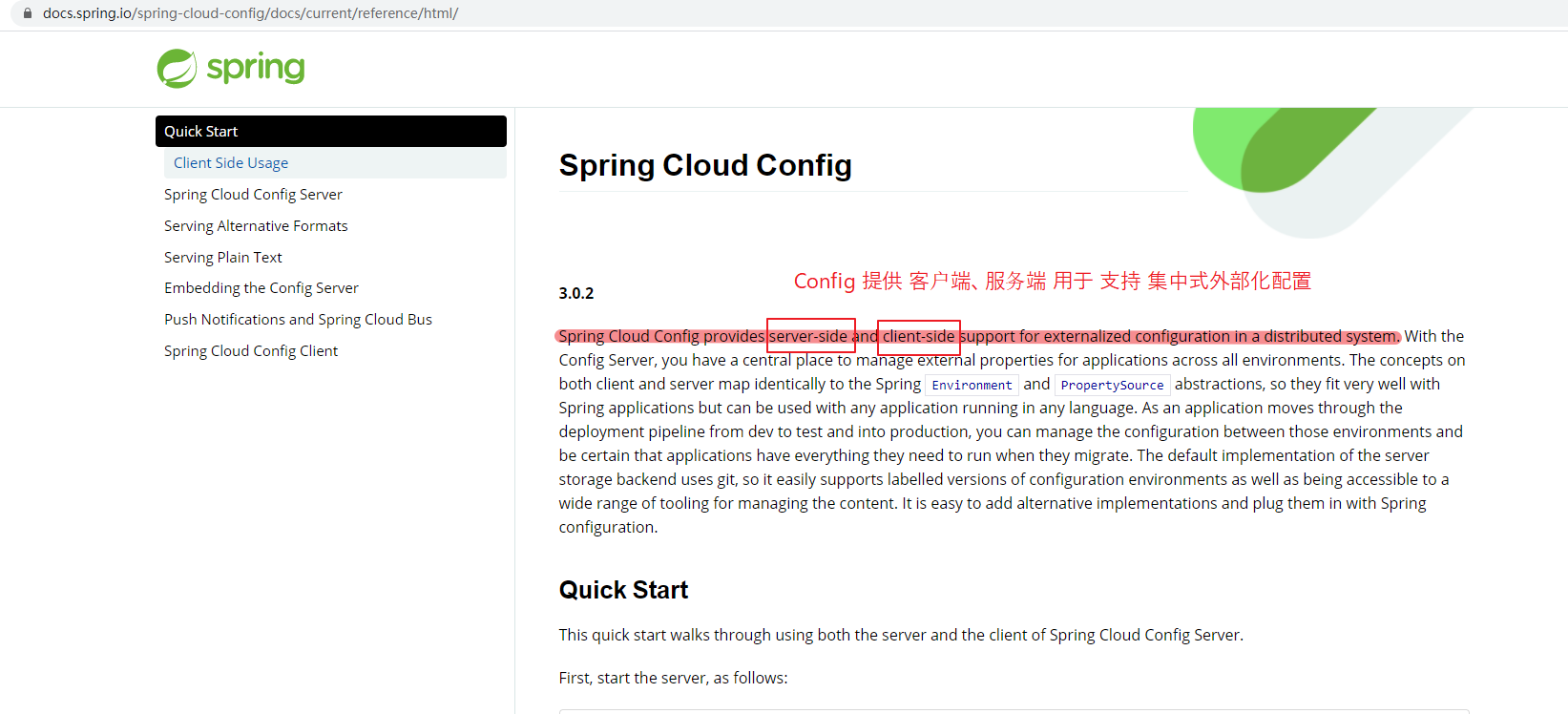
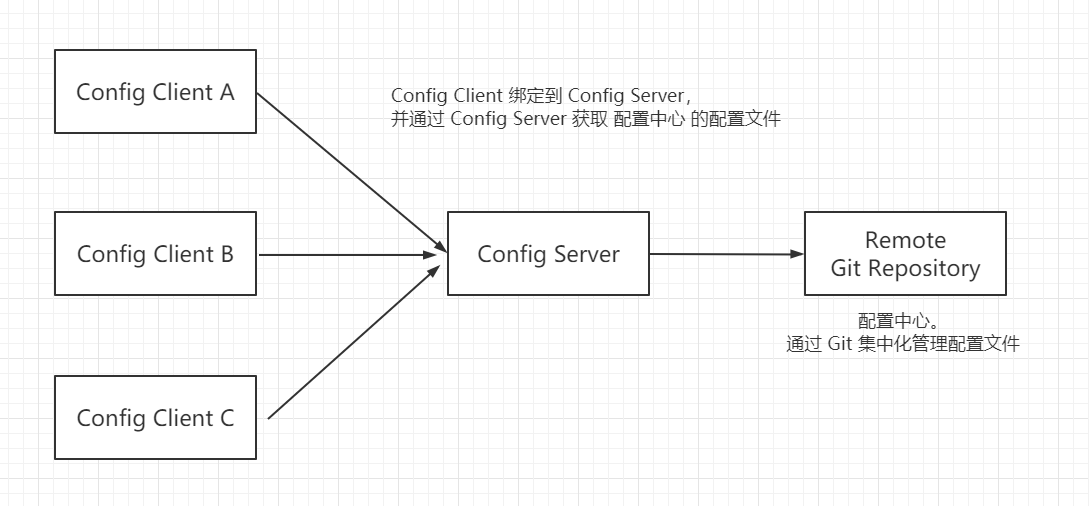
(2)Config 功能
【功能:】
集中式的管理配置文件。
可以指定环境进行配置。比如:dev、test、prod、release 等。
运行期间动态修改配置(在配置中心修改后,微服务从配置中心获取配置信息,微服务无需重启)。
配置信息以 Rest 接口的形式对外暴露。
2、搭建配置中心(Config Server)
(1)建立一个 Git 仓库
Config Server 默认使用 Git 实现集中化管理配置信息,即 使用 Git 存储配置信息,
所以需要建立一个 Git 仓库,用于存储配置信息。
如下:
进入 码云 (或者 Github) 中,创建一个名为 SpringCloudConfig 的 Git 仓库。
仓库地址为:https://gitee.com/lyh-man/spring-cloud-config.git
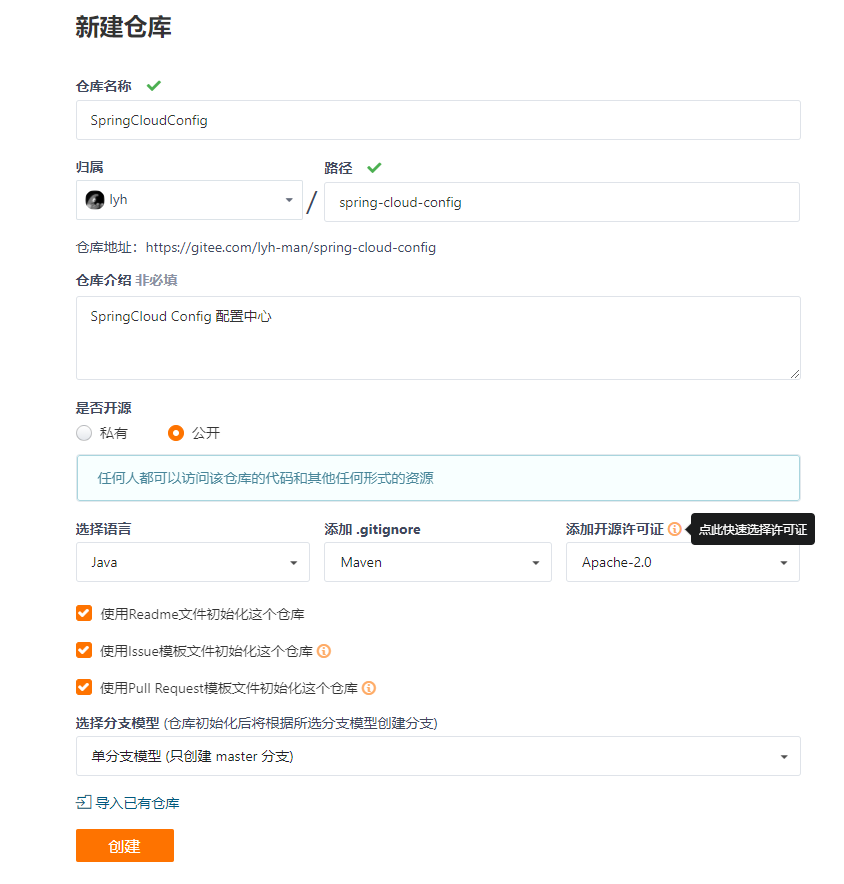
(2)新建一个子工程 config_server_9100,作为 Config Server
Step1:
修改 父工程、当前工程 pom.xml 文件,并引入相关依赖。
此处以 Eureka 作为服务注册中心,需要引入相关依赖。
【依赖:】
<dependency>
<groupId>org.springframework.cloud</groupId>
<artifactId>spring-cloud-config-server</artifactId>
</dependency> <dependency>
<groupId>org.springframework.cloud</groupId>
<artifactId>spring-cloud-starter-netflix-eureka-client</artifactId>
</dependency>

Step2:
修改配置文件。
【application.yml】
server:
port: 9100
spring:
application:
name: config_server
cloud:
config:
# 获取配置文件的分支,默认为 master
label: master
server:
git:
# git 仓库地址
uri: https://gitee.com/lyh-man/spring-cloud-config.git
# 配置文件搜索路径
search-paths:
- SpringCloudConfig eureka:
instance:
appname: config_server # 优先级比 spring.application.name 高
instance-id: ${eureka.instance.appname} # 设置当前实例 ID
client:
register-with-eureka: true # 默认为 true,注册到 注册中心
fetch-registry: true # 默认为 true,从注册中心 获取 注册信息
service-url:
# 指向 注册中心 地址,也即 eureka_server_7000 的地址。
defaultZone: http://localhost:7000/eureka
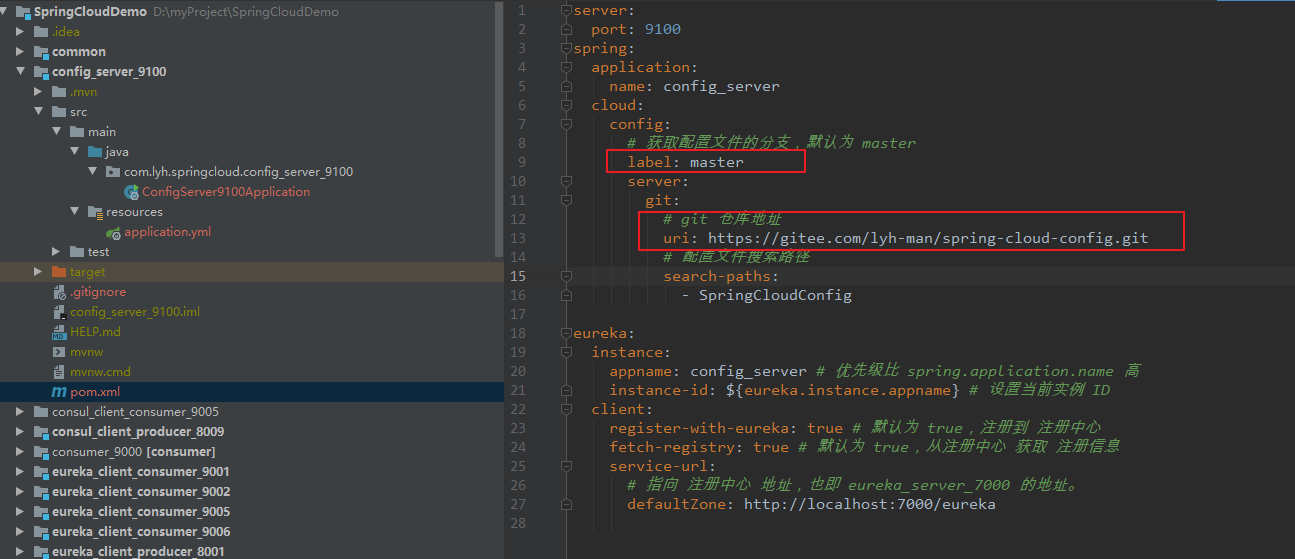
Step3:
在 config_server_9100 启动类上添加 @EnableConfigServer 注解。
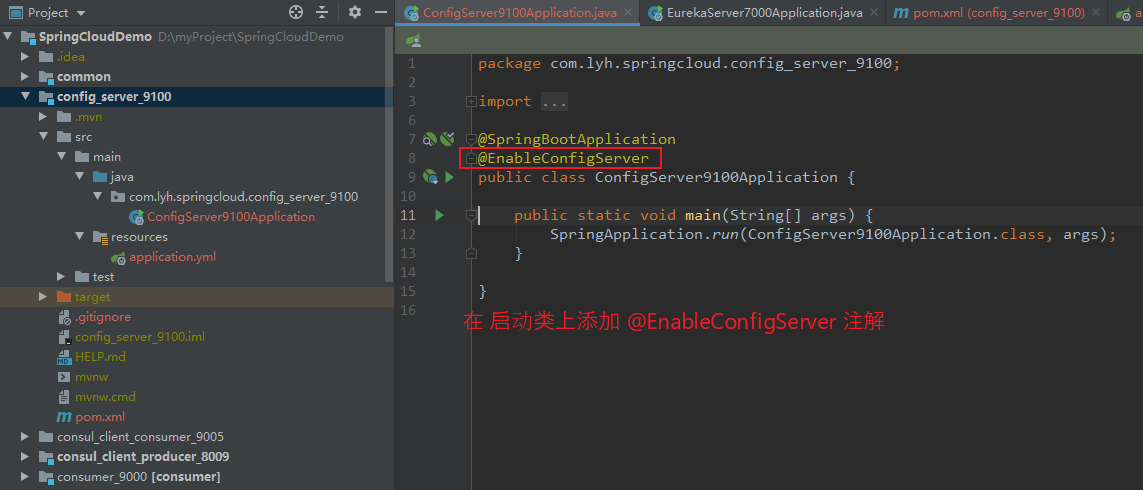
Step4:
启动 eureka_server_7000 以及 config_server_9100。
新增一个文件 config-dev.yml,并提交到 master 分支,内容如下:
【config-dev.yml:】
server:
port: 9100
spring:
application:
name: config_server
cloud:
config:
# 获取配置文件的分支,默认为 master
label: master
server:
git:
# git 仓库地址
uri: https://gitee.com/lyh-man/spring-cloud-config.git
# 配置文件搜索路径
search-paths:
- SpringCloudConfig eureka:
instance:
appname: config_server # 优先级比 spring.application.name 高
instance-id: ${eureka.instance.appname} # 设置当前实例 ID
client:
register-with-eureka: true # 默认为 true,注册到 注册中心
fetch-registry: true # 默认为 true,从注册中心 获取 注册信息
service-url:
# 指向 注册中心 地址,也即 eureka_server_7000 的地址。
defaultZone: http://localhost:7000/eureka
此时访问:http://localhost:9100/master/config-dev.yml,即可获取到 master 分支下的 config-dev.yml 文件内容。
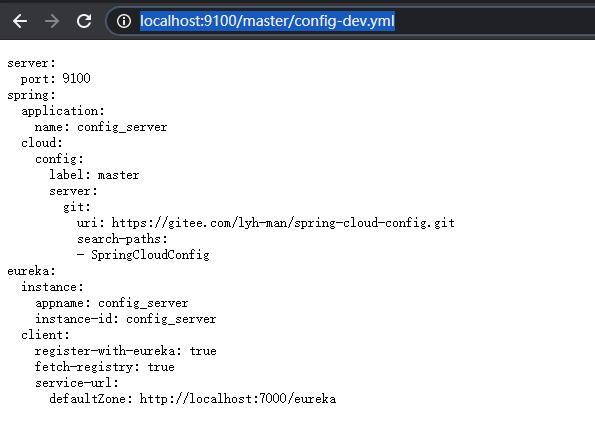
3、获取 Git 中配置文件的常见 HTTP 格式
(1)格式说明
【三个参数:】
label: 分支名
application: 应用名(服务名)
profile: 环境
注:
提交到 Git 的配置文件名 一般由 application 与 profile 组成。
其命名风格一般为: application-profile.yml 或者 application-profile.properties。
比如:
config-dev.yml 、config-prod.yml 等。 【HTTP 格式:】
/{label}/{application}-{profile}.yml 或者 /{label}/{application}-{profile}.properties
/{application}/{profile}/{label}
比如:
/master/config-dev.yml
等价于
/config/dev/master
注:
master 可以省略,默认为 master,即 也等价于 /config-dev.yml
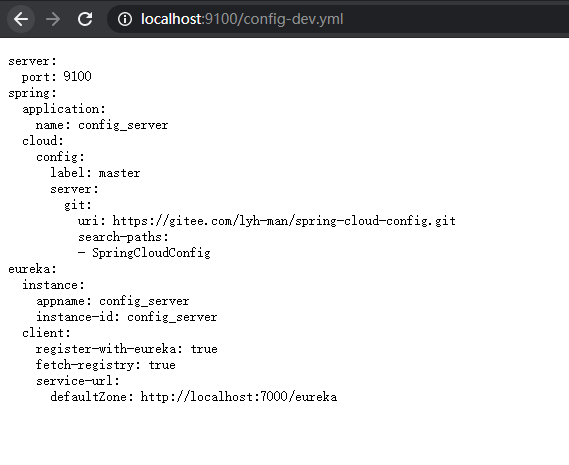
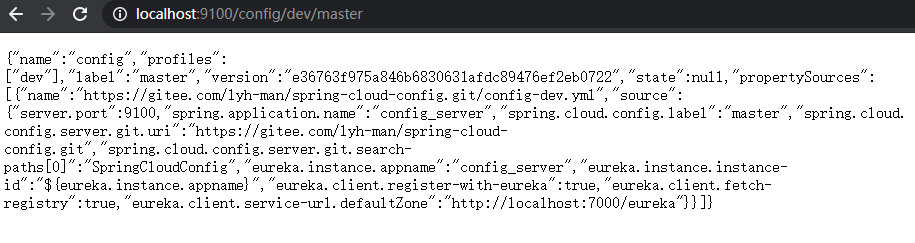
4、搭建客户端(Config Client)
(1)新建一个子工程 config_client_9200,作为 Config Client
Step1:
修改 父工程、当前工程 pom.xml 文件,并引入相关依赖。
此处以 Eureka 作为服务注册中心,需要引入相关依赖。
【依赖:】
<dependency>
<groupId>org.springframework.cloud</groupId>
<artifactId>spring-cloud-config-server</artifactId>
</dependency> <dependency>
<groupId>org.springframework.cloud</groupId>
<artifactId>spring-cloud-starter-netflix-eureka-client</artifactId>
</dependency>
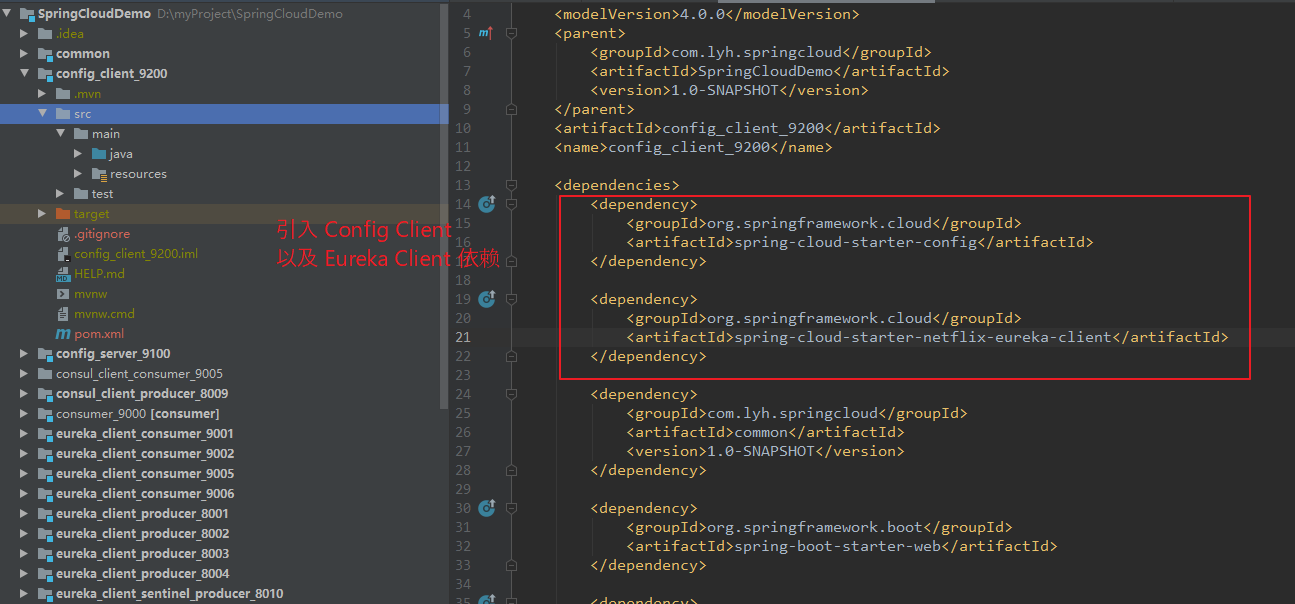
Step2:
修改配置文件(bootstrap.yml)。
【注意:】
Config Client 配置文件是 bootstrap.yml,而非 application.yml。
注:
bootstrap.yml 优先级比 application.yml 高(即 bootstrap.yml 先加载)。
Config Client 启动后,会根据 bootstrap.yml 配置的 Config Server 信息与 Config Server 进行绑定,
从而获取到 Config Server 中存储在 Git 的配置信息。 【bootstrap.yml】
server:
port: 9200
spring:
application:
name: config_client
cloud:
# 绑定配置中心,即 http://localhost:9100/master/config-dev.yml
config:
# 分支名称
label: master
# 配置文件的名称
name: config
# 后缀名
profile: dev
# config server 配置中心地址
uri: http://localhost:9100 eureka:
instance:
appname: config_client # 优先级比 spring.application.name 高
instance-id: ${eureka.instance.appname} # 设置当前实例 ID
client:
register-with-eureka: true # 默认为 true,注册到 注册中心
fetch-registry: true # 默认为 true,从注册中心 获取 注册信息
service-url:
# 指向 注册中心 地址,也即 eureka_server_7000 的地址。
defaultZone: http://localhost:7000/eureka
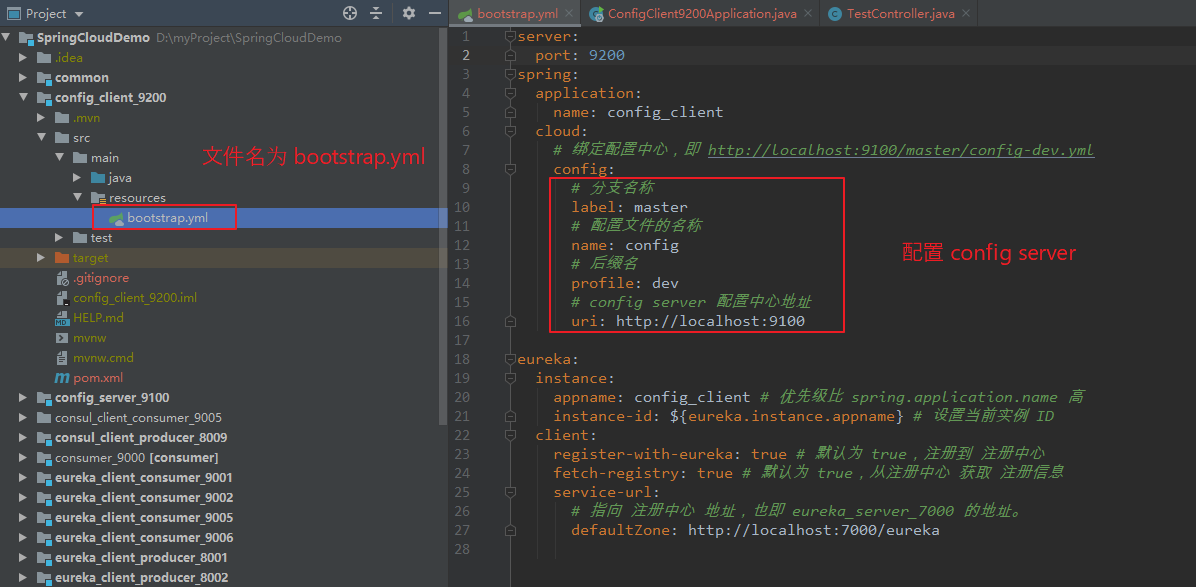
Step3:
编写 TestController 进行测试,
其中使用 @Value 注解用于 引入 Git 中存储的配置文件中的内容。
注:
初始启动服务时,若 config client 绑定 config server 失败,即获取不到 Git 中的配置信息时,@Value 将会导致服务启动失败。
【TestController】
package com.lyh.springcloud.config_client_9200.controller; import org.springframework.beans.factory.annotation.Value;
import org.springframework.web.bind.annotation.GetMapping;
import org.springframework.web.bind.annotation.RequestMapping;
import org.springframework.web.bind.annotation.RestController; @RestController
@RequestMapping("/config")
public class TestController { @Value("${config.info}")
private String info; @GetMapping("/getInfo")
public String getInfoAndMessage() {
String result = "";
if (info != null) {
return "success " + info + "\n";
}
return "error";
}
}
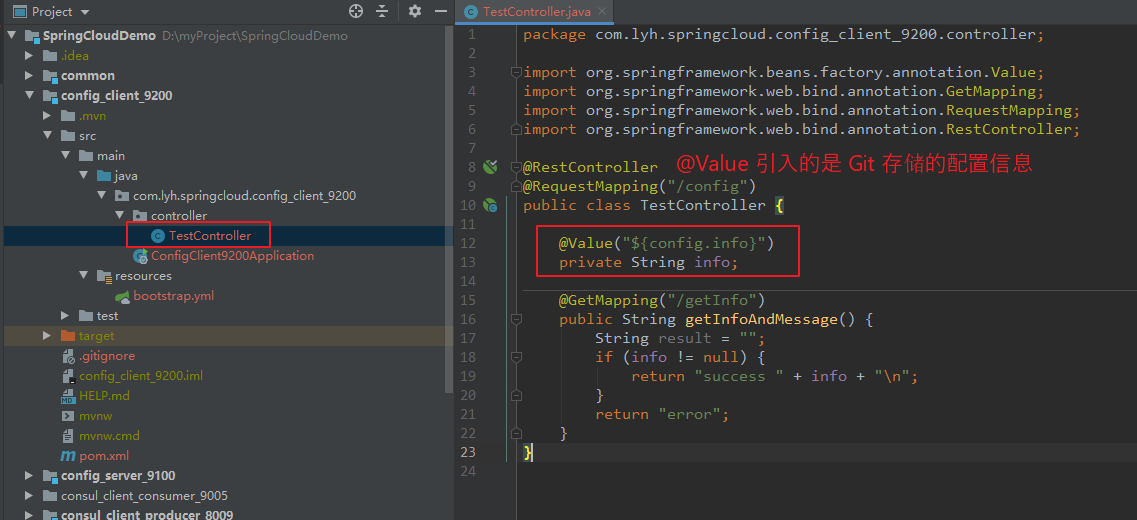
Step4:
修改 Git 仓库中 config-dev.yml 文件如下:
【config-dev.yml:】
config:
info: helloworld!!!

Step5:
测试。启动 eureka_server_7000、config_server_9100、config_client_9200。
前面 bootstrap.yml 配置的是 获取 http://localhost:9100/master/config-dev.yml 中的内容。
config client 成功启动后,即可获取 config-dev.yml 内容,从而 @Value 注入成功,成功返回。
注:
若 config client 启动时,可能由于 @Value 注入失败,从而导致 服务将启动失败。
可能原因:
config server 配置错误,config client 不能正常绑定 config server。
config server 正常,但是 config-dev.yml 文件不存在。
config-dev.yml 文件存在,但其中并不存在 config.info。
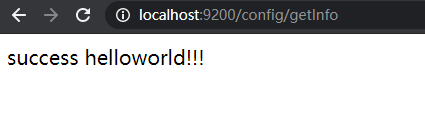
5、存在的问题(刷新问题)
(1)问题
【问题:】
通过上面 config server 以及 config client 搭建,
config client 已经能成功通过 config server 获取到 Git 存储的配置信息。
但是存在一个问题:
在 config client 以及 config server 服务均启动后,再去修改 Git 中的配置文件,
此时会发现 config server 能正常获取最新的 配置信息,但是 config client 获取的仍是原来的值。
只有重启 config client 服务后才能正常获取到最新的配置信息。
重启肯定是不可取的方案,那么如何解决呢? 【解决方案一:】
引入 actuator,借助其进行刷新,重新加载。
缺点:
需要手动触发 POST 请求,访问 refresh 端口(http://localhost:9200/actuator/refresh)。
当然可以写个脚本,定时发送请求,进行刷新。 【解决方案二:】
方案一对于每个微服务可能都需要执行一次或多次 POST 请求,用于刷新配置信息。
实现起来还是有点麻烦的,
那么是否存在一种机制,使其一次通知,处处生效?
这里就需要使用一下消息总线 SpringCloud Bus(后续介绍,此处暂时略过)。
(2)解决方案一(使用 actuator):
Step1:
引入 actuator 依赖。
【依赖:】
<dependency>
<groupId>org.springframework.boot</groupId>
<artifactId>spring-boot-starter-actuator</artifactId>
</dependency>
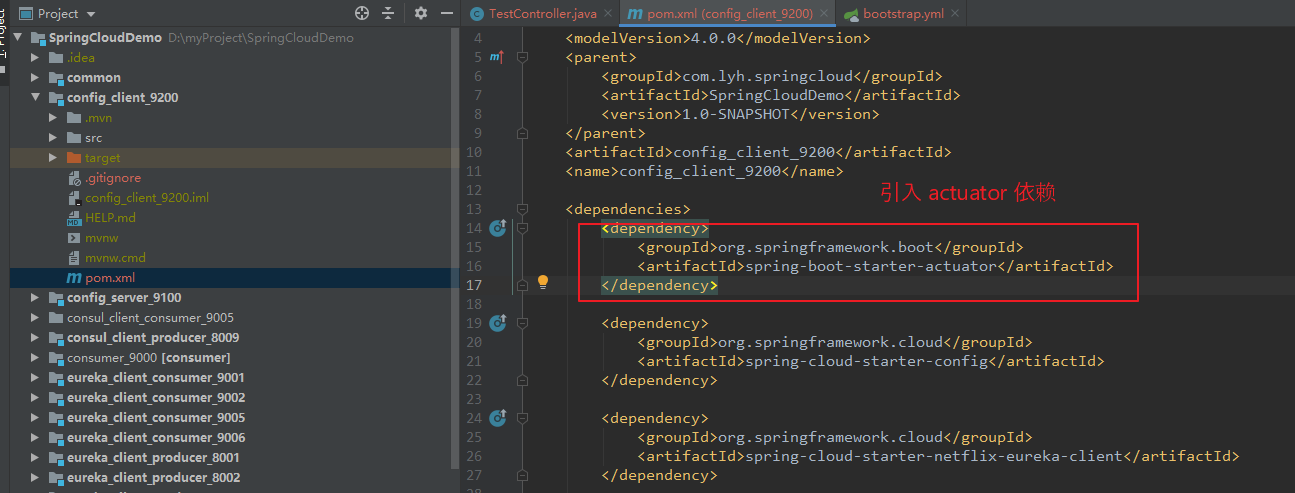
Step2:
配置暴露端口,主要是 refresh,其余的随意(可以直接用 * 表示所有)。
# 暴露监控端点
management:
endpoints:
web:
exposure:
# include: "refresh"
include: "*"
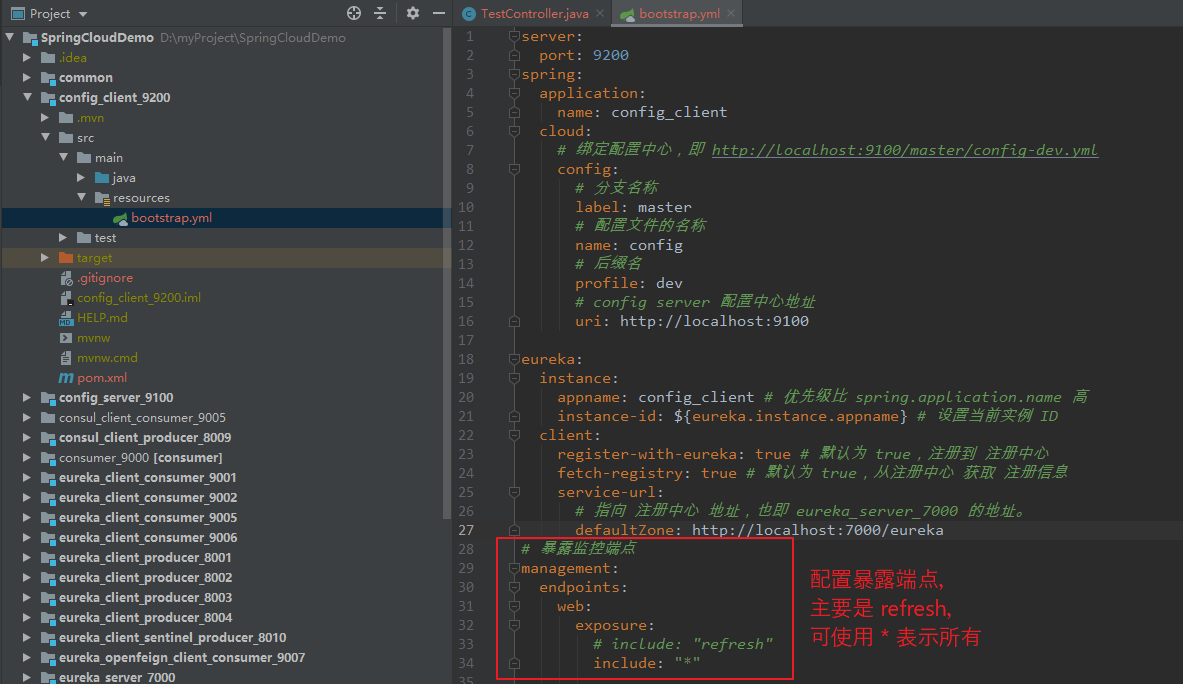
Step3:
在 TestController 上添加 @RefreshScope 注解。
@RestController
@RequestMapping("/config")
@RefreshScope
public class TestController { @Value("${config.info}")
private String info; @GetMapping("/getInfo")
public String getInfoAndMessage() {
String result = "";
if (info != null) {
return "success " + info + "\n";
}
return "error";
}
}

Step4:
重新启动 config client,此时获取到的是最新的配置信息。
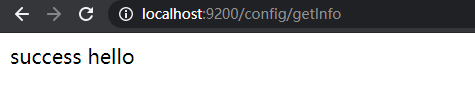
再次修改 config-dev.yml 内容如下:
config:
info: refresh

此时 config server 访问到的是最新的配置信息

但 config client 获取的仍为上一次的配置信息
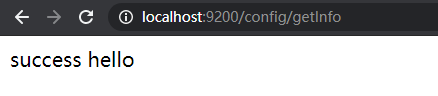
使用 Postman 发送 POST 请求 http://localhost:9200/actuator/refresh 后,
config client 再次获取的为最新的配置信息。
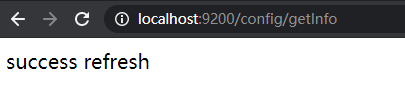
三、引入消息总线
1、问题与解决
【问题:】
前面使用 Spring Cloud Config 作为配置中心时,留了一个坑:
更新 Git 存储的配置文件后, Config Client 并不能实时的获取到最新的配置,
Config Client 需要重启服务 或者 借助 actuator 刷新配置,从而获取到最新的配置文件信息。 而微服务中,Config Client 数量将会越来越多,若每个 Config Client 都需要重启 或者 发送 refresh 请求,其伴随的影响还是有一些的。
那么能否实现自动刷新? 即修改完 Git 的配置文件后,Config Client 自动刷新获取最新的配置。 【解决:】
使用 Spring Cloud Bus 配合 Spring Cloud Config 可以实现配置的 自动刷新功能。
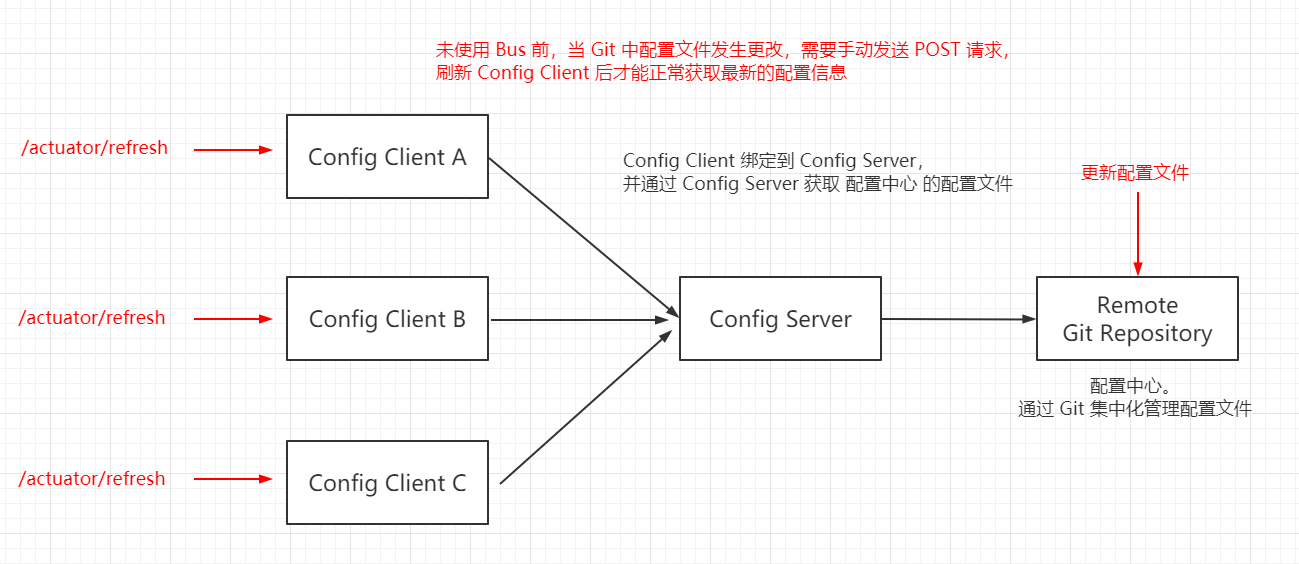
四、消息总线 -- Bus
1、Bus 是什么?
(1)Bus 是什么?
【Spring Cloud Bus 是什么:】
Spring Cloud Bus 是将 轻量级消息系统 链接到 分布式系统节点 的框架,整合了 事件处理机制 和 消息中间件的功能。
其能 管理、传播 需要在分布式系统中传递的消息,可用于 广播状态变化(比如: 配置修改)、事件推送等,也可以作为微服务应用间的通信通道。 【Bus 支持的 消息系统:】
Spring Cloud Bus 目前支持两种消息系统: RabbitMQ 和 Kafka。
使用时需要引入对应的依赖: spring-cloud-starter-bus-amqp 或 spring-cloud-starter-bus-kafka。 【理解一下消息总线:】
消息总线 可以理解为 一个消息中心(RabbitMQ、Kafka),系统中所有微服务实例 连接到 总线上,
微服务实例可以向消息中心发送消息 或者 接收消息(监听消息中心的消息),
消息中心 产生的消息被 所有微服务实例 监听并消费。
比如:
微服务实例 A 发送一条消息到总线上,其余微服务实例 可以监听到 这个消息,并进行相应处理。 【官网地址:】
https://spring.io/projects/spring-cloud-bus
https://docs.spring.io/spring-cloud-bus/docs/current/reference/html/
(2)如何实现?
方式一:
客户端 Config Client 刷新。

【基本流程:】
Step1:
更新 Git Repository 中的配置文件。 Step2:
向客户端 Config Client C 发送 POST 请求: /actuator/busrefresh,
此时 Config Client C 根据 Config Server 获取最新的配置文件。
并且 Config Client C 向 消息总线 Bus 发送一条消息(即 表示需要 刷新)。 Step3:
Bus 接收消息后,将消息通知给其他 客户端实例(Config Client A、Config Client B)。 Step4:
其他客户端实例 接收到信息后,即相当于刷新,根据 Config Server 获取最新的配置文件。 至此,所有客户端实例均可获得最新的配置信息。 【问题:】
一般不使用 客户端刷新, 因为 客户端本身属于 业务模块,刷新功能并不属于其业务功能,会破坏了其职责单一性。
方式二:
服务端 Config Server 刷新。
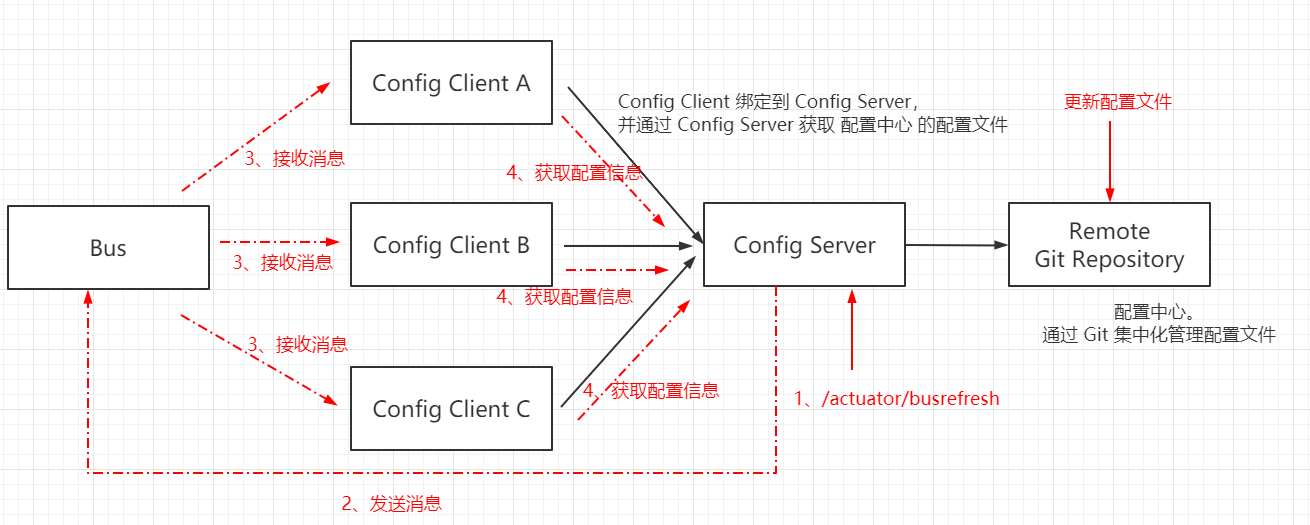
【基本流程:】
Step1:
更新 Git Repository 中的配置文件。 Step2:
向服务端 Config Server 发送 POST 请求: /actuator/busrefresh,
并且 Config Server 向 消息总线 Bus 发送一条消息(即 表示需要 刷新)。 Step3:
Bus 接收消息后,将消息通知给所有客户端实例(Config Client A、Config Client B、Config Client C)。 Step4:
客户端实例 接收到信息后,即相当于刷新,根据 Config Server 获取最新的配置文件。 至此,所有客户端实例均可获得最新的配置信息。
2、使用 RabbitMQ 作为消息中间件
(1)使用 docker-compose 在 CentOS7 上构建基本环境
docker-compose 基本使用可参照:https://www.cnblogs.com/l-y-h/p/12622730.html#_label8_2
【构建 docker-compose.yml 如下:】
# 指定 compose 文件版本,与 docker 兼容,高版本的 docker 一般使用 3.x。
version: '3.7'
# 定义需要管理的 所有服务 信息
services:
# 此处指的是服务的名称
rabbitmq:
# 指定镜像路径(可以是远程仓库镜像 或者 本地镜像)
image: rabbitmq:3.8.3-management
# 指定容器的名称(等同于 docker run --name)
container_name: rabbitmq
# 定义容器重启策略,no 表示任何情况下都不重启(默认),always 表示总是重新启动。
restart: always
hostname: myRabbitmq
# 定义 宿主机 与 容器的端口映射
ports:
- 15672:15672
- 5672:5672
# 定义 宿主机 与 容器的数据卷映射
volumes:
- /usr/mydata/rabbitmq/data:/var/lib/rabbitmq
# 设置环境变量
environment:
# 设置 RabbitMQ 登陆用户为 root,登陆密码为 root(若未配置,默认为 guest)
- RABBITMQ_DEFAULT_USER=root
- RABBITMQ_DEFAULT_PASS=root
(2)启动 RabbitMQ
通过 docker-compose up -d 启动 RabbitMQ 后,可以通过 15672 端口号访问其 Web 页面。
注:
若为云服务器,需要配置安全组规则,开放 15672、5672 端口。
15672 是 RabbitMQ 可视化 web 界面访问端口。
5672 是 RabbitMQ 访问端口。
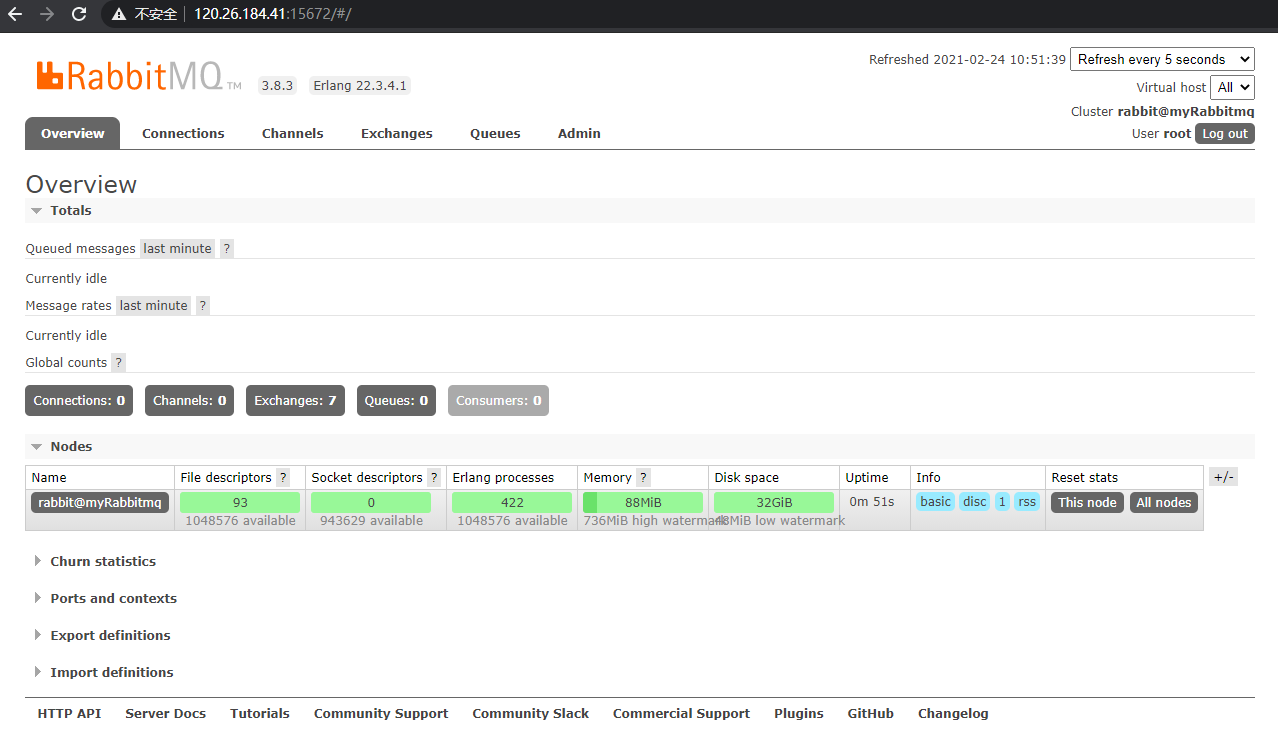
3、Config 整合 Bus
(1)Config Server 整合 Bus(RabbitMQ)
此处采用方案二,在 服务端进行 刷新,所以 Config Server 需要引入 actuator 依赖。
Step1:
在 config_server_9100 中引入 RabbitMQ 以及 actuator 依赖。
【依赖:】
<dependency>
<groupId>org.springframework.cloud</groupId>
<artifactId>spring-cloud-starter-bus-amqp</artifactId>
</dependency> <dependency>
<groupId>org.springframework.boot</groupId>
<artifactId>spring-boot-starter-actuator</artifactId>
</dependency>
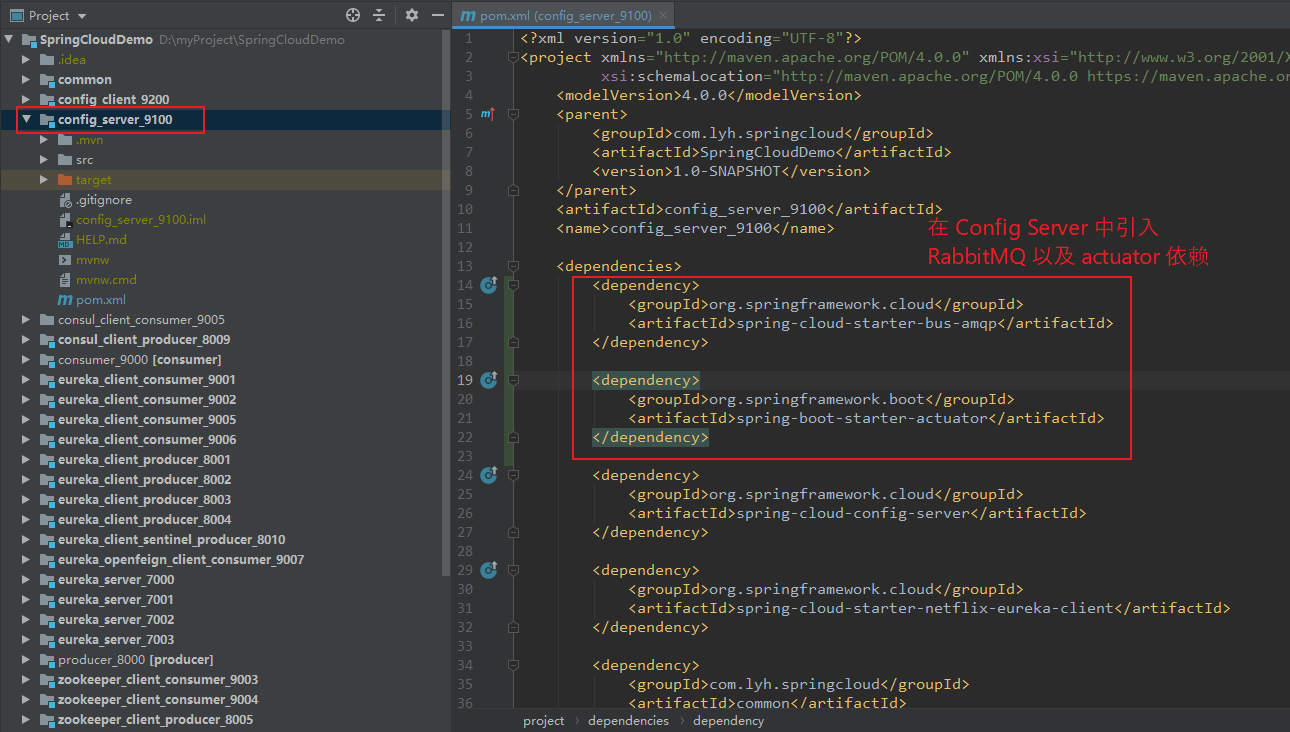
Step2:
在配置文件中,添加 RabbitMQ 配置,并暴露 Bus 刷新的端口(busrefresh)。
通过 /actuator/bus-refresh 访问 busrefresh。
【application.yml:】
spring:
# rabbitmq 配置
rabbitmq:
username: root
password: root
host: 120.26.184.41
port: 5672 # 暴露监控端点(busrefresh,或者直接写 *)
management:
endpoints:
web:
exposure:
# include: "*"
include: "busrefresh"

(2)Config Client 整合 Bus(RabbitMQ)
Step1:
config_client_9200 同样需要引入 RabbitMQ 依赖。
【依赖:】
<dependency>
<groupId>org.springframework.cloud</groupId>
<artifactId>spring-cloud-starter-bus-amqp</artifactId>
</dependency>

Step2:
在配置文件中,添加 RabbitMQ 配置。
【bootstrap.yml:】
spring:
# RabbitMQ 相关配置
rabbitmq:
username: root
password: root
host: 120.26.184.41
port: 5672
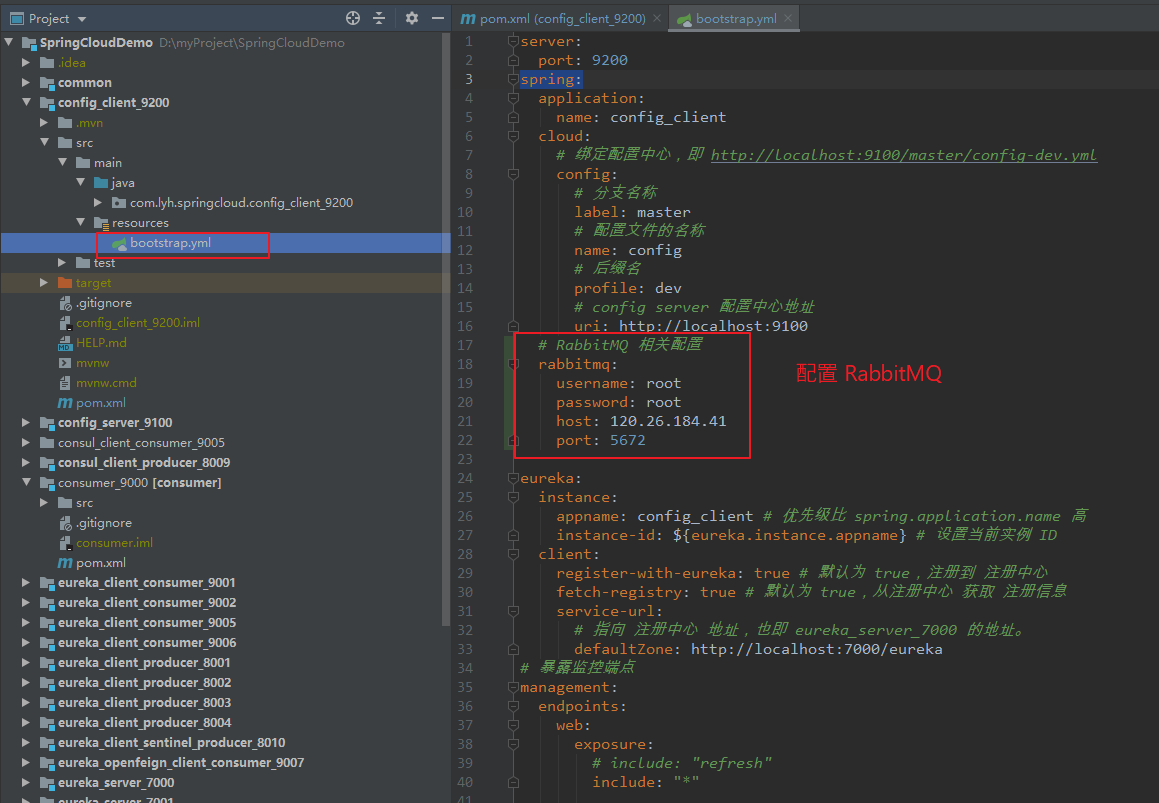
(3)新增一个 Config Client
新增一个与 config_client_9200 类似的 config_client_9201,模拟多实例刷新。
构建步骤与 config_client_9200 相同,仅修改 端口号即可。
为了与 config_client_9200 区别,config_client_9201 中不引入 actuator 依赖。
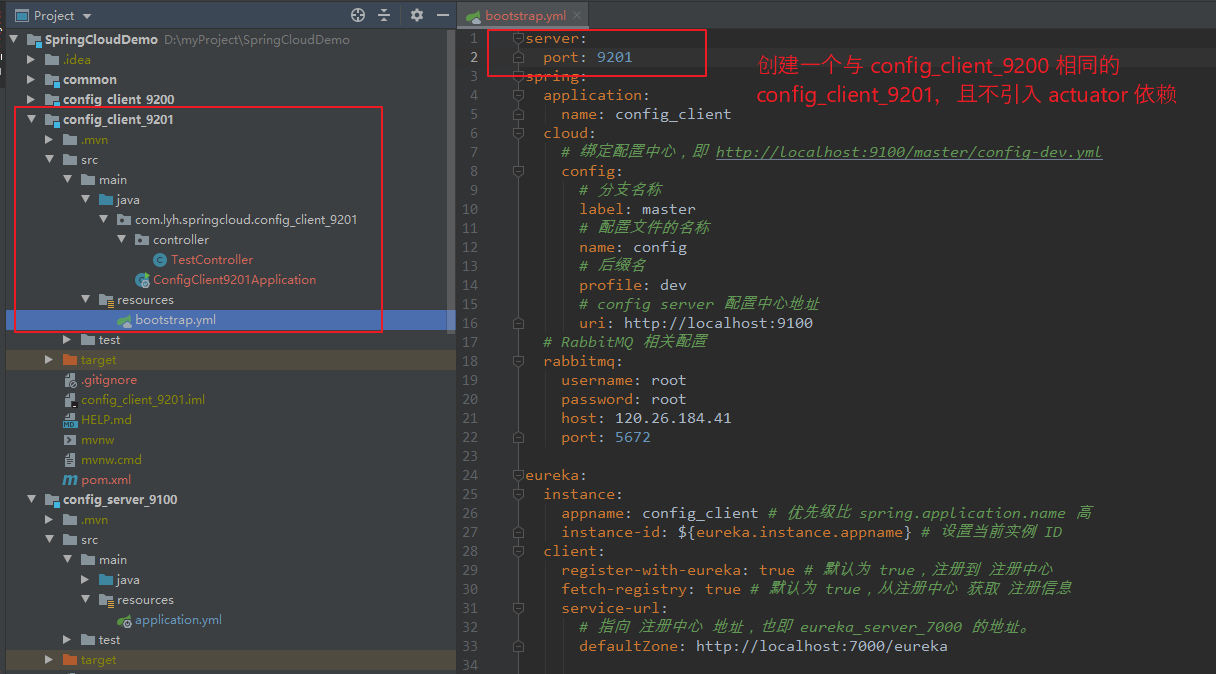
(4)测试。
分别启动:eureka_server_7000、config_server_9100、config_client_9200、config_client_9201。
Step1:
初始访问配置文件情况如下:
http://localhost:9100/master/config-dev.yml
http://localhost:9200/config/getInfo
http://localhost:9201/config/getInfo

Step2:
修改配置文件后,再次获取配置文件如下:
http://localhost:9100/master/config-dev.yml
http://localhost:9200/config/getInfo
http://localhost:9201/config/getInfo
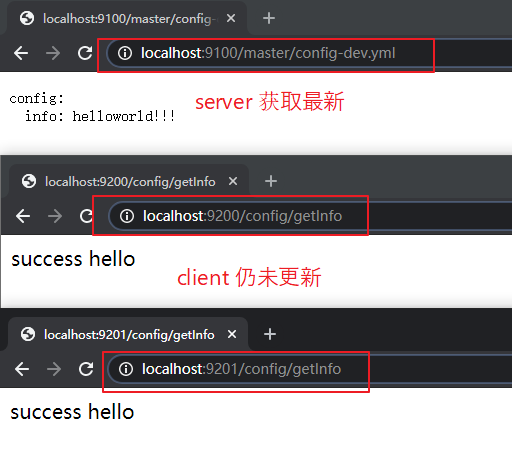
Step3:
向 Config Server 发送 POST 请求 /actuator/bus-refresh,再次获取配置文件:
POST 请求: http://localhost:9100/actuator/bus-refresh
http://localhost:9100/master/config-dev.yml
http://localhost:9200/config/getInfo
http://localhost:9201/config/getInfo
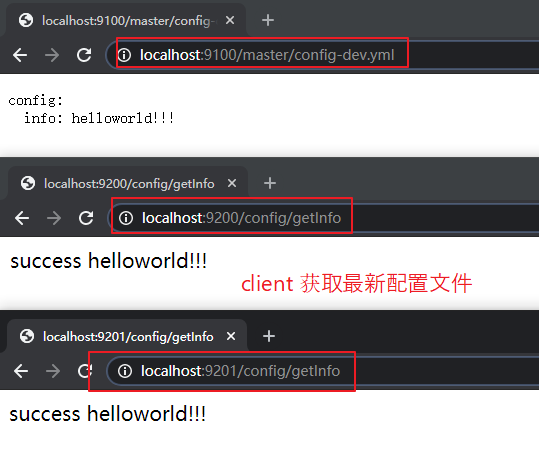
Step4(方案一:客户端刷新,仅供参考):
再次修改配置文件,此次给 9200 发送 POST 请求。
由于 9200 配置了 actuator,且暴露端点为 *,可以执行 refresh、bus-refresh。
当发送的 POST 请求为 refersh 时,此时只会更新自己的配置文件,9201 不会更改。
POST 请求: http://localhost:9200/actuator/refresh
http://localhost:9100/master/config-dev.yml
http://localhost:9200/config/getInfo
http://localhost:9201/config/getInfo
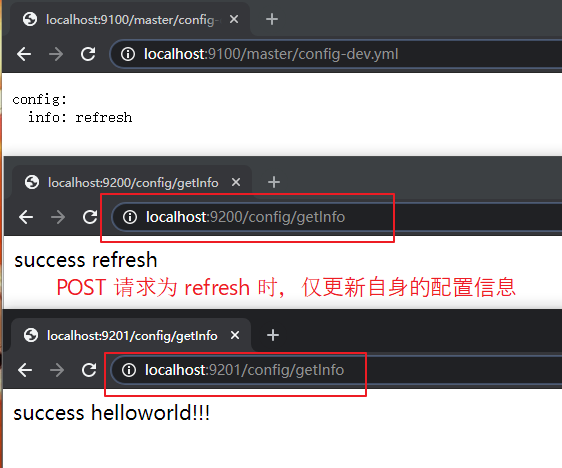
当发送的 POST 请求为 bus-refresh 时,9201 配置文件也会修改。
POST 请求: http://localhost:9200/actuator/bus-refresh
http://localhost:9100/master/config-dev.yml
http://localhost:9200/config/getInfo
http://localhost:9201/config/getInfo
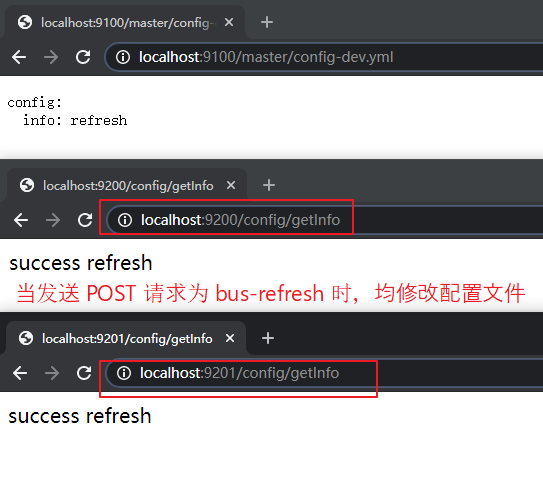
Step5:
指定端点进行更新,在 POST 请求后加上需要加上相关 微服务实例的信息,
一般为: spring.application.name:server.port
比如:
config_client:9201 表示仅指定 config_cliet_9201 这个微服务进行更新。
config_client:** 表示 config_client 相关所有微服务进行更新。
POST 请求: http://localhost:9100/actuator/bus-refresh/config_client:9201
http://localhost:9100/master/config-dev.yml
http://localhost:9200/config/getInfo
http://localhost:9201/config/getInfo
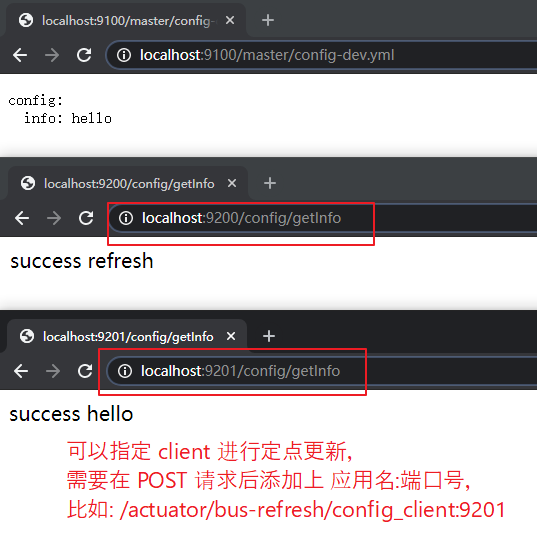
五、分布式链路追踪
1、问题 与 解决
【问题:】
在一个复杂的微服务系统中,一个客户端发送的请求 可能会经过 多个服务节点,这些服务节点协同工作产生最终的请求结果。
此时可以将请求经过的微服务 看成一条 服务调用链路(分布式服务调用链路),
链路中任何一个服务出现了 高延迟 或者 错误 都将引起 整个请求失败。 当某个请求失败,如何确定是哪个服务出现了问题?
逐行看日志肯定是不可取的方法,是否存在简便的工具帮助我们快速定位错误服务? 【解决:】
采用 SpringCloud Sleuth,追踪并展示服务调用链路。
2、分布式链路追踪 -- Sleuth
(1)Sleuth 是什么?
【什么是 Sleuth:】
Spring Cloud Sleuth 提供了一套完整的分布式服务追踪解决方案,兼容 Zipkin。 在一个复杂的微服务系统中,若某时处理了多个请求,那么仅通过 日志 很难判断出 一个请求 需要被哪些微服务关联,
一般解决方法是 对于每个请求都传递一个唯一的 ID,并根据 ID 查找其日志。 而 Sleuth 可以与 日志框架(Logback、SLF4J) 轻松集成,并通过独特的标识符来使用 日志跟踪,从而便于分析服务调用链路。 Sleuth 在分布式系统中追踪 一个请求的处理过程(数据采集、数据传输、数据存储、数据分析、数据可视化),通过可视化界面,可以便于监控微服务调用链路。 【官网地址:】
https://spring.io/projects/spring-cloud-sleuth
https://docs.spring.io/spring-cloud-sleuth/docs/current/reference/html/getting-started.html
(2)下载、启动 Zipkin Server
Zipkin 用于可视化界面,下载 jar 包直接启动即可。
【下载地址:】
http://dl.bintray.com/openzipkin/maven/io/zipkin/java/zipkin-server/
比如:
http://dl.bintray.com/openzipkin/maven/io/zipkin/java/zipkin-server/2.12.9/zipkin-server-2.12.9-exec.jar
通过 java -jar zipkin-server-2.12.9-exec.jar 可以直接启动。

通过 9411 端口即可进入可视化 Web 界面。
比如:http://120.26.184.41:9411/
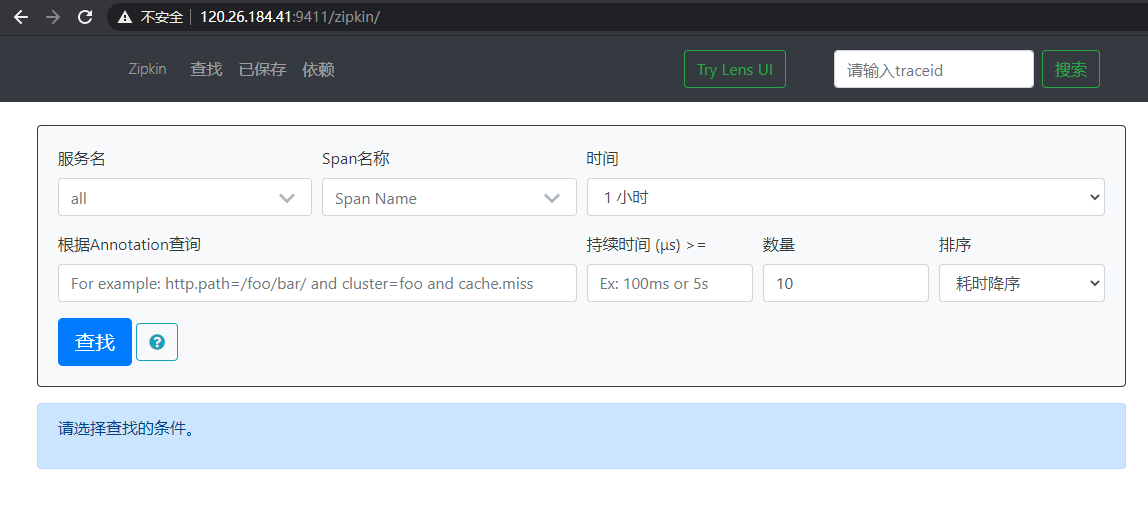
3、简单整合 Sleuth
(1)说明
【说明:】
此处使用 eureka_server_7000、config_server_9100、config_client_9200、config_client_9201 进行演示。
其中:
为了演示链路调用,请求经过 config_client_9201,调用 config_client_9200,再调用 config_server_9100。
使用 openfeign 进行服务远程调用。
(2)改造 config_server_9100
Step1:
引入 sleuth 依赖,并修改配置文件。
【依赖:】
<dependency>
<groupId>org.springframework.cloud</groupId>
<artifactId>spring-cloud-starter-zipkin</artifactId>
</dependency> 【bootstrap.yml:】
spring:
zipkin:
base-url: http://120.26.184.41:9411
sleuth:
# 采样率范围为 0 ~ 1,1 表示 全部采集
sampler:
probability: 1
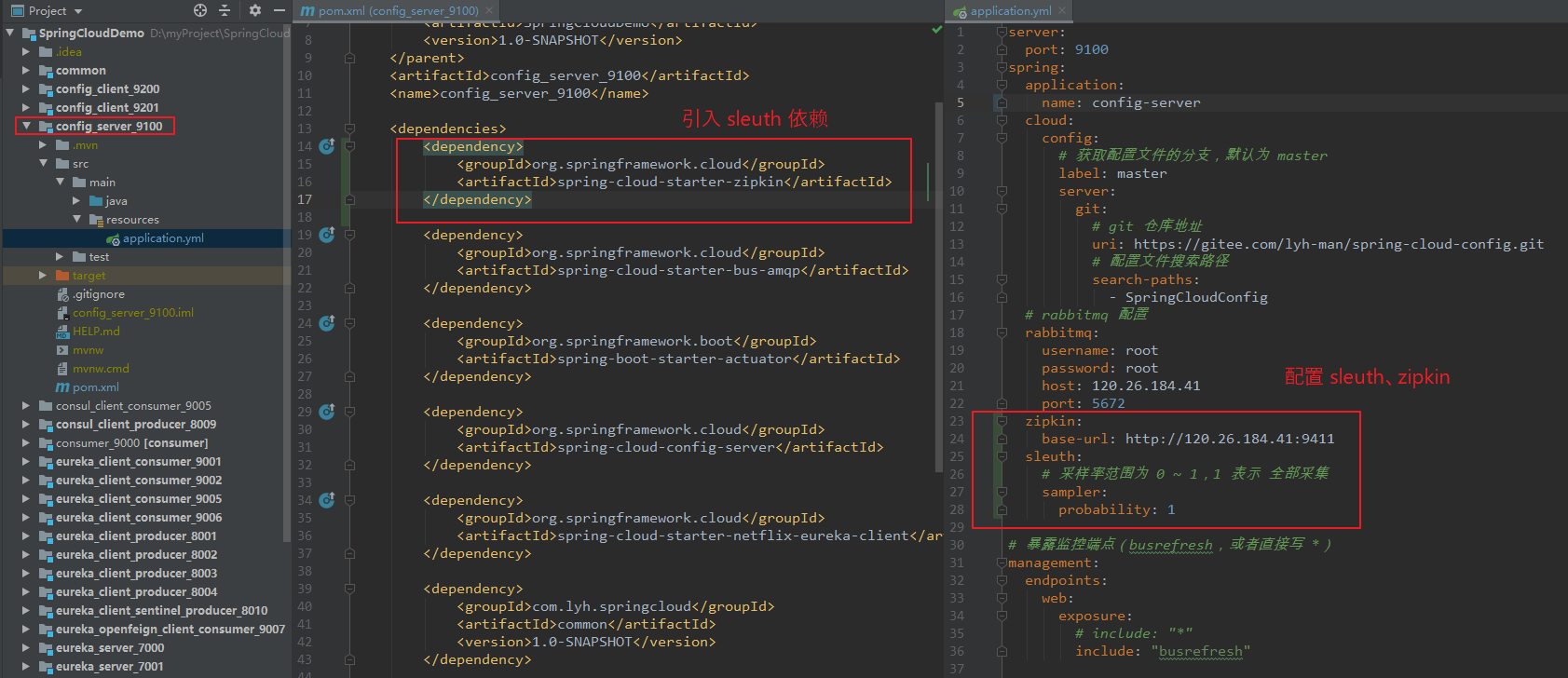
Step2:
编写业务代码。
【SleuthController】
package com.lyh.springcloud.config_server_9100.controller; import org.springframework.beans.factory.annotation.Value;
import org.springframework.web.bind.annotation.GetMapping;
import org.springframework.web.bind.annotation.RequestMapping;
import org.springframework.web.bind.annotation.RestController; @RequestMapping("/sleuth")
@RestController
public class SleuthController { @Value("${server.port}")
private String port; @GetMapping("/getInfo")
public String getInfo() {
return port;
}
}
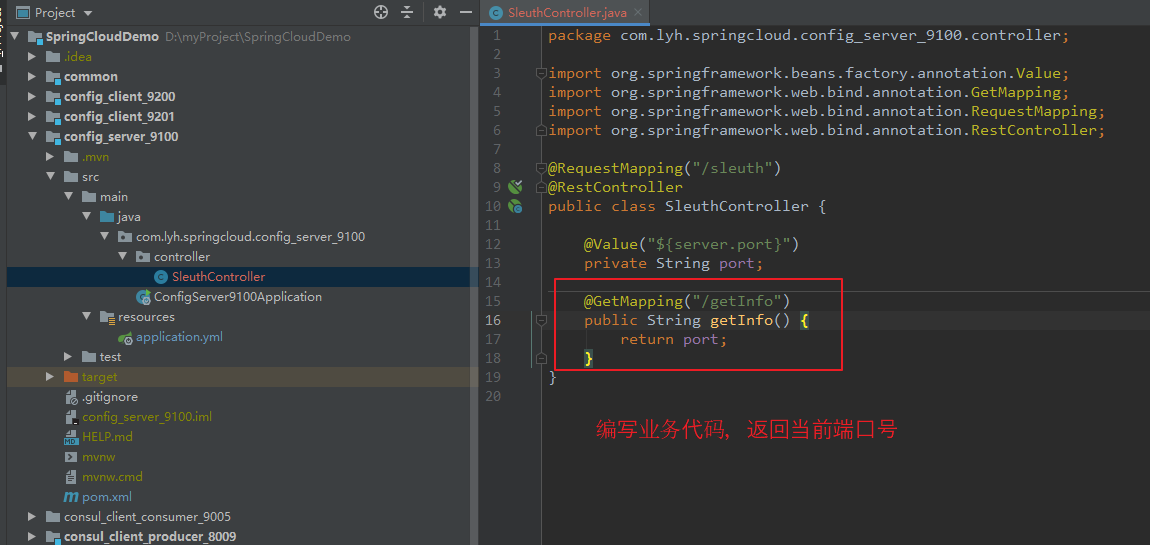
(3)改造 config_client_9200
Step1:
引入 openfeign、sleuth 依赖,并修改配置文件。
【依赖:】
<dependency>
<groupId>org.springframework.cloud</groupId>
<artifactId>spring-cloud-starter-openfeign</artifactId>
</dependency> <dependency>
<groupId>org.springframework.cloud</groupId>
<artifactId>spring-cloud-starter-zipkin</artifactId>
</dependency> 【bootstrap.yml】
spring:
zipkin:
base-url: http://120.26.184.41:9411
sleuth:
# 采样率范围为 0 ~ 1,1 表示 全部采集
sampler:
probability: 1

Step2:
编写业务代码,
config_client_9200 远程调用 config_server 服务。
在启动类上添加 @EnableFeignClients 注解。
【SleuthService:】
package com.lyh.springcloud.config_client_9200.service; import org.springframework.cloud.openfeign.FeignClient;
import org.springframework.stereotype.Component;
import org.springframework.web.bind.annotation.GetMapping; @FeignClient(value = "CONFIG-SERVER")
@Component
public interface SleuthService {
@GetMapping("/sleuth/getInfo")
String getInfo();
} 【SleuthController】
package com.lyh.springcloud.config_client_9200.controller; import com.lyh.springcloud.config_client_9200.service.SleuthService;
import org.springframework.beans.factory.annotation.Autowired;
import org.springframework.beans.factory.annotation.Value;
import org.springframework.web.bind.annotation.GetMapping;
import org.springframework.web.bind.annotation.RequestMapping;
import org.springframework.web.bind.annotation.RestController; @RestController
@RequestMapping("/sleuth")
public class SleuthController { @Autowired
private SleuthService sleuthService; @Value("${server.port}")
private String port; @GetMapping("/getInfo")
public String getInfo() {
return sleuthService.getInfo() + "current port : " + port;
}
}
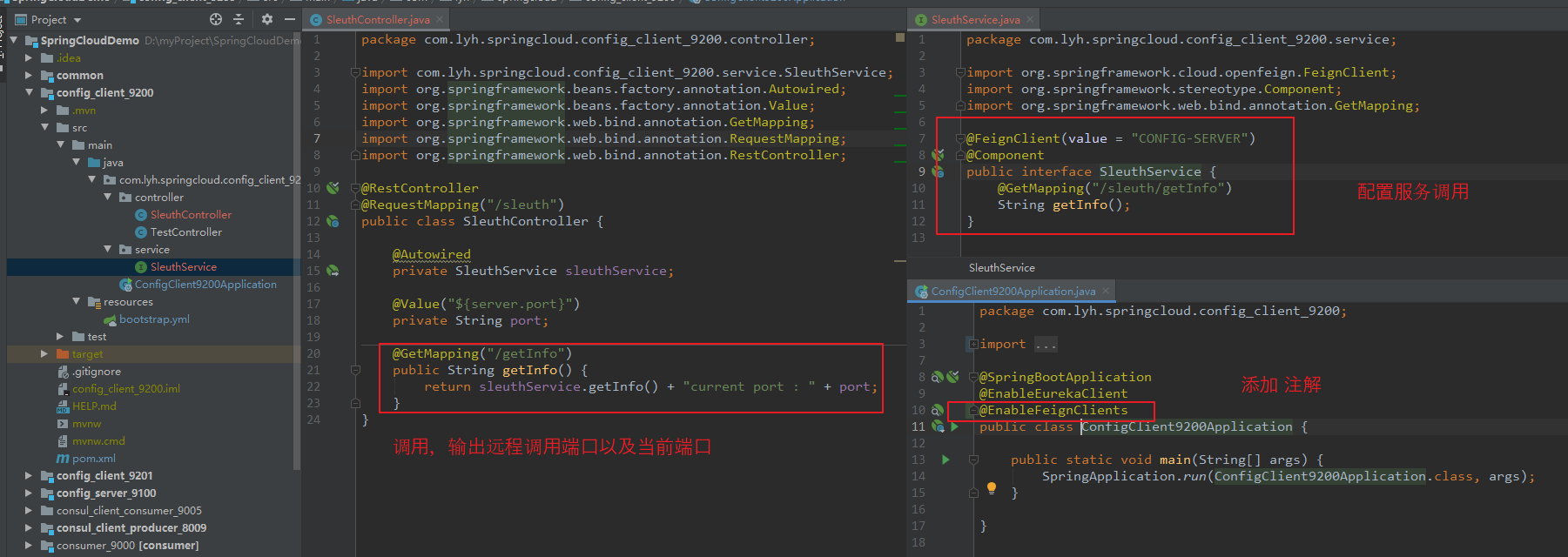
(4)改造 config_client_9201
config_client_9201 与 config_client_9200 修改代码类似,只是 config_client_9201 远程调用的是 config_client_9200 服务。
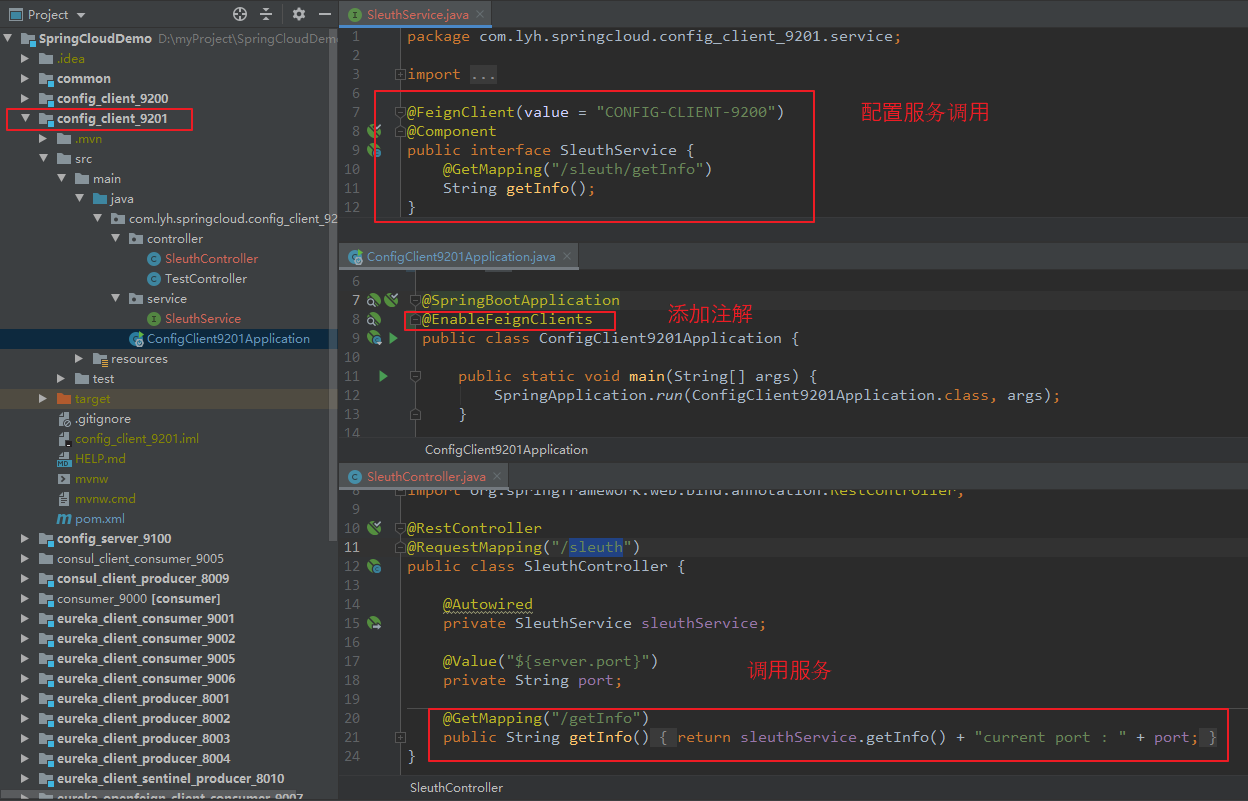
(5)测试
依次启动 eureka_server_7000、config_server_9100、config_client_9200、config_client_9201 服务,并调用其方法。
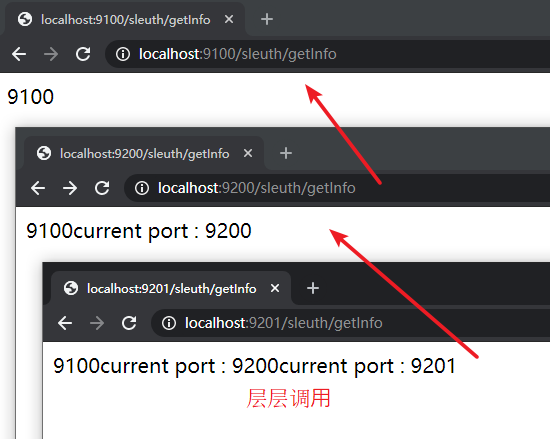

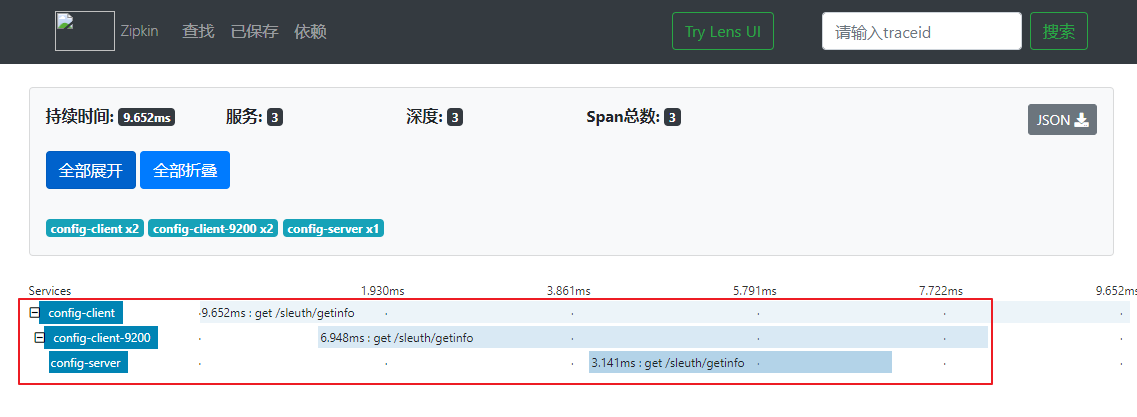
(6)演示服务调用错误
如下图,在 config_client_9200 中模拟错误调用,并再次发送请求给 config_client_9201。
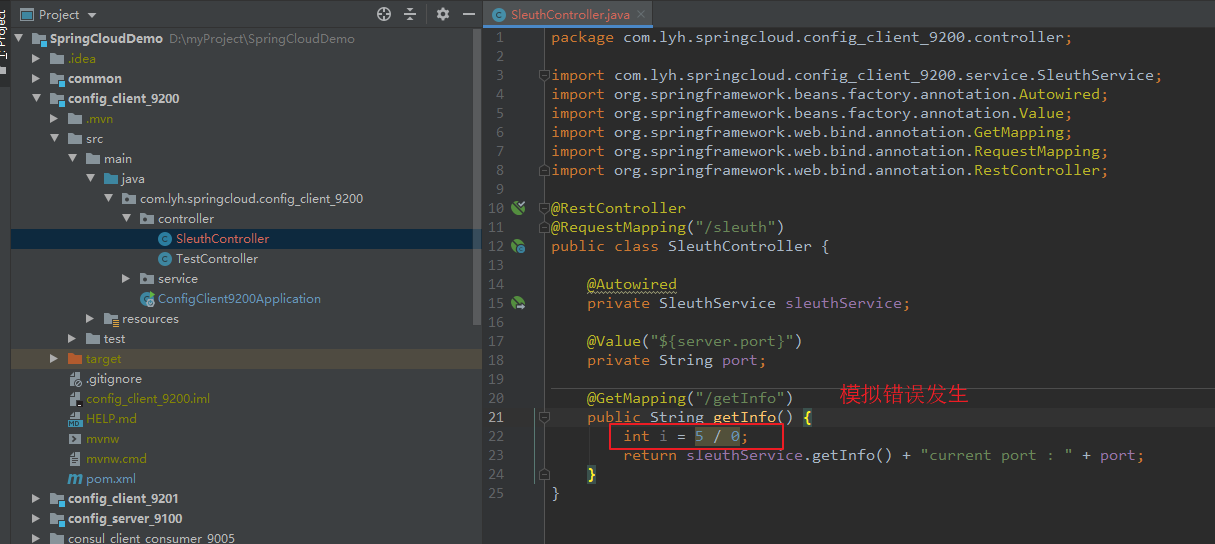
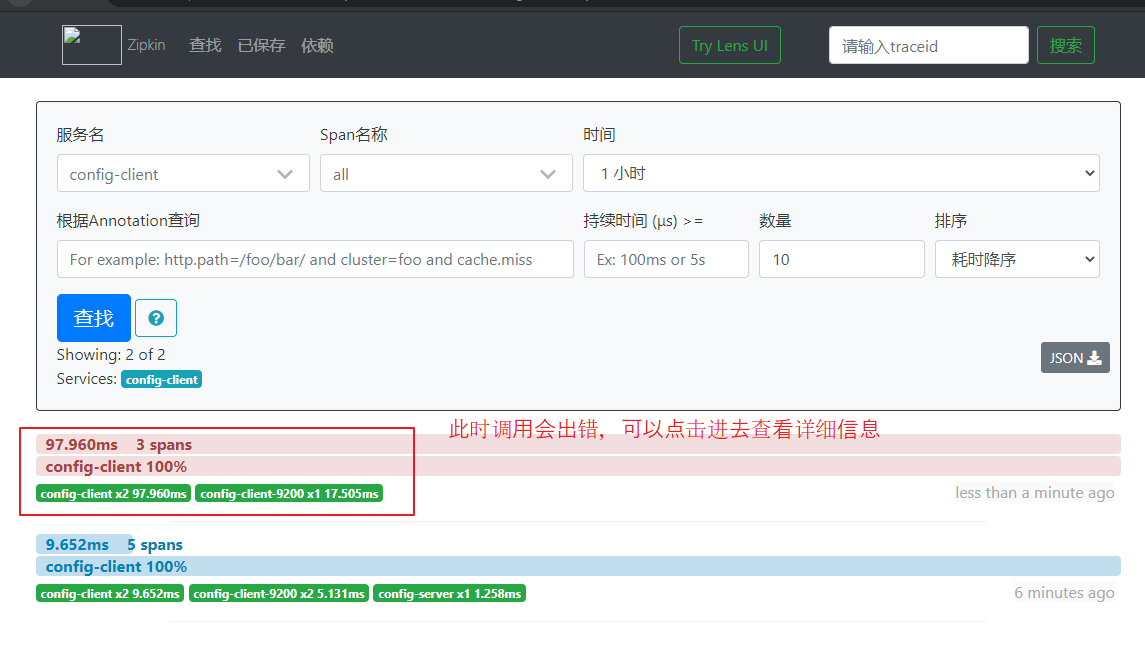
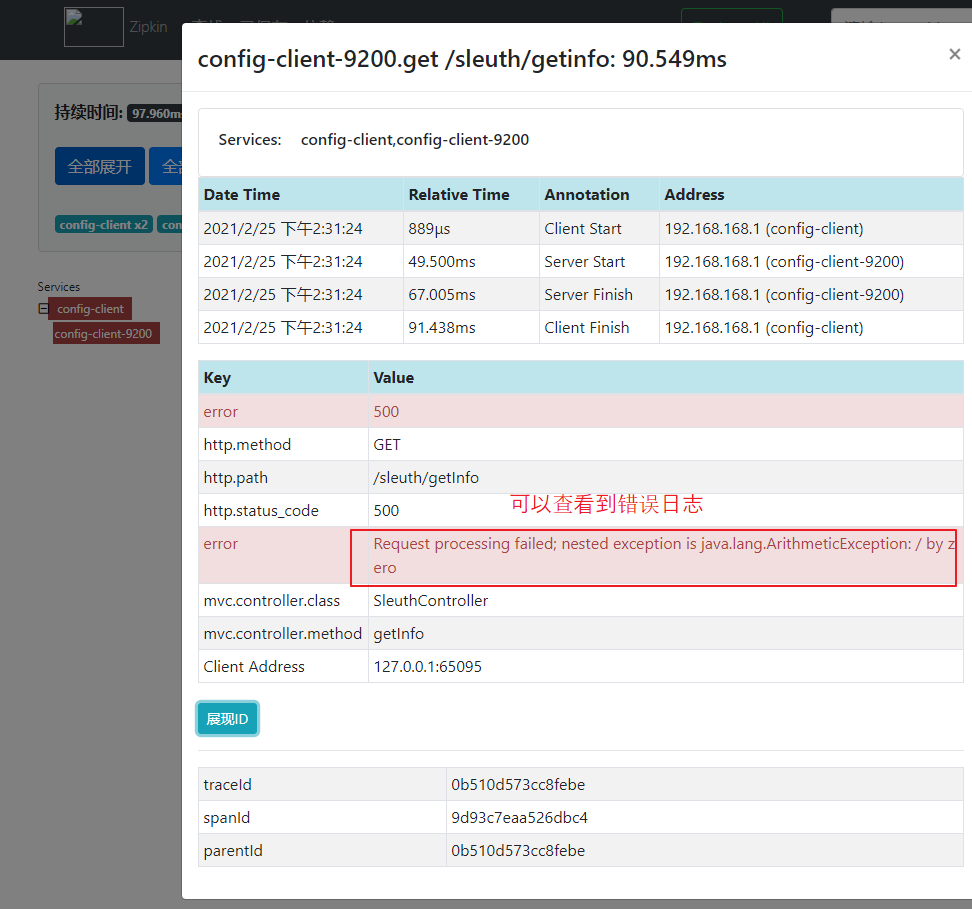
4、链路标识、日志整合
(1)链路标识
通过上面的截图,每个链路点开后,均有三个 ID:traceID,spanID,parentID。
【ID:】
traceID 表示请求链路的唯一标识,当前链路中,每个服务节点均包含同一个 traceID,表示属于当前链路。
spanID 表示每个服务节点的 ID,用于区分链路中的每个请求。
parentID 表示当前请求的父服务 ID,即用于关联链路中的请求。
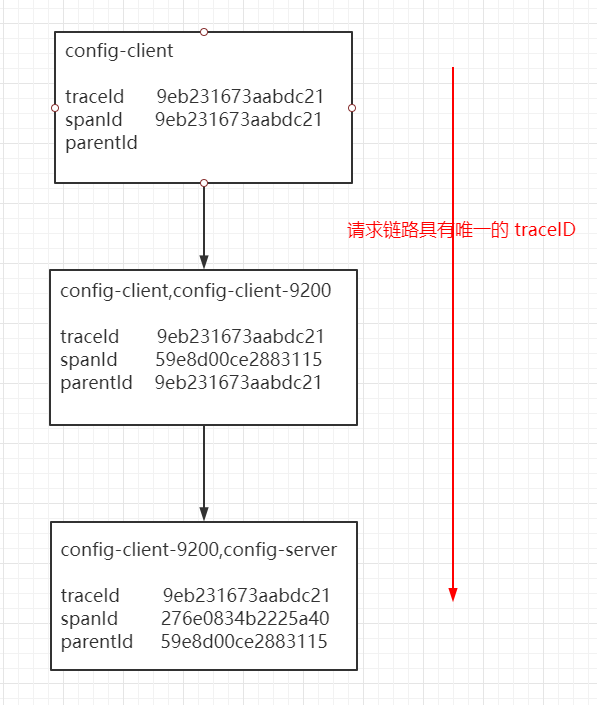
(2)日志整合
如下图,在 config_client_9200 中打印日志,并再次发送请求给 config_client_9201。
日志输出格式为:[application name, traceId, spanId, export]。
注:
application name 表示应用名。
export 布尔类型,表示是否将信息输出到 zipkin 进行收集与展示。
【SleuthController:】
package com.lyh.springcloud.config_client_9200.controller; import com.lyh.springcloud.config_client_9200.service.SleuthService;
import org.slf4j.Logger;
import org.slf4j.LoggerFactory;
import org.springframework.beans.factory.annotation.Autowired;
import org.springframework.beans.factory.annotation.Value;
import org.springframework.web.bind.annotation.GetMapping;
import org.springframework.web.bind.annotation.RequestMapping;
import org.springframework.web.bind.annotation.RestController; @RestController
@RequestMapping("/sleuth")
public class SleuthController { @Autowired
private SleuthService sleuthService; private final Logger logger = LoggerFactory.getLogger(SleuthController.class); @Value("${server.port}")
private String port; @GetMapping("/getInfo")
public String getInfo() {
logger.info("test");
return sleuthService.getInfo() + "current port : " + port;
}
}
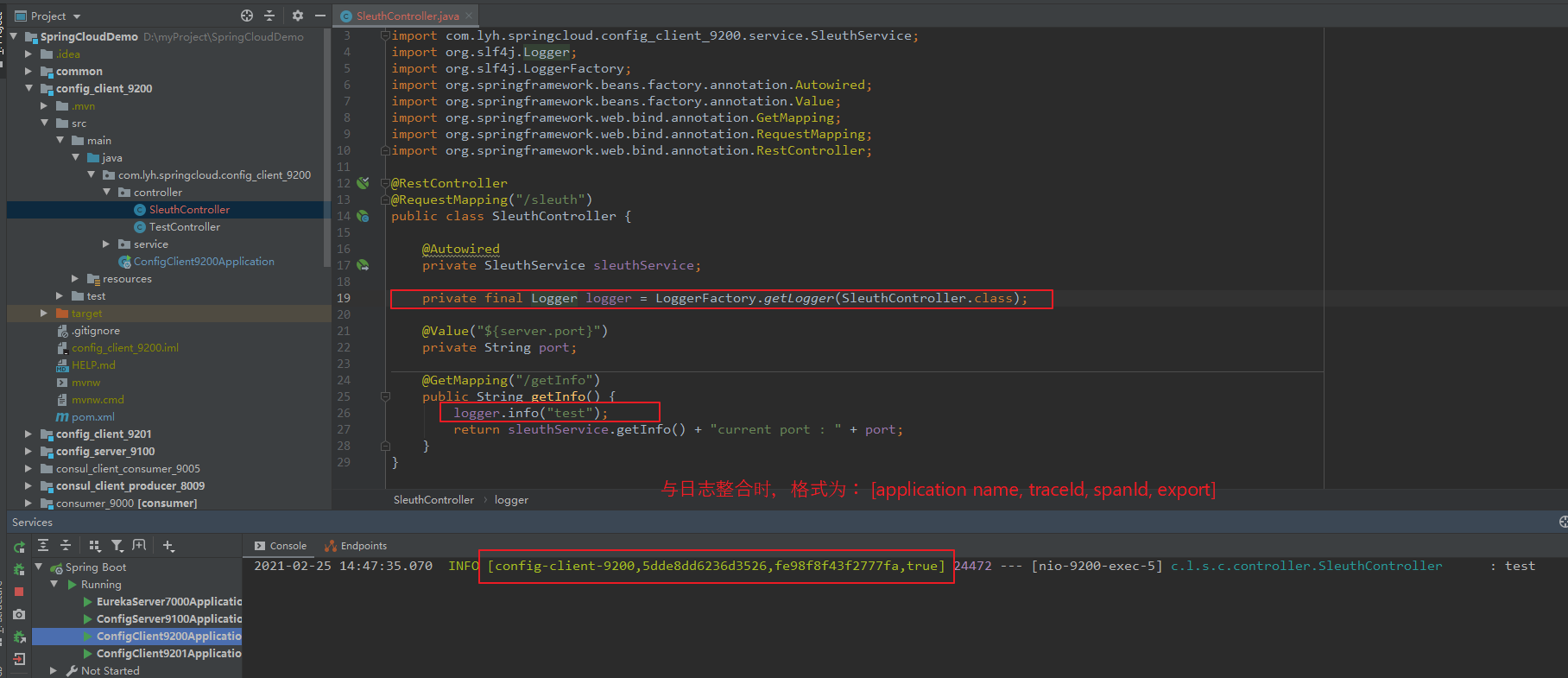
六、配置中心 Nacos
未完待续。。。
学习一下 SpringCloud (五)-- 配置中心 Config、消息总线 Bus、链路追踪 Sleuth、配置中心 Nacos的更多相关文章
- SpringCloud学习系列之五-----配置中心(Config)和消息总线(Bus)完美使用版
前言 在上篇中介绍了SpringCloud Config的使用,本篇则介绍基于SpringCloud(基于SpringBoot2.x,.SpringCloud Finchley版)中的分布式配置中心( ...
- [转]springcloud(九):配置中心和消息总线(配置中心终结版)
https://www.cnblogs.com/ityouknow/p/6931958.html springcloud(九):配置中心和消息总线(配置中心终结版) 我们在springcloud(七) ...
- Spring Cloud(九):配置中心(消息总线)【Finchley 版】
Spring Cloud(九):配置中心(消息总线)[Finchley 版] 发表于 2018-04-19 | 更新于 2018-05-07 | 我们在 Spring Cloud(七):配置中心 ...
- Spring Cloud第十二篇 | 消息总线Bus
本文是Spring Cloud专栏的第十二篇文章,了解前十一篇文章内容有助于更好的理解本文: Spring Cloud第一篇 | Spring Cloud前言及其常用组件介绍概览 Spring ...
- 微服务SpringCloud之配置中心和消息总线
在微服务SpringCloud之Spring Cloud Config配置中心SVN博客中每个client刷新配置信息时需要post请求/actuator/refresh,但客户端越来越多时,,需要每 ...
- springcloud(九):配置中心和消息总线(配置中心终结版)
我们在springcloud(七):配置中心svn示例和refresh中讲到,如果需要客户端获取到最新的配置信息需要执行refresh,我们可以利用webhook的机制每次提交代码发送请求来刷新客户端 ...
- spring cloud深入学习(十)-----配置中心和消息总线(配置中心终结版)
如果需要客户端获取到最新的配置信息需要执行refresh,我们可以利用webhook的机制每次提交代码发送请求来刷新客户端,当客户端越来越多的时候,需要每个客户端都执行一遍,这种方案就不太适合了.使用 ...
- Spring Cloud(九):分布式配置中心和消息总线
我们在Spring Cloud(七):使用SVN存储分布式配置中心文件和实现refresh中讲到,如果需要客户端获取到最新的配置信息需要执行refresh,我们可以利用webhook的机制每次提交代码 ...
- SpringCloud04 服务配置中心、消息总线、远程配置动态刷新
1 环境说明 JDK:1.8 MAVENT:3.5 SpringBoot:2.0.5.RELEASE SpringCloud:Finchley.SR1 2 创建服务注册中心(Eureka服务端) 说明 ...
随机推荐
- TCP/IP__IP寻址及ARP解析
ARP解析过程中MAC地址以及IP地址的变化情况 1.两主机要通信传送数据时,就要把应用数据封装成IP包,然后再交给下一层数据链路层继续封装成帧:之后根据MAC地址才能把数据从一台主机,准确无误的传送 ...
- 开发环境管理利器Vagrant
引言 不知道你是否经历过,开发环境与生产环境不一致.Windows开发和Linux上的包效果不一样.在我这运行时好的啊 等等等问题,那有没有解决方法呢? 答案就是Vagrant.Docker 1.简介 ...
- Codeforces Round #697 (Div. 3) F. Unusual Matrix (思维,数学)
题意:给你一个矩阵\(a\)和\(b\),你可以对\(a\)的任意一行或任意一列的所有元素xor\(1\)任意次,问最终是否能够得到\(b\). 题解:由\(a\ xor\ b=c\),可得:\(a\ ...
- c语言中qsort函数的使用、编程中的一些错误
qsort()函数: 功能:相当于c++sort,具有快排的功能,复杂度的话nlog(n)注:C中的qsort()采用的是快排算法,C++的sort()则是改进的快排算法.两者的时间复杂度都是nlog ...
- 字典树 && 例题 Xor Sum HDU - 4825 (板子)
一.字典树描述:Trie树,即字典树,又称单词查找树或键树,是一种树形结构,是一种哈希树的变种.典型应用是用于统计和排序大量的字符串(但不仅限于字符串),所以经常被搜索引擎系统用于文本词频统计.它的优 ...
- Python 闭包及装饰器
闭包是指延伸了作用域的函数. 自由变量(free variable) 指未在本地作用域中绑定的变量 函数装饰器用于在源码中标记函数, 以某种方式增强函数的行为. 装饰器实质,把被装饰的函数替换为新函数 ...
- Chrony时间同步
chrony 服务器 yum -y install chrony cp /etc/chrony.conf{,.bak} #备份默认配置 cat > /etc/chrony.conf <&l ...
- Jenkins 安装与部署详细教程
一.概述 Jenkins 的前身是 Hudson 是一个可扩展的持续集成引擎.Jenkins 是一款开源 CI&CD 软件,用于自动化各种任务,包括构建.测试和部署软件.Jenkins 支持各 ...
- filter_var 函数()绕过执行命令
escape 过滤器来过滤link,而实际上这里的 escape 过滤器,是用PHP内置函数 htmlspecialchars 来实现的 htmlspecialchars 函数定义如下: htmlsp ...
- Promise console.log All In One
Promise console.log All In One 同步事件/异步事件 微任务/宏任务 js 事件循环原理 先执行 同步事件 在执行,异步事件的所有微任务队列,按照时间顺序 最后执行,异步事 ...
