echarts全国疫情统计可视化地图(第一阶段)
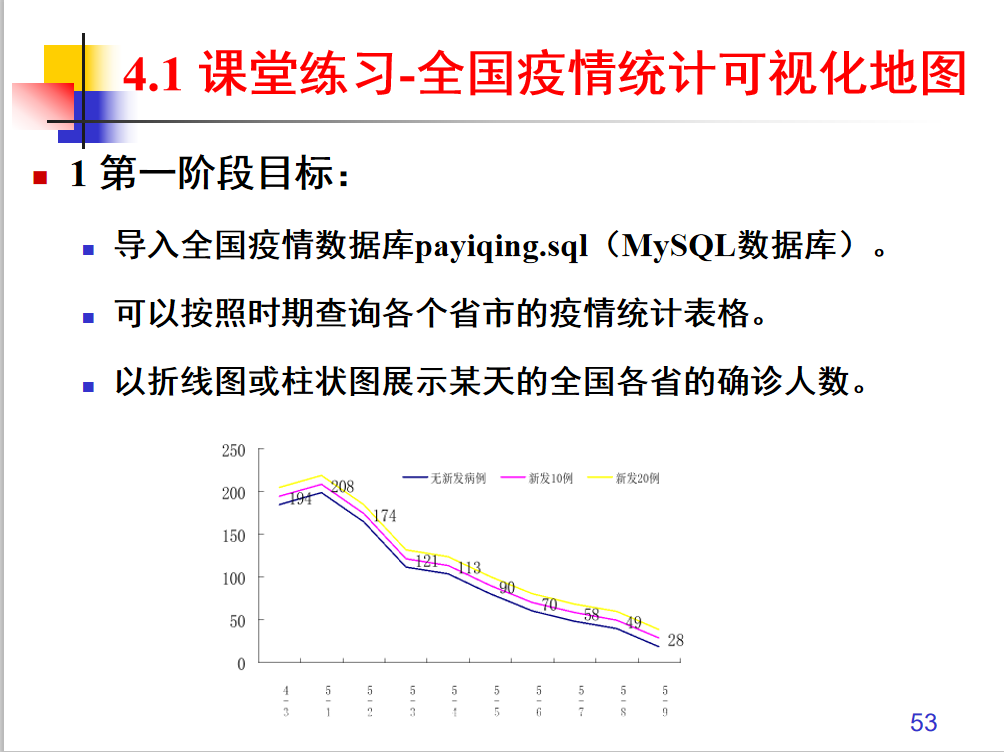
DBUtil.java
package com.helloechart; import java.sql.Connection;
import java.sql.DriverManager;
import java.sql.ResultSet;
import java.sql.SQLException;
import java.sql.Statement; public class DBUtil { public static String db_url = "jdbc:mysql://localhost:3306/test?useSSL=false&characterEncoding=UTF-8&serverTimezone=GMT";
public static String db_user = "root";
public static String db_pass = "root"; public static Connection getConn () {
Connection conn = null; try {
Class.forName("com.mysql.cj.jdbc.Driver");
conn = DriverManager.getConnection(db_url, db_user, db_pass);
} catch (Exception e) {
e.printStackTrace();
} return conn;
} public static void close (Statement state, Connection conn) {
if (state != null) {
try {
state.close();
} catch (SQLException e) {
e.printStackTrace();
}
} if (conn != null) {
try {
conn.close();
} catch (SQLException e) {
e.printStackTrace();
}
}
} public static void close (ResultSet rs, Statement state, Connection conn) {
if (rs != null) {
try {
rs.close();
} catch (SQLException e) {
e.printStackTrace();
}
} if (state != null) {
try {
state.close();
} catch (SQLException e) {
e.printStackTrace();
}
} if (conn != null) {
try {
conn.close();
} catch (SQLException e) {
e.printStackTrace();
}
}
} }
Get.java
package com.helloechart; import java.sql.Connection;
import java.sql.PreparedStatement;
import java.sql.ResultSet;
import java.util.ArrayList;
import java.util.List; public class Get {
public List<Info> listAll(String date1,String date2) {
ArrayList<Info> list = new ArrayList<>();
Connection conn=DBUtil.getConn();
PreparedStatement pstmt = null;
ResultSet rs = null;
String sql="select * from info where Date between ? and ?";
try {
pstmt = conn.prepareStatement(sql);
pstmt.setString(1, date1);
pstmt.setString(2, date2);
rs = pstmt.executeQuery();
while (rs.next()) {
Info yq = new Info();
yq.setId(rs.getInt(1));
yq.setDate(rs.getString(2));
yq.setProvince(rs.getString(3));
yq.setCity(rs.getString(4));
yq.setConfirmed_num(rs.getString(5));
yq.setYisi_num(rs.getString(6));
yq.setCured_num(rs.getString(7));
yq.setDead_num(rs.getString(8));
yq.setCode(rs.getString(9));
list.add(yq);
}
} catch (Exception e) {
e.printStackTrace();
} finally {
try {
conn.close();
} catch (Exception e) {
e.printStackTrace();
}
}
return list;
}
}
Info.java
package com.helloechart;
public class Info {
private int id;
private String city;
private String yisi_num;
private String date;
private String province;
private String confirmed_num;
private String cured_num;
private String dead_num;
private String code;
public int getId() {
return id;
}
public void setId(int id) {
this.id = id;
}
public String getCity() {
return city;
}
public void setCity(String city) {
this.city = city;
}
public String getYisi_num() {
return yisi_num;
}
public void setYisi_num(String yisi_num) {
this.yisi_num = yisi_num;
}
public String getCode() {
return code;
}
public void setCode(String code) {
this.code = code;
}
public String getDate() {
return date;
}
public void setDate(String date) {
this.date = date;
}
public String getProvince() {
return province;
}
public void setProvince(String province) {
this.province = province;
}
public String getConfirmed_num() {
return confirmed_num;
}
public void setConfirmed_num(String confirmed_num) {
this.confirmed_num = confirmed_num;
}
public String getCured_num() {
return cured_num;
}
public void setCured_num(String cured_num) {
this.cured_num = cured_num;
}
public String getDead_num() {
return dead_num;
}
public void setDead_num(String dead_num) {
this.dead_num = dead_num;
}
}
YqServlet.java
package com.helloechart; import java.io.IOException;
import java.util.List; import javax.servlet.ServletException;
import javax.servlet.annotation.WebServlet;
import javax.servlet.http.HttpServlet;
import javax.servlet.http.HttpServletRequest;
import javax.servlet.http.HttpServletResponse;
import javax.servlet.http.HttpSession; import com.google.gson.Gson; /**
* Servlet implementation class SearchConfirmedServlet
*/
@WebServlet("/YqServlet")
public class YqServlet extends HttpServlet {
private static final long serialVersionUID = 1L;
Get get=new Get();
/**
* @see HttpServlet#HttpServlet()
*/
public YqServlet() {
super();
// TODO Auto-generated constructor stub
} /**
* @see HttpServlet#doGet(HttpServletRequest request, HttpServletResponse response)
*/
protected void doGet(HttpServletRequest request, HttpServletResponse response) throws ServletException, IOException {
String method = request.getParameter("method");
if(method.equals("getAllProvince")) {
getAllProvince(request, response);
}else if(method.equals("getAllConfirmed")) {
getAllConfirmed(request, response);
}
} /**
* @see HttpServlet#doPost(HttpServletRequest request, HttpServletResponse response)
*/
protected void doPost(HttpServletRequest request, HttpServletResponse response) throws ServletException, IOException {
// TODO Auto-generated method stub
doGet(request, response);
}
protected void getAllProvince(HttpServletRequest request, HttpServletResponse response) throws ServletException, IOException {
response.setCharacterEncoding("UTF-8");
String date1 = request.getParameter("date1");
String date2 = request.getParameter("date2");
List<Info> list = get.listAll(date1,date2);
request.setAttribute("list",list);
request.setAttribute("date1",date1);
request.setAttribute("date2",date2);
request.getRequestDispatcher("bar.jsp").forward(request, response);
} protected void getAllConfirmed(HttpServletRequest request, HttpServletResponse response) throws ServletException, IOException {
response.setCharacterEncoding("UTF-8");
String date1 = request.getParameter("date1");
String date2 = request.getParameter("date2");
System.out.println(date1);
System.out.println(date2);
List<Info> list = get.listAll(date1,date2);
HttpSession session = request.getSession();
session.setAttribute("list",list);
Gson gson = new Gson();
String json = gson.toJson(list);
response.getWriter().write(json);
}
}
index.jsp
<%@ page language="java" contentType="text/html; charset=UTF-8"
pageEncoding="UTF-8"%>
<!DOCTYPE html>
<html>
<head>
<meta charset="UTF-8">
<meta name="viewport" content="width=device-width, initial-scale=1">
<title>Insert title here</title>
<link href="${pageContext.request.contextPath }/bootstrap-3.3.7-dist/css/bootstrap.min.css" rel="stylesheet">
<script src="${pageContext.request.contextPath }/js/jquery-3.3.1.min.js"></script>
<script src="${pageContext.request.contextPath }/bootstrap-3.3.7-dist/js/bootstrap.min.js"></script> <style type="text/css">
.skyblue{
background:skyblue;
}
.pink{
background:pink;
}
*{
margin:0px;
padding:0px;
}
a{
font-size:15px;
} </style>
</head>
<body>
<div class="container">
<form action="YqServlet?method=getAllProvince" method="post">
<div class="row" style="padding-top: 20px">
<div class="col-xs-4">
<h4>起始时间:</h4>
<input type="text" class="form-control" name="date1">
</div>
<div class="col-xs-4">
<h4>终止时间:</h4>
<input type="text" class="form-control" name="date2">
</div>
<div class="col-xs-2">
<input type="submit" class="btn btn-default" value="查询">
</div>
</div>
</form> </div>
</body>
</html>
bar.jsp
<%@ page language="java" contentType="text/html; charset=UTF-8"
pageEncoding="UTF-8"%>
<%@ taglib uri="http://java.sun.com/jsp/jstl/core" prefix="c" %>
<!DOCTYPE html>
<html>
<head>
<meta charset="UTF-8">
<title>Insert title here</title>
<link href="${pageContext.request.contextPath }/bootstrap-3.3.7-dist/css/bootstrap.min.css" rel="stylesheet">
<script src="${pageContext.request.contextPath }/js/jquery.min.js"></script>
<script src="${pageContext.request.contextPath }/bootstrap-3.3.7-dist/js/bootstrap.min.js"></script>
<script type="text/javascript" src="${pageContext.request.contextPath }/js/echarts.min.js"></script>
</head>
<script type="text/javascript">
var dt;
function getAllConfirmed(){ var date1 = "${date1}";
var date2 = "${date2}";
$.ajax({
url:"YqServlet?method=getAllConfirmed",
async:false,
type:"POST",
data:{"date1":date1,
"date2":date2
},
success:function(data){
dt = data;
//alert(dt);
},
error:function(){
alert("请求失败");
},
dataType:"json"
}); var myChart = echarts.init(document.getElementById('yiqingchart'));
var xd = new Array(0)//长度为33
var yd = new Array(0)//长度为33
for(var i=0;i<32;i++){
xd.push(dt[i].province);
yd.push(dt[i].confirmed_num);
}
// 指定图表的配置项和数据
var option = {
title: {
text: '全国各省的确诊人数'
},
tooltip: {
show: true,
trigger: 'axis' },
legend: {
data: ['确诊人数']
},
grid: {
left: '3%',
right: '4%',
bottom: '3%',
containLabel: true
},
toolbox: {
feature: {
saveAsImage: {}
}
},
xAxis: {
type: 'category',
boundaryGap: false,
axisLabel:{
//横坐标上的文字斜着显示 文字颜色 begin
interval:0,
rotate:45,
margin:60,
textStyle:{color:"#ec6869" }
//横坐标上的文字换行显示 文字颜色end
},
data: xd
},
yAxis: {
type: 'value'
},
series: [
{
name: '确诊人数',
type: 'bar',
stack: '总量',
data: yd,
barWidth:20,
barGap:'10%'
}
]
}; // 使用刚指定的配置项和数据显示图表。
myChart.setOption(option);
}
</script>
<body>
<button class="btn btn-default" onclick="getAllConfirmed()" style="padding-top:20px;font-size:20px">柱状图</button>
<div id="yiqingchart" style="width:900px; height: 600px;"> </div>
<table class="table table-striped" style="font-size:20px">
<tr>
<td>编号</td>
<td>日期</td>
<td>省份</td>
<td>城市</td>
<td>确诊人数</td>
<td>疑似人数</td>
<td>治愈人数</td>
<td>死亡人数</td>
</tr>
<c:forEach items="${list}" var="info">
<tr>
<td>${info.id}</td>
<td>${info.date}</td>
<td>${info.province}</td>
<td>${info.city}</td>
<td>${info.confirmed_num}</td>
<td>${info.yisi_num}</td>
<td>${info.cured_num}</td>
<td>${info.dead_num}</td>
</tr>
</c:forEach>
</table>
</body>
</html>
echarts全国疫情统计可视化地图(第一阶段)的更多相关文章
- vue 下实现 echarts 全国到省份的地图下钻
vue 下实现 echarts 全国到省份的地图下钻 项目地址:https://github.com/cag2050/vue_echarts_v3_demo
- 【python疫情可视化】用pyecharts开发全国疫情动态地图,效果酷炫!
一.效果演示 我用python开发了一个动态疫情地图,首先看下效果: 如图所示,地图根据实时数据通过时间线轮播的方式,动态展示数据的变化.随着时间的推移,疫情确诊数量的增多,地图各个省份颜色逐渐加深, ...
- 全球疫情统计APP图表形式展示
全球疫情统计APP图表展示: 将该任务分解成三部分来逐个实现: ①爬取全球的疫情数据存储到云服务器的MySQL上 ②在web项目里添加一个servlet,通过参数的传递得到对应的json数据 ③设计A ...
- 数据可视化地图制作教程,这个免费BI软件轻松搞定
数据可视化地图制作教程 现在做数据分析基本上离不开数据可视化,在大量的数据中,有很大一部分数据都与地理信息相关,因此,在数据可视化中,可视化地图是非常重要的一部分.无论是新闻报道,还是商业分析报告, ...
- 号外号外:9月21号关于Speed-BI 《全国人口统计数据分析》开讲了
引言:如何快速分析纷繁复杂的数据?如何快速做出老板满意的报表?如何快速将Speed-BI云平台运用到实际场景中? 本课程将通过各行各业案例背景,将Speed-BI云平台运用到实际场景中,通 ...
- arcgis api for js之echarts开源js库实现地图统计图分析
前面写过一篇关于arcgis api for js实现地图统计图的,具体见:http://www.cnblogs.com/giserhome/p/6727593.html 那是基于dojo组件来实现图 ...
- arcgis api 3.x for js 之 echarts 开源 js 库实现地图统计图分析(附源码下载)
前言 关于本篇功能实现用到的 api 涉及类看不懂的,请参照 esri 官网的 arcgis api 3.x for js:esri 官网 api,里面详细的介绍 arcgis api 3.x 各个类 ...
- python第一阶段总结(2)
python3第一阶段的总结 首先申明一下,本人是看网络课程“老男孩”过来写博客的,想把自己学到的东西分享一下.同时给老男孩打个广告,其教学水平真的挺好的.仅据我个人多年的学习评价. 好,接下来是我对 ...
- 王译潇20162314 实验报告三plus结对编程四则运算第一阶段
北京电子科技学院BESTI实验报告 课程:程序设计与数据结构 班级: 1623 姓名: 王译潇 学号:20162314 指导教师:娄佳鹏老师.王志强老师 实验日期:2017年5月12号 实验密级: 非 ...
随机推荐
- Scala 基础(五):Scala变量 (二) 数据类型
1 scala数据类型介绍 Scala 与 Java有着相同的数据类型,在Scala中数据类型都是对象,也就是说scala没有java中的原生类型 Scala数据类型分为两大类 AnyVal(值类型) ...
- python positional argument follows keyword argument
关键字参数必须跟随在位置参数后面! 因为python函数在解析参数时, 是按照顺序来的, 位置参数是必须先满足, 才能考虑其他可变参数.
- MYSQL 之 JDBC(三): 增删改查(一)通过Statement执行更新操作
Statement测试 /** * 通过JDBC向指定的数据表中插入一条记录 * 1. Statement:用于执行sql语句的对象 * 1.1 通过Connection的createStatemen ...
- AcWing 1208. 翻硬币
AcWing 1208. 翻硬币 原题链接 小明正在玩一个"翻硬币"的游戏. 桌上放着排成一排的若干硬币.我们用 * 表示正面,用 o 表示反面(是小写字母,不是零). 比如,可能 ...
- bzoj1745[Usaco2005 oct]Flying Right 飞行航班*
bzoj1745[Usaco2005 oct]Flying Right 飞行航班 题意: n个农场,有k群牛要从一个农场到另一个农场(每群由一只或几只奶牛组成)飞机白天从农场1到农场n,晚上从农场n到 ...
- PHP 反序列化漏洞入门学习笔记
参考文章: PHP反序列化漏洞入门 easy_serialize_php wp 实战经验丨PHP反序列化漏洞总结 PHP Session 序列化及反序列化处理器设置使用不当带来的安全隐患 利用 pha ...
- mysql groupby 字段合并问题(group_concat)
在我们的日常mysql查询中,我们可能会遇到这样的情况: 对表中的所有记录进行分类,并且我需要得到每个分类中某个字段的全部成员. 上面的话,大家看起来可能不太好懂,下面举一个例子来给大家说明. 现在我 ...
- Linux下C ,C ++, Qt开发环境
目录 Linux发行版的选择 安装常用的开发工具(这里针对C/C++/Qt) 安装openGL 中文输入法 安装sublime text 安装vscode apt-get常用命令 Qt环境 Qt常见问 ...
- 集训 T3-难题
大致题意: 求方程 \(a_1+a_2+...+a_n=m\) 的非负整数解有几个. 基本思路: 深搜,虽然看起来可能会超时,但是对于100%的数据,0<=n,m<32767,结果< ...
- Notion笔记工具免费开通教育许可
修改为edu邮箱 如果咱注册的时候就用的咱的edu,就不用看这部分啦! 点击[Get free Education plan],提示要修改咱的注册邮箱! 开通咱的教育版 最后附上ac邮箱两枚 http ...
