pytest文档44-allure.dynamic动态生成用例标题
前言
pytest 结合 allure 描述用例的时候我们一般使用 @allure.title 和 @allure.description 描述测试用例的标题和详情。
在用例里面也可以动态更新标题和详情,使用allure.dynamic方法实现。
allure.dynamic 动态属性
feature 模块
allure.dynamic.feature(feature_name)
功能点 story
allure.dynamic.story(case_story)
用例标题 title
allure.dynamic.title(case_title)
用例描述:请求URL 请求类型 期望结果 实际结果描述
desc = "<font color='red'>请求URL:</font>{}<Br/>" \
"<font color='red'>请求类型:</font>{}<Br/>" \
"<font color='red'>期望结果:</font>{}<Br/>" \
"<font color='red'>实际结果描述:</font>{}<Br/>".format(url,method,expect,expect_result)
allure.dynamic.description(desc)
description 用例描述
可以在测试主体内部动态更新描述 allure.dynamic.description
import allure
@allure.description("""
This description will be replaced at the end of the test.
""")
def test_dynamic_description():
assert 42 == int(6 * 7)
allure.dynamic.description('A final description.')
最后用例的描述被更新为 'A final description.'

title 用例标题
用例标题也可以被动态更新
@allure.title("This title will be replaced in a test body")
def test_with_dynamic_title():
assert 2 + 2 == 4
allure.dynamic.title('After a successful test finish, the title was replaced with this line.')
最终用例的title更新为'After a successful test finish, the title was replaced with this line.'
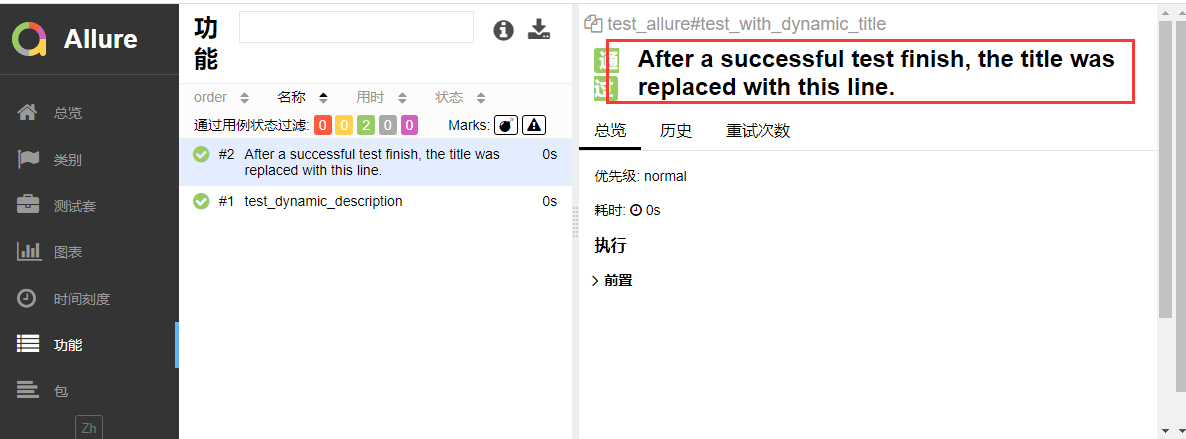
参数化
参数化时候,可以使用@allure.title给用例不同标题
@allure.title("Parameterized test title: adding {param1} with {param2}")
@pytest.mark.parametrize('param1,param2,expected', [
(2, 2, 4),
(1, 2, 5)
])
def test_with_parameterized_title(param1, param2, expected):
assert param1 + param2 == expected
也可以在用例里面使用allure.dynamic.title更新用例的标题
import pytest
import allure
# 作者:上海-悠悠 QQ交流群:779429633
def login(username, password):
'''登录'''
print("输入账号:%s" % username)
print("输入密码:%s" % password)
# 返回
return {"code": 0, "msg": "success!"}
# 测试数据
test_datas = [
({"username": "yoyo1", "password": "123456"}, "success!", "输入正确账号,密码,登录成功"),
({"username": "yoyo2", "password": "123456"}, "failed!", "输入错误账号,密码,登录失败"),
({"username": "yoyo3", "password": "123456"}, "success!", "输入正确账号,密码,登录成功"),
]
@allure.story("登录用例")
@pytest.mark.parametrize("test_input,expected,title",
test_datas
)
def test_login(test_input, expected, title):
'''测试登录用例'''
# 获取函数返回结果
result = login(test_input["username"], test_input["password"])
# 断言
assert result["msg"] == expected
allure.dynamic.title(title)
最终生成报告效果
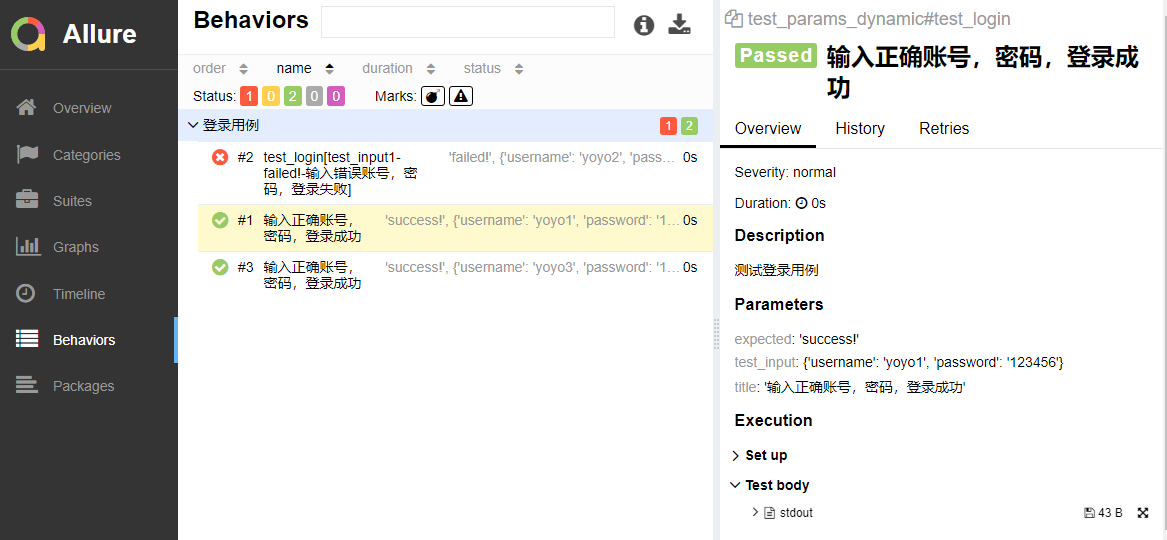
pytest文档44-allure.dynamic动态生成用例标题的更多相关文章
- Pytest 系列(29)- 详解 allure.dynamic 动态生成功能
如果你还想从头学起Pytest,可以看看这个系列的文章哦! https://www.cnblogs.com/poloyy/category/1690628.html 前言 @allure.title ...
- pytest文档3-pytest+Allure+jenkins+邮箱发送
前言: 虽然网上有很多邮件配置的文章,但还是想自己写一下配置的过程,因为在中间也碰到了不同坑.按照这个文档配置的话,99%都可以成功. 一.jenkins 配置邮箱 1.打开jenkins后进入点 ...
- pytest文档2-pytest+Allure+jenkins+邮箱发送
前言: 上一章节讲解了tomcat+jenkins的环境搭建,这一章节主要讲一下Allure报告在jenkins上的配置 步骤: 1.新建一个item 2.输入项目的名称,选择自由风格,点击保存 3. ...
- pytest文档1-pytest+Allure+jenkins+邮箱发送
前言: 1.pytest+allure是目前很多公司使用较多的一种报告样式,因为它更详细,各种指标更直观(简单的说就是看着更高大上,更能装X). 环境准备: 1.Windows10 2.Allure ...
- pytest文档7-pytest-html生成html报告
前言 pytest-HTML是一个插件,pytest用于生成测试结果的HTML报告.兼容Python 2.7,3.6 pytest-html 1.github上源码地址[https://github. ...
- pytest文档3-pycharm运行pytest
前言 上一篇pytest文档2-用例运行规则已经介绍了如何在cmd执行pytest用例,平常我们写代码在pycharm比较多 写完用例之后,需要调试看看,是不是能正常运行,如果每次跑去cmd执行,太麻 ...
- 解决SharePoint文档库文件在搜索结果页面显示的标题和文档的标题不一致问题(search result)
问题表现: SharePoint 2013 爬网后,搜索一个文档,虽然搜到了,但是显示有点问题,如图: 原因分析: 造成该问题的原因是,该文档除了本身有一个名称外,在文档metadata的title属 ...
- pytest文档8-参数化(parametrize)结合allure.title()生成不同标题报告
参数化parametrize 先看一个简单的pytest参数化案例演示test_a.py # test_a.py import pytest import allure def login(usern ...
- Pytest 系列(28)- 参数化 parametrize + @allure.title() 动态生成标题
如果你还想从头学起Pytest,可以看看这个系列的文章哦! https://www.cnblogs.com/poloyy/category/1690628.html 前言 参数化 @pytest.ma ...
随机推荐
- nodeJS 下载与安装,环境配置
1.什么是nodeJs: 简单的说 Node.js 就是运行在服务端的 JavaScript. Node.js 是一个基于Chrome JavaScript 运行时建立的一个平台. Node.js是一 ...
- 利用jquery的$.Deferred方法在一个函数内获取另一个函数的返回值
使用场景:方法B需要方法A执行完成之后再执行,比如方法B中有用到方法A的变量:(需要引入jQuery1.5以后的版本) function A(){ var deffered = new $.Defer ...
- Fragment时长统计那些事
注:本文同步发布于微信公众号:stringwu的互联网杂谈 frament时长统计那些事 页面停留时长作为应用统计的北极星指标里的重要指标之一,统计用户在某个页面的停留时长则变得很重要.而Fragme ...
- 浅谈在win server2012 R2操作系统上安装mysql odbc数据源遇到的问题 -九五小庞
一,服务器系统 Windows Server 2012 R2 二,安装odbc数据源出现的问题 三,步骤二 中的问题,是因为缺少微软常用运行库.需要安装一下运行库 四,安装odbc数据源 安装MySQ ...
- “未在本地计算机上注册“Microsoft.ACE.OLEDB.12.0”提供程序”的解决方案
不论是连接Access数据库或是SQL Server数据库,"未在本地计算机上注册"Microsoft.ACE.OLEDB.12.0"提供程序."这个问题从Of ...
- 超详细!盘点Python中字符串的常用操作
在Python中字符串的表达方式有四种 一对单引号 一对双引号 一对三个单引号 一对三个双引号 a = 'abc' b= "abc" c = '''abc''' d = " ...
- [LeetCode]面试题 01.06. 字符串压缩
题目 字符串压缩.利用字符重复出现的次数,编写一种方法,实现基本的字符串压缩功能.比如,字符串aabcccccaaa会变为a2b1c5a3.若"压缩"后的字符串没有变短,则返回原先 ...
- python里面的project、package、module分别是什么
2020/5/25 1.project(项目) project 即项目,是一个很大的文件夹,里面有好多的 .py 文件. 在Spyder 中点击菜单栏 projects -----> new ...
- Flutter学习四之实现一个支持刷新加载的列表
上一篇文章用Scaffold widget搭建了一个带底部导航栏的的项目架构,这篇文章就来介绍一下在flutter中怎么实现一个带下拉刷新和上拉加载更多的一个列表,这里用到了pull_to_refre ...
- python爬取花木兰豆瓣影评,并进行词云分析
前言 本文的文字及图片来源于网络,仅供学习.交流使用,不具有任何商业用途,如有问题请及时联系我们以作处理. PS:如有需要Python学习资料的小伙伴可以加点击下方链接自行获取 python免费学习资 ...
