pytest文档33-Hooks函数获取用例执行结果(pytest_runtest_makereport)
前言
pytest提供的很多钩子(Hooks)方法方便我们对测试用例框架进行二次开发,可以根据自己的需求进行改造。
先学习下pytest_runtest_makereport这个钩子方法,可以更清晰的了解用例的执行过程,并获取到每个用例的执行结果。
pytest_runtest_makereport
先看下相关的源码,在_pytest/runner.py下,可以导入之后,点进去查看
from _pytest import runner
# 对应源码
def pytest_runtest_makereport(item, call):
""" return a :py:class:`_pytest.runner.TestReport` object
for the given :py:class:`pytest.Item` and
:py:class:`_pytest.runner.CallInfo`.
"""
这里item是测试用例,call是测试步骤,具体执行过程如下:
- 先执行when='setup' 返回setup 的执行结果
- 然后执行when='call' 返回call 的执行结果
- 最后执行when='teardown'返回teardown 的执行结果
运行案例
conftest.py 写 pytest_runtest_makereport 内容,打印运行过程和运行结果
# conftest.py
import pytest
@pytest.hookimpl(hookwrapper=True, tryfirst=True)
def pytest_runtest_makereport(item, call):
print('------------------------------------')
# 获取钩子方法的调用结果
out = yield
print('用例执行结果', out)
# 3. 从钩子方法的调用结果中获取测试报告
report = out.get_result()
print('测试报告:%s' % report)
print('步骤:%s' % report.when)
print('nodeid:%s' % report.nodeid)
print('description:%s' % str(item.function.__doc__))
print(('运行结果: %s' % report.outcome))
test_a.py写一个简单的用例
def test_a():
'''用例描述:test_a'''
print("上海-悠悠")
运行结果如下
D:\soft\code\pytest_jenkins_demo\demo>pytest -s
============================= test session starts =============================
platform win32 -- Python 3.6.0, pytest-4.5.0, py-1.5.4, pluggy-0.13.1
rootdir: D:\demo
plugins: html-1.19.0,
collected 1 item
test_a.py ------------------------------------
用例执行结果 <pluggy.callers._Result object at 0x0000027C547332B0>
测试报告:<TestReport 'test_a.py::test_a' when='setup' outcome='passed'>
步骤:setup
nodeid:test_a.py::test_a
description:用例描述:test_a
运行结果: passed
上海-悠悠
------------------------------------
用例执行结果 <pluggy.callers._Result object at 0x0000027C547332B0>
测试报告:<TestReport 'test_a.py::test_a' when='call' outcome='passed'>
步骤:call
nodeid:test_a.py::test_a
description:用例描述:test_a
运行结果: passed
.------------------------------------
用例执行结果 <pluggy.callers._Result object at 0x0000027C54750A20>
测试报告:<TestReport 'test_a.py::test_a' when='teardown' outcome='passed'>
步骤:teardown
nodeid:test_a.py::test_a
description:用例描述:test_a
运行结果: passed
========================== 1 passed in 0.06 seconds ===========================
从运行结果可以看出,运行用例的过程会经历三个阶段:setup-call-teardown,每个阶段都会返回的 Result 对象和 TestReport 对象,以及对象属性。
setup和teardown上面的用例默认都没有,结果都是passed。
setup和teardown
给用例写个fixture增加用例的前置和后置操作,conftest.py内容如下
import pytest
@pytest.hookimpl(hookwrapper=True, tryfirst=True)
def pytest_runtest_makereport(item, call):
print('------------------------------------')
# 获取钩子方法的调用结果
out = yield
print('用例执行结果', out)
# 3. 从钩子方法的调用结果中获取测试报告
report = out.get_result()
print('测试报告:%s' % report)
print('步骤:%s' % report.when)
print('nodeid:%s' % report.nodeid)
print('description:%s' % str(item.function.__doc__))
print(('运行结果: %s' % report.outcome))
@pytest.fixture(scope="session", autouse=True)
def fix_a():
print("setup 前置操作")
yield
print("teardown 后置操作")
运行结果如下
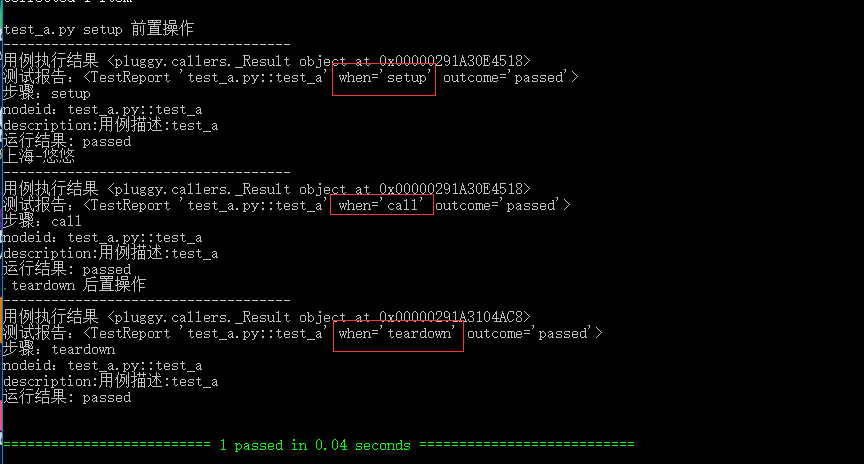
setup失败情况
当setup执行失败了,setup的执行结果的failed,后面的call用例和teardown都不会执行了
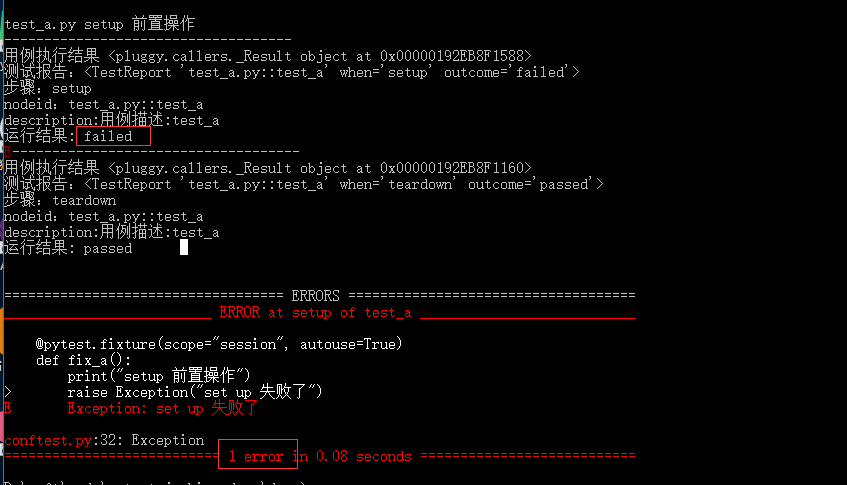
此时用例的状态是:error, 也就是用例(call)都还没开始执行,就异常了。
call失败情况
如果setup正常执行,但是测试用例call失败了
@pytest.fixture(scope="session", autouse=True)
def fix_a():
print("setup 前置操作")
yield
print("teardown 后置操作")
test_a.py用例
def test_a():
'''用例描述:test_a'''
print("上海-悠悠")
assert 1==0
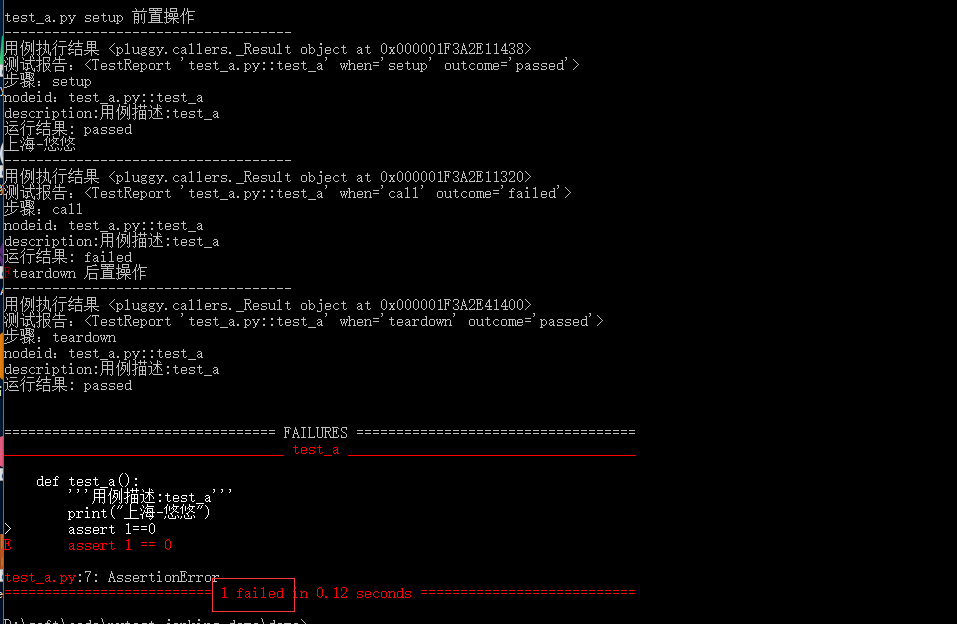
那么此时运行的结果就是failed
teardown失败了
如果setup正常执行,测试用例call正常执行,teardown失败了,这种情况
@pytest.fixture(scope="session", autouse=True)
def fix_a():
print("setup 前置操作")
yield
print("teardown 后置操作")
raise Exception("teardown 失败了")
teat_a.py用例
def test_a():
'''用例描述:test_a'''
print("上海-悠悠")
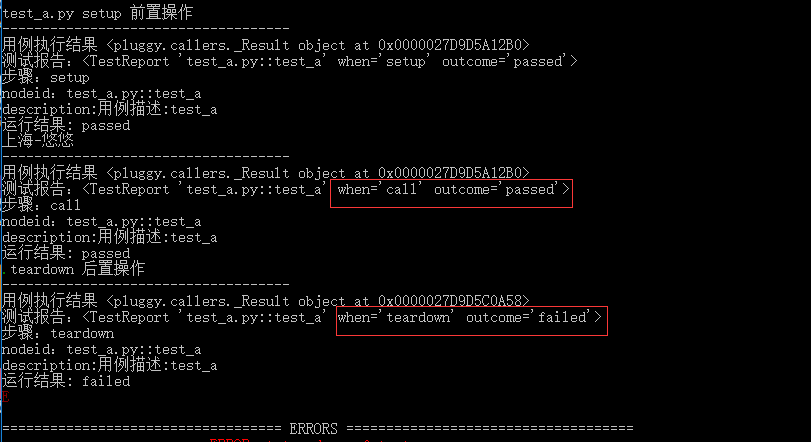
最终统计的结果: 1 passed, 1 error in 0.16 seconds
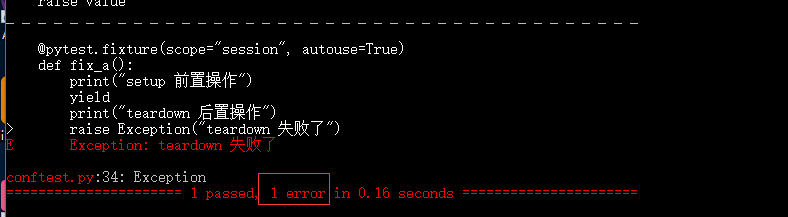
只获取call的结果
我们在写用例的时候,如果保证setup和teardown不报错情况,只关注测试用例本身的运行结果,前面的 pytest_runtest_makereport 钩子方法执行了三次。
可以加个判断:if report.when == "call"
import pytest
from _pytest import runner
'''
# 对应源码
def pytest_runtest_makereport(item, call):
""" return a :py:class:`_pytest.runner.TestReport` object
for the given :py:class:`pytest.Item` and
:py:class:`_pytest.runner.CallInfo`.
"""
'''
@pytest.hookimpl(hookwrapper=True, tryfirst=True)
def pytest_runtest_makereport(item, call):
print('------------------------------------')
# 获取钩子方法的调用结果
out = yield
# print('用例执行结果', out)
# 3. 从钩子方法的调用结果中获取测试报告
report = out.get_result()
if report.when == "call":
print('测试报告:%s' % report)
print('步骤:%s' % report.when)
print('nodeid:%s' % report.nodeid)
print('description:%s' % str(item.function.__doc__))
print(('运行结果: %s' % report.outcome))
@pytest.fixture(scope="session", autouse=True)
def fix_a():
print("setup 前置操作")
yield
print("teardown 后置操作")
运行结果
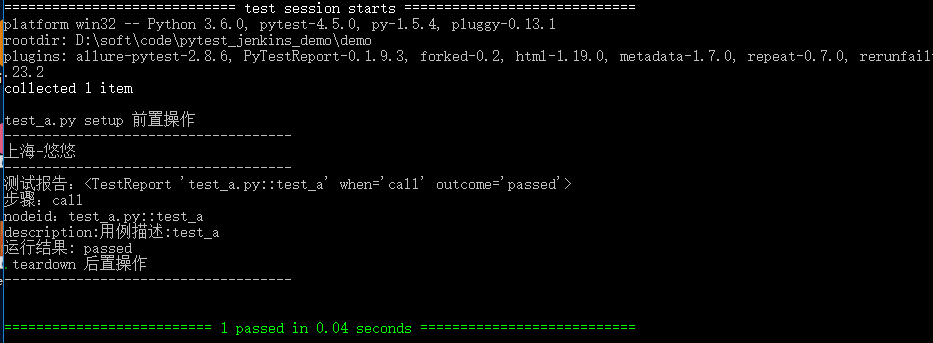
pytest文档33-Hooks函数获取用例执行结果(pytest_runtest_makereport)的更多相关文章
- pytest文档44-allure.dynamic动态生成用例标题
前言 pytest 结合 allure 描述用例的时候我们一般使用 @allure.title 和 @allure.description 描述测试用例的标题和详情. 在用例里面也可以动态更新标题和详 ...
- pytest文档41-参数化 ids 用例描述为中文时控制台输出unicode编码问题(pytest_collection_modifyitems)
前言 使用 pytest.mark.parametrize 参数化的时候,加 ids 参数用例描述有中文时,在控制台输出会显示unicode编码,中文不能正常显示. 使用 pytest_collect ...
- pytest文档26-运行上次失败用例(--lf 和 --ff)
前言 "80%的bug集中在20%的模块,越是容易出现bug的模块,bug是越改越多"平常我们做手工测试的时候,比如用100个用例需要执行,其中10个用例失败了, 当开发修复完bu ...
- pytest文档19-doctest测试框架
前言 doctest从字面意思上看,那就是文档测试.doctest是python里面自带的一个模块,它实际上是单元测试的一种. 官方解释:doctest 模块会搜索那些看起来像交互式会话的 Pytho ...
- pytest文档7-pytest-html生成html报告
前言 pytest-HTML是一个插件,pytest用于生成测试结果的HTML报告.兼容Python 2.7,3.6 pytest-html 1.github上源码地址[https://github. ...
- pytest文档3-pycharm运行pytest
前言 上一篇pytest文档2-用例运行规则已经介绍了如何在cmd执行pytest用例,平常我们写代码在pycharm比较多 写完用例之后,需要调试看看,是不是能正常运行,如果每次跑去cmd执行,太麻 ...
- pytest文档47-allure报告添加用例失败截图
前言 使用 selenium 做 web 自动化的时候,很多小伙伴希望用例失败的时候能截图,把异常截图展示到allure报告里面. pytest 有个很好的钩子函数 pytest_runtest_ma ...
- pytest文档43-元数据使用(pytest-metadata)
前言 什么是元数据?元数据是关于数据的描述,存储着关于数据的信息,为人们更方便地检索信息提供了帮助. pytest 框架里面的元数据可以使用 pytest-metadata 插件实现.文档地址http ...
- pytest文档6-fixture之yield实现teardown
前言 上一篇讲到fixture通过scope参数控制setup级别,既然有setup作为用例之前前的操作,用例执行完之后那肯定也有teardown操作. 这里用到fixture的teardown操作并 ...
随机推荐
- node-vuecli 脚手架安装
1. vuecli 简介 Vue CLI 致力于将 Vue 生态中的工具基础标准化 Vue CLI 是一个基于 vue.js 进行快速开发的完整系统,是一个全局安装的 npm包,基于webpack构建 ...
- 阿里出品Excel工具EasyExcel使用小结
前提 笔者做小数据和零号提数工具人已经有一段时间,服务的对象是运营和商务的大佬,一般要求导出的数据是Excel文件,考虑到初创团队机器资源十分有限的前提下,选用了阿里出品的Excel工具EasyExc ...
- Git 不能提交空目录?我也是醉了!
Git 不能提交空目录?我也是醉了! 背景 最近在提交文件时,因为是空的 Maven 项目结构,发现 Git 空目录死活不能提交,还以为是我自己在 .gitignore 文件中忽略了,在网上查了下,原 ...
- python中多进程multiprocessing、多线程threading、线程池threadpool
浅显点理解:进程就是一个程序,里面的线程就是用来干活的,,,进程大,线程小 一.多线程threading 简单的单线程和多线程运行:一个参数时,后面要加逗号 步骤:for循环,相当于多个线程——t=t ...
- 源码解读 TDengine 中线程池的实现
这篇文章中提到了 tsched 的源码可以一读,所以去阅读了一下,总共220来行. 1. 阅读前工作 通过上文了解到这段程序实现的是一个任务队列,同时带有线程池.这段程序是计算机操作系统里经典的con ...
- 使用 usbmon 抓取 usb 总线上的数据
使用 usbmon 抓取 usb 总线上的数据 usbmon 即 usb monitor,是 linux 内置的 usb 抓包工具.usbmon 本质是一个内核模块,在我的 ubuntu14.0 4中 ...
- [LeetCode] 221. 最大正方形(DP)
题目 在一个由 0 和 1 组成的二维矩阵内,找到只包含 1 的最大正方形,并返回其面积. 示例: 输入: 1 0 1 0 0 1 0 1 1 1 1 1 1 1 1 1 0 0 1 0 输出: 4 ...
- Python实现拆分多级目录的方式
1 环境 操作系统:Windows10 Python版本:Python3.7 2 简介 实现多级目录差分,举例说明如下: 假设现有的目录结构如下:1.2.2.1.2.2.2.3.2.4.3.4.5.6 ...
- apache-apollo启动报错
启动Apollo后,进入网页版管理中心后报错:500: Server Error https://127.0.0.1:61681/console/index.html 网页抓包 报错:{"c ...
- maximo入门---开发者提要
1.添加控件 在一个程序设计器里添加控件,控件必须要和这个程序对象(这个程序关联的表)的一个属性绑定 ps maximo挺高级的,比如一个date类型的输入框,会自动给他补上时间控件 2.复制程序 复 ...
