关于Mac上使用ideviceinstaller操作iPhoneXR等24位UDID设备报“ERROR: Invalid UDID specified”解决办法
最近新申请了一台iPhone XR, 测试时发现使用ideviceinstaller命令老是报错:
Jackeys-MacBook-Pro:~ jackey$ ideviceinstaller -u -xxxxxxxxxxxx -U com.xxxx.xxxxxxxx
ERROR: Invalid UDID specified
Usage: ideviceinstaller OPTIONS
Manage apps on iOS devices. -u, --udid UDID Target specific device by its -digit device UDID.
-l, --list-apps List apps, possible options:
-o list_user - list user apps only (this is the default)
-o list_system - list system apps only
-o list_all - list all types of apps
-o xml - print full output as xml plist
-i, --install ARCHIVE Install app from package file specified by ARCHIVE.
ARCHIVE can also be a .ipcc file for carrier bundles.
-U, --uninstall APPID Uninstall app specified by APPID.
-g, --upgrade ARCHIVE Upgrade app from package file specified by ARCHIVE.
-L, --list-archives List archived applications, possible options:
-o xml - print full output as xml plist
-a, --archive APPID Archive app specified by APPID, possible options:
-o uninstall - uninstall the package after making an archive
-o app_only - archive application data only
-o docs_only - archive documents (user data) only
-o copy=PATH - copy the app archive to directory PATH when done
-o remove - only valid when copy=PATH is used: remove after copy
-r, --restore APPID Restore archived app specified by APPID
-R, --remove-archive APPID Remove app archive specified by APPID
-o, --options Pass additional options to the specified command.
-h, --help prints usage information
-d, --debug enable communication debugging
提示udid错误, ideviceinstaller只支持40位UDID
看了下ideviceinstaller官方仓库 https://github.com/libimobiledevice/ideviceinstaller
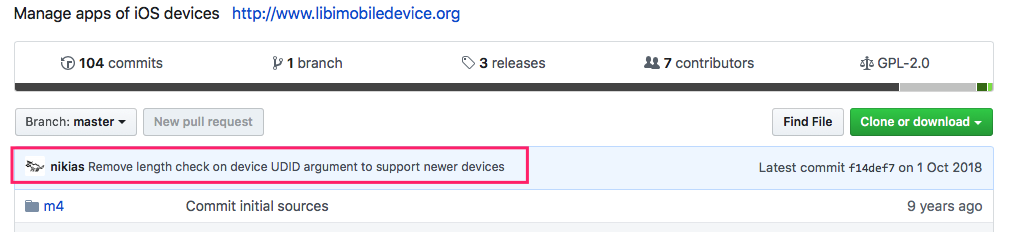
最新的代码已经解决了这个问题, 所以我们需要是用源码安装最新的版本
如果只下载ideviceinstaller源码进行安装的话会提示libimobiledevice版本低了, 所以我们需要把libimobiledevice跟ideviceinstaller都使用最新的源码安装下
以下是操作步骤:
1.如果当前的libimobiledevice跟ideviceinstaller不能正常使用, 可以使用以下方式恢复
brew uninstall --ignore-dependencies libimobiledevice
brew uninstall --ignore-dependencies usbmuxd
brew install --HEAD usbmuxd
brew unlink usbmuxd
brew link usbmuxd
brew install --HEAD libimobiledevice
brew install ideviceinstaller
brew link --overwrite ideviceinstaller
安装过程中可能会提示缺少后一个库, 使用brew install --HEAD ***安装下再重试就可以了; 如果只是提示安装失败就一般再试一次就可以
2.下载libimobiledevice源码
git clone https://github.com/libimobiledevice/libimobiledevice.git
进入libimobiledevice代码路径, 执行
./autogen.sh --disable-openssl
会提示缺少依赖, 使用brew install --HEAD ***安装下再重试
执行
make
sudo make install
3.下载ideviceinstaller源码
git clone https://github.com/libimobiledevice/ideviceinstaller.git
进入ideviceinstaller代码路径, 执行
./autogen.sh --disable-openssl
make
sudo make install
这样就OK了, 再试试操作手机
Jackeys-MacBook-Pro:ideviceinstaller jackey$ ideviceinstaller -u -xxxxxxxxxxxxx -U com.xxxxxxx.xxxxxxx
Uninstalling 'com.xxxxxxx.xxxxxxxxx'
Uninstall: RemovingApplication (%)
Uninstall: GeneratingApplicationMap (%)
Uninstall: Complete
大功告成
关于Mac上使用ideviceinstaller操作iPhoneXR等24位UDID设备报“ERROR: Invalid UDID specified”解决办法的更多相关文章
- Mac上打开拷贝到移动硬盘里的文件提示“已经被osx使用不能打开”解决办法
在终端里面粘贴xattr -d com.apple.FinderInfo(此处按一下空格),然后把文件拖进终端窗口,按一下回车就好了
- Java:Linux上java -jar xxx.jar命令执行jar包时出现Error: Invalid or corrupt jarfile xxx.jar解决方案
背景: 从ftp上上传jar包到linux上,之后在linux上通过ftp命令下载jar包文件,开始执行Java-jar,一直提示错误:Error: Invalid or corrupt jarfil ...
- 升级MAC OS到10.13, 10.14系统后UNITY工程无法加载资源的解决办法
升级MAC OS到10.13, 10.14系统后,出现UNITY工程无法加载资源的情况: Unity项目中Asset目录显示为空! 解决办法一: 打开Launchpad中的磁盘工具 (也就是实用工具下 ...
- 上传报错,ITMS-90167,解决办法
ERROR ITMS-90167 No .app bundles found in the package 报这个错误的原因是上传工具的版本问题或者本地网络问题. 解决办法是使用在线最新的上传工具,推 ...
- 在mac上安装pydev for eclipse时,在eclipse的Preferences中无法显示出来的解决方法
参考http://pydev.org/manual_101_install.html 中的说明,该插件依赖java7,在我安装eclipse之前并没有安装jdk,打开eclipse之后,自动安装了一个 ...
- Excel word “由于本机的限制_该操作已被取消_请与管理员联系”的已生效解决办法 (转 )
正常解决方法: 1.打开开始菜单,在运行里输入regedit,回车 2.在注册表中,导航到HKEY_CURRENT_USER\Software\Classes\.html 项 3.在默认项上点右键选择 ...
- 电脑上已经安装mysql之后安装wamp,wamp中的mysql无法启动的解决办法
Wampserver安装完成后无法启动MySQL这有可能是你之前安装过MysqL,因为wampserver内置MySQL.解决的方法就是配置环境变量. 找到我的电脑或计算机右键,打开属性,然后打开高级 ...
- “64位调试操作花费的时间比预期要长",无法运行调试解决办法
以管理员身份在命令提示符那里打入如下命令: netsh winsock reset catalognetsh int ip reset reset.log hit 或者是 打开Microsoft Vi ...
- VS2017:"64位调试操作花费的时间比预期要长",无法运行调试解决办法
关于这个问题网上搜了好久,参考http://www.yishimei123.com/network/685.html这篇文章,最后终于解决了,在此表示非常感谢! 我的环境是:win10+VS2017 ...
随机推荐
- 安装memcached扩展
1.wget http://pecl.php.net/package/memcache 下载相对应的扩展包 2. tar -zxvf memcache-2.2.7.tgz 3. cd memcac ...
- [Windows Powershell]-学习笔记(5)
Powershell自动化变量 Powershell 自动化变量 是那些一旦打开Powershell就会自动加载的变量,或者说是运行是变量. 这些变量一般存放的内容包括 用户信息:例如用户的根目录$h ...
- 2017浙江省赛 C - What Kind of Friends Are You? ZOJ - 3960
地址:http://acm.zju.edu.cn/onlinejudge/showProblem.do?problemCode=3960 题目: Japari Park is a large zoo ...
- hadoop随手笔记
1.Hadoop Streaming 是为了方便不太熟悉java用户编写MR程序的工具.用户可以将任何可执行文件(C++)或者脚本(python,ruby)作为Mapper/Reducer, 提高了效 ...
- 安装完kali需要做的一些事情
1. 没有声音的问题[ kali ] 参考:http://tieba.baidu.com/p/4343219808 用pulseaudio --start会看到一些信息,提示类似root用户之类的 我 ...
- Linux内核分析方法谈
本文来自 http://blog.csdn.net/ouyang_linux007/article/details/7422346 Linux的最大的好处之一就是它的源码公开.同时,公开的核心源码也吸 ...
- RMI远程方法调用
RMI远程方法调用:适用于 客户端 调用 服务器 内的方法:(Kotlin 语言编写) 如果业务为二个服务器之间的通信,还是得用消息队列的形式,因为RMI 不适合 双向 调用 下面介绍RMI 的使用方 ...
- vue.js的一些小语法v-bind,v-if,v-show,v-else
知识点: v-bind 动态绑定标签属性 v-bind 可简写为 : 使用v-bind 绑定class和内联样式 使用v-if,v-show,v-else进行条件渲染 <template> ...
- 第七篇:Spark SQL 源码分析之Physical Plan 到 RDD的具体实现
/** Spark SQL源码分析系列文章*/ 接上一篇文章Spark SQL Catalyst源码分析之Physical Plan,本文将介绍Physical Plan的toRDD的具体实现细节: ...
- POJ - 3255 次短路径
题意:给你无向带权图,求次短路径 题解:加一个次短路的数组,用于距记录源点到此点的次短路长度,注意初始化是源点到自己的次短路是极大值 接着再使用dijkstra算法,它是每次选用现在连上(记录了)的点 ...
