Linux配置 xampp下的https证书(腾讯云申请)
准备
从腾讯云后台SSL证书管理里下载证书

一、上传文件
解压出来以后有三个文件:
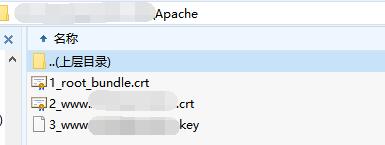
1_root_bundle.crt
2_www.xxxxx.com.crt
3_www.xxxxx.com.key
将1_root_bundle.crt文件上传到/opt/lampp/etc目录下
将2_www.xxxxx.com.crt文件上传到/opt/lampp/etc/ssl.crt目录下
将3_www.xxxxx.com.key文件上传到/opt/lampp/etc/ssl.key目录下
二、编辑httpd-ssl.conf文件
vi /opt/lampp/etc/extra/httpd-ssl.conf
找到
<VirtualHost _default_:443>
更改成以下
<VirtualHost _default_:443>
# General setup for the virtual host
DocumentRoot "/opt/lampp/htdocs"
ServerName www.example.com:443
ServerAdmin you@example.com
ErrorLog "/opt/lampp/logs/error_log"
TransferLog "/opt/lampp/logs/access_log"
# SSL Engine Switch:
# Enable/Disable SSL for this virtual host.
SSLEngine on
# Server Certificate:
# Point SSLCertificateFile at a PEM encoded certificate. If
# the certificate is encrypted, then you will be prompted for a
# pass phrase. Note that a kill -HUP will prompt again. Keep
# in mind that if you have both an RSA and a DSA certificate you
# can configure both in parallel (to also allow the use of DSA
# ciphers, etc.)
# Some ECC cipher suites (http://www.ietf.org/rfc/rfc4492.txt)
# require an ECC certificate which can also be configured in
# parallel.
SSLCertificateFile "/opt/lampp/etc/ssl.crt/2_www.xxxxx.com.crt"
# Server Private Key:
# If the key is not combined with the certificate, use this
# directive to point at the key file. Keep in mind that if
# you've both a RSA and a DSA private key you can configure
# both in parallel (to also allow the use of DSA ciphers, etc.)
# ECC keys, when in use, can also be configured in parallel
SSLCertificateKeyFile "/opt/lampp/etc/ssl.key/3_www.xxxxx.com.key"
# Server Certificate Chain:
# Point SSLCertificateChainFile at a file containing the
# concatenation of PEM encoded CA certificates which form the
# certificate chain for the server certificate. Alternatively
# the referenced file can be the same as SSLCertificateFile
# when the CA certificates are directly appended to the server
# certificate for convenience.
SSLCertificateChainFile "/opt/lampp/etc/1_root_bundle.crt"
三、强制跳转到HTTPS
vi /opt/lampp/etc/httpd.conf
找到
DocumentRoot "/opt/lampp/htdocs"
更正为
DocumentRoot "/opt/lampp/htdocs"
<Directory "/opt/lampp/htdocs">
#
# Possible values for the Options directive are "None", "All",
# or any combination of:
# Indexes Includes FollowSymLinks SymLinksifOwnerMatch ExecCGI MultiViews
#
# Note that "MultiViews" must be named *explicitly* --- "Options All"
# doesn't give it to you.
#
# The Options directive is both complicated and important. Please see
# http://httpd.apache.org/docs/trunk/mod/core.html#options
# for more information.
#
#Options Indexes FollowSymLinks
# XAMPP
Options Indexes FollowSymLinks ExecCGI Includes
#
# AllowOverride controls what directives may be placed in .htaccess files.
# It can be "All", "None", or any combination of the keywords:
# Options FileInfo AuthConfig Limit
#
#AllowOverride None
# since XAMPP 1.4:
AllowOverride All
#
# Controls who can get stuff from this server.
#
Require all granted
#新增内容
RewriteEngine on
RewriteCond %{SERVER_PORT} !^443$
RewriteRule ^(.*)?$ https://%{SERVER_NAME}%{REQUEST_URI} [L,R]
</Directory>
四、重启xampp
/opt/lampp/lampp restart
(转发请注明出处:http://www.cnblogs.com/zhangyongli2011/ 如发现有错,请留言,谢谢)
Linux配置 xampp下的https证书(腾讯云申请)的更多相关文章
- 腾讯云申请SSL证书与Nginx配置Https
0x00 为什么要安装证书 信息传输的保密性 数据交换的完整性 信息的不可否认性 交易者身份确定性 如今各大浏览器厂商不断推进Https安全访问强制性要求,为了避免以后网站数据量增多时安装证书造成不必 ...
- 【转载】网站配置Https证书系列(一):腾讯云申请免费的SSL证书的流程步骤(即https安全连接使用的证书)
很多网站为了安全性考虑都会上https安全连接,此时就需要考虑使用SSL证书,其实在腾讯云这边提供有免费的SSL证书申请,登录腾讯云管理控制台后,进入SSL证书管理页面,里面有个申请免费证书.腾讯云申 ...
- nginx使用ssl模块配置支持HTTPS访问,腾讯云申请免费证书
开始我尝试用 let's encrypt 让http 变 https 官方:https://github.com/certbot/certbot 参考:https://www.cnblogs.com/ ...
- Linux+Tomcat环境下安装SSL证书
1.将申请好的证书(4个文件)文件放入/home/tomcat/apache-tomcat-9.0.12/conf/cert文件夹下2.(或者)将申请好的证书(4个文件)文件放入/home/tomca ...
- 网站配置https(腾讯云域名操作)
我们都知道http协议是超文本传输协议,早期的网站使用的都是http,但是并不安全,数据在传输过程中容易被拦截篡改.所以后面有了https,也就是经过ssl加密的http协议.本文主要对网站配置htt ...
- Linux(Ubuntu)使用日记------ssh远程登录腾讯云
不知道是我自己电脑的问题还是其他的问题.总之在我的折腾之下算是用ssh连接上了我的腾讯云. 具体步骤: 1.生成密钥 ssh-keygen -t rsa 执行命令会出现这样,执行后让你输入东西的全部回 ...
- linux下安装https证书
https://www.aliyun.com/jiaocheng/165422.html
- Linux+Apache环境下安装SSL证书
一.安装证书 (温馨提示:安装证书前请先备份您需要修改的服务器配置文件) 1.确认证书文件及证书路径. 例证书文件为:zzidc.com.jks,放置目录为Tomcat的conf目录下. 2.配置 ...
- Nginx 配置 HTTPS 完整过程(阿里云申请免费版一年ssl证书)
1. nginx 的 ssl 模块安装 查看 nginx 是否安装 http_ssl_module 模块. $ /usr/local/nginx/sbin/nginx -V 如果出现 configur ...
随机推荐
- bzoj 3969: [WF2013]Low Power 二分
3969: [WF2013]Low Power Time Limit: 20 Sec Memory Limit: 256 MB 题目连接 http://www.lydsy.com/JudgeOnli ...
- Hive伪分布式下安装
本安装过程只作为个人笔记用,非标准教程,请酌情COPY.:-D Hive下载 下载之前,需先查看兼容的Hadoop版本,并安装hadoop,参考 http://www.cnblogs.com/yong ...
- 通过手机音频口,实现与单片机通讯,做电子签名成功n
手机端的Ukey便携产品, 可以管理证书.加密解密.电子签名 : 1.通讯稳定,生成签名成功率100% 2.证书固化,私钥安全 3.走手机音频接口,通用.跨平台 4.耗电少,自带电池可长期供电,且可充 ...
- StoryBoard学习(5):使用segue页面间传递数据
StoryBoard学习(5):使用segue页面间传递数据 函数: - (void)prepareForSegue:(UIStoryboardSegue *)segue sender:(id)sen ...
- switch语句的基本使用
switch是一个多分支的选择语句. 1.基本格式: switch(整型表达式){ case 整型字面量: ...... default : } 解释: 1)整型字面量可 ...
- Mr.Xu的找实习之路
长长的路慢慢走 深深的话浅浅说 --广工Mr.Xu的找前端实习之路 这 不(display:none) 是 广 告 本人广工大三学生一枚,也是学校TopView团队的成员之中的一个.之前我们团队有位屌 ...
- Valera and Fruits
B. Valera and Fruits time limit per test 1 second memory limit per test 256 megabytes input standard ...
- Python 列表(Lists)
Python 列表(Lists) 序列是Python中最基本的数据结构.序列中的每个元素都分配一个数字 - 它的位置,或索引,第一个索引是0,第二个索引是1,依此类推. Python有6个序列的内置类 ...
- Tomcat中JVM参数设置
Tomcat本身不能直接在计算机上运行,需要依赖于硬件基础之上的操作系统和一个Java虚拟机.Tomcat的内存溢出本质就是JVM内存溢出,所以在本文开始时,应该先对JavaJVM有关内存方面的知识进 ...
- WebView利用UserAgent传递SESSIONID
mWebView.getSettings().setUserAgentString(mWebView.getSettings().getUserAgentString()+"SESSIONI ...
