Android——Android Bundle类(转)
今天发现自己连Bundle类都没有搞清楚,于是花时间研究了一下。
根据google官方的文档(http://developer.android.com/reference/android/os/Bundle.html)
Bundle类是一个key-value对,“A mapping from String values to various Parcelable types.”
类继承关系:
java.lang.Object
android.os.Bundle
Bundle类是一个final类:
public final class
Bundle
extends Objectimplements Parcelable Cloneable
两个activity之间的通讯可以通过bundle类来实现,做法就是:
(1)新建一个bundle类
Bundle mBundle = new Bundle();
(2)bundle类中加入数据(key -value的形式,另一个activity里面取数据的时候,就要用到key,找出对应的value)
mBundle.putString("Data", "data from TestBundle");
(3)新建一个intent对象,并将该bundle加入这个intent对象
Intent intent = new Intent();
intent.setClass(TestBundle.this, Target.class);
intent.putExtras(mBundle);
完整代码如下:
android mainfest.xml如下:
<?xml version="1.0" encoding="utf-8"?>
<manifest xmlns:android="http://schemas.android.com/apk/res/android"
package="com.tencent.test"
android:versionCode="1"
android:versionName="1.0">
<application android:icon="@drawable/icon" android:label="@string/app_name">
<activity android:name=".TestBundle"
android:label="@string/app_name">
<intent-filter>
<action android:name="android.intent.action.MAIN" />
<category android:name="android.intent.category.LAUNCHER" />
</intent-filter>
</activity>
<activity android:name=".Target"></activity>
</application>
<uses-sdk android:minSdkVersion="7" />
</manifest>
两个类如下:intent从TestBundle类发起,到Target类。
类1:TestBundle类:
import android.app.Activity;
import android.content.Intent;
import android.os.Bundle;
import android.view.View;
import android.view.View.OnClickListener;
import android.widget.Button; public class TestBundle extends Activity { private Button button1;
private OnClickListener cl;
public void onCreate(Bundle savedInstanceState) {
super.onCreate(savedInstanceState);
setContentView(R.layout.main); button1 = (Button) findViewById(R.id.button1);
cl = new OnClickListener(){
@Override
public void onClick(View arg0) {
// TODO Auto-generated method stub
Intent intent = new Intent();
intent.setClass(TestBundle.this, Target.class);
Bundle mBundle = new Bundle();
mBundle.putString("Data", "data from TestBundle");//压入数据
intent.putExtras(mBundle);
startActivity(intent);
}
};
button1.setOnClickListener(cl);
}
}
类2: Target
import android.app.Activity;
import android.os.Bundle; public class Target extends Activity{ public void onCreate(Bundle savedInstanceState) { super.onCreate(savedInstanceState);
setContentView(R.layout.target);
<span style="color:#ff6600;">Bundle bundle = getIntent().getExtras(); </span> //得到传过来的bundle
String data = bundle.getString("Data");//读出数据
setTitle(data); }
}
布局文件:
main.xml
<?xml version="1.0" encoding="utf-8"?>
<LinearLayout xmlns:android="http://schemas.android.com/apk/res/android"
android:orientation="vertical"
android:layout_width="fill_parent"
android:layout_height="fill_parent"
>
<TextView
android:layout_width="fill_parent"
android:layout_height="wrap_content"
android:text="@string/hello"
/>
<Button
android:layout_width="fill_parent"
android:layout_height="wrap_content"
android:text="@string/button"
android:id = "@+id/button1"
/>
</LinearLayout>
target.xml
<?xml version="1.0" encoding="utf-8"?>
<LinearLayout xmlns:android="http://schemas.android.com/apk/res/android"
android:orientation="vertical"
android:layout_width="fill_parent"
android:layout_height="fill_parent"
>
<TextView
android:layout_width="fill_parent"
android:layout_height="wrap_content"
android:text="@string/target"
/>
</LinearLayout>
String.xml
<?xml version="1.0" encoding="utf-8"?>
<resources>
<string name="hello">Hello World, TestBundle!</string>
<string name="app_name">测试Bundle用法</string>
<string name="button">点击跳转</string>
<string name="target">来到target activity</string>
</resources>
结果:

跳转结果:
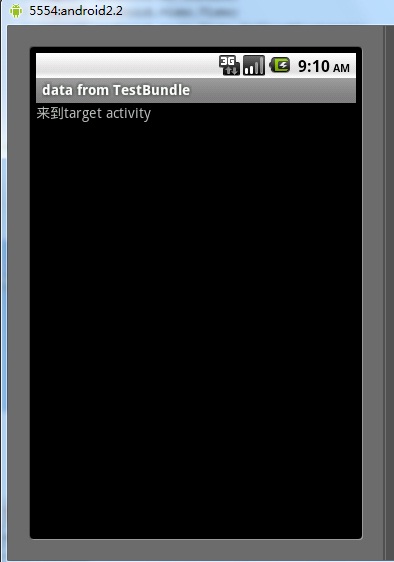
Android——Android Bundle类(转)的更多相关文章
- Android之Bundle类
API文档说明 1.介绍 用于不同Activity之间的数据传递 1.重要方法 clear():清除此Bundle映射中的所有保存的数据. clone():克隆当前Bundle containsKey ...
- android 18 Bundle类
Bundle类:竖屏的activity换到横屏的activity的时候,会把竖屏的activity杀掉横屏的activity创建,竖屏的activity会有一些计算结果,可以用数据存起来,存到内存里面 ...
- Android笔记——Bundle类的作用
Bundle类用作携带数据,它类似于Map,用于存放key-value键值对形式的值.相对于Map,它提供了各种常用类型的putXxx()/getXxx()方法,如:putString()/getSt ...
- Android Bundle类
根据google官方的文档(http://developer.android.com/reference/android/os/Bundle.html) Bundle类是一个key-value对,“A ...
- Android中Path类的lineTo方法和quadTo方法画线的区别
转载:http://blog.csdn.net/stevenhu_223/article/details/9229337 当我们需要在屏幕上形成画线时,Path类的应用是必不可少的,而Path类的li ...
- Android 自定义Dialog类,并在Activity中实现按钮监听。
实际开发中,经常会用到Dialog,比如退出时候会弹出是否退出,或者还有一些编辑框也会用Dialog实现,效果图如下: 开发中遇到的问题无非在于如果在Activity中监听这个Dialog中实现的 ...
- Android中GPS类及方法简介
GPS是Global Positioning System(全球定位系统)的简称,它的作用就是为全球的物体提供定位功能.GPS定位是一门高新技术,但对于Android程序员来说,开发GPS功能的应用程 ...
- Android之TelephonyManager类的方法详解
TelephonyManager类主要提供了一系列用于访问与手机通讯相关的状态和信息的get方法.其中包括手机SIM的状态和信息.电信网络的状态及手机用户的信息.在应用程序中可以使用这些get方法获取 ...
- android中Handle类的用法
android中Handle类的用法 当我们在处理下载或是其他需要长时间执行的任务时,如果直接把处理函数放Activity的OnCreate或是OnStart中,会导致执行过程中整个Activity无 ...
随机推荐
- DG日志不应用,GAP,主备切换解决思路与办法
环境ORACLE 10G OS WINDOWS 对于DG故障解决思路,DG日志切换不进行应用,DG出现GAP解决方法,DG主备库切换, 当DG出现故障时,第一时间检测alert日志,服务器OS日志,网 ...
- (转)LIB和DLL的区别与使用
共有两种库:一种是LIB包含了函数所在的DLL文件和文件中函数位置的信息(入口),代码由运行时加载在进程空间中的DLL提供,称为动态链接库dynamic link library.一种是LIB包含函数 ...
- LoadRunner录制:脚本调试
优化思路 1. 先录制 2. 然后进行清理.清理掉多余的cookie.lr_think_time等冗余脚本. 3. 调试脚本,让脚本可以跑通过. 4. 逐步优化添加 调试思路 1. 单用户单迭代 录制 ...
- 解决ARC下performselector-may-cause-a-leak-because-its-selector-is-unknown 警告
在ARC下使用 [theTarget performSelector:theTarget withObject:Nil]; 会出现警告:performselector-may-cause-a-leak ...
- 【BIRT】Format Number下的Round Mode中的各项解释
页面展示 从上图我们可以才看出,共有Half Up.Half Down.Half Even.Up.Down.Celling.Floor.Unnecessary 下面一一介绍每一个的意思 Half Up ...
- 用记事本编写一个Servlet项目
第一步:建立目录 新建一个文件夹FirstServlet,然后在FirstServlet目录下面再建两个文件夹,分别为:WEB-INF和src.最后在WEB-INF下面建一个classes文件夹 第二 ...
- 数据库选型之MySQL(固态硬盘)
刘勇 Email: lyssym@sina.com 本博客记录作者在工作与研究中所经历的点滴,一方面给自己的工作与生活留下印记,另一方面若是能对大家有所帮助,则幸甚至哉矣! 简介 鉴于高频中心库 ...
- eclipse如何优化构建的速度
eclipse如何优化构建的速度(Building) - AlanLee(Java) - 博客园 http://www.cnblogs.com/AlanLee/p/5383166.html
- SCF: 简单配置门面
SCF: 简单配置门面 [English] [中文] Simple Configuration Facade, 简写为 SCF.是 代码 和 外部配置 (properties文件, 环境变量,系统/ ...
- cygwin下安装scws
安装gcc和make命令 1.找到cygwin的etc目录中有一个名为passwd的文件. 2.用UE或记事本打开passwd这个文件,找到以下部分,把其中的windows用户名admin换成ro ...
