基于深度学习的人脸识别系统(Caffe+OpenCV+Dlib)【三】VGG网络进行特征提取
前言
基于深度学习的人脸识别系统,一共用到了5个开源库:OpenCV(计算机视觉库)、Caffe(深度学习库)、Dlib(机器学习库)、libfacedetection(人脸检测库)、cudnn(gpu加速库)。
用到了一个开源的深度学习模型:VGG model。
最终的效果是很赞的,识别一张人脸的速度是0.039秒,而且最重要的是:精度高啊!!!
CPU:intel i5-4590
GPU:GTX 980
系统:Win 10
OpenCV版本:3.1(这个无所谓)
Caffe版本:Microsoft caffe (微软编译的Caffe,安装方便,在这里安利一波)
Dlib版本:19.0(也无所谓
CUDA版本:7.5
cudnn版本:4
libfacedetection:6月份之后的(这个有所谓,6月后出了64位版本的)
这个系列纯C++构成,有问题的各位朋同学可以直接在博客下留言,我们互相交流学习。
====================================================================
本篇是该系列的第三篇博客,介绍如何使用VGG网络模型与Caffe的 MemoryData层去提取一个OpenCV矩阵类型Mat的特征。
思路
VGG网络模型是牛津大学视觉几何组提出的一种深度模型,在LFW数据库上取得了97%的准确率。VGG网络由5个卷积层,两层fc图像特征,一层fc分类特征组成,具体我们可以去读它的prototxt文件。这里是模型与配置文件的下载地址。
http://www.robots.ox.ac.uk/~vgg/software/vgg_face/
话题回到Caffe。在Caffe中提取图片的特征是很容易的,其提供了extract_feature.exe让我们来实现,提取格式为lmdb与leveldb。关于这个的做法,可以看我的这篇博客:
http://blog.csdn.net/mr_curry/article/details/52097529
显然,我们在程序中肯定是希望能够灵活利用的,使用这种方法不太可行。Caffe的Data层提供了type:MemoryData,我们可以使用它来进行Mat类型特征的提取。
注:你需要先按照本系列第一篇博客的方法去配置好Caffe的属性表。
http://blog.csdn.net/mr_curry/article/details/52443126
实现
首先我们打开VGG_FACE_deploy.prototxt,观察VGG的网络结构。
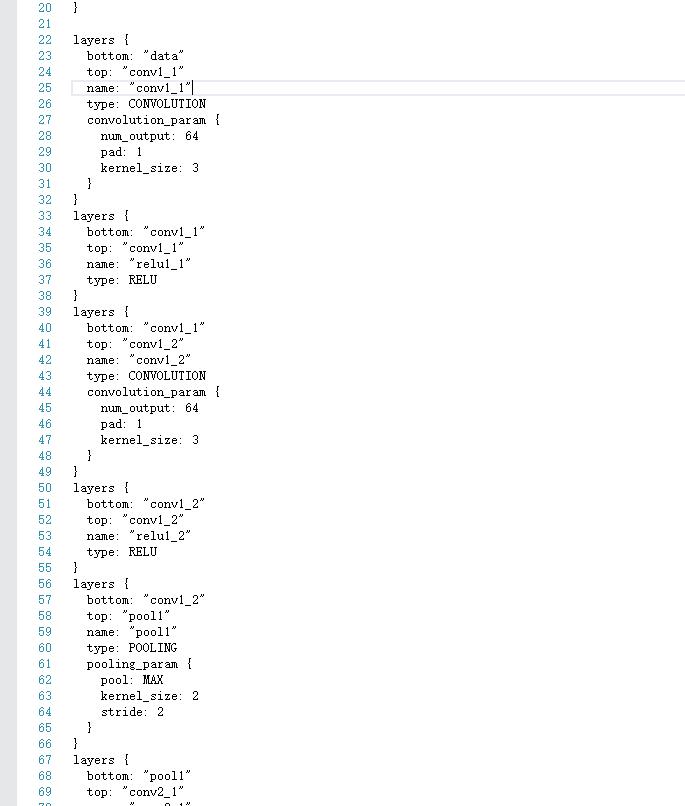
有意思的是,MemoryData层需要图像均值,但是官方网站上并没有给出mean文件。我们可以通过这种方式进行输入:
mean_value:129.1863
mean_value:104.7624
mean_value:93.5940我们还需要修改它的data层:(你可以用下面这部分的代码去替换下载下来的prototxt文件的data层)
layer {
name: "data"
type: "MemoryData"
top: "data"
top: "label"
transform_param {
mirror: false
crop_size: 224
mean_value:129.1863
mean_value:104.7624
mean_value:93.5940
}
memory_data_param {
batch_size: 1
channels:3
height:224
width:224
}
}
为了不破坏原来的文件,把它另存为vgg_extract_feature_memorydata.prototxt。
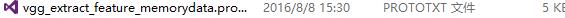
好的,然后我们开始编写。添加好这个属性表:
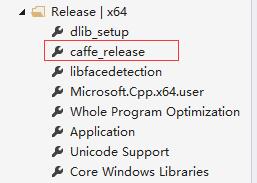
然后,新建caffe_net_memorylayer.h、ExtractFeature_.h、ExtractFeature_.cpp开始编写。
caffe_net_memorylayer.h:
#include "caffe/layers/input_layer.hpp"
#include "caffe/layers/inner_product_layer.hpp"
#include "caffe/layers/dropout_layer.hpp"
#include "caffe/layers/conv_layer.hpp"
#include "caffe/layers/relu_layer.hpp"
#include <iostream>
#include "caffe/caffe.hpp"
#include <opencv.hpp>
#include <caffe/layers/memory_data_layer.hpp>
#include "caffe/layers/pooling_layer.hpp"
#include "caffe/layers/lrn_layer.hpp"
#include "caffe/layers/softmax_layer.hpp"
// must predefined
caffe::MemoryDataLayer<float> *memory_layer;
caffe::Net<float>* net;ExtractFeature_.h
#include <opencv.hpp>
using namespace cv;
using namespace std;
std::vector<float> ExtractFeature(Mat FaceROI);//给一个图片 返回一个vector<float>容器
void Caffe_Predefine();ExtractFeature_.cpp:
#include <ExtractFeature_.h>
#include <caffe_net_memorylayer.h>
namespace caffe
{
extern INSTANTIATE_CLASS(InputLayer);
extern INSTANTIATE_CLASS(InnerProductLayer);
extern INSTANTIATE_CLASS(DropoutLayer);
extern INSTANTIATE_CLASS(ConvolutionLayer);
REGISTER_LAYER_CLASS(Convolution);
extern INSTANTIATE_CLASS(ReLULayer);
REGISTER_LAYER_CLASS(ReLU);
extern INSTANTIATE_CLASS(PoolingLayer);
REGISTER_LAYER_CLASS(Pooling);
extern INSTANTIATE_CLASS(LRNLayer);
REGISTER_LAYER_CLASS(LRN);
extern INSTANTIATE_CLASS(SoftmaxLayer);
REGISTER_LAYER_CLASS(Softmax);
extern INSTANTIATE_CLASS(MemoryDataLayer);
}
template <typename Dtype>
caffe::Net<Dtype>* Net_Init_Load(std::string param_file, std::string pretrained_param_file, caffe::Phase phase)
{
caffe::Net<Dtype>* net(new caffe::Net<Dtype>("vgg_extract_feature_memorydata.prototxt", caffe::TEST));
net->CopyTrainedLayersFrom("VGG_FACE.caffemodel");
return net;
}
void Caffe_Predefine()//when our code begining run must add it
{
caffe::Caffe::set_mode(caffe::Caffe::GPU);
net = Net_Init_Load<float>("vgg_extract_feature_memorydata.prototxt", "VGG_FACE.caffemodel", caffe::TEST);
memory_layer = (caffe::MemoryDataLayer<float> *)net->layers()[0].get();
}
std::vector<float> ExtractFeature(Mat FaceROI)
{
caffe::Caffe::set_mode(caffe::Caffe::GPU);
std::vector<Mat> test;
std::vector<int> testLabel;
std::vector<float> test_vector;
test.push_back(FaceROI);
testLabel.push_back(0);
memory_layer->AddMatVector(test, testLabel);// memory_layer and net , must be define be a global variable.
test.clear(); testLabel.clear();
std::vector<caffe::Blob<float>*> input_vec;
net->Forward(input_vec);
boost::shared_ptr<caffe::Blob<float>> fc8 = net->blob_by_name("fc8");
int test_num = 0;
while (test_num < 2622)
{
test_vector.push_back(fc8->data_at(0, test_num++, 1, 1));
}
return test_vector;
}=============注意上面这个地方可以这么改:==============
(直接可以知道这个向量的首地址、尾地址,我们直接用其来定义vector)
float* begin = nullptr;
float* end = nullptr;
begin = fc8->mutable_cpu_data();
end = begin + fc8->channels();
CHECK(begin != nullptr);
CHECK(end != nullptr);
std::vector<float> FaceVector{ begin,end };
return std::move(FaceVector);请特别注意这个地方:
namespace caffe
{
extern INSTANTIATE_CLASS(InputLayer);
extern INSTANTIATE_CLASS(InnerProductLayer);
extern INSTANTIATE_CLASS(DropoutLayer);
extern INSTANTIATE_CLASS(ConvolutionLayer);
REGISTER_LAYER_CLASS(Convolution);
extern INSTANTIATE_CLASS(ReLULayer);
REGISTER_LAYER_CLASS(ReLU);
extern INSTANTIATE_CLASS(PoolingLayer);
REGISTER_LAYER_CLASS(Pooling);
extern INSTANTIATE_CLASS(LRNLayer);
REGISTER_LAYER_CLASS(LRN);
extern INSTANTIATE_CLASS(SoftmaxLayer);
REGISTER_LAYER_CLASS(Softmax);
extern INSTANTIATE_CLASS(MemoryDataLayer);
}为什么要加这些?因为在提取过程中发现,如果不加,会导致有一些层没有注册的情况。我在Github的Microsoft/Caffe上帮一外国哥们解决了这个问题。我把问题展现一下:
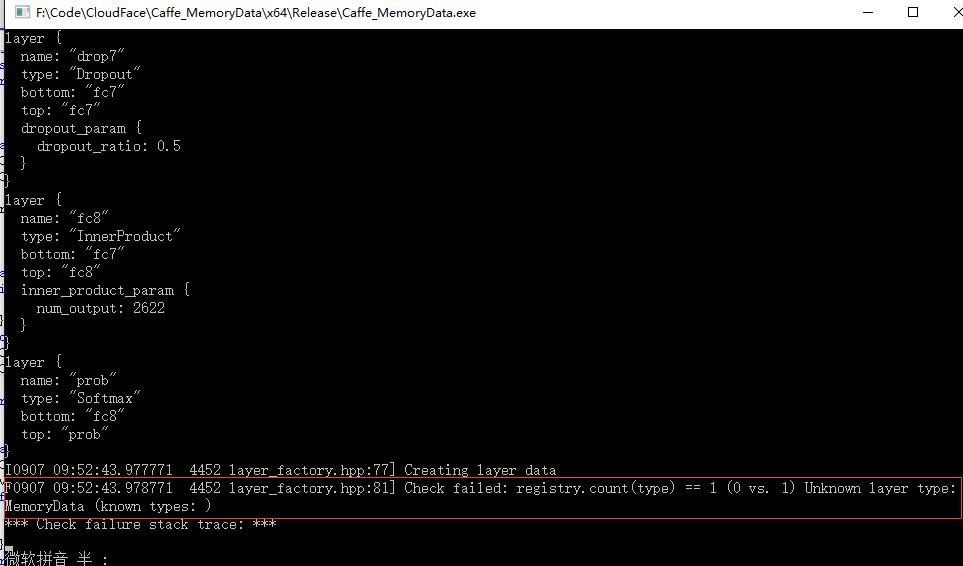
如果我们加了上述代码,就相当于注册了这些层,自然就不会有这样的问题。
在提取过程中,我提取的是fc8层的特征,2622维。当然,最后一层都已经是分类特征了,最好还是提取fc7层的4096维特征。
在这个地方:
void Caffe_Predefine()//when our code begining run must add it
{
caffe::Caffe::set_mode(caffe::Caffe::GPU);
net = Net_Init_Load<float>("vgg_extract_feature_memorydata.prototxt", "VGG_FACE.caffemodel", caffe::TEST);
memory_layer = (caffe::MemoryDataLayer<float> *)net->layers()[0].get();
}是一个初始化的函数,用于将VGG网络模型与提取特征的配置文件进行传入,所以很明显地,在提取特征之前,需要先:
Caffe_Predefine();进行了这个之后,这些全局量我们就能一直用了。
我们可以试试提取特征的这个接口。新建一个main.cpp,调用之:
#include <ExtractFeature_.h>
int main()
{
Caffe_Predefine();
Mat lena = imread("lena.jpg");
if (!lena.empty())
{
ExtractFeature(lena);
}
}因为我们得到的是一个vector< float>类型,所以我们可以把它逐一输出出来看看。当然,在ExtractFeature()的函数中你就可以这么做了。我们还是在main()函数里这么做。
来看看:
#include <ExtractFeature_.h>
int main()
{
Caffe_Predefine();
Mat lena = imread("lena.jpg");
if (!lena.empty())
{
int i = 0;
vector<float> print=ExtractFeature(lena);
while (i<print.size())
{
cout << print[i++] << endl;
}
}
imshow("Extract feature",lena);
waitKey(0);
}那么对于这张图片,提取出的特征,就是很多的这些数字:
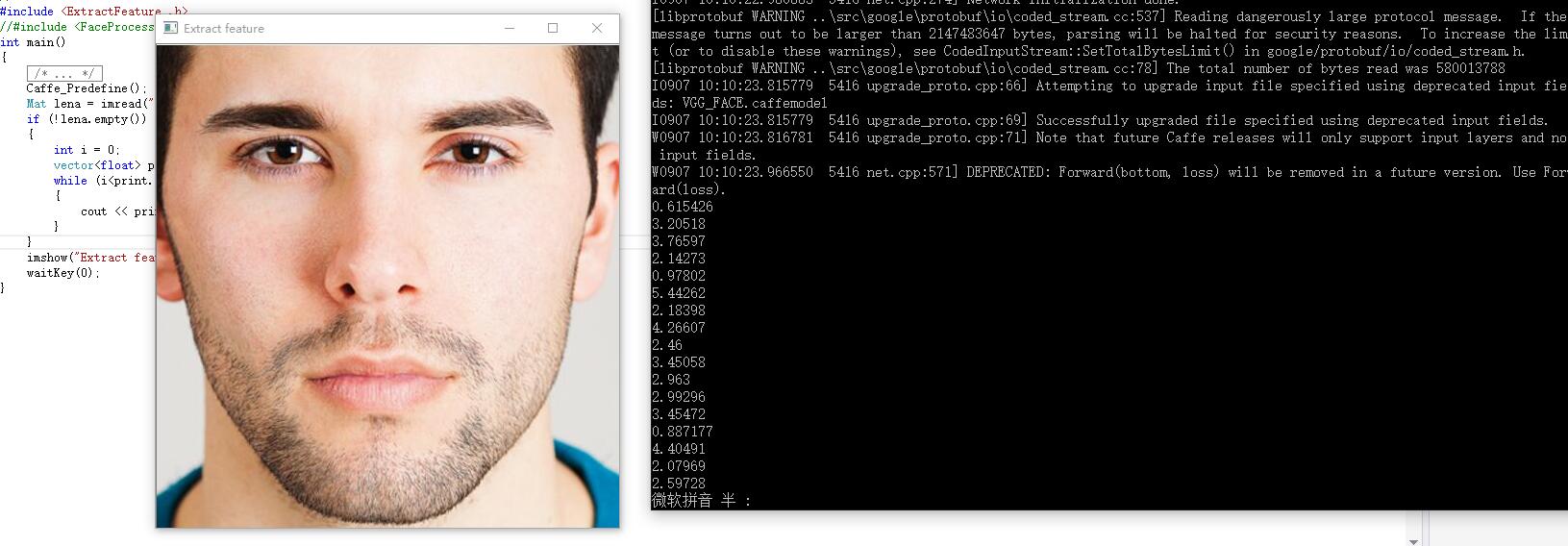
提取一张224*224图片特征的时间为:0.019s。我们可以看到,GPU加速的效果是非常明显的。而且我这块显卡也就是GTX980。不知道泰坦X的提取速度如何(泪)。
附:net结构 (prototxt),注意layer和layers的区别:
name: "VGG_FACE_16_layer"
layer {
name: "data"
type: "MemoryData"
top: "data"
top: "label"
transform_param {
mirror: false
crop_size: 224
mean_value:129.1863
mean_value:104.7624
mean_value:93.5940
}
memory_data_param {
batch_size: 1
channels:3
height:224
width:224
}
}
layer {
bottom: "data"
top: "conv1_1"
name: "conv1_1"
type: "Convolution"
convolution_param {
num_output: 64
pad: 1
kernel_size: 3
}
}
layer {
bottom: "conv1_1"
top: "conv1_1"
name: "relu1_1"
type: "ReLU"
}
layer {
bottom: "conv1_1"
top: "conv1_2"
name: "conv1_2"
type: "Convolution"
convolution_param {
num_output: 64
pad: 1
kernel_size: 3
}
}
layer {
bottom: "conv1_2"
top: "conv1_2"
name: "relu1_2"
type: "ReLU"
}
layer {
bottom: "conv1_2"
top: "pool1"
name: "pool1"
type: "Pooling"
pooling_param {
pool: MAX
kernel_size: 2
stride: 2
}
}
layer {
bottom: "pool1"
top: "conv2_1"
name: "conv2_1"
type: "Convolution"
convolution_param {
num_output: 128
pad: 1
kernel_size: 3
}
}
layer {
bottom: "conv2_1"
top: "conv2_1"
name: "relu2_1"
type: "ReLU"
}
layer {
bottom: "conv2_1"
top: "conv2_2"
name: "conv2_2"
type: "Convolution"
convolution_param {
num_output: 128
pad: 1
kernel_size: 3
}
}
layer {
bottom: "conv2_2"
top: "conv2_2"
name: "relu2_2"
type: "ReLU"
}
layer {
bottom: "conv2_2"
top: "pool2"
name: "pool2"
type: "Pooling"
pooling_param {
pool: MAX
kernel_size: 2
stride: 2
}
}
layer {
bottom: "pool2"
top: "conv3_1"
name: "conv3_1"
type: "Convolution"
convolution_param {
num_output: 256
pad: 1
kernel_size: 3
}
}
layer {
bottom: "conv3_1"
top: "conv3_1"
name: "relu3_1"
type: "ReLU"
}
layer {
bottom: "conv3_1"
top: "conv3_2"
name: "conv3_2"
type: "Convolution"
convolution_param {
num_output: 256
pad: 1
kernel_size: 3
}
}
layer {
bottom: "conv3_2"
top: "conv3_2"
name: "relu3_2"
type: "ReLU"
}
layer {
bottom: "conv3_2"
top: "conv3_3"
name: "conv3_3"
type: "Convolution"
convolution_param {
num_output: 256
pad: 1
kernel_size: 3
}
}
layer {
bottom: "conv3_3"
top: "conv3_3"
name: "relu3_3"
type: "ReLU"
}
layer {
bottom: "conv3_3"
top: "pool3"
name: "pool3"
type: "Pooling"
pooling_param {
pool: MAX
kernel_size: 2
stride: 2
}
}
layer {
bottom: "pool3"
top: "conv4_1"
name: "conv4_1"
type: "Convolution"
convolution_param {
num_output: 512
pad: 1
kernel_size: 3
}
}
layer {
bottom: "conv4_1"
top: "conv4_1"
name: "relu4_1"
type: "ReLU"
}
layer {
bottom: "conv4_1"
top: "conv4_2"
name: "conv4_2"
type: "Convolution"
convolution_param {
num_output: 512
pad: 1
kernel_size: 3
}
}
layer {
bottom: "conv4_2"
top: "conv4_2"
name: "relu4_2"
type: "ReLU"
}
layer {
bottom: "conv4_2"
top: "conv4_3"
name: "conv4_3"
type: "Convolution"
convolution_param {
num_output: 512
pad: 1
kernel_size: 3
}
}
layer {
bottom: "conv4_3"
top: "conv4_3"
name: "relu4_3"
type: "ReLU"
}
layer {
bottom: "conv4_3"
top: "pool4"
name: "pool4"
type: "Pooling"
pooling_param {
pool: MAX
kernel_size: 2
stride: 2
}
}
layer {
bottom: "pool4"
top: "conv5_1"
name: "conv5_1"
type: "Convolution"
convolution_param {
num_output: 512
pad: 1
kernel_size: 3
}
}
layer {
bottom: "conv5_1"
top: "conv5_1"
name: "relu5_1"
type: "ReLU"
}
layer {
bottom: "conv5_1"
top: "conv5_2"
name: "conv5_2"
type: "Convolution"
convolution_param {
num_output: 512
pad: 1
kernel_size: 3
}
}
layer {
bottom: "conv5_2"
top: "conv5_2"
name: "relu5_2"
type: "ReLU"
}
layer {
bottom: "conv5_2"
top: "conv5_3"
name: "conv5_3"
type: "Convolution"
convolution_param {
num_output: 512
pad: 1
kernel_size: 3
}
}
layer {
bottom: "conv5_3"
top: "conv5_3"
name: "relu5_3"
type: "ReLU"
}
layer {
bottom: "conv5_3"
top: "pool5"
name: "pool5"
type: "Pooling"
pooling_param {
pool: MAX
kernel_size: 2
stride: 2
}
}
layer {
bottom: "pool5"
top: "fc6"
name: "fc6"
type: "InnerProduct"
inner_product_param {
num_output: 4096
}
}
layer {
bottom: "fc6"
top: "fc6"
name: "relu6"
type: "ReLU"
}
layer {
bottom: "fc6"
top: "fc6"
name: "drop6"
type: "Dropout"
dropout_param {
dropout_ratio: 0.5
}
}
layer {
bottom: "fc6"
top: "fc7"
name: "fc7"
type: "InnerProduct"
inner_product_param {
num_output: 4096
}
}
layer {
bottom: "fc7"
top: "fc7"
name: "relu7"
type: "ReLU"
}
layer {
bottom: "fc7"
top: "fc7"
name: "drop7"
type: "Dropout"
dropout_param {
dropout_ratio: 0.5
}
}
layer {
bottom: "fc7"
top: "fc8"
name: "fc8"
type: "InnerProduct"
inner_product_param {
num_output: 2622
}
}
layer {
bottom: "fc8"
top: "prob"
name: "prob"
type: "Softmax"
}
=================================================================
基于深度学习的人脸识别系统系列(Caffe+OpenCV+Dlib)——【三】使用Caffe的MemoryData层与VGG网络模型提取Mat的特征 完结,如果在代码过程中出现了任何问题,直接在博客下留言即可,共同交流学习。
基于深度学习的人脸识别系统(Caffe+OpenCV+Dlib)【三】VGG网络进行特征提取的更多相关文章
- 基于深度学习的人脸识别系统(Caffe+OpenCV+Dlib)【一】如何配置caffe属性表
前言 基于深度学习的人脸识别系统,一共用到了5个开源库:OpenCV(计算机视觉库).Caffe(深度学习库).Dlib(机器学习库).libfacedetection(人脸检测库).cudnn(gp ...
- 基于深度学习的人脸识别系统(Caffe+OpenCV+Dlib)【二】人脸预处理
前言 基于深度学习的人脸识别系统,一共用到了5个开源库:OpenCV(计算机视觉库).Caffe(深度学习库).Dlib(机器学习库).libfacedetection(人脸检测库).cudnn(gp ...
- 基于深度学习的人脸识别系统系列(Caffe+OpenCV+Dlib)——【四】使用CUBLAS加速计算人脸向量的余弦距离
前言 基于深度学习的人脸识别系统,一共用到了5个开源库:OpenCV(计算机视觉库).Caffe(深度学习库).Dlib(机器学习库).libfacedetection(人脸检测库).cudnn(gp ...
- 基于深度学习的人脸识别系统Win10 环境安装与配置(python+opencv+tensorflow)
一.需要下载的软件.环境及文件 (由于之前见识短浅,对Anaconda这个工具不了解,所以需要对安装过程做出改变:就是Python3.7.2的下载安装是可选的,因为Anaconda已经为我们解决Pyt ...
- 基于深度学习的人脸性别识别系统(含UI界面,Python代码)
摘要:人脸性别识别是人脸识别领域的一个热门方向,本文详细介绍基于深度学习的人脸性别识别系统,在介绍算法原理的同时,给出Python的实现代码以及PyQt的UI界面.在界面中可以选择人脸图片.视频进行检 ...
- 基于深度学习的中文语音识别系统框架(pluse)
目录 声学模型 GRU-CTC DFCNN DFSMN 语言模型 n-gram CBHG 数据集 本文搭建一个完整的中文语音识别系统,包括声学模型和语言模型,能够将输入的音频信号识别为汉字. 声学模型 ...
- 【OCR技术系列之四】基于深度学习的文字识别(3755个汉字)
上一篇提到文字数据集的合成,现在我们手头上已经得到了3755个汉字(一级字库)的印刷体图像数据集,我们可以利用它们进行接下来的3755个汉字的识别系统的搭建.用深度学习做文字识别,用的网络当然是CNN ...
- 【OCR技术系列之四】基于深度学习的文字识别
上一篇提到文字数据集的合成,现在我们手头上已经得到了3755个汉字(一级字库)的印刷体图像数据集,我们可以利用它们进行接下来的3755个汉字的识别系统的搭建.用深度学习做文字识别,用的网络当然是CNN ...
- 基于深度学习的回声消除系统与Pytorch实现
文章作者:凌逆战 文章代码(pytorch实现):https://github.com/LXP-Never/AEC_DeepModel 文章地址(转载请指明出处):https://www.cnblog ...
随机推荐
- vue 引入第三方字体包
1.创建 style_css 文件夹,在当前文件夹下 新建 index.css 和 引入字体包. 2. 在build 目录下,设置 webpack.base.cong.js , 在module ...
- Kinect 开发 —— 全息图
Kinect的另一个有趣的应用是伪全息图(pseudo-hologram).3D图像可以根据人物在Kinect前面的各种位置进行倾斜和移动.如果方法够好,可以营造出3D控件中3D图像的效果,这样可以用 ...
- Kinect 开发 —— 保持视频影像
相比直接将影像显示出来,如果能将录制到的影像保存到硬盘上就好了.但是,影像录制,是需要一定的技巧,在网上可以看到很多例子演示如何将Kinect获取到的影像以图片的形式保存到本地,前面的博文也介绍了这一 ...
- 修改url中某个参数
function changeURLArg(url,arg,arg_val){ var pattern=arg+'=([^&]*)'; var replaceText=arg+'='+arg_ ...
- 「微信小程序」有哪些冲击与机会?
昨天晚上相信大家的朋友圈被「微信小程序」刷屏了,这影响力赶上了国务院出台新政策一样,足以说明微信在中国的影响力之大. 然后今天公号后台一大堆人问我怎么看这件事,不少人非常忧虑,仿佛自己将要失业一样. ...
- php7 兼容 MySQL 相关函数
php7 兼容 MySQL 相关函数 PHP7 废除了 ”mysql.dll” ,推荐使用 mysqli 或者 pdo_mysql http://PHP.net/manual/zh/mysqlinfo ...
- GridView-属性大全
这是个网格控件 他的实现也是通过adapter来实现的,感觉跟listview在使用上并没有多大的区别 常见属性如下 1.android:numColumns=”auto_fit” //GridVie ...
- android图片特效处理之光照效果
这篇将讲到图片特效处理的光照效果.跟前面一样是对像素点进行处理,算法是通用的. 算法原理:图片上面的像素点按照给定圆心,按照圆半径的变化,像素点的RGB值分别加上相应的值作为当前点的RGB值. 例: ...
- 3.第一个Node.js程序:Hello World!
转自:http://www.runoob.com/nodejs/nodejs-tutorial.html 以下是我们的第一个Node.js程序: console.log("Hello Wor ...
- 用VXE保护Linux系统安全
本文被转载在:http://www.linuxso.com/a/linuxxitongguanli/161.html 650) this.width=650;" onclick=&quo ...
