python fuzzy c-means demo
摘自:http://pythonhosted.org/scikit-fuzzy/auto_examples/plot_cmeans.html#example-plot-cmeans-py,加入了自己的理解!
# coding: utf-8 from __future__ import division, print_function
import numpy as np
import matplotlib.pyplot as plt
import skfuzzy as fuzz colors = ['b', 'orange', 'g', 'r', 'c', 'm', 'y', 'k', 'Brown', 'ForestGreen']
#plt.figure(1) # Define three cluster centers
centers = [[4, 2],
[1, 7],
[5, 6]] # Define three cluster sigmas in x and y, respectively
sigmas = [[0.8, 0.3],
[0.3, 0.5],
[1.1, 0.7]] # Generate test data
np.random.seed(42) # Set seed for reproducibility
xpts = np.zeros(1)
ypts = np.zeros(1)
labels = np.zeros(1) # 伪造3个高斯分布,以u和sigma作为特征分布
for i, ((xmu, ymu), (xsigma, ysigma)) in enumerate(zip(centers, sigmas)):
xpts = np.hstack((xpts, np.random.standard_normal(200) * xsigma + xmu))
ypts = np.hstack((ypts, np.random.standard_normal(200) * ysigma + ymu))
labels = np.hstack((labels, np.ones(200) * i)) # Visualize the test data
fig0, ax0 = plt.subplots()
for label in range(3):
ax0.plot(xpts[labels == label], ypts[labels == label], '.',
color=colors[label])
ax0.set_title('Test data: 200 points x3 clusters.')
#plt.show() # Set up the loop and plot
alldata = np.vstack((xpts, ypts)) #print alldata # Regenerate fuzzy model with 3 cluster centers - note that center ordering
# is random in this clustering algorithm, so the centers may change places
# 使用FCM的模型训练,注意,聚集的结果在cntr里,我的机器上运行结果为:
'''
[ 5.26724628 6.14961671]
[ 1.01594428 6.98518109]
[ 3.95895105 2.05785626]
'''
cntr, u_orig, _, _, _, _, _ = fuzz.cluster.cmeans(
alldata, 3, 2, error=0.005, maxiter=1000) # Show 3-cluster model
fig2, ax2 = plt.subplots()
ax2.set_title('Trained model')
for j in range(3):
ax2.plot(alldata[0, u_orig.argmax(axis=0) == j],
alldata[1, u_orig.argmax(axis=0) == j], 'o',
label='series ' + str(j)) # 将聚类的中心点标记在图上
for pt in cntr:
print (pt)
ax2.plot(pt[0], pt[1], 's') ax2.legend() # Generate uniformly sampled data spread across the range [0, 10] in x and y
newdata = np.random.uniform(0, 1, (1100, 2)) * 10 # Predict new cluster membership with `cmeans_predict` as well as
# `cntr` from the 3-cluster model
u, u0, d, jm, p, fpc = fuzz.cluster.cmeans_predict(newdata.T, cntr, 2, error=0.005, maxiter=1000) # Plot the classified uniform data. Note for visualization the maximum
# membership value has been taken at each point (i.e. these are hardened,
# not fuzzy results visualized) but the full fuzzy result is the output
# from cmeans_predict. '''
按照行求max的index,index范围为0~2
u长成这样子:
[[ 0.54256489 0.0631068 0.00291562 ..., 0.15580619 0.17543005
0.15652909]
[ 0.35176643 0.02712891 0.99530463 ..., 0.2065651 0.31637093
0.22570475]
[ 0.10566868 0.90976429 0.00177975 ..., 0.63762871 0.50819901
0.61776617]]
最后返回像:
[0 2 1 ..., 2 2 2]
其实,u就是聚类的概率啊,特定列的行数值求和就是1哇!
下面返回的cluster_membership 其实就是聚类的结果,0表示聚在类别0,2表示聚集在类别2,...!
补充:(np.argmax([[1,2,3],[4,1,4],[2,8,9]], axis=0)) == [1,2,2]
'''
cluster_membership = np.argmax(u, axis=0) # Hardening for visualization fig3, ax3 = plt.subplots()
ax3.set_title('Random points classifed according to known centers') # 将聚类预测的三类结果绘图
for j in range(3):
ax3.plot(newdata[cluster_membership == j, 0],
newdata[cluster_membership == j, 1], 'o',
label='series ' + str(j))
ax3.legend()
plt.show()
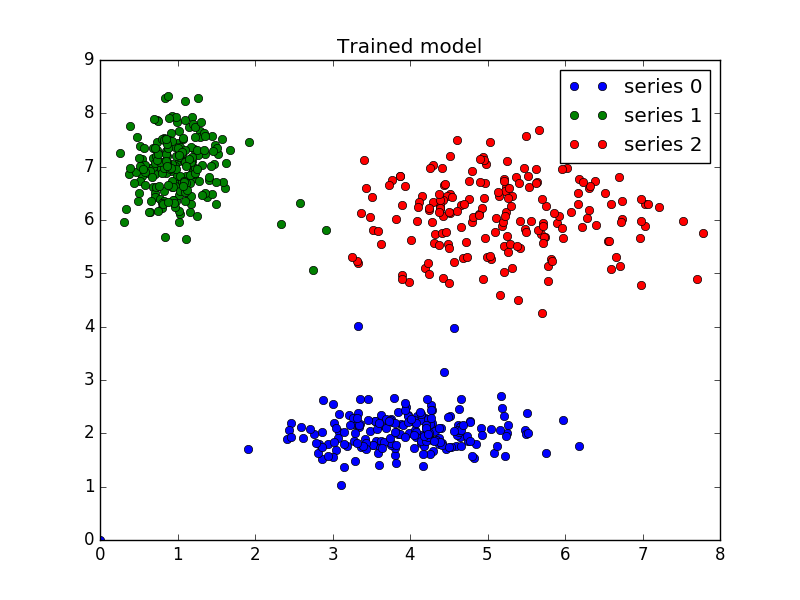
预测:
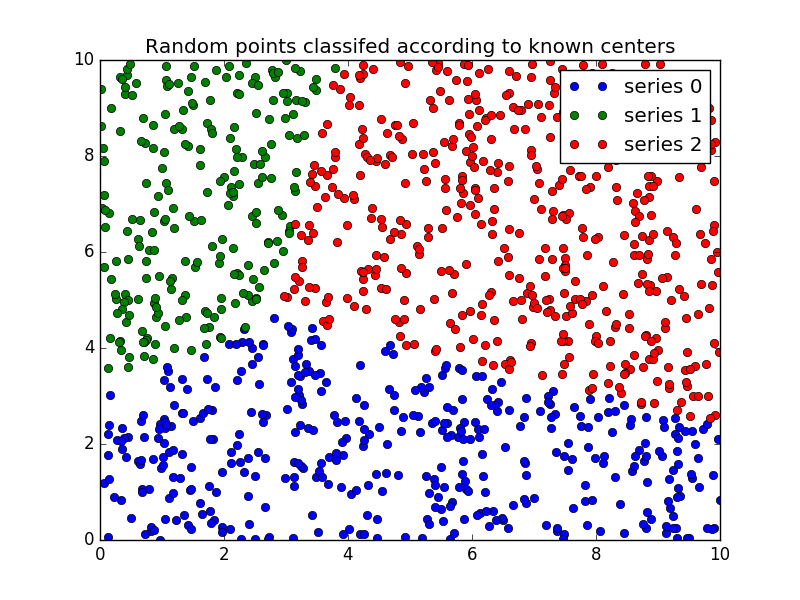
经过测试,是可以处理三维数据聚类的:
centers = [[4, 2, 100],
[1, 7, 200],
[5, 6, 300]]
sigmas = [[0.8, 0.3, 0.1],
[0.3, 0.5, 0.2],
[1.1, 0.7, 0.9]]
# Generate test data
np.random.seed(42) # Set seed for reproducibility
xpts = np.zeros(1)
ypts = np.zeros(1)
zpts = np.zeros(1)
labels = np.zeros(1) print "*********************"
for i, ((xmu, ymu, zmu), (xsigma, ysigma, zsigma)) in enumerate(zip(centers, sigmas)):
xpts = np.hstack((xpts, np.random.standard_normal(200) * xsigma + xmu))
ypts = np.hstack((ypts, np.random.standard_normal(200) * ysigma + ymu))
zpts = np.hstack((zpts, np.random.standard_normal(200) * zsigma + zmu))
labels = np.hstack((labels, np.ones(200) * i))
alldata = np.vstack((xpts, ypts, zpts))
cntr, u_orig, _, _, _, _, _ = fuzz.cluster.cmeans(alldata, 3, 2, error=0.005, maxiter=1000) print "*********************"
for pt in cntr:
print (pt)
print "*********************"
结果为:
*********************
*********************
[ 3.95666441 2.02029976 99.72164117]
[ 5.00568412 6.05765152 300.09246382]
[ 1.00252037 7.06293498 199.99320473]
*********************
python fuzzy c-means demo的更多相关文章
- Fuzzy C Means 算法及其 Python 实现——写得很清楚,见原文
Fuzzy C Means 算法及其 Python 实现 转自:http://note4code.com/2015/04/14/fuzzy-c-means-%E7%AE%97%E6%B3%95%E5% ...
- appium+Python真机运行测试demo的方法
appium+Python真机运行测试demo的方法 一, 打开手机的USB调试模式 二, 连接手机到电脑 将手机用数据线连接到电脑,并授权USB调试模式.查看连接的效果,在cmd下运行命 ...
- Python caffe.TEST Example(Demo)
下面提供了caffe python的六个测试demo,大家可以根据自己的需求进行修改. Example 1 From project FaceDetection_CNN-master, under d ...
- 第一个 Python 程序 - Email Manager Demo
看了一些基础的 Python 新手教程后,深深感觉到 Python 的简洁与强大,这是我的第一个 Python Demo.下面是完整代码与执行截图. 代码: # encoding: utf-8 ''' ...
- python 词云小demo
词云小demo jiebawordcloud 一 什么是词云? 由词汇组成类似云的彩色图形.“词云”就是对网络文本中出现频率较高的“关键词”予以视觉上的突出,形成“关键词云层”或“关键词渲染”,从而过 ...
- Python实例---简单购物车Demo
简单购物车Demo # version: python3.2.5 # author: 'FTL1012' # time: 2017/12/7 09:16 product_list = ( ['Java ...
- python spark 决策树 入门demo
Refer to the DecisionTree Python docs and DecisionTreeModel Python docs for more details on the API. ...
- Python 2.7.9 Demo - 获取调用的参数
#coding=utf-8 #!/usr/bin/python import sys; print("The command line parameters are : "); f ...
- Python 2.7.9 Demo - ini文件的读、写
ini文件 [weixin_info] hello = Nick Huang #coding=utf-8 #!/usr/bin/python import ConfigParser; cp = Con ...
随机推荐
- Python的filter与map内置函数
简单的记录下这两个函数的功能: list(filter(lambda x : x % 2, range(10))) 上例是返回了0-10之间的所有基数组成的列表.filter()有2个参数,第一个参数 ...
- NOIP2013 D1T3 货车运输 倍增LCA OR 并查集按秩合并
思路: Kruskal求最大生成树+倍增LCA // by SiriusRen #include <cstdio> #include <cstring> #include &l ...
- Several Ideas on Perl List Context
According to Beginning Perl Book published by Tsinghua Pub., the list context appears when you are t ...
- js中国各大城市快速选择代码
js中国各大城市快速选择插件 在线演示本地下载
- javascript中标准事件流addEventListener介绍
addEventListener-开始 前面零散地写了些关于 addEventListener 的内容,觉得比较散,有些地方可能也说得不够清楚明白,所以决定以连载的形式从头到尾再写一篇. addEve ...
- Android WiFi热点完全研究(自定义创建、跳转系统界面设置、读取配置、切换,Android6.0适配)
前言: WiFi热点设置页面的安全性选项在Android 4.x上有“无”.“WPA PSK”.“WPA2 PSK”三个选项,在Android 5.0(含)之后去掉了WPA PSK选项(部分手机厂家会 ...
- poj1111 Image Perimeters 广搜
题目大意: 输入一个矩阵,再输入其中一个“X”的位置(从1开始).从该位置向八个方向扩展,如果是“X”就可以并在一起.问最后得到的模块的周长是多少. 解题思路: 按照广搜的思路来做.用一个二维的数组标 ...
- 部署TaskBoard
部署TaskBoard kiswa/TaskBoard: A Kanban-inspired app for keeping track of things that need to get done ...
- -1.#IND000 &&图像类型转换
(1):float acos(float x) 参数x的范围为-1.0f到1.0f之间,返回值范围在0.0f到3.141592653f之间,值得注意的是:当x超出[-1.0f,1.0f]这个范围时此函 ...
- chrome模拟微信
这里有一个模拟器,既可以设置模拟很多型号的手机设备,也可以伪造你想要的HTTP_USER_AGENT.选择USER_AGENT,选other,微信的HTTP_USER_AGENT是: 在iPhone下 ...
