【Tool】Augmentor和imgaug——python图像数据增强库
Augmentor和imgaug——python图像数据增强库
Tags: ComputerVision Python
介绍两个图像增强库:Augmentor和imgaug,Augmentor使用比较简单,只有一些简单的操作。 imgaug实现的功能更多,可以对keypoint, bounding box同步处理,比如你现在由一些标记好的数据,只有同时对原始图片和标记信息同步处理,才能有更多的标记数据进行训练。我在segmentation和detection任务经常使用imgaug这个库。
Augmentor
http://augmentor.readthedocs.io/en/master/index.html
Augmentor 是管道化的图像增强库,每一个增强操作都是逐步叠加在图像上。此外对于输入的图像,可以选择按照一定的概率进行增强,比如只随机对一半图像进行旋转。
rotate(probability=0.5, max_left_rotation=5, max_right_rotation=10)
可以实现的操作有, rotate, crop, perspective skew(视角倾斜), elastic distortions(弹性变换), sheering(坐标轴倾斜), mirroring(镜像)
可以使用Augumentor.Pipeline()创建一个实例,调用各种方法向pipeline添加方法, status()可以显示当前pipeline的状态,在status中每个操作都有一个对应的index, remove_operation(index)移除一个操作, 最后调用sample(nums)得到nums个augument后的图像。
import Augmentor
p = Augmentor.Pipeline("/path/to/images/")
p.status()
p.remove_operation(0)
rotate
- rotate() 旋转,非90度旋转会带来padding或者裁剪
- rotate90()
- rotate180()
- rotate270()
- rotate_random_90() 随机旋转,90, 180, 270
resize
crop
- crop_centre()
- crop_by_size()
- crop_random()
sheer
+ sheer()
mirroring
- flip_left_right()
- flip_top_bottom()
- flip_random()
elastic distortion
- random_distortion()
Before
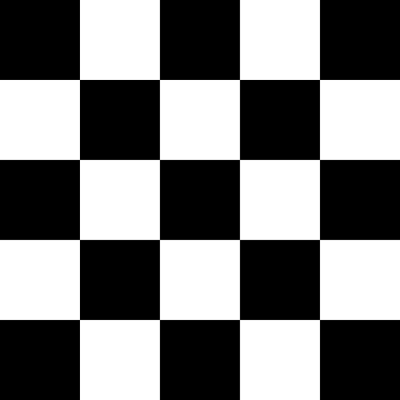
After
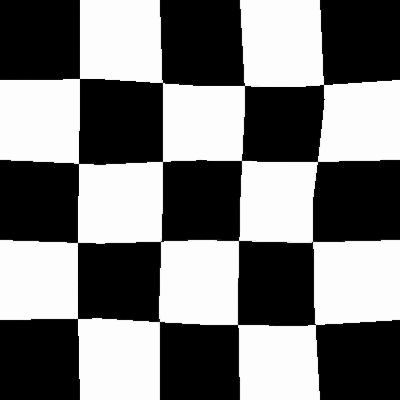
弹性变换是在计算机视觉任务中经常使用的一种变换,比较有名的Segmentation Model U-Net就使用了elastic deformation来对自己的数据做Augmentation.最后取得了较好的效果.
imgaug
http://imgaug.readthedocs.io/en/latest/index.html
安装
依赖
- numpy
- scipy
- scikit-image (pip install -U + scikit-image)
- six (pip install -U six)
- OpenCV (i.e. cv2 must be available in python). The library is mainly tested in OpenCV 2, but seems to also work in OpenCV 3.
pip install git+https://github.com/aleju/imgaug
或者
pip install imgaug
前者安装github最新版本,后者安装pypi版本。
basic
Keypoint
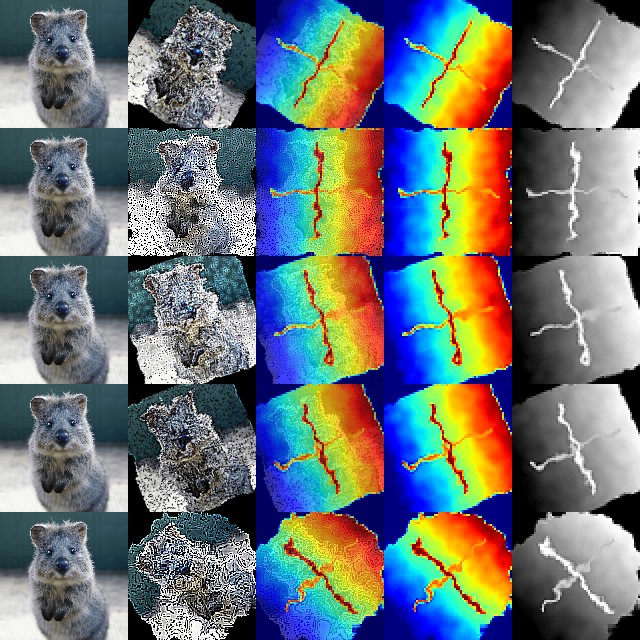
Bounding Boxes
这个部分做object detection的人应该经常用到。
imgaug支持:
- 将bounding boxes作为对象表示
- 增强boundiing boxes
- 在图像上画bounding boxes
- boxing boxes移动, 映射, 计算IoU
Before
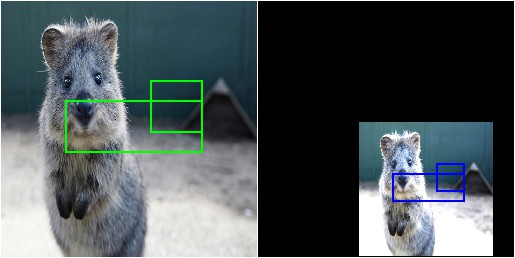
After
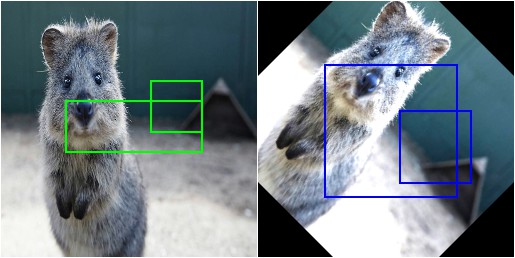
由于VOC_PASCAL是在分割和检测领域常见的数据集,这里给出一个使用VOC_PASCAL标记格式进行数据增强的例子。
标记格式:
<?xml version="1.0" ?>
<annotation>
<folder>Pictures</folder>
<filename>bndbox.jpg</filename>
<path>/home/redtea/Pictures/bndbox.jpg</path>
<source>
<database>Unknown</database>
</source>
<size>
<width>1200</width>
<height>1200</height>
<depth>3</depth>
</size>
<segmented>0</segmented>
<object>
<name>cat</name>
<pose>Unspecified</pose>
<truncated>0</truncated>
<difficult>0</difficult>
<bndbox>
<xmin>49</xmin>
<ymin>647</ymin>
<xmax>599</xmax>
<ymax>1125</ymax>
</bndbox>
</object>
<object>
<name>dog</name>
<pose>Unspecified</pose>
<truncated>0</truncated>
<difficult>0</difficult>
<bndbox>
<xmin>678</xmin>
<ymin>547</ymin>
<xmax>1159</xmax>
<ymax>1159</ymax>
</bndbox>
</object>
</annotation>
import xml.etree.ElementTree as ET
import pickle
import os
from os import getcwd
import numpy as np
from PIL import Image
import cv2
import imgaug as ia
from imgaug import augmenters as iaa
ia.seed(1)
def read_xml_annotation(root,image_id):
in_file = open(os.path.join(root,image_id))
tree = ET.parse(in_file)
root = tree.getroot()
bndbox = root.find('object').find('bndbox')
xmin = int(bndbox.find('xmin').text)
xmax = int(bndbox.find('xmax').text)
ymin = int(bndbox.find('ymin').text)
ymax = int(bndbox.find('ymax').text)
return (xmin, ymin, xmax, ymax)
def change_xml_annotation(root, image_id, new_target):
new_xmin = new_target[0]
new_ymin = new_target[1]
new_xmax = new_target[2]
new_ymax = new_target[3]
in_file = open(os.path.join(root, str(image_id)+'.xml')) #这里root分别由两个意思
tree = ET.parse(in_file)
xmlroot = tree.getroot()
object = xmlroot.find('object')
bndbox = object.find('bndbox')
xmin = bndbox.find('xmin')
xmin.text = str(new_xmin)
ymin = bndbox.find('ymin')
ymin.text = str(new_ymin)
xmax = bndbox.find('xmax')
xmax.text = str(new_xmax)
ymax = bndbox.find('ymax')
ymax.text = str(new_ymax)
tree.write(os.path.join(root,str(image_id)+"_aug"+'.xml'))
if __name__ == "__main__":
cmd = os.getcwd()
image_id = "bndbox"
img = Image.open(os.path.join(cmd, str(image_id)+'.jpg'))
img = np.array(img)
bndbox = read_xml_annotation(cmd, str(image_id)+'.xml')
bbs = ia.BoundingBoxesOnImage([
ia.BoundingBox(x1=bndbox[0], y1=bndbox[1], x2=bndbox[2], y2=bndbox[3])
], shape=img.shape)
seq = iaa.Sequential([
iaa.Flipud(0.5), # vertically flip 20% of all images
iaa.Multiply((1.2, 1.5)), # change brightness, doesn't affect BBs
iaa.Affine(
translate_px={"x": 10, "y": 10},
scale=(0.8, 0.95),
rotate=(-10,10)
) # translate by 40/60px on x/y axis, and scale to 50-70%, affects BBs
])
seq_det = seq.to_deterministic() # 保持坐标和图像同步改变,而不是随机
image_aug = seq_det.augment_images([img])[0]
bbs_aug = seq_det.augment_bounding_boxes([bbs])[0]
before = bbs.bounding_boxes[0]
after = bbs_aug.bounding_boxes[0]
print("BB : (%.4f, %.4f, %.4f, %.4f) -> (%.4f, %.4f, %.4f, %.4f)" % (
before.x1, before.y1, before.x2, before.y2,
after.x1, after.y1, after.x2, after.y2)
)
image_before = bbs.draw_on_image(img, thickness=2)
image_after = bbs_aug.draw_on_image(image_aug, thickness=2)
Image.fromarray(image_before).save("before.jpg")
Image.fromarray(image_after).save('after.jpg')
new_bndbox = []
new_bndbox.append(int(bbs_aug.bounding_boxes[0].x1))
new_bndbox.append(int(bbs_aug.bounding_boxes[0].y1))
new_bndbox.append(int(bbs_aug.bounding_boxes[0].x2))
new_bndbox.append(int(bbs_aug.bounding_boxes[0].y2))
# 修改xml tree 并保存
change_xml_annotation(cmd, image_id, new_bndbox)


这个包好像不能画出倾斜的bounding box, 我的read xml程序只能读取第一个bounding box,懒得修改了。
总之我觉得如果你Augmentor不能满足你就可以使用imgaug,但是有一点需要注意!imgaug中一些变换会给边缘区域带来黑色填充块,如果这些黑色填充块对你的模型有影响的话,就需要特殊处理!!
【Tool】Augmentor和imgaug——python图像数据增强库的更多相关文章
- Python库 - Albumentations 图片数据增强库
Python图像处理库 - Albumentations,可用于深度学习中网络训练时的图片数据增强. Albumentations 图像数据增强库特点: 基于高度优化的 OpenCV 库实现图像快速数 ...
- 图像数据增强 (Data Augmentation in Computer Vision)
1.1 简介 深层神经网络一般都需要大量的训练数据才能获得比较理想的结果.在数据量有限的情况下,可以通过数据增强(Data Augmentation)来增加训练样本的多样性, 提高模型鲁棒性,避免过拟 ...
- ubuntu为python处理图片安装图片数据增强库imgaug
1 依赖Required dependencies: six numpy scipy scikit-image (pip install -U scikit-image) OpenCV (i.e. c ...
- python的数据可视化库 matplotlib 和 pyecharts
Matplotlib大家都很熟悉 不谈. ---------------------------------------------------------------------------- ...
- Python的数据基础库Numpy怎样对数组进行排序
Numpy怎样对数组排序 Numpy给数组排序的三个方法: numpy.sort:返回排序后数组的拷贝 array.sort:原地排序数组而不是返回拷贝 numpy.argsort:间接排序,返回的是 ...
- Python数据可视化库-Matplotlib(一)
今天我们来学习一下python的数据可视化库,Matplotlib,是一个Python的2D绘图库 通过这个库,开发者可以仅需要几行代码,便可以生成绘图,直方图,功率图,条形图,错误图,散点图等等 废 ...
- 数据增强利器--Augmentor
最近遇到数据样本数目不足的问题,自己写的增强工具生成数目还是不够,终于在网上找到一个数据增强工具包,足够高级,足够傻瓜.想要多少就有多少!再也不怕数据不够了! 简介 Augmentor是一个Pytho ...
- 音频数据增强及python实现
博客作者:凌逆战 博客地址:https://www.cnblogs.com/LXP-Never/p/13404523.html 音频时域波形具有以下特征:音调,响度,质量.我们在进行数据增强时,最好只 ...
- python将xml文件数据增强(labelimg)
在处理faster-rcnn和yolo时笔者使用labelimg标注图片 但是我们只截取了大概800张左右的图,这个量级在训练时肯定是不够的,所以我们需要使用数据增强(无非是旋转加噪调量度)来增加我们 ...
随机推荐
- iOS UIToolBar的使用
UIToolBar存在于UINavigationController导航栏控制器中.并且默认被隐藏. 当设置UIToolBar显示,或者存在UITabBarController且tabbar被隐藏的时 ...
- AIX中查看进程内存使用
AIX中查看进程内存使用 学习了:http://www.2cto.com/os/201308/235858.html 1,从大到小排列10个内存使用率进程 ps aux | head -1 ; p ...
- 【android】uses-permission和permission具体解释
1.<uses-permission>: 官方描写叙述: If an application needs access to a feature protected by a permis ...
- poj 2135 Farm Tour 【无向图最小费用最大流】
题目:id=2135" target="_blank">poj 2135 Farm Tour 题意:给出一个无向图,问从 1 点到 n 点然后又回到一点总共的最短路 ...
- luogu2766 最长不下降子序列问题 DP 网络流
题目大意:给定正整数序列x1,...,xn .(1)计算其最长不下降子序列的长度s.(不一定是否连续)(2)计算从给定的序列中最多可取出多少个长度为s的不下降子序列.(序列内每一个元素不可重复)(3) ...
- iOS10 推送通知详解(UserNotifications)
iOS10新增加了一个UserNotificationKit(用户通知框架)来整合通知相关的API,UserNotificationKit框架增加了很多令人惊喜的特性: 更加丰富的推送内容:现在可以设 ...
- Vue.js和Nodejs的关系
首先vue.js 是库,不是框架,不是框架,不是框架. Vue.js 使用了基于 HTML 的模版语法,允许开发者声明式地将 DOM 绑定至底层 Vue 实例的数据. Vue.js 的核心是一个允许你 ...
- bind(),call(), apply()方法的区别是什么?
bind(),call(), apply()方法的区别是什么? 共同点:改变this指向,任何调用都不在起作用 bind() 改变this的指向,不会调用函数,返回一个新的函数 var o ={a:' ...
- Windows下Python + AutoCAD 多义线绘图小结
简介 在windows下台下, 使用comtypes库, 通过ActiveX操作autocad, 从而读取AutoCAD数据 comtypes.client AutoCAD ActiveX GetAc ...
- Codeforces Round #198 (Div. 2)A,B题解
Codeforces Round #198 (Div. 2) 昨天看到奋斗群的群赛,好奇的去做了一下, 大概花了3个小时Ak,我大概可以退役了吧 那下面来稍微总结一下 A. The Wall Iahu ...
