vue项目的一些最佳实践提炼和经验总结
- 项目组织结构
- ajax数据请求的封装和api接口的模块化管理
- 第三方库按需加载
- 利用less的深度选择器优雅覆盖当前页面UI库组件的样式
- webpack实时打包进度
- vue组件中选项的顺序
- 路由的懒加载
- 路由模块拆分化管理
项目组织结构
清晰的项目结构能让别人开发进来更容易理解,当然,每个人都有一定的代码风格习惯。但基于vue开发框架的项目,vue-cli脚手架搭建的项目组织结构大同小异。同时,预想到后面的需求变更及功能增加进展得更有效率,下面截图是我觉得比较好的项目组织结构:

这个截图只是针对个人觉得比较通用的vue工程结构,不过这个结构要根据具体的项目情况调整,不必为了模块化而模块化。模块化的优势就是体现在项目业务比较复杂的情况,如果项目业务逻辑并不复杂,可以适当的删减部分模块或文件。
相关说明:
assets: 存放图片、UI设计的图标文件
componets:自研的业务型及通用型组件
router:项目的路由管理模块
store:基于vuex的状态管理容器,api存放各模块的数据请求,modules存放将store分割成模块(module),按官网的说法,每个模块应该拥有自己的 state、mutation、action、getter,主要是解决应用的所有状态如果全部集中到一个比较大的store对象,当应用变得非常复杂时,store 对象就有可能变得相当臃肿而难以维护。

例子:
其中的一个模块configManage.js
import {
configManageService
} from "../api/index"
// state
const state = {
accountMenuList:[]
}
// getters
const getters = {
// 菜单
menuTree: state => {
return state.accountMenuList;
},
}
// actions
const actions = {
async GET_ACCOUT_MENU({
state,
commit
}, model) {
// 参数 state为当前局部状态,commit响应式改变当前绑定的菜单数据
const res = await configManageService.getACountMenu(model);
commit("CHANGE_MENU", res.data);
}
}
// mutations
const mutations = {
CHANGE_MENU: (data) => {
state.accountMenuList = data;
}
}
export default {
state,
getters,
actions,
mutations
}
index.js,统一出口,导出全部的store模块
import Vue from 'vue'
import Vuex from 'vuex'
import index from './modules/index'
import report from './modules/report'
import createLogger from 'vuex/dist/logger' // 控制台输出当前变化的某个状态
Vue.use(Vuex)
const debug = process.env.NODE_ENV !== 'production' // 生产或开发环境打包
export const indexStore = new Vuex.Store({
modules: {
report,
index
},
strict: debug, // 按照官网建议,改变state的状态只能通过getter
plugins: debug ? [createLogger()] : []
})
style:
存放重写UI库的样式和不同组件公共样式文件
util:
存放用es6封装的工具类,http请求类,配置类、校验类、事件类等
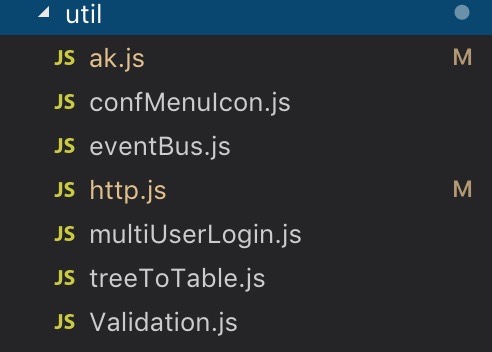
views:
存放各路由模块页面
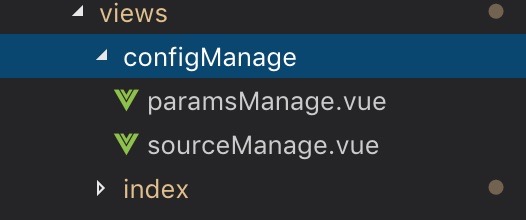
static:
存放全局配置文件,环境域名等
iconfont:
存放字体图标文件
ajax数据请求的封装和api接口的模块化管理
基于vue的项目,与后台请求数据我们通常使用的是axios,它是基于promise的http库,其提供的优秀的特性被广泛运用在项目当中,官方已推荐使用axios,放弃原有的vue-resource。
1、axios的封装,在很多业务场景下用来进行请求的拦截、响应的拦截及请求超时等;
// axios请求类,一些基础化配置
class AjaxRequestModel {
constructor(model) {
this.url = model.url || "";
this.data = model.data || {};
this.method = model.method || "POST";
// this.success = model.success || function () {};
// this.fail = model.fail || function () {};
// this.slientSuccess = model.slientSuccess || true;
this.failMsg = model.failMsg || true;
this.baseUrl = model.baseUrl || window.sysConfig.baseUrl;
this.loading = model.loading || true;
// this.setData();
this.setUrl();
}
setData() {
// let options = {
// sessionid: ""
// };
this.data = Object.assign({}, this.data);
}
setUrl() {
this.url = this.baseUrl + this.url;
}
}
// 实例化axios,配置请求超时时间
const axiosInstance = axios.create({
timeout: 1000 * 20
});
// 封装ajaxService函数,以更少的代码处理get、post、delete、put请求方式,同时支持async、await异步处理方案,返回promise
const ajaxService = param => {
let model = new AjaxRequestModel(param);
let o = {
url: model.url,
data: model.data,
method: model.method
};
// if (model.loading) {
// ak.Msg.showLoading();
// }
if (model.method === "GET") {
o = {
url: model.url,
params: model.data,
method: model.method
};
}
return new Promise((resolve, reject) => {
axiosInstance
.request(o)
.then(res => {
if (res.data.code === 200 || res.data.code === 0) {
resolve(res.data);
} else {
ak.Msg.toast(res.data.message, "error");
reject(res.data);
}
})
.catch(err => {
httpResponseHandle.call(err);
reject(err);
});
});
};
2、在请求的拦截中,可以携带用于接口身份验证的token,配置headers请求头、提交参数的序列化等
// 请求头相关配置
axiosInstance.interceptors.request.use(
function (config) {
const info = ak.Utils.getSessionStorage("USER_INFO");
config.headers.common['token'] = info ? info[0].token : "";
// config.headers.common['Content-Type'] = "application/json";
return config;
},
function (error) {
return Promise.reject(error);
}
);
3、在响应的拦截中,可以进行根据各种状态码来进行错误的统一处理等
const httpResponseHandle = err => {
const opt = err.response;
// 请求超时
if (err.code === "ECONNABORTED") {
ak.Msg.toast("请求超时,请稍后再试", "error");
}
if (opt.status === 401) {
ak.Msg.confirm("用户登录超时,请重新登录", () => {
sessionStorage.removeItem("USER_INFO");
window.utryVue.$router.replace("/login");
location.reload();
});
} else {
ak.Msg.toast(opt.data.message, "error");
}
};
4、api接口模块化管理,业务逻辑和数据请求分层,这样可以很方便统一管理我们的接口
如图,把不同的功能拆分,实现代码模块化管理,全部的接口均放在api文件夹下面。index.js是一个api接口的导出的出口,这样就可以把api接口根据功能划分为多个模块,利于多人协作开发,比如一个人只负责一个模块的开发等,还能方便每个模块中接口的命名

index.js:
import report from './report'; // 报表模块
import accountService from './accountService'; // 登陆、用户信息相关
// 导出接口
export {
accountService,
report
}
API请求service层:
// 报表管理请求模块,与后台请求的参数、请求方式、url均看作一个model
import http from "@/util/http.js";
const API_CONTEXT = "sys/"; // 请求的上下文
const report = {
async getMenuList() {
let model = {};
model.url = API_CONTEXT + "category/getCategoryTree";
model.method = "GET";
let res = await http.ajaxService(model);
return res;
},
async removeMenu(model) {
model.data = { ...model };
model.url = API_CONTEXT + "category/removeCategory";
let res = await http.ajaxService(model);
return res;
}
}
export default report;
组件的业务逻辑层调用方式:
// 说明:async、await的写法省去了不少的回调,在有些必须请求两个接口或者两个接口以上场景下,async、await优势就显示出来了
import { reportService } from "../../store/api/index";
async getMenuList() {
const param = {
role: ""
};
const res = await reportService.getMenuList(param);
// 下面代码返回成功时才执行,错误由上面所讲的axios封装ajaxService统一处理
this.menuList = res.data;
}
5、如果后期维护需要修改的接口,我们就直接在api.js中找到对应的修改就好了,而不用去每一个页面查找我们的接口然后再修改会很麻烦,如果修改的量比较大,难免会自测不充分产生bug,直接gg。还有就是如果直接在我们的业务代码修改接口,一不小心还容易动到我们的业务代码造成不必要的麻烦
6、处理接口域名、端口有多个情况
// 无需前端打包,运维环境快速修改配置,eg:
window.sysConfig = {
// 运维平台
baseUrl: 'http://10.0.33.97:7083/',
// 租户平台
tenantUrl: 'http://10.0.33.96:7082/'
}
// 区分不同平台的url地址在http.js文件下的AjaxRequestModel类实例化会统一处理
this.baseUrl = model.baseUrl ? window.sysConfig.baseUrl : window.sysConfig.tenantUrl
第三方库按需加载
按需加载是针对某些第三方库体积比较大的情况下,优化webpack打包后的js体积,减少页面的加载时间
以echart为例子:
优化前:
// 全导入
import * as echarts from "echarts";
webpack打包后:
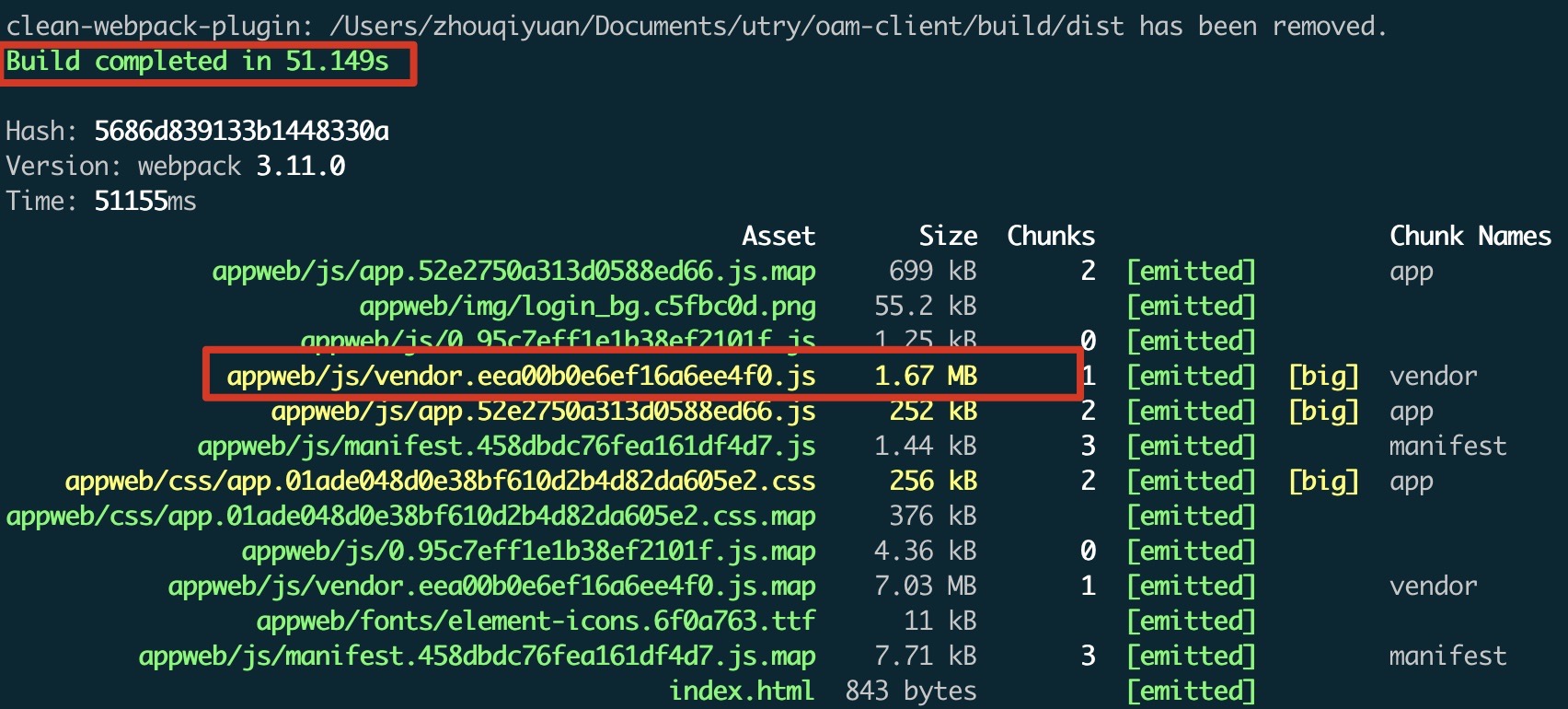
优化后(主js体积减少了400kb,同时build编译打包速度也得到了减少)
import echarts from "echarts/lib/echarts";
// 依赖注入,目前项目只用到折线图、饼图和柱形图,故只需引入对应的模块即可,tooltip是提示类,title是鼠标悬停显示的对应的图表名称
import 'echarts/lib/chart/bar';
import 'echarts/lib/chart/line';
import 'echarts/lib/chart/pie';
import 'echarts/lib/component/tooltip';
import 'echarts/lib/component/title';
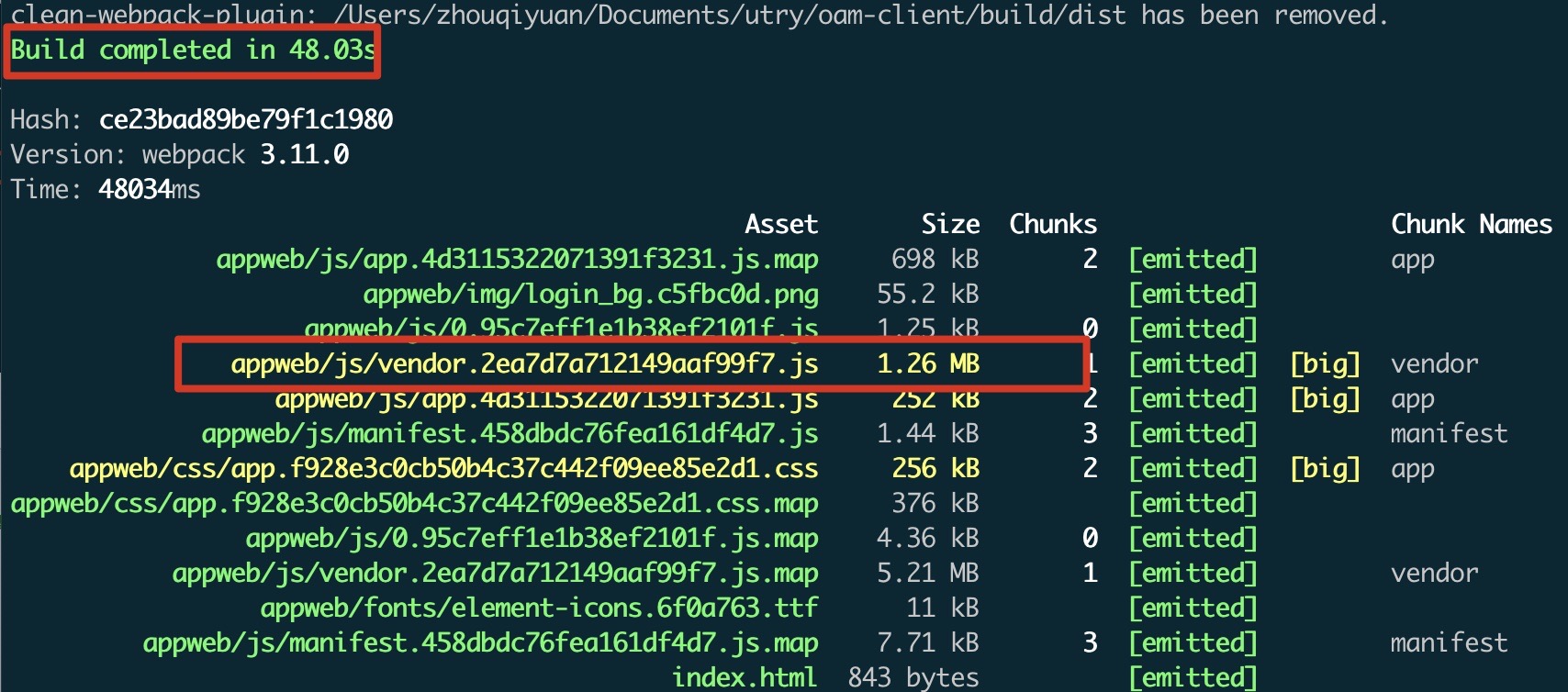
利用less的深度选择器优雅覆盖当前页面UI库组件的样式
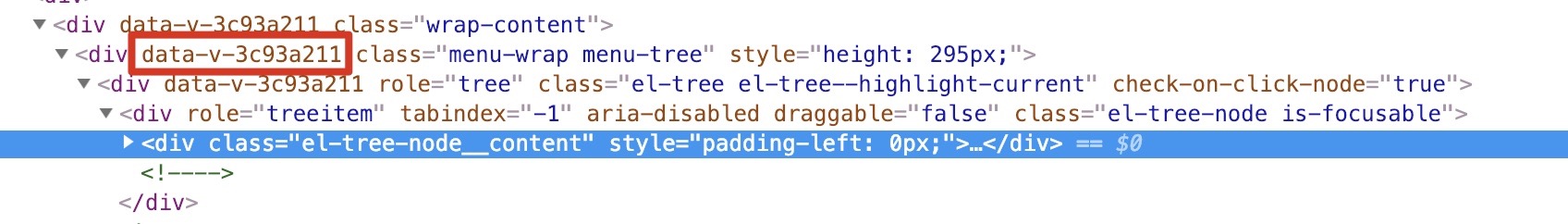
vue页面组件的样式基本是写在<style scoped lang="less"></style>中,增加scoped属性的目的让其样式只在当前页面有效。按照这些写的方式,编译后当前标签会加上类似于[data-v-]这样的属性,但是第三方的UI组件库并没有编译为带[data-v-]这样的属性,所以就遇到了当前页面覆盖的样式没生效的情况,有没有方法处理这种问题呢。有些小伙伴可能会想到我在公共样式里面写,额外添加类名来覆盖当前组件的样式,其实,这也不失为一种方案,但是会引来样式全局污染和命名可能重名的情况。下面列举更简单粗暴的方式,同时避免了样式污染和命名冲突的问题:
.menu-tree {
/deep/ .el-tree-node__content {
height: 32px;
}
/deep/ .is-current .el-tree-node__content {
background-color: #f2f2fa;
}
}
编译后,默认给menu-tree加上了[data-v-3c93a211]
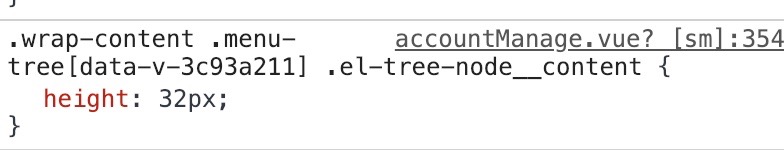
/deep/深度选择器支持less或者sass,如果你用的是原生的css,可以用<<<符号
webpack实时打包进度
在项目用jenkins自动化打包前端项目的时候,常常会遇到打包速度慢而体验很差,在优化减负依赖包的情况下,同时没有一个测试环境或生产环境当前打包进度捉鸡。这里推荐一个第三方的插件包
progress-bar-webpack-plugin。
// 需安装依赖 npm install progress-bar-webpack-plugin --save-dev
const ProgressBarPlugin = require('progress-bar-webpack-plugin')
// 在生产环境webpack配置文件的plugin是加上
new ProgressBarPlugin(), // 打包进度
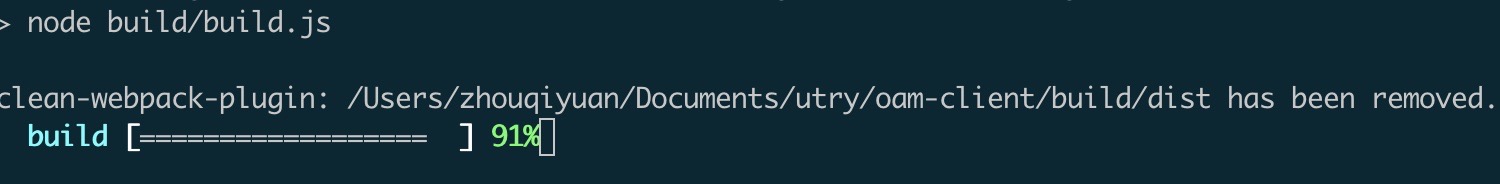
vue组件中写选项的顺序
这里纯属个人观点,可能有些小伙伴用vue开发不是遵从这个。为什么要规定组件的写法顺序呢,或者说它是官方要求的规范,不如说是能让的代码更加优雅,更易于维护,因为你写的代码不仅是你一个人维护。要是一个团队都按这个规范来,大家在维护代码的时候认知一样,那效率就提高了。
组件依赖:
components(自研的子组件或第三方组件)
service(api请求类,其他服务类)
utils(工具类等)
事件传递(vue eventBus)
mixins(复用的属性或方法)
组合:
mixins
组件的属性、接口:
components
props
本地响应式属性、状态:
data
computed
事件注册:
watch
组件生命周期:
created
mounted
destroyed等
组件的方法:
methods
例子:
// 例子
import utryTree from "@/components/utry-tree/utry-tree.vue";
import { reportService } from "@/store/api/index";
import Validation from "../../util/Validation";
import eventBus from "@/util/eventBus";
import reportMixins from "@/mixins/reportMixins";
export default {
mixins: [],
components: {
},
props: {
menuList: {
type: Array,
default() {
return [];
}
}
},
data(){},
computed:{},
watch:{},
mounted(){},
methods:{},
}
路由的懒加载
有时候,针对有些复杂组件,初始化页面其实并不需要把全部组件资源加载进来,把业务复杂的组件抽离出来,从而能减少初始化页面的加载时间
优化前:
import reportManage from '@/views/reportManage/index';
import reportPreview from '@/views/reportManage/reportPreview';
export default [
{ path: 'reportManage/index', name: 'reportManage', component: reportManage },
{ path: 'reportManage/reportPreview', name: 'reportPreview', component: reportPreview }
];
初始化页面的加载耗时:
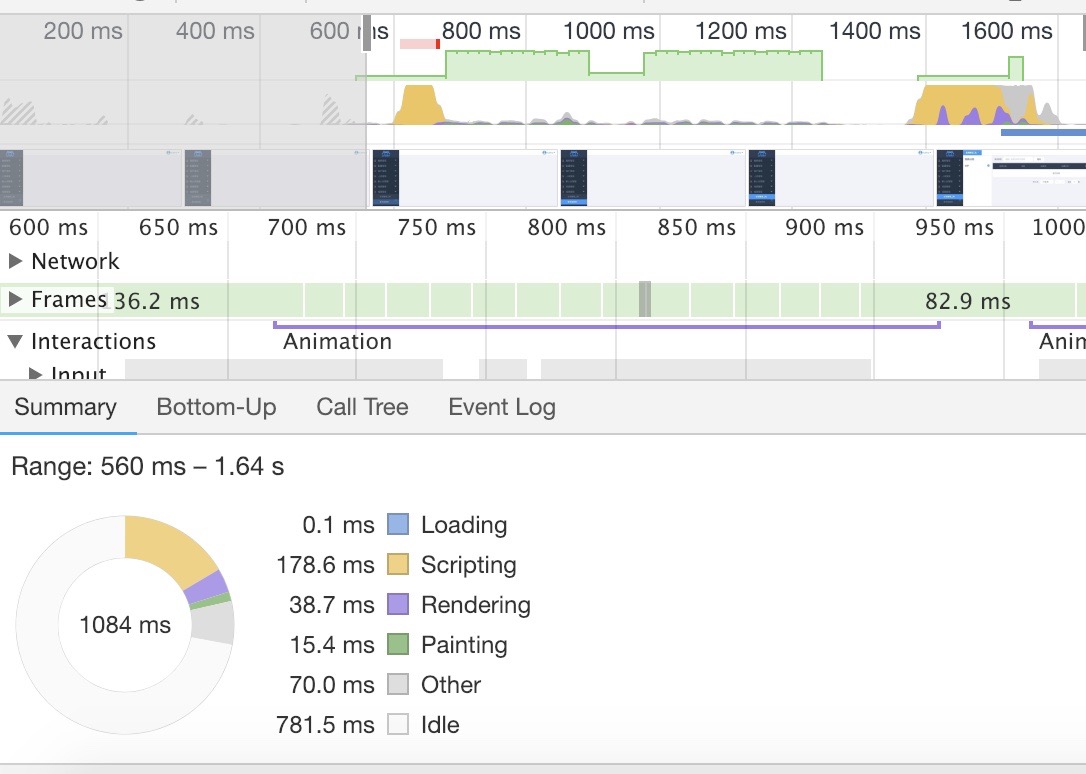
优化后:
import reportManage from '@/views/reportManage/index';
export default [
{ path: 'reportManage/index', name: 'reportManage', component: reportManage },
{ path: 'reportManage/reportPreview', name: 'reportPreview', component: () => import('@/views/reportManage/reportPreview'),
meta: { keepAlive: false }
}
];
初始化页面加载耗时:
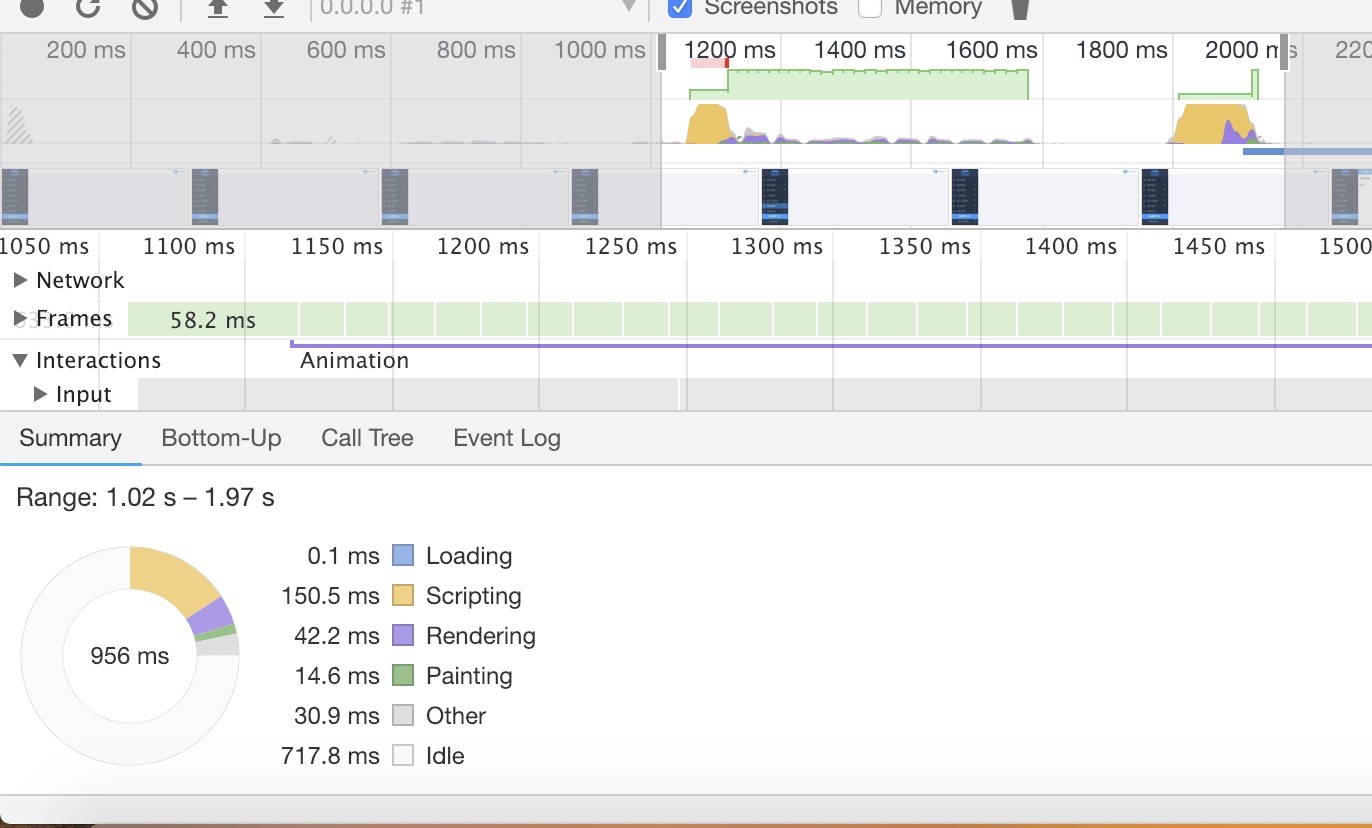
时间的差别主要是在js的解析上,主要是是因为初始化页面没有加载当前模块的二次组件的js,等到跳转到二次页面再去解析静态资源,总体优化后初始化页面的加载时间快了100多毫秒。
路由模块的拆分化管理
这里的路由拆分,是指按模块拆分成不同的路由文件,针对单页面应用这样更方便团队的多人协调同步开发,自己写的功能模块互不影响。如果当业务需求多起来的时候,它的优势就越能体现出来。我们并不想就在一个router.js写整个工程的路由,这样会是单文件代码量庞大而变得很槽糕,同时也会带来其他同事误改的问题。
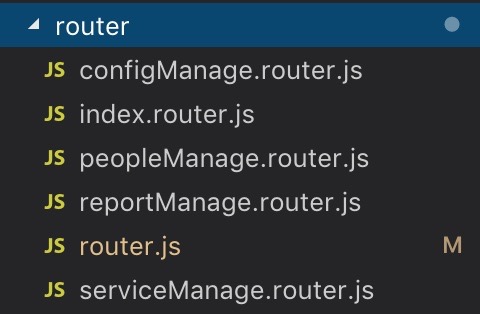
我们在router文件夹下面创建router.js作为路由的入口文件,其他以router.js后缀的文件存放着各个模块的路由。
router.js:
import Vue from "vue";
import Router from "vue-router";
import NProgress from "nprogress"; // 引入nprogress,每次路由变化网页顶端有个加载条效果
import ak from "@/util/ak.js";
// 业务路由
import login from "@/views/index/login"; // 租户平台
import oamLogin from "@/views/index/oamLogin"; // 运维平台
import indexRouter from "./index.router"; // 首页相关
import reportManage from "./reportManage.router"; // 报表管理
Vue.use(Router);
// 默认登录
let routes = [
{
path: "/",
redirect: "login"
},
{
path: "/login",
name: "login",
component: login
},
{
path: "/oamLogin",
name: "oamLogin",
component: oamLogin
}
];
routes = routes.concat(
indexRouter,
reportManage
); // router register
const router = new Router({
routes
});
// 路由相关的拦截操作,在这里处理,之前有的router相关操作写在main.js,并不是很友好
router.beforeEach((to, from, next) => {
// 每次切换页面时,调用进度条
NProgress.start();
// cache机制
const info = ak.Utils.getSessionStorage("USER_INFO");
const token = info ? info[0].token : "";
if (token) {
next();
} else {
if (to.path === "/oamLogin") {
next();
} else if (to.path === "/login") {
next();
} else {
next("/login");
}
}
});
router.afterEach(() => {
// 在即将进入新的页面组件前,关闭掉进度条
NProgress.done();
});
index.router.js:
import home from '@/views/index/home';
export default [
{ path: '/index/home', name: 'home', component: home }
];
这里把首页的路由放在一个数组里,然后导出去,有router.js统一引入,并实例化当前路由
未完待续......
vue项目的一些最佳实践提炼和经验总结的更多相关文章
- vue 单文件组件最佳实践
vue 单文件组件最佳实践 生命周期 template <template> <section> <h1>vue single file components te ...
- Vue中CSS模块化最佳实践
Vue风格指南中介绍了单文件组件中的Style是必须要有作用域的,否则组件之间可能相互影响,造成难以调试. 在Vue Loader Scope CSS和Vue Loader CSS Modules两节 ...
- Vue项目骨架屏注入实践
相比于早些年前后端代码紧密耦合.后端工程师还得写前端代码的时代,如今已发展到前后端分离,这种开发方式大大提升了前后端项目的可维护性与开发效率,让前后端工程师关注于自己的主业.然而在带来便利的同时,也带 ...
- Pipenv管理项目环境--Django项目的一些最佳实践
virtualenv --- 使用不方便 提升效率,管理更便捷--- pipenv 新建环境:: pip3 install pipenv 在项目下,用pipenv安装 Djagno pipenv in ...
- SpringBoot项目整合Retrofit最佳实践,这才是最优雅的HTTP客户端工具!
大家都知道okhttp是一款由square公司开源的java版本http客户端工具.实际上,square公司还开源了基于okhttp进一步封装的retrofit工具,用来支持通过接口的方式发起http ...
- SpringBoot系列: Spring项目异常处理最佳实践
===================================自定义异常类===================================稍具规模的项目, 一般都要自定义一组异常类, 这 ...
- 10年经验17张图带你进入gitflow企业项目代码版本管理的最佳实践
前言 对于项目版本管理,你是否存在这样的痛点:项目分支多而杂不好管理,git log界面commit信息错乱复杂无规范,版本回退不知道选择什么版本合适--. 项目版本管理的最佳实践系列,笔者将以两篇文 ...
- 容器环境的JVM内存设置最佳实践
Docker和K8S的兴起,很多服务已经运行在容器环境,对于java程序,JVM设置是一个重要的环节.这里总结下我们项目里的最佳实践. Java Heap基础知识 默认情况下,jvm自动分配的heap ...
- vue项目实战经验汇总
目录 1.vue框架使用注意事项和经验 1.1 解决Vue动态路由参数变化,页面数据不更新 1.2 vue组件里定时器销毁问题 1.3 vue实现按需加载组件的两种方式 1.4 组件之间,父子组件之间 ...
随机推荐
- 将枚举存入map集合
遍历枚举存入集合: Map<String,Object> deptLevel = new HashMap<>(); for(OrgBussinessEnum orgBussin ...
- (转载)10个实用的但偏执的Java编程技术
10个实用的但偏执的Java编程技术 在沉浸于编码一段时间以后(比如说我已经投入近20年左右的时间在程序上了),你会渐渐对这些东西习以为常.因为,你知道的…… 作者:小峰来源:码农网|2015-09- ...
- shell-3.bash的基本功能:输入输出重定向
1. 2. 3. 4.
- HTML、CSS规范
作为一名前端开发者,至少要对HTML.CSS规范有个了解,然后尝试在项目是使用,以便别人阅读你代码的时候,也相对轻松点. HTML.CSS规范,参见:编码规范 by @mdo JavaScript 参 ...
- 为什么maven 创建web工程不自动生成Deployment Descriptor:工程名
上面图切换成下面图: 点击eclipse右上角,如下图红圈,然后在选择javaEE这样就切换成javaEE视图了 如果还是不能解决,相信这个链接对你有所帮助:https://www.cnblogs.c ...
- NuSOAP简介 php中使用webservice
许多机构已经采用了Apach和PHP作为他们的Web应用环境.在Web services模式中采用PHP可能看上去可能会比较难.但是事实上,搭配NuSoap,你可以轻松的应用PHP构建SOAP的客户端 ...
- 【Paper Reading】Bayesian Face Sketch Synthesis
Contribution: 1) Systematic interpretation to existing face sketch synthesis methods. 2) Bayesian fa ...
- 平凡主丛上的Yang-Mills理论
本文是复旦大学由丁青教授的暑期课程“Yang-Mills理论的几何及其应用”所作笔记,会有少许修正. 所需基础: 多元微积分学 微分方程(常微分方程,数学物理方程) 曲线曲面论(初等微分几何) 以下是 ...
- 2015 Multi-University Training Contest 1 hdu 5290 Bombing plan
Bombing plan Time Limit: 8000/4000 MS (Java/Others) Memory Limit: 262144/262144 K (Java/Others)To ...
- Qt之QStackedWidget
简述 QStackedWidget继承自QFrame. QStackedWidget类提供了多页面切换的布局,一次只能看到一个界面. QStackedWidget可用于创建类似于QTabWidget提 ...
