使用python脚本部署mariadb主从架构
环境准备
一个脚本自动部署master服务
另一个部署slave服务
关闭主从节点的防火墙
以及事先设置好root远程登陆的权限。
grant all on *.* to root@'%' identified by 'root' ;
master
import paramiko
ssh=paramiko.SSHClient()
ssh.set_missing_host_key_policy(paramiko.AutoAddPolicy())
ssh.connect(hostname='192.168.253.168',port=22,username='root',password='root')
a="sed -i -e '12aserver_id=1' -e '13alog_bin=mysql_bin' /etc/my.cnf.d/server.cnf"
b= 'systemctl restart mariadb'
c='''mysql -uroot -proot -e "grant replication slave on *.* to 'slave'@'%' identified by 'slave'"'''
d='''mysql -uroot -proot -e "show master status" ''' 当然也可以将abcd四条命令写入一个列表,使用for语句循环出来放入下面命令执行。 stdin,stderr,stdout=ssh.exec_command(d) #将abcd分别执行
res = stdout.read().decode('utf-8') + stderr.read().decode('utf-8')
print(res)
运行显示结果:
sed -i -e '12aserver_id=1' -e '13alog_bin=mysql_bin' /etc/my.cnf.d/server.cnf
systemctl restart mariadb
mysql -uroot -p1 -e "grant replication slave on *.* to 'slave'@'%' identified by 'slave'"
mysql -uroot -p1 -e "show master status"
File Position Binlog_Do_DB Binlog_Ignore_DB
mysql_bin.000012 887350
在linux端查看是否配置成功。
注:mysql -uroot -p1 -e 此命令可以使用paramiko模块直接执行sql语句。e是edit的意思。 当然,也可以使用pymsql模块连接mysql数据库然后利用cur游标里封装的execute方法来执行sql语句,但是可能在执行给与权限的命令时会报错,因为远程登陆并没有权限这么做。
slave
如下的file变量和port变量在master节点会变动,特别时重启数据库后。
如果查看slave status,显示:
Slave_IO_Running: No
Slave_SQL_Running: No
或者一个YES一个connecting的话,这是因为主节点的master状态发生了变化或者两台主机的某一台防火墙没有关闭。
master_ip = '192.168.253.168'
log_file='mysql_bin.000012'
pos=887350 import paramiko
ssh=paramiko.SSHClient()
ssh.set_missing_host_key_policy(paramiko.AutoAddPolicy())
ssh.connect(hostname='192.168.253.167',port=22,username='root',password='root') a="sed -i '12aserver_id=2' /etc/my.cnf.d/server.cnf"
b='systemctl restart mariadb'
c='''mysql -uroot -proot -e "CHANGE MASTER TO MASTER_HOST='%s', MASTER_USER='slave', MASTER_PASSWORD='slave', MASTER_LOG_FILE='%s', MASTER_LOG_POS=%s" ''' % (master_ip,log_file,pos)
d="mysql -uroot -proot -e 'start slave'"
stdin,stderr,stdout=ssh.exec_command(d) #将abcd分别执行
res = stdout.read().decode('utf-8') + stderr.read().decode('utf-8')
print(res)
如果报错:
The server is not configured as slave; fix in config file or with CHANGE MASTER TO
原因一:配置文件没有添加server_id=2,或者添加完没有成功重启。
原因二:mysql -uroot -p1 -e "CHANGE MASTER TO MASTER_HOST='%s', MASTER_USER='slave', MASTER_PASSWORD='slave', MASTER_LOG_FILE='%s', MASTER_LOG_POS=%s" ''' % (master_ip,log_file,pos)
这条命令没有执行成功,但注意这条命令不成功不会报错,怎么检测呢,可以粘贴脚本的这条命令到终端上执行试试看能否成功。
结果显示:

检测:
在主节点创建一个数据库,并在从节点数据库中查看是否同步上。
master
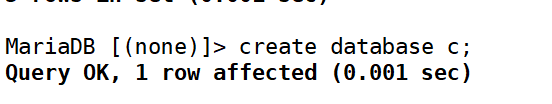
slave
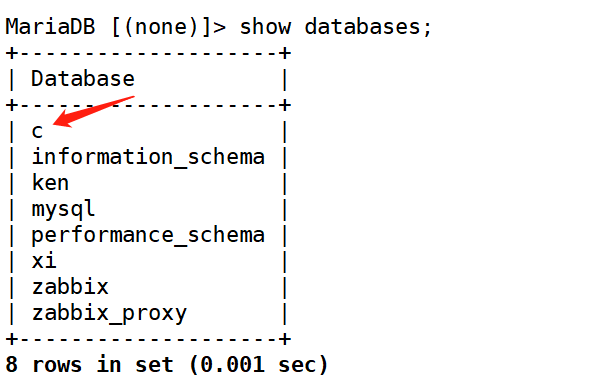
使用python脚本部署mariadb主从架构的更多相关文章
- 使用python3脚本部署mariadb主从架构
环境准备 一个脚本自动部署master服务 另一个部署slave服务 关闭主从节点的防火墙 以及事先设置好root远程登陆的权限. master import paramikossh=paramiko ...
- python部署mariadb主从架构
主机部署: import configparser import os def config_mariadb_yum(): exists = os.path.exists('/etc/yum.repo ...
- mariadb主从架构
mariadb主从架构(异步)和集群 一般应用的场所是网站,主的机器是可以写可以读,从的机器可以读,也可以写,但不会同步.只有主的机器增删改,从的机器才会同步. 主从至少三个线程:dump.I/O t ...
- python3自动部署mariadb主从
master import configparser import os def config_mariadb_yum(): exists = os.path.exists('/etc/yum.rep ...
- Mariadb 主从
一 mariadb主从多用于网站架构,因为该主从的同步机制是异步的,数据的同步有一定延迟,也就是说有可能会造成数据的丢失,但是性能比较好,因此网站大多数用的是主从架构的数据库,读写分离必须基于主从架构 ...
- Docker部署Zabbix监控MariaDB主从同步(Percona Monitoring Plugins for Zabbix)
一.安装Docker并部署Zabbix 建议先配置清华大学的docker-ce yum源,速度有保障:清华大学repo源 1.Zabbix Server节点配置 部署环境: [root@server0 ...
- MySQL高可用架构之Keepalived+主从架构部署
针对目前公司的数据库架构要做统计规划和调整,所以针对不同的业务环境要选择合适的架构就比较重要,同时作为运维人员又要考虑到维护的便捷性(不能做过多架构维护),最终停留在mha+vip/主从+vip/my ...
- nginx tomcat 自动部署python脚本【转】
#!/usr/bin/env python #--coding:utf8-- import sys,subprocess,os,datetime,paramiko,re local_path='/ho ...
- Python学习笔记整理总结【Memcache & Redis(基础+主从架构)】
一.Memcached1.简介Memcached 是一个高性能的分布式内存对象缓存系统,一般的使用目的是,通过缓存数据库查询结果,减少数据库访问次数,以提高动态Web应用的速度.提高可扩展性.用来存储 ...
随机推荐
- 配置ShiroFilter需要注意的问题(Shiro_DelegatingFilterProxy)
ShiroFilter的工作原理 ShiroFilter:DelegatingFilterProxy作用是自动到Spring 容器查找名字为shiroFilter(filter-name)的bean并 ...
- ftp建立虚拟用户实现文件上传和下载
环境 centos7 1.开启vsftpd服务 2.检查vsftpd服务是否开启 3.添加虚拟用户口令文件 vi etc/vsftpd/vuser.txt 4.生成虚拟用户口令认证文件 如果没有db_ ...
- linux系统批量修改root密码
#!/bin/bash ip_list=(192.168.36.12 192.168.36.13) remote_cmd="echo new-passwd | passwd --stdin ...
- (转) Delete/Truncate删除,释放表空间、降低高水位线、resize释放磁盘空间相关优化
硬盘空间不足,打算删除数据库中的多余数据,但删除数据后,硬盘硬盘空间不能释放.[delete后用:alter table table_name move truncate后用:alter tab ...
- qt常用技巧
发布程序:windeployqt hello.exe QString乱码问题,在字符串前加u8
- Codeforces Round #605 (Div. 3) 比赛总结
比赛情况 2h才刀了A,B,C,D.E题的套路做的少,不过ygt大佬给我讲完思路后赛后2min就AC了这题. 比赛总结 比赛时不用担心"时间短,要做多快",这样会匆匆忙忙,反而会做 ...
- python基础练习题6
01:求1+2!+3!+....+20!的和 s=0 t=1 for n in range(1,21): t*=n s+=t print('1!+2!+3!+.....+20!=%d'%s) 02:利 ...
- CodeForces-721B-Passwords
链接: https://vjudge.net/problem/CodeForces-721B 题意: Vanya is managed to enter his favourite site Code ...
- CDOJ 1057 秋实大哥与花 线段树 区间更新+区间查询
链接: I - 秋实大哥与花 Time Limit:1000MS Memory Limit:65535KB 64bit IO Format:%lld & %llu Submit ...
- 洛谷 P1505 BZOJ 2157 [国家集训队]旅游
bzoj题面 Time limit 10000 ms Memory limit 265216 kB OS Linux 吐槽 又浪费一个下午--区间乘-1之后,最大值和最小值更新有坑.新的最大值是原来最 ...
