迷人的bug--torch.load
利用Google Colab跑了50代的EDSR超分神经网络,然后把网络模型下载到win10上做测试,结果,一直出错,卡了好久

结果百度到这一文章:Pytorch load深度模型时报错:RuntimeError: cuda runtime error (10) : invalid device ordinal
引起这种报错的原因是因为pytorch在save模型的时候会把显卡的信息也保存,当重新load的时候,发现不是同一一块显卡就报错invalid device ordinal
知道之后,我赶紧跑的colab上做测试,结果又报错
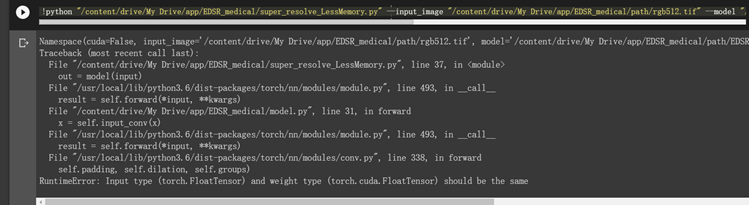
训练默认使用了GPU,而我测试任然使用的是CPU的,所以出现以上错误
下面是可以使用的GPU下的测试:
from __future__ import print_function
import argparse
import torch
import torch.backends.cudnn as cudnn
from PIL import Image
from torchvision.transforms import ToTensor import numpy as np # ===========================================================
# Argument settings
# ===========================================================
parser = argparse.ArgumentParser(description='PyTorch Super Res Example')
parser.add_argument('--input', type=str, required=False, default='/content/drive/My Drive/app/EDSR_medical/path/rgb512.tif', help='input image to use')
parser.add_argument('--model', type=str, default='/content/drive/My Drive/app/EDSR_medical/path/EDSR_model_50.pth', help='model file to use')
parser.add_argument('--output_filename', type=str, default='/content/drive/My Drive/app/EDSR_medical/path/out_EDSR_50.tif', help='where to save the output image')
args = parser.parse_args()
print(args) # ===========================================================
# input image setting
# ===========================================================
GPU_IN_USE = torch.cuda.is_available()
img = Image.open(args.input)
red_c, green_c, blue_c = img.split() red_c.save('/content/drive/My Drive/app/EDSR_medical/path/red_c.tif')
green_c.save('/content/drive/My Drive/app/EDSR_medical/path/green_c.tif')
all_black = Image.open('/content/drive/My Drive/app/EDSR_medical/path/all_black_1024.tif')
# ===========================================================
# model import & setting
# ===========================================================
device = torch.device('cuda' if GPU_IN_USE else 'cpu')
model = torch.load(args.model)#, map_location=lambda storage, loc: storage
model = model.to(device)
data = (ToTensor()(red_c)).view(, -, y.size[], y.size[])
data = data.to(device) if GPU_IN_USE:
cudnn.benchmark = True # ===========================================================
# output and save image
# ===========================================================
out = model(data)
out = out.cpu()
out_img_r = out.data[].numpy()
out_img_r *= 255.0
out_img_r = out_img_r.clip(, )
out_img_r = Image.fromarray(np.uint8(out_img_r[]), mode='L') out_img_r.save('/content/drive/My Drive/app/EDSR_medical/path/test_r_1024_edsr_50.tif') out_img_g = all_black
out_img_b = all_black
out_img = Image.merge('RGB', [out_img_r, out_img_g, out_img_b]).convert('RGB')
#out_img = out_img_r
out_img.save(args.output_filename)
print('output image saved to ', args.output_filename)
迷人的bug--torch.load的更多相关文章
- 解决Torch.load()错误信息: UnicodeDecodeError: 'ascii' codec can't decode byte 0x8d in position 0: ordinal not in range(128)
使用PyTorch跑pretrained预训练模型的时候,发现在加载数据的时候会报错,具体错误信息如下: File "main.py", line 238, in main_wor ...
- pytorch------cpu与gpu load时相互转化 torch.load(map_location=)
将gpu改为cpu时,遇到一个报错: RuntimeError: Attempting to deserialize object on a CUDA device but torch.cuda.is ...
- golang bug Unknown load command 0x32 (50)
问题 编译文件时报错: /usr/local/go/pkg/tool/darwin_amd64/link: /usr/local/go/pkg/tool/darwin_amd64/link: comb ...
- Pytorch中torch.load()中出现AttributeError: Can't get attribute
原因:保存下来的模型和参数不能在没有类定义时直接使用. Pytorch使用Pickle来处理保存/加载模型,这个问题实际上是Pickle的问题,而不是Pytorch. 解决方法也非常简单,只需显式地导 ...
- 实践torch.fx第一篇——基于Pytorch的模型优化量化神器
第一篇--什么是torch.fx 今天聊一下比较重要的torch.fx,也趁着这次机会把之前的torch.fx笔记整理下,笔记大概拆成三份,分别对应三篇: 什么是torch.fx 基于torch.fx ...
- 深度学习框架 Torch 7 问题笔记
深度学习框架 Torch 7 问题笔记 1. 尝试第一个 CNN 的 torch版本, 代码如下: -- We now have 5 steps left to do in training our ...
- PyTorch官方中文文档:torch
torch 包 torch 包含了多维张量的数据结构以及基于其上的多种数学操作.另外,它也提供了多种工具,其中一些可以更有效地对张量和任意类型进行序列化. 它有CUDA 的对应实现,可以在NVIDIA ...
- Deep Learning with Torch
原文地址:https://github.com/soumith/cvpr2015/blob/master/Deep%20Learning%20with%20Torch.ipynb Deep Learn ...
- 学习笔记CB012: LSTM 简单实现、完整实现、torch、小说训练word2vec lstm机器人
真正掌握一种算法,最实际的方法,完全手写出来. LSTM(Long Short Tem Memory)特殊递归神经网络,神经元保存历史记忆,解决自然语言处理统计方法只能考虑最近n个词语而忽略更久前词语 ...
随机推荐
- 管理.MD
```` 对于水平低点的我一般是:讲解任务 -> 他复述任务 ->提出解决思路 -> 他复述思路 -> 认他思考一段时间,他提出他的意见和想法 -> 我再确定 -> ...
- 客户端相关知识学习(一)之混合开发,为什么要在App中使用H5页面以及应用场景、注意事项
混合开发 随着移动互联网的高速发展,常规的开发速度已经渐渐不能满足市场需求.原生H5混合开发应运而生,目前,市场上许多主流应用都有用到混合开发,例如支付宝.美团等.下面,结合我本人的开发经验,简单谈一 ...
- 12 Python之函数进阶
1. 动态传参 *, ** : 形参: 聚合 位置参数* -> 元组 def func(*args, a, b, c): print(a, b , c, args) func(1,2,3,4,5 ...
- python之pymysql
PyMySQL 是在 Python3.x 版本中用于连接 MySQL 服务器的一个库,Python2中则使用mysqldb. 安装: pip3 install PyMySQL 常用参数: pymysq ...
- python删除数组中元素
有数组a,要求去掉a所有为0的元素 a = [2,4,0,8,9,10,100,0,9,7] Filter a= filter(None, a) Lambada a = filter(lambda x ...
- namenode datanode理解
HDFS是以NameNode和DataNode管理者和工作者模式运行的. NameNode管理着整个HDFS文件系统的元数据.从架构设计上看,元数据大致分成两个层次:Name ...
- 人脸识别之Python DLib库进行人脸关键点识别
一.首先安装DLib模块 这里只介绍linux安装的过程,windows安装过程请自行百度 1.首先,安装dlib.skimage前:先安装libboost sudo apt-get install ...
- Nginx实用整理
1. nginx 简述 1.1Nginx是轻量级高并发HTTP服务器和反向代理服务器:同时也是一个IMAP.POP3.SMTP代理服务器:Nginx可以作为一个HTTP服务器进行网站的发布处理,另外N ...
- linux 查看cpu核心数
1.查看CPU个数 cat /proc/cpuinfo |grep "physical id"|sort|uniq|wc -l 2.查看每个物理CPU含有的核心个数 cat /pr ...
- deepin下挂载的的Windows系统(NTFC)目录怎么是只读的???
关键命令: df-h sudo ntfsfix /dev/sda4 重启 参考博客:深度官网问题之大神回复
