三台mysql5.7服务器互作主从配置案例
一、架构
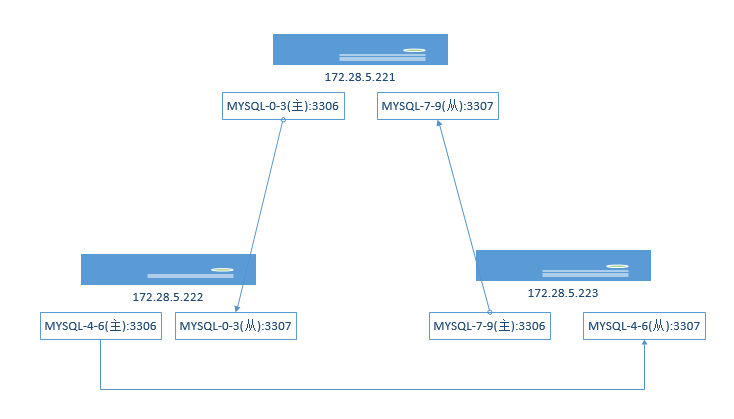
三台msyql服务器221,222,223,每台服务器开两个实例,3306作为主库,3307作为另外一台服务器的从库
二、每台服务器安装双实例
参照:https://www.cnblogs.com/sky-cheng/p/10919447.html
进行双实例安装
三、每台服务器的3306实例创建一个复制账号
在172.28.5.221上
[root@push-- ~]# mysql -uroot -p -S /var/lib/mysql//mysql.sock
Enter password:
Welcome to the MySQL monitor. Commands end with ; or \g.
Your MySQL connection id is
Server version: 5.7. MySQL Community Server (GPL) Copyright (c) , , Oracle and/or its affiliates. All rights reserved. Oracle is a registered trademark of Oracle Corporation and/or its
affiliates. Other names may be trademarks of their respective
owners. Type 'help;' or '\h' for help. Type '\c' to clear the current input statement. mysql> grant replication slave,replication client on *.* to 'repl'@'%' identified by 'XXXXXXX';
Query OK, rows affected, warning (0.00 sec) mysql>
在172.28.5.222上
[root@push-- ~]# mysql -uroot -p -S /var/lib/mysql//mysql.sock
Enter password:
Welcome to the MySQL monitor. Commands end with ; or \g.
Your MySQL connection id is
Server version: 5.7. MySQL Community Server (GPL) Copyright (c) , , Oracle and/or its affiliates. All rights reserved. Oracle is a registered trademark of Oracle Corporation and/or its
affiliates. Other names may be trademarks of their respective
owners. Type 'help;' or '\h' for help. Type '\c' to clear the current input statement.
mysql> grant replication slave,replication client on *.* to 'repl'@'%' identified by 'XXXXXXXX';
Query OK, rows affected, warning (0.01 sec) mysql> flush privileges;
Query OK, rows affected (0.00 sec) mysql>
在172.28.5.223上
[root@push-- ~]# mysql -uroot -p -S /var/lib/mysql//mysql.sock
Enter password:
Welcome to the MySQL monitor. Commands end with ; or \g.
Your MySQL connection id is
Server version: 5.7. MySQL Community Server (GPL) Copyright (c) , , Oracle and/or its affiliates. All rights reserved. Oracle is a registered trademark of Oracle Corporation and/or its
affiliates. Other names may be trademarks of their respective
owners. Type 'help;' or '\h' for help. Type '\c' to clear the current input statement.
mysql> grant replication slave,replication client on *.* to 'repl'@'%' identified by 'xxxxxxxx';
Query OK, rows affected, warning (0.00 sec)
mysql> flush privileges;
Query OK, rows affected (0.00 sec) mysql>
三、主从配置
1、首先设置好每个3306mysql实例的server_id参数为本机IP地址最后一位,3307实例server_id参数为本机IP地址最后一位再加端口号
在172.28.5.221服务器的3306配置文件中打开日志文件设置
[root@push-- ~]# vim /etc/mysql/my-.cnf # For advice on how to change settings please see
# http://dev.mysql.com/doc/refman/5.7/en/server-configuration-defaults.html [mysqld]
# innodb_buffer_pool_size = 128M
# join_buffer_size = 128M
# sort_buffer_size = 2M
# read_rnd_buffer_size = 2M
user=mysql
port=
datadir=/home/mysql-5.7./data/
socket=/var/lib/mysql//mysql.sock
server_id=
log-bin=master-
binlog_format=row
#skip-grant-tables
symbolic-links=
pid-file=/var/run/mysqld//mysqld.pid
log-error=/home/mysql-5.7./log//mysqld.log [mysqld_safe]
log-error=/home/mysql-5.7./log//mysqld.log
server_id=221 设置server_id
log-bin=master-221 设置log_bin日志文件名
binlog_format=row 指定日志格式为row
2、重启3306实例,使配置生效
[root@push-- ~]# mysqladmin -uroot -p -S /var/lib/mysql//mysql.sock shutdown
[root@push-- ~]# mysqld_safe --defaults-file=/etc/mysql/my-.cnf &
[]
[root@push-- ~]# --27T02::.758733Z mysqld_safe Logging to '/home/mysql-5.7.26/log/3306/mysqld.log'.
--27T02::.813602Z mysqld_safe Starting mysqld daemon with databases from /home/mysql-5.7./data/
3、客户端连接
^C
[root@push-- ~]# mysql -uroot -p -S /var/lib/mysql//mysql.sock
Enter password:
Welcome to the MySQL monitor. Commands end with ; or \g.
Your MySQL connection id is
Server version: 5.7.-log MySQL Community Server (GPL) Copyright (c) , , Oracle and/or its affiliates. All rights reserved. Oracle is a registered trademark of Oracle Corporation and/or its
affiliates. Other names may be trademarks of their respective
owners. Type 'help;' or '\h' for help. Type '\c' to clear the current input statement.
4、显示server_id参数
mysql> show variables like '%server_id%';
+----------------+---------+
| Variable_name | Value |
+----------------+---------+
| server_id | |
| server_id_bits | |
+----------------+---------+
rows in set (0.00 sec)
5、显示主库状态
mysql> show master status\G;
*************************** . row ***************************
File: master-221.000002
Position:
Binlog_Do_DB:
Binlog_Ignore_DB:
Executed_Gtid_Set:
row in set (0.00 sec) ERROR:
No query specified
此时,需要记住上面的参数: File: master-221.000001 Position: 154 ,日志文件名和偏移量,需要在从库上做主从设置时要用到这两个参数
6、从库设置
在172.28.5.222服务器上的3307配置文件
[mysqld]
# innodb_buffer_pool_size = 128M
# join_buffer_size = 128M
# sort_buffer_size = 2M
# read_rnd_buffer_size = 2M
user=mysql
port=
datadir=/home/mysql-5.7./data/
socket=/var/lib/mysql//mysql.sock
server_id=
symbolic-links=
pid-file=/var/run/mysqld//mysqld.pid
log-error=/home/mysql-5.7./log//mysqld.log [mysqld_safe]
log-error=/home/mysql-5.7./log//mysqld.log
7、重启3307实例,使配置生效
[root@push-- ~]# mysqladmin -uroot -p -S /var/lib/mysql//mysql.sock shutdown
[root@push-- ~]# mysqld_safe --defaults-file=/etc/mysql/my-.cnf &
[]
[root@push-- ~]# --27T03::.550199Z mysqld_safe Logging to '/home/mysql-5.7.26/log/3307/mysqld.log'.
--27T03::.610157Z mysqld_safe Starting mysqld daemon with databases from /home/mysql-5.7./data/
8、查看相应参数
[root@push-- ~]# mysql -uroot -p -S /var/lib/mysql//mysql.sock
mysql> show variables like '%server_id%';
+----------------+---------+
| Variable_name | Value |
+----------------+---------+
| server_id | |
| server_id_bits | |
+----------------+---------+
rows in set (0.00 sec)
9、执行从库命令
mysql> change master to
-> master_host='172.28.5.221',
-> master_port=,
-> master_user='repl',
-> master_password='xxxxxxxx',
-> master_log_file='master-221.000002',
-> master_log_pos=;
Query OK, rows affected, warnings (0.31 sec)
10、启动从库
mysql> start slave;
Query OK, rows affected (0.05 sec)
11、显示从库状态
mysql> start slave;
Query OK, rows affected (0.05 sec) mysql> show slave status\G;
*************************** . row ***************************
Slave_IO_State: Waiting for master to send event
Master_Host: 172.28.5.221
Master_User: repl
Master_Port:
Connect_Retry:
Master_Log_File: master-221.000002
Read_Master_Log_Pos:
Relay_Log_File: push---relay-bin.
Relay_Log_Pos:
Relay_Master_Log_File: master-221.000002
Slave_IO_Running: Yes
Slave_SQL_Running: Yes
Replicate_Do_DB:
Replicate_Ignore_DB:
Replicate_Do_Table:
Replicate_Ignore_Table:
Replicate_Wild_Do_Table:
Replicate_Wild_Ignore_Table:
Last_Errno:
Last_Error:
Skip_Counter:
Exec_Master_Log_Pos:
Relay_Log_Space:
Until_Condition: None
Until_Log_File:
Until_Log_Pos:
Master_SSL_Allowed: No
Master_SSL_CA_File:
Master_SSL_CA_Path:
Master_SSL_Cert:
Master_SSL_Cipher:
Master_SSL_Key:
Seconds_Behind_Master:
Master_SSL_Verify_Server_Cert: No
Last_IO_Errno:
Last_IO_Error:
Last_SQL_Errno:
Last_SQL_Error:
Replicate_Ignore_Server_Ids:
Master_Server_Id:
Master_UUID: 3e61e5be-7dff-11e9--6c2b5992e632
Master_Info_File: /home/mysql-5.7./data//master.info
SQL_Delay:
SQL_Remaining_Delay: NULL
Slave_SQL_Running_State: Slave has read all relay log; waiting for more updates
Slave_IO_Running: Yes
Slave_SQL_Running: Yes
同步线程都已经启动成功、
Exec_Master_Log_Pos: 154 同步主库日志文件偏移量跟主库的日志文件偏移量相同,说明已经完全同步 12、测试同步
在172.28.5.221上创建test库和test表,并插入一条记录
mysql> create database test;
Query OK, row affected (0.12 sec) mysql> show databases;
+--------------------+
| Database |
+--------------------+
| information_schema |
| mysql |
| performance_schema |
| sys |
| test |
+--------------------+
mysql> use test;
Database changed
mysql> create table test( uid int, name varchar());
Query OK, rows affected (0.43 sec)
mysql> insert into test(uid,name)values(,'aaaa');
Query OK, row affected (0.14 sec)
mysql> select * from test;
+------+------+
| uid | name |
+------+------+
| | aaaa |
+------+------+
row in set (0.00 sec)
此时,在172.28.5.222上连接从库3307
[root@push-- ~]# mysql -uroot -p -S /var/lib/mysql//mysql.sock
Enter password:
Welcome to the MySQL monitor. Commands end with ; or \g.
Your MySQL connection id is
Server version: 5.7. MySQL Community Server (GPL) Copyright (c) , , Oracle and/or its affiliates. All rights reserved. Oracle is a registered trademark of Oracle Corporation and/or its
affiliates. Other names may be trademarks of their respective
owners. Type 'help;' or '\h' for help. Type '\c' to clear the current input statement.
mysql> show databases;
+--------------------+
| Database |
+--------------------+
| information_schema |
| mysql |
| performance_schema |
| sys |
| test |
+--------------------+
rows in set (0.00 sec)
mysql> use test;
Reading table information for completion of table and column names
You can turn off this feature to get a quicker startup with -A Database changed
mysql> show tables;
+----------------+
| Tables_in_test |
+----------------+
| test |
+----------------+
row in set (0.00 sec) mysql> select * from test;
+------+------+
| uid | name |
+------+------+
| | aaaa |
+------+------+
row in set (0.00 sec)
已经跟主库数据同步成功了。
同样在172.28.5.222上将3306配置文件打开
[mysqld]
#innodb_buffer_pool_size = 128M
# join_buffer_size = 128M
# sort_buffer_size = 2M
# read_rnd_buffer_size = 2M
user=mysql
port=
datadir=/home/mysql-5.7./data/
socket=/var/lib/mysql//mysql.sock
server_id=
log-bin=master-
binlog_format=row
#skip-grant-tables
symbolic-links=
pid-file=/var/run/mysqld//mysqld.pid
log-error=/home/mysql-5.7./log//mysqld.log [mysqld_safe]
log-error=/home/mysql-5.7./log//mysqld.log
重启3306实例
[root@push-- ~]# mysqladmin -uroot -p -S /var/lib/mysql//mysql.sock shutdown
Enter password:
[root@push-- ~]# mysqld_safe --defaults-file=/etc/mysql/my-.cnf &
[]
[root@push-- ~]# --27T03::.804192Z mysqld_safe Logging to '/home/mysql-5.7.26/log/3306/mysqld.log'.
--27T03::.864191Z mysqld_safe Starting mysqld daemon with databases from /home/mysql-5.7./data/
[root@push-- ~]# mysql -uroot -p -S /var/lib/mysql//mysql.sock
Enter password:
Welcome to the MySQL monitor. Commands end with ; or \g.
Your MySQL connection id is
Server version: 5.7.-log MySQL Community Server (GPL) Copyright (c) , , Oracle and/or its affiliates. All rights reserved. Oracle is a registered trademark of Oracle Corporation and/or its
affiliates. Other names may be trademarks of their respective
owners. Type 'help;' or '\h' for help. Type '\c' to clear the current input statement. mysql> show variables like '%server_id%';
+----------------+---------+
| Variable_name | Value |
+----------------+---------+
| server_id | |
| server_id_bits | |
+----------------+---------+
rows in set (0.01 sec) mysql> show msater status\G;
ERROR (): You have an error in your SQL syntax; check the manual that corresponds to your MySQL server version for the right syntax to use near 'msater status' at line
ERROR:
No query specified mysql> show master status\G;
*************************** . row ***************************
File: master-222.000001
Position:
Binlog_Do_DB:
Binlog_Ignore_DB:
Executed_Gtid_Set:
row in set (0.00 sec) ERROR:
No query specified
显示主库状态
在172.28.5.223服务器上打开3307配置文件,将其设置为172.28.5.222的3306的从库
[root@push-- ~]# vim /etc/mysql/my-.cnf [mysqld]
# innodb_buffer_pool_size = 128M
# join_buffer_size = 128M
# sort_buffer_size = 2M
# read_rnd_buffer_size = 2M
user=mysql
port=
datadir=/home/mysql-5.7./data/
socket=/var/lib/mysql//mysql.sock
server_id=
#log-bin=master-
#binlog_format=row
#skip-grant-tables
symbolic-links=
pid-file=/var/run/mysqld//mysqld.pid
log-error=/home/mysql-5.7./log//mysqld.log [mysqld_safe]
log-error=/home/mysql-5.7./log//mysqld.log
客户端连接,设置从库命令
[root@push-- ~]# mysql -uroot -p -S /var/lib/mysql//mysql.sock
Enter password:
Welcome to the MySQL monitor. Commands end with ; or \g.
Your MySQL connection id is
Server version: 5.7. MySQL Community Server (GPL) Copyright (c) , , Oracle and/or its affiliates. All rights reserved. Oracle is a registered trademark of Oracle Corporation and/or its
affiliates. Other names may be trademarks of their respective
owners. Type 'help;' or '\h' for help. Type '\c' to clear the current input statement. mysql> show variables like '%server_id%';
+----------------+---------+
| Variable_name | Value |
+----------------+---------+
| server_id | |
| server_id_bits | |
+----------------+---------+
rows in set (0.00 sec)
mysql> change master to
-> master_host='172.28.5.222',
-> master_port=,
-> master_user='repl',
-> master_password='xxxxxx',
-> master_log_file='master-222.000001',
-> master_log_pos=;
Query OK, rows affected, warnings (0.36 sec)
启动从库
mysql> start slave;
Query OK, rows affected (0.05 sec) mysql> show slave status\G;
*************************** . row ***************************
Slave_IO_State: Waiting for master to send event
Master_Host: 172.28.5.222
Master_User: repl
Master_Port:
Connect_Retry:
Master_Log_File: master-222.000001
Read_Master_Log_Pos:
Relay_Log_File: push---relay-bin.
Relay_Log_Pos:
Relay_Master_Log_File: master-222.000001
Slave_IO_Running: Yes
Slave_SQL_Running: Yes
Replicate_Do_DB:
Replicate_Ignore_DB:
Replicate_Do_Table:
Replicate_Ignore_Table:
Replicate_Wild_Do_Table:
Replicate_Wild_Ignore_Table:
Last_Errno:
Last_Error:
Skip_Counter:
Exec_Master_Log_Pos:
Relay_Log_Space:
Until_Condition: None
Until_Log_File:
Until_Log_Pos:
Master_SSL_Allowed: No
Master_SSL_CA_File:
Master_SSL_CA_Path:
Master_SSL_Cert:
Master_SSL_Cipher:
Master_SSL_Key:
Seconds_Behind_Master:
Master_SSL_Verify_Server_Cert: No
Last_IO_Errno:
Last_IO_Error:
Last_SQL_Errno:
Last_SQL_Error:
Replicate_Ignore_Server_Ids:
Master_Server_Id:
Master_UUID: de99b6b7--11e9-9a45-6c2b5992e6d2
Master_Info_File: /home/mysql-5.7./data//master.info
SQL_Delay:
SQL_Remaining_Delay: NULL
Slave_SQL_Running_State: Slave has read all relay log; waiting for more updates
Master_Retry_Count:
Master_Bind:
Last_IO_Error_Timestamp:
Last_SQL_Error_Timestamp:
Master_SSL_Crl:
Master_SSL_Crlpath:
Retrieved_Gtid_Set:
Executed_Gtid_Set:
Auto_Position:
Replicate_Rewrite_DB:
Channel_Name:
Master_TLS_Version:
此时,从库已经启动,并且同步线程启动成功,同步完毕
测试数据
在172.28.5.222的3306上创建test库个test表,并插入一条数据
mysql> create database test;
Query OK, row affected (0.11 sec) mysql> use test;
Database changed
mysql> create table test (uid int,name varchar());
Query OK, rows affected (0.26 sec)
mysql> insert into test values(,'bbbb');
Query OK, row affected (0.15 sec)
mysql> select * from test;
+------+------+
| uid | name |
+------+------+
| | bbbb |
+------+------+
row in set (0.00 sec)
此时,在172.28.5.223上连接3307从库
[root@push-- ~]# mysql -uroot -p -S /var/lib/mysql//mysql.sock
Enter password:
Welcome to the MySQL monitor. Commands end with ; or \g.
Your MySQL connection id is
Server version: 5.7. MySQL Community Server (GPL) Copyright (c) , , Oracle and/or its affiliates. All rights reserved. Oracle is a registered trademark of Oracle Corporation and/or its
affiliates. Other names may be trademarks of their respective
owners. Type 'help;' or '\h' for help. Type '\c' to clear the current input statement. mysql> use test;
Reading table information for completion of table and column names
You can turn off this feature to get a quicker startup with -A Database changed
mysql> select * from test;
+------+------+
| uid | name |
+------+------+
| | bbbb |
+------+------+
row in set (0.00 sec)
数据同步成功。
同样在172.28.5.223的3306和172.28.5.221的3307做主从配置
编辑172.28.5.223的3306配置文件
[root@push-- ~]# vim /etc/mysql/my-.cnf [mysqld]
# innodb_buffer_pool_size = 128M
# join_buffer_size = 128M
# sort_buffer_size = 2M
# read_rnd_buffer_size = 2M
user=mysql
port=
datadir=/home/mysql-5.7./data/
socket=/var/lib/mysql//mysql.sock
server_id=
log-bin=master-
binlog_format=row
#skip-grant-tables
symbolic-links=
pid-file=/var/run/mysqld//mysqld.pid
log-error=/home/mysql-5.7./log//mysqld.log [mysqld_safe]
log-error=/home/mysql-5.7./log//mysqld.log
重启3306实例
[root@push-- ~]# mysqladmin -uroot -p -S /var/lib/mysql//mysql.sock shutdown
Enter password:
[root@push-- ~]# mysqld_safe --defaults-file=/etc/mysql/my-.cnf &
[]
[root@push-- ~]# --27T03::.899652Z mysqld_safe Logging to '/home/mysql-5.7.26/log/3306/mysqld.log'.
--27T03::.965604Z mysqld_safe Starting mysqld daemon with databases from /home/mysql-5.7./data/
^C
[root@push-- ~]# mysql -uroot -p -S /var/lib/mysql//mysql.sock
Enter password:
Welcome to the MySQL monitor. Commands end with ; or \g.
Your MySQL connection id is
Server version: 5.7.-log MySQL Community Server (GPL) Copyright (c) , , Oracle and/or its affiliates. All rights reserved. Oracle is a registered trademark of Oracle Corporation and/or its
affiliates. Other names may be trademarks of their respective
owners. Type 'help;' or '\h' for help. Type '\c' to clear the current input statement. mysql> show variables like'%server_id%';
+----------------+---------+
| Variable_name | Value |
+----------------+---------+
| server_id | |
| server_id_bits | |
+----------------+---------+
rows in set (0.01 sec) mysql> show master status \G
*************************** . row ***************************
File: master-223.000001
Position:
Binlog_Do_DB:
Binlog_Ignore_DB:
Executed_Gtid_Set:
row in set (0.00 sec)
主库启动成功
在172.28.5.221的3307配置文件
[root@push-- ~]# vim /etc/mysql/my-.cnf # For advice on how to change settings please see
# http://dev.mysql.com/doc/refman/5.7/en/server-configuration-defaults.html [mysqld]
# innodb_buffer_pool_size = 128M
# join_buffer_size = 128M
# sort_buffer_size = 2M
# read_rnd_buffer_size = 2M
user=mysql
port=
datadir=/home/mysql-5.7./data/
socket=/var/lib/mysql//mysql.sock
server_id= # Disabling symbolic-links is recommended to prevent assorted security risks
symbolic-links= log-error=/home/mysql-5.7./log//mysqld.log
pid-file=/var/run/mysqld//mysqld.pid [myqld_safe]
log-error=/home/mysql-5.7./log//mysqld.log
重启3307实例
[root@push-- ~]# mysqladmin -uroot -p -S /var/lib/mysql//mysql.sock shutdown
[root@push-- ~]# mysqld_safe --defaults-file=/etc/mysql/my-.cnf &
[]
[root@push-- ~]# --27T03::.427996Z mysqld_safe Logging to '/home/mysql-5.7.26/log/3307/mysqld.log'.
--27T03::.482868Z mysqld_safe Starting mysqld daemon with databases from /home/mysql-5.7./data/
^C
[root@push-- ~]# mysql -uroot -p -S /var/lib/mysql//mysql.sock
Enter password:
Welcome to the MySQL monitor. Commands end with ; or \g.
Your MySQL connection id is
Server version: 5.7. MySQL Community Server (GPL) Copyright (c) , , Oracle and/or its affiliates. All rights reserved. Oracle is a registered trademark of Oracle Corporation and/or its
affiliates. Other names may be trademarks of their respective
owners. Type 'help;' or '\h' for help. Type '\c' to clear the current input statement. mysql> show variables like '%server_id%';
+----------------+---------+
| Variable_name | Value |
+----------------+---------+
| server_id | |
| server_id_bits | |
+----------------+---------+
rows in set (0.01 sec)
执行从库命令
mysql> change master to
-> master_host='172.28.5.223',
-> master_port=,
-> master_user='repl',
-> master_password='Zaq1xsw@',
-> master_log_file='master-223.000001',
-> master_log_pos=;
Query OK, rows affected, warnings (0.42 sec) mysql> start slave;
Query OK, rows affected (0.06 sec) mysql>
测试数据
在172.28.5.223的3306创建test库和test表,并插入一条记录
mysql> create database test;
Query OK, row affected (0.06 sec) mysql> use test;
Database changed
mysql> create table test(id int,name varchar());
Query OK, rows affected (0.34 sec) mysql> insert into test values(,'ccc');
Query OK, row affected (0.14 sec) mysql> select * from test;
+------+------+
| id | name |
+------+------+
| | ccc |
+------+------+
row in set (0.00 sec)
在172.28.5.221的3307上查看
sion for the right syntax to use near 'database' at line
mysql> show databases;
+--------------------+
| Database |
+--------------------+
| information_schema |
| mysql |
| performance_schema |
| sys |
| test |
+--------------------+
rows in set (0.00 sec) mysql> use test;
Reading table information for completion of table and column names
You can turn off this feature to get a quicker startup with -A Database changed
mysql> select * from test;
+------+------+
| id | name |
+------+------+
| | ccc |
+------+------+
row in set (0.00 sec)
数据同步成功
至此3台MYSQL服务器互为主从设置完毕。
四、多实例的启动和停止
停止3306实例: mysqladmin -uroot -p -S /var/lib/mysql/3307/mysql.sock shutdown
启动3306实例: mysqld_safe --defaults-file=/etc/mysql/my-3306.cnf &
连接3306实例:mysql -uroot -p -S /var/lib/mysql/3306/mysql.sock
三台mysql5.7服务器互作主从配置案例的更多相关文章
- Windows下安装配置免安装MySQL5.7服务器
Windows下安装配置免安装MySQL5.7服务器 1.下载.解压安装包 从MySQL官方网站上下载mysql-5.7.19-winx64.zip 下载完成后,把安装包解压到D:\DevSoft ...
- CentOS 6.3下Samba服务器的安装与配置方法(图文详解)
这篇文章主要介绍了CentOS 6.3下Samba服务器的安装与配置方法(图文详解),需要的朋友可以参考下 一.简介 Samba是一个能让Linux系统应用Microsoft网络通讯协议的软件, ...
- 阿里云服务器Linux CentOS安装配置(零)目录
阿里云服务器Linux CentOS安装配置(零)目录 阿里云服务器Linux CentOS安装配置(一)购买阿里云服务器 阿里云服务器Linux CentOS安装配置(二)yum安装svn 阿里云服 ...
- 阿里云服务器Linux CentOS安装配置(九)shell编译、打包、部署
阿里云服务器Linux CentOS安装配置(九)shell编译.打包.部署 1.查询当前目录以及子目录下所有的java文件,并显示查询结果 find . -name *.java -type f - ...
- 阿里云服务器Linux CentOS安装配置(八)nginx安装、配置、域名绑定
阿里云服务器Linux CentOS安装配置(八)nginx安装.配置.域名绑定 1.安装nginx yum -y install nginx 2.启动nginx service nginx star ...
- 阿里云服务器Linux CentOS安装配置(七)域名解析
阿里云服务器Linux CentOS安装配置(七)域名解析 1.购买域名 登录阿里云,左侧菜单点击[域名],然后[域名注册],完成域名购买.(一般首年45元) 2.添加域名解析 在域名列表里点击你的域 ...
- 阿里云服务器Linux CentOS安装配置(六)resin多端口配置、安装、部署
阿里云服务器Linux CentOS安装配置(六)resin多端口配置.安装.部署 1.下载resin包 http://125.39.66.162/files/2183000003E08525/cau ...
- 阿里云服务器Linux CentOS安装配置(五)jetty配置、部署
阿里云服务器Linux CentOS安装配置(五)jetty配置.部署 1.官网下载jetty:wget http://repo1.maven.org/maven2/org/eclipse/jetty ...
- 阿里云服务器Linux CentOS安装配置(四)yum安装tomcat
阿里云服务器Linux CentOS安装配置(四)yum安装tomcat 1.yum -y install tomcat 执行命令后,会帮你把jdk也安装好 2.tomcat安装目录:/var/li ...
随机推荐
- python接口测试之mock(一)
在现在的软件开发过程中,特别是app的部分,需要的很多数据以及内容,都是来自server端的API,但是不能保证在客户端开发的时候,api在 server端已经开发完成,专门等着前端来调用,理想的情况 ...
- Jenkins持续集成环境部署
一.下载Jenkins Jenkins下载地址:https://jenkins.io/download/ 这里我们下载的是jenkins.war 二.启动Jenkins 在Linux下启动Jenkin ...
- mysql用sql语句创建表和数据 设置字符编码为utf-8
简而言之 CREATE DATABASE xx CHARACTER SET utf8 COLLATE utf8_general_ci; USE xx; ),qname ) ) ) ) )); ) ,t ...
- POJ3585 Accumulation Degree【换根dp】
题目传送门 题意 给出一棵树,树上的边都有容量,在树上任意选一个点作为根,使得往外流(到叶节点,叶节点可以接受无限多的流量)的流量最大. 分析 首先,还是从1号点工具人开始$dfs$,可以求出$dp[ ...
- 【VS开发】【图像处理】RGB Bayer Color分析
RGB Bayer Color分析 Bayer色彩滤波阵列 拜耳色彩滤波阵列(Bayer Color Filter Array,CFA)是非常有名的彩色图片的数字采集格式.色彩滤波器的模式如上图所示, ...
- 【VS开发】【图像处理】ISP图像传感器处理器基础
1 前言 做为拍照手机的核心模块之一,camera sensor效果的调整,涉及到众多的参数,如果对基本的光学原理及sensor软/硬件对图像处理的原理能有深入的理解和把握的话,对我们的 ...
- python GIL全局解释器锁与互斥锁 目录
python 并发编程 多线程 GIL全局解释器锁基本概念 python 并发编程 多线程 GIL与Lock python 并发编程 多线程 GIL与多线程
- Centos7搭建Open-ldap
OpenLDAP是轻型目录访问协议(Lightweight Directory Access Protocol,LDAP)的自由和开源的实现,可用于实现统一认证 一.安装环境 安装方式:yum 系统: ...
- google map api key配置
https://console.cloud.google.com/google/maps-apis/apis/maps-backend.googleapis.com/credentials?proje ...
- IIS web服务器与ASP.NET
参考教程:MVC网站项目发布到IIS服务器 https://jingyan.baidu.com/article/92255446574e11851648f4e4.html https://blog.c ...
