VNware上安装虚拟机Ubuntu16.10 并安装petalinux
1.下载
VMware
VMware-workstation-full-15.0.0-10134415.exe
自己寻找激活码
Ubuntu镜像
UG1144 PetaLinux Tools Documentation 推荐 Ubuntu Linux 16.04.5, 18.04.1
ubuntu-16.04.5-desktop-amd64.iso
http://old-releases.ubuntu.com/releases/16.04.5/ubuntu-16.04.5-desktop-amd64.iso
2.在VMware上安装Ubuntu16.04.5
文件-->新建虚拟机
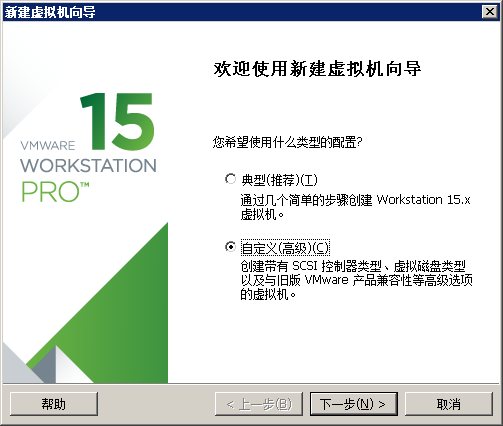
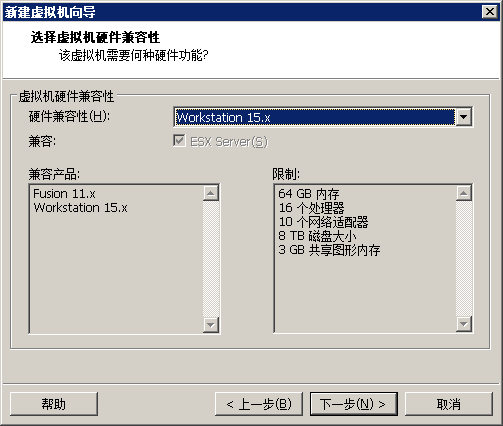
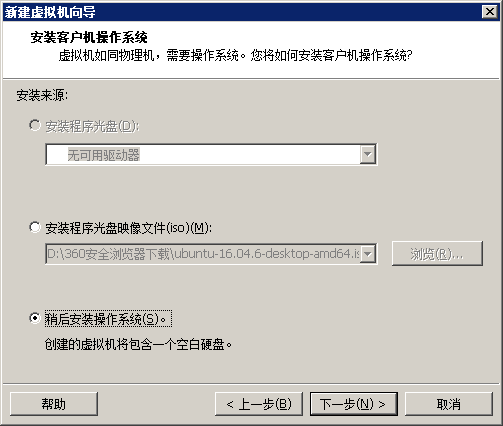
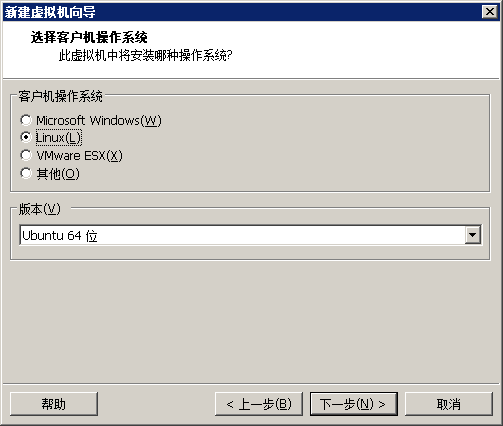
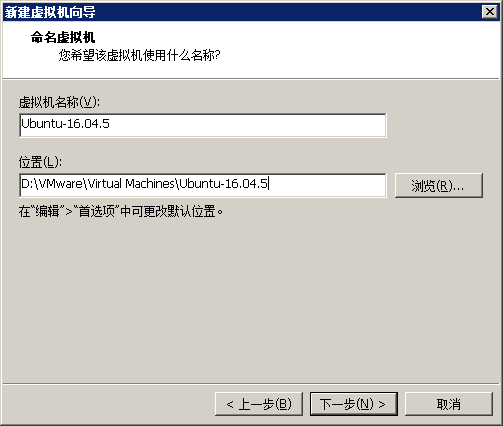
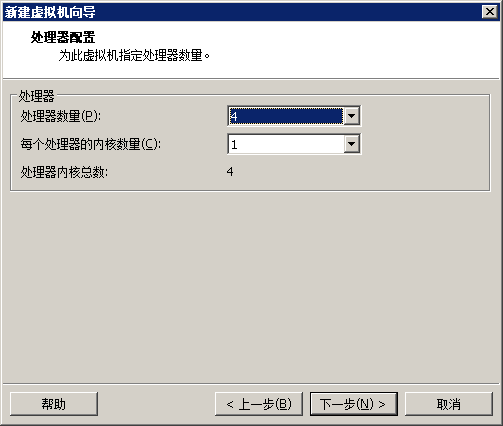
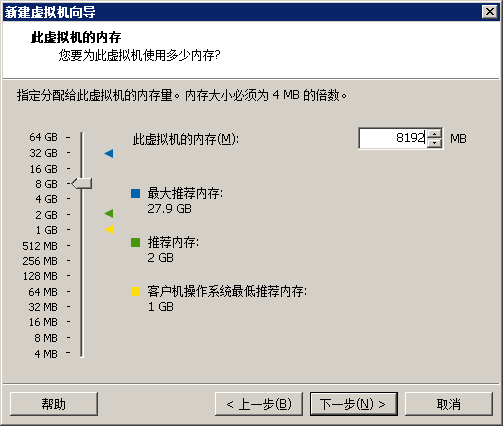
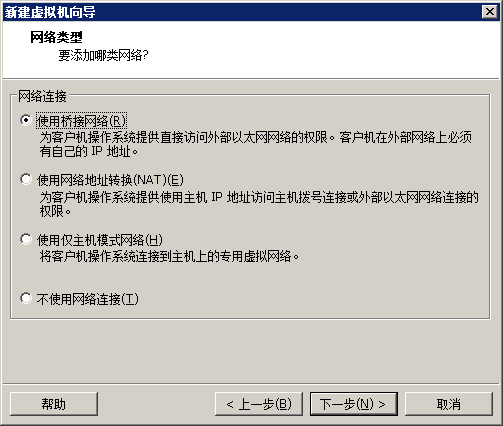
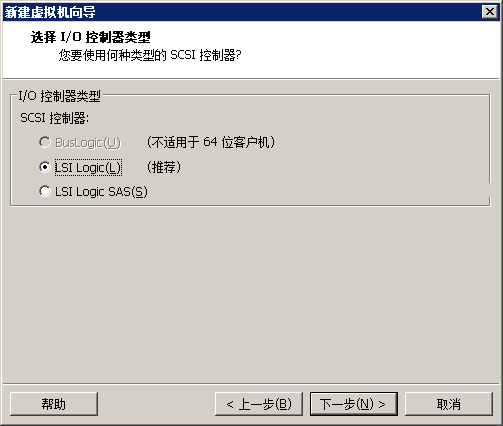
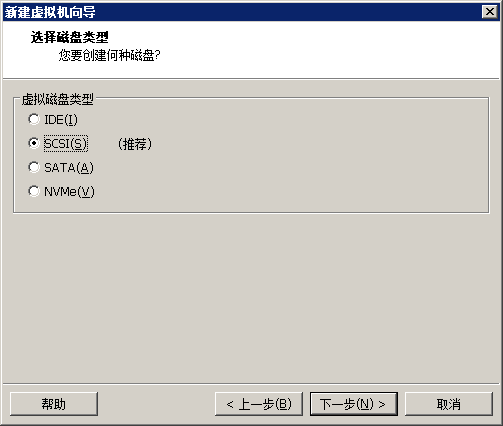
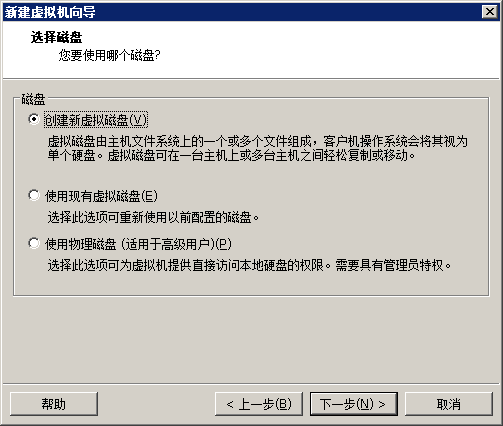
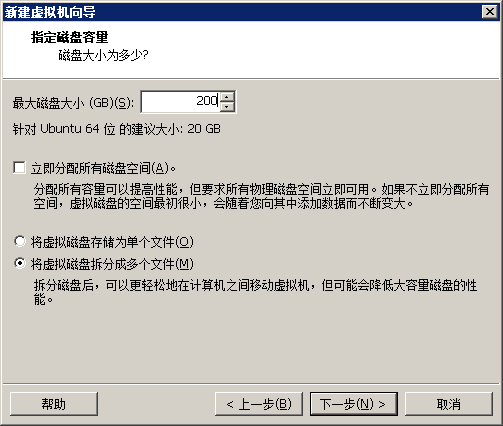
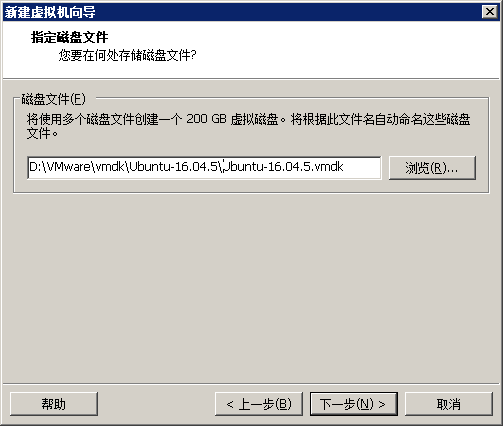
下一步点击自定义硬件
设置ISO

网络设为桥接

点击完成。
然后点击开启此虚拟机



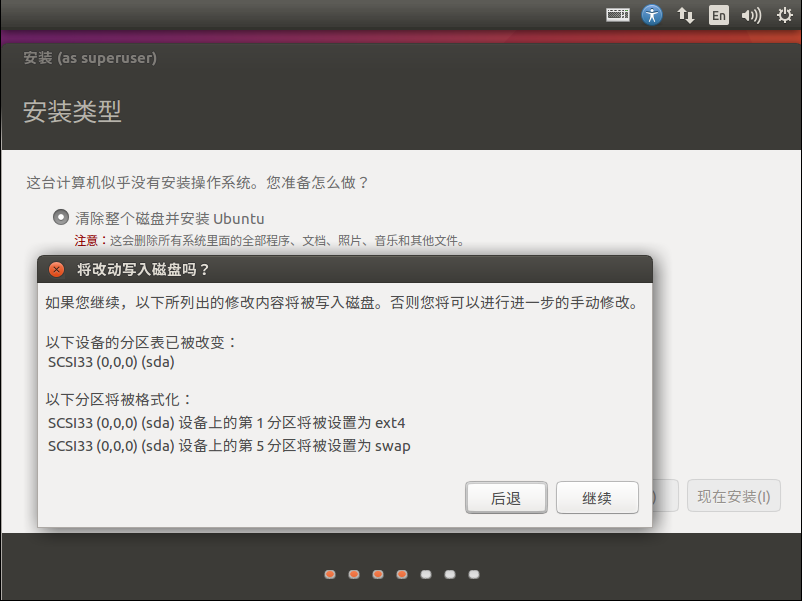
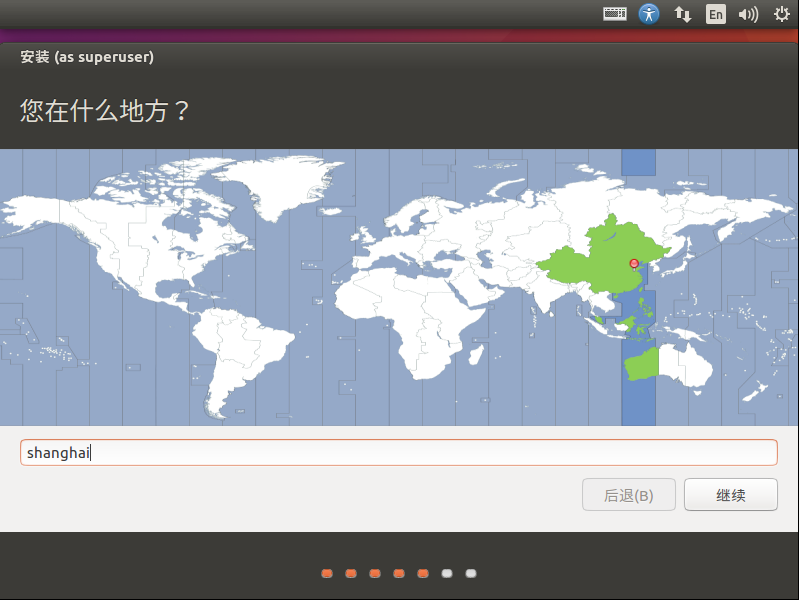
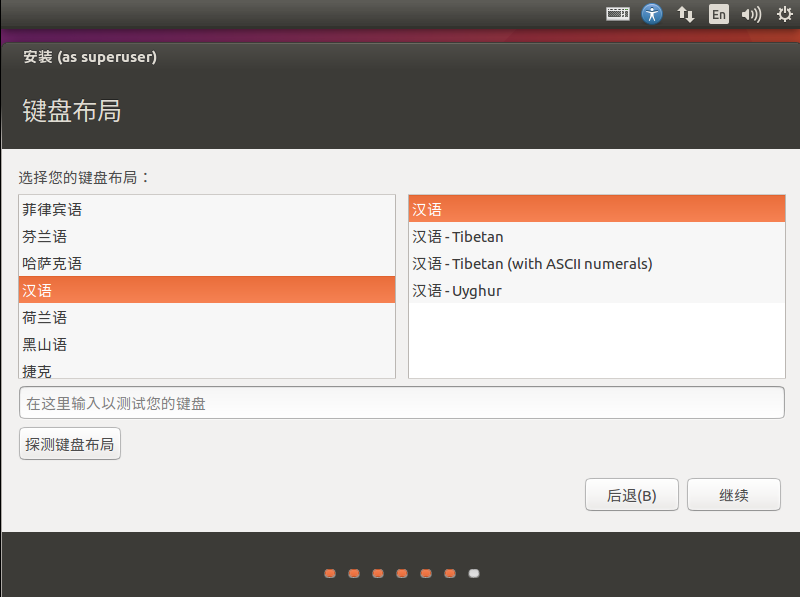
然后设置用户名和密码进入安装阶段,耐心等候一下。
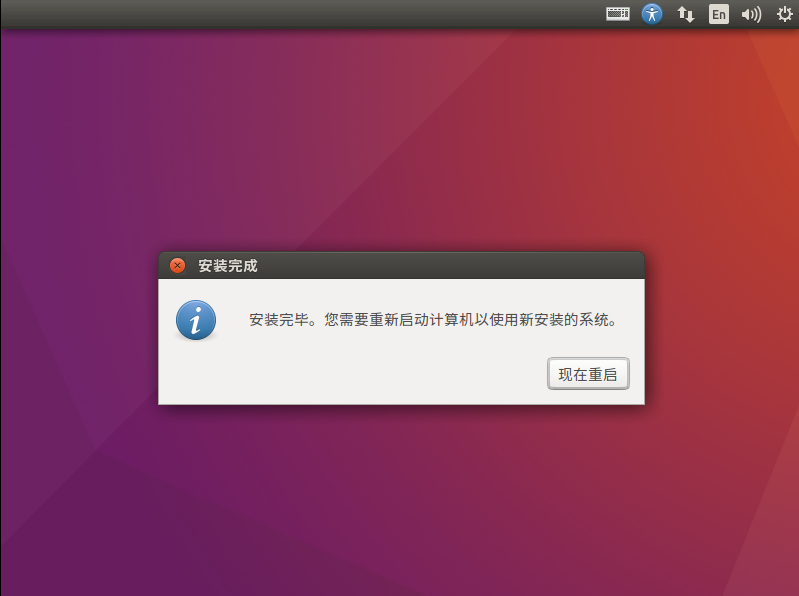
点击现在重启
如果没法重启,那么右键-->电源-->重新启动客户机
输入密码,进入界面
ctrl+alt+t 调出terminal
1)设置root密码
$sudo passwd
2)安装VMware Tools
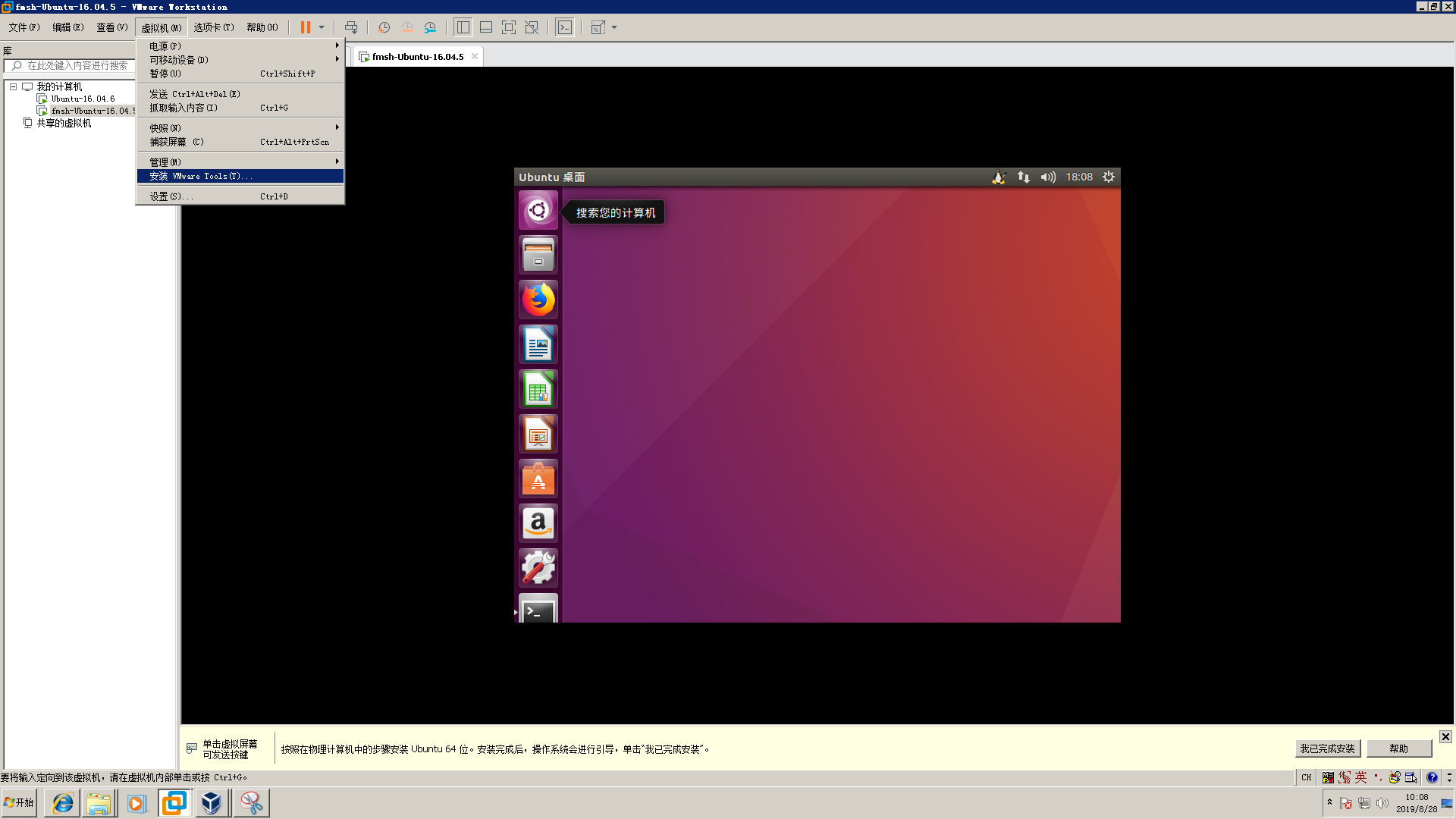
3)调整时间
看起来时间不对,通过时间和日期设置一下

4)网络
http://1.1.1.2 用户名密码登陆(公司上网管理)
此处如果不能上网,查一下编辑-->虚拟网络编辑器-->更改设置 设为桥接模式,选择硬件网卡
虚拟机-->右键 设置 网络适配器 桥接模式,复制物理网络连接状态
基本就可以通了。
5)sudo apt-get update
如果更新不通过 ,也许需要设置一下source.list
参考Ubuntu apt-get install E: 无法定位软件包Ubuntu apt-get install E: 无法定位软件包
3.在Ubuntu16.04.5上安装petalinux
之前折腾了两天各种问题,就是因为Ubuntu的版本不对,所以需要严格按照UG1144 PetaLinux Tools Documentation的推荐来
这个坑踩得好不值得啊啊啊啊啊。
1)下载
https://www.xilinx.com/support/download/index.html/content/xilinx/en/downloadNav/embedded-design-tools/2018-3.html
PetaLinux 2018.3 Installer (TAR/GZIP - 6.79 GB)
2)把shell设置成bash
sudo dpkg-reconfigure dash
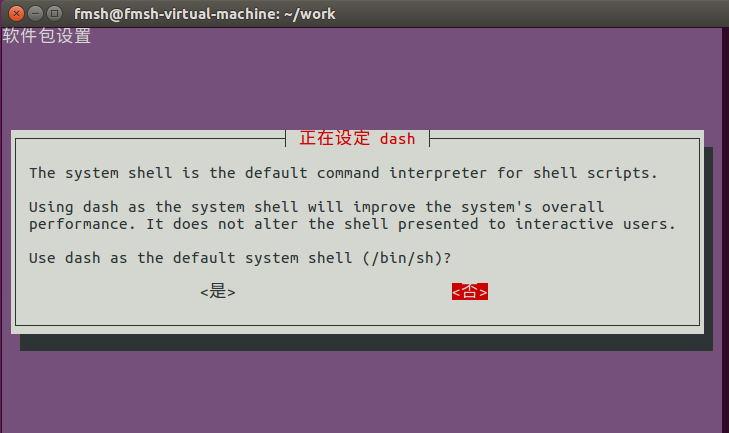
此时看一下 /bin/sh指向bash
2)安装依赖包
UG1144

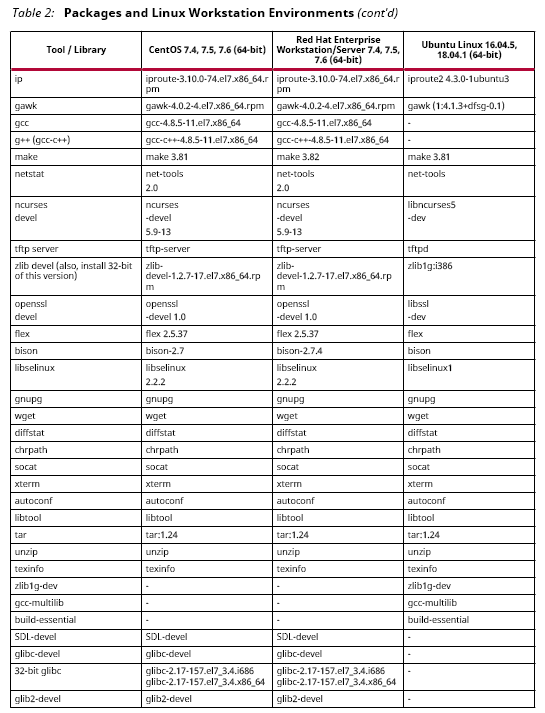
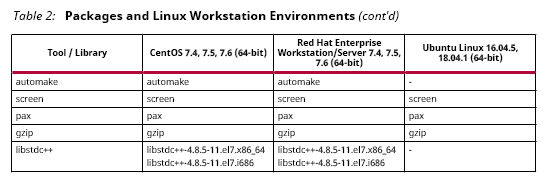
sudo apt-get install tofrodos iproute gawk make net-tools libncurses5-dev tftpd zlib1g:i386 libssl-dev flex bison libselinux1 gnupg wget diffstat chrpath socat xterm autoconf libtool tar unzip texinfo zlib1g-dev gcc-multilib build-essential git libsdl1.2-dev libglib2.0-dev
4)安装petalinux
我将petalinux-v2018.3-final-installer.run放在了VMware-share文件内
在Ubuntu-16.04.5中对应/mnt/hgfs/Ubuntu-16.04.5/目录
注意安装petalinux必须在非root用户
为了避免权限问题,在~/work目录下新建petalinux目录
/mnt/hgfs/Ubuntu-16.04.5/petalinux-v2018.3-final-installer.run ./petalinux/
安装过程中会出现
INFO: Checking installation environment requirements...
INFO: Checking free disk space
INFO: Checking installed tools
INFO: Checking installed development libraries
INFO: Checking network and other services
WARNING: No tftp server found - please refer to "PetaLinux SDK Installation Guide" for its impact and solution
INFO: Checking installer checksum...
INFO: Extracting PetaLinux installer...
LICENSE AGREEMENTS
PetaLinux SDK contains software from a number of sources. Please review
the following licenses and indicate your acceptance of each to continue.
You do not have to accept the licenses, however if you do not then you may
not use PetaLinux SDK.
Use PgUp/PgDn to navigate the license viewer, and press 'q' to close
Press Enter to display the license agreements
这时候需要按下enter键,让你阅读LICENSE AGREEMENTS,按下q,再按y,如此三次。
Do you accept Xilinx End User License Agreement? [y/N] > y
Do you accept Webtalk Terms and Conditions? [y/N] > y
Do you accept Third Party End User License Agreement? [y/N] > y
INFO: Installing PetaLinux...
INFO: Checking PetaLinux installer integrity...
INFO: Installing PetaLinux SDK to "./petalinux//."
INFO: Installing aarch64 Yocto SDK to "./petalinux//./components/yocto/source/aarch64"...
INFO: Installing arm Yocto SDK to "./petalinux//./components/yocto/source/arm"...
INFO: Installing microblaze_full Yocto SDK to "./petalinux//./components/yocto/source/microblaze_full"...
INFO: Installing microblaze_lite Yocto SDK to "./petalinux//./components/yocto/source/microblaze_lite"...
INFO: PetaLinux SDK has been installed to ./petalinux//.
至此安装完毕。
sudo mv ~/work/petalinux /opt/
source /opt/petalinux/settings.sh 设置环境
xsct等工具就可以直接用了。
4.ssh
apt-get install openssh-server
/etc/init.d/ssh restart 过程中认证一下就OK了
5.sftp
apt-get install vsftpd
/etc/init.d/vsftpd restart 过程中认证一下就OK了
6.运行sdk
1) dtc报warning has a unit name, but no reg property
将/opt/petalinux/tools/linux-i386/petalinux/bin/dtc 拷贝到/usr/bin目录下
2) 爆出缺mkimage工具
sudo cp ../u-boot-2018.07-fmxx/tools/mkimage /usr/bin/
VNware上安装虚拟机Ubuntu16.10 并安装petalinux的更多相关文章
- VNware上安装虚拟机Ubuntu16.10 并安装petalinux(版本问题的坑 弃帖 另开一帖)
1.下载Ubuntu镜像文件 最新版本:https://ubuntu.com/download/desktop 老版本:http://old-releases.ubuntu.com/releases/ ...
- Mac Book 上安装Windows 8 / 10 以后安装 Hyper-v 无法正常使用问题---虚拟化已禁止问题
Mac book由于工作需要装了双启动,平时工作用 Windows 10, 由于有些老程序无法启动,还得再装一个虚拟机. 起初装 WMWare 开始装 7.1版本,结果没安装完就直接崩溃重启, 网上反 ...
- MySQL安装 MySQL5.7.10免安装版配置,mysql5.7.10免安装版
MySQL5.7.10免安装版配置,mysql5.7.10免安装版 最新版的 Mysql 不提供图形界面的安装了, 下载下来是一个压缩包的形式, 那么我们如何来使用它呢, 让它为我们工作呢? 环境: ...
- ubuntu16.10下安装erlang和RabbitMQ
Ubuntu系统下安装RabbitMQ(我选择的是Ubuntu Server 16.10) 1.首先必须要有Erlang环境支持 --安装之前要装一些必要的库(Erlang开发环境同样)(参考:duq ...
- 使用Azure的GPU系列虚拟机Ubuntu-16.0.4安装GPU驱动并使用Tensorflow-GPU的过程。
1.source activate python362.source activate tensorflow-gpu3.pip install tensorflow-gpu(提示安装的这个版本:ten ...
- ubuntu16.10 中安装mysql
1.安装MYSQL: root@ubuntu:~# sudo apt-get install mysql-server root@ubuntu:~# apt isntall mysql-client ...
- ubuntu安装docker{ubuntu16.04下安装docker}
一.开始安装 第一步: 由于apt官方库里的docker版本可能比较旧,所以先卸载可能存在的旧版本: $ sudo apt-get remove docker docker-engine d ...
- 转: VMware 安装mac osx 10.11 安装步骤(一)(from伟东)
http://blog.csdn.net/soachenshui/article/details/49251513
- 在Linux服务器上使用Vbox安装虚拟机
先去官网(www.virtualbox.org)上下载对应Linux系统的Vbox版本. 我这边用的是Oracle Linux 7系统(KDE安装) 使用rpm安装virtualbox 发现报错,按照 ...
随机推荐
- 前端进阶系列(二):css常见布局解决方案
水平居中布局 margin+定宽 <div class="parent"> <div class="child">Demo</di ...
- 20175221曾祥杰 实验三《敏捷开发与XP实践》
实验三<敏捷开发与XP实践> 实验报告封面 课程:Java程序设计 班级:1752班 姓名:曾祥杰 学号:20175221 指导教师:娄嘉鹏 实验日期:2019年4月30日 实验时间:13 ...
- [转]玩转Google开源C++单元测试框架Google Test系列(gtest)(总)
文章转载自CoderZh的技术博客 地址:https://www.cnblogs.com/coderzh/archive/2009/04/06/1426755.html 前段时间学习和了解了下Goog ...
- Exchanger 源码分析
Exchanger 此类提供对外的操作是同步的: 用于成对出现的线程之间交换数据[主场景]: 可以视作双向的同步队列: 可应用于基因算法.流水线设计.数据校对等场景 创建实例 /** * arena ...
- 对复杂json进行处理
{"dingtalk_corp_role_list_response":{"result":{"has_more":"false& ...
- 阶段1 语言基础+高级_1-3-Java语言高级_06-File类与IO流_08 转换流_5_InputStreamReader介绍&代码实现
强转chart:类型 GBK
- javascript实现保留两位小数的多种方法
第一种方法:javascript实现保留两位小数一位自动补零代码实例:第一种方法介绍一下如何实现对数字保留两位小数效果,如果数字的原本小数位数不到两位,那么缺少的就自动补零,这个也是为了统一的效果,先 ...
- 如何统计序列中元素的频度---Python数据结构与算法相关问题与解决技巧
实际案例: 1. 某随机序列 [12,5,6,4,6,5,5,7]中,找到出现次数最高的3个元素,它们出现的次数是多少? 2. 对于某英文文章的单词,进行词频统计,找到出现次数最高的10个单词,它们出 ...
- CentOS中JDK的三种配置方法
第一种方法(相对稳妥): 使用yum直接安装,在root用户下执行 "yum install java-openjdk-*" 第二种方法(最为稳妥): 前往'https://www ...
- python+selenium的frame表单切换
switch_to.frame() 切换frame switch_to.default_content() 切 ...
