springboot2.0整合redis的发布和订阅
1.Maven引用
<dependency>
<groupId>org.springframework.boot</groupId>
<artifactId>spring-boot-starter-web</artifactId>
</dependency>
<dependency>
<groupId>org.springframework.boot</groupId>
<artifactId>spring-boot-starter-data-redis</artifactId>
</dependency>
2.redis属性配置
spring.redis.database=
spring.redis.host=127.0.0.1
spring.redis.port=
spring.redis.password=******
server.port=
3.设置监听相关对象
3.1接听对象
RedisReceiver可以是普通类或者继承MessageListener,普通类的写法如下,接收的时候只接收到消息,没有频道名
package com.example.redistest.config; import org.springframework.data.redis.connection.Message;
import org.springframework.data.redis.connection.MessageListener;
import org.springframework.stereotype.Component; @Component
public class RedisReceiver { public void receiveMessage(String message) {
// TODO 这里是收到通道的消息之后执行的方法
System.out.println(message);
}
}
继承MessageListener,就能拿到消息体和频道名。
package com.example.redistest.config; import org.springframework.data.redis.connection.Message;
import org.springframework.data.redis.connection.MessageListener;
import org.springframework.stereotype.Component; @Component
public class RedisReceiver implements MessageListener { @Override
public void onMessage(Message message, byte[] pattern) {
System.out.println(new String(message.getBody()));
System.out.println(new String(message.getChannel()));
}
}
3.2 配置监听适配器、消息监听容器
container.addMessageListener(listenerAdapter, new PatternTopic("channel:test"));
消息监听容器增加监听的消息,第一个参数是监听适配器,第2个参数是监听的频道。
package com.example.redistest.config; import org.springframework.cache.annotation.EnableCaching;
import org.springframework.context.annotation.Bean;
import org.springframework.context.annotation.Configuration;
import org.springframework.data.redis.connection.MessageListener;
import org.springframework.data.redis.connection.RedisConnectionFactory;
import org.springframework.data.redis.core.StringRedisTemplate;
import org.springframework.data.redis.listener.PatternTopic;
import org.springframework.data.redis.listener.RedisMessageListenerContainer;
import org.springframework.data.redis.listener.adapter.MessageListenerAdapter; @Configuration
@EnableCaching
public class RedisCacheConfig { @Bean
RedisMessageListenerContainer container(RedisConnectionFactory connectionFactory,
MessageListenerAdapter listenerAdapter) { RedisMessageListenerContainer container = new RedisMessageListenerContainer();
container.setConnectionFactory(connectionFactory);
// 可以添加多个 messageListener,配置不同的交换机
container.addMessageListener(listenerAdapter, new PatternTopic("channel:test"));
return container;
} @Bean
MessageListenerAdapter listenerAdapter(RedisReceiver receiver) {
System.out.println("消息适配器1");
return new MessageListenerAdapter(receiver, "onMessage");
} @Bean
StringRedisTemplate template(RedisConnectionFactory connectionFactory) {
return new StringRedisTemplate(connectionFactory);
} }
3.3 消息发送
package com.example.redistest.controller; import org.springframework.beans.factory.annotation.Autowired;
import org.springframework.data.redis.core.RedisTemplate;
import org.springframework.data.redis.core.StringRedisTemplate;
import org.springframework.data.redis.core.ValueOperations;
import org.springframework.stereotype.Controller;
import org.springframework.web.bind.annotation.PathVariable;
import org.springframework.web.bind.annotation.RequestMapping; import java.util.Date; @RequestMapping("/redis")
@Controller
public class RedisController { @Autowired
StringRedisTemplate template; /**
* 发布消息
*
* @param id
* @return
*/
@RequestMapping("/sendMessage/{id}")
public String sendMessage(@PathVariable String id) {
for(int i = 1; i <= 5; i++) {
template.convertAndSend("channel:test", String.format("我是消息{%d}号: %tT", i, new Date()));
}
return "";
} }
测试
postman访问http://localhost:5555/redis/sendMessage/1
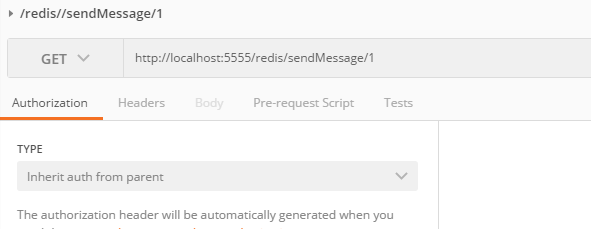
接收消息后打印
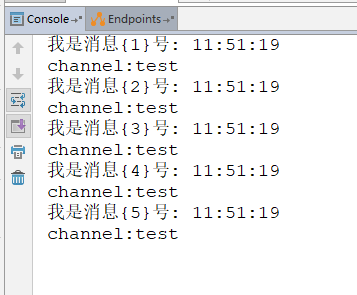
springboot2.0整合redis的发布和订阅的更多相关文章
- SpringBoot2.0 整合 Redis集群 ,实现消息队列场景
本文源码:GitHub·点这里 || GitEE·点这里 一.Redis集群简介 1.RedisCluster概念 Redis的分布式解决方案,在3.0版本后推出的方案,有效地解决了Redis分布式的 ...
- Springboot2.0整合Redis(注解开发)
一. pom.xm文件引入对应jar包 <dependency> <groupId>org.springframework.boot</groupId> <a ...
- SpringBoot2.0整合Redis
Spring Boot2.0在2018年3月份正式发布,相比1.0还是有比较多的改动,例如SpringBoot 自2.0起支持jdk1.8及以上的版本.第三方类库升级.响应式 Spring 编程支持等 ...
- springboot2.0整合redis作为缓存以json格式存储对象
步骤1 <dependency> <groupId>org.springframework.boot</groupId> <artifactId>spr ...
- SpringBoot2.x整合Redis实战 4节课
1.分布式缓存Redis介绍 简介:讲解为什么要用缓存和介绍什么是Redis,新手练习工具 1.redis官网 https://redis.io/download 2.新手 ...
- redis实现发布(订阅)消息
redis实现发布(订阅)消息 什么是redis的发布订阅(pub/sub)? Pub/Sub功能(means Publish, Subscribe)即发布及订阅功能.基于事件的系统中,Pub/S ...
- 小D课堂 - 零基础入门SpringBoot2.X到实战_第9节 SpringBoot2.x整合Redis实战_39、SpringBoot2.x整合redis实战讲解
笔记 3.SpringBoot2.x整合redis实战讲解 简介:使用springboot-starter整合reids实战 1.官网:https://docs.spring.io/spring-bo ...
- 第二篇:SpringBoot2.0整合ActiveMQ
本篇开始将具体介绍SpringBoot如何整合其它项目. 如何创建SpringBoot项目 访问https://start.spring.io/. 依次选择构建工具Maven Project.语言ja ...
- SpringBoot2.0 整合 QuartJob ,实现定时器实时管理
一.QuartJob简介 1.一句话描述 Quartz是一个完全由java编写的开源作业调度框架,形式简易,功能强大. 2.核心API (1).Scheduler 代表一个 Quartz 的独立运行容 ...
随机推荐
- 网络处理器(Network Processor)
网络处理器(Network Processor,简称NP),又可以称为交换芯片,专用于实现核心交换机高速转发功能. 根据网络处理器会议(Network Processors Conference)的定 ...
- Redis 简介,安装,卸载
一.Redis简介 redis是一个key-value存储系统.和Memcached类似,它支持存储的value类型相对更多,包括string(字符串).list(链表).set(集合).zset(s ...
- After laptop installed fedora23
en_US.UTF-8和 zh_CN.UTF-8 en和zh是语言, US和CN是分地区. 两者的编码UTF-8都差不多.只是用语言环境来表示时间, 数字, 温度等的不同 自定义程序快捷键: 在选中条 ...
- python+selenium的frame表单切换
switch_to.frame() 切换frame switch_to.default_content() 切 ...
- 什么是HIS、PACS、LIS、RIS
什么是HIS?医院信息系统的定义(HIS)医院信息系统(Hospital Information System,HIS)在国际学术界已公认为新兴的医学信息学(Medical Informatics)的 ...
- C++学习笔记(七)--共用体、枚举、typedef
1.共用体 union其定义与结构体类似:union 类型名{ 成员表列;};声明变量的方法也类似: a. union 类型名{ b. union { c.类型名 变量名; 成员 ...
- data plugin for vs2019
Reporting Service projects for VS 2019https://marketplace.visualstudio.com/items?itemName=ProBITools ...
- [Git] 013 远程仓库篇 第零话 使用前的一些配置
0. 前言 本地仓库和 GitHub 上的远程仓库之间的传输是通过 "SSH" 加密的,所以使用前需要进行一些设置 这回的任务 设置"身份象征" 创建 &quo ...
- hdu-1045.fire net(缩点 + 二分匹配)
Fire Net Time Limit: 2000/1000 MS (Java/Others) Memory Limit: 65536/32768 K (Java/Others)Total Su ...
- 对第一个HelloWorld程序的总结:
/* 注释的作用 :提高了代码的阅读性:调试程序的重要方法 对第一个程序的总结: 创建:创建一个以.java结尾的文件叫做源文件 编译:(javac 源文件名.java) 会生成一个或多个字节码(.c ...
