Centos7 搭建wordpress
WordPress是使用PHP语言开发的博客平台,用户可以在支持PHP和MySQL数据库的服务器上架设属于自己的网站。也可以把 WordPress当作一个内容管理系统(CMS)来使用。
搭建WordPress 要分搭建php apache mysql 环境、配置数据库、安装WordPress
第一部分:搭建php apache mysql 环境,分开来搭建这些环境比较复杂,网络上有现成的工具包类似一键安装就能把环境搭建好,这个工具就是XAMPP 。这一部分步骤如下:
1、下载XAMPP ,下载地址:https://www.apachefriends.org/download.html 有windows、linux、macOS平台的可以下载。选择适合自己的系统。我这里下载的是linux版本
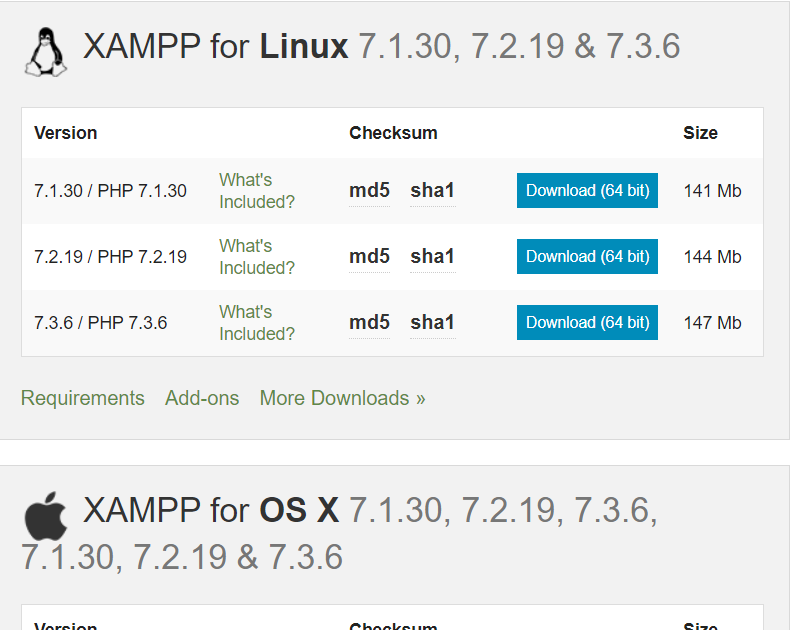
2、执行下载文件:xampp-linux-x64-7.2.8-0-installer.run ,把下载文件上传到centos服务器/opt 目录下。执行命令: ./xampp-linux-x64-7.2.8-0-installer.run (如果安装文件没有可执行权限,执行命令chmod +x xampp-linux-x64-7.2.8-0-installer.run 赋给可执行权限)。在执行过程中会遇到确认提示,选择y或者n,这里都选择y。选择完成后再和你确认安装路径安装在:/opt/lampp 目录下
[root@bogon opt]# pwd
/opt
[root@bogon opt]# ls
xampp-linux-x64-7.2.--installer.run
[root@bogon opt]# ./xampp-linux-x64-7.2.--installer.run
----------------------------------------------------------------------------
Welcome to the XAMPP Setup Wizard. ----------------------------------------------------------------------------
Select the components you want to install; clear the components you do not want
to install. Click Next when you are ready to continue. XAMPP Core Files : Y (Cannot be edited) XAMPP Developer Files [Y/n] :y Is the selection above correct? [Y/n]: y ----------------------------------------------------------------------------
Installation Directory XAMPP will be installed to /opt/lampp
Press [Enter] to continue: ----------------------------------------------------------------------------
Setup is now ready to begin installing XAMPP on your computer. Do you want to continue? [Y/n]: y ----------------------------------------------------------------------------
Please wait while Setup installs XAMPP on your computer. Installing
% ______________ % ______________ %
######################################### ----------------------------------------------------------------------------
Setup has finished installing XAMPP on your computer. [root@bogon opt]#
3、安装xampp完成后,可以通过命令来启动xampp环境
/opt/lampp/lampp start 启动
/opt/lampp/lampp stop 停止
/opt/lampp/lampp restart 重启
启动后,可以通过ps -aef |grep lampp 来查看lampp 环境是否正常启动。如下提示中,可以看出Apache 和MySQL都启动正常
[root@bogon opt]# /opt/lampp/lampp stop
Stopping XAMPP for Linux 7.2.-...
XAMPP: Stopping Apache...ok.
XAMPP: Stopping MySQL...ok.
XAMPP: Stopping ProFTPD...not running.
[root@bogon opt]# /opt/lampp/lampp start
Starting XAMPP for Linux 7.2.-...
XAMPP: Starting Apache...ok.
XAMPP: Starting MySQL...ok.
XAMPP: Starting ProFTPD...fail.
Contents of "/opt/lampp/var/proftpd/start.err":
bogon proftpd[]: warning: unable to determine IP address of 'bogon'
bogon proftpd[]: error: no valid servers configured
bogon proftpd[]: Fatal: error processing configuration file '/opt/lampp/etc/proftpd.conf'
[root@bogon opt]# /opt/lampp/lampp restart
Restarting XAMPP for Linux 7.2.-...
XAMPP: Stopping Apache...ok.
XAMPP: Stopping MySQL...ok.
XAMPP: Stopping ProFTPD...not running.
XAMPP: Starting Apache...ok.
XAMPP: Starting MySQL...ok.
XAMPP: Starting ProFTPD...fail.
Contents of "/opt/lampp/var/proftpd/start.err":
bogon proftpd[]: warning: unable to determine IP address of 'bogon'
bogon proftpd[]: error: no valid servers configured
bogon proftpd[]: Fatal: error processing configuration file '/opt/lampp/etc/proftpd.conf'
[root@bogon opt]# ps -aef |grep lampp
root : ? :: /opt/lampp/bin/httpd -k start -E /opt/lampp/logs/error_log -DSSL -DPHP
daemon : ? :: /opt/lampp/bin/httpd -k start -E /opt/lampp/logs/error_log -DSSL -DPHP
daemon : ? :: /opt/lampp/bin/httpd -k start -E /opt/lampp/logs/error_log -DSSL -DPHP
daemon : ? :: /opt/lampp/bin/httpd -k start -E /opt/lampp/logs/error_log -DSSL -DPHP
daemon : ? :: /opt/lampp/bin/httpd -k start -E /opt/lampp/logs/error_log -DSSL -DPHP
daemon : ? :: /opt/lampp/bin/httpd -k start -E /opt/lampp/logs/error_log -DSSL -DPHP
daemon : ? :: /opt/lampp/bin/httpd -k start -E /opt/lampp/logs/error_log -DSSL -DPHP
root : pts/ :: /bin/sh /opt/lampp/bin/mysqld_safe --datadir=/opt/lampp/var/mysql --pid-file=/opt/lampp/var/mysql/bogon.pid
mysql : pts/ :: /opt/lampp/sbin/mysqld --basedir=/opt/lampp --datadir=/opt/lampp/var/mysql --plugin-dir=/opt/lampp/lib/mysql/
4、关闭Centos7 防火墙命令:systemctl stop firewalld.service,关闭防火墙后,可以从外部访问到这台服务器,到此,第一部分完成
第二部分:配置数据库,数据库服务在第一部分一键安装好了,还需要配置下访问权限
1、登录mysql服务,执行命令:/opt/lampp/bin/mysql -uroot
2、登录后执行SQL
use mysql;
select t.host from user t where t.user='root';
GRANT ALL PRIVILEGES ON *.* TO 'root'@'%' IDENTIFIED BY '' WITH GRANT OPTION;
GRANT ALL PRIVILEGES ON *.* TO 'root'@'localhost' IDENTIFIED BY '' WITH GRANT OPTION;
FLUSH PRIVILEGES;
[root@bogon opt]# /opt/lampp/bin/mysql -uroot
Welcome to the MariaDB monitor. Commands end with ; or \g.
Your MariaDB connection id is
Server version: 10.1.-MariaDB Source distribution Copyright (c) , , Oracle, MariaDB Corporation Ab and others. Type 'help;' or '\h' for help. Type '\c' to clear the current input statement. MariaDB [(none)]> use mysql;
Database changed
MariaDB [mysql]> select t.host from user t where t.user='root';
+-----------+
| host |
+-----------+
| 127.0.0.1 |
| :: |
| localhost |
+-----------+
rows in set (0.00 sec) MariaDB [mysql]> GRANT ALL PRIVILEGES ON *.* TO 'root'@'%' IDENTIFIED BY '' WITH GRANT OPTION;
Query OK, rows affected (0.00 sec) MariaDB [mysql]> GRANT ALL PRIVILEGES ON *.* TO 'root'@'localhost' IDENTIFIED BY '' WITH GRANT OPTION;
Query OK, rows affected (0.01 sec) MariaDB [mysql]> FLUSH PRIVILEGES;
Query OK, rows affected (0.00 sec) MariaDB [mysql]>
3、登录mysql 服务创建wordpress 数据库,执行命令: /opt/lampp/bin/mysql -uroot -p 弹出输入password ,输入123456。登入后执行SQL:CREATE DATABASE IF NOT EXISTS wordpress DEFAULT CHARSET utf8 COLLATE utf8_general_ci;
[root@bogon opt]# /opt/lampp/bin/mysql -uroot -p
Enter password:
Welcome to the MariaDB monitor. Commands end with ; or \g.
Your MariaDB connection id is
Server version: 10.1.-MariaDB Source distribution Copyright (c) , , Oracle, MariaDB Corporation Ab and others. Type 'help;' or '\h' for help. Type '\c' to clear the current input statement. MariaDB [(none)]> CREATE DATABASE IF NOT EXISTS wordpress DEFAULT CHARSET utf8 COLLATE utf8_general_ci;
Query OK, row affected (0.00 sec) MariaDB [(none)]> show databases;
+--------------------+
| Database |
+--------------------+
| information_schema |
| mysql |
| performance_schema |
| phpmyadmin |
| test |
| wordpress |
+--------------------+
rows in set (0.00 sec) MariaDB [(none)]>
第三部分:安装Wordpress
1、下载Wordpress:https://wordpress.org/download/ 点击Download .tar.gz 下载wordpress 压缩包
2、解压wordepress 到目录/opt/lampp/htdocs/下:tar -xzvf wordpress-5.2.1.tar.gz -C /opt/lampp/htdocs/
3、浏览器中输入http://192.168.1.108/wordpress/index.php ip 为centos7 的ip,由于是首次打开,自动跳转到安装页面http://192.168.1.108/wordpress/wp-admin/setup-config.php
在安装页面,可以看出页面提示的必要数据库信息,这些信息在第二部分已经完成了
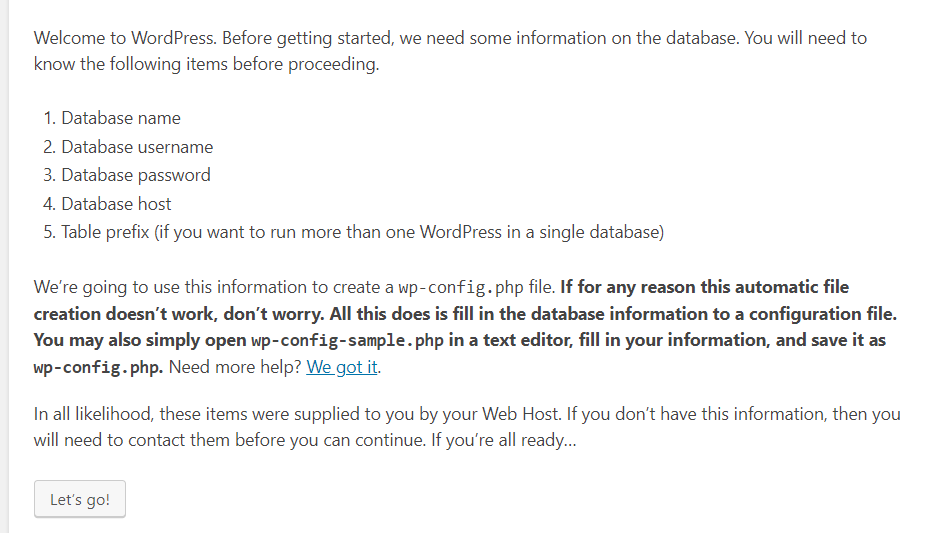
3、点击 【Let‘s go’】 进入填写数据库信息页面,点击【submit】
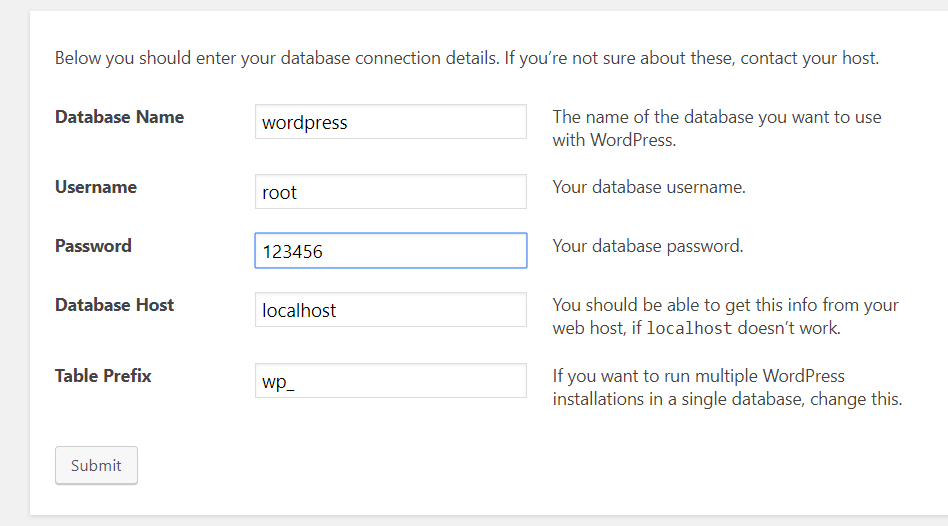
4、如果点击【Submit 】 按钮后出现如下提示:
说明在写wp-config.php 文件的时候没有权限,提示中也给了解决方法,就是手动在wordpress 目录下新建wp-config.php 文件,并且把提示中的代码复制保存到wp-config.php 文件中再点击【run the installation】就能继续安装
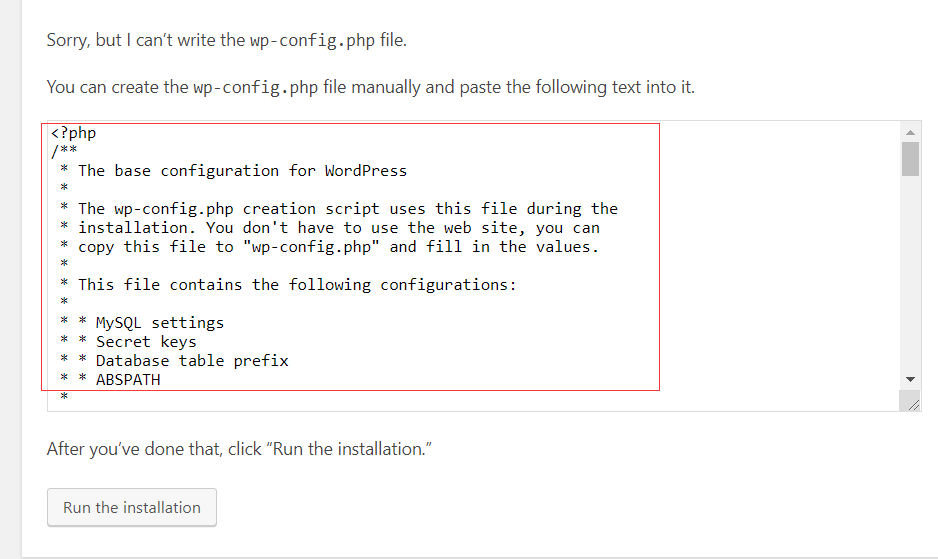
5、输入站点信息,管理员账号密码后 点击【Install WordPress】
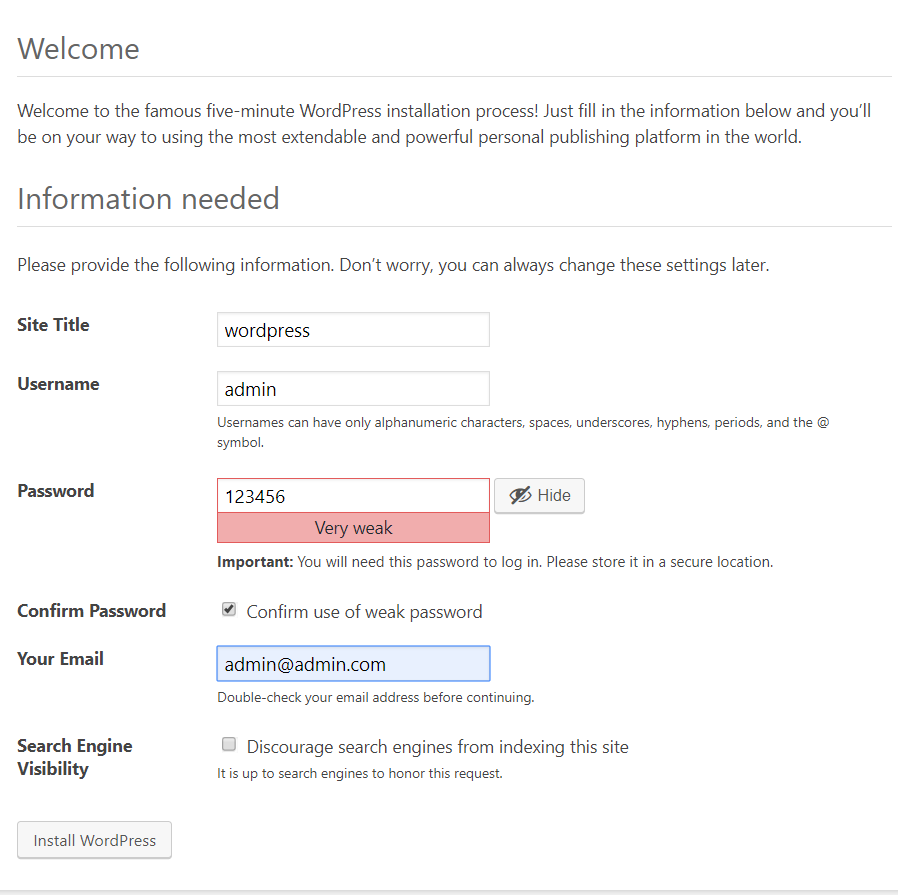
6、安装完成后,进入登录页:http://192.168.1.108/wordpress/wp-login.php,并登录成功,说明安装成功
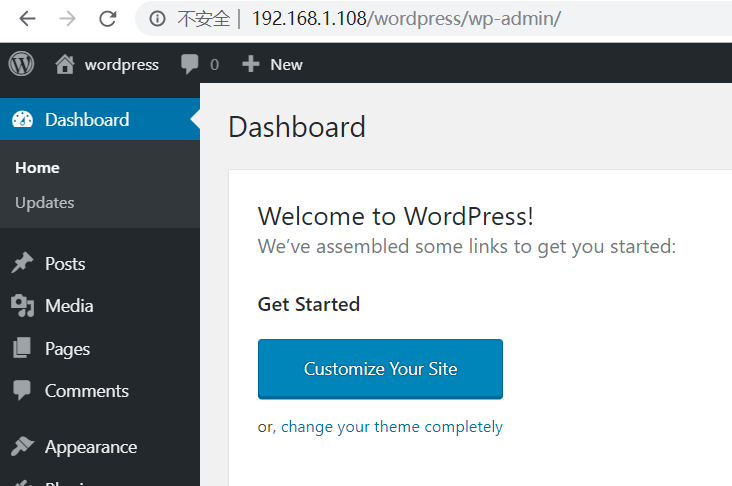
欢迎关注技术微信公众号:

Centos7 搭建wordpress的更多相关文章
- 阿里云centos7搭建wordpress环境
阿里云搭建wordpress系统 一.购买阿里云 二.安装php开发环境 1. https://www.apachefriends.org/zh_cn/index.html网站下载linux下的xam ...
- Docker搭建wordpress博客环境(Centos7)
Docker搭建wordpress博客环境(Centos7) 升级系统 yum -y update 设置docker库 sudo yum install -y yum-utils sudo yum-c ...
- CentOS7——搭建LNMP环境(WordPress案例)
CentOS7--搭建LNMP环境(WordPress案例) LNMP组成介绍 LNMP(Linux-Nginx-MySQL-PHP)网站架构是目前国际流行的Web框架,该框架包括:Linux操作系统 ...
- centos7+腾讯云服务器搭建wordpress
title: centos7+腾讯云服务器搭建wordpress date: 2020-03-04 categories: web tags: [wordpress] 分两部分:1.搭建LEMP环境 ...
- LNMP环境下搭建wordpress
WordPress 下载WordPress安装包,可以直接wget获取也可以ftp上传,解压到/usr/share/nginx/html/blog-wp,访问index.php即进行安装: wor ...
- CenterOS7.5中搭建wordpress
centeros7.5中搭建wordpress 1.环境 云平台:华为云 服务器操作系统:CentOS7.: 博客部署的服务器:Apache HTTP: 数据库:mysql: 框架:wordpress ...
- CentOS 7.4 基于LNMP搭建wordpress
之前有好多次搭建wordpress的经历,有在Ubuntu系统上,有在CentOS7.2系统上,但都是搭完还是稀里糊涂的,因为好多都是教程上照着敲的.这次好好出个教程,以便以后方便查看. 准备工作:C ...
- centos7 搭建GlusterFS
centos7 搭建GlusterFS 转载http://zhaijunming5.blog.51cto.com/10668883/1704535 实验需求:4台机器安装GlusterFS组成一个集群 ...
- 烂泥:使用nginx利用虚拟主机搭建WordPress博客
本文由秀依林枫提供友情赞助,首发于烂泥行天下. 最近开始打算学习nginx web服务器,既然是学习还是以实用为目的的.我们在此以搭建WordPress博客为例. 搭建WordPress博客,我们需要 ...
随机推荐
- 常用内置模块(三)--subprocess、re
一.subprocess模块 进程:一个正在运行的程序 子进程:在父进程运行的过程中在其内部又开启了一个进程,即子进程. 作用:用于执行系统命令 os.system也可以获取当前的进程信息,但是它只能 ...
- Lnmp环境安装禅道项目管理软件
1.本地环境 CentOS Linux release 7.5.1804 (Core) PHP 7.1.0-dev (cli) mysql Ver 14.14 Distrib 5.7.22 nginx ...
- windows定时器编程
目前,Windows下的定时器编程主要有三种方式. 1)SetTimer定时器是利用Windows窗口消息WM_TIMER来实现的.使用方法非常简单,SetTimer创建定时器,KillTimer销毁 ...
- Spring Cloud 手记
文档:https://www.springcloud.cc/spring-cloud-dalston.html#_features 一年了,我们都用 Spring Cloud 干了啥?:https:/ ...
- Hibernate各种状态(瞬时状态、持久化状态、游离|托管状态)之间的转换
- 项目Beta冲刺(团队)--5/7
课程名称:软件工程1916|W(福州大学) 作业要求:项目Beta冲刺 团队名称:葫芦娃队 作业目标:进行新一轮的项目冲刺,尽力完成并完善项目 团队博客 队员学号 队员昵称 博客地址 04160242 ...
- 几种访问HDFS文件的客户端的总结
HDFS是英文Hadoop Distributed File System的缩写,中文翻译为Hadoop分布式文件系统,它是实现分布式存储的一个系统,所以分布式存储有的特点,HDFS都会有,HDFS的 ...
- flayboard(纯属娱乐,别人做的)
<iframe id="iframe" src="" frameborder="0" width="100%" h ...
- springboot集成jsp,访问jsp页面下载问题
1.导入相关依赖 (存在jsp页面下载问题,可能是缺少tomcat-embed-jasper的依赖对jsp的支持) <parent> <groupId>org.spri ...
- class [org.springframework.context.annotation.ComponentScanBeanDefinitionParser] are only available on JDK 1.5 and higher
在搭建SSM项目时报了以下的错误: 06-Oct-2019 11:55:52.109 信息 [RMI TCP Connection(5)-127.0.0.1] org.apache.catalina. ...
