ASP.NET MVC自定义验证Authorize Attribute
前几天Insus.NET有在数据库实现过对某一字段进行加密码与解密《使用EncryptByPassPhrase和DecryptByPassPhrase对MS SQLServer某一字段时行加密和解密》http://www.cnblogs.com/insus/p/5983645.html那今次Insus.NET在ASP.NET MVC实现自定义验证Authorize Attribute。
实现之前,Insus.NET对usp_Users_VeryLoginVerify修改一下,改为更好理解与使用:
- SET ANSI_NULLS ON
- GO
- SET QUOTED_IDENTIFIER ON
- GO
- ALTER PROCEDURE [dbo].[usp_Users_VeryLoginVerify]
- (
- @U_nbr NVARCHAR(20),
- @pwd NVARCHAR(100)
- )
- AS
- BEGIN
- DECLARE @errmsg NVARCHAR(50) = N'用户名或密码错误。'
- IF NOT EXISTS(SELECT TOP 1 1 FROM [dbo].[Users] WHERE [U_nbr] = @U_nbr)
- BEGIN
- RAISERROR(@errmsg,16,1)
- RETURN
- END
- SELECT [U_nbr] AS [Account] FROM [dbo].[Users] WHERE [U_nbr] = @U_nbr AND CONVERT(NVARCHAR(100),DECRYPTBYPASSPHRASE('insus#sec!%y',[Pwd])) = @pwd
- IF @@ROWCOUNT <= 0
- BEGIN
- RAISERROR(@errmsg,16,1)
- RETURN
- END
- END
Source Code
OK,上面是数据库方面。
接下你需要在ASP.NET MVC写程序:
使用Cookie来存储登录以及验证信息,写一个Cookie类别:
- using System;
- using System.Collections.Generic;
- using System.Linq;
- using System.Web;
- namespace Insus.NET.Utilities
- {
- public abstract class CookieBase
- {
- private static HttpResponse Response
- {
- get
- {
- return HttpContext.Current.Response;
- }
- }
- private static HttpRequest Request
- {
- get
- {
- return HttpContext.Current.Request;
- }
- }
- public static HttpCookie Cookie
- {
- get
- {
- return Request.Cookies["CookieBase"] as HttpCookie;
- }
- set
- {
- if (Request.Cookies["CookieBase"] != null)
- {
- Request.Cookies.Remove("CookieBase");
- }
- Response.Cookies.Add(value);
- }
- }
- public static HttpCookie NewCookie
- {
- get
- {
- return new HttpCookie("CookieBase");
- }
- }
- public static void RemoveCookie()
- {
- if (Cookie == null)
- Response.Cookies.Remove("CookieBase");
- else
- Response.Cookies["CookieBase"].Expires = DateTime.Now.AddDays(-1);
- }
- }
- }
Source Code
其实上面这个CookeBase.cs是一个能存储多对象的集合类。在真正的程序中,你想存储什么信息,可以写一个如下面的类来操作:
- using System;
- using System.Collections.Generic;
- using System.Linq;
- using System.Text;
- using System.Threading.Tasks;
- using System.Web;
- namespace Insus.NET.Utilities
- {
- public class SecurityBase
- {
- public static bool IsAuthorized
- {
- get
- {
- return CookieBase.Cookie == null ? false : bool.Parse(CookieBase.Cookie.Values["IsAuthorized"]);
- }
- set
- {
- HttpCookie httpCookie = CookieBase.Cookie == null ? CookieBase.NewCookie : CookieBase.Cookie;
- httpCookie.Values["IsAuthorized"] = value.ToString();
- CookieBase.Cookie = httpCookie;
- }
- }
- public static string UserName
- {
- get
- {
- return CookieBase.Cookie == null ? string.Empty : CookieBase.Cookie.Values["UserName"];
- }
- set
- {
- HttpCookie httpCookie = CookieBase.Cookie == null ? CookieBase.NewCookie : CookieBase.Cookie;
- httpCookie.Values["UserName"] = value;
- CookieBase.Cookie = httpCookie;
- }
- }
- public static void RemoveCooke()
- {
- CookieBase.RemoveCookie();
- }
- }
- }
Source Code
接下来,我们需要创建一个验证过滤器:
- using System;
- using System.Collections.Generic;
- using System.Linq;
- using System.Text;
- using System.Threading.Tasks;
- using System.Web;
- using System.Web.Mvc;
- using Insus.NET.Utilities;
- using System.Web.Routing;
- namespace Insus.NET.Attributes
- {
- public class SecurityAuthorizeAttribute : AuthorizeAttribute
- {
- protected override bool AuthorizeCore(HttpContextBase httpContext)
- {
- return SecurityBase.IsAuthorized;
- }
- public override void OnAuthorization(AuthorizationContext filterContext)
- {
- string controllerName = filterContext.ActionDescriptor.ControllerDescriptor.ControllerName;
- string actionName = filterContext.ActionDescriptor.ActionName;
- base.OnAuthorization(filterContext);
- }
- protected override void HandleUnauthorizedRequest(AuthorizationContext filterContext)
- {
- var routeValue = new RouteValueDictionary {
- { "Controller", "Home"},
- { "Action", "Index"}
- };
- filterContext.Result = new RedirectToRouteResult(routeValue);
- }
- }
- }
Source Code
这个过滤器SecurityAuthorizeAttribute.cs,稍后我们会在控制器中应用到它。
接下你需要写控制器了,不,我们似乎少写了一些物件,如model和Entity:

Models写好,还差一个Entity,这个实体是与数据连接的物件:
在ASP.NET MVC中,实现登录验证的演示,最少需要两个控制器,一个是给匿名用户访问的,它包含普通的页面和一些基本的操作。另一个控制器是经过验证通过之后才能访问的页面。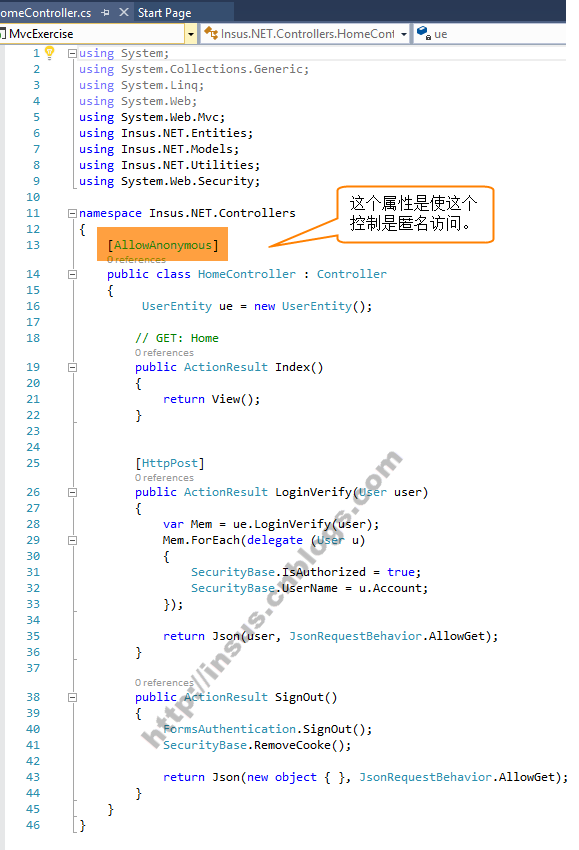
另一个控制器: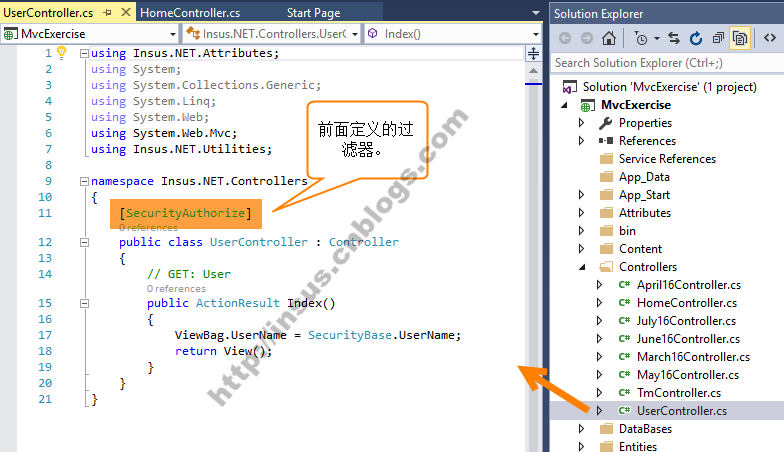
最后是创建视图了: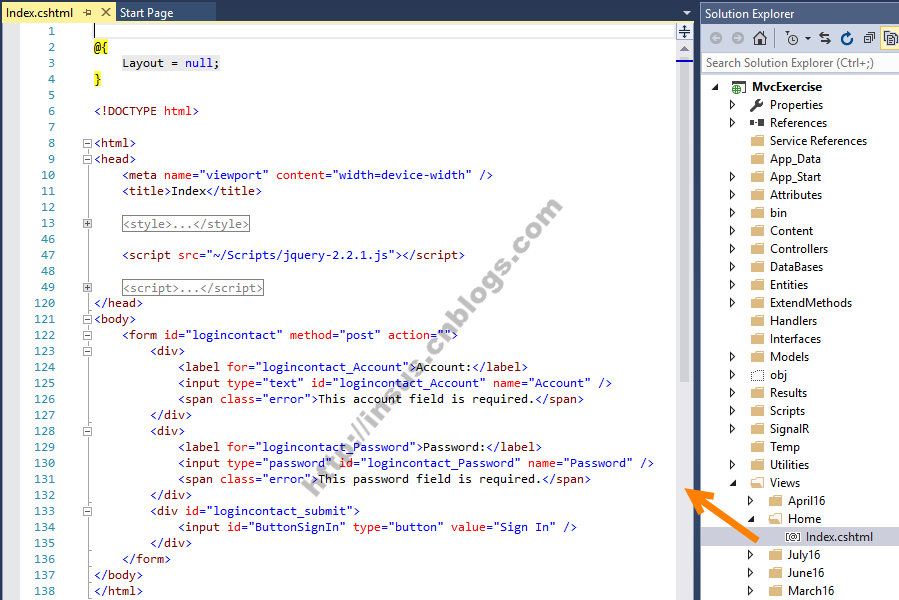
- @{
- Layout = null;
- }
- <!DOCTYPE html>
- <html>
- <head>
- <meta name="viewport" content="width=device-width" />
- <title>Index</title>
- <style type="text/css">
- #logincontact label {
- display: inline-block;
- width: 100px;
- text-align: right;
- }
- #logincontact_submit {
- padding-left: 100px;
- }
- #logincontact div {
- margin-top: 1em;
- }
- .error {
- display: none;
- margin-left: 10px;
- }
- .error_show {
- color: red;
- margin-left: 10px;
- }
- input.invalid {
- border: 2px solid red;
- }
- input.valid {
- border: 2px solid green;
- }
- </style>
- <script src="~/Scripts/jquery-2.2.1.js"></script>
- <script type="text/javascript">
- ////<![CDATA[
- $(document).ready(function () {
- $('#logincontact_Account').on('input', function () {
- var input = $(this);
- var is_Account = input.val();
- if (is_Account) {
- input.removeClass("invalid").addClass("valid");
- }
- else {
- input.removeClass("valid").addClass("invalid");
- }
- });
- $('#logincontact_Password').on('input', function () {
- var input = $(this);
- var is_Password = input.val();
- if (is_Password) {
- input.removeClass("invalid").addClass("valid");
- }
- else {
- input.removeClass("valid").addClass("invalid");
- }
- });
- $('#ButtonSignIn').click(function (event) {
- var form_data = $("#logincontact").serializeArray();
- var error_free = true;
- for (var input in form_data) {
- var element = $("#logincontact_" + form_data[input]['name']);
- var valid = element.hasClass("valid");
- var error_element = $("span", element.parent());
- if (!valid) {
- error_element.removeClass("error").addClass("error_show");
- error_free = false;
- }
- else {
- error_element.removeClass("error_show").addClass("error");
- }
- }
- if (!error_free) {
- event.preventDefault();
- }
- else {
- var obj = {};
- obj.Account = $('#logincontact_Account').val(),
- obj.Password = $('#logincontact_Password').val()
- $.ajax({
- type: 'POST',
- url: '/Home/LoginVerify',
- dataType: 'json',
- data: JSON.stringify(obj),
- contentType: 'application/json; charset=utf-8',
- success: function (data, textStatus) {
- alert("登录成功。");
- window.location.href = "/User/Index";
- },
- error: function (XMLHttpRequest, textStatus, errorThrown) {
- alert(errorThrown);
- },
- });
- }
- });
- });
- //]]>
- </script>
- </head>
- <body>
- <form id="logincontact" method="post" action="">
- <div>
- <label for="logincontact_Account">Account:</label>
- <input type="text" id="logincontact_Account" name="Account" />
- <span class="error">This account field is required.</span>
- </div>
- <div>
- <label for="logincontact_Password">Password:</label>
- <input type="password" id="logincontact_Password" name="Password" />
- <span class="error">This password field is required.</span>
- </div>
- <div id="logincontact_submit">
- <input id="ButtonSignIn" type="button" value="Sign In" />
- </div>
- </form>
- </body>
- </html>
Source Code
还有一个:
- @{
- Layout = null;
- }
- <!DOCTYPE html>
- <html>
- <head>
- <meta name="viewport" content="width=device-width" />
- <title>Index</title>
- <script src="~/Scripts/jquery-2.2.1.js"></script>
- <script type="text/javascript">
- ////<![CDATA[
- $(document).ready(function () {
- $('#ButtonSignOut').click(function (event) {
- $.ajax({
- type: 'POST',
- url: '/Home/SignOut',
- contentType: 'application/json; charset=utf-8',
- success: function (data, textStatus) {
- alert("已经安全退出网站。");
- window.location.href = "/Home/Index";
- },
- error: function (XMLHttpRequest, textStatus, errorThrown) {
- alert(errorThrown);
- },
- });
- });
- });
- //]]>
- </script>
- </head>
- <body>
- <div>
- Hi @ViewBag.UserName
- <br />
- <input id="ButtonSignOut" type="button" value="Sign Out" />
- </div>
- </body>
- </html>
Source Code
结束了,来一个实时演示吧: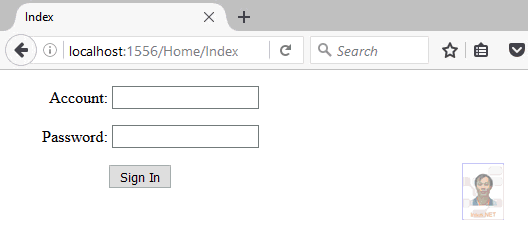
ASP.NET MVC自定义验证Authorize Attribute的更多相关文章
- ASP.NET MVC自定义验证Authorize Attribute(包含cookie helper)
前几天Insus.NET有在数据库实现过对某一字段进行加密码与解密<使用EncryptByPassPhrase和DecryptByPassPhrase对MS SQLServer某一字段时行加密和 ...
- ASP.NET MVC Model验证(五)
ASP.NET MVC Model验证(五) 前言 上篇主要讲解ModelValidatorProvider 和ModelValidator两种类型的自定义实现, 然而在MVC框架中还给我们提供了其它 ...
- 通过扩展改善ASP.NET MVC的验证机制[实现篇]
原文:通过扩展改善ASP.NET MVC的验证机制[实现篇] 在<使用篇>中我们谈到扩展的验证编程方式,并且演示了本解决方案的三大特性:消息提供机制的分离.多语言的支持和多验证规则的支持, ...
- Asp.Net MVC 身份验证-Forms
Asp.Net MVC 身份验证-Forms 在MVC中对于需要登录才可以访问的页面,只需要在对应的Controller或Action上添加特性[Authorize]就可以限制非登录用户访问该页面.那 ...
- ASP.NET MVC异步验证是如何工作的03,jquery.validate.unobtrusive.js是如何工作的
在上一篇"ASP.NET MVC异步验证是如何工作的02,异步验证表单元素的创建"中了解了ASP.NET异步验证是如何创建表单元素的,本篇体验jquery.validate.uno ...
- ASP.NET MVC Model验证(四)
ASP.NET MVC Model验证(四) 前言 本篇主要讲解ModelValidatorProvider 和ModelValidator两种类型的自定义实现,前者是Model验证提供程序,而Mod ...
- ASP.NET MVC Model验证(三)
ASP.NET MVC Model验证(三) 前言 上篇中说到在MVC框架中默认的Model验证是在哪里验证的,还讲到DefaultModelBinder类型的内部执行的示意图,让大家可以看到默认的M ...
- ASP.NET MVC Model验证(二)
ASP.NET MVC Model验证(二) 前言 上篇内容演示了一个简单的Model验证示例,然后在文中提及到Model验证在MVC框架中默认所处的位置在哪?本篇就是来解决这个问题的,并且会描述一下 ...
- ASP.NET MVC Model验证(一)
ASP.NET MVC Model验证(一) 前言 前面对于Model绑定部分作了大概的介绍,从这章开始就进入Model验证部分了,这个实际上是一个系列的Model的绑定往往都是伴随着验证的.也会在后 ...
随机推荐
- SQL Server定时自动抓取耗时SQL并归档数据发邮件脚本分享
SQL Server定时自动抓取耗时SQL并归档数据发邮件脚本分享 第一步建库和建表 USE [master] GO CREATE DATABASE [MonitorElapsedHighSQL] G ...
- .Net 跨平台可移植类库PCL可用于任何平台包括Mono
Microsoft 在 .NET Framework 4 中添加了一个名为可移植类库 (PCL) 的新功能. 利用 PCL,您可以有选择性地面向 .NET Framework.Silverlight ...
- 可在广域网部署运行的QQ高仿版 -- GGTalk总览
(最新版本:V5.5,2016.12.06 增加对MySQL数据库的支持.) (android移动端:2015.09.24 最初发布 ,2016.11.25 最后更新) GGTalk(简称GG)是 ...
- MySQL 指定各分区路径
200 ? "200px" : this.width)!important;} --> 介绍 可以针对分区表的每个分区指定各自的存储路径,对于innodb存储引擎的表只能指定 ...
- MySQL 存储过程
MySQL 存储过程 存储过程是通过给定的语法格式编写自定义的数据库API,类似于给数据库编写可执行函数. 简介 存储过程是一组为了完成特定功能的SQL语句集合,是经过编译后存储在数据库中. 存储过程 ...
- ASP.NET MVC 路由(一)
ASP.NET MVC路由(一) 前言 从这一章开始,我们即将进入MVC的世界,在学习MVC的过程中在网上搜索了一下,资料还是蛮多的,只不过对于我这样的初学者来看还是有点难度,自己就想看到有一篇引导性 ...
- 微冷的雨Java基础学习手记(一)
使用Java理解程序逻辑 之凌波微步 船舶停靠在港湾是很安全的,但这不是造船的目的 北大青鸟五道口原玉明老师出品 1.学习方法: 01.找一本好书 初始阶段不适合,可以放到第二个阶段,看到知识点时,要 ...
- ORM小练习代码
DOG类 namespace RupengORM { public class Dog { public Dog() { } /// <summary> /// 显示提供无参构造函数 // ...
- 简单了解JS 中的indexOf方法
indexOf() 方法返回指定值在字符串对象中首次出现的位置.从 fromIndex 位置开始查找,如果不存在,则返回 -1. 首先先看下MDN下的参考文档,文档里列出的很详细,这里我只列出了注意点 ...
- 使用easyui-layout布局
<body class="easyui-layout"> <div data-options="region:'north',title:'顶部',sp ...
