Laravel5.6---搜索查询 自带paginate()分页 get传参
laravel的paginate()分页,如果用post传参,点击第二页时会默认使用get,就会返回原始数据了
需要把查询数据get方式也放到paginate()分页参数中
一、路由
Route::group(['prefix'=>'help'], function (){
Route::get('/pickup/{id}', 'TaskHelpController@pickupList'); //拾金不昧
});
//id是区分1帮助他人2寻求帮助
二、视图
<div class="ibox-content">
<div class="row">
<div class="col-sm-12">
<div class="ibox float-e-margins">
<div class="ibox-content">
<form id="form_condition" class="form-search" method="get" action="{{ url('admin/help/pickup', ['id' => $is_type]) }}">
<div class="text-c ">
物品名称:
<select name="pickup_goods" class="form-control inline" id="pickup_goods" style="width:200px;">
{{--1拾金不昧 => 1钥匙 2钱包 3手机 4证件 5宠物 6其他--}}
<option value="">物品-请选择</option>
<option value="1">钥匙</option>
<option value="2">钱包</option>
<option value="3">手机</option>
<option value="4">证件</option>
<option value="5">宠物</option>
<option value="6">其他</option>
</select> 任务状态:
<select name="status" class="form-control inline" id="status" style="width:200px;">
{{--任务状态 1:待接单 2:已接单 3:已完成--}}
<option value="">状态-请选择</option>
<option value="1">待接单</option>
<option value="2">已接单</option>
<option value="3">已完成</option>
</select> <input type="text" class="form-control " id="id" style="width:150px;display: inline-block"
placeholder="ID搜索" name="id" value="">
<input type="text" class="form-control " id="phone" style="width:150px;display: inline-block"
placeholder="手机号搜索" name="phone" value="">
{{--<input type="text" class="form-control " id="key_name" style="width:150px;display: inline-block"--}}
{{--placeholder="昵称搜索" name="key_name" value="">--}}
<input type="text" class="form-control " id="title" style="width:150px;display: inline-block"
placeholder="事情搜索" name="title" value="">
<input type="text" class="form-control " id="content" style="width:150px;display: inline-block"
placeholder="事情经过搜索" name="content" value=""> <button class="btn btn-info " name="" type="submit">
<i class="fa fa-search"></i> 搜索
</button>
<a class="btn btn-default " href="{{ url('admin/help/pickup', ['id' => $is_type]) }}">
<i class="fa fa-times"></i> 清空搜索
</a>
</div>
</form>
</div>
</div>
</div>
</div> <table class="table table-striped table-bordered table-hover dataTables-example">
<thead>
<tr>
<th>ID</th>
<th>发布人</th>
<th>电话</th>
<th>拾取物品名称</th>
<th>主图</th>
<th>附属图</th>
<th>事发时间</th>
<th>事发地点</th>
<th>事情</th>
<th>事情经过</th>
<th>佣金</th>
<th>任务状态</th>
<th>创建时间</th>
<th>更新时间</th>
<th>操作</th>
</tr>
</thead>
<tbody>
@foreach ($pickupList as $p)
<tr class="gradeX">
<td class="center">{{ $p->id }}</td>
<td class="center">{{ $p->userInfo->name }}</td>
<td class="center">{{ $p->phone }}</td>
<td class="center">
@if($p->pickup_goods == 1)
钥匙
@elseif($p->pickup_goods == 2)
钱包
@elseif($p->pickup_goods == 3)
手机
@elseif($p->pickup_goods == 4)
证件
@elseif($p->pickup_goods == 5)
宠物
@else
其他
@endif
</td>
<td class="center">
@if($p->pic)
<a href="{{ $p->pic }}" target="_blank">
<img src="{{ $p->pic }}" width="30px" height="30px">
</a>
@else
暂无图片
@endif
</td>
<td class="center">
@if($p['otherPic'])
@foreach ($p['otherPic'] as $i)
<a href="{{ $i['img'] }}" target="_blank">
<img src="{{ $i['img'] }}" width="30px" height="30px">
</a>
@endforeach
@else
暂无图片
@endif
</td>
<td class="center">{{ $p->time }}</td>
<td class="center">{{ $p->address }}</td>
<td class="center">{{ $p->title }}</td>
{{--<td class="center">{{ str_limit($p->content,50,'...') }}</td>--}}
<td class="center">{{ $p->content }}</td>
<td class="center">{{ $p->commission }}</td>
<td class="center">
@if ($p->status == 3)
<span class="label label-primary">已完成</span>
@elseif ($p->status == 2)
<span class="label label-warning">已接单</span>
@else
<span class="label">待接单</span>
@endif
</td>
<td class="center">{{ $p->created_at }}</td>
<td class="center">{{ $p->updated_at }}</td>
<td class="center">
<button class="btn btn-default btn-sm" onclick="del( {{ $p->id }} );">删除</button>
</td>
</tr>
@endforeach
</tbody>
</table>
<div class="right">
{{ $pickupList->appends($cond)->links() }}
</div>
</div>
{{ $pickupList->appends($cond)->links() }}
//$cond 是查询参数
三、控制器
/**
* 拾金不昧列表
*/
public function pickupList($id)
{ $condition = [];
$cond = []; //1钥匙 2钱包 3手机 4证件 5宠物 6其他
if(!empty($_GET['pickup_goods'])){
array_push($condition, ["pickup_goods", "=", $_GET['pickup_goods']]);
$cond['pickup_goods'] = $_GET['pickup_goods'];
} //任务状态 1:待接单 2:已接单 3:已完成
if(!empty($_GET['status'])){
array_push($condition, ["status", "=", $_GET['status']]);
$cond['status'] = $_GET['status'];
} //keyword
if(!empty($_GET['id'])){
array_push($condition, ["id", "=", $_GET['id']]);
$cond['id'] = $_GET['id'];
}
if(!empty($_GET['phone'])){
array_push($condition, ["phone", "like", "%{$_GET['phone']}%"]);
$cond['phone'] = $_GET['phone'];
}
if(!empty($_GET['title'])){
array_push($condition, ["title", "like", "%{$_GET['title']}%"]);
$cond['title'] = $_GET['title'];
}
if(!empty($_GET['content'])){
array_push($condition, ["content", "like", "%{$_GET['content']}%"]);
$cond['content'] = $_GET['content'];
} $pickupList = Pickup::with(['userInfo','otherPic'])
->where('Initiator_role', $id)
->where($condition)
->orderBy('id', 'desc')
->paginate(5); return view('admin.help.pickup_list', ['pickupList' => $pickupList, 'is_type' => $id, 'cond'=>$cond]);
}
'cond'=>$cond //查询参数也要传过去
效果:

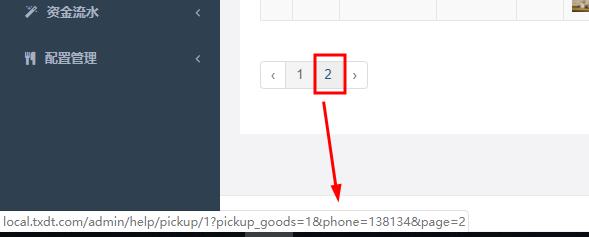
。
Laravel5.6---搜索查询 自带paginate()分页 get传参的更多相关文章
- 分页条件传参bug之解决
问题描述:以对象作为参数,对象中包含PageNum.PageSize.Condition对象等.对应的@RequestBody为如PageReqDTO reqDTO时,如果使用postman时,不在b ...
- thinkphp 使用paginate分页搜索带参数
最近做项目发现使用paginate分页,搜索的时候点下一页搜索条件就变没了,所以在网上找了找一些方法,有的说是使用Page类,但是用习惯了paginate,再用Page不习惯,找到了一个方法,可以使用 ...
- springboot+thymeleaf+pageHelper带条件分页查询
html层 <div> <a class="num"><b th:text="'共 '+ ${result.resultMap['pages ...
- thinkphp 带条件分页查询
thinkphp 带条件分页查询:form表单传值时候,method='get'. 用 get 传值
- CodeIgniter框架多条件搜索查询分页功能解决方案
最近在用ci框架写功能的时候,需要用到分页功能,本来寻常的数据结果分页是比较简单的,但是这次写的功能是多条件搜索查询分页,就有点难度了,看官方手册下面评论好多人问, 正常的分页功能例子是这样的: $t ...
- grails框架的g:paginate分页标签的使用
我用到的grails是2.4.4. 该版本下游一个标签g:paginate 该标签下有以下几个参数:total(必须要填写的项).controller.action.prev.max.offset等等 ...
- ThinkPHP3.2.3自带的分页用法--很简单实用
把解压后的Page.class.php放入ThinkPHP/Extend/Library/ORG/Util/(如果没有请手动创建)目录下面.thinkphp 自带的分页非常好用美观,先看一下如下代码片 ...
- php--yii框架中的ajax分页与yii框架自带的分页
要想使用Yii分页类 第一步:在控制器层加载分页类 use yii\data\Pagination; 第二步: 使用model层查询数据,并用分分页,限制每页的显示条数 $data = Zhao::f ...
- Ecmall系统自带的分页功能
在Ecmall的二次开发中,分页是必不可少的.这个系统已经自带了分页功能,下面来看看如何使用这个分页. 下面是一个自定义的类,用于查看订单的详细情况.关键在于get_order_data()这个方法, ...
随机推荐
- 关于js.map以及css.map
什么是source map文件. source map文件是js文件压缩后,文件的变量名替换对应.变量所在位置等元信息数据文件,一般这种文件和min.js主文件放在同一个目录下. 比如压缩后原变量是m ...
- 010 @ControllerAdvice
一:说明 1.说明 这个注解是用于写一个异常捕获的处理类. 这里介绍全局捕获异常,自定义异常捕获 2.ps 在这里,顺便写一下基础的自定义异常类,以后方便用于业务异常继承 二:全局异常捕获 1.处理类 ...
- 调用百度API接口 正解析地址和逆解析
地址解析(结构化地址 解析得到 经纬度): public void SaveLocation(DataRequest<Location> request, DataResponse< ...
- WebGL学习笔记(一):理解基本概念和渲染管线
WebGL 是以 OpenGL ES 2.0 为基础的 3D 编程应用接口. 渲染管线(图形流水线) 渲染管线是指将数据从3D场景转换成2D图像,最终在屏幕上显示出来的总过程.它分为几个阶段:应用阶段 ...
- 使用sphinx为python注释生成docAPI文档
sphinx简介 sphinx是一种基于Python的文档工具,它可以令人轻松的撰写出清晰且优美的文档,由Georg Brandl在BSD许可证下开发. 新版的Python3文档就是由sphinx生成 ...
- Spring cloud微服务安全实战-7-8ELK+SpringBoot环境搭建
采集不可聚合的离散的.日志信息的e ELK是三个系统的简称 LogStash:用来做日志的收集.过滤.格式转换 Kibana:和普罗米修斯的grafana一个意思.主要用来展示数据. 用docker来 ...
- Oracle 性能分析
1.--查出耗时长的 10条SQL select * from (select v.sql_id, v.child_number, v.sql_text, v.elapsed_time, v.cpu_ ...
- 非LODOP的打印其他问题-简短问答
该文是一些应用软件,或打印机,即使不使用lodop,也可能会常见的问题.一般和操作系统,电脑硬件打印机硬件等有关. 1.错误-正在打印 怎么解决这个是打印机队列的状态,排查下电脑和打印机的连线是否正常 ...
- mysql查询之获取第n高薪水
获取 Employee 表中第 n 高的薪水(Salary) +----+--------+ | Id | Salary | +----+--------+ | 1 | 100 | | 2 | 200 ...
- 阿里云移动推送 ios项目添加SDK步骤
添加阿里云Pods仓库和各产品SDK Pod依赖,配置步骤如下: 1. CocoaPods集成添加阿里云Pods仓库,Podfile添加: source 'https://github.com/ali ...
