SpringCloud-Feign声明式服务调用
在前面的文章中可以发现当我们通过RestTemplate调用其它服务的API时,所需要的参数须在请求的URL中进行拼接,如果参数少的话或许我们还可以忍受,一旦有多个参数的话,这时拼接请求字符串就会效率低下,并且显得好傻。
那么有没有更好的解决方案呢?答案是确定的有,Netflix已经为我们提供了一个框架:Feign。
Feign是一个声明式的Web Service客户端,它的目的就是让Web Service调用更加简单。Feign提供了HTTP请求的模板,通过编写简单的接口和插入注解,就可以定义好HTTP请求的参数、格式、地址等信息。
而Feign则会完全代理HTTP请求,我们只需要像调用方法一样调用它就可以完成服务请求及相关处理。Feign整合了Ribbon和Hystrix(关于Hystrix我们后面再讲),可以让我们不再需要显式地使用这两个组件。
总起来说,Feign具有如下特性:
- 可插拔的注解支持,包括Feign注解和JAX-RS注解;
- 支持可插拔的HTTP编码器和解码器;
- 支持Hystrix和它的Fallback;
- 支持Ribbon的负载均衡;
- 支持HTTP请求和响应的压缩。
这看起来有点像我们springmvc模式的Controller层的RequestMapping映射。这种模式是我们非常喜欢的。Feign是用@FeignClient来映射服务的。
首先第一步,在原来的基础上新建一个Feign模块,接着引入相关依赖,引入Feign依赖,会自动引入Hystrix依赖的,如下:

<dependency>
<groupId>org.springframework.cloud</groupId>
<artifactId>spring-cloud-starter-eureka</artifactId>
<version>1.3.5.RELEASE</version>
</dependency> <dependency>
<groupId>org.springframework.cloud</groupId>
<artifactId>spring-cloud-starter-feign</artifactId>
<version>1.4.0.RELEASE</version>
</dependency>

application.yml配置如下:

server:
port: 8083
spring:
application:
name: feign-consumer
eureka:
client:
service-url:
defaultZone: http://localhost:8888/eureka/,http://localhost:8889/eureka/

接着在前面文章中的的的两个provider1和provider2两个模块的服务新增几个方法,如下代码所示:

/**
* Created by cong on 2018/5/8.
*/
@RestController
public class HelloController { @RequestMapping("/hello")
public String hello(){
System.out.println("访问来1了......");
return "hello1";
} @RequestMapping("/hjcs")
public List<String> laowangs(String ids){
List<String> list = new ArrayList<>();
list.add("laowang1");
list.add("laowang2");
list.add("laowang3");
return list;
} //新增的方法
@RequestMapping(value = "/hellol", method= RequestMethod.GET)
public String hello(@RequestParam String name) {
return "Hello " + name;
} @RequestMapping(value = "/hello2", method= RequestMethod.GET)
public User hello(@RequestHeader String name, @RequestHeader Integer age) {
return new User(name, age);
} @RequestMapping(value = "/hello3", method = RequestMethod.POST)
public String hello (@RequestBody User user) {
return "Hello "+ user. getName () + ", " + user. getAge ();
} }

接着是上面代码所需用到的User类,代码如下:

/**
* Created by cong 2017/12/2.
*/
public class User { private String name;
private Integer age; //序列化传输的时候必须要有空构造方法,不然会出错
public User() {
}
public User(String name, Integer age) {
this.name = name;
this.age = age;
} public String getName() {
return name;
} public void setName(String name) {
this.name = name;
} public Integer getAge() {
return age;
} public void setAge(Integer age) {
this.age = age;
}
}

接下来用Feign的@FeignClient(“服务名称”)映射服务调用。代码如下:

package hjc; import org.springframework.cloud.netflix.feign.FeignClient;
import org.springframework.web.bind.annotation.*; /**
* Created by cong on 2018/5/17.
*/
//configuration = xxx.class 这个类配置Hystrix的一些精确属性
//value=“你用到的服务名称”
@FeignClient(value = "hello-service",fallback = FeignFallBack.class)
public interface FeignService {
//服务中方法的映射路径
@RequestMapping("/hello")
String hello(); @RequestMapping(value = "/hellol", method= RequestMethod.GET)
String hello(@RequestParam("name") String name) ; @RequestMapping(value = "/hello2", method= RequestMethod.GET)
User hello(@RequestHeader("name") String name, @RequestHeader("age") Integer age); @RequestMapping(value = "/hello3", method= RequestMethod.POST)
String hello(@RequestBody User user);
}

接着在Controller层注入FeiService这个接口,进行远程服务调用,代码如下:

/**
* Created by cong on 2018/5/17.
*/
@RestController
public class ConsumerController { @Autowired
FeignService feignService; @RequestMapping("/consumer")
public String helloConsumer(){
return feignService.hello();
} @RequestMapping("/consumer2")
public String helloConsumer2(){
String r1 = feignService.hello("hjc");
String r2 = feignService.hello("hjc", 23).toString();
String r3 = feignService.hello(new User("hjc", 23));
return r1 + "-----" + r2 + "----" + r3;
} }

接着在Feign模块的启动类哪里打上Eureka客户端的注解@EnableDiscoveryClient Feign客户端的注解@EnableFeignClients,代码如下:

@SpringBootApplication
@EnableDiscoveryClient
@EnableFeignClients
public class FeignApplication { public static void main(String[] args) {
SpringApplication.run(FeignApplication.class, args);
}
}

接着启动启动类,浏览器上输入localhost:8083/consumer 运行结果如下:
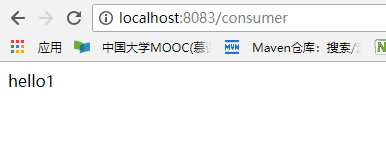
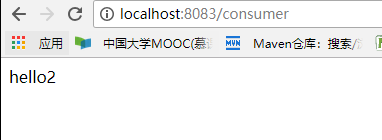
可以看到负载均衡轮询出现hello1,hello2。
接着继续在浏览器上输入localhost:8083/consumer2,运行结果如下:
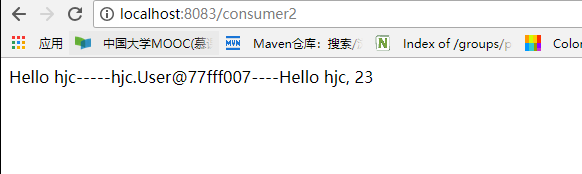
接下来我们进行Feign声明式调用服务下的,服务降级的使用,那么我们就必须新建一个FeignFallBack类来继承FeiService,代码如下:

package hjc; import org.springframework.stereotype.Component; /**
* Created by cong on 2018/5/17.
*/
@Component
public class FeignFallBack implements FeignService{
//实现的方法是服务调用的降级方法
@Override
public String hello() {
return "error";
} @Override
public String hello(String name) {
return "error";
} @Override
public User hello(String name, Integer age) {
return new User();
} @Override
public String hello(User user) {
return "error";
}
}

接着我们再把那两个服务提供模块provider1,provider2模块进行停止,运行结果如下所示:

可以看到我们这几个调用,都进行了服务降级了。
那么如果我们想精确的控制一下Hystrix的参数也是可以的,比方说跟Hystrix结合的参数,那么可以在FeignClient注解里面配置一个Configuration=XXX类.class属性,在哪个类里面精确的指定一下属性。
或者在application.yml里面配置,如下:

hystrix:
command:
default:
execution:
isolation:
thread:
timeoutinMilliseconds: 5000 ribbon:
connectTimeout: 500 #如果想对单独的某个服务进行详细配置,如下
hello-service:
ribbon:
connectTimeout: 500

这里满足了我们大部分场景的调用,但是有写精细场景,还是要用原生的Hystrix,跟我们之前的Hystrix用法一下,不要走Feign客户端调用就行了,如下:

/**
* Created by cong on 2018/5/17.
*/
public class HjcCommand extends HystrixCommand {
protected HjcCommand(HystrixCommandGroupKey group) {
super(group);
} @Override
protected Object run() throws Exception {
return null;
}
}

那么我们如果想用原声的HystrixCommand去搞一个异步请求怎么办?代码如下:
首先再引入一个依赖,feign客户端没有默认引入进来,需要我们自己引入:
<dependency>
<groupId>com.netflix.hystrix</groupId>
<artifactId>hystrix-javanica</artifactId>
<version>1.5.9</version>
</dependency>
接着用HystrixCommand注解方式实现:

/**
* Created by cong on 2018/5/17.
*/
@Service
public class HjcCommand { @Autowired
private FeignService feignService; //同步方式
@HystrixCommand
public Future<String> getEmployeesAsync(){
return new AsyncResult<String>() {
@Override
public String invoke() {
return feignService.hello("hjc");
}
};
} //用同步方式还不如直接用Feign客户端
@HystrixCommand
public String getEmployeesAsync1(){
return feignService.hello("laowang");
} }

这样还不行,我们还需要声明一个切面,HystrixConfiguration,接着,将HystrixConfiguration加入到spring管理,代码如下:

@Configuration
public class HystrixConfiguration { @Bean
public HystrixCommandAspect hystrixAspect(){
return new HystrixCommandAspect();
} }

转自https://www.cnblogs.com/huangjuncong/p/9053576.html
SpringCloud-Feign声明式服务调用的更多相关文章
- Spring Cloud Feign 声明式服务调用
目录 一.Feign是什么? 二.Feign的快速搭建 三.Feign的几种姿态 参数绑定 继承特性 四.其他配置 Ribbon 配置 Hystrix 配置 一.Feign是什么? 通过对前面Sp ...
- Spring Cloud Feign声明式服务调用(转载)+遇到的问题
转载:原文 总结: 1.pom添加依赖 2.application中填写正确的eureka配置 3.启动项中增加注解 @EnableFeignClients 4.填写正确的调用接口 通过原文使用Fei ...
- spring cloud 系列第4篇 —— feign 声明式服务调用 (F版本)
源码Gitub地址:https://github.com/heibaiying/spring-samples-for-all 一.feign 简介 在上一个用例中,我们使用ribbon+restTem ...
- SpringCloud之声明式服务调用 Feign(三)
一 Feign简介 Feign是一种声明式.模板化的HTTP客户端,也是netflix公司组件.使用feign可以在远程调用另外服务的API,如果调用本地API一样.我们知道,阿里巴巴的doubbo采 ...
- SpringCloud实战-Feign声明式服务调用
在前面的文章中可以发现当我们通过RestTemplate调用其它服务的API时,所需要的参数须在请求的URL中进行拼接,如果参数少的话或许我们还可以忍受,一旦有多个参数的话,这时拼接请求字符串就会效率 ...
- Feign声明式服务调用
Feign是一种声明式.模板化的HTTP客户端(仅在Application Client中使用).声明式调用是指,就像调用本地方法一样调用远程方法,无需感知操作远程http请求. Spring Clo ...
- 笔记:Spring Cloud Feign 声明式服务调用
在实际开发中,对于服务依赖的调用可能不止一处,往往一个接口会被多处调用,所以我们通常会针对各个微服务自行封装一些客户端类来包装这些依赖服务的调用,Spring Cloud Feign 在此基础上做了进 ...
- SpringCloud无废话入门03:Feign声明式服务调用
1.Feign概述 在上一篇的HelloService这个类中,我们有这样一行代码: return restTemplate.getForObject("http://hello-servi ...
- Spring Cloud 2-Feign 声明式服务调用(三)
Spring Cloud Feign 1. pom.xml 2. application.yml 3. Application.java 4. Client.java 简化RestTemplate调 ...
- SpringCloud系列-利用Feign实现声明式服务调用
上一篇文章<手把手带你利用Ribbon实现客户端的负载均衡>介绍了消费者通过Ribbon调用服务实现负载均衡的过程,里面所需要的参数需要在请求的URL中进行拼接,但是参数太多会导致拼接字符 ...
随机推荐
- POI SXSSF API 导出1000万数据示例
SXSSF是XSSF API的兼容流式扩展,在必须生成非常大的电子表格.并且堆空间有限时使用. SXSSF通过限制对滑动窗口内数据的访问实现低内存占用,而XSSF允许访问文档中的所有行. 不在窗口中的 ...
- Java自学-异常处理 异常分类
Java 中异常的分类 异常分类: 可查异常,运行时异常和错误3种 其中,运行时异常和错误又叫非可查异常 步骤 1 : 可查异常 可查异常: CheckedException 可查异常即必须进行处理的 ...
- Python进阶----pymysql模块的使用,单表查询
Python进阶----pymysql模块的使用,单表查询 一丶使用pymysql 1.下载pymysql包: pip3 install pymysql 2.编写代码 ...
- Workerman MySQL组件Connection用法总结
一.初始化连接 $db = new \Workerman\MySQL\Connection('host', 'port', 'user', 'password', 'db_name'); 二.获取所有 ...
- 财产PROPRETIE英语PROPRETIE房地产
property Alternative forms propretie English English Wikipedia has articles on: Property (disambigua ...
- Java DbUtils简介
Dbutils,db utils,顾名思义,是一个数据库工具,体积很小,算是一个dao层的小框架. DbUtils是Apache的开源项目,对JDBC进行了轻量级封装,极大地简化了JDBC编程. Db ...
- spring boot如何处理异步请求异常
springboot自定义错误页面 原创 2017年05月19日 13:26:46 标签: spring-boot 方法一:Spring Boot 将所有的错误默认映射到/error, 实现Err ...
- sqlserver一次性修改多条
修改客户表 编号为 0101007002,0101007003的楼栋号 007-1-102,007-1-201 UPDATE gas_customerSET building= CASEWHEN g ...
- 离线安装python的ibm_db模块
目前手头的项目是一个UI自动化框架,其中有些模块的功能需要与DB2数据库交互,于是百度了一下python操作DB2的模块是 ibm_db. 然而我的工作机器是一台windows堡垒机,不能联网,固不能 ...
- spring Cloud Feign作为HTTP客户端调用远程HTTP服务
在Spring Cloud Netflix栈中,各个微服务都是以HTTP接口的形式暴露自身服务的,因此在调用远程服务时就必须使用HTTP客户端.我们可以使用JDK原生的URLConnection.Ap ...
