六、CSS 选择器:BeautifulSoup4
和 lxml 一样,Beautiful Soup 也是一个HTML/XML的解析器,主要的功能也是如何解析和提取 HTML/XML 数据。
lxml 只会局部遍历,而Beautiful Soup 是基于HTML DOM的,会载入整个文档,解析整个DOM树,因此时间和内存开销都会大很多,所以性能要低于lxml。
BeautifulSoup 用来解析 HTML 比较简单,API非常人性化,支持CSS选择器、Python标准库中的HTML解析器,也支持 lxml 的 XML解析器。
Beautiful Soup 3 目前已经停止开发,推荐现在的项目使用Beautiful Soup 4。使用 pip 安装即可:
pip install beautifulsoup4
| 抓取工具 | 速度 | 使用难度 | 安装难度 |
|---|---|---|---|
| 正则 | 最快 | 困难 | 无(内置) |
| BeautifulSoup | 慢 | 最简单 | 简单 |
| lxml | 快 | 简单 | 一般 |
示例:
首先必须要导入 bs4 库
# beautifulsoup4_test.py from bs4 import BeautifulSoup html = """
<html><head><title>The Dormouse's story</title></head>
<body>
<p class="title" name="dromouse"><b>The Dormouse's story</b></p>
<p class="story">Once upon a time there were three little sisters; and their names were
<a href="http://example.com/elsie" class="sister" id="link1"><!-- Elsie --></a>,
<a href="http://example.com/lacie" class="sister" id="link2">Lacie</a> and
<a href="http://example.com/tillie" class="sister" id="link3">Tillie</a>;
and they lived at the bottom of a well.</p>
<p class="story">...</p>
""" #创建 Beautiful Soup 对象
soup = BeautifulSoup(html) #打开本地 HTML 文件的方式来创建对象
#soup = BeautifulSoup(open('index.html')) #格式化输出 soup 对象的内容
print soup.prettify()
运行结果:
<html>
<head>
<title>
The Dormouse's story
</title>
</head>
<body>
<p class="title" name="dromouse">
<b>
The Dormouse's story
</b>
</p>
<p class="story">
Once upon a time there were three little sisters; and their names were
<a class="sister" href="http://example.com/elsie" id="link1">
<!-- Elsie -->
</a>
,
<a class="sister" href="http://example.com/lacie" id="link2">
Lacie
</a>
and
<a class="sister" href="http://example.com/tillie" id="link3">
Tillie
</a>
;
and they lived at the bottom of a well.
</p>
<p class="story">
...
</p>
</body>
</html>
如果我们在 IPython2 下执行,会看到这样一段警告:
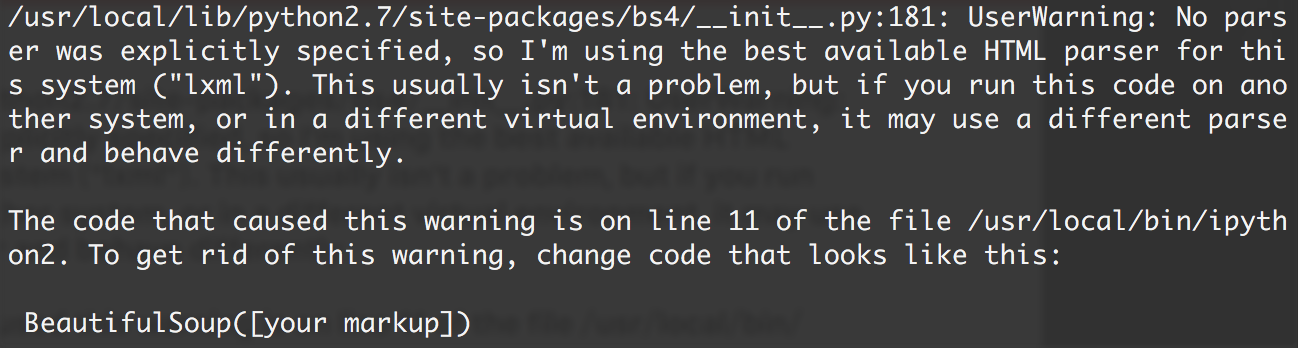
意思是,如果我们没有显式地指定解析器,所以默认使用这个系统的最佳可用HTML解析器(“lxml”)。如果你在另一个系统中运行这段代码,或者在不同的虚拟环境中,使用不同的解析器造成行为不同。
- 但是我们可以通过
soup = BeautifulSoup(html,“lxml”)方式指定lxml解析器。
四大对象种类
Beautiful Soup将复杂HTML文档转换成一个复杂的树形结构,每个节点都是Python对象,所有对象可以归纳为4种:
- Tag
- NavigableString
- BeautifulSoup
- Comment
1. Tag
Tag 通俗点讲就是 HTML 中的一个个标签,例如:
<head><title>The Dormouse's story</title></head>
<a class="sister" href="http://example.com/elsie" id="link1"><!-- Elsie --></a>
<p class="title" name="dromouse"><b>The Dormouse's story</b></p>
上面的 title head a p等等 HTML 标签加上里面包括的内容就是 Tag,那么试着使用 Beautiful Soup 来获取 Tags:
from bs4 import BeautifulSoup html = """
<html><head><title>The Dormouse's story</title></head>
<body>
<p class="title" name="dromouse"><b>The Dormouse's story</b></p>
<p class="story">Once upon a time there were three little sisters; and their names were
<a href="http://example.com/elsie" class="sister" id="link1"><!-- Elsie --></a>,
<a href="http://example.com/lacie" class="sister" id="link2">Lacie</a> and
<a href="http://example.com/tillie" class="sister" id="link3">Tillie</a>;
and they lived at the bottom of a well.</p>
<p class="story">...</p>
""" #创建 Beautiful Soup 对象
soup = BeautifulSoup(html) print soup.title
# <title>The Dormouse's story</title> print soup.head
# <head><title>The Dormouse's story</title></head> print soup.a
# <a class="sister" href="http://example.com/elsie" id="link1"><!-- Elsie --></a> print soup.p
# <p class="title" name="dromouse"><b>The Dormouse's story</b></p> print type(soup.p)
# <class 'bs4.element.Tag'>
我们可以利用 soup 加标签名轻松地获取这些标签的内容,这些对象的类型是bs4.element.Tag。但是注意,它查找的是在所有内容中的第一个符合要求的标签。如果要查询所有的标签,后面会进行介绍。
对于 Tag,它有两个重要的属性,是 name 和 attrs
print soup.name
# [document] #soup 对象本身比较特殊,它的 name 即为 [document] print soup.head.name
# head #对于其他内部标签,输出的值便为标签本身的名称 print soup.p.attrs
# {'class': ['title'], 'name': 'dromouse'}
# 在这里,我们把 p 标签的所有属性打印输出了出来,得到的类型是一个字典。 print soup.p['class'] # soup.p.get('class')
# ['title'] #还可以利用get方法,传入属性的名称,二者是等价的 soup.p['class'] = "newClass"
print soup.p # 可以对这些属性和内容等等进行修改
# <p class="newClass" name="dromouse"><b>The Dormouse's story</b></p> del soup.p['class'] # 还可以对这个属性进行删除
print soup.p
# <p name="dromouse"><b>The Dormouse's story</b></p>
2. NavigableString
既然我们已经得到了标签的内容,那么问题来了,我们要想获取标签内部的文字怎么办呢?很简单,用 .string 即可,例如
print soup.p.string
# The Dormouse's story print type(soup.p.string)
# In [13]: <class 'bs4.element.NavigableString'>
3. BeautifulSoup
BeautifulSoup 对象表示的是一个文档的内容。大部分时候,可以把它当作 Tag 对象,是一个特殊的 Tag,我们可以分别获取它的类型,名称,以及属性来感受一下
print type(soup.name)
# <type 'unicode'> print soup.name
# [document] print soup.attrs # 文档本身的属性为空
# {}
4. Comment
Comment 对象是一个特殊类型的 NavigableString 对象,其输出的内容不包括注释符号。
print soup.a
# <a class="sister" href="http://example.com/elsie" id="link1"><!-- Elsie --></a> print soup.a.string
# Elsie print type(soup.a.string)
# <class 'bs4.element.Comment'>
a 标签里的内容实际上是注释,但是如果我们利用 .string 来输出它的内容时,注释符号已经去掉了。
遍历文档树
1. 直接子节点 :.contents .children 属性
.content
tag 的 .content 属性可以将tag的子节点以列表的方式输出
print soup.head.contents
#[<title>The Dormouse's story</title>]
输出方式为列表,我们可以用列表索引来获取它的某一个元素
print soup.head.contents[0]
#<title>The Dormouse's story</title>
.children
它返回的不是一个 list,不过我们可以通过遍历获取所有子节点。
我们打印输出 .children 看一下,可以发现它是一个 list 生成器对象
print soup.head.children
#<listiterator object at 0x7f71457f5710> for child in soup.body.children:
print child
结果:
<p class="title" name="dromouse"><b>The Dormouse's story</b></p> <p class="story">Once upon a time there were three little sisters; and their names were
<a class="sister" href="http://example.com/elsie" id="link1"><!-- Elsie --></a>,
<a class="sister" href="http://example.com/lacie" id="link2">Lacie</a> and
<a class="sister" href="http://example.com/tillie" id="link3">Tillie</a>;
and they lived at the bottom of a well.</p> <p class="story">...</p>
2. 所有子孙节点: .descendants 属性
.contents 和 .children 属性仅包含tag的直接子节点,.descendants 属性可以对所有tag的子孙节点进行递归循环,和 children类似,我们也需要遍历获取其中的内容。
for child in soup.descendants:
print child
运行结果:
<html><head><title>The Dormouse's story</title></head>
<body>
<p class="title" name="dromouse"><b>The Dormouse's story</b></p>
<p class="story">Once upon a time there were three little sisters; and their names were
<a class="sister" href="http://example.com/elsie" id="link1"><!-- Elsie --></a>,
<a class="sister" href="http://example.com/lacie" id="link2">Lacie</a> and
<a class="sister" href="http://example.com/tillie" id="link3">Tillie</a>;
and they lived at the bottom of a well.</p>
<p class="story">...</p>
</body></html>
<head><title>The Dormouse's story</title></head>
<title>The Dormouse's story</title>
The Dormouse's story <body>
<p class="title" name="dromouse"><b>The Dormouse's story</b></p>
<p class="story">Once upon a time there were three little sisters; and their names were
<a class="sister" href="http://example.com/elsie" id="link1"><!-- Elsie --></a>,
<a class="sister" href="http://example.com/lacie" id="link2">Lacie</a> and
<a class="sister" href="http://example.com/tillie" id="link3">Tillie</a>;
and they lived at the bottom of a well.</p>
<p class="story">...</p>
</body> <p class="title" name="dromouse"><b>The Dormouse's story</b></p>
<b>The Dormouse's story</b>
The Dormouse's story <p class="story">Once upon a time there were three little sisters; and their names were
<a class="sister" href="http://example.com/elsie" id="link1"><!-- Elsie --></a>,
<a class="sister" href="http://example.com/lacie" id="link2">Lacie</a> and
<a class="sister" href="http://example.com/tillie" id="link3">Tillie</a>;
and they lived at the bottom of a well.</p>
Once upon a time there were three little sisters; and their names were <a class="sister" href="http://example.com/elsie" id="link1"><!-- Elsie --></a>
Elsie
, <a class="sister" href="http://example.com/lacie" id="link2">Lacie</a>
Lacie
and <a class="sister" href="http://example.com/tillie" id="link3">Tillie</a>
Tillie
;
and they lived at the bottom of a well. <p class="story">...</p>
...
3. 节点内容: .string 属性
如果tag只有一个 NavigableString 类型子节点,那么这个tag可以使用 .string 得到子节点。如果一个tag仅有一个子节点,那么这个tag也可以使用 .string 方法,输出结果与当前唯一子节点的 .string 结果相同。
通俗点说就是:如果一个标签里面没有标签了,那么 .string 就会返回标签里面的内容。如果标签里面只有唯一的一个标签了,那么 .string 也会返回最里面的内容。例如:
print soup.head.string
#The Dormouse's story
print soup.title.string
#The Dormouse's story
搜索文档树
1.find_all(name, attrs, recursive, text, **kwargs)
1)name 参数
name 参数可以查找所有名字为 name 的tag,字符串对象会被自动忽略掉
A.传字符串
最简单的过滤器是字符串.在搜索方法中传入一个字符串参数,Beautiful Soup会查找与字符串完整匹配的内容,下面的例子用于查找文档中所有的<b>标签:
soup.find_all('b')
# [<b>The Dormouse's story</b>]
print soup.find_all('a')
#[<a class="sister" href="http://example.com/elsie" id="link1"><!-- Elsie --></a>, <a class="sister" href="http://example.com/lacie" id="link2">Lacie</a>, <a class="sister" href="http://example.com/tillie" id="link3">Tillie</a>]
B.传正则表达式
如果传入正则表达式作为参数,Beautiful Soup会通过正则表达式的 match() 来匹配内容.下面例子中找出所有以b开头的标签,这表示<body>和<b>标签都应该被找到
import re
for tag in soup.find_all(re.compile("^b")):
print(tag.name)
# body
# b
C.传列表
如果传入列表参数,Beautiful Soup会将与列表中任一元素匹配的内容返回.下面代码找到文档中所有<a>标签和<b>标签:
soup.find_all(["a", "b"])
# [<b>The Dormouse's story</b>,
# <a class="sister" href="http://example.com/elsie" id="link1">Elsie</a>,
# <a class="sister" href="http://example.com/lacie" id="link2">Lacie</a>,
# <a class="sister" href="http://example.com/tillie" id="link3">Tillie</a>]
2)keyword 参数
soup.find_all(id='link2')
# [<a class="sister" href="http://example.com/lacie" id="link2">Lacie</a>]
3)text 参数
通过 text 参数可以搜搜文档中的字符串内容,与 name 参数的可选值一样, text 参数接受 字符串 , 正则表达式 , 列表
soup.find_all(text="Elsie")
# [u'Elsie'] soup.find_all(text=["Tillie", "Elsie", "Lacie"])
# [u'Elsie', u'Lacie', u'Tillie'] soup.find_all(text=re.compile("Dormouse"))
[u"The Dormouse's story", u"The Dormouse's story"]
CSS选择器
这就是另一种与 find_all 方法有异曲同工之妙的查找方法.
写 CSS 时,标签名不加任何修饰,类名前加
.,id名前加#在这里我们也可以利用类似的方法来筛选元素,用到的方法是
soup.select(),返回类型是list
(1)通过标签名查找
print soup.select('title')
#[<title>The Dormouse's story</title>]
print soup.select('a')
#[<a class="sister" href="http://example.com/elsie" id="link1"><!-- Elsie --></a>, <a class="sister" href="http://example.com/lacie" id="link2">Lacie</a>, <a class="sister" href="http://example.com/tillie" id="link3">Tillie</a>]
print soup.select('b')
#[<b>The Dormouse's story</b>]
(2)通过类名查找
print soup.select('.sister')
#[<a class="sister" href="http://example.com/elsie" id="link1"><!-- Elsie --></a>, <a class="sister" href="http://example.com/lacie" id="link2">Lacie</a>, <a class="sister" href="http://example.com/tillie" id="link3">Tillie</a>]
(3)通过 id 名查找
print soup.select('#link1')
#[<a class="sister" href="http://example.com/elsie" id="link1"><!-- Elsie --></a>]
(4)组合查找
组合查找即和写 class 文件时,标签名与类名、id名进行的组合原理是一样的,例如查找 p 标签中,id 等于 link1的内容,二者需要用空格分开
print soup.select('p #link1')
#[<a class="sister" href="http://example.com/elsie" id="link1"><!-- Elsie --></a>]
直接子标签查找,则使用 > 分隔
print soup.select("head > title")
#[<title>The Dormouse's story</title>]
(5)属性查找
查找时还可以加入属性元素,属性需要用中括号括起来,注意属性和标签属于同一节点,所以中间不能加空格,否则会无法匹配到。
print soup.select('a[class="sister"]')
#[<a class="sister" href="http://example.com/elsie" id="link1"><!-- Elsie --></a>, <a class="sister" href="http://example.com/lacie" id="link2">Lacie</a>, <a class="sister" href="http://example.com/tillie" id="link3">Tillie</a>]
print soup.select('a[href="http://example.com/elsie"]')
#[<a class="sister" href="http://example.com/elsie" id="link1"><!-- Elsie --></a>]
同样,属性仍然可以与上述查找方式组合,不在同一节点的空格隔开,同一节点的不加空格
print soup.select('p a[href="http://example.com/elsie"]')
#[<a class="sister" href="http://example.com/elsie" id="link1"><!-- Elsie --></a>]
(6) 获取内容
以上的 select 方法返回的结果都是列表形式,可以遍历形式输出,然后用 get_text() 方法来获取它的内容。
soup = BeautifulSoup(html, 'lxml')
print type(soup.select('title'))
print soup.select('title')[0].get_text() for title in soup.select('title'):
print title.get_text()
案例:使用BeautifuSoup4的爬虫
我们以腾讯社招页面来做演示:http://hr.tencent.com/position.php?&start=10#a
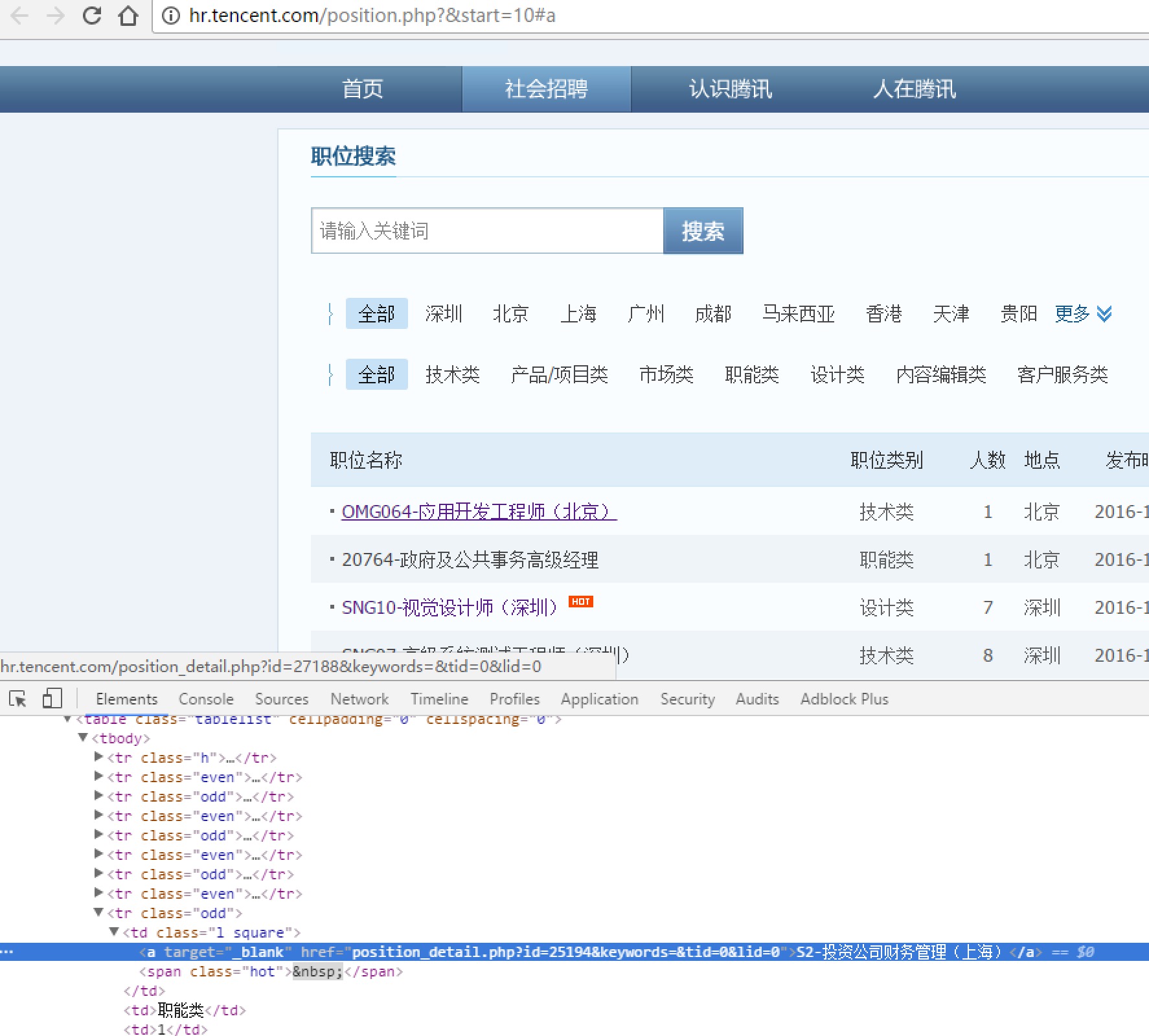
使用BeautifuSoup4解析器,将招聘网页上的职位名称、职位类别、招聘人数、工作地点、发布时间,以及每个职位详情的点击链接存储出来。

# bs4_tencent.py from bs4 import BeautifulSoup
import urllib2
import urllib
import json # 使用了json格式存储 def tencent():
url = 'http://hr.tencent.com/'
request = urllib2.Request(url + 'position.php?&start=10#a')
response =urllib2.urlopen(request)
resHtml = response.read() output =open('tencent.json','w') html = BeautifulSoup(resHtml,'lxml') # 创建CSS选择器
result = html.select('tr[class="even"]')
result2 = html.select('tr[class="odd"]')
result += result2 items = []
for site in result:
item = {} name = site.select('td a')[0].get_text()
detailLink = site.select('td a')[0].attrs['href']
catalog = site.select('td')[1].get_text()
recruitNumber = site.select('td')[2].get_text()
workLocation = site.select('td')[3].get_text()
publishTime = site.select('td')[4].get_text() item['name'] = name
item['detailLink'] = url + detailLink
item['catalog'] = catalog
item['recruitNumber'] = recruitNumber
item['publishTime'] = publishTime items.append(item) # 禁用ascii编码,按utf-8编码
line = json.dumps(items,ensure_ascii=False) output.write(line.encode('utf-8'))
output.close() if __name__ == "__main__":
tencent()
六、CSS 选择器:BeautifulSoup4的更多相关文章
- 第五十六 css选择器和盒模型
1.组合选择器 群组选择器 #每个选择为可以位三种基础选择器任意一个,用逗号隔开,控制多个. div,#div,.div{ color:red } 后代(子代)选择器 .sup .sub{ 后代 } ...
- 第八十六节,html5+css3pc端固定布局,网站结构,CSS选择器,完成导航
html5+css3pc端固定布局,网站结构,CSS选择器,完成导航 页面采用1280的最低宽度设计,去掉滚动条为1263像素. 项目是PC端的固定布局,会采用像素(px)单位. 网站结构语义 在没有 ...
- CSS 选择器汇总
CSS 选择器 CSS 元素选择器 CSS 选择器分组 CSS 类选择器详解 CSS ID 选择器详解 CSS 属性选择器详解 CSS 后代选择器 CSS 子元素选择器 CSS 相邻兄弟选择器 CSS ...
- 转:CSS选择器笔记
作者: 阮一峰 日期: 2009年3月12日 去年我学jQuery的时候,曾经做过一点选择器(selector)的笔记. 这几天拿出来看了一下,发现很多都忘记了.所以,我决定把它们贴在这里,方便以后查 ...
- 第七十节,css选择器
css选择器 学习要点: 1.选择器总汇 2.基本选择器 3.复合选择器 4.伪元素选择器 本章主要探讨 HTML5中 CSS选择器,通过选择器定位到想要设置样式的元素.目前CSS选择器的版本已经升 ...
- 前端学习笔记之CSS选择器
阅读目录 一 基本选择器 二 后代选择器.子元素选择器 三 兄弟选择器 四 交集选择器与并集选择器 五 序列选择器 六 属性选择器 七 伪类选择器 八 伪元素选择器 九 CSS三大特性 一 基本选择器 ...
- 初始scrapy,简单项目创建和CSS选择器,xpath选择器(1)
一 安装 #Linux: pip3 install scrapy #Windows: a. pip3 install wheel b. 下载twisted http://www.lfd.uci.edu ...
- CSS的引入方式及CSS选择器
一 CSS介绍 现在的互联网前端分三层: a.HTML:超文本标记语言.从语义的角度描述页面结构. b.CSS:层叠样式表.从审美的角度负责页面样式. c.JS:JavaScript .从交互的角度描 ...
- 潭州课堂25班:Ph201805201 爬虫基础 第六课 选择器 (课堂笔记)
HTML解析库BeautifulSoup4 BeautifulSoup 是一个可以从HTML或XML文件中提取数据的Python库,它的使用方式相对于正则来说更加的简单方便,常常能够节省我们大量的时间 ...
随机推荐
- Redis主从复制的基本操作
一,安装: 1.1.将redis压缩包放到 /opt 下. 2.解压 3.进入目录执行 make 4.执行 make install 5.在 / 下创建redis文件夹mkdir redis 6 ...
- TICK技术栈(四)Grafana安装及使用
1.什么是Grafana? Grafana是一款采用go语言和Angular框架编写的开源的可视化工具,主要用于大规模指标数据的可视化展示,提供包括折线图,饼图,仪表盘等多种监控数据可视化UI,是网络 ...
- raid组合优缺点介绍和创建LVM实验个人笔记
一.RAID组合介绍 RAID模式优缺点的简要介绍 1.raid 0 模式 优点:在RAID 0状态下,存储数据被分割成两部分,分别存储在两块硬盘上,此时移动硬盘的理论存储速度是单块硬盘的2倍,实际容 ...
- 004.MongoDB数据库基础使用
一 数据库管理 1.1 创建数据库 [root@uhost ~]# mongo --host 172.24.9.225 --port 27017 -u useradmin -p useradmin & ...
- 【测试点】微信小程序的常见测试点
第一次测试微信小程序,整理了一些必要的测试点和原则,以此为参考去设计详细测试用例
- 如何在文本编辑器中实现时间复杂度O(n/m)的搜索功能? BM算法
//字符串匹配 public class StringCmp { //约定:A主串长 n ,B模式串 长m.要求:在A串中找到B串匹配的下标 //BM算法:从B串和A串尾部开始比较,希望一次将B串向后 ...
- JetBrains IntelliJ IDEA 2019 for Mac(Java集成开发环境) 2019.3.1
IntelliJ IDEA 2019中文激活版已全新上线,intellij idea mac是目前编程人员最喜欢的Java集成开发环境,具备智能代码助手.代码自动提示.重构.J2EE支持.Ant.JU ...
- LG5202 「USACO2019JAN」Redistricting 动态规划+堆/单调队列优化
问题描述 LG5202 题解 \[opt[i]=xx+(cnt[i]-cnt[yy]<=0)\] 发现\(cnt[i]-cnt[yy] <= 0\)只能有两种取值 于是直接堆优化即可 \( ...
- WPF DataGrid 绑定数据及时更新的处理
原文:WPF DataGrid 绑定数据及时更新的处理 默认情况下datagrid 绑定数据源后,在界面编辑某一列后,数据不会及时更新到内存对象中.如在同一行上有一个命令对来获取 当前选中行(内存对象 ...
- 【PAT甲级】Public Bike Management 题解
题目描述 There is a public bike service in Hangzhou City which provides great convenience to the tourist ...
