shell脚本中的逻辑判断、文件目录属性判断、if特殊用法、case判断
7月12日任务
20.5 shell脚本中的逻辑判断
20.6 文件目录属性判断
20.7 if特殊用法
20.8/20.9 case判断
20.5 shell脚本中的逻辑判断
逻辑判断在shell中随处可见,如果没有逻辑判断,就相当于单纯敲命令了,没有任何的意义,所以可见逻辑判断在shell中的重要性。
下面介绍下shell常用的3种格式,if和fi是对应的,第一种是最常用的,一般第三种使用很少。
格式1-->if 条件 ; then 语句; fi
- [root@jimmylinux- ~]# a=
- [root@jimmylinux- ~]# if [ $a -gt ] 条件语句之间要有空格分开,方括号2边也需要空格。
- > then
- > echo ok
- > fi
- ok
- 以上是分开执行的效果
- [root@jimmylinux- ~]# if [ $a -gt ]; then echo ok; fi
- ok
- 这种是直接以一条命令方式执行的效果
编写shell脚本方式
- [root@jimmylinux- shell]# vi if1.sh
- #!/bin/bash
- a=
- if [ $a -gt ]
- then
- echo ok
- fi
[root@jimmylinux-001 shell]# sh if1.sh 执行脚本
ok 输出脚本结果
格式2-->if 条件; then 语句; else 语句; fi
- [root@jimmylinux- shell]# vi if2.sh
- #!/bin/bash
- a=
- if [ $a -gt ]
- then
- echo ok
- else
- echo nook
- fi
- [root@jimmylinux-001 shell]# sh if2.sh
- nook
[root@jimmylinux-001 shell]# sh -x if2.sh
+ a=1
+ '[' 1 -gt 3 ']'
+ echo nook
nook
格式3-->if …; then … ;elif …; then …; else …; fi
- [root@jimmylinux- shell]# vi if3.sh
- #!/bin/bash
- a=
- if [ $a -gt ]
- then
- echo ">1"
- elif [ $a -gt ]
- then
- echo "<6 && >1"
- else
- echo nook
- fi
- [root@jimmylinux- shell]# sh if3.sh
- nook
- [root@jimmylinux- shell]# sh -x if3.sh
- + a=
- + '[' -gt ']'
- + '[' -gt ']'
- + echo nook
- nook
逻辑判断表达式
- if [ $a -gt $b ]; if [ $a -lt ]; if [ $b -eq ]等等
- -gt 表示>
- -lt 表示<
- -ge 表示>=
- -le 表示<=
- -eq 表示=
- -ne 表示≠
- 也可以使用 && || 结合多个条件
- if [ $a –gt ] && [ $a -lt ]; then
- if [ $b –gt ] || [ $b -lt ]; then
- && 表示并且
- || 表示或者
20.6 文件目录属性判断
在shell中经常会和文件和目录打交道,例如判断文件或目录大小、判断是否为空等属性。
首先创建一个测试脚本,根据不同的条件进行判断。
1、[ -f file ]判断是否是普通文件,并且存在。
- [root@jimmylinux- shell]# vi file1.sh
- #!/bin/bash
- f="/tmp/test666" 定义一个f变量值
- if [ -f $f ] 判断f这个值是否存在
- then
- echo $f exist 存在则退出
- else
- touch $f 反之touch创建f变量值
- fi
- [root@jimmylinux- shell]# sh -x file1.sh 如果文件不存在自动创建
- + f=/tmp/test666
- + '[' -f /tmp/test666 ']'
- + touch /tmp/test666
- [root@jimmylinux- shell]# sh -x file1.sh 如果文件存在则退出
- + f=/tmp/test666
- + '[' -f /tmp/test666 ']'
- + echo /tmp/test666 exist
- /tmp/test666 exist
2、[ -d file ] 判断是否是目录,并且存在。
- [root@jimmylinux- shell]# vi file2.sh
- #!/bin/bash
- f="/tmp/test666"
- if [ -d $f ]
- then
- echo $f exist
- else
- touch $f
- fi
- [root@jimmylinux- shell]# sh -x file2.sh
- + f=/tmp/test666
- + '[' -d /tmp/test666 ']'
- + touch /tmp/test666
3、[ -e file ] 判断文件或目录是否存在
- [root@jimmylinux- shell]# vi file2.sh
- #!/bin/bash
- f="/tmp/test666"
- if [ -e $f ]
- then
- echo $f exist
- else
- touch $f
- fi
- [root@jimmylinux- shell]# sh -x file2.sh
- + f=/tmp/test666
- + '[' -e /tmp/test666 ']'
- + echo /tmp/test666 exist
- /tmp/test666 exist
4、[ -r file ] 判断文件是否可读
- [root@jimmylinux- shell]# vi file2.sh
- #!/bin/bash
- f="/tmp/test666"
- if [ -r $f ]
- then
- echo $f readable
- fi
- [root@jimmylinux- shell]# sh -x file2.sh
- + f=/tmp/test666
- + '[' -r /tmp/test666 ']'
- + echo /tmp/test666 readable
- /tmp/test666 readable
- [root@jimmylinux- shell]# sh file2.sh
- /tmp/test666 readable
5、[ -w file ] 判断文件是否可写
- [root@jimmylinux- shell]# vi file2.sh
- #!/bin/bash
- f="/tmp/test666"
- if [ -w $f ]
- then
- echo $f writeable
- fi
- [root@jimmylinux- shell]# sh file2.sh
- /tmp/test666 writeable
6、[ -x file ] 判断文件是否可执行
- [root@jimmylinux- shell]# vi file2.sh
- #!/bin/bash
- f="/tmp/test666"
- if [ -x $f ]
- then
- echo $f exeable
- fi
- [root@jimmylinux- shell]# sh file2.sh 因为不可以执行,所以没有任何输出内容。
- [root@jimmylinux- shell]# cat !$ 因为脚本文件并没有定义else内容
- cat file2.sh
- #!/bin/bash
- f="/tmp/test666"
- if [ -x $f ]
- then
- echo $f exeable
- fi
例子:
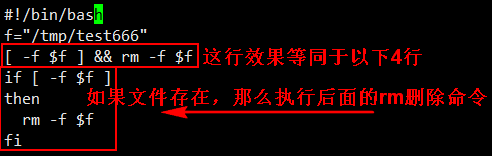
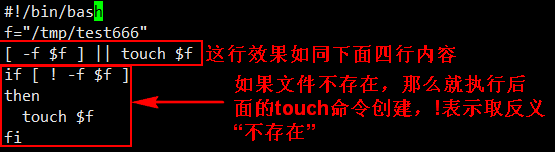
20.7 if特殊用法
下面再介绍几个if的特殊用法
1、if [ -z "$n" ] 表示当变量n的值是否为空,具体操作示例如下:
- [root@jimmylinux- shell]# vi if4.sh
- #!/bin/bash
- n=`wc -l /tmp/lakala`
- if [ $n -gt ]
- then
- echo abcdefg
- fi
- [root@jimmylinux- shell]# sh -x if4.sh
- ++ wc -l /tmp/lakala
- wc: /tmp/lakala: 没有那个文件或目录
- + n=
- + '[' -gt ']'
- if4.sh: 第 行:[: -gt: 期待一元表达式
- #!/bin/bash
- n=`wc -l /tmp/lakala`
- if [ -z "$n" ]
- then
- echo error
- exit
- elif [ $n -gt ]
- then
- echo abcdefg
- fi
- [root@jimmylinux- shell]# sh -x if4.sh
- ++ wc -l /tmp/lakala
- wc: /tmp/lakala: 没有那个文件或目录
- + n=
- + '[' -z '' ']'
- + echo error
- error
- + exit
- #!/bin/bash
- if [ ! -f /tmp/lakala ]
- then
- echo "/tmp/lakala not exist."
- exit
- fi
- n=`wc -l /tmp/lakala`
- if [ -z "$n" ]
- then
- echo error
- exit
- elif [ $n -gt ]
- then
- echo abcdefg
- fi
- [root@jimmylinux- shell]# sh if4.sh
- /tmp/lakala not exist.
2、if [ -n "$a" ] 表示当变量a的值不为空
- [root@jimmylinux- shell]# ls
- .sh file1.sh file2.sh if1.sh if2.sh if3.sh if4.sh
- [root@jimmylinux- shell]# if [ -n .sh ]; then echo ok; fi
- ok [root@jimmylinux- shell]# echo $b [root@jimmylinux- shell]# if [ -n "$b" ]; then echo $b; else echo "b is null"; fi
- b is null
- 文件不需要加双引号引起来
- 变量需要使用双引号引起来
- if grep -q '' .txt;then...;fi -q为不显示过滤行:如果1.txt中含有123字符串的行,则执行then语句
- if [ ! -e file ];then....;fi 文件不存在,则执行then语句
- [ ] 中不能使用<,>,==,!=,>=,<=这样的符号
20.8/20.9 case判断
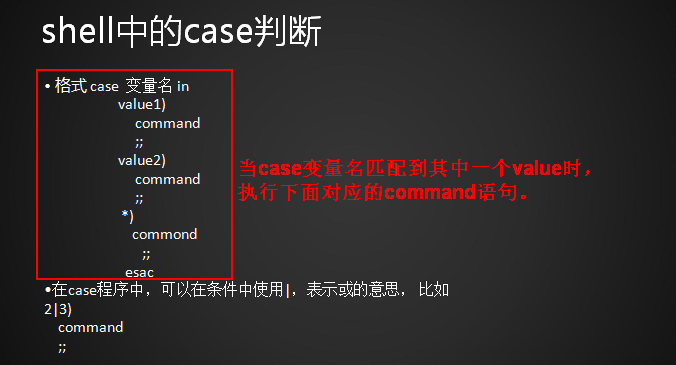
编写一个示例脚本
想实现脚本与用户的交互,你问用户做什么,用户输入什么,赋予什么值,输出的结果就是赋予的值。
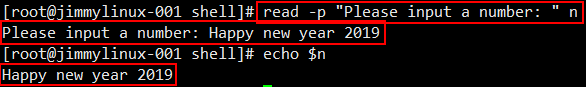
- [root@jimmylinux- shell]# vi case.sh 编写示例脚本
- 添加以下内容
- #!/bin/bash
- read -p "Please input a number: " n
- if [ -z "$n" ]
- then
- echo "Please input a number."
- exit
- fi
- n1=`echo $n|sed 's/[0-9]//g'`
- if [ -n "$n1" ]
- then
- echo "Please input a number."
- exit
- fi
- if [ $n -lt ] && [ $n -ge ]
- then
- tag=
- elif [ $n -ge ] && [ $n -lt ]
- then
- tag=
- elif [ $n -ge ] && [ $n -lt ]
- then
- tag=
- elif [ $n -ge ] && [ $n -le ]
- then
- tag=
- else
- tag=
- fi
- case $tag in
- )
- echo "not ok"
- ;;
- )
- echo "ok"
- ;;
- )
- echo "ook"
- ;;
- )
- echo "best ok"
- ;;
- *)
- echo "The number range is 0-100."
- ;;
- esac
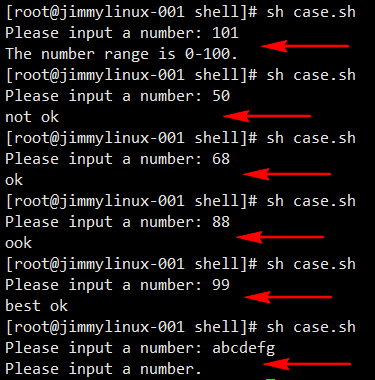
shell脚本中的逻辑判断、文件目录属性判断、if特殊用法、case判断的更多相关文章
- shell脚本中的逻辑判断 文件目录属性判断 if特殊用法 case判断
case判断 • 格式 case 变量名 in value1) command ...
- Shell脚本中的逻辑判断、文件目录属性判断、if的特殊用法、case判断
1.Shell脚本中的逻辑判断 格式1:if 条件 ; then 语句; fi格式2:if 条件; then 语句; else 语句; fi格式3:if …; then … ;elif …; then ...
- Linux centosVMware shell脚本中的逻辑判断、文件目录属性判断、if特殊用法、case判断
一.shell脚本中的逻辑判断 格式1:if 条件 ; then 语句; fi 格式2:if 条件; then 语句; else 语句; fi 格式3:if …; then … ;elif …; th ...
- Shell脚本中让进程休眠的方法(sleep用法)
有时候写Shell的脚本,用于顺序执行一系列的程序. 有些程序在停止之后并没能立即退出,就例如有一个 tomcat 挂了,就算是用 kill -9 命令也还没瞬间就结束掉. 这么如果 shell 还没 ...
- shell脚本中 /dev/null 的用途
/dev/null 是一个特殊的设备文件,它丢弃一切写入其中的数据 可以将它 视为一个黑洞, 它等效于只写文件, 写入其中的所有内容都会消失, 尝试从中读取或输出不会有任何结果,同样,/dev/nul ...
- Shell脚本中判断输入参数个数的方法投稿:junjie 字体:[增加 减小] 类型:转载
Shell脚本中判断输入参数个数的方法 投稿:junjie 字体:[增加 减小] 类型:转载 这篇文章主要介绍了Shell脚本中判断输入参数个数的方法,使用内置变量$#即可实现判断输入了多少个参数 ...
- shell脚本中判断上一个命令是否执行成功
shell脚本中判断上一个命令是否执行成功 shell中使用符号“$?”来显示上一条命令执行的返回值,如果为0则代表执行成功,其他表示失败.结合if-else语句实现判断上一个命令是否执行成功. 示例 ...
- centos shell脚本编程2 if 判断 case判断 shell脚本中的循环 for while shell中的函数 break continue test 命令 第三十六节课
centos shell脚本编程2 if 判断 case判断 shell脚本中的循环 for while shell中的函数 break continue test 命令 ...
- [shell]上一个命令执行完成,才执行下一个操作 | shell脚本中判断上一个命令是否执行成功
shell脚本中判断上一个命令是否执行成功 shell中使用符号“$?”来显示上一条命令执行的返回值,如果为0则代表执行成功,其他表示失败.结合if-else语句实现判断上一个命令是否执行成功. 场 ...
随机推荐
- Ajax自我总结
一念起.万水千山皆有情. 一念灭.沧海桑田已无心. ------ 随记 本文主要针对ajax原理介绍,很少涉及实例,主要用于对知识的梳理总结,方便以后学习和查询... Ajax 一.Ajax是 ...
- 复制/etc/profile至/tmp/目录,用查找替换命令删除/tmp/profile文件中的 行首的空白字符及在vim中设置tab缩进为4个字符
1.复制/etc/profile至/tmp/目录,用查找替换命令删除/tmp/profile文件中的 行首的空白字符 在命令模式下,使用正则表达式匹配 行首有空白字符行的模式:^[[:space:]] ...
- 关于Set和Map数据结构的一点学习
关于js的Set和Map结构的学习和记录 对阮一峰老师的ES6入门和网上有关资料的的一点学习和记录 1.Set数据结构 Set构造函数的参数是一个可遍历( iterator)对象 Set中的成员值是唯 ...
- Html5在网页中引入视频音频的方法
1.<video> 标签定义视频,比如电影片段或其他视频流. 一段简单的 HTML5 视频: <video src="movie.ogg" controls=&q ...
- HTTPS加密流程理解
HTTPS加密流程 由于HTTP的内容在网络上实际是明文传输,并且也没有身份验证之类的安全措施,所以容易遭到挟持与攻击 HTTPS是通过SSL(安全套接层)和TLS(安全传输协议)的组合使用,加密TC ...
- 点击a标签的时候出现虚影
在a标签中添加 outline:none;就可以去除了
- 使用 Zephir 轻松构建 PHP 扩展
简介: 通过 PHP 扩展, 我们可以在 php 代码中使用一些特定的方法(大部分的 php 扩展都是用 C 写的). 比如,在 PHP 中需要与 SQLite3 交互,我们可以自己写方法与之进行连接 ...
- C#:转义字符 \n 和 \r 的区别
1.\n,换行符,作用是换行符之后的字符换到下一行: 例如:1234/n567 得出的结果是1234 567 2.而\r,回车符,作用是回车符之后的字符会回到当前行的最前面,把回车符之前的字符覆 ...
- nyoj 55-懒省事的小明(priority_queue)
55-懒省事的小明 内存限制:64MB 时间限制:3000ms Special Judge: No accepted:8 submit:62 题目描述: 小明很想吃果子,正好果园果子熟了. ...
- 理解MySQL数据库事务-隔离性
Transaction事务是指一个逻辑单元,执行一系列操作的SQL语句. 事务中一组的SQL语句,要么全部执行,要么全部回退.在Oracle数据库中有个名字,叫做transaction ID 在关系型 ...
