颜色下拉菜单(combox)
using System;
using System.Drawing;
using System.Collections;
using System.ComponentModel;
using System.Windows.Forms;
using System.Data; namespace Combox
{
/// <summary>
/// Form1 的摘要说明。
/// </summary>
public class Form1 : System.Windows.Forms.Form
{
private System.Windows.Forms.ComboBox comboBox1;
private System.Windows.Forms.Label label1;
private System.Windows.Forms.Panel panel1;
/// <summary>
/// 必需的设计器变量。
/// </summary>
private System.ComponentModel.Container components = null; public Form1()
{
//
// Windows 窗体设计器支持所必需的
//
InitializeComponent(); //
// TODO: 在 InitializeComponent 调用后添加任何构造函数代码
//
} /// <summary>
/// 清理所有正在使用的资源。
/// </summary>
protected override void Dispose( bool disposing )
{
if( disposing )
{
if (components != null)
{
components.Dispose();
}
}
base.Dispose( disposing );
} #region Windows 窗体设计器生成的代码
/// <summary>
/// 设计器支持所需的方法 - 不要使用代码编辑器修改
/// 此方法的内容。
/// </summary>
private void InitializeComponent()
{
this.comboBox1 = new System.Windows.Forms.ComboBox();
this.label1 = new System.Windows.Forms.Label();
this.panel1 = new System.Windows.Forms.Panel();
this.SuspendLayout();
//
// comboBox1
//
this.comboBox1.DrawMode = System.Windows.Forms.DrawMode.OwnerDrawFixed;
this.comboBox1.DropDownStyle = System.Windows.Forms.ComboBoxStyle.DropDownList;
this.comboBox1.Location = new System.Drawing.Point(, );
this.comboBox1.Name = "comboBox1";
this.comboBox1.Size = new System.Drawing.Size(, );
this.comboBox1.TabIndex = ;
this.comboBox1.SelectedIndexChanged = new System.EventHandler(this.comboBox1_SelectedIndexChanged);
this.comboBox1.MeasureItem = new System.Windows.Forms.MeasureItemEventHandler(this.comboBox1_MeasureItem);
this.comboBox1.DrawItem = new System.Windows.Forms.DrawItemEventHandler(this.comboBox1_DrawItem);
//
// label1
//
this.label1.Location = new System.Drawing.Point(, );
this.label1.Name = "label1";
this.label1.Size = new System.Drawing.Size(, );
this.label1.TabIndex = ;
this.label1.Text = "请在组合框中选择颜色值:";
//
// panel1
//
this.panel1.BorderStyle = System.Windows.Forms.BorderStyle.Fixed3D; this.panel1.Location = new System.Drawing.Point(, );
this.panel1.Name = "panel1";
this.panel1.Size = new System.Drawing.Size(, );
this.panel1.TabIndex = ;
//
// Form1
//
this.AutoScaleBaseSize = new System.Drawing.Size(, );
this.ClientSize = new System.Drawing.Size(, );
this.Controls.Add(this.panel1);
this.Controls.Add(this.label1);
this.Controls.Add(this.comboBox1);
this.MaximizeBox = false;
this.Name = "Form1";
this.StartPosition = System.Windows.Forms.FormStartPosition.CenterScreen;
this.Text = "演示制作带图形的组合框";
this.Load = new System.EventHandler(this.Form1_Load);
this.ResumeLayout(false); }
#endregion /// <summary>
/// 应用程序的主入口点。
/// </summary>
[STAThread]
static void Main()
{
Application.Run(new Form1());
} private void Form1_Load(object sender, System.EventArgs e)
{
// this.comboBox1.DisplayMember="Color";
this.comboBox1.Items.Add(Brushes.Cyan);
this.comboBox1.Items.Add(Brushes.DarkSalmon);
this.comboBox1.Items.Add(Brushes.Gray);
this.comboBox1.Items.Add(Brushes.Green);
this.comboBox1.Items.Add(Brushes.AliceBlue);
this.comboBox1.Items.Add(Brushes.Black);
this.comboBox1.Items.Add(Brushes.Blue);
this.comboBox1.Items.Add(Brushes.Chocolate);
this.comboBox1.Items.Add(Brushes.Pink);
this.comboBox1.Items.Add(Brushes.Red);
this.comboBox1.Items.Add(Brushes.LightBlue);
this.comboBox1.Items.Add(Brushes.Brown);
this.comboBox1.Items.Add(Brushes.DodgerBlue);
this.comboBox1.Items.Add(Brushes.MediumPurple);
this.comboBox1.Items.Add(Brushes.White);
this.comboBox1.Items.Add(Brushes.Yellow);
} private void comboBox1_MeasureItem(object sender, System.Windows.Forms.MeasureItemEventArgs e)
{//设置列表项宽
e.ItemHeight=this.comboBox1.ItemHeight-;
} private void comboBox1_DrawItem(object sender, System.Windows.Forms.DrawItemEventArgs e)
{//绘制列表项 ComboBox MyCombox=(ComboBox)sender;
if(e.Index==-)
return;
if(sender==null)
return;
SolidBrush MyBrush=(SolidBrush)MyCombox.Items[e.Index];
Graphics g=e.Graphics;
//如果已经进行选择,则绘制正确的背景颜色和聚集框
e.DrawBackground();
e.DrawFocusRectangle();
//绘制颜色的预览框
Rectangle MyRect=e.Bounds;
MyRect.Offset(,);
MyRect.Width=;
MyRect.Height-=;
g.DrawRectangle(new Pen(e.ForeColor),MyRect);
//获取选定颜色的相应画刷对象,并填充预览框
MyRect.Offset(,);
MyRect.Width-=;
MyRect.Height-=;
g.FillRectangle(MyBrush,MyRect);
//绘制选定颜色的名称
g.DrawString(MyBrush.Color.Name.ToString(),Font,new SolidBrush(e.ForeColor),e.Bounds.X ,e.Bounds.Y );
} private void comboBox1_SelectedIndexChanged(object sender, System.EventArgs e)
{//显示选择的颜色
if(this.comboBox1.SelectedIndex>=)
{
SolidBrush MyBrush=(SolidBrush)(this.comboBox1.SelectedItem);
this.panel1.BackColor=MyBrush.Color;
}
}
}
}
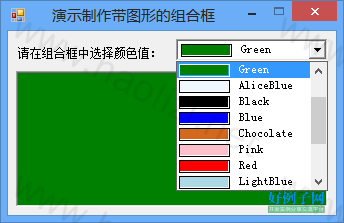
颜色下拉菜单(combox)的更多相关文章
- jQuery 小特效【文本框折叠隐藏,展开显示】【下拉菜单】【颜色渐变】【弹窗+遮罩】
<%@ Page Language="C#" AutoEventWireup="true" CodeFile="Default.aspx.cs& ...
- vue实现隔行换色,下拉菜单控制隔行换色的颜色
<!DOCTYPE html> <html lang="en"> <head> <meta charset="UTF-8&quo ...
- IOS第二天-新浪微博 - 添加搜索框,弹出下拉菜单 ,代理的使用 ,HWTabBar.h(自定义TabBar)
********HWDiscoverViewController.m(发现) - (void)viewDidLoad { [super viewDidLoad]; // 创建搜索框对象 HWSearc ...
- Bootstrap之样式风格与下拉菜单
背景颜色 bg-primary 字体颜色 text-primary 文字居中 text-center 按钮 btn btn-primary btn-default默认 btn-link链接 按钮大小 ...
- SJPullDownMenu下拉菜单框架使用
SJPullDownMenu 快速集成类似淘宝筛选下拉菜单 如果页面显示不全等问题请转至:http://www.jianshu.com/p/d07c6393830c 查看使用 Getting Star ...
- Bootstrap框架(基础篇)之按钮,网格,导航栏,下拉菜单
一,按钮 注意:虽然在Bootstrap框架中使用任何标签元素都可以实现按钮风格,但个人并不建议这样使用,为了避免浏览器兼容性问题,个人强烈建议使用button或a标签来制作按钮. 框架中提供了基础按 ...
- Dwz下拉菜单的二级联动
在DWZ文档中对组合框combox的是这样描述的: 在传统的select 用class 定义:class=”combox”, html 扩展:保留原有属性name, 增加了属性:ref. ref 属 ...
- 形行色色的下拉菜单(HTML/CSS JS方法 jQuery方法实现)
HTML/CSS方法实现下拉菜单来源:慕课网<!DOCTYPE html PUBLIC "-//W3C//DTD XHTML 1.0 Transitional//EN" &q ...
- excel设置下拉菜单,并且不同值会显示不同颜色
工作中常常要用的excel,每次都会有新的需求,然后不会,然后百度,然后过段时间可能就又忘了,于是就想说,自己记录下来~~~因为自己用的都是2010,其实哪个版本都差不多,都是应该可以找到相应的按钮滴 ...
随机推荐
- 彻底搞清楚c#中的委托和事件
一.什么是委托呢? 听着名字挺抽象,确实不好理解.面试官最喜欢考察这个,而且更喜欢问:“委托和事件有何异同?”.如果对一些知识点没有想明白,那么很容易被绕进去.研究任何事物,我们不妨从它的定义开始,委 ...
- QRowTable表格控件(二)-红涨绿跌
目录 一.开心一刻 二.概述 三.效果展示 四.任务需求 五.指定列排序 六.排序 七.列对其方式 八.相关文章 原文链接:QRowTable表格控件(二)-红涨绿跌 一.开心一刻 一天,五娃和六娃去 ...
- 使用MyBatis在控制台动态打印执行的sql语句
使用MyBatis进行数据库操作的时候,sql语句都是写在相应的mapper文件中,参数也是使用占位符取值表示的,mapper文件中看不到实时执行的完整sql,有时候sql语句错误或者参数类型不对的时 ...
- 微信小程序开发--页面结构
一.微信小程序开发--页面文件组成 [page.name].js 页面逻辑文件,用于创建页面对象,以及处理页面生命周期控制和数据处理 [page.name].wxml wxml指的是Wei Xin M ...
- Linux磁盘与分区
正在从新装载虚拟机,碰到磁盘分区一阵头大,花了一下午对分区的基本原理做了一个梳理 一.磁盘 硬盘内部结构:
- Java中的Lambda表达式简介及应用
在接触Lambda表达式.了解其作用之前,首先来看一下,不用Lambda的时候我们是怎么来做事情的. 我们的需求是,创建一个动物(Animal)的列表,里面有动物的物种名,以及这种动物是否会跳,是否会 ...
- redis集群(单机6节点实现)
Redis集群搭建与简单使用 1.介绍安装环境与版本: 1)Redis使用的是Redis-3.2.8版本. 2)用一台虚拟机模拟6个节点,三个master节点,三个slave节点.虚拟机使用CentO ...
- 自实现input上传指定文件到服务器
遇到问题,解决问题,记录问题,成长就是一步一步走出来的. 一.添加 input 标签 我的工作中遇到了,需要上传pdf文件到服务器的需求,而且只能上传pdf文件,accept指定了 pdf 类型. & ...
- activiti工作流委托功能的设计和实现
最近公司开发一个项目,客户提出了一个需求,用户在出差的时候,可以将自己的工作进行委托.可以指定委托时间.委托工作内容.指定委托人等等内容. 然后我就上网查询资料,发现activiti工作流本身并不支持 ...
- Linux内容点(部分)
文件属性 -w 文件或目录,对目前(有效的)用户或组来说是可写的 -x 文件或目录,对目前(有效的)用户或组来说是可执行的 -o 文件或目录, ...
