SpringBoot整合MybatisPlus3.X之分页插件(四)
注:详细请看2.X博客中,3.X直接上代码。
建议装一个MybatisX插件,可以在Mapper和Xml来回切换
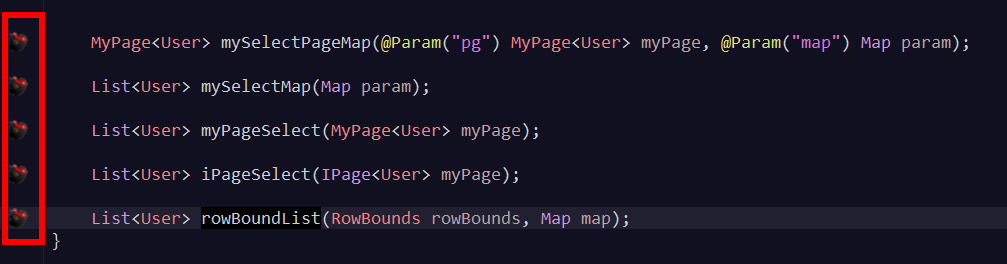
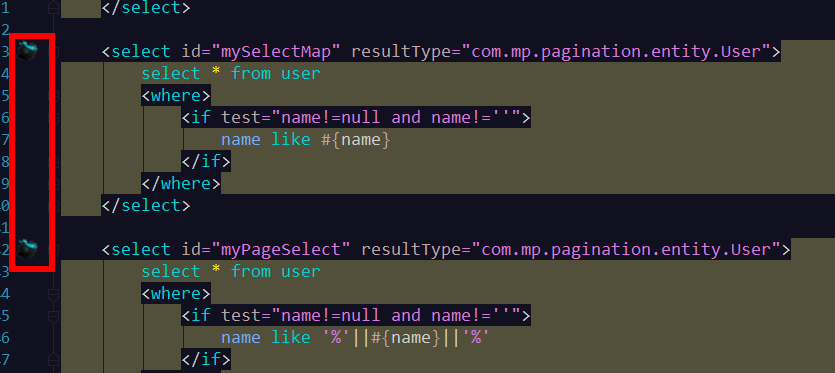
pom.xml
<dependencies>
<dependency>
<groupId>org.springframework.boot</groupId>
<artifactId>spring-boot-starter</artifactId>
</dependency>
<dependency>
<groupId>com.baomidou</groupId>
<artifactId>mybatis-plus-boot-starter</artifactId>
<version>3.2.0</version>
</dependency>
<dependency>
<groupId>org.projectlombok</groupId>
<artifactId>lombok</artifactId>
</dependency>
<dependency>
<groupId>com.h2database</groupId>
<artifactId>h2</artifactId>
<scope>runtime</scope>
</dependency>
<dependency>
<groupId>com.alibaba</groupId>
<artifactId>fastjson</artifactId>
<version>1.2.49</version>
<scope>test</scope>
</dependency>
<!-- for testing -->
<dependency>
<groupId>org.springframework.boot</groupId>
<artifactId>spring-boot-starter-test</artifactId>
<scope>test</scope>
</dependency>
</dependencies>
配置类
@Configuration
@MapperScan("com.mp.pagination.mapper")
public class MybatisPlusConfig {
/**
* 分页插件
*/
@Bean
public PaginationInterceptor paginationInterceptor() {
// 开启 count 的 join 优化,只针对 left join !!!
return new PaginationInterceptor().setCountSqlParser(new JsqlParserCountOptimize(true));
}
}application.yml
# DataSource Config
spring:
datasource:
driver-class-name: org.h2.Driver
url: jdbc:h2:tcp://192.168.180.115:19200/~/mem/test
username: root
password: test
# Logger Config
logging:
level:
com.mp.pagination: debug
mybatis-plus:
mapper-locations: classpath:/mapper/*Mapper.xml实体类
@Data
public class Children {
private Long id;
private String name;
private Long userId;
}
@Data
public class User {
private Long id;
private String name;
private Integer age;
private String email;
}Dao层
public interface UserMapper extends BaseMapper<User> {
/**
* 3.x 的 page 可以进行取值,多个入参记得加上注解
* 自定义 page 类必须放在入参第一位
* 返回值可以用 IPage<T> 接收 也可以使用入参的 MyPage<T> 接收
* <li> 3.1.0 之前的版本使用注解会报错,写在 xml 里就没事 </li>
* <li> 3.1.0 开始支持注解,但是返回值只支持 IPage ,不支持 IPage 的子类</li>
*
* @param myPage 自定义 page
* @return 分页数据
*/
// @Select("select * from user where (age = #{pg.selectInt} and name = #{pg.selectStr}) or (age = #{ps.yihao} and name = #{ps.erhao})")
MyPage<User> mySelectPage(@Param("pg") MyPage<User> myPage, @Param("ps") ParamSome paramSome);
@ResultMap("userChildrenMap")
@Select("<script>select u.id,u.name,u.email,u.age,c.id as \"c_id\",c.name as \"c_name\",c.user_id as \"c_user_id\" " +
"from user u " +
"left join children c on c.user_id = u.id " +
"<where>" +
"<if test=\"selectInt != null\"> " +
"and u.age = #{selectInt} " +
"</if> " +
"<if test=\"selectStr != null and selectStr != ''\"> " +
"and c.name = #{selectStr} " +
"</if> " +
"</where>" +
"</script>")
MyPage<UserChildren> userChildrenPage(MyPage<UserChildren> myPage);
MyPage<User> mySelectPageMap(@Param("pg") MyPage<User> myPage, @Param("map") Map param);
List<User> mySelectMap(Map param);
List<User> myPageSelect(MyPage<User> myPage);
List<User> iPageSelect(IPage<User> myPage);
List<User> rowBoundList(RowBounds rowBounds, Map map);
}
model层
@Data
@Accessors(chain = true)
@EqualsAndHashCode(callSuper = true)
public class MyPage<T> extends Page<T> {
private static final long serialVersionUID = 5194933845448697148L;
private Integer selectInt;
private String selectStr;
private String name;
public MyPage(long current, long size) {
super(current, size);
}
}
@Data
@NoArgsConstructor
@AllArgsConstructor
public class ParamSome {
private Integer yihao;
private String erhao;
}
@Data
@ToString(callSuper = true)
@EqualsAndHashCode(callSuper = true)
public class UserChildren extends User {
private List<Children> c;
}xml
<?xml version="1.0" encoding="UTF-8" ?>
<!DOCTYPE mapper PUBLIC "-//mybatis.org//DTD Mapper 3.0//EN" "http://mybatis.org/dtd/mybatis-3-mapper.dtd" >
<mapper namespace="com.mp.pagination.mapper.UserMapper">
<resultMap id="userChildrenMap" type="com.mp.pagination.model.UserChildren">
<id column="id" property="id"/>
<result column="age" property="age"/>
<result column="email" property="email"/>
<result column="name" property="name"/>
<collection property="c" ofType="com.mp.pagination.entity.Children" columnPrefix="c_">
<id column="id" property="id"/>
<result column="name" property="name"/>
<result column="user_id" property="userId"/>
</collection>
</resultMap>
<select id="mySelectPage" resultType="com.mp.pagination.entity.User">
select *
from user
where (age = #{pg.selectInt} and name = #{pg.selectStr})
or (age = #{ps.yihao} and name = #{ps.erhao})
</select>
<select id="mySelectPageMap" resultType="com.mp.pagination.entity.User">
select * from user
<where>
<if test="map.name!=null and map.name!=''">
name like #{map.name}
</if>
</where>
</select>
<select id="mySelectMap" resultType="com.mp.pagination.entity.User">
select * from user
<where>
<if test="name!=null and name!=''">
name like #{name}
</if>
</where>
</select>
<select id="myPageSelect" resultType="com.mp.pagination.entity.User">
select * from user
<where>
<if test="name!=null and name!=''">
name like '%'||#{name}||'%'
</if>
</where>
</select>
<select id="iPageSelect" resultType="com.mp.pagination.entity.User">
select * from user
<where>
<if test="name!=null and name!=''">
name like #{name}
</if>
</where>
</select>
<select id="rowBoundList" resultType="com.mp.pagination.entity.User">
select * from user
<where>
<if test="name!=null and name!=''">
name like #{name}
</if>
</where>
</select>
</mapper>测试类
注:这里的MyPage对Page做了一层嵌套,其实一般不用,都是通过实体类的参数带到SQL中
@RunWith(SpringRunner.class)
@SpringBootTest
class PaginationApplicationTests {
@Resource
private UserMapper mapper;
@Test
public void lambdaPagination() {
Page<User> page = new Page<>(1, 3);
QueryWrapper<User> wrapper = new QueryWrapper<>();
wrapper.lambda().ge(User::getAge, 1).orderByAsc(User::getAge);
IPage<User> result = mapper.selectPage(page, wrapper);
System.out.println(result.getTotal());
Assert.assertTrue(result.getTotal() > 3);
Assert.assertEquals(3, result.getRecords().size());
}
@Test
public void tests1() {
System.out.println("----- baseMapper 自带分页 ------");
Page<User> page = new Page<>(1, 5);
IPage<User> userIPage = mapper.selectPage(page, new QueryWrapper<User>()
.eq("age", 20).eq("name", "Jack"));
// assertThat(page).isSameAs(userIPage);
System.out.println("总条数 ------> " + userIPage.getTotal());
System.out.println("当前页数 ------> " + userIPage.getCurrent());
System.out.println("当前每页显示数 ------> " + userIPage.getSize());
print(userIPage.getRecords());
System.out.println("----- baseMapper 自带分页 ------");
System.out.println("json 正反序列化 begin");
String json = JSON.toJSONString(page);
Page<User> page1 = JSON.parseObject(json, Page.class);
print(page1.getRecords());
System.out.println("json 正反序列化 end");
System.out.println("----- 自定义 XML 分页 ------");
MyPage<User> myPage = new MyPage<User>(1, 5).setSelectInt(20).setSelectStr("Jack");
ParamSome paramSome = new ParamSome(20, "Jack");
MyPage<User> userMyPage = mapper.mySelectPage(myPage, paramSome);
//assertThat(myPage).isSameAs(userMyPage);
System.out.println("总条数 ------> " + userMyPage.getTotal());
System.out.println("当前页数 ------> " + userMyPage.getCurrent());
System.out.println("当前每页显示数 ------> " + userMyPage.getSize());
print(userMyPage.getRecords());
System.out.println("----- 自定义 XML 分页 ------");
}
@Test
public void tests2() {
/* 下面的 left join 不会对 count 进行优化,因为 where 条件里有 join 的表的条件 */
MyPage<UserChildren> myPage = new MyPage<>(1, 5);
myPage.setSelectInt(18).setSelectStr("Jack");
MyPage<UserChildren> userChildrenMyPage = mapper.userChildrenPage(myPage);
List<UserChildren> records = userChildrenMyPage.getRecords();
records.forEach(System.out::println);
/* 下面的 left join 会对 count 进行优化,因为 where 条件里没有 join 的表的条件 */
myPage = new MyPage<UserChildren>(1, 5).setSelectInt(18);
userChildrenMyPage = mapper.userChildrenPage(myPage);
records = userChildrenMyPage.getRecords();
records.forEach(System.out::println);
}
private <T> void print(List<T> list) {
if (!CollectionUtils.isEmpty(list)) {
list.forEach(System.out::println);
}
}
@Test
public void testMyPageMap() {
MyPage<User> myPage = new MyPage<User>(1, 5).setSelectInt(20).setSelectStr("Jack");
Map map = new HashMap(1);
map.put("name", "%a");
mapper.mySelectPageMap(myPage, map);
myPage.getRecords().forEach(System.out::println);
}
@Test
public void testMap() {
Map map = new HashMap(1);
map.put("name", "%a");
mapper.mySelectMap(map).forEach(System.out::println);
}
@Test
public void myPage() {
MyPage<User> page = new MyPage<>(1, 5);
page.setName("a");
mapper.myPageSelect(page).forEach(System.out::println);
}
@Test
public void iPageTest() {
IPage<User> page = new Page<User>(1, 5) {
private String name = "%";
public String getName() {
return name;
}
public void setName(String name) {
this.name = name;
}
};
List<User> list = mapper.iPageSelect(page);
System.out.println("list.size=" + list.size());
System.out.println("page.total=" + page.getTotal());
}
@Test
public void rowBoundsTest() {
RowBounds rowBounds = new RowBounds(0, 5);
Map map = new HashMap(1);
map.put("name", "%");
List<User> list = mapper.rowBoundList(rowBounds, map);
System.out.println("list.size=" + list.size());
}
}
SpringBoot整合MybatisPlus3.X之分页插件(四)的更多相关文章
- SpringBoot-07:SpringBoot整合PageHelper做多条件分页查询
------------吾亦无他,唯手熟尔,谦卑若愚,好学若饥------------- 本篇博客讲述如何在SpringBoot中整合PageHelper,如何实现带多个条件,以及PageInfo中的 ...
- SpringBoot整合PageHelper做多条件分页查询
https://yq.aliyun.com/articles/619586 本篇博客讲述如何在SpringBoot中整合PageHelper,如何实现带多个条件,以及PageInfo中的属性的中文解释 ...
- SpringBoot整合MyBatis-Plus3.1详细教程
作者:Sans_ juejin.im/post/5cfa6e465188254ee433bc69 一.说明 Mybatis-Plus是一个Mybatis框架的增强插件,根据官方描述,MP只做增强不做改 ...
- SpringBoot 整合Mybatis + PageHelper 实现分页
前言: 现在公司大多数都实现了前后端分离,前端使用Vue.React.AngularJS 等框架,不用完全依赖后端.但是如果对于比较小型的项目,没必要前后端分离,而SpringBoot也基本抛弃了Js ...
- SpringBoot+MyBatis多数据源使用分页插件PageHelper
之前只用过单数据源下的分页插件,而且几乎不用配置.一个静态方法就能搞定. PageHelper.startPage(pageNum, pageSize); 后来使用了多数据源(不同的数据库),Page ...
- springboot整合mybatis增删改查(四):完善增删改查及整合swgger2
接下来就是完成增删改查的功能了,首先在config包下配置Druid数据连接池,在配置之前先把相关配置在application.preperties中完善 application.preperties ...
- SpringBoot整合MybatisPlus3.X之SQL执行分析插件(十四)
pom.xml <dependencies> <dependency> <groupId>org.springframework.boot</groupId& ...
- 5、SpringBoot+MyBaits+Maven+Idea+pagehelper分页插件
1.为了我们平时方便开发,我们可以在同一个idea窗口创建多个项目模块,创建方式如下 2.项目中pom.xm文件的内容如下 <?xml version="1.0" encod ...
- springboot整合es客户端操作elasticsearch(四)
对文档查询,在实际开发中,对文档的查询也是偏多的,记得之前在mou快递公司,做了一套事实的揽件数据操作,就是通过这个来存储数据的,由于一天的数据最少拥有3500万数据 所以是比较多的,而且还要求查询速 ...
随机推荐
- UploadFile
import org.apache.hadoop.conf.*; import org.apache.hadoop.fs.*; import java.io.IOException; import j ...
- python学习笔记之zipfile模块
为什么学习: 在做自动化测试平台的apk上传功能部分时候,涉及到apk上传后提取apk的icon图标,通过aapt解析apk,获取对应icon在apk中的地址,通过python的zipfile模块来解 ...
- python自动化测试三部曲之untitest框架
终于等到十一,有时间写博客了,准备利用十一这几天的假期把这个系列的博客写完 该系列文章本人准备写三篇博客 第一篇:介绍python自动化测试框架unittest 第二篇:介绍django框架+requ ...
- Eureka参数配置->Server端参数
1.基本参数 参数 默认值 说明 eureka.server.enable-self-preservation true 是否开启自我保护模式 eureka.server.renewal-percen ...
- js三级联动效果city-picker
链接:https://pan.baidu.com/s/1NE_EO5_xGvR-y-lboYap7g 提取码:h00e 效果展示: 解决: 动态赋值: 注意:在执行赋值之前,必须执行reset和des ...
- 报表统计——java实现查询某年12个月数据,没数据补0
一般图表绘制例如echarts等,返回数据格式都大同小异.重点是利用sql或者java实现数据格式的转型,接下来是关键部分: 1.mapper层sql语句,返回统计好的月份与对应月份的数据. < ...
- 品Spring:对@PostConstruct和@PreDestroy注解的处理方法
在bean的实例化过程中,也会用到一系列的相关注解. 如@PostConstruct和@PreDestroy用来标记初始化和销毁方法. 平常更多的是侧重于应用,很少会有人去了解它背后发生的事情. 今天 ...
- JSON说明
1. JSON 数据的书写格式 对象:是一个无序的“‘名称/值’对”集合.一个对象以“{”(左括号)开始,“}”(右括号)结束.每个“名称”后跟一个“:”(冒号):“‘名称/值’ 对”之间使用“,”( ...
- 如何在linux下编写一个简单的Shell脚本程序
在了解了linux终端和其搭配的基本Shell(默认为bash)的基础下,我们就可以在终端中用vi/vim编辑器编写一个shell的脚本程序了 Shell既为一种命令解释解释工具,又是一种脚本编程语言 ...
- B-概率论-极大似然估计
[TOC] 更新.更全的<机器学习>的更新网站,更有python.go.数据结构与算法.爬虫.人工智能教学等着你:https://www.cnblogs.com/nickchen121/ ...
