.netCore+Vue 搭建的简捷开发框架 (5)
文章目录:.netCore+Vue 搭建的简捷开发框架--目录
上两节的内容介绍了一些关于。netCore 相关的一些基础知识。介绍这些的目的,最主要的还是为了我们的架构搭建服务。
上一节中,我们介绍了有关NetCore DI的一些概念。 整个框架,我们的仓储层、服务层都是通过依赖注入的方式进行加载调用的。
下面就来看一下仓储层和服务层是如何注入的:
using System;
using System.Collections.Generic;
using System.Linq;
using System.Threading.Tasks;
using Microsoft.AspNetCore.Builder;
using Microsoft.AspNetCore.Hosting;
using Microsoft.AspNetCore.Mvc;
using Microsoft.EntityFrameworkCore;
using Microsoft.Extensions.Configuration;
using Microsoft.Extensions.DependencyInjection;
using Microsoft.Extensions.Logging;
using Microsoft.Extensions.Options;
using Sincere.Core.IRepository.Base;
using Sincere.Core.IServices.Base;
using Sincere.Core.Model.EFCore;
using Sincere.Core.Model.Models;
using Sincere.Core.Repository.Base;
using Sincere.Core.Services.Base;
using Sincere.Core.WebAPI.ServiceExtension; namespace Sincere.Core.WebAPI
{
public class Startup
{
public Startup(IConfiguration configuration)
{
Configuration = configuration;
} public IConfiguration Configuration { get; } // This method gets called by the runtime. Use this method to add services to the container.
public void ConfigureServices(IServiceCollection services)
{
services.AddMvc().SetCompatibilityVersion(CompatibilityVersion.Version_2_2); services.AddDbContextPool<BaseCoreContext>(options =>
options.UseSqlServer(BaseDBConfig.ConnectionString));
services.AddScoped<IBaseContext, BaseCoreContext>();
//泛型引用方式
services.AddScoped(typeof(IBaseServices<>), typeof(BaseServices<>)); services.AddScoped(typeof(IBaseRepository<>), typeof(BaseRepository<>)); services.RegisterAssembly("IServices");
services.RegisterAssembly("IRepository");
} // This method gets called by the runtime. Use this method to configure the HTTP request pipeline.
public void Configure(IApplicationBuilder app, IHostingEnvironment env)
{
if (env.IsDevelopment())
{
app.UseDeveloperExceptionPage();
} app.UseMvc();
}
}
}
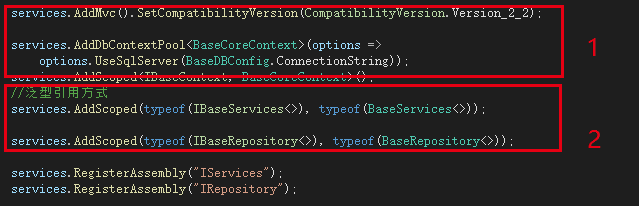
标记1 的部分,是关于EF,以及DbContext 的相关引用,这里涉及到一个AddDbContextPool的概念,我个人的理解就是可以把他当成我们使用ADO.net 时的数据库连接池。
另外需要说明的一点就是,采用AddScoped 的方式,整个数据库链接的上下文,在整个请求过程中,只会被实例化一次。
标记2的部分,时我们对仓储的基础类,和服务层基础类的引用,注意这些基础类是泛型的方式,所以引用的时候,需要采用泛型的方式来实现。在这个地方,刚开始的时候,不知道AddScoped支持泛型的方式,还写过一个工厂类来进行注入。
剩下的方法,services.RegisterAssembly 其实是一个比较巧妙的方式,为了避免每写一个service、repository就在ConfigureServices中注入一次。所以在这里采用了反射的机制。利用反射和我们的约定,将整个程序集中的Service和Repository进行一个引用。
webAPI工程下新建一个ServiceExtension目录,并添加RuntimeHelper类和ServiceExtension。
如下图:
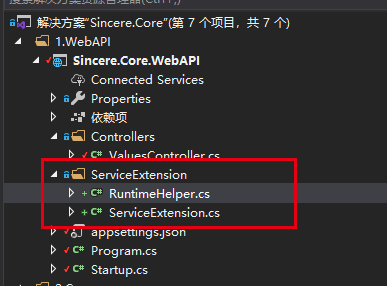
代码如下:
using Microsoft.Extensions.DependencyInjection;
using System;
using System.Collections.Generic;
using System.Linq;
using System.Reflection;
using System.Threading.Tasks; namespace Sincere.Core.WebAPI.ServiceExtension
{
/// <summary>
/// IServiceCollection扩展
/// </summary>
/// <summary>
/// IServiceCollection扩展
/// </summary>
public static class ServiceExtension
{
/// <summary>
/// 用DI批量注入接口程序集中对应的实现类。
/// <para>
/// 需要注意的是,这里有如下约定:
/// IUserService --> UserService, IUserRepository --> UserRepository.
/// </para>
/// </summary>
/// <param name="service"></param>
/// <param name="interfaceAssemblyName">接口程序集的名称(不包含文件扩展名)</param>
/// <returns></returns>
public static IServiceCollection RegisterAssembly(this IServiceCollection service, string interfaceAssemblyName, ServiceLifetime serviceLifetime = ServiceLifetime.Scoped)
{
if (service == null)
throw new ArgumentNullException(nameof(service));
if (string.IsNullOrEmpty(interfaceAssemblyName))
throw new ArgumentNullException(nameof(interfaceAssemblyName)); var assembly = RuntimeHelper.GetAssembly(interfaceAssemblyName);
if (assembly == null)
{
throw new DllNotFoundException($"the dll \"{interfaceAssemblyName}\" not be found");
} //过滤掉非接口及泛型接口
var types = assembly.GetTypes().Where(t => t.GetTypeInfo().IsInterface && !t.GetTypeInfo().IsGenericType); foreach (var type in types)
{
var implementTypeName = type.Name.Substring();
var implementType = RuntimeHelper.GetImplementType(implementTypeName, type);
if (implementType != null)
{
switch (serviceLifetime)
{
//根据条件,选择注册依赖的方法
case ServiceLifetime.Scoped:
//将获取到的接口和类注册进去
service.AddScoped(type, implementType);
break;
case ServiceLifetime.Singleton:
service.AddSingleton(type, implementType);
break;
case ServiceLifetime.Transient:
service.AddTransient(type, implementType);
break;
} }
}
return service;
} }
}
ServiceExtension.cs
using Microsoft.Extensions.DependencyModel;
using System;
using System.Collections.Generic;
using System.Linq;
using System.Reflection;
using System.Runtime.Loader;
using System.Threading.Tasks; namespace Sincere.Core.WebAPI.ServiceExtension
{
public class RuntimeHelper
{
/// <summary>
/// 获取项目程序集,排除所有的系统程序集(Microsoft.***、System.***等)、Nuget下载包
/// </summary>
/// <returns></returns>
public static IList<Assembly> GetAllAssemblies()
{
var list = new List<Assembly>();
var deps = DependencyContext.Default;
var libs = deps.CompileLibraries.Where(lib => !lib.Serviceable && lib.Type != "package");//排除所有的系统程序集、Nuget下载包
foreach (var lib in libs)
{
try
{
var assembly = AssemblyLoadContext.Default.LoadFromAssemblyName(new AssemblyName(lib.Name));
list.Add(assembly);
}
catch (Exception)
{
// ignored
}
}
return list;
} public static Assembly GetAssembly(string assemblyName)
{
return GetAllAssemblies().FirstOrDefault(assembly => assembly.FullName.Contains(assemblyName));
} public static IList<Type> GetAllTypes()
{
var list = new List<Type>();
foreach (var assembly in GetAllAssemblies())
{
var typeInfos = assembly.DefinedTypes;
foreach (var typeInfo in typeInfos)
{
list.Add(typeInfo.AsType());
}
}
return list;
} public static IList<Type> GetTypesByAssembly(string assemblyName)
{
var list = new List<Type>();
var assembly = AssemblyLoadContext.Default.LoadFromAssemblyName(new AssemblyName(assemblyName));
var typeInfos = assembly.DefinedTypes;
foreach (var typeInfo in typeInfos)
{
list.Add(typeInfo.AsType());
}
return list;
} public static Type GetImplementType(string typeName, Type baseInterfaceType)
{
return GetAllTypes().FirstOrDefault(t =>
{
if (t.Name == typeName &&
t.GetTypeInfo().GetInterfaces().Any(b => b.Name == baseInterfaceType.Name))
{
var typeInfo = t.GetTypeInfo();
return typeInfo.IsClass && !typeInfo.IsAbstract && !typeInfo.IsGenericType;
}
return false;
});
}
}
}
RuntimeHelper.cs
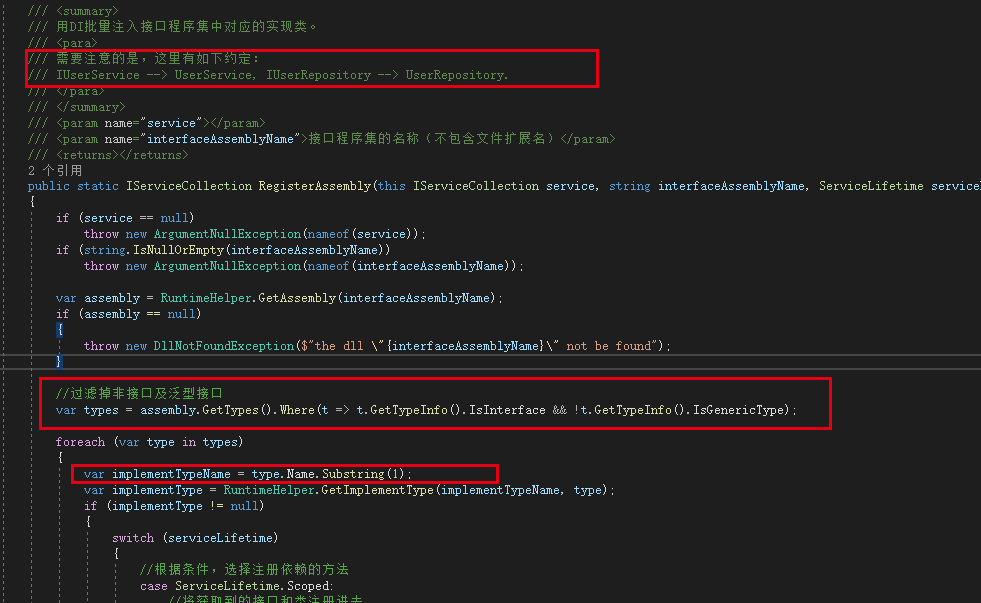
这样类似的代码网上挺多的。大家可以参考借鉴一下。另外这个地方其实不用太过于关心反射带来的性能问题,因为只有在程序启动的时候,加载一次。
仓储层和服务层都注入进来以后,接下来就是怎么去使用了。
来一起看一下我们是怎么在ValuesController里面进行实现的。

1.定义服务层接口
2.在ValuesController初始化的时候,将服务层接口注入进来。
3.使用接口,调用数据。
代码如下:
using System;
using System.Collections.Generic;
using System.Linq;
using System.Threading.Tasks;
using Microsoft.AspNetCore.Mvc;
using Sincere.Core.IServices; namespace Sincere.Core.WebAPI.Controllers
{
[Route("api/[controller]")]
[ApiController]
public class ValuesController : ControllerBase
{
readonly IAdvertisementServices _advertisementServices;
public ValuesController(IAdvertisementServices advertisementServices)
{
_advertisementServices = advertisementServices;
} // GET api/values
[Route("")]
[HttpGet]
public async Task<ActionResult<IEnumerable<string>>> Get()
{
var t = await _advertisementServices.ReadAllAd(); return new string[] { "value1", "value2" };
} // GET api/values/5
[HttpGet("{id}")]
public ActionResult<string> Get(int id)
{
return "value";
} // POST api/values
[HttpPost]
public void Post([FromBody] string value)
{
} // PUT api/values/5
[HttpPut("{id}")]
public void Put(int id, [FromBody] string value)
{
} // DELETE api/values/5
[HttpDelete("{id}")]
public void Delete(int id)
{
}
}
}
关于ReadAllAd()方法,之前的章节中已经有过描述。
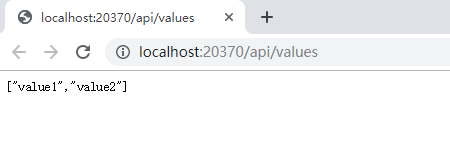
调用成功,说明框架的整体流程已经跑通了!晚上加个鸡腿,庆祝一下!
按照之前的脑图,不知道大家还记得不?
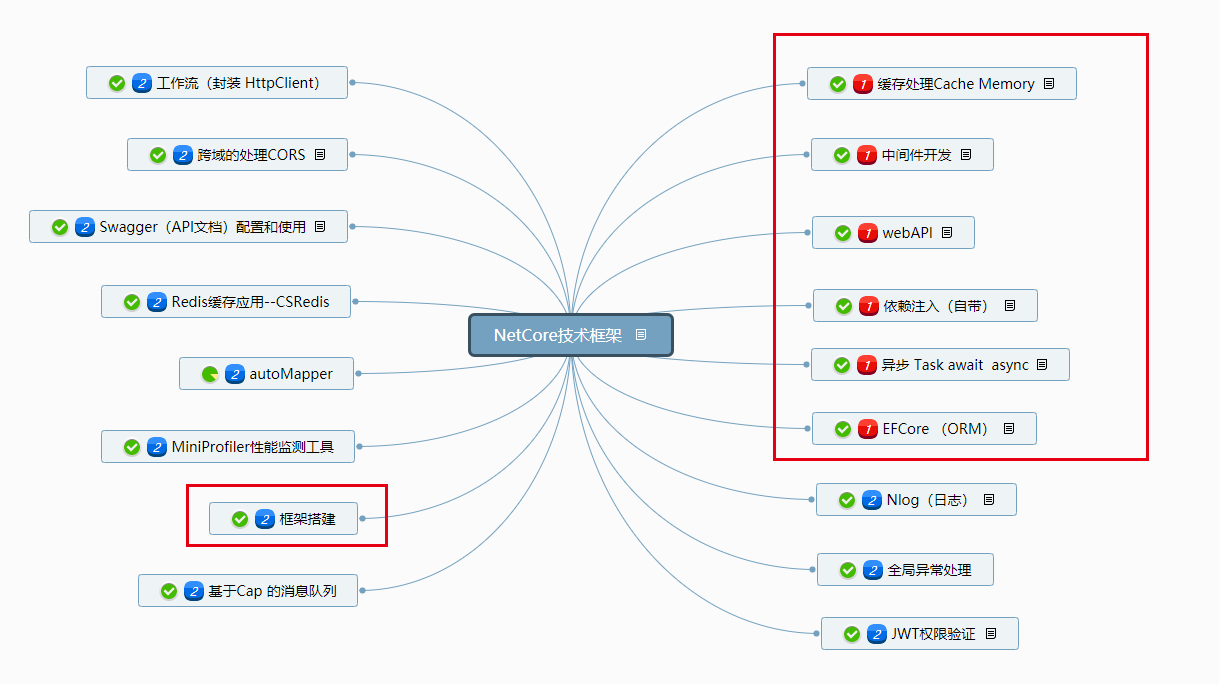
红框里面的内容,到这一节,基本就结束了。接下来,会逐步的丰富我们的框架。加入日志,异常处理,权限验证。以及其他脑图中列出来的内容。
希望整个过程对于想学习、了解netCore 的同学们有所帮助!
源码已经更新:https://github.com/xzhencheng/Sincere.Core
.netCore+Vue 搭建的简捷开发框架 (5)的更多相关文章
- .netCore+Vue 搭建的简捷开发框架 (3)-- Services层实现
继续交作业: 上一篇作业中我们实现了 Repository仓储层的应用.并为我们的框架引入了EFCore 详见: .netCore+Vue 搭建的简捷开发框架 (2)--仓储层实现和EFCore 的使 ...
- .netCore+Vue 搭建的简捷开发框架--目录
.netCore+Vue 搭建的简捷开发框架 .netCore+Vue 搭建的简捷开发框架 (2)--仓储层实现和EFCore 的使用 .netCore+Vue 搭建的简捷开发框架 (3)-- Ser ...
- .netCore+Vue 搭建的简捷开发框架
话不多说,上图: 整体项目结构如图所示,我的设计初衷是基于.netCore + DI + Vue 打造一个适合初学者的简捷开发框架. 架构模型采用基于RESTful API风格的前后台分离框架,总体分 ...
- .netCore+Vue 搭建的简捷开发框架 (2)--仓储层实现和EFCore 的使用
书接上文,继续搭建我们基于.netCore 的开发框架.首先是我们的项目分层结构. 这个分层结构,是参考张老师的分层结构,但是实际项目中,我没有去实现仓储模型.因为我使用的是EFCore ,最近也一直 ...
- .netCore+Vue 搭建的简捷开发框架 (4)--NetCore 基础
书接上文:上一节中,我们已经实现Services 层.(https://www.cnblogs.com/xuzhencheng/p/11424751.html) 但是具体要如何将服务依赖注入进来呢?继 ...
- .netCore+Vue 搭建的简捷开发框架 (4)--NetCore 基础 -2
上节中,我们初步的介绍了一下NetCore的一些基础知识,为了控制篇幅(其实也是因为偷懒),我将NetCore 基础分为两部分来写. 0.WebAPI 项目的建立 1..NetCore 项目执行(加载 ...
- .netcore+vue+elementUI 前后端分离---支持前端、后台业务代码扩展的快速开发框架
框架采用.NetCore + Vue前后端分离,并且支持前端.后台代码业务动态扩展,框架内置了一套有着20多种属性配置的代码生成器,可灵活配置生成的代码,代码生成器界面配置完成即可生成单表(主表)的增 ...
- windows下如何快速搭建web.py开发框架
在windows下如何快速搭建web.py开发框架 用Python进行web开发的话有很多框架供选择,比如最出名的Django,tornado等,除了这些框架之外,有一个轻量级的框架使用起来也是非常方 ...
- Linux+.NetCore+Nginx搭建集群
本篇和大家分享的是Linux+NetCore+Nginx搭建负载集群,对于netcore2.0发布后,我一直在看官网的文档并学习,关注有哪些新增的东西,我,一个从1.0到2.0的跟随者这里只总结一句话 ...
随机推荐
- Mybatis系列(二)配置
Mybatis系列(二)配置 <?xml version="1.0" encoding="UTF-8"?> <!DOCTYPE configu ...
- Hibernate,一对多,多对一
Hibernate环境的配置 hibernate.cfg.xml的配置 <?xml version='1.0' encoding='utf-8'?> <!DOCTYPE hibern ...
- Javaweb设置session过期时间
在Java Web开发中,Session为我们提供了很多方便,Session是由浏览器和服务器之间维护的.Session超时理解为:浏览器和服务器之间创建了一个Session,由于客户端长时间(休眠时 ...
- 关于ArrayList源码
一.构造方法 private static final int DEFAULT_CAPACITY = 10; //空参的构造方法,初始化数组长度为默认值,默认值为10 public ArrayList ...
- Linux 笔记 - 第十三章 Linux 系统日常管理之(一)系统状态监控
博客地址:http://www.moonxy.com 一.前言 如果你是一名 Linux 运维人员,最主要的工作是优化系统配置,使应用在系统上以最优的状态运行.系统运行状态主要包括:系统负载.内存状态 ...
- LINUX下搭建简单临时的WWW服务器
首先确定是否安装有python: python -V 如果有: cd 到你要开放的文件夹中,然后使用下面的命令可以把 当前文件夹内的所有文件 发布到 8000 端口. python -m Simple ...
- PHP的跨域问题
服务端的代码 public function test(){ header("Access-Control-Allow-Origin: http://cnblogs.com"); ...
- Java StringTokenizer 类使用方法
Java StringTokenizer 属于 java.util 包,用于分隔字符串. StringTokenizer 构造方法: 1. StringTokenizer(String str) :构 ...
- 搭建大数据开发环境-Hadoop篇
前期准备 操作系统 hadoop目前对linux操作系统支持是最好的,可以部署2000个节点的服务器集群:在hadoop2.2以后,开始支持windows操作系统,但是兼容性没有linux好.因此,建 ...
- opencv目标检测之canny算法
canny canny的目标有3个 低错误率 检测出的边缘都是真正的边缘 定位良好 边缘上的像素点与真正的边缘上的像素点距离应该最小 最小响应 边缘只能标识一次,噪声不应该标注为边缘 canny分几步 ...
