centos7.5安装minikube kubernetes
前提:已安装centos7.5安装VirtualBox
Minikube是什么?
Minikube是一种方便在本地运行Kubernetes的工具.
Minikube 是可以在VM中运行单节点的Kubernetes集群.
Minikube是为了开发或测试在本地启动一个节点的kubernetes集群.
特点
不能启动生产集群,没有高可用性的单节点机器.
可以工作在Windows,Linux,MacOS下
1.安装minikube
[root@localhost ~]# curl -Lo minikube https://storage.googleapis.com/minikube/releases/latest/minikube-linux-amd64 && chmod +x minikube && sudo mv minikube /usr/local/bin/
% Total % Received % Xferd Average Speed Time Time Time Current
Dload Upload Total Spent Left Speed
38.2M 38.2M 671k :: :: --:--:-- 1640k
2.安装kubectl
[root@localhost yum.repos.d]# curl -Lo kubectl https://storage.googleapis.com/kubernetes-release/release/v1.10.3/bin/linux/amd64/kubectl && chmod +x kubectl
% Total % Received % Xferd Average Speed Time Time Time Current
Dload Upload Total Spent Left Speed
51.7M 51.7M 1421k :: :: --:--:-- 1762k
[root@localhost yum.repos.d]# mv kubectl /usr/local/bin/
此处获取稳定版本可直接在浏览器IE中输入https://storage.googleapis.com/kubernetes-release/release/stable.txt
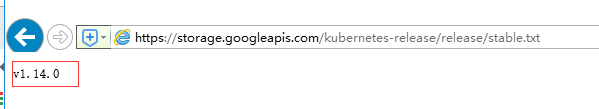
3.配置变量
root@localhost network-scripts]# export MINIKUBE_WANTUPDATENOTIFICATION=false
[root@localhost network-scripts]# export MINIKUBE_WANTREPORTERRORPROMPT=false
[root@localhost network-scripts]# export MINIKUBE_HOME=$HOME
[root@localhost network-scripts]# export CHANGE_MINIKUBE_NONE_USER=true
[root@localhost network-scripts]# mkdir $HOME/.kube || true
mkdir: cannot create directory ‘/root/.kube’: File exists
[root@localhost network-scripts]# touch $HOME/.kube/config
[root@localhost network-scripts]# export KUBECONFIG=$HOME/.kube/config
[root@localhost network-scripts]# echo $MINIKUBE_WANTUPDATENOTIFICATION
false
[root@localhost network-scripts]# echo $MINIKUBE_WANTREPORTERRORPROMPT
false[root@localhost network-scripts]# echo $MINIKUBE_HOME
/root
[root@localhost network-scripts]# echo $CHANGE_MINIKUBE_NONE_USER
true
[root@localhost network-scripts]# ls $HOME/.kube/
config
[root@localhost network-scripts]# echo $KUBECONFIG
/root/.kube/config
4.启动minikube
[root@localhost bin]# curl -Lo kubeadm http://storage.googleapis.com/kubernetes-release/release/v1.10.0/bin/linux/amd64/kubeadm
% Total % Received % Xferd Average Speed Time Time Time Current
Dload Upload Total Spent Left Speed
149M 149M 731k :: :: --:--:-- 1274k
[root@localhost bin]# curl -Lo kubelet http://storage.googleapis.com/kubernetes-release/release/v1.10.0/bin/linux/amd64/kubelet
% Total % Received % Xferd Average Speed Time Time Time Current
Dload Upload Total Spent Left Speed
145M 145M 1638k :: :: --:--:-- 1762k
[root@localhost bin]# chmod +x ./*
[root@localhost bin]# ll
total 394152
-rwxr-xr-x. 1 root root 424 Mar 27 15:58 config.sh
-rwxr-xr-x. 1 root root 156467952 Mar 28 09:52 kubeadm
-rwxr-xr-x. 1 root root 54277604 Mar 28 10:05 kubectl
-rwxr-xr-x. 1 root root 152761952 Mar 28 09:55 kubelet
-rwxr-xr-x. 1 root root 40087180 Mar 27 10:02 minikube
-rwxr-xr-x. 1 root root 672 Mar 27 17:57 pullK8s.sh
[root@localhost bin]# pwd
/usr/local/bin
[root@localhost network-scripts]# minikube start --vm-driver=virtualbox
o minikube v0.35.0 on linux (amd64)
> Creating virtualbox VM (CPUs=, Memory=2048MB, Disk=20000MB) ...
! Unable to start VM: create: precreate: This computer doesn't have VT-X/AMD-v enabled. Enabling it in the BIOS is mandatory * Sorry that minikube crashed. If this was unexpected, we would love to hear from you:
- https://github.com/kubernetes/minikube/issues/new
保证VMware设置cpu虚拟化,intel VT-x ThinkCentre进入BIOS,设置intel virtualization technology
重新安装
centos7.5安装minikube kubernetes的更多相关文章
- centos7.5安装VirtualBox
centos7.5安装minikube时要求先安装VirtualBox 1.准备repo文件 [root@localhost yum.repos.d]# pwd /etc/yum.repos.d [r ...
- Centos7 二进制安装 Kubernetes 1.13
目录 1.目录 1.1.什么是 Kubernetes? 1.2.Kubernetes 有哪些优势? 2.环境准备 2.1.网络配置 2.2.更改 HOSTNAME 2.3.配置ssh免密码登录登录 2 ...
- Centos7 安装部署Kubernetes(k8s)集群
目录 一.系统环境 二.前言 三.Kubernetes 3.1 概述 3.2 Kubernetes 组件 3.2.1 控制平面组件 3.2.2 Node组件 四.安装部署Kubernetes集群 4. ...
- 国内centos/windows10安装minikube
centos/windows10安装minikube 目录 centos/windows10安装minikube A win10安装minikube 1 下载安装kubectl.exe 1.1 准备目 ...
- Mac安装minikube
安装过程 先安装minikube,使用下面命令(由于墙的问题,所以指定国内的地址) curl -Lo minikube http://kubernetes.oss-cn-hangzhou.aliyun ...
- 离线环境下使用二进制方式安装配置Kubernetes集群
本文环境 Redhat Linux 7.3,操作系统采用的最小安装方式. Kubernetes的版本为 V1.10. Docker版本为18.03.1-ce. etcd 版本为 V3.3.8. 1. ...
- 在虚拟机环境(CentOS7系统)下将kubernetes中部署服务成功,但在虚拟机外部无法访问到服务
在CentOS7环境下,kubernetes单机版环境,成功部署一个服务,在虚拟机中访问服务没问题,下面这样: curl http://172.27.73.26:8888/eureka-server/ ...
- centos7.8 安装部署 k8s 集群
centos7.8 安装部署 k8s 集群 目录 centos7.8 安装部署 k8s 集群 环境说明 Docker 安装 k8s 安装准备工作 Master 节点安装 k8s 版本查看 安装 kub ...
- 在centos7上安装Jenkins
在centos7上安装Jenkins 安装 添加yum repos,然后安装 sudo wget -O /etc/yum.repos.d/jenkins.repo http://pkg.jenkins ...
随机推荐
- 导入数据库时出现ORA-01435: 用户不存在
报错信息: IMP-00003: 遇到 ORACLE 错误 1435 ORA-01435: 用户不存在 成功终止导入,但出现警告. 我的导入脚本为: imp system/*****@min file ...
- Solr4.2 新特性 DocValues [转]
原文地址http://wiki.apache.org/solr/DocValues DocValues从Lucene4.2和Solr4.2开始加入,通过建立字段的正排索引,提升sorting, fac ...
- Java 线程转储 [转]
http://www.oschina.net/translate/java-thread-dump java线程转储 java的线程转储可以被定义为JVM中在某一个给定的时刻运行的所有线程的快照.一个 ...
- SSH的配置文件
Hibernate: xxx.hbm.xml ,作用:类的属性和表的列建立映射关系,主键策略,多表查询等 hibernate.cfg.xml ,核心配置文件,数据库配置信息,加载xxx.hbm.x ...
- Java-Runoob-高级教程-实例-方法:03. Java 实例 – 汉诺塔算法-un
ylbtech-Java-Runoob-高级教程-实例-方法:03. Java 实例 – 汉诺塔算法 1.返回顶部 1. Java 实例 - 汉诺塔算法 Java 实例 汉诺塔(又称河内塔)问题是源 ...
- centos6.5远程桌面连接(VNC\SPice)
在Linux下用vnc远程桌面,centos中默认没有安装VNC 查询系统是否安装VNC # rpm -q tigervnc tigervnc-server 安装VNC服务 # yum install ...
- [UE4]在C++中使用中文变量和中文注释
一.如果直接在C++中使用中文变量名称,在UE4中编译是会出错的,方法的中文注释也会在UE4中变成乱码 二.只要将h文件和cpp文件用记事本另存为utf-8编码就可以了. 也可以配置VS环境: 如何解 ...
- SAS数据集推送到sql server 数据库 实现代码段
libname fdsas ODBC datasrc=fdsas user=fdsas password=fdsas123 preserve_tab_names=yes connection=shar ...
- EXT.NET 一些用法
EXT.NET 一些用法 <ext:GridPanel ClicksToEdit="1" <%-- 点击几下单元格可编辑 1 代表单击一下.--%> > & ...
- beautifulSoup基本用法及find选择器
总结来源于官方文档:https://www.crummy.com/software/BeautifulSoup/bs4/doc/index.zh.html#find-all 示例代码段 html_do ...
