Spring Security(三)
Spring Security(三)
个性化用户认证流程
自定义登录页面
在配置类中指定登录页面和接收登录的 url
@Configuration
public class BrowserSecurityConfig extends WebSecurityConfigurerAdapter {
@Bean
public PasswordEncoder passwordEncoder() {
return new MyPasswordEncoder();
}
@Override
protected void configure(HttpSecurity http) throws Exception {
// 启用表单登陆
http.formLogin()
// 指定登录页面
.loginPage("/imooc-signIn.html")
// 登录页面表单提交的 action
.loginProcessingUrl("/authentication/form")
.and()
// 对请求做授权
.authorizeRequests()
// 访问指定url时不需要身份认证(放行)
.antMatchers("/imooc-signIn.html").permitAll()
// 任何请求
.anyRequest()
// 都需要身份认证
.authenticated()
.and()
.csrf().disable();
}
}
- 在项目中新建登录页面
<!DOCTYPE html>
<html lang="en">
<head>
<meta charset="UTF-8">
<title>登录</title>
</head>
<body>
<h2>标准登录页面</h2>
<h3>表单登录</h3>
<form action="/authentication/form" method="post">
<table>
<tr>
<td>用户名:</td>
<td><label>
<input type="text" name="username" />
</label></td>
</tr>
<tr>
<td>密码:</td>
<td><label>
<input type="password" name="password" />
</label>
</td>
</tr>
<tr>
<td colspan="2">
<button type="submit">登录</button>
</td>
</tr>
</table>
</form>
</body>
</html>
启动项目时再访问 Security 就会跳转到你自已定义的登陆页面让你登录。
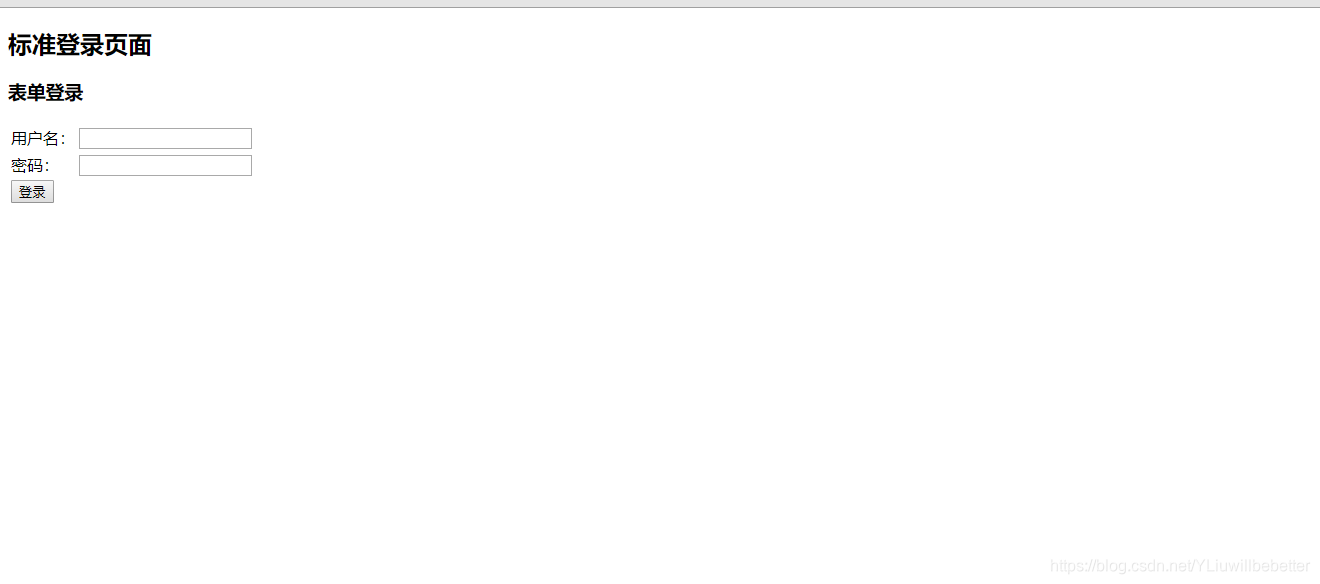
- 深入定义(判断是PC端还是移动端,PC端跳转页面,移动端响应 json)
创建一个控制器,用来处理操作
@RestController
public class BrowserSecurityController {
private static final Logger log = LoggerFactory.getLogger(BrowserSecurityController.class);
private RequestCache requestCache = new HttpSessionRequestCache();
private RedirectStrategy redirectStrategy = new DefaultRedirectStrategy();
/**
* 当需要身份验证时跳转到这里处理
*/
@RequestMapping("/authentication/require")
@ResponseStatus(code = HttpStatus.UNAUTHORIZED)
public Map<String, String> requireAuthentication(final HttpServletRequest request,
final HttpServletResponse response) throws IOException {
SavedRequest savedRequest = requestCache.getRequest(request, response);
if (null != savedRequest) {
String target = savedRequest.getRedirectUrl();
log.info("引发跳转的请求是 ={}", target);
if (StringUtils.endsWithIgnoreCase(target, ".html")) {
redirectStrategy.sendRedirect(request, response, "/imooc-signIn.html");
}
}
Map<String, String> map = new HashMap<>();
map.put("status", "401");
map.put("msg", "error");
map.put("content","访问的服务需要身份认证,请引导用户到登录页!" );
return map;
}
}
自定义登录成功处理
要做自定义登录成功处理需要实现一下 Security 的 AuthenticationSuccessHandler 接口
/**
* 自定义登录成功处理
*/
@Configuration
public class ImoocAuthenticationSuccessHandler implements AuthenticationSuccessHandler {
private static final Logger log = LoggerFactory.getLogger(ImoocAuthenticationSuccessHandler.class);
private final ObjectMapper objectMapper;
@Autowired
public ImoocAuthenticationSuccessHandler(ObjectMapper objectMapper) {
this.objectMapper = objectMapper;
}
// 参数 Authentication 是Security的核心接口之一,封装了用户登录认证信息
// UserDetails 接口就包装到了此接口中
@Override
public void onAuthenticationSuccess(HttpServletRequest request,
HttpServletResponse response,
Authentication authentication) throws IOException, ServletException {
log.info("登录成功");
// 响应 json 信息
response.setContentType("application/json;charset=utf-8");
PrintWriter out = response.getWriter();
out.write(objectMapper.writeValueAsString(authentication));
out.flush();
out.close();
}
}
- 启动项目,访问跳转登录页面后,输入正确用户名,密码后响应信息如下:
{
"authorities": [
{
"authority": "admin"
}
],
// 包含了认证请求的信息
"details": {
"remoteAddress": "127.0.0.1",
"sessionId": "1126C43793FD600CA6DC74169A38F64E"
},
// 这里代表当前用户是否经过了身份认证,boolean表示
"authenticated": true,
// 这里是 我们自定义UserDetailsService接口实现类 返回的数据
"principal": {
"password": null,
"username": "user",
// 用户权限
"authorities": [
{
"authority": "admin"
}
],
"accountNonExpired": true,
"accountNonLocked": true,
"credentialsNonExpired": true,
"enabled": true
},
// 这里一般代表用户输入的密码,Security 做了处理,前台不会响应
"credentials": null,
// 用户名
"name": "user"
}
自定义登录错误处理
要做自定义登录成功处理需要实现一下 Security 的 AuthenticationFailureHandler 接口
/**
* 自定义登录失败处理
*/
@Configuration
public class ImoocAuthenticationFailureHandler implements AuthenticationFailureHandler {
// 参数 AuthenticationException 是 Security 的一个抽象异常类
@Override
public void onAuthenticationFailure(HttpServletRequest request,
HttpServletResponse response,
AuthenticationException exception) throws IOException, ServletException {
}
}
- 启动项目,访问跳转登录页面后,输入错误用户名,密码后响应信息如下:
{**省略堆栈信息**"localizedMessage":"坏的凭证","message":"坏的凭证","suppressed":[]}
注意:以上两个自定义登录/失败的处理,一定要在 自定义Security配置类中加入,不然不会生效!!!
加入自定义登录成功/失败处理
/**
* Security 配置
*/
@Configuration
public class BrowserSecurityConfig extends WebSecurityConfigurerAdapter {
@Autowired
private SecurityProperties securityProperties;
@Autowired
private ImoocAuthenticationSuccessHandler imoocAuthenticationSuccessHandler;
@Autowired
private ImoocAuthenticationFailureHandler imoocAuthenticationFailureHandler;
@Bean
public PasswordEncoder passwordEncoder() {
return new MyPasswordEncoder();
}
@Override
protected void configure(HttpSecurity http) throws Exception {
BrowserProperties browser = securityProperties.getBrowser();
// 启用表单登陆
http.formLogin()
// 指定登录页面
.loginPage("/authentication/require")
// 登录页面表单提交的 action
.loginProcessingUrl("/authentication/form")
// 引入自己定义的登录成功处理配置类
.successHandler(imoocAuthenticationSuccessHandler)
// 引入自己定义的登录失败处理配置类
.failureHandler(imoocAuthenticationFailureHandler)
.and()
// 对请求做授权
.authorizeRequests()
// 访问指定url时不需要身份认证(放行)
.antMatchers("/authentication/require",
browser.getLoginPage()).permitAll()
// 任何请求
.anyRequest()
// 都需要身份认证
.authenticated()
.and()
.csrf().disable();
}
}
以上实现了自定义成功/失败响应,但是要想PC/移动端通用,需要深化配置一下
- 改造 自定义成功处理
创建一个枚举类,用来区分 重定向,还是响应 json
public enum LoginType {
REDIRECT, JSON;
}
让此枚举类成为 BrowserProperties 类的一个属性
public class BrowserProperties {
/**
* 指定默认值(如果配置了用配置的页面,没配置用默认的。)
*/
private String loginPage = "/imooc-signIn.html";
/**
* 指定登录成功/失败后的响应方式
*/
private LoginType loginType = LoginType.JSON;
// 省略 GET/SET/toString 方法
}
改造自定义成功处理类
/**
* 自定义登录成功处理
*/
@Configuration
// 让自定义的成功处理类 继承 Security 默认的成功处理类 SavedRequestAwareAuthenticationSuccessHandler
public class ImoocAuthenticationSuccessHandler extends SavedRequestAwareAuthenticationSuccessHandler {
private static final Logger log = LoggerFactory.getLogger(ImoocAuthenticationSuccessHandler.class);
private final ObjectMapper objectMapper;
private final SecurityProperties securityProperties;
@Autowired
public ImoocAuthenticationSuccessHandler(ObjectMapper om, SecurityProperties sp) {
this.objectMapper = om;
this.securityProperties = sp;
}
@Override
public void onAuthenticationSuccess(HttpServletRequest request,
HttpServletResponse response,
Authentication authentication) throws IOException, ServletException {
log.info("登录成功。。。");
// 响应 json 信息
response.setContentType("application/json;charset=utf-8");
PrintWriter out = response.getWriter();
out.write(objectMapper.writeValueAsString(authentication));
out.flush();
out.close();
}
}
改造自定义失败处理类
/**
* 自定义登录失败处理
*/
@Configuration
// SimpleUrlAuthenticationFailureHandler 为 Security 默认的登录失败处理类
public class ImoocAuthenticationFailureHandler extends SimpleUrlAuthenticationFailureHandler {
private static final Logger log = LoggerFactory.getLogger(ImoocAuthenticationSuccessHandler.class);
private final ObjectMapper objectMapper;
private final SecurityProperties securityProperties;
@Autowired
public ImoocAuthenticationFailureHandler(ObjectMapper om, SecurityProperties sp) {
this.objectMapper = om;
this.securityProperties = sp;
}
@Override
public void onAuthenticationFailure(HttpServletRequest request,
HttpServletResponse response,
AuthenticationException exception) throws IOException, ServletException {
log.info("登录失败。。。");
// 如果配置了用 Json 响应
if (LoginType.JSON.equals(securityProperties.getBrowser().getLoginType())) {
// 响应状态码为 500
response.setStatus(HttpStatus.INTERNAL_SERVER_ERROR.value());
// 响应 json 信息
response.setContentType("application/json;charset=utf-8");
PrintWriter out = response.getWriter();
out.write(objectMapper.writeValueAsString(exception));
out.flush();
out.close();
} else {
// 调用父类方法
super.onAuthenticationFailure(request, response, exception);
}
}
}
由于 BrowserProperties 类中的loginType属性默认为 Json ,你可以在具体的 properties 文件中,定义一下属性。如:
imooc.security.browser.login-type=REDIRECT
这样可以测试一下是否配置成功。
测试图就不贴上了,自已耐心测试一下~
Spring Security(三)的更多相关文章
- Spring Security(三) —— 核心配置解读
摘要: 原创出处 https://www.cnkirito.moe/spring-security-3/ 「老徐」欢迎转载,保留摘要,谢谢! 3 核心配置解读 上一篇文章<Spring Secu ...
- Spring Security三种认证
Spring Security: 1.用户名+密码认证 2.手机号+短信认证 Spring Social: 1.第三方认证, QQ登录等 Spring Security OAuth: 1.把认证之后的 ...
- SpringBoot + Spring Security 学习笔记(三)实现图片验证码认证
整体实现逻辑 前端在登录页面时,自动从后台获取最新的验证码图片 服务器接收获取生成验证码请求,生成验证码和对应的图片,图片响应回前端,验证码保存一份到服务器的 session 中 前端用户登录时携带当 ...
- Spring Security(三十二):10. Core Services
Now that we have a high-level overview of the Spring Security architecture and its core classes, let ...
- Spring Security(三十):9.5 Access-Control (Authorization) in Spring Security
The main interface responsible for making access-control decisions in Spring Security is the AccessD ...
- 朱晔和你聊Spring系列S1E10:强大且复杂的Spring Security(含OAuth2三角色+三模式完整例子)
Spring Security功能多,组件抽象程度高,配置方式多样,导致了Spring Security强大且复杂的特性.Spring Security的学习成本几乎是Spring家族中最高的,Spr ...
- 【Spring Security】三、自定义数据库实现对用户信息和权限信息的管理
一 自定义表结构 这里还是用的mysql数据库,所以pom.xml文件都不用修改.这里只要新建三张表即可,user表.role表.user_role表.其中user用户表,role角色表为保存用户权限 ...
- Spring Security教程(三):自定义表结构
在上一篇博客中讲解了用Spring Security自带的默认数据库存储用户和权限的数据,但是Spring Security默认提供的表结构太过简单了,其实就算默认提供的表结构很复杂,也不一定能满足项 ...
- Spring Security 动态url权限控制(三)
一.前言 本篇文章将讲述Spring Security 动态分配url权限,未登录权限控制,登录过后根据登录用户角色授予访问url权限 基本环境 spring-boot 2.1.8 mybatis-p ...
随机推荐
- IE浏览器兼容性模式
最近支持公司的一个内部业务管理系统,系统是基于jQuery来实现:用了2年的MVVM框架的我转向这个完全使用jQuery框架来开发的系统,真是相当不爽(相信用过MVVM框架的跟我是相同的感受):更为憋 ...
- 【BZOJ4819】 新生舞会(01分数规划,费用流)
Solution 考虑一下这个东西的模型转换: \(\frac{\sum_{i=1}^n{a_i}}{\sum_{i=1}^n{b_i}}\) 然后转换一下发现显然是01分数规划. \(\sum_{i ...
- C#知识点提炼期末复习专用
根据内部消息称:有三类题型: 程序阅读题:2题 简答题:2题 (主要是对概念的考查) 编程题:暂定2-3题 复习要点: .net framework 通用语言开发环境..NET基础类库..NET ...
- [转]高端又易学的vbs表白程序了解一下
第一个. 打开txt文件,复制以下代码粘贴进去(可以修改中文部分,其它代码不要动!).保存并关闭txt文件. msgbox("做我女朋友好吗?") msgbox("房产证 ...
- TmsHttpClientUtil
package com.sprucetec.tms.utils; import java.io.IOException;import java.security.GeneralSecurityExce ...
- 动态分析小示例| 08CMS SQL 注入分析
i春秋作家:yanzm 0×00 背景 本周,拿到一个源码素材是08cms的,这个源码在官网中没有开源下载,需要进行购买,由某师傅提供的,审计的时候发现这个CMS数据传递比较复杂,使用静态分析的方式不 ...
- 全世界最顶级黑客同时沸腾在DEF CON 25,是怎样一种体验?
2017,我在这里!圆你黑客梦!! 被称为黑客“世界杯”与“奥斯卡”的美国黑帽技术大会Black Hat和世界黑客大会DEF CON 是众多黑客心中最神圣的梦! 有位小表弟告诉我说:Black ...
- Info - Get technical information from the Internet
Official Sites Overview / QuickStart Guide / Docs / E-books Community / Fourm / Blog Demo / Download ...
- notecase的下载与安装(全网最详细)(图文详解)
不多说,直接上干货! notecase是什么? 一个按照树状结构来组织文档内容的笔记管理程序 1.双击 2.aceept 3.选择安装所放置的目录路径 4.选择开启目录文件夹 我这里,保持默认 建议默 ...
- 【JAVA】抽象类,抽象方法
抽象类不能被实例化,有两个特点: 必须继承才有它的用途: 不能描述对象: 抽象方法: 具体实现由子类决定,最终子类必须实现: 没有方法体: 说明: 抽象类不一定包含抽象方法,抽象方法一定是抽象类.
