Python开发【第十二篇】:DOM
文档对象模型(Document Object Model,DOM)是一种用于HTML和XML文档的编程接口。它给文档提供了一种结构化的表示方法,可以改变文档的内容和呈现方式。我们最为关心的是,DOM把网页和脚本以及其他的编程语言联系了起来。DOM属于浏览器,而不是JavaScript语言规范里的规定的核心内容。
一、查找元素
1、直接查找
|
1
2
3
4
|
document.getElementById 根据ID获取一个标签document.getElementsByName 根据name属性获取标签集合document.getElementsByClassName 根据class属性获取标签集合document.getElementsByTagName 根据标签名获取标签集合 |
2、间接查找
|
1
2
3
4
5
6
7
8
9
10
11
12
13
|
parentNode // 父节点childNodes // 所有子节点firstChild // 第一个子节点lastChild // 最后一个子节点nextSibling // 下一个兄弟节点previousSibling // 上一个兄弟节点parentElement // 父节点标签元素children // 所有子标签firstElementChild // 第一个子标签元素lastElementChild // 最后一个子标签元素nextElementtSibling // 下一个兄弟标签元素previousElementSibling // 上一个兄弟标签元素 |
二、操作
1、内容
|
1
2
3
4
5
|
innerText 文本outerTextinnerHTML HTML内容innerHTML value 值 |
2、属性
|
1
2
3
4
5
6
7
8
9
|
attributes // 获取所有标签属性setAttribute(key,value) // 设置标签属性getAttribute(key) // 获取指定标签属性/*var atr = document.createAttribute("class");atr.nodeValue="democlass";document.getElementById('n1').setAttributeNode(atr);*/ |
<!DOCTYPE html>
<html>
<head lang="en">
<meta charset="UTF-8">
<title></title>
</head>
<body>
<input type="button" value="全选" onclick="CheckAll();"/>
<input type="button" value="取消" onclick="CancelAll();"/>
<input type="button" value="反选" onclick="ReverseCheck();"/> <table border="1" >
<thead> </thead>
<tbody id="tb">
<tr>
<td><input type="checkbox" /></td>
<td>111</td>
<td>222</td>
</tr>
<tr>
<td><input type="checkbox" /></td>
<td>111</td>
<td>222</td>
</tr>
<tr>
<td><input type="checkbox" /></td>
<td>111</td>
<td>222</td>
</tr>
<tr>
<td><input type="checkbox" /></td>
<td>111</td>
<td>222</td>
</tr>
</tbody>
</table>
<script>
function CheckAll(ths){
var tb = document.getElementById('tb');
var trs = tb.childNodes;
for(var i =0; i<trs.length; i++){ var current_tr = trs[i];
if(current_tr.nodeType==1){
var inp = current_tr.firstElementChild.getElementsByTagName('input')[0];
inp.checked = true;
}
}
} function CancelAll(ths){
var tb = document.getElementById('tb');
var trs = tb.childNodes;
for(var i =0; i<trs.length; i++){ var current_tr = trs[i];
if(current_tr.nodeType==1){
var inp = current_tr.firstElementChild.getElementsByTagName('input')[0];
inp.checked = false;
}
}
} function ReverseCheck(ths){
var tb = document.getElementById('tb');
var trs = tb.childNodes;
for(var i =0; i<trs.length; i++){
var current_tr = trs[i];
if(current_tr.nodeType==1){
var inp = current_tr.firstElementChild.getElementsByTagName('input')[0];
if(inp.checked){
inp.checked = false;
}else{
inp.checked = true;
}
}
}
} </script>
</body>
</html>
Demo
3、class操作
|
1
2
3
|
className // 获取所有类名classList.remove(cls) // 删除指定类classList.add(cls) // 添加类 |
4、标签操作
a.创建标签
|
1
2
3
4
5
6
7
8
|
// 方式一var tag = document.createElement('a')tag.innerText = "wupeiqi"tag.className = "c1"tag.href = "http://www.cnblogs.com/wupeiqi"// 方式二 |
b.操作标签
|
1
2
3
4
5
6
7
8
9
10
11
|
// 方式一var obj = "<input type='text' />";xxx.insertAdjacentHTML("beforeEnd",obj);xxx.insertAdjacentElement('afterBegin',document.createElement('p'))//注意:第一个参数只能是'beforeBegin'、 'afterBegin'、 'beforeEnd'、 'afterEnd'// 方式二var tag = document.createElement('a')xxx.appendChild(tag)xxx.insertBefore(tag,xxx[1]) |
5、样式操作
|
1
2
3
4
|
var obj = document.getElementById('i1')obj.style.fontSize = "32px";obj.style.backgroundColor = "red"; |
<input onfocus="Focus(this);" onblur="Blur(this);" id="search" value="请输入关键字" style="color: gray;" />
<script>
function Focus(ths){
ths.style.color = "black";
if(ths.value == '请输入关键字' || ths.value.trim() == ""){
ths.value = "";
}
}
function Blur(ths){
if(ths.value.trim() == ""){
ths.value = '请输入关键字';
ths.style.color = 'gray';
}else{
ths.style.color = "black";
}
}
</script>
Demo
6、位置操作
|
1
2
3
4
5
6
7
8
9
10
11
12
13
14
15
16
17
18
19
20
21
22
23
24
25
26
27
28
|
总文档高度document.documentElement.offsetHeight 当前文档占屏幕高度document.documentElement.clientHeight 自身高度tag.offsetHeight 距离上级定位高度tag.offsetTop 父定位标签tag.offsetParent 滚动高度tag.scrollTop/* clientHeight -> 可见区域:height + padding clientTop -> border高度 offsetHeight -> 可见区域:height + padding + border offsetTop -> 上级定位标签的高度 scrollHeight -> 全文高:height + padding scrollTop -> 滚动高度 特别的: document.documentElement代指文档根节点*/ |
<!DOCTYPE html>
<html>
<head lang="en">
<meta charset="UTF-8">
<title></title>
</head>
<body style="margin: 0;">
<div style="height: 900px;"> </div>
<div style="padding: 10px;">
<div id="i1" style="height:190px;padding: 2px;border: 1px solid red;margin: 8px;">
<p>asdf</p>
<p>asdf</p>
<p>asdf</p>
<p>asdf</p>
<p>asdf</p>
</div>
</div> <script>
var i1 = document.getElementById('i1'); console.log(i1.clientHeight); // 可见区域:height + padding
console.log(i1.clientTop); // border高度
console.log('=====');
console.log(i1.offsetHeight); // 可见区域:height + padding + border
console.log(i1.offsetTop); // 上级定位标签的高度
console.log('=====');
console.log(i1.scrollHeight); //全文高:height + padding
console.log(i1.scrollTop); // 滚动高度
console.log('====='); </script>
</body>
</html>
test
<!DOCTYPE html>
<html>
<head lang="en">
<meta charset="UTF-8">
<title></title>
</head>
<style> body{
margin: 0px;
}
img {
border: 0;
}
ul{
padding: 0;
margin: 0;
list-style: none;
}
.clearfix:after {
content: ".";
display: block;
height: 0;
clear: both;
visibility: hidden;
} .wrap{
width: 980px;
margin: 0 auto;
} .pg-header{
background-color: #303a40;
-webkit-box-shadow: 0 2px 5px rgba(0,0,0,.2);
-moz-box-shadow: 0 2px 5px rgba(0,0,0,.2);
box-shadow: 0 2px 5px rgba(0,0,0,.2);
}
.pg-header .logo{
float: left;
padding:5px 10px 5px 0px;
}
.pg-header .logo img{
vertical-align: middle;
width: 110px;
height: 40px; }
.pg-header .nav{
line-height: 50px;
}
.pg-header .nav ul li{
float: left;
}
.pg-header .nav ul li a{
display: block;
color: #ccc;
padding: 0 20px;
text-decoration: none;
font-size: 14px;
}
.pg-header .nav ul li a:hover{
color: #fff;
background-color: #425a66;
}
.pg-body{ }
.pg-body .catalog{
position: absolute;
top:60px;
width: 200px;
background-color: #fafafa;
bottom: 0px;
}
.pg-body .catalog.fixed{
position: fixed;
top:10px;
} .pg-body .catalog .catalog-item.active{
color: #fff;
background-color: #425a66;
} .pg-body .content{
position: absolute;
top:60px;
width: 700px;
margin-left: 210px;
background-color: #fafafa;
overflow: auto;
}
.pg-body .content .section{
height: 500px;
}
</style>
<body onscroll="ScrollEvent();">
<div class="pg-header">
<div class="wrap clearfix">
<div class="logo">
<a href="#">
<img src="http://core.pc.lietou-static.com/revs/images/common/logo_7012c4a4.pn">
</a>
</div>
<div class="nav">
<ul>
<li>
<a href="#">首页</a>
</li>
<li>
<a href="#">功能一</a>
</li>
<li>
<a href="#">功能二</a>
</li>
</ul>
</div> </div>
</div>
<div class="pg-body">
<div class="wrap">
<div class="catalog">
<div class="catalog-item" auto-to="function1"><a>第1张</a></div>
<div class="catalog-item" auto-to="function2"><a>第2张</a></div>
<div class="catalog-item" auto-to="function3"><a>第3张</a></div>
</div>
<div class="content">
<div menu="function1" class="section">
<h1>第一章</h1>
</div>
<div menu="function2" class="section">
<h1>第二章</h1>
</div>
<div menu="function3" class="section">
<h1>第三章</h1>
</div>
</div>
</div> </div>
<script>
function ScrollEvent(){
var bodyScrollTop = document.body.scrollTop;
if(bodyScrollTop>50){
document.getElementsByClassName('catalog')[0].classList.add('fixed');
}else{
document.getElementsByClassName('catalog')[0].classList.remove('fixed');
} }
</script>
</body>
</html>
Demo-滚动固定
<!DOCTYPE html>
<html>
<head lang="en">
<meta charset="UTF-8">
<title></title>
</head>
<style> body{
margin: 0px;
}
img {
border: 0;
}
ul{
padding: 0;
margin: 0;
list-style: none;
}
h1{
padding: 0;
margin: 0;
}
.clearfix:after {
content: ".";
display: block;
height: 0;
clear: both;
visibility: hidden;
} .wrap{
width: 980px;
margin: 0 auto;
} .pg-header{
background-color: #303a40;
-webkit-box-shadow: 0 2px 5px rgba(0,0,0,.2);
-moz-box-shadow: 0 2px 5px rgba(0,0,0,.2);
box-shadow: 0 2px 5px rgba(0,0,0,.2);
}
.pg-header .logo{
float: left;
padding:5px 10px 5px 0px;
}
.pg-header .logo img{
vertical-align: middle;
width: 110px;
height: 40px; }
.pg-header .nav{
line-height: 50px;
}
.pg-header .nav ul li{
float: left;
}
.pg-header .nav ul li a{
display: block;
color: #ccc;
padding: 0 20px;
text-decoration: none;
font-size: 14px;
}
.pg-header .nav ul li a:hover{
color: #fff;
background-color: #425a66;
}
.pg-body{ }
.pg-body .catalog{
position: absolute;
top:60px;
width: 200px;
background-color: #fafafa;
bottom: 0px;
}
.pg-body .catalog.fixed{
position: fixed;
top:10px;
} .pg-body .catalog .catalog-item.active{
color: #fff;
background-color: #425a66;
} .pg-body .content{
position: absolute;
top:60px;
width: 700px;
margin-left: 210px;
background-color: #fafafa;
overflow: auto;
}
.pg-body .content .section{
height: 500px;
border: 1px solid red;
}
</style>
<body onscroll="ScrollEvent();">
<div class="pg-header">
<div class="wrap clearfix">
<div class="logo">
<a href="#">
<img src="http://core.pc.lietou-static.com/revs/images/common/logo_7012c4a4.pn">
</a>
</div>
<div class="nav">
<ul>
<li>
<a href="#">首页</a>
</li>
<li>
<a href="#">功能一</a>
</li>
<li>
<a href="#">功能二</a>
</li>
</ul>
</div> </div>
</div>
<div class="pg-body">
<div class="wrap">
<div class="catalog" id="catalog">
<div class="catalog-item" auto-to="function1"><a>第1张</a></div>
<div class="catalog-item" auto-to="function2"><a>第2张</a></div>
<div class="catalog-item" auto-to="function3"><a>第3张</a></div>
</div>
<div class="content" id="content">
<div menu="function1" class="section">
<h1>第一章</h1>
</div>
<div menu="function2" class="section">
<h1>第二章</h1>
</div>
<div menu="function3" class="section">
<h1>第三章</h1>
</div>
</div>
</div> </div>
<script>
function ScrollEvent(){
var bodyScrollTop = document.body.scrollTop;
if(bodyScrollTop>50){
document.getElementsByClassName('catalog')[0].classList.add('fixed');
}else{
document.getElementsByClassName('catalog')[0].classList.remove('fixed');
} var content = document.getElementById('content');
var sections = content.children;
for(var i=0;i<sections.length;i++){
var current_section = sections[i]; // 当前标签距离顶部绝对高度
var scOffTop = current_section.offsetTop + 60; // 当前标签距离顶部,相对高度
var offTop = scOffTop - bodyScrollTop; // 当前标签高度
var height = current_section.scrollHeight; if(offTop<0 && -offTop < height){
// 当前标签添加active
// 其他移除 active
var menus = document.getElementById('catalog').children;
var current_menu = menus[i];
current_menu.classList.add('active');
for(var j=0;j<menus.length;j++){
if(menus[j] == current_menu){ }else{
menus[j].classList.remove('active');
}
}
break;
} } }
</script>
</body>
</html>
Demo-滚动菜单
<!DOCTYPE html>
<html>
<head lang="en">
<meta charset="UTF-8">
<title></title>
</head>
<style> body{
margin: 0px;
}
img {
border: 0;
}
ul{
padding: 0;
margin: 0;
list-style: none;
}
h1{
padding: 0;
margin: 0;
}
.clearfix:after {
content: ".";
display: block;
height: 0;
clear: both;
visibility: hidden;
} .wrap{
width: 980px;
margin: 0 auto;
} .pg-header{
background-color: #303a40;
-webkit-box-shadow: 0 2px 5px rgba(0,0,0,.2);
-moz-box-shadow: 0 2px 5px rgba(0,0,0,.2);
box-shadow: 0 2px 5px rgba(0,0,0,.2);
}
.pg-header .logo{
float: left;
padding:5px 10px 5px 0px;
}
.pg-header .logo img{
vertical-align: middle;
width: 110px;
height: 40px; }
.pg-header .nav{
line-height: 50px;
}
.pg-header .nav ul li{
float: left;
}
.pg-header .nav ul li a{
display: block;
color: #ccc;
padding: 0 20px;
text-decoration: none;
font-size: 14px;
}
.pg-header .nav ul li a:hover{
color: #fff;
background-color: #425a66;
}
.pg-body{ }
.pg-body .catalog{
position: absolute;
top:60px;
width: 200px;
background-color: #fafafa;
bottom: 0px;
}
.pg-body .catalog.fixed{
position: fixed;
top:10px;
} .pg-body .catalog .catalog-item.active{
color: #fff;
background-color: #425a66;
} .pg-body .content{
position: absolute;
top:60px;
width: 700px;
margin-left: 210px;
background-color: #fafafa;
overflow: auto;
}
.pg-body .content .section{
height: 500px;
border: 1px solid red;
}
</style>
<body onscroll="ScrollEvent();">
<div class="pg-header">
<div class="wrap clearfix">
<div class="logo">
<a href="#">
<img src="http://core.pc.lietou-static.com/revs/images/common/logo_7012c4a4.pn">
</a>
</div>
<div class="nav">
<ul>
<li>
<a href="#">首页</a>
</li>
<li>
<a href="#">功能一</a>
</li>
<li>
<a href="#">功能二</a>
</li>
</ul>
</div> </div>
</div>
<div class="pg-body">
<div class="wrap">
<div class="catalog" id="catalog">
<div class="catalog-item" auto-to="function1"><a>第1张</a></div>
<div class="catalog-item" auto-to="function2"><a>第2张</a></div>
<div class="catalog-item" auto-to="function3"><a>第3张</a></div>
</div>
<div class="content" id="content">
<div menu="function1" class="section">
<h1>第一章</h1>
</div>
<div menu="function2" class="section">
<h1>第二章</h1>
</div>
<div menu="function3" class="section" style="height: 200px;">
<h1>第三章</h1>
</div>
</div>
</div> </div>
<script>
function ScrollEvent(){
var bodyScrollTop = document.body.scrollTop;
if(bodyScrollTop>50){
document.getElementsByClassName('catalog')[0].classList.add('fixed');
}else{
document.getElementsByClassName('catalog')[0].classList.remove('fixed');
} var content = document.getElementById('content');
var sections = content.children;
for(var i=0;i<sections.length;i++){
var current_section = sections[i]; // 当前标签距离顶部绝对高度
var scOffTop = current_section.offsetTop + 60; // 当前标签距离顶部,相对高度
var offTop = scOffTop - bodyScrollTop; // 当前标签高度
var height = current_section.scrollHeight; if(offTop<0 && -offTop < height){
// 当前标签添加active
// 其他移除 active // 如果已经到底部,现实第三个菜单
// 文档高度 = 滚动高度 + 视口高度 var a = document.getElementsByClassName('content')[0].offsetHeight + 60;
var b = bodyScrollTop + document.documentElement.clientHeight;
console.log(a+60,b);
if(a == b){
var menus = document.getElementById('catalog').children;
var current_menu = document.getElementById('catalog').lastElementChild;
current_menu.classList.add('active');
for(var j=0;j<menus.length;j++){
if(menus[j] == current_menu){ }else{
menus[j].classList.remove('active');
}
}
}else{
var menus = document.getElementById('catalog').children;
var current_menu = menus[i];
current_menu.classList.add('active');
for(var j=0;j<menus.length;j++){
if(menus[j] == current_menu){ }else{
menus[j].classList.remove('active');
}
}
} break;
} } }
</script>
</body>
</html>
Demo-滚动高度
7、提交表单
|
1
|
document.geElementById('form').submit() |
8、其他操作
|
1
2
3
4
5
6
7
8
9
10
11
12
13
14
|
console.log 输出框alert 弹出框confirm 确认框 // URL和刷新location.href 获取URLlocation.href = "url" 重定向location.reload() 重新加载 // 定时器setInterval 多次定时器clearInterval 清除多次定时器setTimeout 单次定时器clearTimeout 清除单次定时器 |
三、事件
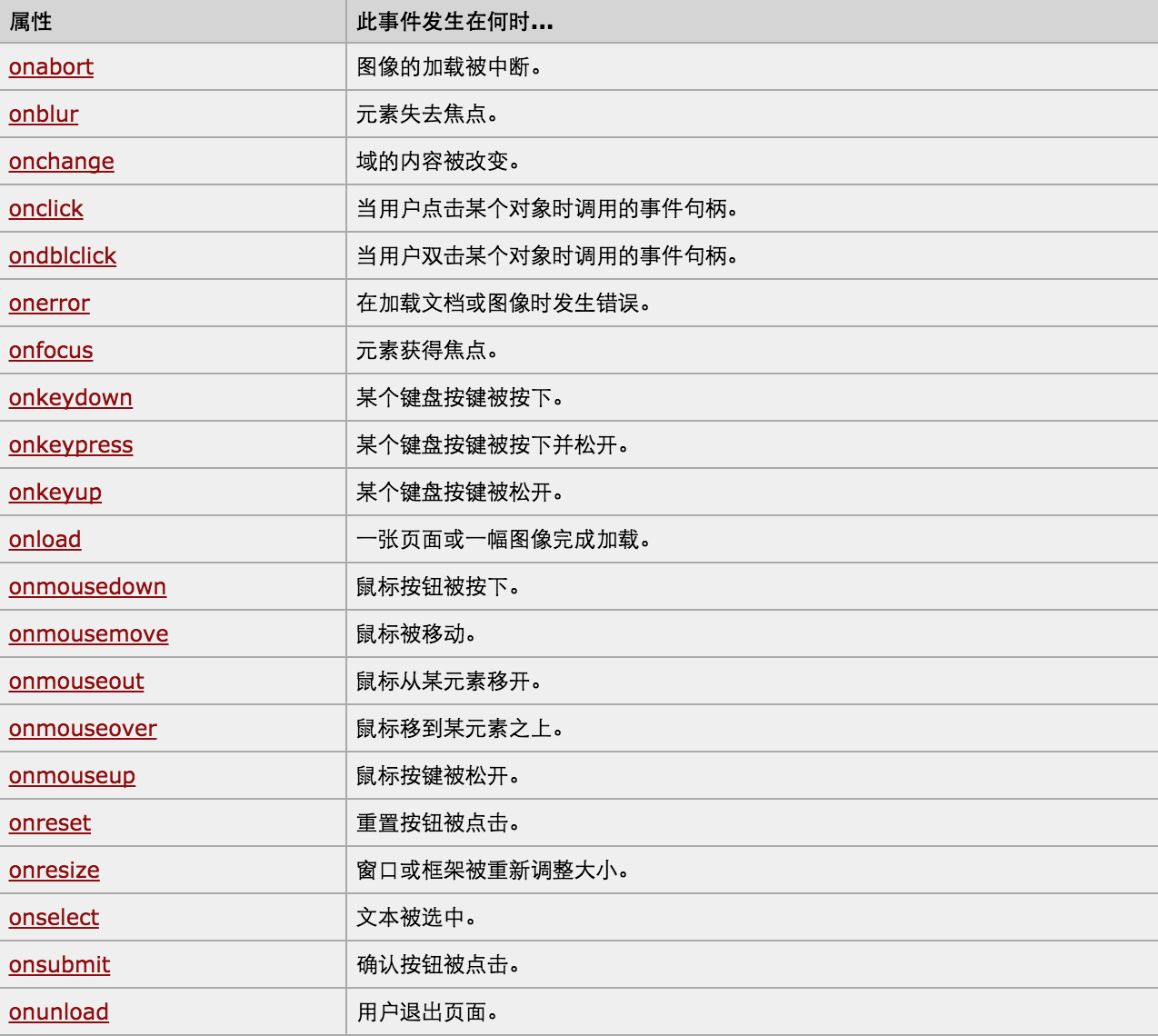
对于事件需要注意的要点:
- this
- event
- 事件链以及跳出
this标签当前正在操作的标签,event封装了当前事件的内容。
实例:
<!DOCTYPE html>
<html>
<head>
<meta charset='utf-8' />
<title></title> <style>
.gray{
color:gray;
}
.black{
color:black;
}
</style>
<script type="text/javascript">
function Enter(){
var id= document.getElementById("tip")
id.className = 'black';
if(id.value=='请输入关键字'||id.value.trim()==''){
id.value = ''
}
}
function Leave(){
var id= document.getElementById("tip")
var val = id.value;
if(val.length==0||id.value.trim()==''){
id.value = '请输入关键字'
id.className = 'gray';
}else{
id.className = 'black';
}
}
</script>
</head>
<body>
<input type='text' class='gray' id='tip' value='请输入关键字' onfocus='Enter();' onblur='Leave();'/>
</body>
</html>
搜索框
<!DOCTYPE html>
<html>
<head>
<meta charset='utf-8' >
<title>欢迎blue shit莅临指导 </title>
<script type='text/javascript'>
function Go(){
var content = document.title;
var firstChar = content.charAt(0)
var sub = content.substring(1,content.length)
document.title = sub + firstChar;
}
setInterval('Go()',1000);
</script>
</head>
<body>
</body>
</html>
跑马灯
Python开发【第十二篇】:DOM的更多相关文章
- 图解Python 【第十二篇】:Django 基础
本节内容一览表: Django基础:http://www.ziqiangxuetang.com/django/django-tutorial.html 一.Django简介 Django文件介绍:ht ...
- Python开发【十二章】:ORM sqlalchemy
一.对象映射关系(ORM) orm英文全称object relational mapping,就是对象映射关系程序,简单来说我们类似python这种面向对象的程序来说一切皆对象,但是我们使用的数据库却 ...
- Swift开发第十二篇——protocol组合&static和class
本篇分为两部分: 一.Swift 中 protocol 组合的使用 二.Swfit 中 static和class 的使用 一.Swift 中 protocol 组合的使用 在 Swift 中我们可以使 ...
- python【第十二篇下】操作MySQL数据库以及ORM之 sqlalchemy
内容一览: 1.Python操作MySQL数据库 2.ORM sqlalchemy学习 1.Python操作MySQL数据库 2. ORM sqlachemy 2.1 ORM简介 对象关系映射(英语: ...
- python【第十二篇】Mysql基础
内容: 1.数据库介绍及MySQL简介 2.MySQL基本操作 1 数据库介绍 1.1什么是数据库? 数据库(Database)是按照数据结构来组织.存储和管理数据的仓库,每个数据库都有一个或多个不同 ...
- Python 学习 第十二篇:pandas
pandas是基于NumPy构建的模块,含有使数据分析更快更简单的操作工具和数据结构,最常用的数据结构是:序列Series和数据框DataFrame,Series类似于numpy中的一维数组,类似于关 ...
- PowerBI开发 第十二篇:钻取
钻取是指沿着层次结构(维度的层次)查看数据,钻取可以变换分析数据的粒度.钻取分为下钻(Drill-down)和上钻(Drill-up),上钻是沿着数据的维度结构向上聚合数据,在更大的粒度上查看数据的统 ...
- Python学习第十二篇——切片的使用
Python中使用函数切片可以创建副本,保留原本.现在给出如下代码 magicians_list = ['mole','jack','lucy'] new_lists = [] def make_gr ...
- python基础-第十二篇-12.1jQuery基础与实例
一.查找元素 1.选择器 基本选择器 $("*") $("#id") $(".class") $("element") ...
- Python开发【第二十二篇】:Web框架之Django【进阶】
Python开发[第二十二篇]:Web框架之Django[进阶] 猛击这里:http://www.cnblogs.com/wupeiqi/articles/5246483.html 博客园 首页 ...
随机推荐
- JavaScript的DOM操作-非重点部分
1.DOM的基本概念 DOM是文档对象模型,这种模型为树模型:文档是指标签文档(HTML文档),对象是指文档中每个元素:模型是指抽象划的东西. 2.Windows对象操作 一.属性和方法 属性(值或者 ...
- [转]Ajax跨域请求
一.编一个服务器端servlet @RequestMapping("/haha") @ResponseBody String haha(String haha, HttpServl ...
- js 删除
/* * 方法:Array.remove(dx) * 功能:根据元素值删除数组元素. * 参数:元素值 * 返回:在原数组上修改数组 * 作者:pxp */ Array.prototype. ...
- Linq集合
摘要:微软在.NET 3.5中推出了LINQ,现在各种LINQ Provider满天飞,TerryLee在老外站点上收集了一份LINQ Provider列表 微软在.NET 3.5中推出了LINQ,现 ...
- HDU2222 Keywords Search
本文版权归ljh2000和博客园共有,欢迎转载,但须保留此声明,并给出原文链接,谢谢合作. 本文作者:ljh2000作者博客:http://www.cnblogs.com/ljh2000-jump/转 ...
- bzoj2765[JLOI2010]铁人双项比赛
题意:铁人双项比赛由长跑和骑自行车组成,参赛选手必须先完成k公里的长跑,然后完成r公里的骑车,才能到达终点.参赛选手有的擅长长跑,有的擅长骑车. 如果总赛程s=k+r一定,那么K越大,对擅长长跑的选手 ...
- Apache Mod/Filter Development
catalog . 引言 . windows下开发apache模块 . mod进阶: 接收客户端数据的 echo 模块 . mod进阶: 可配置的 echo 模块 . mod进阶: 过滤器 0. 引言 ...
- 数据结构作业——max_and_min(栈)
Description TonyY 最近喜欢上了数学,今天他研究一个只有加号和乘号,运算数为整数, 大小在 1-9 之间的表达式,你可以任意地往里加括号,如何让表达式的值最大或 者最小? Input ...
- FZU xxx游戏(拓扑排序+暴力)
xxx游戏 Time Limit: 1000MS Memory Limit: 32768 KB Description 小M最近很喜欢玩XXX游戏.这个游戏很简单,仅由3个场景(分别为1.2. ...
- tableview的重用机制(面试必问)
iphone重用机制是苹果为了实现大量数据显示而采用的一种节省内存的机制,比如在UITableView和ScrollView 等地方.为什么要“可重用”???对于我们的项目来说,内存控制是必不可少的, ...
