系统管理模块_岗位管理_实现CRUD功能的具体步骤并设计Role实体
系统管理模块_岗位管理_实现CRUD功能的具体步骤并设计Role实体
1,设计实体/表
设计实体 --> JavaBean --> hbm.xml --> 建表
设计Role实体
public class Role {
private Long id;
private String name;
private String description;
public Long getId() {
return id;
}
public void setId(Long id) {
this.id = id;
}
public String getName() {
return name;
}
public void setName(String name) {
this.name = name;
}
public String getDescription() {
return description;
}
public void setDescription(String description) {
this.description = description;
}
}
映射文件
<hibernate-mapping package="cn.itcast.oa.domain">
<class name="Role" table="itcast_role">
<id name="id">
<generator class="native" />
</id>
<property name="name"></property>
<property name="description"></property>
</class>
</hibernate-mapping>
加到hibernate.cfg.xml配置中,让它知道有这个映射文件才能建表
<mapping resource="cn/itcast/oa/domain/Role.hbm.xml" />
运行测试类,创建SessionFactory时就会创建itcast_role表
//测试SessionFactory
@Test
public void testSessionFactory() throws Exception {
SessionFactory sessionFactory = (SessionFactory)ac.getBean("sessionFactory");
System.out.println(sessionFactory);
}
2,分析有几个功能,对应几个请求。
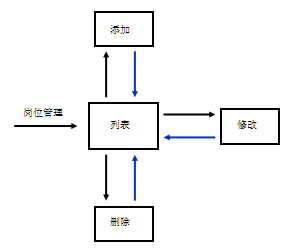
添加、修改、删除成功后 要重定向到列表功能,这样在刷新页面时才不会出现“又做一次增、删、改”的操作。
列表与删除功能都是只有一个请求
添加与修改功能都是有两个请求
增删改查共4个功能,6个请求,需要在Action中有6个对应的处理方法。
|
作用 |
方法名 |
返回值 |
对应的JSP页面 |
|
列表 |
list() |
list |
list.jsp |
|
删除 |
delete() |
toList |
|
|
添加页面 |
addUI() |
addUI |
addUI.jsp |
|
添加 |
add() |
toList |
|
|
修改页面 |
editUI() |
editUI |
editUI.jsp |
|
修改 |
edit() |
toList |
toList的配置为:type="redirectAction" actionName=“xxAction_list”
<result name="toList" type="redirectAction">role_list</result>
===================================================================
请求数量 地址栏
转发 1 不变在一个功能之间的来回跳转
重定向 2 变化在多个功能之间的跳转
role_* ---> {1}代表第一个方法
*号代表
role_list list
role_addUI addUI
role_delete delete
3,实现功能:
1,写Action类,写Action中的方法,确定Service中的方法。
先完成列表和删除功能
@Controller
@Scope("prototype")
public class RoleAction extends ActionSupport{
//在Action里面要用到Service,用注解@Resource,另外在RoleServiceImpl类上要添加注解@Service
@Resource
private RoleService roleService; private Long id;
/**
* 列表
*/
public String list() {
List<Role> roleList = roleService.findAll();
ActionContext.getContext().put("roleList", roleList);//用ognl里的#号来获取map的东西
return "list";
}
/**
* 删除
*/
public String delete() {
roleService.delete(id);
return "toList";
}
/**
* 添加页面
*/
public String addUI() {
return "addUI";
}
/**
* 添加
*/
public String add() {
return "toList";
}
/**
* 修改页面
*/
public String editUI() {
return "editUI";
}
/**
* 修改
*/
public String edit() {
return "toList";
}
//--------------
public Long getId() {
return id;
}
public void setId(Long id) {
this.id = id;
}
}
在struts.xml文件中配置
<!-- 岗位管理 -->
<action name="role_*" class="roleAction" method="{1}">
<result name="list">/WEB-INF/jsp/roleAction/list.jsp</result>
<result name="addUI">/WEB-INF/jsp/roleAction/addUI.jsp</result>
<result name="editUI">/WEB-INF/jsp/roleAction/editUI.jsp</result>
<result name="toList" type="redirectAction">role_list</result>
</action>
2,写Service方法,确定Dao中的方法。
先完成列表和删除功能
RoleService.java
//接口中只有方法的声明,没有方法的实现
public interface RoleService {
//查询所有
List<Role> findAll();
//删除
void delete(Long id);
}
RoleServiceImpl.java
//在Action中要调用Service,要写下面两个注解
@Service
@Transactional //业务层要管理实务,控制开关事务
public class RoleServiceImpl implements RoleService{
//Service里要调用Dao,得到它通过注入
@Resource
private RoleDao roleDao; public List<Role> findAll() {
return roleDao.findAll();
}
public void delete(Long id) {
roleDao.delete(id);
}
}
3,写Dao方法。
RoleDao.java
public interface RoleDao extends BaseDao<Role>{
}
列表与删除等公共方法都在继承的BaseDao里有
RoleDaoImpl.java
//放到容器里面,以供Service使用Dao的接口与实现类
@Repository
public class RoleDaoImpl extends BaseDaoImpl<Role> implements RoleDao{
}
4,写JSP

list.jsp
<%@ taglib prefix="s" uri="/struts-tags" %><!-- 引入struts标签 -->
<body>
<s:iterator value="#roleList"><!-- 得到里面的集合 -->
<s:property value="id"/>,
<s:property value="name"/>,
<s:property value="description"/>,
<s:a action="role_delete?id=%{id}">删除</s:a>
</s:iterator>
</body>
访问:http://localhost:8080/ItcastOA/role_list.action即可看到列表
实现添加和修改功能
1,写Action类,写Action中的方法,确定Service中的方法。
RoleAction.java
@Controller
@Scope("prototype")
public class RoleAction extends ActionSupport{
//在Action里面要用到Service,用注解@Resource,另外在RoleServiceImpl类上要添加注解@Service
@Resource
private RoleService roleService; private Long id;
private String name;
private String description;
/**
* 列表
*/
public String list() {
List<Role> roleList = roleService.findAll();
ActionContext.getContext().put("roleList", roleList);//用ognl里的#号来获取map的东西
return "list";
} /**
* 删除
*/
public String delete() {
roleService.delete(id);
return "toList";
}
/**
* 添加页面
*/
public String addUI() {
return "addUI";
}
/**
* 添加
*/
public String add() {
//封装到对象中
Role role = new Role();
role.setName(name);//名称和说明怎么得到,跟id一样声明字段,setget方法
role.setDescription(description); //保存到数据库中
roleService.save(role);
return "toList";
}
/**
* 修改页面
*/
public String editUI() {
//准备回显的数据
Role role =roleService.getById(id);
//ActionContext.getContext().getValueStack().push(role);//放到栈顶
this.name=role.getName();
this.description =role.getDescription();
return "editUI";
}
/**
* 修改
*/
public String edit() {
//1.从数据库中获取原对象
Role role = roleService.getById(id);//role是根据id来的 //2.设置要修改的属性
role.setName(name);
role.setDescription(description);
//3.更新到数据库
roleService.update(role); return "toList";
}
//--------------
public Long getId() {
return id;
}
public void setId(Long id) {
this.id = id;
}
public String getName() {
return name;
}
public void setName(String name) {
this.name = name;
}
public String getDescription() {
return description;
}
public void setDescription(String description) {
this.description = description;
}
}
2,写Service方法,确定Dao中的方法。
RoleService.java
//接口中只有方法的声明,没有方法的实现
public interface RoleService {
//查询所有
List<Role> findAll();
//删除
void delete(Long id);
//保存
void save(Role role);
Role getById(Long id);
//更新
void update(Role role);
}
3,写Dao方法。
RoleDao.java
public interface RoleDao extends BaseDao<Role>{
}
4,写JSP
addUI.jsp
<body>
<s:form action="role_add"><!-- 提交的地址 -->
<s:textfield name="name"></s:textfield>
<s:textarea name="description"></s:textarea>
<s:submit value="提交"></s:submit>
</s:form>
</body>
editUI.jsp
<s:form action="role_edit"><!-- 提交的地址 -->
<s:hidden name="id"></s:hidden><!-- 修改要给出隐藏的id -->
<s:textfield name="name"></s:textfield>
<s:textarea name="description"></s:textarea>
<s:submit value="提交"></s:submit>
</s:form>
访问:http://localhost:8080/ItcastOA/role_list.action验证即可
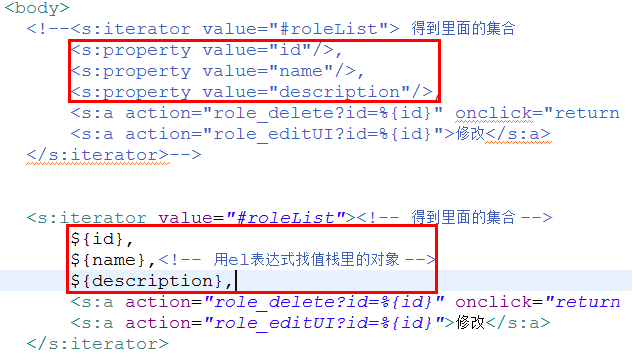
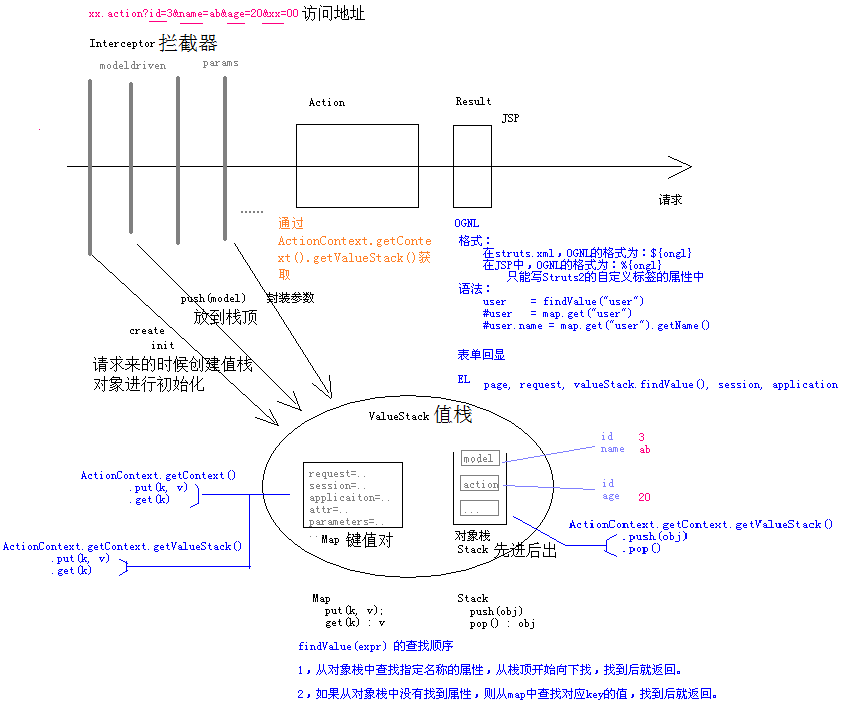
系统管理模块_岗位管理_实现CRUD功能的具体步骤并设计Role实体的更多相关文章
- 系统管理模块_岗位管理_改进_使用ModelDroven方案_套用美工写好的页面效果_添加功能与修改功能使用同一个页面
改进_使用ModelDroven方案 @Controller @Scope("prototype") public class RoleAction extends ActionS ...
- 系统管理模块_部门管理_改进_抽取添加与修改JSP页面中的公共代码_在显示层抽取BaseAction_合并Service层与Dao层
系统管理模块_部门管理_改进1:抽取添加与修改JSP页面中的公共代码 commons.jspf <%@ page language="java" import="j ...
- 用户管理_组管理_权限管理.ziw
2017年1月10日, 星期二 用户管理_组管理_权限管理 用户管理: useradd, userdel, usermod, passwd, chsh, chfn, finger, id, chage ...
- 论坛模块_版块管理_增删改查&实现上下移动
论坛模块_版块管理1_增删改查 设计实体Forum.java public class Forum { private Long id; private String name; private St ...
- 用户管理_组管理_设置主机名_UGO_文件高级权限_ACL权限
用户管理: 添加用户:useradd tom 设置密码:passwd tom 切换账户: su - tom (不加-也能切换,但是 -会有两点不同 1.有-会切换到该用户的主目录 2.会切换到该用户 ...
- react_app 项目开发 (8)_角色管理_用户管理----权限管理 ---- shouldComponentUpdate
角色管理 性能优化(前端面试) 需求:只要执行 setState(), 就会调用 render 重新渲染.由于有时调用了 setState,但是并没有发生状态的改变,以致于不必要的刷新 解决: 重写 ...
- 操作系统(5)_内存管理_李善平ppt
i386先通过段是管理,在通过页是管理
- 操作系统(2)_进程管理_李善平ppt
所有程序都有CPU和io这两部分,即使没有用户输入也有输出. CPU最好特别忙,io空闲无所谓. 程序/数据/状态 三个维度来看进程. 等待的资源可能是io资源或者通信资源(别的进程的答复). 一个进 ...
- 二、linux基础-路径和目录_用户管理_组_权限
2.1路径和目录1.相对路径:参照当前目录进行查找. 如:[root@localhost ~]# cd ../opt/hosts/备注:相对路径是从你的当前目录开始为基点,去寻找另外一个目录(或者 ...
随机推荐
- 【MySQL锁】MySQL悲观锁和乐观锁概念
悲观锁与乐观锁是两种常见的资源并发锁设计思路,也是并发编程中一个非常基础的概念.本文将对这两种常见的锁机制在数据库数据上的实现进行比较系统的介绍. 悲观锁(Pessimistic Lock) 悲观锁的 ...
- (Windows Maven项目)Redis数据库的安装和操作实现
Redis是一个内存数据库,他会把你写入当中的数据缓存到内存中,之后会周期性的往磁盘中写入.这篇文章中介绍的是在Windows环境下利用Maven工具编译运行Java文件实现Red ...
- XML文件标签名一致,而属性值不同,如何遍历取值写法 摘录
<EssentialFunctions> <Qualification description="We Offer" source="AdDe ...
- Chrome 浏览器端口的坑:ERR_UNSAFE_PORT
nodejs 启动了一个6000端口的服务 本来是打算测试用的,结果一直报以下错误 但我使用 curl 来请求该接口地址是正常的.这就很纳闷了. 经过一番折腾无果之后,百度才知道.这个6000端口是非 ...
- 如何在IIS7或IIS7.5中导入导出站点及应用程序池. -摘自网络
为实现负载平衡,我们可能会使用多个WEB服务器,也就会需要给多个IIS配置同样的站点和应用程序池.那么我们需要一个一个的重新建吗?当然不用,我们只需要一些简单的命令就可以在IIS7(Windows S ...
- Spring mvc注解方式使用事务回滚
项目名:1ma1ma jdbc.xml <bean id="dataSource" class="org.apache.commons.dbcp.BasicDat ...
- shell脚本分析 nginx日志访问次数最多及最耗时的页面
当服务器压力比较大,跑起来很费力时候.我们经常做站点页面优化,会去查找那些页面访问次数比较多,而且比较费时. 找到那些访问次数高,并且比较耗时的地址,就行相关优化,会取得立竿见影的效果的. 下面是我在 ...
- atitit.按钮光标滑过高亮切换以及其他动态效果的实现css html js --attilax总结
atitit.按钮光标滑过高亮切换以及其他动态效果的实现css html js --attilax总结 4. 鼠标越过动态图片切换实现 1 4.1. 优先模式::css模式... 1 4.2. 其次 ...
- linux命令(6)crontab的用法和解析,修改编辑器
注意: 如果不是vim打开的,可以先: crontab -e 命令将检查环境变量$ EDITOR和$ VISUAL以覆盖默认文本编辑器,所以... export VISUAL=vim or expor ...
- 根据返回值动态加载select
// 路由 if (return_routeChoice != null && return_routeChoice != "") { for (var i = 0 ...
