《DSP using MATLAB》示例Example 8.26

代码:
%% ------------------------------------------------------------------------
%% Output Info about this m-file
fprintf('\n***********************************************************\n');
fprintf(' <DSP using MATLAB> Exameple 8.26 \n\n'); time_stamp = datestr(now, 31);
[wkd1, wkd2] = weekday(today, 'long');
fprintf(' Now is %20s, and it is %8s \n\n', time_stamp, wkd2);
%% ------------------------------------------------------------------------ % Digital Lowpass Filter Specifications:
wplp = 0.2*pi; % digital passband freq in rad
wslp = 0.3*pi; % digital stopband freq in rad
Rp = 1; % passband ripple in dB
As = 15; % stopband attenuation in dB % Analog prototype specifications: Inverse Mapping for frequencies
T = 1; Fs = 1/T; % set T = 1
OmegaP = (2/T)*tan(wplp/2); % Prewarp(Cutoff) prototype passband freq
OmegaS = (2/T)*tan(wslp/2); % Prewarp(cutoff) prototype stopband freq % Analog Chebyshev-1 Prototype Filter Calculations:
[cs, ds] = afd_chb1(OmegaP, OmegaS, Rp, As); % Bilinear transformation to obtain digital lowpass:
[blp, alp] = bilinear(cs, ds, Fs); % Digital Highpass Filter Design:
wphp = 0.6*pi; % Digital HP cutoff freq, passband edge freq % LP-to-HP frequency-band transfromation:
alpha = -(cos((wplp+wphp)/2))/(cos((wplp-wphp)/2))
Nz = -[alpha, 1]; Dz = [1, alpha]; [bhp, ahp] = zmapping(blp, alp, Nz, Dz); [C, B, A] = dir2cas(bhp, ahp) % Calculation of Frequency Response:
[dblp, maglp, phalp, grdlp, wwlp] = freqz_m(blp, alp);
[dbhp, maghp, phahp, grdhp, wwhp] = freqz_m(bhp, ahp); %% -----------------------------------------------------------------
%% Plot
%% ----------------------------------------------------------------- figure('NumberTitle', 'off', 'Name', 'Exameple 8.26a')
set(gcf,'Color','white');
M = 1; % Omega max subplot(2,2,1); plot(wwlp/pi, maglp); axis([0, M, 0, 1.2]); grid on;
xlabel(' frequency in \pi units'); ylabel('|H|'); title('Lowpass Filter Magnitude Response');
set(gca, 'XTickMode', 'manual', 'XTick', [0, 0.2, 0.3, M]);
set(gca, 'YTickMode', 'manual', 'YTick', [0, 0.1778, 0.8913, 1]); subplot(2,2,2); plot(wwlp/pi, dblp); axis([0, M, -30, 2]); grid on;
xlabel(' frequency in \pi units'); ylabel('Decibels'); title('Lowpass Filter Magnitude in dB');
set(gca, 'XTickMode', 'manual', 'XTick', [0, 0.2, 0.3, M]);
set(gca, 'YTickMode', 'manual', 'YTick', [-30, -15, -1, 0]); subplot(2,2,3); plot(wwhp/pi, maghp); axis([0, M, 0, 1.2]); grid on;
xlabel(' frequency in \pi units'); ylabel('|H|'); title('Highpass Filter Magnitude Response');
set(gca, 'XTickMode', 'manual', 'XTick', [0, 0.6, M]);
set(gca, 'YTickMode', 'manual', 'YTick', [0, 0.8913, 1]); subplot(2,2,4); plot(wwhp/pi, dbhp); axis([0, M, -30, 2]); grid on;
xlabel(' frequency in \pi units'); ylabel('Decibels'); title('Highpass Filter Magnitude in dB');
set(gca, 'XTickMode', 'manual', 'XTick', [0, 0.6, M]);
set(gca, 'YTickMode', 'manual', 'YTick', [-30, -1, 0]); figure('NumberTitle', 'off', 'Name', 'Exameple 8.26b')
set(gcf,'Color','white'); subplot(2,2,1); plot(wwlp/pi, phalp/pi); axis([0, M, -1.1, 1.1]); grid on;
xlabel('frequency in \pi nuits'); ylabel('radians in \pi units'); title('Lowpass Filter Phase Response');
set(gca, 'XTickMode', 'manual', 'XTick', [0, 0.2, 0.3, M]);
set(gca, 'YTickMode', 'manual', 'YTick', [-1:1:1]); subplot(2,2,2); plot(wwlp/pi, grdlp); axis([0, M, 0, 15]); grid on;
xlabel('frequency in \pi units'); ylabel('Samples'); title('Lowpass Filter Group Delay');
set(gca, 'XTickMode', 'manual', 'XTick', [0, 0.2, 0.3, M]);
set(gca, 'YTickMode', 'manual', 'YTick', [0:5:15]); subplot(2,2,3); plot(wwhp/pi, phahp/pi); axis([0, M, -1.1, 1.1]); grid on;
xlabel('frequency in \pi nuits'); ylabel('radians in \pi units'); title('Highpass Filter Phase Response');
set(gca, 'XTickMode', 'manual', 'XTick', [0, 0.6, M]);
set(gca, 'YTickMode', 'manual', 'YTick', [-1:1:1]); subplot(2,2,4); plot(wwhp/pi, grdhp); axis([0, M, 0, 15]); grid on;
xlabel('frequency in \pi units'); ylabel('Samples'); title('Highpass Filter Group Delay');
set(gca, 'XTickMode', 'manual', 'XTick', [0, 0.6, M]);
set(gca, 'YTickMode', 'manual', 'YTick', [0:5:15]);
运行结果:
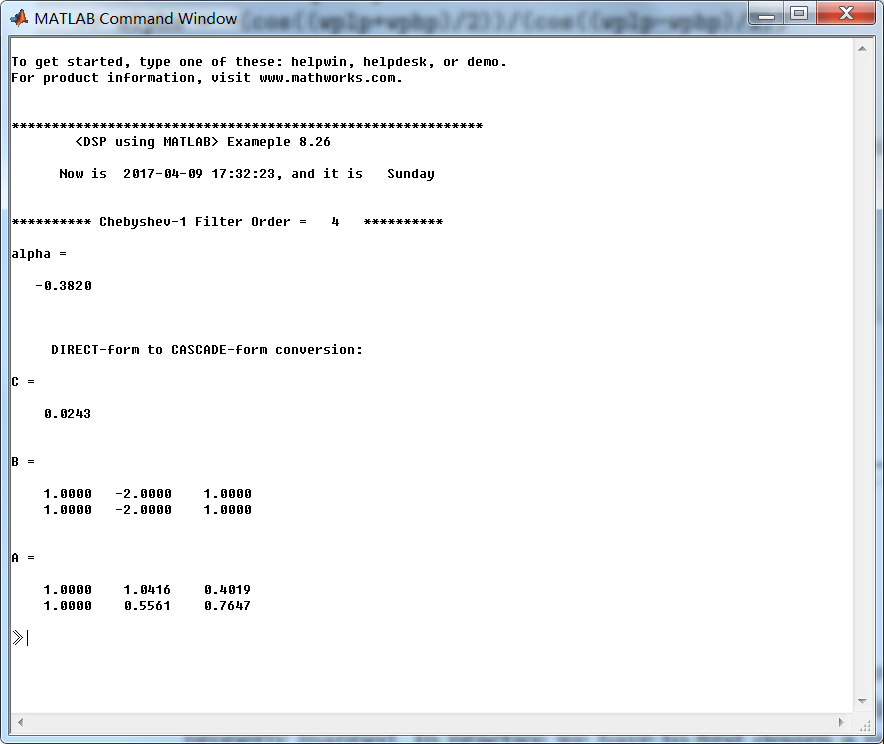

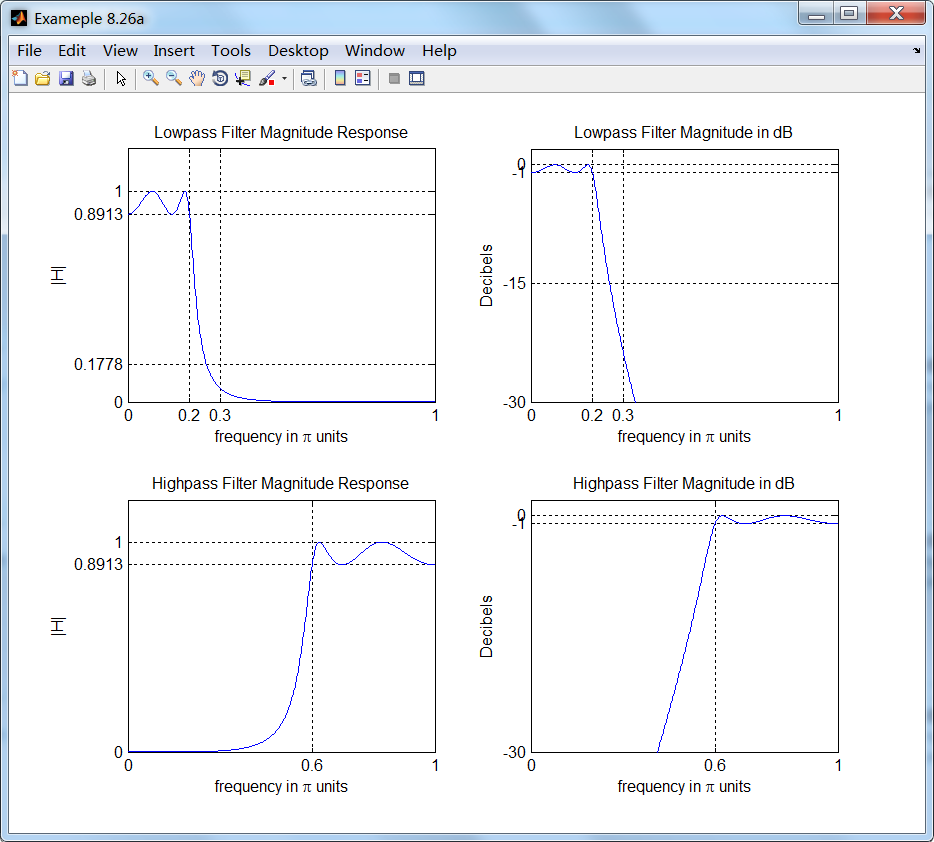

《DSP using MATLAB》示例Example 8.26的更多相关文章
- 《DSP using MATLAB》Problem 7.26
注意:高通的线性相位FIR滤波器,不能是第2类,所以其长度必须为奇数.这里取M=31,过渡带里采样值抄书上的. 代码: %% +++++++++++++++++++++++++++++++++++++ ...
- 《DSP using MATLAB》Problem 8.26
代码: %% ------------------------------------------------------------------------ %% Output Info about ...
- DSP using MATLAB 示例Example3.21
代码: % Discrete-time Signal x1(n) % Ts = 0.0002; n = -25:1:25; nTs = n*Ts; Fs = 1/Ts; x = exp(-1000*a ...
- DSP using MATLAB 示例 Example3.19
代码: % Analog Signal Dt = 0.00005; t = -0.005:Dt:0.005; xa = exp(-1000*abs(t)); % Discrete-time Signa ...
- DSP using MATLAB示例Example3.18
代码: % Analog Signal Dt = 0.00005; t = -0.005:Dt:0.005; xa = exp(-1000*abs(t)); % Continuous-time Fou ...
- DSP using MATLAB 示例Example3.23
代码: % Discrete-time Signal x1(n) : Ts = 0.0002 Ts = 0.0002; n = -25:1:25; nTs = n*Ts; x1 = exp(-1000 ...
- DSP using MATLAB 示例Example3.22
代码: % Discrete-time Signal x2(n) Ts = 0.001; n = -5:1:5; nTs = n*Ts; Fs = 1/Ts; x = exp(-1000*abs(nT ...
- DSP using MATLAB 示例Example3.17
- DSP using MATLAB示例Example3.16
代码: b = [0.0181, 0.0543, 0.0543, 0.0181]; % filter coefficient array b a = [1.0000, -1.7600, 1.1829, ...
- DSP using MATLAB 示例 Example3.15
上代码: subplot(1,1,1); b = 1; a = [1, -0.8]; n = [0:100]; x = cos(0.05*pi*n); y = filter(b,a,x); figur ...
随机推荐
- Generator 函数的语法
简介 § ⇧ 基本概念 Generator 函数是 ES6 提供的一种异步编程解决方案,语法行为与传统函数完全不同.本章详细介绍 Generator 函数的语法和 API,它的异步编程应用请看< ...
- Android自定义view-CircleSeekbar
自定义view练手,效果图如下:实现功能 可设置圆环颜色和线宽及触摸后的颜色和线宽 可设置圆环内圈显示的文本内容及字体大小.颜色 可设置触摸点的图片 可设置触摸的有效范围 源码git ...
- Oracle中 如何用一个表的数据更新另一个表中的数据
准备阶段 1.建表语句: create table table1( idd varchar2(10) , val varchar2(20) ); create table table2( idd va ...
- net.paoding.analysis.exception.PaodingAnalysisException: dic home should not be a file, but a directory!
Caused by: net.paoding.analysis.exception.PaodingAnalysisException: dic home should not be a file, b ...
- RedHat/CentOS 7通过nmcli命令管理网络教程
Red Hat Enterprise Linux 7 和CentOS 7 的网络管理实际上是对NetworkManager的管理,可通过nmcli命令进行控制,下面小编就给大家介绍下RedHat/Ce ...
- Ubuntu 无法获得锁
使用ubuntu安装pip 时,出现以下错误: E: 无法获得锁 /var/cache/apt/archives/lock – open (11 资源临时不可用) E: 无法锁定下载目录 解决方法: ...
- Windows 系统cmd设置添加静态路由方式
电脑上添加静态路由,cmd设置路由 方法/步骤 1.首先在“运行”窗口输入cmd(按WIN+R打开运行窗口),然后回车进入命令行,输入 route add 10.253.251.0 mask ...
- PHP---初探PHP
初探PHP 虽然说前后端分离,但作为前端还是要跟数据打交道的,所以对后台语言的了解还是很有必要的.今天要学的就是PHP. 什么是PHP? PHP(外文名:PHP: Hypertext Preproce ...
- tcping的安装和使用
1.LINUX安装方法: 编译安装下载地址: http://linuxco.de/tcping/tcping.html tar zxvf tcping-1.3.5.tar.gz cd tcping-1 ...
- SQL 二进制和字符互转
1.二进制转为字符串 ALTER function varbin2hexstr( ) )) as begin ),@i int select @re='',@i=datalength(@bin) ), ...
