Validated 注解完成 Spring Boot 参数校验
1. @Valid 和 @Validated
- 声明式校验
- 分组检验
- 嵌套校验
2. 常用注解
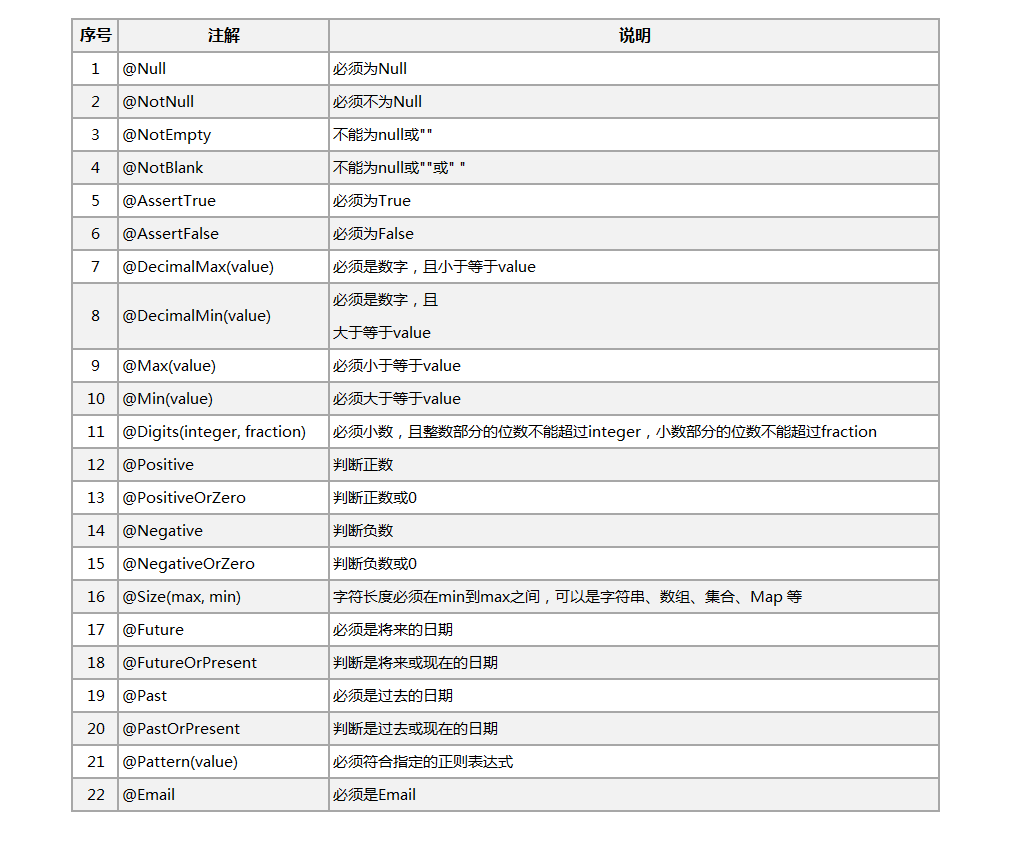
3. 快速入门
- 创建Maven项目
- 修改pom.xml
1 <project xmlns="http://maven.apache.org/POM/4.0.0"
2 xmlns:xsi="http://www.w3.org/2001/XMLSchema-instance"
3 xsi:schemaLocation="http://maven.apache.org/POM/4.0.0 http://maven.apache.org/xsd/maven-4.0.0.xsd">
4 <modelVersion>4.0.0</modelVersion>
5 <groupId>com.c3stones</groupId>
6 <artifactId>spring-boot-validated-demo</artifactId>
7 <version>0.0.1-SNAPSHOT</version>
8 <name>spring-boot-validated-demo</name>
9 <description>Spring Boot Validated Demo</description>
10
11 <parent>
12 <groupId>org.springframework.boot</groupId>
13 <artifactId>spring-boot-starter-parent</artifactId>
14 <version>2.1.4.RELEASE</version>
15 </parent>
16
17 <properties>
18 <java.version>1.8</java.version>
19 </properties>
20
21 <dependencies>
22 <dependency>
23 <groupId>org.projectlombok</groupId>
24 <artifactId>lombok</artifactId>
25 </dependency>
26 <dependency>
27 <groupId>org.springframework.boot</groupId>
28 <artifactId>spring-boot-starter-web</artifactId>
29 </dependency>
30 <dependency>
31 <groupId>org.springframework.boot</groupId>
32 <artifactId>spring-boot-starter-test</artifactId>
33 <scope>test</scope>
34 </dependency>
35 </dependencies>
36
37 </project>
- 创建启动类
import org.springframework.boot.SpringApplication;
import org.springframework.boot.autoconfigure.SpringBootApplication; @SpringBootApplication
public class Application { public static void main(String[] args) {
SpringApplication.run(Application.class, args);
}
}
- 创建DTO
1 import javax.validation.constraints.NotEmpty;
2 import javax.validation.constraints.Pattern;
3
4 import org.hibernate.validator.constraints.Length;
5
6 import lombok.Data;
7
8 /**
9 * 用户保存DTO
10 *
11 */
12 @Data
13 public class UserSaveDto {
14
15 /**
16 * 用户名称
17 */
18 @NotEmpty(message = "用户名称不能为空")
19 @Length(min = 6, max = 12, message = "账号长度为 6-12 位")
20 @Pattern(regexp = "^[A-Za-z0-9]+$", message = "用户名称格式为数字或字母")
21 private String username;
22
23 /**
24 * 密码
25 */
26 @NotEmpty(message = "密码不能为空")
27 @Length(min = 6, max = 18, message = "密码长度为 6-18 位")
28 private String password;
29 }
- 创建Controller
1 import javax.validation.Valid;
2 import javax.validation.constraints.Min;
3
4 import org.slf4j.Logger;
5 import org.slf4j.LoggerFactory;
6 import org.springframework.validation.annotation.Validated;
7 import org.springframework.web.bind.annotation.GetMapping;
8 import org.springframework.web.bind.annotation.PostMapping;
9 import org.springframework.web.bind.annotation.RequestMapping;
10 import org.springframework.web.bind.annotation.RequestParam;
11 import org.springframework.web.bind.annotation.RestController;
12
13 import com.c3stones.dto.UserSaveDto;
14
15 @RestController
16 @RequestMapping("/user")
17 @Validated
18 public class UserController {
19
20 private Logger logger = LoggerFactory.getLogger(getClass());
21
22 @GetMapping("/get")
23 public String get(@RequestParam("id") @Min(value = 1L, message = "id必须大于0") Integer id) {
24 logger.info("获取用户信息,id:" + id);
25 return "get success";
26 }
27
28 @PostMapping("/save")
29 public String save(@Valid UserSaveDto saveDto) {
30 logger.info("保存用户信息:", saveDto.toString());
31 return "save success";
32 }
33
34 }
- 启动项目
- 测试get方法
1 curl -X GET "http://localhost:8080/user/get?id=0"
2 #返回:
3 {
4 "timestamp": "2020-05-20T03:27:23.667+0000",
5 "status": 500,
6 "error": "Internal Server Error",
7 "message": "get.id: id必须大于0",
8 "path": "/user/get"
9 }
10
11 curl -X GET "http://localhost:8080/user/get?id=1"
12 #返回:
13 get success
- 测试save方法
1 curl -X POST "http://localhost:8080/user/save?username=test&password=123"
2 #返回:
3 {
4 "timestamp": "2020-05-20T03:29:46.684+0000",
5 "status": 400,
6 "error": "Bad Request",
7 "errors": [
8 {
9 "codes": [
10 "Length.userSaveDto.username",
11 "Length.username",
12 "Length.java.lang.String",
13 "Length"
14 ],
15 "arguments": [
16 {
17 "codes": [
18 "userSaveDto.username",
19 "username"
20 ],
21 "arguments": null,
22 "defaultMessage": "username",
23 "code": "username"
24 },
25 12,
26 6
27 ],
28 "defaultMessage": "账号长度为 6-12 位",
29 "objectName": "userSaveDto",
30 "field": "username",
31 "rejectedValue": "test",
32 "bindingFailure": false,
33 "code": "Length"
34 },
35 {
36 "codes": [
37 "Length.userSaveDto.password",
38 "Length.password",
39 "Length.java.lang.String",
40 "Length"
41 ],
42 "arguments": [
43 {
44 "codes": [
45 "userSaveDto.password",
46 "password"
47 ],
48 "arguments": null,
49 "defaultMessage": "password",
50 "code": "password"
51 },
52 18,
53 6
54 ],
55 "defaultMessage": "密码长度为 6-18 位",
56 "objectName": "userSaveDto",
57 "field": "password",
58 "rejectedValue": "123",
59 "bindingFailure": false,
60 "code": "Length"
61 }
62 ],
63 "message": "Validation failed for object='userSaveDto'. Error count: 2",
64 "path": "/user/save"
65 }
66
67 curl -X POST "http://localhost:8080/user/save?username=test001&password=123456"
68 #返回:
69 save success
4. 分组校验
- 编写实体类
1 import javax.validation.constraints.NotEmpty;
2 import javax.validation.constraints.NotNull;
3
4 import lombok.AllArgsConstructor;
5 import lombok.Data;
6 import lombok.NoArgsConstructor;
7
8 /**
9 * 用户
10 *
11 */
12 @Data
13 @NoArgsConstructor
14 @AllArgsConstructor
15 public class User {
16
17 /**
18 * 用户保存分组
19 *
20 */
21 public interface UserSaveGroup {
22 }
23
24 /**
25 * 用户更新分组
26 *
27 */
28 public interface UserUpdateGroup {
29 }
30
31 /**
32 * ID
33 */
34 @NotNull(message = "ID不能为空", groups = { UserUpdateGroup.class })
35 private Integer id;
36
37 /**
38 * 用户名称
39 */
40 @NotEmpty(message = "用户名称不能为空", groups = { UserSaveGroup.class, UserUpdateGroup.class })
41 private String username;
42
43 /**
44 * 密码
45 */
46 @NotEmpty(message = "密码不能为空", groups = { UserSaveGroup.class, UserUpdateGroup.class })
47 private String password;
48 }
- Controller添加方法
1 @PostMapping("/saveUser")
2 public String saveUser(@Validated({ UserSaveGroup.class }) User user) {
3 logger.info("保存用户信息:", user.toString());
4 return "saveUser success";
5 }
6
7 @PutMapping("/updateUser")
8 public String updateUser(@Validated({ UserUpdateGroup.class }) User user) {
9 logger.info("更新用户信息:", user.toString());
10 return "updateUser success";
11 }
- 测试UserSaveGroup分组
1 curl -X POST "http://localhost:8080/user/saveUser"
2 #返回:
3 {
4 "timestamp": "2020-05-20T03:45:15.357+0000",
5 "status": 400,
6 "error": "Bad Request",
7 "errors": [
8 {
9 "codes": [
10 "NotEmpty.user.password",
11 "NotEmpty.password",
12 "NotEmpty.java.lang.String",
13 "NotEmpty"
14 ],
15 "arguments": [
16 {
17 "codes": [
18 "user.password",
19 "password"
20 ],
21 "arguments": null,
22 "defaultMessage": "password",
23 "code": "password"
24 }
25 ],
26 "defaultMessage": "密码不能为空",
27 "objectName": "user",
28 "field": "password",
29 "rejectedValue": null,
30 "bindingFailure": false,
31 "code": "NotEmpty"
32 },
33 {
34 "codes": [
35 "NotEmpty.user.username",
36 "NotEmpty.username",
37 "NotEmpty.java.lang.String",
38 "NotEmpty"
39 ],
40 "arguments": [
41 {
42 "codes": [
43 "user.username",
44 "username"
45 ],
46 "arguments": null,
47 "defaultMessage": "username",
48 "code": "username"
49 }
50 ],
51 "defaultMessage": "用户名称不能为空",
52 "objectName": "user",
53 "field": "username",
54 "rejectedValue": null,
55 "bindingFailure": false,
56 "code": "NotEmpty"
57 }
58 ],
59 "message": "Validation failed for object='user'. Error count: 2",
60 "path": "/user/saveUser"
61 }
62
63 curl -X POST "http://localhost:8080/user/saveUser?username=zhangsan&password=123456"
64 #返回:
65 saveUser success
- 测试UserUpdateGroup分组
1 curl -X PUT "http://localhost:8080/user/updateUser"
2 #返回:
3 {
4 "timestamp": "2020-05-20T03:52:01.350+0000",
5 "status": 400,
6 "error": "Bad Request",
7 "errors": [
8 {
9 "codes": [
10 "NotEmpty.user.username",
11 "NotEmpty.username",
12 "NotEmpty.java.lang.String",
13 "NotEmpty"
14 ],
15 "arguments": [
16 {
17 "codes": [
18 "user.username",
19 "username"
20 ],
21 "arguments": null,
22 "defaultMessage": "username",
23 "code": "username"
24 }
25 ],
26 "defaultMessage": "用户名称不能为空",
27 "objectName": "user",
28 "field": "username",
29 "rejectedValue": null,
30 "bindingFailure": false,
31 "code": "NotEmpty"
32 },
33 {
34 "codes": [
35 "NotNull.user.id",
36 "NotNull.id",
37 "NotNull.java.lang.Integer",
38 "NotNull"
39 ],
40 "arguments": [
41 {
42 "codes": [
43 "user.id",
44 "id"
45 ],
46 "arguments": null,
47 "defaultMessage": "id",
48 "code": "id"
49 }
50 ],
51 "defaultMessage": "ID不能为空",
52 "objectName": "user",
53 "field": "id",
54 "rejectedValue": null,
55 "bindingFailure": false,
56 "code": "NotNull"
57 },
58 {
59 "codes": [
60 "NotEmpty.user.password",
61 "NotEmpty.password",
62 "NotEmpty.java.lang.String",
63 "NotEmpty"
64 ],
65 "arguments": [
66 {
67 "codes": [
68 "user.password",
69 "password"
70 ],
71 "arguments": null,
72 "defaultMessage": "password",
73 "code": "password"
74 }
75 ],
76 "defaultMessage": "密码不能为空",
77 "objectName": "user",
78 "field": "password",
79 "rejectedValue": null,
80 "bindingFailure": false,
81 "code": "NotEmpty"
82 }
83 ],
84 "message": "Validation failed for object='user'. Error count: 3",
85 "path": "/user/updateUser"
86 }
87
88 curl -X PUT "http://localhost:8080/user/updateUser?id=1001&username=zhangsan&password=123123"
89 #返回:
90 updateUser success
5. 国际化配置
- 配置文件中添加
1 spring:
2 # i18 message 配置,对应 MessageSourceProperties 配置类
3 messages:
4 basename: i18n/messages # 文件路径基础名
5 encoding: UTF-8 # 使用 UTF-8 编码
- 在项目resource目录下创建i18n文件夹
- 在i18n中添加国际化配置文件
messages.properties
1 Goods.id.NotNull=商品ID不能为空
messages_en.properties
1 Goods.id.NotNull=Goods id cannot be empty
messages_ja.properties
1 Goods.id.NotNull=商品IDは空にできません
- 创建实体
1 import javax.validation.constraints.NotNull;
2
3 import lombok.AllArgsConstructor;
4 import lombok.Data;
5 import lombok.NoArgsConstructor;
6
7 /**
8 * 商品
9 *
10 */
11 @Data
12 @NoArgsConstructor
13 @AllArgsConstructor
14 public class Goods {
15
16 /**
17 * 商品ID
18 */
19 @NotNull(message = "{Goods.id.NotNull}")
20 private Integer id;
21
22 /**
23 * 商品名称
24 */
25 private String name;
26 }
- 创建Controller
1 import javax.validation.Valid;
2
3 import org.slf4j.Logger;
4 import org.slf4j.LoggerFactory;
5 import org.springframework.validation.annotation.Validated;
6 import org.springframework.web.bind.annotation.PostMapping;
7 import org.springframework.web.bind.annotation.RequestMapping;
8 import org.springframework.web.bind.annotation.RestController;
9
10 import com.c3stones.entity.Goods;
11
12 @RestController
13 @RequestMapping("/goods")
14 @Validated
15 public class GoodsController {
16
17 private Logger logger = LoggerFactory.getLogger(getClass());
18
19 @PostMapping("/save")
20 public String save(@Valid Goods goods) {
21 logger.info("保存商品信息:", goods.toString());
22 return "save success";
23 }
24
25 }
- 测试(通过头部指定 Accept-Language 参数)
1 #测试默认中文
2 curl -X POST "http://localhost:8080/goods/save"
3 #返回:
4 {
5 "timestamp": "2020-05-20T04:15:59.417+0000",
6 "status": 400,
7 "error": "Bad Request",
8 "errors": [
9 {
10 "codes": [
11 "NotNull.goods.id",
12 "NotNull.id",
13 "NotNull.java.lang.Integer",
14 "NotNull"
15 ],
16 "arguments": [
17 {
18 "codes": [
19 "goods.id",
20 "id"
21 ],
22 "arguments": null,
23 "defaultMessage": "id",
24 "code": "id"
25 }
26 ],
27 "defaultMessage": "商品ID不能为空",
28 "objectName": "goods",
29 "field": "id",
30 "rejectedValue": null,
31 "bindingFailure": false,
32 "code": "NotNull"
33 }
34 ],
35 "message": "Validation failed for object='goods'. Error count: 1",
36 "path": "/goods/save"
37 }
38
39 #测试英文
40 curl -X POST -H "Accept-Language:en" "http://localhost:8080/goods/save"
41 #返回:
42 {
43 "timestamp": "2020-05-20T04:16:15.078+0000",
44 "status": 400,
45 "error": "Bad Request",
46 "errors": [
47 {
48 "codes": [
49 "NotNull.goods.id",
50 "NotNull.id",
51 "NotNull.java.lang.Integer",
52 "NotNull"
53 ],
54 "arguments": [
55 {
56 "codes": [
57 "goods.id",
58 "id"
59 ],
60 "arguments": null,
61 "defaultMessage": "id",
62 "code": "id"
63 }
64 ],
65 "defaultMessage": "Goods id cannot be empty",
66 "objectName": "goods",
67 "field": "id",
68 "rejectedValue": null,
69 "bindingFailure": false,
70 "code": "NotNull"
71 }
72 ],
73 "message": "Validation failed for object='goods'. Error count: 1",
74 "path": "/goods/save"
75 }
76
77 #测试日文
78 curl -X POST -H "Accept-Language:ja" "http://localhost:8080/goods/save"
79 #返回:
80 {
81 "timestamp": "2020-05-20T04:16:35.011+0000",
82 "status": 400,
83 "error": "Bad Request",
84 "errors": [
85 {
86 "codes": [
87 "NotNull.goods.id",
88 "NotNull.id",
89 "NotNull.java.lang.Integer",
90 "NotNull"
91 ],
92 "arguments": [
93 {
94 "codes": [
95 "goods.id",
96 "id"
97 ],
98 "arguments": null,
99 "defaultMessage": "id",
100 "code": "id"
101 }
102 ],
103 "defaultMessage": "商品IDは空にできません",
104 "objectName": "goods",
105 "field": "id",
106 "rejectedValue": null,
107 "bindingFailure": false,
108 "code": "NotNull"
109 }
110 ],
111 "message": "Validation failed for object='goods'. Error count: 1",
112 "path": "/goods/save"
113 }
6. 项目地址
Validated 注解完成 Spring Boot 参数校验的更多相关文章
- Spring Boot 参数校验
1.背景介绍 开发过程中,后台的参数校验是必不可少的,所以经常会看到类似下面这样的代码 这样写并没有什么错,还挺工整的,只是看起来不是很优雅而已. 接下来,用Validation来改写这段 2.Spr ...
- Spring Boot参数校验
1. 概述 作为接口服务提供方,非常有必要在项目中加入参数校验,比如字段非空,字段长度限制,邮箱格式验证等等,数据校验常用到概念:JSR303/JSR-349: JSR303是一项标准,只提供规范不提 ...
- spring boot输入数据校验(validation)
Spring Boot 集成教程 Spring Boot 介绍 Spring Boot 开发环境搭建(Eclipse) Spring Boot Hello World (restful接口)例子 sp ...
- spring mvc注解和spring boot注解
1 spring mvc和spring boot之间的关系 spring boot包含spring mvc.所以,spring mvc的注解在spring boot总都是可以用的吗? spring b ...
- spring boot 参数传递(spring boot 参数传数 arg0 每一个参数 arg0#{arg0},arg1 #{arg1})
spring boot 参数传数 arg0 每一个参数 arg0#{arg0},arg1 #{arg1} @Select("select * from sys_user where nam ...
- 使用AOP+自定义注解完成spring boot的接口权限校验
记使用AOP+自定义注解完成接口的权限校验,代码如下: pom文件添加所需依赖: 1 <dependency> 2 <groupId>org.aspectj</group ...
- Spring boot validation校验
使用 Hibernate validator 的步骤:1. 在 Pojo 类的字段上, 加上 Hibernate validator 注解2. 在Controller 函数的形参前加上 @Valid ...
- spring boot参数验证
必须要知道 简述 JSR303/JSR-349,hibernate validation,spring validation 之间的关系 JSR303 是一项标准,JSR-349 是其的升级版本,添加 ...
- Spring Boot (一) 校验表单重复提交
一.前言 在某些情况下,由于网速慢,用户操作有误(连续点击两下提交按钮),页面卡顿等原因,可能会出现表单数据重复提交造成数据库保存多条重复数据. 存在如上问题可以交给前端解决,判断多长时间内不能再次点 ...
随机推荐
- 【Kubernetes学习笔记】-服务访问之 IP & Port & Endpoint 辨析
目录 不同类型的IP Pod IP Cluster IP 不同类型的Port port nodePort TargetPort containerPort hostPort Endpoint Endp ...
- [原题复现]HCTF 2018 Warmup(文件包含)
HCTF 2018 Warmup 原题复现:https://gitee.com/xiaohua1998/hctf_2018_warmup 考察知识点:文件包含漏洞(phpmyadmin 4.8.1任意 ...
- powershell过杀软工具-xencrypt
在红队攻击中,绕杀软是一个比较常见的技术.对于绕过杀软的方法,有基于黑白名单的,有基于shellloader的,也有基于加密与混淆的.最近在发现了这样一款过杀软的工具,推荐给有缘人,嘻嘻 ...
- FL Studio钢琴卷轴之画笔工具
在FL Studio中,钢琴卷轴窗口是制作音乐很重要的一个窗口,大部分音乐编辑的工作都要在该窗口中完成.钢琴卷轴的概念来源于旧时自动机械钢琴所使用的纸质卷轴,在钢琴卷轴中,纵轴代表音符的高度,横轴代表 ...
- FLstudio 系列教程(七):FL Studio五大常用按钮介绍
我们打开FL Studio编曲软件会发现界面中有好多的菜单和窗口,这些窗口每个都有其单独的功能.今天小编主要给大家详细讲解下FL Studio水果软件的五大常用按钮. 1.首先我,我们双击桌面的水果图 ...
- 利用css3和js实现旋转木马图片小demo
先看效果图: 上源码 html代码 <!DOCTYPE html> <html lang="en"> <head> <meta chars ...
- 网络拓扑实例之RRPP单环(五)
组网图形 RRPP简介 在城域网和企业网的网络规划以及实际组网应用中大多会采用环网结构来提高网络的可靠性.采用环网结构的好处是:当环上任意一个节点或节点之间的链路发生故障,都可以将数据流量切换到备份链 ...
- echarts柱状图接口提供的数据是数值,要在顶部展示百分比
查阅echarts配置文档,柱状图并没有类似于饼图的直接展示百分比的参数,所以需要自己配置. window.onload = function () { var list1=[25.02,19.76, ...
- Java基础教程——打印流
打印流 打印流可以把原本输出到控制台的信息输出到文件中.PrintStream是字节打印流(还有个对应的字符打印流是PrintWriter,这里不涉及) System类中有个变量: public fi ...
- 关于深度学习之中Batch Size的一点理解(待更新)
batch 概念:训练时候一批一批的进行正向推导和反向传播.一批计算一次loss mini batch:不去计算这个batch下所有的iter,仅计算一部分iter的loss平均值代替所有的. 以下来 ...
