element-ui UI 组件库剖析
element-ui UI 组件库剖析
/* Automatically generated by './build/bin/build-entry.js' */
https://github.com/ElemeFE/element/blob/dev/src/index.js
Pagination & ElPagination
Pagination
https://github.com/ElemeFE/element/blob/dev/packages/pagination/index.js
import Pagination from './src/pagination';
// import Pagination from './src/pagination.js';
/* istanbul ignore next */
Pagination.install = function(Vue) {
Vue.component(Pagination.name, Pagination);
};
export default Pagination;
ElPagination
https://github.com/ElemeFE/element/blob/dev/packages/pagination/src/pagination.js
import Pager from './pager.vue';
import ElSelect from 'element-ui/packages/select';
import ElOption from 'element-ui/packages/option';
import ElInput from 'element-ui/packages/input';
import Locale from 'element-ui/src/mixins/locale';
import { valueEquals } from 'element-ui/src/utils/util';
export default {
name: 'ElPagination',
// ...
}
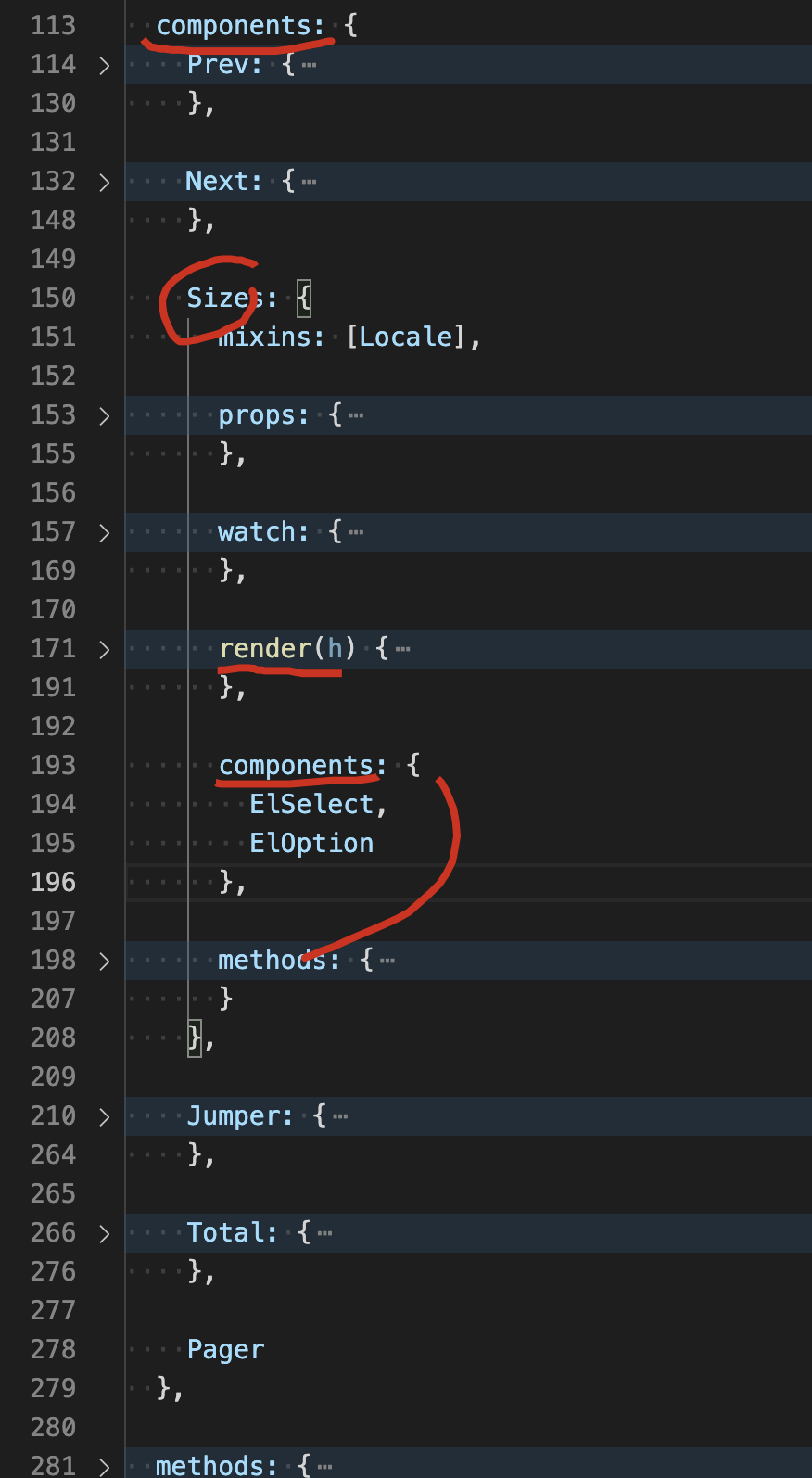
import Pager from './pager.vue';
import ElSelect from 'element-ui/packages/select';
import ElOption from 'element-ui/packages/option';
import ElInput from 'element-ui/packages/input';
import Locale from 'element-ui/src/mixins/locale';
import { valueEquals } from 'element-ui/src/utils/util';
export default {
name: 'ElPagination',
props: {
pageSize: {
type: Number,
default: 10
},
small: Boolean,
total: Number,
pageCount: Number,
pagerCount: {
type: Number,
validator(value) {
return (value | 0) === value && value > 4 && value < 22 && (value % 2) === 1;
},
default: 7
},
currentPage: {
type: Number,
default: 1
},
layout: {
default: 'prev, pager, next, jumper, ->, total'
},
pageSizes: {
type: Array,
default() {
return [10, 20, 30, 40, 50, 100];
}
},
popperClass: String,
prevText: String,
nextText: String,
background: Boolean,
disabled: Boolean,
hideOnSinglePage: Boolean
},
data() {
return {
internalCurrentPage: 1,
internalPageSize: 0,
lastEmittedPage: -1,
userChangePageSize: false
};
},
render(h) {
const layout = this.layout;
if (!layout) return null;
if (this.hideOnSinglePage && (!this.internalPageCount || this.internalPageCount === 1)) return null;
let template = <div class={['el-pagination', {
'is-background': this.background,
'el-pagination--small': this.small
}] }></div>;
const TEMPLATE_MAP = {
prev: <prev></prev>,
jumper: <jumper></jumper>,
pager: <pager currentPage={ this.internalCurrentPage } pageCount={ this.internalPageCount } pagerCount={ this.pagerCount } on-change={ this.handleCurrentChange } disabled={ this.disabled }></pager>,
next: <next></next>,
sizes: <sizes pageSizes={ this.pageSizes }></sizes>,
slot: <slot>{ this.$slots.default ? this.$slots.default : '' }</slot>,
total: <total></total>
};
const components = layout.split(',').map((item) => item.trim());
const rightWrapper = <div class="el-pagination__rightwrapper"></div>;
let haveRightWrapper = false;
template.children = template.children || [];
rightWrapper.children = rightWrapper.children || [];
components.forEach(compo => {
if (compo === '->') {
haveRightWrapper = true;
return;
}
if (!haveRightWrapper) {
template.children.push(TEMPLATE_MAP[compo]);
} else {
rightWrapper.children.push(TEMPLATE_MAP[compo]);
}
});
if (haveRightWrapper) {
template.children.unshift(rightWrapper);
}
return template;
},
components: {
Prev: {
render(h) {
return (
<button
type="button"
class="btn-prev"
disabled={ this.$parent.disabled || this.$parent.internalCurrentPage <= 1 }
on-click={ this.$parent.prev }>
{
this.$parent.prevText
? <span>{ this.$parent.prevText }</span>
: <i class="el-icon el-icon-arrow-left"></i>
}
</button>
);
}
},
Next: {
render(h) {
return (
<button
type="button"
class="btn-next"
disabled={ this.$parent.disabled || this.$parent.internalCurrentPage === this.$parent.internalPageCount || this.$parent.internalPageCount === 0 }
on-click={ this.$parent.next }>
{
this.$parent.nextText
? <span>{ this.$parent.nextText }</span>
: <i class="el-icon el-icon-arrow-right"></i>
}
</button>
);
}
},
Sizes: {
mixins: [Locale],
props: {
pageSizes: Array
},
watch: {
pageSizes: {
immediate: true,
handler(newVal, oldVal) {
if (valueEquals(newVal, oldVal)) return;
if (Array.isArray(newVal)) {
this.$parent.internalPageSize = newVal.indexOf(this.$parent.pageSize) > -1
? this.$parent.pageSize
: this.pageSizes[0];
}
}
}
},
render(h) {
return (
<span class="el-pagination__sizes">
<el-select
value={ this.$parent.internalPageSize }
popperClass={ this.$parent.popperClass || '' }
size="mini"
on-input={ this.handleChange }
disabled={ this.$parent.disabled }>
{
this.pageSizes.map(item =>
<el-option
value={ item }
label={ item + this.t('el.pagination.pagesize') }>
</el-option>
)
}
</el-select>
</span>
);
},
components: {
ElSelect,
ElOption
},
methods: {
handleChange(val) {
if (val !== this.$parent.internalPageSize) {
this.$parent.internalPageSize = val = parseInt(val, 10);
this.$parent.userChangePageSize = true;
this.$parent.$emit('update:pageSize', val);
this.$parent.$emit('size-change', val);
}
}
}
},
Jumper: {
mixins: [Locale],
components: { ElInput },
data() {
return {
userInput: null
};
},
watch: {
'$parent.internalCurrentPage'() {
this.userInput = null;
}
},
methods: {
handleKeyup({ keyCode, target }) {
// Chrome, Safari, Firefox triggers change event on Enter
// Hack for IE: https://github.com/ElemeFE/element/issues/11710
// Drop this method when we no longer supports IE
if (keyCode === 13) {
this.handleChange(target.value);
}
},
handleInput(value) {
this.userInput = value;
},
handleChange(value) {
this.$parent.internalCurrentPage = this.$parent.getValidCurrentPage(value);
this.$parent.emitChange();
this.userInput = null;
}
},
render(h) {
return (
<span class="el-pagination__jump">
{ this.t('el.pagination.goto') }
<el-input
class="el-pagination__editor is-in-pagination"
min={ 1 }
max={ this.$parent.internalPageCount }
value={ this.userInput !== null ? this.userInput : this.$parent.internalCurrentPage }
type="number"
disabled={ this.$parent.disabled }
nativeOnKeyup={ this.handleKeyup }
onInput={ this.handleInput }
onChange={ this.handleChange }/>
{ this.t('el.pagination.pageClassifier') }
</span>
);
}
},
Total: {
mixins: [Locale],
render(h) {
return (
typeof this.$parent.total === 'number'
? <span class="el-pagination__total">{ this.t('el.pagination.total', { total: this.$parent.total }) }</span>
: ''
);
}
},
Pager
},
methods: {
handleCurrentChange(val) {
this.internalCurrentPage = this.getValidCurrentPage(val);
this.userChangePageSize = true;
this.emitChange();
},
prev() {
if (this.disabled) return;
const newVal = this.internalCurrentPage - 1;
this.internalCurrentPage = this.getValidCurrentPage(newVal);
this.$emit('prev-click', this.internalCurrentPage);
this.emitChange();
},
next() {
if (this.disabled) return;
const newVal = this.internalCurrentPage + 1;
this.internalCurrentPage = this.getValidCurrentPage(newVal);
this.$emit('next-click', this.internalCurrentPage);
this.emitChange();
},
getValidCurrentPage(value) {
value = parseInt(value, 10);
const havePageCount = typeof this.internalPageCount === 'number';
let resetValue;
if (!havePageCount) {
if (isNaN(value) || value < 1) resetValue = 1;
} else {
if (value < 1) {
resetValue = 1;
} else if (value > this.internalPageCount) {
resetValue = this.internalPageCount;
}
}
if (resetValue === undefined && isNaN(value)) {
resetValue = 1;
} else if (resetValue === 0) {
resetValue = 1;
}
return resetValue === undefined ? value : resetValue;
},
emitChange() {
this.$nextTick(() => {
if (this.internalCurrentPage !== this.lastEmittedPage || this.userChangePageSize) {
this.$emit('current-change', this.internalCurrentPage);
this.lastEmittedPage = this.internalCurrentPage;
this.userChangePageSize = false;
}
});
}
},
computed: {
internalPageCount() {
if (typeof this.total === 'number') {
return Math.max(1, Math.ceil(this.total / this.internalPageSize));
} else if (typeof this.pageCount === 'number') {
return Math.max(1, this.pageCount);
}
return null;
}
},
watch: {
currentPage: {
immediate: true,
handler(val) {
this.internalCurrentPage = this.getValidCurrentPage(val);
}
},
pageSize: {
immediate: true,
handler(val) {
this.internalPageSize = isNaN(val) ? 10 : val;
}
},
internalCurrentPage: {
immediate: true,
handler(newVal) {
this.$emit('update:currentPage', newVal);
this.lastEmittedPage = -1;
}
},
internalPageCount(newVal) {
/* istanbul ignore if */
const oldPage = this.internalCurrentPage;
if (newVal > 0 && oldPage === 0) {
this.internalCurrentPage = 1;
} else if (oldPage > newVal) {
this.internalCurrentPage = newVal === 0 ? 1 : newVal;
this.userChangePageSize && this.emitChange();
}
this.userChangePageSize = false;
}
}
};
umd
https://element.eleme.cn/#/zh-CN/component/installation
https://unpkg.com/element-ui@2.14.1/lib/index.js
<!-- 引入样式 -->
<link rel="stylesheet" href="https://unpkg.com/element-ui/lib/theme-chalk/index.css">
<!-- 引入组件库 -->
<script src="https://unpkg.com/element-ui/lib/index.js"></script>
refs
xgqfrms 2012-2020
www.cnblogs.com 发布文章使用:只允许注册用户才可以访问!
element-ui UI 组件库剖析的更多相关文章
- 小程序-文章:微信小程序常见的UI框架/组件库总结
ylbtech-小程序-文章:微信小程序常见的UI框架/组件库总结 1.返回顶部 1. 想要开发出一套高质量的小程序,运用框架,组件库是省时省力省心必不可少一部分,随着小程序日渐火爆,各种不同类型的小 ...
- 微信小程序常见的UI框架/组件库总结
想要开发出一套高质量的小程序,运用框架,组件库是省时省力省心必不可少一部分,随着小程序日渐火爆,各种不同类型的小程序也渐渐更新,其中不乏一些优秀好用的框架/组件库. 1:WeUI 小程序–使用教程 h ...
- [Android] Android 注解绑定UI View组件库 ButterKnife 的使用
ButterKnife是一个专注于Android系统的View注入框架,以前总是要写很多findViewById来找到View对象,有了ButterKnife可以很轻松的省去这些步骤.是大神JakeW ...
- 利用webpack打包自己的第一个Vue组件库
先说一下这篇文章的诞生原因.我们有一个这样的项目,类似或者说就是一个仪表板-Dashboard,其中的各个部分可能不是一个部门写的……我们需要提供拖拽布局(大小和位置)和展示的能力.要实现这样一个功能 ...
- 造个自己的Vue的UI组件库类似Element
前言 随着前端的三大框架的出现,组件化的思想越来越流行,出现许多组件库.它能够帮助开发者节省时间提高效率, 如React的Ant-design,Vue的iView,Element等,它们的功能已经很完 ...
- 16款优秀的Vue UI组件库推荐
16款优秀的Vue UI组件库推荐 Vue 是一个轻巧.高性能.可组件化的MVVM库,API简洁明了,上手快.从Vue推出以来,得到众多Web开发者的认可.在公司的Web前端项目开发中,多个项目采用基 ...
- [转载]前端——实用UI组件库
https://www.cnblogs.com/xuepei/p/7920888.html Angular UI 组件 ngx-bootstrap 是一套Bootstrap 组件 官网:https:/ ...
- [转]VUE优秀UI组件库合集
原文链接 随着SPA.前后端分离的技术架构在业界越来越流行,前端的业务复杂度也越来越高,导致前端开发者需要管理的内容,承担的职责越来越多,这一切,使得业界对前端开发方案的思考多了很多,以react.v ...
- vue 常用ui组件库
vux github ui demo:https://github.com/airyland/vux Mint UI 项目主页:http://mint-ui.github.io/#!/zh-cn de ...
随机推荐
- JavaScript中的迭代器和生成器[未排版]
JavaScript中的迭代器 在软件开发领域,"迭代"的意思是按照顺序反复多次执行一段程序,通常会有明确的终止条件. ECMAScript 6规范新增了两个高级特性:迭代器和生成 ...
- 使用Gulp里面的浏览器同步插件browser-sync的注意事项
使用Gulp里面的浏览器同步插件browser-sync的注意事项 第一步:打开你的开发者工具, 编写前端代码!图如下! 第二步:打开你当前工作目录的命令行窗口 第三步:输入浏览器同步执行的代码! b ...
- Canal介绍以及应用
Canal介绍以及应用 应用场景: canal [kə'næl],译意为水道/管道/沟渠,主要用途是基于 MySQL 数据库增量日志解析,提供增量数据订阅和消费 早期阿里巴巴因为杭州和美国双机房部署, ...
- Building a high performance JSON parser
Building a high performance JSON parser https://dave.cheney.net/high-performance-json.html
- Why should I avoid blocking the Event Loop and the Worker Pool?
Don't Block the Event Loop (or the Worker Pool) | Node.js https://nodejs.org/en/docs/guides/dont-blo ...
- vscode远程开发安装
https://www.cnblogs.com/xiaoqi/p/vs-code-remote.html ============================= https://blog.csdn ...
- WPF显示命名空间不存在对应名称
3个办法 1 切换到Release模式,再生成.生成成功后切换回Debug模式就不报错了.这是Release模式下找不到我们自定义的控件导致的报错.所以切换为Release后生成则可以解决此问题. 2 ...
- Spring 动态代理时是如何解决循环依赖的?为什么要使用三级缓存?
前言 在研究 『 Spring 是如何解决循环依赖的 』 的时候,了解到 Spring 是借助三级缓存来解决循环依赖的. 同样在上一节留下了疑问: 循环依赖为什么要使用三级缓存?而不是使用二级缓存? ...
- (二)SpringBoot应用运维脚本
SpringBoot应用运维脚本 一.获取PID 二.Kill命令 三.nohup命令 四.编写SpringBoot应用运维脚本 4.1全局变量 4.2编写核心方法 4.3Info方法 4.4stat ...
- java正则表示判断。是否以某个关键字结尾的
String defaultPageSqlId = ".*ByPaging$"; System.out.println("dsdsdsdByPaging".ma ...
