nginx错误分析 `104: Connection reset by peer`
故障描述
应用从虚拟机环境迁移到kubernetes环境中,有些应用不定时出现请求失败的情况,且应用没有记录任何日志,而在NGINX中记录502错误。我们查看了之前虚拟机中的访问情况,没有发现该问题。
基础信息
# 请求流程
client --> nginx(nginx-ingress-controller) --> tomcat(容器)
# nginx版本
$ nginx -V
nginx version: nginx/1.15.5
built by gcc 8.2.0 (Debian 8.2.0-7)
built with OpenSSL 1.1.0h 27 Mar 2018
TLS SNI support enabled
configure arguments: --prefix=/usr/share/nginx --conf-path=/etc/nginx/nginx.conf --modules-path=/etc/nginx/modules --http-log-path=/var/log/nginx/access.log --error-log-path=/var/log/nginx/error.log --lock-path=/var/lock/nginx.lock --pid-path=/run/nginx.pid --http-client-body-temp-path=/var/lib/nginx/body --http-fastcgi-temp-path=/var/lib/nginx/fastcgi --http-proxy-temp-path=/var/lib/nginx/proxy--http-scgi-temp-path=/var/lib/nginx/scgi --http-uwsgi-temp-path=/var/lib/nginx/uwsgi --with-debug --with-compat --with-pcre-jit --with-http_ssl_module --with-http_stub_status_module --with-http_realip_module --with-http_auth_request_module --with-http_addition_module --with-http_dav_module --with-http_geoip_module --with-http_gzip_static_module --with-http_sub_module --with-http_v2_module --with-stream --with-stream_ssl_module --with-stream_ssl_preread_module --with-threads --with-http_secure_link_module --with-http_gunzip_module --with-file-aio --without-mail_pop3_module --without-mail_smtp_module --without-mail_imap_module --without-http_uwsgi_module --without-http_scgi_module --with-cc-opt='-g -Og -fPIE -fstack-protector-strong -Wformat -Werror=format-security -Wno-deprecated-declarations -fno-strict-aliasing -D_FORTIFY_SOURCE=2 --param=ssp-buffer-size=4 -DTCP_FASTOPEN=23 -fPIC -I/root/.hunter/_Base/2c5c6fc/a134798/92161a9/Install/include -Wno-cast-function-type -m64 -mtune=native' --with-ld-opt='-fPIE -fPIC -pie -Wl,-z,relro -Wl,-z,now -L/root/.hunter/_Base/2c5c6fc/a134798/92161a9/Install/lib' --user=www-data --group=www-data --add-module=/tmp/build/ngx_devel_kit-0.3.1rc1 --add-module=/tmp/build/set-misc-nginx-module-0.32 --add-module=/tmp/build/headers-more-nginx-module-0.33 --add-module=/tmp/build/nginx-goodies-nginx-sticky-module-ng-08a395c66e42 --add-module=/tmp/build/nginx-http-auth-digest-274490cec649e7300fea97fed13d84e596bbc0ce --add-module=/tmp/build/ngx_http_substitutions_filter_module-bc58cb11844bc42735bbaef7085ea86ace46d05b --add-module=/tmp/build/lua-nginx-module-e94f2e5d64daa45ff396e262d8dab8e56f5f10e0 --add-module=/tmp/build/lua-upstream-nginx-module-0.07 --add-module=/tmp/build/nginx_cookie_flag_module-1.1.0 --add-module=/tmp/build/nginx-influxdb-module-f20cfb2458c338f162132f5a21eb021e2cbe6383 --add-dynamic-module=/tmp/build/nginx-opentracing-0.6.0/opentracing --add-dynamic-module=/tmp/build/ModSecurity-nginx-37b76e88df4bce8a9846345c27271d7e6ce1acfb --add-dynamic-module=/tmp/build/ngx_http_geoip2_module-3.0 --add-module=/tmp/build/nginx_ajp_module-bf6cd93f2098b59260de8d494f0f4b1f11a84627 --add-module=/tmp/build/ngx_brotli
# nginx-ingress-controller版本
0.20.0
# tomcat版本
tomcat 7.0.72
# kubernetes版本
[10:16:48 openshift@st2-control-111a27 ~]$ oc version
oc v3.11.0+62803d0-1
kubernetes v1.11.0+d4cacc0
features: Basic-Auth GSSAPI Kerberos SPNEGO Server https://paas-sh-01.99bill.com:443
openshift v3.11.0+0323629-61
kubernetes v1.11.0+d4cacc0
[10:16:56 openshift@st2-control-111a27 ~]$ kubectl version
Client Version: version.Info{Major:"1", Minor:"11+", GitVersion:"v1.11.0+d4cacc0", GitCommit:"d4cacc0", GitTreeState:"clean", BuildDate:"2018-10-15T09:45:30Z", GoVersion:"go1.10.2", Compiler:"gc", Platform:"linux/amd64"}
Server Version: version.Info{Major:"1", Minor:"11+", GitVersion:"v1.11.0+d4cacc0", GitCommit:"d4cacc0", GitTreeState:"clean", BuildDate:"2018-11-20T19:51:55Z", GoVersion:"go1.10.3", Compiler:"gc", Platform:"linux/amd64"}
排查
1. 查看日志 有2种错误日志情况
# nginx error.log
2019/11/08 07:59:43 [error] 189#189: *1707448 recv() failed (104: Connection reset by peer) while reading response header from upstream, client: 192.168.55.200, server: _, request: "GET /dbpool-server/ HTTP/1.1", upstream: "http://10.128.8.193:8080/dbpool-server/", host: "192.168.111.24:8090"
2019/11/08 07:00:00 [error] 188#188: *1691956 upstream prematurely closed connection while reading response header from upstream, client: 192.168.55.200, server: _, request: "GET /dbpool-server/ HTTP/1.1", upstream: "http://10.128.8.193:8080/dbpool-server/", host: "192.168.111.24:8090"
# nginx upstream.log
- 2019-11-08T07:59:43+08:00 GET /dbpool-server/ HTTP/1.1 502 0.021 10.128.8.193:8080 502 0.021 - 192.168.111.24
- 2019-11-08T07:00:00+08:00 GET /dbpool-server/ HTTP/1.1 502 0.006 10.128.8.193:8080 502 0.006 - 192.168.111.24
# tomcat当时的访问日志
192.168.55.200 - - [08/Nov/2019:06:59:00 +0800] GET /dbpool-server/ HTTP/1.1 200 222 0
192.168.55.200 - - [08/Nov/2019:06:59:20 +0800] GET /dbpool-server/ HTTP/1.1 200 222 0
192.168.55.200 - - [08/Nov/2019:06:59:40 +0800] GET /dbpool-server/ HTTP/1.1 200 222 0
192.168.55.200 - - [08/Nov/2019:07:00:20 +0800] GET /dbpool-server/ HTTP/1.1 200 222 0
192.168.55.200 - - [08/Nov/2019:07:00:40 +0800] GET /dbpool-server/ HTTP/1.1 200 222 1
...
192.168.55.200 - - [08/Nov/2019:07:59:03 +0800] GET /dbpool-server/ HTTP/1.1 200 222 1
192.168.55.200 - - [08/Nov/2019:07:59:23 +0800] GET /dbpool-server/ HTTP/1.1 200 222 0
192.168.55.200 - - [08/Nov/2019:08:00:03 +0800] GET /dbpool-server/ HTTP/1.1 200 222 1
192.168.55.200 - - [08/Nov/2019:08:00:23 +0800] GET /dbpool-server/ HTTP/1.1 200 222 0
192.168.55.200 - - [08/Nov/2019:08:00:43 +0800] GET /dbpool-server/ HTTP/1.1 200 222 0
分析
根据故障现象,从网络上搜索了一些结果,但是感觉信息不多。而且由于nginx这一类的代理出现Connection reset的场景复杂,原因多样,也不好判断是什么原因引起的。
之前使用虚拟机的时候没有出现这样的情况,于是对比了这两方面的配置,发现虚机环境nginx与tomcat之间使用的是HTTP 1.0,而在kubernetes环境中使用的是HTTP 1.1,这中间最大的区别在于HTTP 1.1默认开启了keepalive功能。所以想到可能是由于tomcat和nginx设置的keepalive timeout时间不一致导致了问题的发生。
# tomcat keepalive配置server.conf文件中
...
<Connector acceptCount="800"
port="${http.port}"
protocol="HTTP/1.1"
executor="tomcatThreadPool"
enableLookups="false"
connectionTimeout="20000"
maxThreads="1024"
disableUploadTimeout="true"
URIEncoding="UTF-8"
useBodyEncodingForURI="true"/>
...
根据tomcat官方文档说明,keepAliveTimeout默认等于connectionTimeout,我们这里配置的是20s。
| 参数 | 解释 |
| keepAliveTimeout | The number of milliseconds this Connector will wait for another HTTP request before closing the connection. The default value is to use the value that has been set for the connectionTimeout attribute. Use a value of -1 to indicate no (i.e. infinite) timeout. |
| maxKeepAliveRequests | The maximum number of HTTP requests which can be pipelined until the connection is closed by the server. Setting this attribute to 1 will disable HTTP/1.0 keep-alive, as well as HTTP/1.1 keep-alive and pipelining. Setting this to -1 will allow an unlimited amount of pipelined or keep-alive HTTP requests. If not specified, this attribute is set to 100. |
| connectionTimeout | The number of milliseconds this Connector will wait, after accepting a connection, for the request URI line to be presented. Use a value of -1 to indicate no (i.e. infinite) timeout. The default value is 60000 (i.e. 60 seconds) but note that the standard server.xml that ships with Tomcat sets this to 20000 (i.e. 20 seconds). Unless disableUploadTimeout is set to false, this timeout will also be used when reading the request body (if any). |
tomcat官方文档 https://tomcat.apache.org/tomcat-7.0-doc/config/http.html
# nginx(nginx-ingress-controller)中的配置
由于没有显示的配置,所以使用的是nginx的默认参数配置,默认是60s。
http://nginx.org/en/docs/http/ngx_http_upstream_module.html#keepalive_timeout
Syntax: keepalive_timeout timeout;
Default:
keepalive_timeout 60s;
Context: upstream
This directive appeared in version 1.15.3. Sets a timeout during which an idle keepalive connection to an upstream server will stay open.
解决
竟然有了大概的分析猜测,可以尝试调整nginx的keepalive timeout为15s(需要小于tomcat的超时时间),测试了之后,故障就这样得到了解决。
由于我们使用的nginx-ingress-controller版本是0.20.0,还不支持通过参数配置这个参数,所以我们可以修改配置模板,如下:
...
{{ if $all.DynamicConfigurationEnabled }}
upstream upstream_balancer {
server 0.0.0.1; # placeholder balancer_by_lua_block {
balancer.balance()
} {{ if (gt $cfg.UpstreamKeepaliveConnections 0) }}
keepalive {{ $cfg.UpstreamKeepaliveConnections }};
{{ end }}
# ADD -- START
keepalive_timeout 15s;
# ADD -- END
}
{{ end }}
...
不过,从0.21.0版本开始,已经可以通过配置参数 |[upstream-keepalive-timeout](#upstream-keepalive-timeout)|int|60| 对这个值修改。
小想法: 一般情况下,都是nginx主动对tomcat发起连接请求,所以如果是nginx主动关闭连接,也是合理的解释,这样会避免一些因为协议配置或漏洞引起的问题。
故障重现
# 准备一个测试应用并启动一个测试实例
# pod实例
[10:18:49 openshift@st2-control-111a27 ~]$ kubectl get pods dbpool-server-f5d64996d-5vxqc
NAME READY STATUS RESTARTS AGE
dbpool-server-f5d64996d-5vxqc 1/1 Running 0 1d
# nginx环境
# ingress-nginx-controller信息
[10:21:24 openshift@st2-control-111a27 ~]$ kubectl get pods -owide nginx-ingress-inside-controller-98b95b554-6hxbw
NAME READY STATUS RESTARTS AGE IP NODE NOMINATED NODE
nginx-ingress-inside-controller-98b95b554-6hxbw 1/1 Running 0 3d 192.168.111.24 paas-ing010001.99bill.com <none>
# ingress信息
[10:19:58 openshift@st2-control-111a27 ~]$ kubectl get ingress dbpool-server-inside -oyaml
apiVersion: extensions/v1beta1
kind: Ingress
metadata:
annotations:
kubernetes.io/ingress.class: pletest-inside
nginx.ingress.kubernetes.io/ssl-redirect: "false"
nginx.ingress.kubernetes.io/upstream-vhost: aaaaaaaaaaaaaaaaaaaaa
generation: 1
name: dbpool-server-inside
namespace: pletest
spec:
rules:
- http:
paths:
- backend:
serviceName: dbpool-server
servicePort: http
path: /dbpool-server/
# 测试访问脚本
一直去访问应用,毕竟不知道什么时候会出问题,不能手动去访问。
#!/bin/sh
n=1 while true
do
curl http://192.168.111.24:8090/dbpool-server/
sleep 20 # 这个20和tomcat的keepalive超时时间是一致的,尝试过1,但是没有复现成功
n=$((n+1))
echo $n
done
# 抓包分析
在nginx端抓包
tcpdump -i vxlan_sys_4789 host 10.128.8.193 -w /tmp/20191106-2.pcap
通过下面的数据包可以看到,TCP连接在空闲了20s之后,有tomcat发起了断开,但是这是nginx正好发送了一个请求过去,tomcat没有回应这个请求,而是通过RST异常结束了这个连接。这样就解释了tomcat为什么没有日志的情况。
(出现 104: Connection reset by peer 错误情况的nginx端数据包)
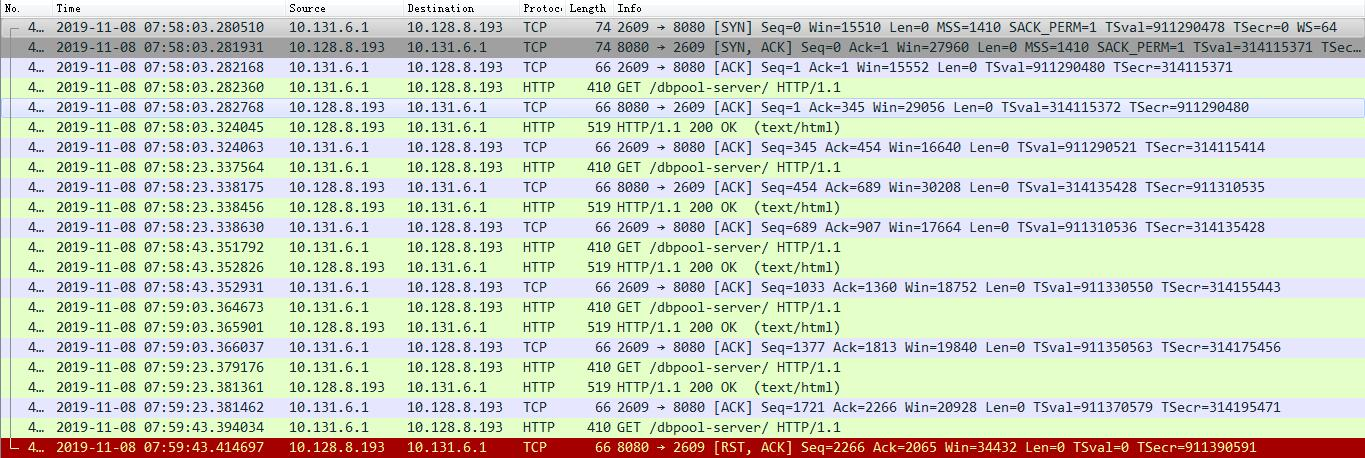
(出现 upstream prematurely closed connection 错误的nginx端数据包)
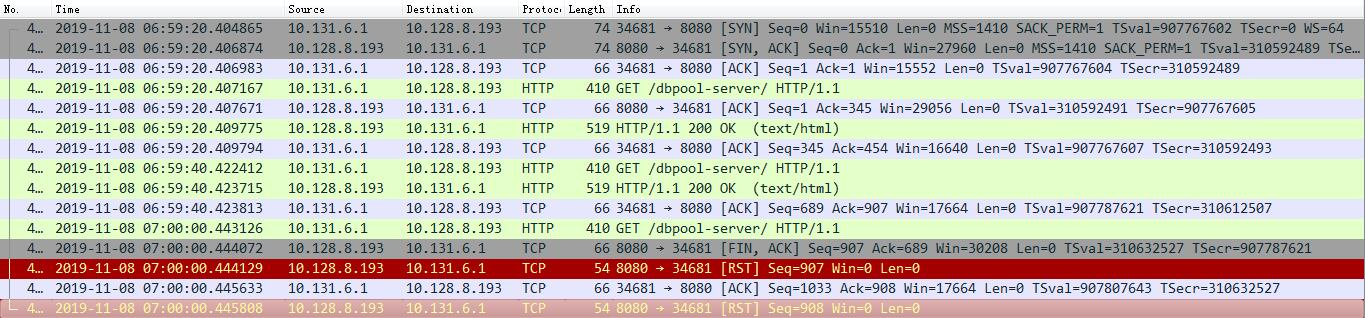
(出现 104: Connection reset by peer 错误情况的tomcat端数据包)
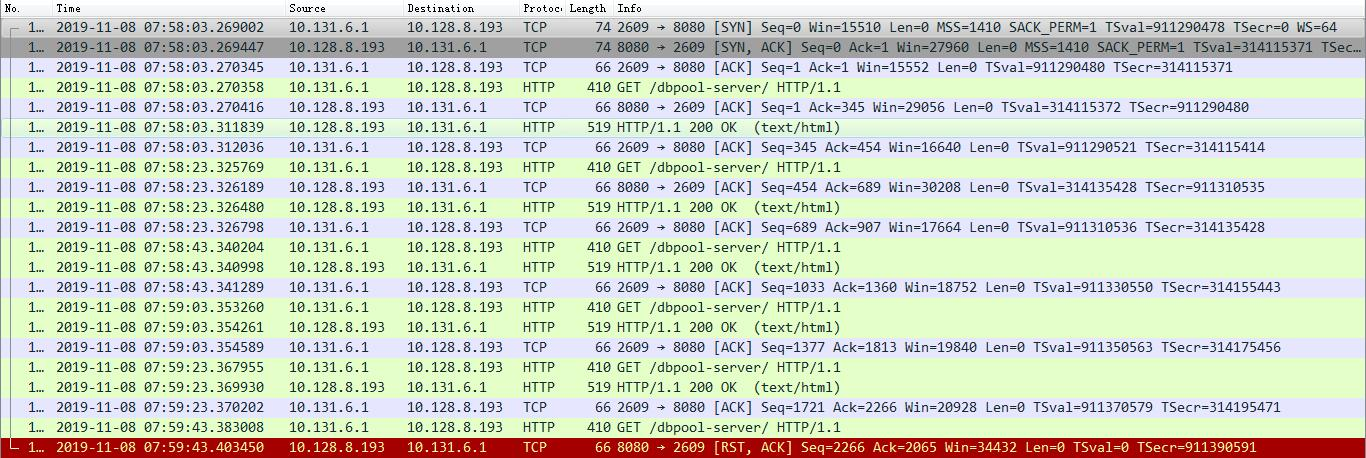
(出现 upstream prematurely closed connection 错误情况的tomcat端数据包)

社区对于该问题的Issues
在nginx-ingress社区对这个问题也有人提出来,可以看以下几个连接:
https://github.com/kubernetes/ingress-nginx/issues/3099
https://github.com/kubernetes/ingress-nginx/pull/3222
nginx错误分析 `104: Connection reset by peer`的更多相关文章
- nginx recv() failed (104: Connection reset by peer) while reading response header from upstream解决方法
首先说下 先看 按照ab 每秒请求的结果 看看 都有每秒能请求几个 如果并发量超出你请求的个数 会这样 所以一般图片和代码服务器最好分开 还有看看io瓶ding 和有没有延迟的PHP代码执行 0 先修 ...
- recv() failed (104: Connection reset by peer) while reading response header from upstream
2017年12月1日10:18:34 情景描述: 浏览器执行了一会儿, 报500错误 运行环境: nginx + php-fpm nginx日志: recv() failed (104: Conn ...
- OGG-01232 Receive TCP params error: TCP/IP error 104 (Connection reset by peer), endpoint:
源端: 2015-02-05 17:45:49 INFO OGG-01815 Virtual Memory Facilities for: COM anon alloc: mmap(MAP_ANON) ...
- urllib2.URLError: <urlopen error [Errno 104] Connection reset by peer>
http://www.dianping.com/shop/8010173 File "综合商场1.py", line 152, in <module> httpC ...
- celery使用rabbitmq报错[Errno 104] Connection reset by peer.
写好celery任务文件,使用celery -A app worker --loglevel=info启动时,报告如下错误: [2019-01-29 01:19:26,680: ERROR/MainP ...
- Python 频繁请求问题: [Errno 104] Connection reset by peer
Table of Contents 1. 记遇到的一个问题:[Errno 104] Connection reset by peer 记遇到的一个问题:[Errno 104] Connection r ...
- fwrite(): send of 8192 bytes failed with errno=104 Connection reset by peer
问题:fwrite(): send of 8192 bytes failed with errno=104 Connection reset by peer 问题描述 通过mysql + sphinx ...
- python requests [Errno 104] Connection reset by peer
有个需求,数据库有个表有将近 几千条 url 记录,每条记录都是一个图片,我需要请求他们拿到每个图片存到本地.一开始我是这么写的(伪代码): import requests for url in ur ...
- 转:get value from agent failed: ZBX_TCP_READ() failed;[104] connection reset by peer
get value from agent failed: ZBX_TCP_READ() failed;[104] connection reset by peer zabbix都搭建好了,进行一下测试 ...
随机推荐
- 【noi 2.5_7834】分成互质组(dfs)
有2种dfs的方法: 1.存下每个组的各个数和其质因数,每次对于新的一个数,与各组比对是否互质,再添加或不添加入该组. 2.不存质因数了,直接用gcd,更加快.P.S.然而我不知道为什么RE,若有好心 ...
- 树链剖分(附带LCA和换根)——基于dfs序的树上优化
.... 有点懒: 需要先理解几个概念: 1. LCA 2. 线段树(熟练,要不代码能调一天) 3. 图论的基本知识(dfs序的性质) 这大概就好了: 定义: 1.重儿子:一个点所连点树size最大的 ...
- HDU-3499Flight (分层图dijkstra)
一开始想的并查集(我一定是脑子坏掉了),晚上听学姐讲题才知道就是dijkstra两层: 题意:有一次机会能使一条边的权值变为原来的一半,询问从s到e的最短路. 将dis数组开成二维,第一维表示从源点到 ...
- Codeforces Round #531 (Div. 3) E. Monotonic Renumeration (构造)
题意:给出一个长度为\(n\)的序列\(a\),根据\(a\)构造一个序列\(b\),要求: 1.\(b_{1}=0\) 2.对于\(i,j(i\le i,j \le n)\),若\(a_{i ...
- 考研路茫茫——单词情结 HDU - 2243 AC自动机 && 矩阵快速幂
背单词,始终是复习英语的重要环节.在荒废了3年大学生涯后,Lele也终于要开始背单词了. 一天,Lele在某本单词书上看到了一个根据词根来背单词的方法.比如"ab",放在单词前一般 ...
- 国产网络测试仪MiniSMB - 如何3秒内创建出16,000条UDP/TCP端口号递增流
国产网络测试仪MiniSMB(www.minismb.com)是复刻smartbits的IP网络性能测试工具,是一款专门用于测试智能路由器,网络交换机的性能和稳定性的软硬件相结合的工具.可以通过此以太 ...
- Cobbler自定义安装系统和私有源
1.自定义安装系统(根据mac地址) --name=定义名称 --mac=客户端的mac地址 --ip-address=需求的ip --subnet=掩码 --gateway=网关 --interfa ...
- CS144学习(1)Lab 0: networking warmup
CS144的实验就是要实现一个用户态TCP协议,对于提升C++的水平以及更加深入学习计算机网络还是有很大帮助的. 第一个Lab是环境配置和热身,环境按照文档里的配置就行了,前面两个小实验就是按照步骤来 ...
- dp的小理解
这段时间刷dp,总结出了一个不算套路的套路. 1.根据题意确定是否有重叠子问题,也就是前面的状态对后面的有影响,基本满足这个条件的就可以考虑用dp了. 2.确定是dp后,就是最难的部分--如何根据题意 ...
- Leetcode(11)-盛最多水的容器
给定 n 个非负整数 a1,a2,...,an,每个数代表坐标中的一个点 (i, ai) .画 n 条垂直线,使得垂直线 i 的两个端点分别为 (i, ai) 和 (i, 0).找出其中的两条线,使得 ...
