spring-cloud-netflix-eureka-client
服务注册中心eureka-server已经搭好,我们开始编写一个eureka-client,并提供一个hello服务
一、新建module,选择对应的springcloud模块,pom.xml如下:
<?xml version="1.0" encoding="UTF-8"?>
<project xmlns="http://maven.apache.org/POM/4.0.0" xmlns:xsi="http://www.w3.org/2001/XMLSchema-instance"
xsi:schemaLocation="http://maven.apache.org/POM/4.0.0 https://maven.apache.org/xsd/maven-4.0.0.xsd">
<modelVersion>4.0.0</modelVersion>
<parent>
<groupId>lf.liyouyou</groupId>
<artifactId>spring-cloud-netflix-demo</artifactId>
<version>1.0-SNAPSHOT</version>
</parent>
<groupId>lf.liyouyou</groupId>
<artifactId>spring-cloud-eureka-client</artifactId>
<version>0.0.1-SNAPSHOT</version>
<name>spring-cloud-eureka-client</name>
<description>Demo project for Spring Boot</description> <dependencies>
<dependency>
<groupId>org.springframework.cloud</groupId>
<artifactId>spring-cloud-starter-netflix-eureka-client</artifactId>
</dependency>
<dependency>
<groupId>org.springframework.boot</groupId>
<artifactId>spring-boot-starter-web</artifactId>
</dependency>
<dependency>
<groupId>org.springframework.boot</groupId>
<artifactId>spring-boot-starter-test</artifactId>
<scope>test</scope>
<exclusions>
<exclusion>
<groupId>org.junit.vintage</groupId>
<artifactId>junit-vintage-engine</artifactId>
</exclusion>
</exclusions>
</dependency>
</dependencies> </project>
二、启动类添加注解
package lf.liyouyou; import org.springframework.boot.SpringApplication;
import org.springframework.boot.autoconfigure.SpringBootApplication;
import org.springframework.cloud.client.discovery.EnableDiscoveryClient;
import org.springframework.cloud.netflix.eureka.EnableEurekaClient; @SpringBootApplication
@EnableDiscoveryClient
public class SpringCloudEurekaClientApplication { public static void main(String[] args) { SpringApplication.run(SpringCloudEurekaClientApplication.class, args);
} }
三、编写服务代码
package lf.liyouyou.com.lf; import org.springframework.web.bind.annotation.RequestMapping;
import org.springframework.web.bind.annotation.RequestParam;
import org.springframework.web.bind.annotation.RestController; @RestController
public class HelloController { @RequestMapping("/hello")
public String index(@RequestParam String name) {
return "hello "+name+",nice to meet you!";
}
}
四、application.properties
spring.application.name=spring-cloud-netflix-eureka-client-application
server.port=9000
eureka.client.service-url.defaultZone=http://localhost:8000/eureka/
启动项目,访问http://localhost:8000/ 查看eureka面板,发现服务已经注册上去
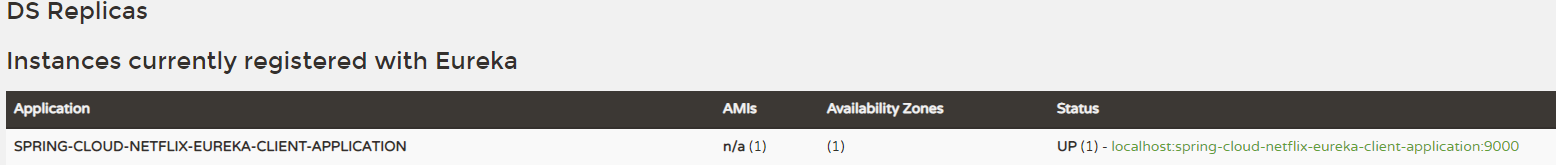
localhost:8000/eureka/
spring-cloud-netflix-eureka-client的更多相关文章
- Spring Cloud Netflix Eureka client源码分析
1.client端 EurekaClient提供三个功能: EurekaClient API contracts are:* - provide the ability to get Instance ...
- Spring Cloud Netflix Eureka源码导读与原理分析
Spring Cloud Netflix技术栈中,Eureka作为服务注册中心对整个微服务架构起着最核心的整合作用,因此对Eureka还是有很大的必要进行深入研究. 本文主要分为四部分,一是对项目构建 ...
- 【系统架构理论】一篇文章精通:Spring Cloud Netflix Eureka
是官方文档的总结 http://spring.io/projects/spring-cloud-netflix#overview 讲解基于2.0.2版本官方文档 https://cloud.sprin ...
- Spring Cloud Netflix Eureka(注册中心)
Eureka简介 Eureka是Netflix开发的一个Service Discovery组件,spring cloud将其整合用来做服务注册中心,Eureka包括两部分Eureka Server 和 ...
- Spring Cloud Netflix Eureka: 多网卡环境下Eureka服务注册IP选择问题
https://blog.csdn.net/neosmith/article/details/53126924 通过源码可以看出,该工具类会获取所有网卡,依次进行遍历,取ip地址合理.索引值最小且不在 ...
- Spring Cloud Netflix Eureka【服务治理】
一.简介 二.使用 一.源码分析
- SpringCloud学习笔记(2)----Spring Cloud Netflix之Eureka的使用
1. Spring Cloud Netflix Spring Cloud Netflix 是Spring Cloud 的核心子项目,是对Netflix公司一系列开源产品的封装.它为Spring Bo ...
- Spring Cloud Netflix之Eureka Clients服务提供者
之前一章我们介绍了如何搭建Eureka Server,这一章,我们介绍如何搭建服务提供者. Eureka Clients介绍 服务的提供者,通过发送REST请求,将自己注册到注册中心(在高可用注册中心 ...
- Spring Cloud Netflix多语言/非java语言支持之Spring Cloud Sidecar
Spring Cloud Netflix多语言/非java语言支持之Spring Cloud Sidecar 前言 公司有一个调研要做,调研如何将Python语言提供的服务纳入到Spring Clou ...
- Spring Cloud 之Eureka(一)
简介 Eureka是Spring cloud 的基本套件之一,是基于Netflix 的Eureka做的二次封装,主要是负责完成微服务架构中的服务治理功能.它是微服务架构中最为核心和基础的模块,它主要是 ...
随机推荐
- 2、fork函数与进程ID
1. fork函数 fork函数用于克隆一份当前的进程资源,调用fork函数之后,进程一分为二,并且两个进程的资源是一样的(只是资源内容完全一样,并不是同一份资源).fork函数的函数原型为:pid_ ...
- JavaScript小案例-阶乘!
JavaScript小案例-阶乘! 阶乘:就是像台阶一样一阶一阶的,从高阶到低阶,依次乘下来!代码超少!容易理解! // factorial 阶乘 // 如果 function factorial(n ...
- 避免重复提交?分布式服务的幂等性设计! 架构文摘 今天 点击蓝色“架构文摘”关注我哟 加个“星标”,每天上午 09:25,干货推送! 来源:https://www.cnblogs.com/QG-whz/p/10372458.html 作者:melonstreet
避免重复提交?分布式服务的幂等性设计! 架构文摘 今天 点击蓝色"架构文摘"关注我哟 加个"星标",每天上午 09:25,干货推送! 来源:h ...
- 【rz】【sz】参数详解
参数 SYNOPSIS sz [-+8abdefkLlNnopqTtuvyY] file ... b:以二进制方式,默认为文本方式 e:对所有控制字符转义 待续 常见问题: 1.xshell 使用rz ...
- tcp的3次握手4次挥手
- 通过 JFR 与日志深入探索 JVM - TLAB 原理详解
全系列目录:通过 JFR 与日志深入探索 JVM - 总览篇 什么是 TLAB? TLAB(Thread Local Allocation Buffer)线程本地分配缓存区,这是一个线程专用的内存分配 ...
- Spark练习之wordcount,基于排序机制的wordcount
Spark练习之wordcount 一.原理及其剖析 二.pom.xml 三.使用Java进行spark的wordcount练习 四.使用scala进行spark的wordcount练习 五.基于排序 ...
- python --装饰器通俗讲解
装饰器 什么是装饰器?:在不修改源代码和调用方式的基础上给其增加新的功能,多个装饰器可以装饰在同一个函数上 Python中的装饰器是你进入Python大门的一道坎; 装饰器特点: 不改变原函数原代码: ...
- 第2层交换和生成树协议(STP)__散知识点
1.交换式服务 网桥是基于软件的,而交换机使用专用集成电路(ASIC)来创建并维护其过滤表.2层交换机和网桥转发数据的速度比路由器快一些,因为它们不查看网络层报头的信息,不对数据包做任何修改.相反,在 ...
- Rsync同步工具
1.Rsync介绍 1.1 什么是Rsync? Rsync,remote synchronize顾名思意就知道它是一款实现远程同步功能的软件,它在同步文件的同时,可以保持原来文件的权限.时间.软硬链接 ...
