MFC通过txt查找文件并进行复制-备忘
MFC基于对话框的Demo
txt中每行一个23位的卡号。
文件夹中包含以卡号命名的图像文件。(fpt或者bmp文件)
要求遍历文件夹,找到txt中卡号所对应的图像文件,并复制出来。
VC6.0写的。

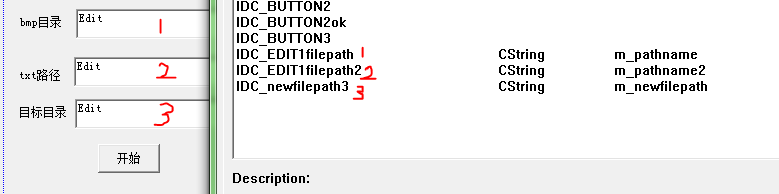
太懒了,代码以前写过,直接复制就OK。
**.cpp

下边的代码比较常用and改动比较大,备忘一下。
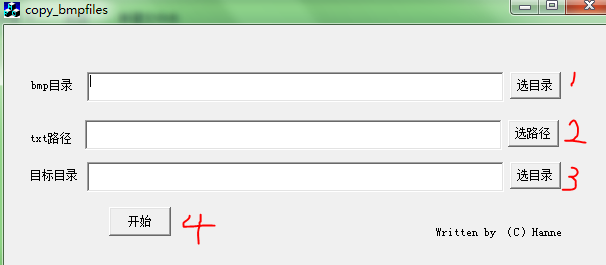
void CRenameFileDlg::OnButton1()
{//按钮1
UpdateData();
char buf[MAX_PATH] = {};
if (select_any(buf))
{
m_pathname=buf;
UpdateData(FALSE);
} }
void CRenameFileDlg::OnButton2()
{//按钮2
UpdateData();
//生成一个打开对话框
CFileDialog *lpszOpenFile;
lpszOpenFile = new CFileDialog
(TRUE,"ccd.txt","",OFN_FILEMUSTEXIST |OFN_HIDEREADONLY , "文件类型(*.txt)|*.txt|所有文件(*.*)|*.*|"); if(lpszOpenFile->DoModal() == IDOK )//假如点击对话框确定按钮
{
m_pathname2 = lpszOpenFile->GetPathName();//得到打开文件的路径
SetWindowText(m_pathname2);//在窗口标题上显示路径
}
UpdateData(FALSE);
}
void CRenameFileDlg::OnButton3()
{//按钮3 UpdateData();
char buf[MAX_PATH] = {};
if (select_any(buf))
{
m_newfilepath=buf;
UpdateData(FALSE);
}
}
void CRenameFileDlg::OnBUTTON2ok()
{//按钮4
strtemp="";
UpdateData();
if (m_pathname=="")
{
MessageBox("请选择路径","提示",MB_OK);return;
} h_FileFile(m_pathname); ////
theApp.AddtoTxt(strtemp);
AfxMessageBox(" 操作已完成!"); }
遍历文件夹并处理的模子函数。
void CRenameFileDlg::h_FileFile(CString path)
{
CString filePath=path+_T("//*.*");//能遍历所有子文件夹
//CString filePath=path+_T("//*.bmp"); 不能遍历
CFileFind fileFinder;
BOOL bFinished = fileFinder.FindFile(filePath); while(bFinished) //每次循环对应一个类别目录
{
bFinished = fileFinder.FindNextFile();
if(fileFinder.IsDirectory() && !fileFinder.IsDots()) //若是目录则递归调用此方法
{
h_FileFile(fileFinder.GetFilePath());
}
else //判断文件名是否在txt中
{ //获取路径名 c:\123\456.bmp
CString path2=fileFinder.GetFilePath();
//获取文件名 456.bmp
CString fileName = fileFinder.GetFileName();////获得不包含路径的 文件名.后缀 CString f_fix,f_fname;
f_fix=fileName.Right();
f_fname=fileName.Left();
if (f_fix==".bmp")
{ ///////////////// CStdioFile file; if(!file.Open(m_pathname2,CFile::modeRead))
{
MessageBox("can not open file!");
return;
} CString strLine,strTemp,strrow; //strLine:txt每行的内容
while(file.ReadString(strLine))
{
CString str,p;
str= strLine.GetBufferSetLength(strLine.GetLength());
if(strLine!="")
{ if (f_fname==str.Left())//
{ //可以自己写各种处理函数 strtemp=strtemp+fileFinder.GetFilePath()+"\r\n"; }
}
} ////////////////////////// } }//end_else }//end while }
我常用的。
复制文件函数
函数原型
BOOL CopyFile(LPCTSTR lpExistingFileName,LPCTSTR lpNewFileName,BOOL bFailIfExists ); CopyFile(源文件,目标文件,FALSE); //FALSE覆盖
CopyFile(c:\\.fpt,c:\newfilefolder\.fpt,FALSE); 移动文件函数声明
BOOL MoveFile(
LPCTSTR lpExistingFileName, // file name
LPCTSTR lpNewFileName // new file name
);
用例
MoveFile("C:\\File1.txt","C:\\File3.txt");
函数功能
移动一个存在的文件或者目录(包括子目录)
参数说明
lpExistingFileName 一个存在的文件或者文件夹字符串指针
lpNewFileName 一个还没存在的文件或者文件夹的字符串指针 用法
DeleteFile 方法删除指定文件。
BOOL DeleteFile(
LPCSTRlpFileName//要删除的文件名的指针
);
参数
lpFileName
必选项。要删除文件的路径。
返回值
成功返回非零,失败返回0
更多错误信息使用GetLastError获取。
如果程序尝试删除一个不存在的文件。GetLastError返回ERROR_FILE_NOT_FOUND。如果文件是只读 的,则GetLastError返回ERROR_ACCESS_DENIED //获取路径名
CString path2=fileFinder.GetFilePath(); //AfxMessageBox("path2="+path2);
//获取文件名
CString fileName = fileFinder.GetFileName(); CString DelfilePath;
int dotPos33=path2.ReverseFind('\\');
DelfilePath=path2.Left(dotPos33)+'\\'; //删除文件
if (fileName.Find("-01.bmp")!=-)
{
//AfxMessageBox("匹配删除 "+DelfilePath+fileName);
DeleteFile(DelfilePath+fileName); }
---------End---------
CopyFile只能复制文件,不能复制该文件的文件夹,复制文件夹的代码 待验证。(懒,猴年马月 试试)
SHFILEOPSTRUCT sfo;
sfo.hwnd = NULL;
sfo.wFunc = FO_COPY;
sfo.pFrom = "c:\\My_Docs1\0 ";
sfo.pTo = "c:\\My_Docs2\0 ";
sfo.fFlags = FOF_SILENT | FOF_NOCONFIRMATION | FOF_NOCONFIRMMKDIR;
hr = SHFileOperation(&sfo);
-------------
我想把一个文件夹移动到另一个路径,连同文件夹下的所有子文件和子文件夹!例如 f:\a\b 是个文件夹,把整个 b 文件夹移动到 d:\b 。希望能通过一个函数来实现。假如函数为 Movefolder(CString s,CString d),c 和 d 分别保存着原文件夹和目标文件夹的路径。希望高人能给出完整的代码,如果参数不是CString的,能给出转换代码!! BOOL MoveFolder(CString strSrcPath, CString strDestPath)
{
strSrcPath += _T('\0');//注意这里一定要加_T('\0'),不要写成_T("\0");
SHFILEOPSTRUCT si = {};
si.hwnd = ::GetDesktopWindow();
si.wFunc = FO_COPY;
si.pFrom = strSrcPath;
si.pTo = strDestPath;
si.fFlags = FOF_NOCONFIRMATION | FOF_NOCONFIRMMKDIR; return == SHFileOperation(&si);
} ----------
void myCopyDirectory(CString source, CString target)
{
CreateDirectory(target,NULL); //创建目标文件夹
//AfxMessageBox("创建文件夹"+target);
CFileFind finder;
CString path;
path.Format("%s/*.*",source);
AfxMessageBox(path);
bool bWorking = finder.FindFile(path);
while(bWorking){
bWorking = finder.FindNextFile();
AfxMessageBox(finder.GetFileName());
if(finder.IsDirectory() && !finder.IsDots()){ //是文件夹 而且 名称不含 . 或 ..
myCopyDirectory(finder.GetFilePath(),target+"/"+finder.GetFileName()); //递归创建文件夹+"/"+finder.GetFileName()
}
else{ //是文件 则直接复制
//AfxMessageBox("复制文件"+finder.GetFilePath());//+finder.GetFileName()
CopyFile(finder.GetFilePath(),target+"/"+finder.GetFileName(),FALSE);
}
}
}
MFC通过txt查找文件并进行复制-备忘的更多相关文章
- DOS命令批量重命名文件配合Excel 操作备忘
批量取得文件夹下文件名 有时候文件夹下有好多图片什么的,文件名称不是统一的格式,想统一一下,于是google找到以下方法,进入要操作的目录,按住shift键的同时,单击鼠标右键,你会看到在此处打开命令 ...
- chromedp下载文件的方法,备忘一下。
sect := `//a[@href="v/443.json"]` wd,_ := os.Getwd() fmt.Println(wd) return chromedp.Tasks ...
- c3p0-config.xml文件简单说明与备忘
<?xml version="1.0" encoding="UTF-8"?> <c3p0-config> <named-confi ...
- Windows 查找txt后缀 文件复制
Windows 查找文件 并且复制目录 for /f "delims==" %a in ('dir /b /s F:\F\*.TXT')do copy /-y "%a&q ...
- VC++ MFC文件的移动复制删除更名遍历操作
1.判断文件是否存在 利用CFile类和CFileStatus类判断 CFileStatus filestatus; if (CFile::GetStatus(_T("d://softist ...
- Shell Script编程——USB挂载/复制文件/查找文件/压缩文件
PS:$引用变量的时候不要加空格.用了case,while的结构. main文件 #!/bin/bash chmod a+x changedate chmod a+x changemod chmod ...
- MFC【6】文件I/O和串行化
文件输入和输出(I/O)服务是所有操作系统的主要工作.Microsoft Windows提供了各种API函数用来读.写和操作磁盘文件.MFC将这些桉树和CFile类融合在面对对象的模型里.其中CFil ...
- Java 多线程查找文件中的内容
学过了操作系统,突然不知道多线程有什么用了. 看了一下百度,发现多线程,可以提升系统利用率 在系统进行IO操作的时候,CPU可以处理一些其他的东西,等IO读取到内存后,CPU再处理之前的操作. 总之可 ...
- day12 查找文件
day12 查找文件 find命令:查找文件 find命令:在linux系统中,按照我们的要求去查询文件. 格式: find [查询的路径] [匹配模式] [匹配规则] 匹配模式: -name : 按 ...
随机推荐
- XMLHttpRequest简单总结
一.概念 XMLHttpRequest 对象用于在后台与服务器交换数据. XMLHttpRequest 对象是能够: 在不重新加载页面的情况下更新网页 在页面已加载后从服务器请求数据 在页面已加载后从 ...
- 1 《JavaScript高级程序设计》学习笔记(1)
欢迎关注本人的微信公众号"前端小填填",专注前端技术的基础和项目开发的学习. 首先,我将从<JavaScript高级程序设计>这本JavaScript学习者必看的经典教 ...
- 使用dom4j解析XML
jar包:dom4j //使用dom4j解析返回的xml SAXReader reader = new SAXReader(); Document doc = reader.read(new Byte ...
- RequireJS 加载 easyui
requireJS 可以让js加载起来比较优雅,像java里import一样.有了这个,我们可以创建自己的 js控件库,在需要时,页面中只引入 requireJS,然后通过代码方式引入需要用到的控件, ...
- 一个解决adb5037端口被绑定问题的小程序-以管理员身份运行
@echo start adb... @rem 获取绑定的进程id输出到一个临时文件 @call netstat -ano |findstr " |findstr "LISTENI ...
- 深入了解jQuery之整体架构
本文是在阅读了Aaron艾伦的jQuery源码解析(地址:http://www.imooc.com/learn/172)后的个人体会以及笔记.在这里感谢艾伦老师深入浅出的讲解!! 先来看看如何生成一个 ...
- PHP文件缓存实现
有些时候,我们不希望使用redis等第三方缓存,使得系统依赖于其他服务.这时候,文件缓存会是一个不错的选择. 我们需要文件缓存实现哪些共更能: 功能实现:get.set.has.increment.d ...
- jQuery iframe之间相互调用
,子iframe内调用父类函数方法: window.parent.func(); ,子Iframe中获取父界面的元素: $("#xx", window.parent.documen ...
- python3.5------day4--function
函数 函数的作用: 1.减少重复代码 2.扩展性强 3.使程序变的可维护 函数的定义: def test(): print("I'm yao") #def 是固定的,test为函数 ...
- MongoDB-JAVA-Driver 3.2版本常用代码全整理(4) - 地理空间索引
MongoDB的3.x版本Java驱动相对2.x做了全新的设计,类库和使用方法上有很大区别.例如用Document替换BasicDBObject.通过Builders类构建Bson替代直接输入$命令等 ...
