WCF权限控制
前面写了 WCF账户密码认证, 实现了帐号密码认证, 接下来看看如何对方法的细粒度控制, 本文很大程度参考了 WCF安全之基于自定义声明授权策略, 这篇文章对原理讲得比较清楚, 而我这篇文章呢, 顶多算对操作实现进行补遗.
自定义权限访问, 需要你实现两个类
- 自定义授权策略声明集管理器: 找出某个用户的所有权限
- 自定义的基于服务授权访问检查的管理器: 当前访问资源与权限集合比较, 并给出能否访问的结果
1. 自定义授权策略声明集管理器
需要注意的是需要始终允许Metadata请求(mex) https://msdn.microsoft.com/en-us/library/aa347849(v=vs.110).aspx
using System;
using System.Linq;
using System.ServiceModel;
using System.ServiceModel.Description;
using System.IdentityModel.Claims;
using System.Security.Principal; namespace WCF_UserPassword
{
public class CustomServiceAuthorizationManager : ServiceAuthorizationManager
{
protected override bool CheckAccessCore(OperationContext operationContext)
{
//始终允许Metadata请求(mex)
if (operationContext.EndpointDispatcher.ContractName == ServiceMetadataBehavior.MexContractName &&
operationContext.EndpointDispatcher.ContractNamespace == "http://schemas.microsoft.com/2006/04/mex" &&
operationContext.IncomingMessageHeaders.Action == "http://schemas.xmlsoap.org/ws/2004/09/transfer/Get")
{
GenericIdentity identity = new GenericIdentity("");//必须插入一个Principal
operationContext.ServiceSecurityContext.AuthorizationContext.Properties["Principal"] = new GenericPrincipal(identity, null);
return true;
} //访问的方法
string action = operationContext.RequestContext.RequestMessage.Headers.Action;
string userName = "";
foreach (ClaimSet cs in operationContext.ServiceSecurityContext.AuthorizationContext.ClaimSets)
{
//找到用户名
foreach (Claim claim in cs.FindClaims(ClaimTypes.Name, Rights.PossessProperty))
{
userName = claim.Resource.ToString();
} if (cs.Issuer == ClaimSet.System)//如果此声明是应用程序颁发的。
{
//参数ClaimType应该是ClaimTypes的公开成员,不过无所谓, 反正是字符串, 只要相同就可以了
var result = cs.FirstOrDefault(c => c.Resource.ToString() == action && c.ClaimType == "net.tcp://CustomClaimSet/" && c.Right == Rights.PossessProperty);
if (result != null)
{
//必须插入一个Principal
GenericIdentity identity = new GenericIdentity("");
operationContext.ServiceSecurityContext.AuthorizationContext.Properties["Principal"] = new GenericPrincipal(identity, null);
Console.WriteLine("同意{0}访问,URI:{1}", userName,action);
return true;
}
}
}
Console.WriteLine("拒绝访问,URI:{0}", action);
Console.WriteLine();
return false;
}
}
}
2. 自定义授权策略声明集管理器
using System;
using System.Collections.Generic;
using System.Linq;
using System.IdentityModel.Claims;
using System.IdentityModel.Policy; namespace WCF_UserPassword
{
class CustomAuthorizationPolicy : IAuthorizationPolicy
{
string id = string.Empty;
public CustomAuthorizationPolicy()
{
id = new Guid().ToString();//每个声明集都是一个唯一的
} //评估用户是否符合基于此授权策略的声明
public bool Evaluate(EvaluationContext evaluationContext, ref object state)
{
bool flag = false;
bool r_state = false;
if (state == null) { state = r_state; } else { r_state = Convert.ToBoolean(state); }
if (!r_state)
{
IList<Claim> claims = new List<Claim>();//实体声明集
foreach (ClaimSet cs in evaluationContext.ClaimSets)
{
foreach (Claim claim in cs.FindClaims(ClaimTypes.Name, Rights.PossessProperty))
{
var userName = claim.Resource.ToString();
claims = claims.Concat(GetOperatorClaims(userName, "net.tcp://CustomClaimSet/", Rights.PossessProperty)).ToList();
}
}
evaluationContext.AddClaimSet(this, new DefaultClaimSet(Issuer, claims)); r_state = true; flag = true;
}
else { flag = true; }
return flag;
} // 赋予用户声明权限, 可以用数据库的方式
private IList<Claim> GetOperatorClaims(string userName, string claimType, string right)
{
IList<Claim> claimList = new List<Claim>();
if (userName == "admin")
{
//第一个参数claimType应该是ClaimTypes的公开成员, 这个程序里最好用ClaimTypes.AuthorizationDecision, 不过无所谓, 反正是字符串, 只要相同就可以了
claimList.Add(new Claim(claimType, "http://tempuri.org/IService1/GetData", right));
}
//else if (userName == "admin2") //作为测试, 这里没有给admin2对GetData方法的访问权限
//{
// claimList.Add(new Claim(claimType, "http://tempuri.org/IService1/GetData", right));
//}
return claimList;
} #region IAuthorizationComponent 成员/属性实现
public ClaimSet Issuer
{
//ClaimSet.System表示应用程序可信颁发者的 System.IdentityModel.Claims.ClaimSet 对象
get { return ClaimSet.System; }
//另一种是ClaimSet.Windows 一组包含 Windows 安全标识符的声明, 用于Windows策略验证, 不适合这里
}
public string Id
{
get { return id; }
}
#endregion
}
}
这段代码花花绿绿一大片, 其实也是从微软论坛提供的代码(找不到原文地址了), 涉及的知识比较多了, 如果对claim、Principal不太熟悉, 建议看看蒋金楠的《WCF技术剖析》下册 第七章, 弄懂背后的原理, 比实现代码有意义的多
3. 下面是WCF配置操作
进行下面的操作前, 请先编译或者运行一下, 因为上面添加的两个类需要被引用
在服务行为中增加serviceAuthorization
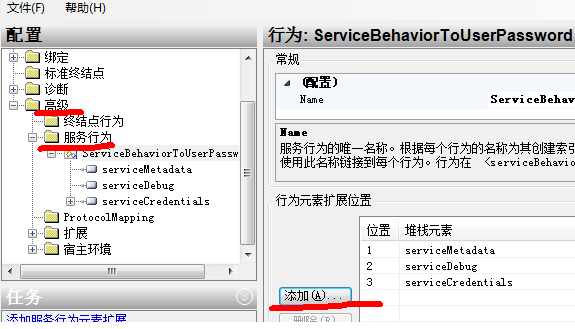
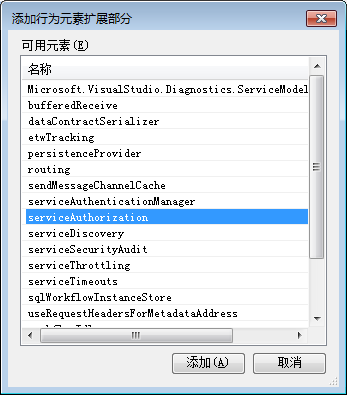
将principalPermissionMode 改为 Custom
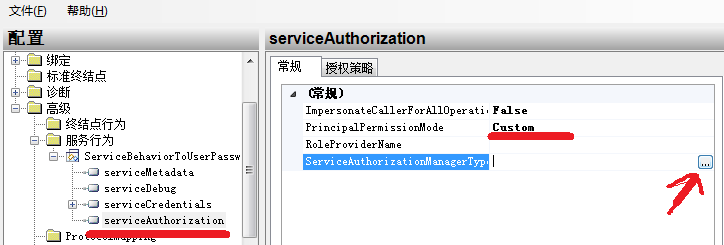
修改serviceAuthorizationManagerType 改成 WCF_UserPassword.CustomServiceAuthorizationManager, WCF_UserPassword
弹出的对话框中, 选择 bin –> debug
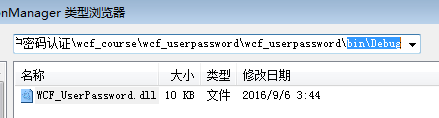
继续点进去, 你将看到编译成功的 CustomServiceAuthorizationManager
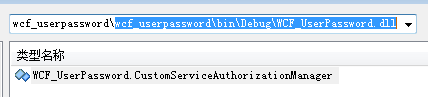
选中它, WCF服务配置器变成了这个样子

然后切换到授权策略, 添加授权策略
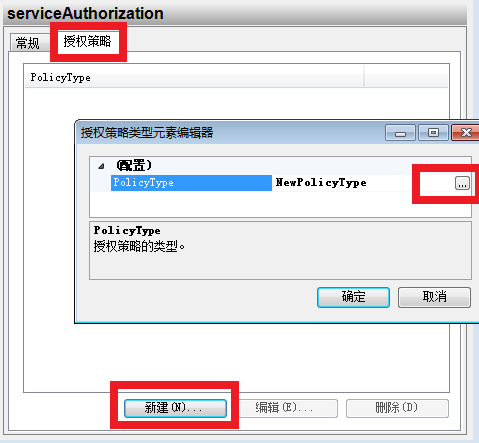
如同CustomServiceAuthorizationManager一样, 选择CustomAuthorizationPolicy

操作到这里, 记得要保存
其实直接复制App.config 更方便, 你只需修改里面部分字符串即可(下面的是VS2013的, 比起VS2010, 要清爽很多)
<serviceBehaviors>
<behavior name="ServiceBehaviorToUserPassword">
<serviceMetadata httpGetEnabled="true" />
<serviceDebug includeExceptionDetailInFaults="true" />
<serviceCredentials>
<serviceCertificate findValue="MyServerCert" x509FindType="FindBySubjectName" />
<userNameAuthentication userNamePasswordValidationMode="Custom" customUserNamePasswordValidatorType="WCF_UserPassword.MyCustomValidator,WCF_UserPassword" />
</serviceCredentials>
<!-- 以下部分请复制-->
<serviceAuthorization principalPermissionMode="Custom" serviceAuthorizationManagerType="WCF_UserPassword.CustomServiceAuthorizationManager,WCF_UserPassword">
<authorizationPolicies>
<add policyType="WCF_UserPassword.CustomAuthorizationPolicy, WCF_UserPassword, Version=1.0.0.0, Culture=neutral, PublicKeyToken=null" />
</authorizationPolicies>
</serviceAuthorization>
<!--复制到这里-->
</behavior>
</serviceBehaviors>
4. 测试
客户端
static void Main(string[] args)
{
var proxy = new ServiceReference1.Service1Client();
Console.WriteLine("现在是admin访问");
proxy.ClientCredentials.UserName.UserName = "admin";
proxy.ClientCredentials.UserName.Password = "admin";
try
{
Console.WriteLine(proxy.GetData(2));
}
catch (Exception e)
{
Console.WriteLine(e.Message);
}
Console.WriteLine(); proxy = new ServiceReference1.Service1Client();
Console.WriteLine("现在是admin2访问");
proxy.ClientCredentials.UserName.UserName = "admin2";
proxy.ClientCredentials.UserName.Password = "admin2";
try
{
Console.WriteLine(proxy.GetData(2));
}
catch (Exception e)
{
Console.WriteLine(e.Message);
}
}
结果
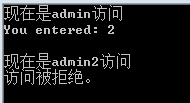
ok
WCF权限控制的更多相关文章
- 尝试asp.net mvc 基于controller action 方式权限控制方案可行性
微软在推出mvc框架不久,短短几年里,版本更新之快,真是大快人心,微软在这种优秀的框架上做了大量的精力投入,是值得赞同的,毕竟程序员驾驭在这种框架上,能够强力的精化代码,代码层次也更加优雅,扩展较为方 ...
- MongoDB 安全和访问权限控制
MongoDB的访问控制能够有效保证数据库的安全,访问控制是指绑定Application监听的IP地址,设置监听端口,使用账户和密码登录 一,访问控制的参数 1,绑定IP地址 mongod 参数:-- ...
- WebGIS中快速整合管理多源矢量服务以及服务权限控制的一种设计思路
文章版权由作者李晓晖和博客园共有,若转载请于明显处标明出处:http://www.cnblogs.com/naaoveGIS/ 1.背景 在真实项目中,往往GIS服务数据源被其他多个信息中心或者第三方 ...
- ASP.NET MVC实现权限控制
这篇分享一下 ASP.NET MVC权限控制.也就是说某一用户登录之后,某一个用户是否有权限访问Controller,Action(操作),视图等 想实现这些功能,需要在数据库创建好几个表:[User ...
- springmvc+spring+mybatis+maven项目集成shiro进行用户权限控制【转】
项目结构: 1.maven项目的pom中引入shiro所需的jar包依赖关系 ? 1 2 3 4 5 6 7 8 9 10 11 12 13 14 15 16 17 18 19 20 21 22 ...
- Appfuse:权限控制
Appfuse的权限控制依赖于Struts的Menu机制,common下的menu.jsp是对菜单顺序的定义,详细的菜单项和菜单链接及权限再menu-config.xml中控制,如下: <Men ...
- .NET WebAPI 用ActionFilterAttribute实现token令牌验证与对Action的权限控制
项目背景是一个社区类的APP(求轻吐...),博主主要负责后台业务及接口.以前没玩过webAPI,但是领导要求必须用这个(具体原因鬼知道),只好硬着头皮上了. 最近刚做完权限这一块,分享出来给大家.欢 ...
- 浅谈Yii-admin的权限控制
说到CMS,最需要有的东西就是权限控制,特别是一些复杂的场景,多用户,多角色,多部门,子父级查看等等.最近在开发一个线下销售的东东,这个系统分为管理员端,省代端,客户端,门店端,销售端, 部门端,部门 ...
- Go语言实战 - revel框架教程之权限控制
一个站点上面最基本都会有三种用户角色,未登录用户.已登录用户和管理员.这一次我们就来看看在revel框架下如何进行权限控制. 因为revel是MVC结构的,每一个url其实都会映射到一个具体的Cont ...
随机推荐
- 【AppCan 开发者】北京开发者交流会之行
不久前AppCan官方组织了开发者交流会活动,我有幸参加了这次活动,官方报销全部费用,还有妹子相伴,哇哇,这是光明正大打FB的节奏啊~ (呃,说实话,这是俺第一次去帝都~心里挺激动的~) 10.25帝 ...
- mysql 连接空闲超8小时自动断开连接问题(linux)
在mysql配置文件里添加wait_timeout和interactive_timeout两个值 [mysqld] wait_timeout= interactive_timeout= 超时时间,10 ...
- android-----test------模拟来电提醒和短信提醒
为了测试应用是否能处理来电提醒和短信提醒时正常处理,我们需要做个测试,怎么模拟来电提醒和短信提醒呢?? 采用Telnet 命令来模拟. 1.首先看看Telnet 命令是否可以使用,如果不可以使用,则需 ...
- Spark Streaming源码解读之No Receivers彻底思考
本期内容 : Direct Acess Kafka Spark Streaming接收数据现在支持的两种方式: 01. Receiver的方式来接收数据,及输入数据的控制 02. No Receive ...
- ansible playbook 示例
http://blog.keshi.org/hogememo/2015/12/07/exploiting-ansible-jinja2 http://blog.keshi.org/hogememo/2 ...
- cocoapods安装及常用命令
如果不是因为我重装了电脑,我大概也不会写这篇博客,网上关于cocoapods的安装可谓是不可胜数. 但是对于新版的系统来说,的确存在很多的坑点,这点不是我一个人遇到的问题 如果是新装的系统,默认是安装 ...
- 手持机(Android)开发应用总结
对于首次接触android的我,刚接到android开发的命令时,自己完全不懂任何android技术,可是由于项目的开发时间周期很短,必须强迫自己即学即用,到了最后才发现,技术其实只是工具,重要的是一 ...
- GetStoredProcCommand和GetSqlStringCommand的区别
原文:http://www.ithao123.cn/content-4004602.html http://hi.baidu.com/847270942/blog/item/c224dd557ff74 ...
- MySQL中存储过程+事件的使用方法
一.背景 将界面操作日志存储在MySQL数据库中的operationlog表中,如果该表不能自动备份,表中的数据会越来越多,影响速度.可以定期将表中数据备份到另外一个表中来解决. 二.解决方案 1.使 ...
- Selenium自动化测试框架介绍
Selenium自动化测试框架介绍 1.测试架构作用 a.可维护性 b.提高编写脚本效率 c.提高脚本的可读性 2.框架的几大要素: Driver管理,脚本,数据,元素对象,LOG,报告,运行机制,失 ...
