Emacs配置erlang开发环境(.emacs 文件)
以前都是用sublime写erlang代码,好处不多说,主要是觉得一点不好用,不能实现函数跳转,及其不方便,尤其是代码一多,头疼。后来折腾过IntelliJ,下了个收费$0.00的版本,风格还是挺稀饭的,函数什么的都解决了,留下一个bug,粘贴`复制神马的老是不搭调。。。没办法,还是回归开天神器emacs的怀抱!
各种度娘 谷哥后,一路颠簸,终于勉强可以用了,不过还是不太稀饭。后来找师兄拷了个配置,折腾了下,上图:
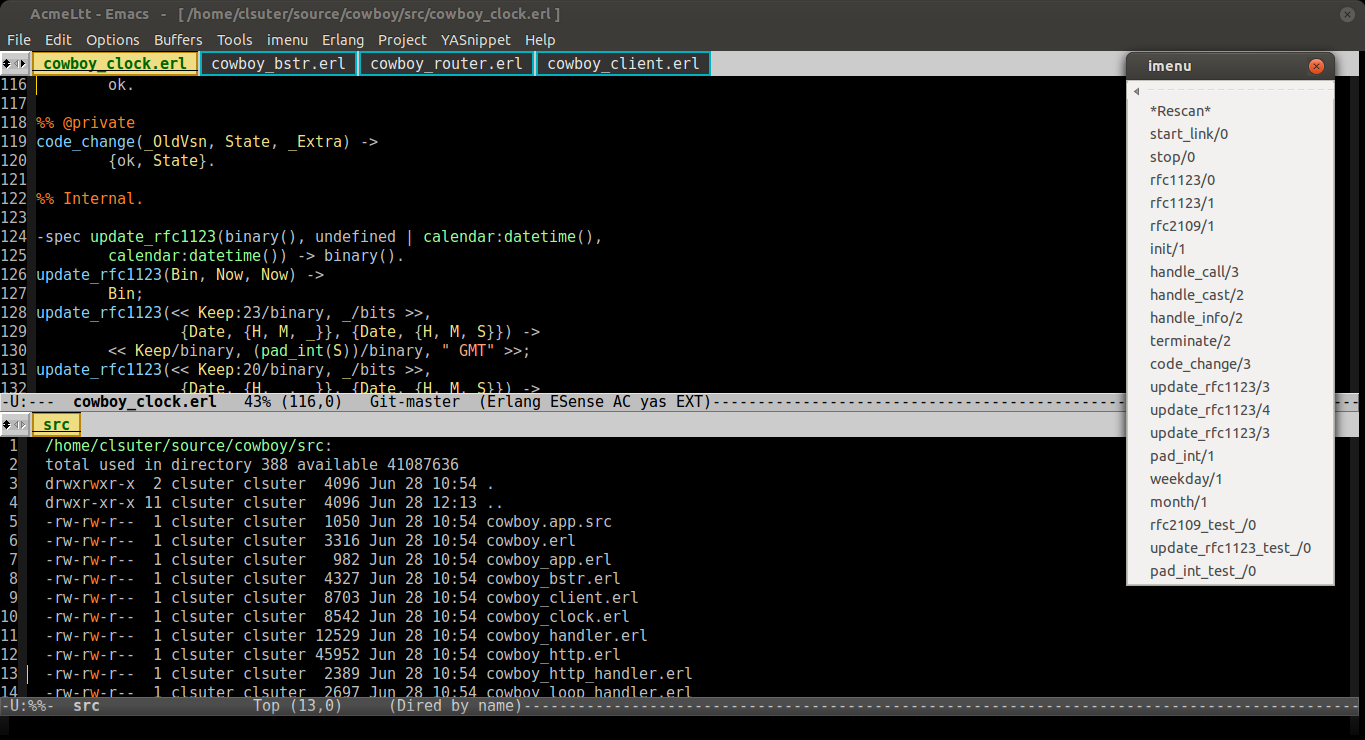
下面是配置文件:
(setq default-directory "~/erlang")
(global-set-key (kbd "C-SPC") 'nil)
;; share clipboard with outside programs
(setq x-select-enable-clipboard t) (tool-bar-mode nil)
;;(menu-bar-mode nil)
(scroll-bar-mode nil)
(setq make-backup-files nil)
;; 设置另外一些颜色:语法高亮显示的背景和主题,区域选择的背景和主题,二次选择的背景和选择
(set-face-foreground 'highlight "white")
(set-face-background 'highlight "blue")
(set-face-foreground 'region "cyan")
(set-face-background 'region "blue")
(set-face-foreground 'secondary-selection "skyblue")
(set-face-background 'secondary-selection "darkblue")
(set-foreground-color "grey")
(set-background-color "black")
(set-cursor-color "gold1")
(set-mouse-color "gold1")
;;(set-scroll-bar-mode nil)
;设定光标为短线
(setq-default cursor-type 'bar)
;设置标题
(setq frame-title-format
'(" AcmeLtt - Emacs - [ " (buffer-file-name "%f \]"
(dired-directory dired-directory "%b \]"))))
;设置启动大小
(set-frame-height (selected-frame) 65)
(set-frame-width (selected-frame) 170) (setq inhibit-startup-message t);关闭起动时LOGO
(setq visible-bell t);关闭出错时的提示声
(setq default-major-mode 'erlang-mode);一打开就起用 text 模式
(global-font-lock-mode t);语法高亮
(auto-image-file-mode t);打开图片显示功能
(fset 'yes-or-no-p 'y-or-n-p);以 y/n代表 yes/no
(column-number-mode t);显示列号
(show-paren-mode t);显示括号匹配
(setq mouse-yank-at-point t);支持中键粘贴
(transient-mark-mode t);允许临时设置标记
(setq x-select-enable-clipboard t);支持emacs和外部程序的粘贴
(setq auto-save-default nil);关闭备份文件#xxx# ;;-----kill ring 长度
(setq kill-ring-max 200) (require 'linum)
(global-linum-mode 1) ;;--------------------------快捷键定义------------------------
(global-set-key [(f12)] 'loop-alpha) ;;玻璃
;;F1列模式
(global-set-key [f1] 'cua-mode)
;;恢复,常用键
(global-set-key [f2] 'undo)
;;F4,kill键,习惯设置,关闭当前buffer
(global-set-key [f4] 'kill-this-buffer)
;;定义查找快捷键
(global-set-key [f5] 'replace-regexp) ;;支持正则表达式
(global-set-key [f6] 'replace-string) (global-set-key [f8] 'erlang-mode)
(global-set-key [f7] 'ecb-activate) ;;定义F7键为激活ecb
(global-set-key [C-f7] 'ecb-deactivate)
(global-set-key [f11] 'delete-other-windows) ;;设置F11为删除其它窗口
(global-set-key (kbd "C-c z") (quote shell)) ;;-------------------------------全选--------------------- (defun select-all ()
"Select the whole buffer."
(interactive)
(goto-char (point-min))
;; Mark current position and push it into the mark ring.
(push-mark-command nil nil)
(goto-char (point-max))
(message "ok.")) (provide 'select-all) (autoload 'select-all "select-all"
"Select the whole buffer." t nil) ;; user defined keys (global-set-key "\C-x\C-a" 'select-all)
;;-------------------glass style------------------ (setq alpha-list '((85 55) (100 100))) (defun loop-alpha ()
(interactive)
(let ((h (car alpha-list)))
((lambda (a ab)
(set-frame-parameter (selected-frame) 'alpha (list a ab))
(add-to-list 'default-frame-alist (cons 'alpha (list a ab)))
) (car h) (car (cdr h)))
(setq alpha-list (cdr (append alpha-list (list h))))
)) ;;--------------------------erlang----------------------------------------------------
(setq load-path (cons "/usr/lib/erlang/lib/tools-2.6.6.5/emacs" load-path))
(setq erlang-root-dir "/usr/lib/erlang")
(setq exec-path (cons "/usr/lib/erlang/bin" exec-path))
(require 'erlang-start) (add-to-list 'auto-mode-alist '("\\.erl?$" . erlang-mode))
(add-to-list 'auto-mode-alist '("\\.hrl?$" . erlang-mode))
(add-to-list 'load-path "~/.emacs.d/erlware-mode") ;;----------------------distel------------------- (let ((distel-dir "~/.emacs.d/distel/elisp"))
(unless (member distel-dir load-path)
;; Add distel-dir to the end of load-path
(setq load-path (append load-path (list distel-dir))))) (require 'distel)
(distel-setup) ;; Some Erlang customizations (add-hook 'erlang-mode-hook
(lambda () ;; when starting an Erlang shell in Emacs, default in the node name (setq inferior-erlang-machine-options '("-sname" "emacs")) ;; add Erlang functions to an imenu menu (imenu-add-to-menubar "imenu"))) ;; prevent annoying hang-on-compile
(defvar inferior-erlang-prompt-timeout t) ;; tell distel to default to that node
(setq erl-nodename-cache
(make-symbol
(concat
"emacs@"
;; Mac OS X uses "name.local" instead of "name", this should work
;; pretty much anywhere without having to muck with NetInfo
;; ... but I only tested it on Mac OS X.
(car (split-string (shell-command-to-string "hostname")))))) ;; A number of the erlang-extended-mode key bindings are useful in the shell too
(defconst distel-shell-keys
'(("\C-\M-i" erl-complete)
("\M-?" erl-complete)
("\M-." erl-find-source-under-point)
("\M-," erl-find-source-unwind)
("\M-*" erl-find-source-unwind)
)
"Additional keys to bind when in Erlang shell.") (add-hook 'erlang-shell-mode-hook
(lambda ()
;; add some Distel bindings to the Erlang shell
(dolist (spec distel-shell-keys)
(define-key erlang-shell-mode-map (car spec) (cadr spec))))) ;;------------------------esense-------------------- (setq load-path (cons "~/.emacs.d/esense-1.12" load-path))
(require 'esense-start)
(setq esense-indexer-program "~/.emacs.d/esense-1.12/esense.sh") ;;----------------ecb--------------
;; cedet
(load-file "~/.emacs.d/cedet-1.0/common/cedet.el")
(global-ede-mode 1) ; Enable the Project management system
(semantic-load-enable-code-helpers) ; Enable prototype help and smart completion
(global-srecode-minor-mode 1) ; Enable template insertion menu (add-to-list 'load-path "~/.emacs.d/ecb-2.40")
(require 'ecb)
;;(require 'ecb-autoloads)
;;(setq ecb-auto-activate t)
(setq ecb-tip-of-the-day nil) ;; tabbar
(add-to-list 'load-path "~/.emacs.d/tabbar")
(require 'tabbar)
(tabbar-mode t)
(global-set-key [(meta j)] 'tabbar-backward)
(global-set-key [(meta k)] 'tabbar-forward) ;;--------------------- tabbar----------
(set-face-attribute 'tabbar-default-face nil
:family "DejaVu Sans Mono"
:background "gray80"
:foreground "gray30"
:height 1.0
)
(set-face-attribute 'tabbar-selected-face nil
:inherit 'tabbar-default
:foreground "DarkGreen"
:background "LightGoldenrod"
:box '(:line-width 2 :color "Darkgoldenrod")
:overline "black"
:underline "black"
:weight 'bold
)
(set-face-attribute 'tabbar-unselected-face nil
:inherit 'tabbar-default
:box '(:line-width 2 :color "#00B2BF")
)
(custom-set-variables
;; custom-set-variables was added by Custom.
;; If you edit it by hand, you could mess it up, so be careful.
;; Your init file should contain only one such instance.
;; If there is more than one, they won't work right.
'(ecb-options-version "2.40")
'(ecb-primary-secondary-mouse-buttons (quote mouse-1--C-mouse-1)))
(custom-set-faces
;; custom-set-faces was added by Custom.
;; If you edit it by hand, you could mess it up, so be careful.
;; Your init file should contain only one such instance.
;; If there is more than one, they won't work right.
)
;;wrangler ;; --------- wrangler -----------------------
(add-to-list 'load-path "/usr/local/lib/erlang/lib/wrangler-1.0/elisp")
(require 'wrangler) ;;---------------------YASnippet-------------------- (add-to-list 'load-path
"~/.emacs.d")
(require 'yasnippet-bundle) ;;----------------------auto-complete------------- ;;(add-to-list 'ac-dictionary-directories "~/.emacs.d/ac-dict")
;;(require 'auto-complete-config)
;;(ac-config-default)
(add-to-list 'load-path "~/.emacs.d/")
(require 'auto-complete-config)
(add-to-list 'ac-dictionary-directories "~/.emacs.d//ac-dict")
(ac-config-default)
红色部分根据情况自己修改,wrlangler需要自己编译,路径是编译后的。
除了wrangler需要自己编译外,其余的都在.emacs.d下。当然,得自己M-x load-library。嫌麻烦的可以email哦。

最后,希望路过的牛牛能分享下自己的,诚心求教。
Emacs配置erlang开发环境(.emacs 文件)的更多相关文章
- 使用IntelliJ IDEA配置Erlang开发环境
这篇文章比较详细,感谢作者,拷贝过来做个记录 ————————————————————————————————————————————————————————————————————————————— ...
- MacOS配置Erlang开发环境
Mac下安装Erlang brew 的安装: $ curl -LsSf http://github.com/mxcl/homebrew/tarball/master | sudo tar xvz -C ...
- emacs 搭建racket开发环境
emacs 搭建racket开发环境 emacs下搭建开发racket的环境,笔者之前用过下面两种模式:geiser和racket-mode.相对而言,后一种方式要显得简单.本文主要介绍后一种方式环境 ...
- Visual Studio 开发(二):VS 2017配置FFmpeg开发环境
在上篇文章Visual Studio 开发(一):安装配置Visual Studio Code 中,我们讲了一下如何配置VS CODE,来编写和调试C的代码.如果你已经使用VS Code回顾和复习好C ...
- eclipse配置c开发环境
// */ // ]]> eclipse配置c开发环境 1. eclipse配置c开发环境 1.1. 缘起 1.2. cygwin 1.3. eclipse 1.4. 配置 1 eclipse配 ...
- Notepad++ 使用nppexec插件配置简易开发环境
notepad++ 采用nppexec插件来配置简易开发环境,而不需要笨重的IDE以及麻烦.重复的命令行.控制台输入: 以下为本人最近用到的脚本配置: //编程语言脚本中$(NAME_PART).x ...
- VC 6中配置OpenGL开发环境
2010,2012中配置类似 http://hi.baidu.com/yanzi52351/item/f9a600dffa4caa4ddcf9be1d VC 6中配置OpenGL开发环境 这里,我习惯 ...
- Macbook Pro配置PHP开发环境
Macbook Pro配置PHP开发环境 安装环境如下: Mac OS 10.10.1 Apache 2.4.9 PHP 5.5.14 MySQL 5.6.22 Apache配置 在Mac OS 10 ...
- [转]Aptana Studio 3配置Python开发环境图文教程
转载URL:http://www.cr173.com/html/49260_1.html 一.安装Aptana Studio 3 安装完运行时建议将相关默认工作目录设定在英文的某个目录下.避免可能出现 ...
随机推荐
- Go 语言读写 Excel
Excelize 是 Golang 编写的一个用来操作 Office Excel 文档类库,基于微软的 Office OpenXML 标准.可以使用它来读取.写入 XLSX 文件.相比较其他的开源类库 ...
- MySQL validate_password 插件
从创建用户说起: 如我们在mysql中可以用grant all on *.* to userd@'localhost' identified by '123'; 来创建一个userd用户,虽然用户是创 ...
- Oracle EBS-SQL (BOM-17):检查8层BOM.sql
define item1="1234567890" select a1.产品编码, a1.产品描述, '1层' 层数, a1.物料编码, a1.物料描述, a1.单 ...
- JVM的生命周期——JVM之二
一.首先分析两个概念 JVM实例和JVM执行引擎实例 (1)JVM实例对应了一个独立运行的java程序——进程级别 一个运行时的Java虚拟机(JVM)负责运行一个Java程序. 当启动一个Java程 ...
- 一篇memcache基础教程
Memcache是什么Memcache是danga.com的一个项目,最早是为 LiveJournal 服务的,目前全世界不少人使用这个缓存项目来构建自己大负载的网站,来分担数据库的压力.它可以应对任 ...
- [Leetcode][Python]54: Spiral Matrix
# -*- coding: utf8 -*-'''__author__ = 'dabay.wang@gmail.com' 54: Spiral Matrixhttps://leetcode.com/p ...
- Qt widgets deeps--烧鸡
1,Qt类读取目录 QDir读取目录内容--将读取结果输出到一个QMultiLineEdit对象 QMultiLineEdit *medit; medit = new QMultiLineEdit(t ...
- SecureCRT按退格键出现^H问题解决
解决办法一: 解决办法二: ctrl+backspace.即是返回
- jdbc详解(三)
开源数据库连接池 l 现在很多 WEB 服务器 ( Weblogic , WebSphere , Tomcat) 都提供了 DataSoruce 的实现,即连接池的实现.通常我们把 DataSourc ...
- C#中Abstract和Virtual 【转】
http://www.cnblogs.com/blsong/archive/2010/08/12/1798064.html 在C#的学习中,容易混淆virtual方法和abstract方法的使用,现在 ...
