pandas入门10分钟——serries其实就是data frame的一列数据
10 Minutes to pandas
This is a short introduction to pandas, geared mainly for new users. You can see more complex recipes in the Cookbook
Customarily, we import as follows:
- In [1]: import pandas as pd
- In [2]: import numpy as np
- In [3]: import matplotlib.pyplot as plt
Object Creation
See the Data Structure Intro section
Creating a Series by passing a list of values, letting pandas create a default integer index:
- In [4]: s = pd.Series([1,3,5,np.nan,6,8])
- In [5]: s
- Out[5]:
- 0 1.0
- 1 3.0
- 2 5.0
- 3 NaN
- 4 6.0
- 5 8.0
- dtype: float64
Creating a DataFrame by passing a numpy array, with a datetime index and labeled columns:
- In [6]: dates = pd.date_range('20130101', periods=6)
- In [7]: dates
- Out[7]:
- DatetimeIndex(['2013-01-01', '2013-01-02', '2013-01-03', '2013-01-04',
- '2013-01-05', '2013-01-06'],
- dtype='datetime64[ns]', freq='D')
- In [8]: df = pd.DataFrame(np.random.randn(6,4), index=dates, columns=list('ABCD'))
- In [9]: df
- Out[9]:
- A B C D
- 2013-01-01 0.469112 -0.282863 -1.509059 -1.135632
- 2013-01-02 1.212112 -0.173215 0.119209 -1.044236
- 2013-01-03 -0.861849 -2.104569 -0.494929 1.071804
- 2013-01-04 0.721555 -0.706771 -1.039575 0.271860
- 2013-01-05 -0.424972 0.567020 0.276232 -1.087401
- 2013-01-06 -0.673690 0.113648 -1.478427 0.524988
Creating a DataFrame by passing a dict of objects that can be converted to series-like.
- In [10]: df2 = pd.DataFrame({ 'A' : 1.,
- ....: 'B' : pd.Timestamp('20130102'),
- ....: 'C' : pd.Series(1,index=list(range(4)),dtype='float32'),
- ....: 'D' : np.array([3] * 4,dtype='int32'),
- ....: 'E' : pd.Categorical(["test","train","test","train"]),
- ....: 'F' : 'foo' })
- ....:
- In [11]: df2
- Out[11]:
- A B C D E F
- 0 1.0 2013-01-02 1.0 3 test foo
- 1 1.0 2013-01-02 1.0 3 train foo
- 2 1.0 2013-01-02 1.0 3 test foo
- 3 1.0 2013-01-02 1.0 3 train foo
Having specific dtypes
- In [12]: df2.dtypes
- Out[12]:
- A float64
- B datetime64[ns]
- C float32
- D int32
- E category
- F object
- dtype: object
If you’re using IPython, tab completion for column names (as well as public attributes) is automatically enabled. Here’s a subset of the attributes that will be completed:
- In [13]: df2.<TAB>
- df2.A df2.bool
- df2.abs df2.boxplot
- df2.add df2.C
- df2.add_prefix df2.clip
- df2.add_suffix df2.clip_lower
- df2.align df2.clip_upper
- df2.all df2.columns
- df2.any df2.combine
- df2.append df2.combine_first
- df2.apply df2.compound
- df2.applymap df2.consolidate
- df2.as_blocks df2.convert_objects
- df2.asfreq df2.copy
- df2.as_matrix df2.corr
- df2.astype df2.corrwith
- df2.at df2.count
- df2.at_time df2.cov
- df2.axes df2.cummax
- df2.B df2.cummin
- df2.between_time df2.cumprod
- df2.bfill df2.cumsum
- df2.blocks df2.D
As you can see, the columns A, B, C, and D are automatically tab completed. E is there as well; the rest of the attributes have been truncated for brevity.
Viewing Data
See the Basics section
See the top & bottom rows of the frame
- In [14]: df.head()
- Out[14]:
- A B C D
- 2013-01-01 0.469112 -0.282863 -1.509059 -1.135632
- 2013-01-02 1.212112 -0.173215 0.119209 -1.044236
- 2013-01-03 -0.861849 -2.104569 -0.494929 1.071804
- 2013-01-04 0.721555 -0.706771 -1.039575 0.271860
- 2013-01-05 -0.424972 0.567020 0.276232 -1.087401
- In [15]: df.tail(3)
- Out[15]:
- A B C D
- 2013-01-04 0.721555 -0.706771 -1.039575 0.271860
- 2013-01-05 -0.424972 0.567020 0.276232 -1.087401
- 2013-01-06 -0.673690 0.113648 -1.478427 0.524988
Display the index, columns, and the underlying numpy data
- In [16]: df.index
- Out[16]:
- DatetimeIndex(['2013-01-01', '2013-01-02', '2013-01-03', '2013-01-04',
- '2013-01-05', '2013-01-06'],
- dtype='datetime64[ns]', freq='D')
- In [17]: df.columns
- Out[17]: Index(['A', 'B', 'C', 'D'], dtype='object')
- In [18]: df.values
- Out[18]:
- array([[ 0.4691, -0.2829, -1.5091, -1.1356],
- [ 1.2121, -0.1732, 0.1192, -1.0442],
- [-0.8618, -2.1046, -0.4949, 1.0718],
- [ 0.7216, -0.7068, -1.0396, 0.2719],
- [-0.425 , 0.567 , 0.2762, -1.0874],
- [-0.6737, 0.1136, -1.4784, 0.525 ]])
Describe shows a quick statistic summary of your data
- In [19]: df.describe()
- Out[19]:
- A B C D
- count 6.000000 6.000000 6.000000 6.000000
- mean 0.073711 -0.431125 -0.687758 -0.233103
- std 0.843157 0.922818 0.779887 0.973118
- min -0.861849 -2.104569 -1.509059 -1.135632
- 25% -0.611510 -0.600794 -1.368714 -1.076610
- 50% 0.022070 -0.228039 -0.767252 -0.386188
- 75% 0.658444 0.041933 -0.034326 0.461706
- max 1.212112 0.567020 0.276232 1.071804
Transposing your data
- In [20]: df.T
- Out[20]:
- 2013-01-01 2013-01-02 2013-01-03 2013-01-04 2013-01-05 2013-01-06
- A 0.469112 1.212112 -0.861849 0.721555 -0.424972 -0.673690
- B -0.282863 -0.173215 -2.104569 -0.706771 0.567020 0.113648
- C -1.509059 0.119209 -0.494929 -1.039575 0.276232 -1.478427
- D -1.135632 -1.044236 1.071804 0.271860 -1.087401 0.524988
Sorting by an axis
- In [21]: df.sort_index(axis=1, ascending=False)
- Out[21]:
- D C B A
- 2013-01-01 -1.135632 -1.509059 -0.282863 0.469112
- 2013-01-02 -1.044236 0.119209 -0.173215 1.212112
- 2013-01-03 1.071804 -0.494929 -2.104569 -0.861849
- 2013-01-04 0.271860 -1.039575 -0.706771 0.721555
- 2013-01-05 -1.087401 0.276232 0.567020 -0.424972
- 2013-01-06 0.524988 -1.478427 0.113648 -0.673690
Sorting by values
- In [22]: df.sort_values(by='B')
- Out[22]:
- A B C D
- 2013-01-03 -0.861849 -2.104569 -0.494929 1.071804
- 2013-01-04 0.721555 -0.706771 -1.039575 0.271860
- 2013-01-01 0.469112 -0.282863 -1.509059 -1.135632
- 2013-01-02 1.212112 -0.173215 0.119209 -1.044236
- 2013-01-06 -0.673690 0.113648 -1.478427 0.524988
- 2013-01-05 -0.424972 0.567020 0.276232 -1.087401
Selection
Note
While standard Python / Numpy expressions for selecting and setting are intuitive and come in handy for interactive work, for production code, we recommend the optimized pandas data access methods, .at, .iat, .loc, .iloc and .ix.
See the indexing documentation Indexing and Selecting Data and MultiIndex / Advanced Indexing
Getting
Selecting a single column, which yields a Series, equivalent to df.A
- In [23]: df['A']
- Out[23]:
- 2013-01-01 0.469112
- 2013-01-02 1.212112
- 2013-01-03 -0.861849
- 2013-01-04 0.721555
- 2013-01-05 -0.424972
- 2013-01-06 -0.673690
- Freq: D, Name: A, dtype: float64
Selecting via [], which slices the rows.
- In [24]: df[0:3]
- Out[24]:
- A B C D
- 2013-01-01 0.469112 -0.282863 -1.509059 -1.135632
- 2013-01-02 1.212112 -0.173215 0.119209 -1.044236
- 2013-01-03 -0.861849 -2.104569 -0.494929 1.071804
- In [25]: df['20130102':'20130104']
- Out[25]:
- A B C D
- 2013-01-02 1.212112 -0.173215 0.119209 -1.044236
- 2013-01-03 -0.861849 -2.104569 -0.494929 1.071804
- 2013-01-04 0.721555 -0.706771 -1.039575 0.271860
Selection by Label
See more in Selection by Label
For getting a cross section using a label
- In [26]: df.loc[dates[0]]
- Out[26]:
- A 0.469112
- B -0.282863
- C -1.509059
- D -1.135632
- Name: 2013-01-01 00:00:00, dtype: float64
Selecting on a multi-axis by label
- In [27]: df.loc[:,['A','B']]
- Out[27]:
- A B
- 2013-01-01 0.469112 -0.282863
- 2013-01-02 1.212112 -0.173215
- 2013-01-03 -0.861849 -2.104569
- 2013-01-04 0.721555 -0.706771
- 2013-01-05 -0.424972 0.567020
- 2013-01-06 -0.673690 0.113648
Showing label slicing, both endpoints are included
- In [28]: df.loc['20130102':'20130104',['A','B']]
- Out[28]:
- A B
- 2013-01-02 1.212112 -0.173215
- 2013-01-03 -0.861849 -2.104569
- 2013-01-04 0.721555 -0.706771
Reduction in the dimensions of the returned object
- In [29]: df.loc['20130102',['A','B']]
- Out[29]:
- A 1.212112
- B -0.173215
- Name: 2013-01-02 00:00:00, dtype: float64
For getting a scalar value
- In [30]: df.loc[dates[0],'A']
- Out[30]: 0.46911229990718628
For getting fast access to a scalar (equiv to the prior method)
- In [31]: df.at[dates[0],'A']
- Out[31]: 0.46911229990718628
Selection by Position
See more in Selection by Position
Select via the position of the passed integers
- In [32]: df.iloc[3]
- Out[32]:
- A 0.721555
- B -0.706771
- C -1.039575
- D 0.271860
- Name: 2013-01-04 00:00:00, dtype: float64
By integer slices, acting similar to numpy/python
- In [33]: df.iloc[3:5,0:2]
- Out[33]:
- A B
- 2013-01-04 0.721555 -0.706771
- 2013-01-05 -0.424972 0.567020
By lists of integer position locations, similar to the numpy/python style
- In [34]: df.iloc[[1,2,4],[0,2]]
- Out[34]:
- A C
- 2013-01-02 1.212112 0.119209
- 2013-01-03 -0.861849 -0.494929
- 2013-01-05 -0.424972 0.276232
For slicing rows explicitly
- In [35]: df.iloc[1:3,:]
- Out[35]:
- A B C D
- 2013-01-02 1.212112 -0.173215 0.119209 -1.044236
- 2013-01-03 -0.861849 -2.104569 -0.494929 1.071804
For slicing columns explicitly
- In [36]: df.iloc[:,1:3]
- Out[36]:
- B C
- 2013-01-01 -0.282863 -1.509059
- 2013-01-02 -0.173215 0.119209
- 2013-01-03 -2.104569 -0.494929
- 2013-01-04 -0.706771 -1.039575
- 2013-01-05 0.567020 0.276232
- 2013-01-06 0.113648 -1.478427
For getting a value explicitly
- In [37]: df.iloc[1,1]
- Out[37]: -0.17321464905330858
For getting fast access to a scalar (equiv to the prior method)
- In [38]: df.iat[1,1]
- Out[38]: -0.17321464905330858
Boolean Indexing
Using a single column’s values to select data.
- In [39]: df[df.A > 0]
- Out[39]:
- A B C D
- 2013-01-01 0.469112 -0.282863 -1.509059 -1.135632
- 2013-01-02 1.212112 -0.173215 0.119209 -1.044236
- 2013-01-04 0.721555 -0.706771 -1.039575 0.271860
Selecting values from a DataFrame where a boolean condition is met.
- In [40]: df[df > 0]
- Out[40]:
- A B C D
- 2013-01-01 0.469112 NaN NaN NaN
- 2013-01-02 1.212112 NaN 0.119209 NaN
- 2013-01-03 NaN NaN NaN 1.071804
- 2013-01-04 0.721555 NaN NaN 0.271860
- 2013-01-05 NaN 0.567020 0.276232 NaN
- 2013-01-06 NaN 0.113648 NaN 0.524988
Using the isin() method for filtering:
- In [41]: df2 = df.copy()
- In [42]: df2['E'] = ['one', 'one','two','three','four','three']
- In [43]: df2
- Out[43]:
- A B C D E
- 2013-01-01 0.469112 -0.282863 -1.509059 -1.135632 one
- 2013-01-02 1.212112 -0.173215 0.119209 -1.044236 one
- 2013-01-03 -0.861849 -2.104569 -0.494929 1.071804 two
- 2013-01-04 0.721555 -0.706771 -1.039575 0.271860 three
- 2013-01-05 -0.424972 0.567020 0.276232 -1.087401 four
- 2013-01-06 -0.673690 0.113648 -1.478427 0.524988 three
- In [44]: df2[df2['E'].isin(['two','four'])]
- Out[44]:
- A B C D E
- 2013-01-03 -0.861849 -2.104569 -0.494929 1.071804 two
- 2013-01-05 -0.424972 0.567020 0.276232 -1.087401 four
Setting
Setting a new column automatically aligns the data by the indexes
- In [45]: s1 = pd.Series([1,2,3,4,5,6], index=pd.date_range('20130102', periods=6))
- In [46]: s1
- Out[46]:
- 2013-01-02 1
- 2013-01-03 2
- 2013-01-04 3
- 2013-01-05 4
- 2013-01-06 5
- 2013-01-07 6
- Freq: D, dtype: int64
- In [47]: df['F'] = s1
Setting values by label
- In [48]: df.at[dates[0],'A'] = 0
Setting values by position
- In [49]: df.iat[0,1] = 0
Setting by assigning with a numpy array
- In [50]: df.loc[:,'D'] = np.array([5] * len(df))
The result of the prior setting operations
- In [51]: df
- Out[51]:
- A B C D F
- 2013-01-01 0.000000 0.000000 -1.509059 5 NaN
- 2013-01-02 1.212112 -0.173215 0.119209 5 1.0
- 2013-01-03 -0.861849 -2.104569 -0.494929 5 2.0
- 2013-01-04 0.721555 -0.706771 -1.039575 5 3.0
- 2013-01-05 -0.424972 0.567020 0.276232 5 4.0
- 2013-01-06 -0.673690 0.113648 -1.478427 5 5.0
A where operation with setting.
- In [52]: df2 = df.copy()
- In [53]: df2[df2 > 0] = -df2
- In [54]: df2
- Out[54]:
- A B C D F
- 2013-01-01 0.000000 0.000000 -1.509059 -5 NaN
- 2013-01-02 -1.212112 -0.173215 -0.119209 -5 -1.0
- 2013-01-03 -0.861849 -2.104569 -0.494929 -5 -2.0
- 2013-01-04 -0.721555 -0.706771 -1.039575 -5 -3.0
- 2013-01-05 -0.424972 -0.567020 -0.276232 -5 -4.0
- 2013-01-06 -0.673690 -0.113648 -1.478427 -5 -5.0
Missing Data
pandas primarily uses the value np.nan to represent missing data. It is by default not included in computations. See the Missing Data section
Reindexing allows you to change/add/delete the index on a specified axis. This returns a copy of the data.
- In [55]: df1 = df.reindex(index=dates[0:4], columns=list(df.columns) + ['E'])
- In [56]: df1.loc[dates[0]:dates[1],'E'] = 1
- In [57]: df1
- Out[57]:
- A B C D F E
- 2013-01-01 0.000000 0.000000 -1.509059 5 NaN 1.0
- 2013-01-02 1.212112 -0.173215 0.119209 5 1.0 1.0
- 2013-01-03 -0.861849 -2.104569 -0.494929 5 2.0 NaN
- 2013-01-04 0.721555 -0.706771 -1.039575 5 3.0 NaN
To drop any rows that have missing data.
- In [58]: df1.dropna(how='any')
- Out[58]:
- A B C D F E
- 2013-01-02 1.212112 -0.173215 0.119209 5 1.0 1.0
Filling missing data
- In [59]: df1.fillna(value=5)
- Out[59]:
- A B C D F E
- 2013-01-01 0.000000 0.000000 -1.509059 5 5.0 1.0
- 2013-01-02 1.212112 -0.173215 0.119209 5 1.0 1.0
- 2013-01-03 -0.861849 -2.104569 -0.494929 5 2.0 5.0
- 2013-01-04 0.721555 -0.706771 -1.039575 5 3.0 5.0
To get the boolean mask where values are nan
- In [60]: pd.isnull(df1)
- Out[60]:
- A B C D F E
- 2013-01-01 False False False False True False
- 2013-01-02 False False False False False False
- 2013-01-03 False False False False False True
- 2013-01-04 False False False False False True
Operations
See the Basic section on Binary Ops
Stats
Operations in general exclude missing data.
Performing a descriptive statistic
- In [61]: df.mean()
- Out[61]:
- A -0.004474
- B -0.383981
- C -0.687758
- D 5.000000
- F 3.000000
- dtype: float64
Same operation on the other axis
- In [62]: df.mean(1)
- Out[62]:
- 2013-01-01 0.872735
- 2013-01-02 1.431621
- 2013-01-03 0.707731
- 2013-01-04 1.395042
- 2013-01-05 1.883656
- 2013-01-06 1.592306
- Freq: D, dtype: float64
Operating with objects that have different dimensionality and need alignment. In addition, pandas automatically broadcasts along the specified dimension.
- In [63]: s = pd.Series([1,3,5,np.nan,6,8], index=dates).shift(2)
- In [64]: s
- Out[64]:
- 2013-01-01 NaN
- 2013-01-02 NaN
- 2013-01-03 1.0
- 2013-01-04 3.0
- 2013-01-05 5.0
- 2013-01-06 NaN
- Freq: D, dtype: float64
- In [65]: df.sub(s, axis='index')
- Out[65]:
- A B C D F
- 2013-01-01 NaN NaN NaN NaN NaN
- 2013-01-02 NaN NaN NaN NaN NaN
- 2013-01-03 -1.861849 -3.104569 -1.494929 4.0 1.0
- 2013-01-04 -2.278445 -3.706771 -4.039575 2.0 0.0
- 2013-01-05 -5.424972 -4.432980 -4.723768 0.0 -1.0
- 2013-01-06 NaN NaN NaN NaN NaN
Apply
Applying functions to the data
- In [66]: df.apply(np.cumsum)
- Out[66]:
- A B C D F
- 2013-01-01 0.000000 0.000000 -1.509059 5 NaN
- 2013-01-02 1.212112 -0.173215 -1.389850 10 1.0
- 2013-01-03 0.350263 -2.277784 -1.884779 15 3.0
- 2013-01-04 1.071818 -2.984555 -2.924354 20 6.0
- 2013-01-05 0.646846 -2.417535 -2.648122 25 10.0
- 2013-01-06 -0.026844 -2.303886 -4.126549 30 15.0
- In [67]: df.apply(lambda x: x.max() - x.min())
- Out[67]:
- A 2.073961
- B 2.671590
- C 1.785291
- D 0.000000
- F 4.000000
- dtype: float64
Histogramming
See more at Histogramming and Discretization
- In [68]: s = pd.Series(np.random.randint(0, 7, size=10))
- In [69]: s
- Out[69]:
- 0 4
- 1 2
- 2 1
- 3 2
- 4 6
- 5 4
- 6 4
- 7 6
- 8 4
- 9 4
- dtype: int64
- In [70]: s.value_counts()
- Out[70]:
- 4 5
- 6 2
- 2 2
- 1 1
- dtype: int64
String Methods
Series is equipped with a set of string processing methods in the str attribute that make it easy to operate on each element of the array, as in the code snippet below. Note that pattern-matching in str generally uses regular expressions by default (and in some cases always uses them). See more at Vectorized String Methods.
- In [71]: s = pd.Series(['A', 'B', 'C', 'Aaba', 'Baca', np.nan, 'CABA', 'dog', 'cat'])
- In [72]: s.str.lower()
- Out[72]:
- 0 a
- 1 b
- 2 c
- 3 aaba
- 4 baca
- 5 NaN
- 6 caba
- 7 dog
- 8 cat
- dtype: object
Merge
Concat
pandas provides various facilities for easily combining together Series, DataFrame, and Panel objects with various kinds of set logic for the indexes and relational algebra functionality in the case of join / merge-type operations.
See the Merging section
Concatenating pandas objects together with concat():
- In [73]: df = pd.DataFrame(np.random.randn(10, 4))
- In [74]: df
- Out[74]:
- 0 1 2 3
- 0 -0.548702 1.467327 -1.015962 -0.483075
- 1 1.637550 -1.217659 -0.291519 -1.745505
- 2 -0.263952 0.991460 -0.919069 0.266046
- 3 -0.709661 1.669052 1.037882 -1.705775
- 4 -0.919854 -0.042379 1.247642 -0.009920
- 5 0.290213 0.495767 0.362949 1.548106
- 6 -1.131345 -0.089329 0.337863 -0.945867
- 7 -0.932132 1.956030 0.017587 -0.016692
- 8 -0.575247 0.254161 -1.143704 0.215897
- 9 1.193555 -0.077118 -0.408530 -0.862495
- # break it into pieces
- In [75]: pieces = [df[:3], df[3:7], df[7:]]
- In [76]: pd.concat(pieces)
- Out[76]:
- 0 1 2 3
- 0 -0.548702 1.467327 -1.015962 -0.483075
- 1 1.637550 -1.217659 -0.291519 -1.745505
- 2 -0.263952 0.991460 -0.919069 0.266046
- 3 -0.709661 1.669052 1.037882 -1.705775
- 4 -0.919854 -0.042379 1.247642 -0.009920
- 5 0.290213 0.495767 0.362949 1.548106
- 6 -1.131345 -0.089329 0.337863 -0.945867
- 7 -0.932132 1.956030 0.017587 -0.016692
- 8 -0.575247 0.254161 -1.143704 0.215897
- 9 1.193555 -0.077118 -0.408530 -0.862495
Join
SQL style merges. See the Database style joining
- In [77]: left = pd.DataFrame({'key': ['foo', 'foo'], 'lval': [1, 2]})
- In [78]: right = pd.DataFrame({'key': ['foo', 'foo'], 'rval': [4, 5]})
- In [79]: left
- Out[79]:
- key lval
- 0 foo 1
- 1 foo 2
- In [80]: right
- Out[80]:
- key rval
- 0 foo 4
- 1 foo 5
- In [81]: pd.merge(left, right, on='key')
- Out[81]:
- key lval rval
- 0 foo 1 4
- 1 foo 1 5
- 2 foo 2 4
- 3 foo 2 5
Another example that can be given is:
- In [82]: left = pd.DataFrame({'key': ['foo', 'bar'], 'lval': [1, 2]})
- In [83]: right = pd.DataFrame({'key': ['foo', 'bar'], 'rval': [4, 5]})
- In [84]: left
- Out[84]:
- key lval
- 0 foo 1
- 1 bar 2
- In [85]: right
- Out[85]:
- key rval
- 0 foo 4
- 1 bar 5
- In [86]: pd.merge(left, right, on='key')
- Out[86]:
- key lval rval
- 0 foo 1 4
- 1 bar 2 5
Append
Append rows to a dataframe. See the Appending
- In [87]: df = pd.DataFrame(np.random.randn(8, 4), columns=['A','B','C','D'])
- In [88]: df
- Out[88]:
- A B C D
- 0 1.346061 1.511763 1.627081 -0.990582
- 1 -0.441652 1.211526 0.268520 0.024580
- 2 -1.577585 0.396823 -0.105381 -0.532532
- 3 1.453749 1.208843 -0.080952 -0.264610
- 4 -0.727965 -0.589346 0.339969 -0.693205
- 5 -0.339355 0.593616 0.884345 1.591431
- 6 0.141809 0.220390 0.435589 0.192451
- 7 -0.096701 0.803351 1.715071 -0.708758
- In [89]: s = df.iloc[3]
- In [90]: df.append(s, ignore_index=True)
- Out[90]:
- A B C D
- 0 1.346061 1.511763 1.627081 -0.990582
- 1 -0.441652 1.211526 0.268520 0.024580
- 2 -1.577585 0.396823 -0.105381 -0.532532
- 3 1.453749 1.208843 -0.080952 -0.264610
- 4 -0.727965 -0.589346 0.339969 -0.693205
- 5 -0.339355 0.593616 0.884345 1.591431
- 6 0.141809 0.220390 0.435589 0.192451
- 7 -0.096701 0.803351 1.715071 -0.708758
- 8 1.453749 1.208843 -0.080952 -0.264610
Grouping
By “group by” we are referring to a process involving one or more of the following steps
- Splitting the data into groups based on some criteria
- Applying a function to each group independently
- Combining the results into a data structure
See the Grouping section
- In [91]: df = pd.DataFrame({'A' : ['foo', 'bar', 'foo', 'bar',
- ....: 'foo', 'bar', 'foo', 'foo'],
- ....: 'B' : ['one', 'one', 'two', 'three',
- ....: 'two', 'two', 'one', 'three'],
- ....: 'C' : np.random.randn(8),
- ....: 'D' : np.random.randn(8)})
- ....:
- In [92]: df
- Out[92]:
- A B C D
- 0 foo one -1.202872 -0.055224
- 1 bar one -1.814470 2.395985
- 2 foo two 1.018601 1.552825
- 3 bar three -0.595447 0.166599
- 4 foo two 1.395433 0.047609
- 5 bar two -0.392670 -0.136473
- 6 foo one 0.007207 -0.561757
- 7 foo three 1.928123 -1.623033
Grouping and then applying a function sum to the resulting groups.
- In [93]: df.groupby('A').sum()
- Out[93]:
- C D
- A
- bar -2.802588 2.42611
- foo 3.146492 -0.63958
Grouping by multiple columns forms a hierarchical index, which we then apply the function.
- In [94]: df.groupby(['A','B']).sum()
- Out[94]:
- C D
- A B
- bar one -1.814470 2.395985
- three -0.595447 0.166599
- two -0.392670 -0.136473
- foo one -1.195665 -0.616981
- three 1.928123 -1.623033
- two 2.414034 1.600434
Reshaping
See the sections on Hierarchical Indexing and Reshaping.
Stack
- In [95]: tuples = list(zip(*[['bar', 'bar', 'baz', 'baz',
- ....: 'foo', 'foo', 'qux', 'qux'],
- ....: ['one', 'two', 'one', 'two',
- ....: 'one', 'two', 'one', 'two']]))
- ....:
- In [96]: index = pd.MultiIndex.from_tuples(tuples, names=['first', 'second'])
- In [97]: df = pd.DataFrame(np.random.randn(8, 2), index=index, columns=['A', 'B'])
- In [98]: df2 = df[:4]
- In [99]: df2
- Out[99]:
- A B
- first second
- bar one 0.029399 -0.542108
- two 0.282696 -0.087302
- baz one -1.575170 1.771208
- two 0.816482 1.100230
The stack() method “compresses” a level in the DataFrame’s columns.
- In [100]: stacked = df2.stack()
- In [101]: stacked
- Out[101]:
- first second
- bar one A 0.029399
- B -0.542108
- two A 0.282696
- B -0.087302
- baz one A -1.575170
- B 1.771208
- two A 0.816482
- B 1.100230
- dtype: float64
With a “stacked” DataFrame or Series (having a MultiIndex as the index), the inverse operation of stack() is unstack(), which by default unstacks the last level:
- In [102]: stacked.unstack()
- Out[102]:
- A B
- first second
- bar one 0.029399 -0.542108
- two 0.282696 -0.087302
- baz one -1.575170 1.771208
- two 0.816482 1.100230
- In [103]: stacked.unstack(1)
- Out[103]:
- second one two
- first
- bar A 0.029399 0.282696
- B -0.542108 -0.087302
- baz A -1.575170 0.816482
- B 1.771208 1.100230
- In [104]: stacked.unstack(0)
- Out[104]:
- first bar baz
- second
- one A 0.029399 -1.575170
- B -0.542108 1.771208
- two A 0.282696 0.816482
- B -0.087302 1.100230
Pivot Tables
See the section on Pivot Tables.
- In [105]: df = pd.DataFrame({'A' : ['one', 'one', 'two', 'three'] * 3,
- .....: 'B' : ['A', 'B', 'C'] * 4,
- .....: 'C' : ['foo', 'foo', 'foo', 'bar', 'bar', 'bar'] * 2,
- .....: 'D' : np.random.randn(12),
- .....: 'E' : np.random.randn(12)})
- .....:
- In [106]: df
- Out[106]:
- A B C D E
- 0 one A foo 1.418757 -0.179666
- 1 one B foo -1.879024 1.291836
- 2 two C foo 0.536826 -0.009614
- 3 three A bar 1.006160 0.392149
- 4 one B bar -0.029716 0.264599
- 5 one C bar -1.146178 -0.057409
- 6 two A foo 0.100900 -1.425638
- 7 three B foo -1.035018 1.024098
- 8 one C foo 0.314665 -0.106062
- 9 one A bar -0.773723 1.824375
- 10 two B bar -1.170653 0.595974
- 11 three C bar 0.648740 1.167115
We can produce pivot tables from this data very easily:
- In [107]: pd.pivot_table(df, values='D', index=['A', 'B'], columns=['C'])
- Out[107]:
- C bar foo
- A B
- one A -0.773723 1.418757
- B -0.029716 -1.879024
- C -1.146178 0.314665
- three A 1.006160 NaN
- B NaN -1.035018
- C 0.648740 NaN
- two A NaN 0.100900
- B -1.170653 NaN
- C NaN 0.536826
Time Series
pandas has simple, powerful, and efficient functionality for performing resampling operations during frequency conversion (e.g., converting secondly data into 5-minutely data). This is extremely common in, but not limited to, financial applications. See the Time Series section
- In [108]: rng = pd.date_range('1/1/2012', periods=100, freq='S')
- In [109]: ts = pd.Series(np.random.randint(0, 500, len(rng)), index=rng)
- In [110]: ts.resample('5Min').sum()
- Out[110]:
- 2012-01-01 25083
- Freq: 5T, dtype: int64
Time zone representation
- In [111]: rng = pd.date_range('3/6/2012 00:00', periods=5, freq='D')
- In [112]: ts = pd.Series(np.random.randn(len(rng)), rng)
- In [113]: ts
- Out[113]:
- 2012-03-06 0.464000
- 2012-03-07 0.227371
- 2012-03-08 -0.496922
- 2012-03-09 0.306389
- 2012-03-10 -2.290613
- Freq: D, dtype: float64
- In [114]: ts_utc = ts.tz_localize('UTC')
- In [115]: ts_utc
- Out[115]:
- 2012-03-06 00:00:00+00:00 0.464000
- 2012-03-07 00:00:00+00:00 0.227371
- 2012-03-08 00:00:00+00:00 -0.496922
- 2012-03-09 00:00:00+00:00 0.306389
- 2012-03-10 00:00:00+00:00 -2.290613
- Freq: D, dtype: float64
Convert to another time zone
- In [116]: ts_utc.tz_convert('US/Eastern')
- Out[116]:
- 2012-03-05 19:00:00-05:00 0.464000
- 2012-03-06 19:00:00-05:00 0.227371
- 2012-03-07 19:00:00-05:00 -0.496922
- 2012-03-08 19:00:00-05:00 0.306389
- 2012-03-09 19:00:00-05:00 -2.290613
- Freq: D, dtype: float64
Converting between time span representations
- In [117]: rng = pd.date_range('1/1/2012', periods=5, freq='M')
- In [118]: ts = pd.Series(np.random.randn(len(rng)), index=rng)
- In [119]: ts
- Out[119]:
- 2012-01-31 -1.134623
- 2012-02-29 -1.561819
- 2012-03-31 -0.260838
- 2012-04-30 0.281957
- 2012-05-31 1.523962
- Freq: M, dtype: float64
- In [120]: ps = ts.to_period()
- In [121]: ps
- Out[121]:
- 2012-01 -1.134623
- 2012-02 -1.561819
- 2012-03 -0.260838
- 2012-04 0.281957
- 2012-05 1.523962
- Freq: M, dtype: float64
- In [122]: ps.to_timestamp()
- Out[122]:
- 2012-01-01 -1.134623
- 2012-02-01 -1.561819
- 2012-03-01 -0.260838
- 2012-04-01 0.281957
- 2012-05-01 1.523962
- Freq: MS, dtype: float64
Converting between period and timestamp enables some convenient arithmetic functions to be used. In the following example, we convert a quarterly frequency with year ending in November to 9am of the end of the month following the quarter end:
- In [123]: prng = pd.period_range('1990Q1', '2000Q4', freq='Q-NOV')
- In [124]: ts = pd.Series(np.random.randn(len(prng)), prng)
- In [125]: ts.index = (prng.asfreq('M', 'e') + 1).asfreq('H', 's') + 9
- In [126]: ts.head()
- Out[126]:
- 1990-03-01 09:00 -0.902937
- 1990-06-01 09:00 0.068159
- 1990-09-01 09:00 -0.057873
- 1990-12-01 09:00 -0.368204
- 1991-03-01 09:00 -1.144073
- Freq: H, dtype: float64
Categoricals
Since version 0.15, pandas can include categorical data in a DataFrame. For full docs, see the categorical introduction and the API documentation.
- In [127]: df = pd.DataFrame({"id":[1,2,3,4,5,6], "raw_grade":['a', 'b', 'b', 'a', 'a', 'e']})
Convert the raw grades to a categorical data type.
- In [128]: df["grade"] = df["raw_grade"].astype("category")
- In [129]: df["grade"]
- Out[129]:
- 0 a
- 1 b
- 2 b
- 3 a
- 4 a
- 5 e
- Name: grade, dtype: category
- Categories (3, object): [a, b, e]
Rename the categories to more meaningful names (assigning to Series.cat.categories is inplace!)
- In [130]: df["grade"].cat.categories = ["very good", "good", "very bad"]
Reorder the categories and simultaneously add the missing categories (methods under Series .cat return a new Series per default).
- In [131]: df["grade"] = df["grade"].cat.set_categories(["very bad", "bad", "medium", "good", "very good"])
- In [132]: df["grade"]
- Out[132]:
- 0 very good
- 1 good
- 2 good
- 3 very good
- 4 very good
- 5 very bad
- Name: grade, dtype: category
- Categories (5, object): [very bad, bad, medium, good, very good]
Sorting is per order in the categories, not lexical order.
- In [133]: df.sort_values(by="grade")
- Out[133]:
- id raw_grade grade
- 5 6 e very bad
- 1 2 b good
- 2 3 b good
- 0 1 a very good
- 3 4 a very good
- 4 5 a very good
Grouping by a categorical column shows also empty categories.
- In [134]: df.groupby("grade").size()
- Out[134]:
- grade
- very bad 1
- bad 0
- medium 0
- good 2
- very good 3
- dtype: int64
Plotting
Plotting docs.
- In [135]: ts = pd.Series(np.random.randn(1000), index=pd.date_range('1/1/2000', periods=1000))
- In [136]: ts = ts.cumsum()
- In [137]: ts.plot()
- Out[137]: <matplotlib.axes._subplots.AxesSubplot at 0x1187d7278>
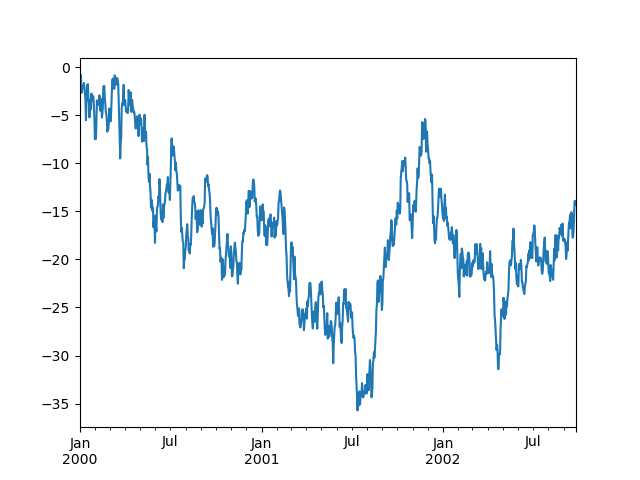
On DataFrame, plot() is a convenience to plot all of the columns with labels:
- In [138]: df = pd.DataFrame(np.random.randn(1000, 4), index=ts.index,
- .....: columns=['A', 'B', 'C', 'D'])
- .....:
- In [139]: df = df.cumsum()
- In [140]: plt.figure(); df.plot(); plt.legend(loc='best')
- Out[140]: <matplotlib.legend.Legend at 0x11b5dea20>
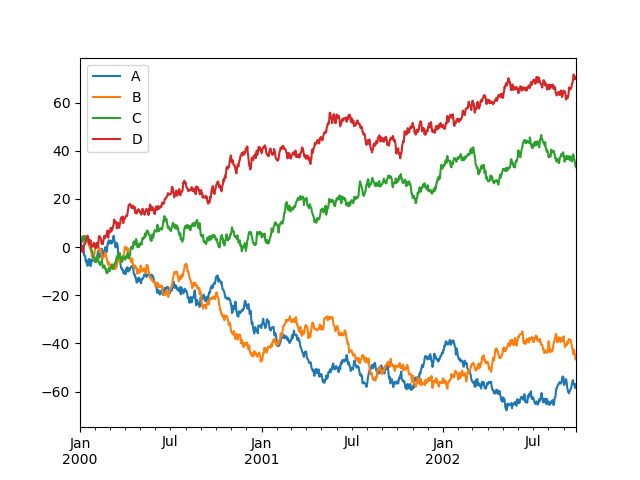
Getting Data In/Out
CSV
- In [141]: df.to_csv('foo.csv')
- In [142]: pd.read_csv('foo.csv')
- Out[142]:
- Unnamed: 0 A B C D
- 0 2000-01-01 0.266457 -0.399641 -0.219582 1.186860
- 1 2000-01-02 -1.170732 -0.345873 1.653061 -0.282953
- 2 2000-01-03 -1.734933 0.530468 2.060811 -0.515536
- 3 2000-01-04 -1.555121 1.452620 0.239859 -1.156896
- 4 2000-01-05 0.578117 0.511371 0.103552 -2.428202
- 5 2000-01-06 0.478344 0.449933 -0.741620 -1.962409
- 6 2000-01-07 1.235339 -0.091757 -1.543861 -1.084753
- .. ... ... ... ... ...
- 993 2002-09-20 -10.628548 -9.153563 -7.883146 28.313940
- 994 2002-09-21 -10.390377 -8.727491 -6.399645 30.914107
- 995 2002-09-22 -8.985362 -8.485624 -4.669462 31.367740
- 996 2002-09-23 -9.558560 -8.781216 -4.499815 30.518439
- 997 2002-09-24 -9.902058 -9.340490 -4.386639 30.105593
- 998 2002-09-25 -10.216020 -9.480682 -3.933802 29.758560
- 999 2002-09-26 -11.856774 -10.671012 -3.216025 29.369368
- [1000 rows x 5 columns]
HDF5
Reading and writing to HDFStores
Writing to a HDF5 Store
- In [143]: df.to_hdf('foo.h5','df')
Reading from a HDF5 Store
- In [144]: pd.read_hdf('foo.h5','df')
- Out[144]:
- A B C D
- 2000-01-01 0.266457 -0.399641 -0.219582 1.186860
- 2000-01-02 -1.170732 -0.345873 1.653061 -0.282953
- 2000-01-03 -1.734933 0.530468 2.060811 -0.515536
- 2000-01-04 -1.555121 1.452620 0.239859 -1.156896
- 2000-01-05 0.578117 0.511371 0.103552 -2.428202
- 2000-01-06 0.478344 0.449933 -0.741620 -1.962409
- 2000-01-07 1.235339 -0.091757 -1.543861 -1.084753
- ... ... ... ... ...
- 2002-09-20 -10.628548 -9.153563 -7.883146 28.313940
- 2002-09-21 -10.390377 -8.727491 -6.399645 30.914107
- 2002-09-22 -8.985362 -8.485624 -4.669462 31.367740
- 2002-09-23 -9.558560 -8.781216 -4.499815 30.518439
- 2002-09-24 -9.902058 -9.340490 -4.386639 30.105593
- 2002-09-25 -10.216020 -9.480682 -3.933802 29.758560
- 2002-09-26 -11.856774 -10.671012 -3.216025 29.369368
- [1000 rows x 4 columns]
Excel
Reading and writing to MS Excel
Writing to an excel file
- In [145]: df.to_excel('foo.xlsx', sheet_name='Sheet1')
Reading from an excel file
- In [146]: pd.read_excel('foo.xlsx', 'Sheet1', index_col=None, na_values=['NA'])
- Out[146]:
- A B C D
- 2000-01-01 0.266457 -0.399641 -0.219582 1.186860
- 2000-01-02 -1.170732 -0.345873 1.653061 -0.282953
- 2000-01-03 -1.734933 0.530468 2.060811 -0.515536
- 2000-01-04 -1.555121 1.452620 0.239859 -1.156896
- 2000-01-05 0.578117 0.511371 0.103552 -2.428202
- 2000-01-06 0.478344 0.449933 -0.741620 -1.962409
- 2000-01-07 1.235339 -0.091757 -1.543861 -1.084753
- ... ... ... ... ...
- 2002-09-20 -10.628548 -9.153563 -7.883146 28.313940
- 2002-09-21 -10.390377 -8.727491 -6.399645 30.914107
- 2002-09-22 -8.985362 -8.485624 -4.669462 31.367740
- 2002-09-23 -9.558560 -8.781216 -4.499815 30.518439
- 2002-09-24 -9.902058 -9.340490 -4.386639 30.105593
- 2002-09-25 -10.216020 -9.480682 -3.933802 29.758560
- 2002-09-26 -11.856774 -10.671012 -3.216025 29.369368
- [1000 rows x 4 columns]
Gotchas
If you are trying an operation and you see an exception like:
- >>> if pd.Series([False, True, False]):
- print("I was true")
- Traceback
- ...
- ValueError: The truth value of an array is ambiguous. Use a.empty, a.any() or a.all().
See Comparisons for an explanation and what to do.
See Gotchas as well.
pandas入门10分钟——serries其实就是data frame的一列数据的更多相关文章
- python scrapy 入门,10分钟完成一个爬虫
在TensorFlow热起来之前,很多人学习python的原因是因为想写爬虫.的确,有着丰富第三方库的python很适合干这种工作. Scrapy是一个易学易用的爬虫框架,尽管因为互联网多变的复杂性仍 ...
- TTS-零基础入门-10分钟教你做一个语音功能
在本片博客正式開始之前,大家先跟我做一个简单的好玩的 小语音. 新建一个文本文档,然后再文档里输入这样 一句话 CreateObject("SAPI.SpVoice").Spea ...
- python爬虫入门10分钟爬取一个网站
一.基础入门 1.1什么是爬虫 爬虫(spider,又网络爬虫),是指向网站/网络发起请求,获取资源后分析并提取有用数据的程序. 从技术层面来说就是 通过程序模拟浏览器请求站点的行为,把站点返回的HT ...
- 干货 | 10分钟带你彻底了解column generation(列生成)算法的原理附java代码
OUTLINE 前言 预备知识预警 什么是column generation 相关概念科普 Cutting Stock Problem CG求解Cutting Stock Problem 列生成代码 ...
- 10分钟完成一个最最简单的BLE蓝牙接收数据的DEMO
这两天在研究蓝牙,网上有关蓝牙的内容非常有限,Github上的蓝牙框架也很少很复杂,为此我特地写了一个最最简单的DEMO,实现BLE蓝牙接收数据的问题, 不需要什么特定的UUID, 不需要什么断开重连 ...
- 提取data.frame中的部分数据(不含列标题和行标题)
?unlist Given a list structure x, unlist simplifies it to produce a vector which contains all th ...
- Python数据分析Pandas库之熊猫(10分钟一)
pandas熊猫10分钟教程 排序 df.sort_index(axis=0/1,ascending=False/True) df.sort_values(by='列名') import numpy ...
- php 实现密码错误三次锁定账号10分钟
/** * 登录 * 1.接收数据 * 2.正则判断接收到的数据是否合理 * 3.根据用户名获取用户数据 * 获取到数据 -> 继续执行 * 没有获取到数据 -> 提示:用户名密码错误 * ...
- data.frame和matrix的一些操作
编写脚本的时候经常会涉及到对data.frame或matrix类型数据的操作,比如取指定列.取指定行.排除指定列或行.根据条件取满足条件的列或行等.在R中,这些操作都是可以通过简单的一条语句就能够实现 ...
随机推荐
- ASP.NET-HTML.Helper常用方法
Html.ActionLink方法 Html.ActionLink("linkText","actionName") Html.ActionLink(" ...
- Jquery-操作select下拉菜单
jQuery获取Select选择的Text和Value: 1. var checkText=jQuery("#select_id").find("option:selec ...
- ASP.NET-internat身份验证
ASP.NET-internat身份验证默认在webconfig中配置的代码是这样的 <system.web> <compilation debug="true" ...
- 练练脑,继续过Hard题目
http://www.cnblogs.com/charlesblc/p/6384132.html 继续过Hard模式的题目吧. # Title Editorial Acceptance Diffi ...
- HDU 4165
一块药看成括号配对就行了.很明显的直接求卡特兰数. 今晚看了HDU 3240的题,有一点思路,但无情的TLE.想不到什么好方法了,看了别人的解答,哇...简直是天才的做法啊....留到星期六自己思考一 ...
- virtio netdev的创建
Linux眼下支持至少了8种虚拟化系统: Xen KVM VMware's VMI IBM's System p IBM's System z User Mode Linux lguest IBM's ...
- COGS 2479 奇怪的姿势卡♂过去 (bitset+折半)
思路: 此题显然是CDQ套CDQ套树套树 (然而我懒) 想用一种奇怪的姿势卡过去 就出现了以下解法 5w*5w/8的bitset hiahiahia 但是空间会爆怎么办啊- 折半~ 变成5w*2.5w ...
- struts2学习之基础笔记2
6.5 Struts2 的基本配置 1web.xml 作用:加载核心过滤器 格式: <filter> ``````` </filter> <filter-mapping& ...
- Eclipse中將Java项目转变为Java Web项目
1.在项目上点击右键=>properties,在Project Facets配置项中,勾选Dynamic Web Module.Java.JavaScript选项. 2.用记事本打开项目目录下的 ...
- Android RecyclerView 设置item间隔的方法
RecyclerView大家常用,但是如何给加载出来的item增加间隔很多人都不知道,下面是方法,直接上代码了: LinearLayoutManager layoutManager = new Lin ...
