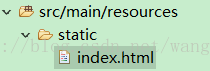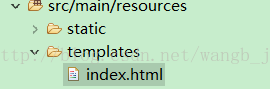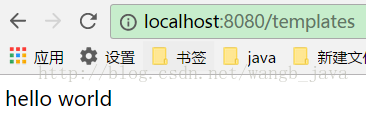spring boot-html和templates
静态页面
spring boot项目只有src目录,没有webapp目录,会将静态访问(html/图片等)映射到其自动配置的静态目录,如下
/static
/public
/resources
/META-INF/resources
比如,在resources建立一个static目录和index.htm静态文件,访问地址 http://localhost:8080/index.html
如果要从后台跳转到静态index.html,代码如下。
- @Controller
- public class HtmlController {
- @GetMapping("/html")
- public String html() {
- return "/index.html";
- }
@Controller
public class HtmlController {
@GetMapping("/html")
public String html() {
return "/index.html";
}
动态页面
动态页面需要先请求服务器,访问后台应用程序,然后再转向到页面,比如访问JSP。spring boot建议不要使用JSP,默认使用Thymeleaf来做动态页面。
在pom.xml 中添加Thymeleaf组件
- <dependency>
- <groupId>org.springframework.boot</groupId>
- <artifactId>spring-boot-starter-thymeleaf</artifactId>
- </dependency>
<dependency>
<groupId>org.springframework.boot</groupId>
<artifactId>spring-boot-starter-thymeleaf</artifactId>
</dependency>
TemplatesController.java
- package hello;
- import javax.servlet.http.HttpServletRequest;
- import org.springframework.stereotype.*;
- import org.springframework.web.bind.annotation.*;
- @Controller
- public class TemplatesController {
- @GetMapping("/templates")
- String test(HttpServletRequest request) {
- //逻辑处理
- request.setAttribute("key", "hello world");
- return "/index";
- }
- }
package hello; import javax.servlet.http.HttpServletRequest; import org.springframework.stereotype.;
import org.springframework.web.bind.annotation.; @Controller
public class TemplatesController {@GetMapping("/templates")
String test(HttpServletRequest request) {
//逻辑处理
request.setAttribute("key", "hello world");
return "/index";
}
}
@RestController:上一篇中用于将返回值转换成json
@Controller:现在要返回的是一个页面,所以不能再用@RestController,而用普通的@Controller/
request.setAttribute("key", "hello world"):这是最基本的语法,向页面转参数 key和value。
return "/index": 跳转到 templates/index.html动态页面,templates目录为spring boot默认配置的动态页面路径。
index.html 将后台传递的key参数打印出来
- <!DOCTYPE html>
- <html>
- <span th:text="${key}"></span>
- </html>
<!DOCTYPE html>
<html>
<span th:text="${key}"></span>
</html>
访问http://localhost:8080/templates
这只是一个最基本的传参,templates标签和JSP标签一样,也可以实现条件判断,循环等各种功能。不过我在上一篇讲过,建议用静态html+rest替代动态页面,所以关于templates在此不做详细介绍
动态和静态区别
静态页面的return默认是跳转到/static/index.html,当在pom.xml中引入了thymeleaf组件,动态跳转会覆盖默认的静态跳转,默认就会跳转到/templates/index.html,注意看两者return代码也有区别,动态没有html后缀。
重定向
如果在使用动态页面时还想跳转到/static/index.html,可以使用重定向return "redirect:/index.html"。
- @GetMapping("/html")
- public String html() {
- return "redirect:/index.html";
- }
@GetMapping("/html")
public String html() {
return "redirect:/index.html";
}spring boot-html和templates的更多相关文章
- Spring boot 直接访问templates中html文件
application.properties 在浏览器中输入http://localhost:8080/index.html 会报一个 因为Spring boot 无法直接访问templates下的文 ...
- spring boot(4)-html和templates
静态页面 spring boot项目只有src目录,没有webapp目录,会将静态访问(html/图片等)映射到其自动配置的静态目录,如下 /static /public /resources ...
- 玩转spring boot——结合redis
一.准备工作 下载redis的windows版zip包:https://github.com/MSOpenTech/redis/releases 运行redis-server.exe程序 出现黑色窗口 ...
- 玩转spring boot——AOP与表单验证
AOP在大多数的情况下的应用场景是:日志和验证.至于AOP的理论知识我就不做赘述.而AOP的通知类型有好几种,今天的例子我只选一个有代表意义的“环绕通知”来演示. 一.AOP入门 修改“pom.xml ...
- 玩转spring boot——结合JPA入门
参考官方例子:https://spring.io/guides/gs/accessing-data-jpa/ 接着上篇内容 一.小试牛刀 创建maven项目后,修改pom.xml文件 <proj ...
- 玩转spring boot——结合JPA事务
接着上篇 一.准备工作 修改pom.xml文件 <project xmlns="http://maven.apache.org/POM/4.0.0" xmlns:xsi=&q ...
- 玩转spring boot——结合AngularJs和JDBC
参考官方例子:http://spring.io/guides/gs/relational-data-access/ 一.项目准备 在建立mysql数据库后新建表“t_order” ; -- ----- ...
- 玩转spring boot——MVC应用
如何快速搭建一个MCV程序? 参照spring官方例子:https://spring.io/guides/gs/serving-web-content/ 一.spring mvc结合thymeleaf ...
- 第一个Spring Boot Web程序
需要的环境和工具: 1.Eclipse2.Java环境(JDK 1.7或以上版本)3.Maven 3.0+(Eclipse已经内置了) 写个Hello Spring: 1.新建一个Maven项目,项目 ...
- Spring boot配置文件 application.properties
http://www.tuicool.com/articles/veUjQba 本文记录Spring Boot application.propertis配置文件的相关通用属性 # ========= ...
随机推荐
- CPP-网络/通信:用CMarkup类操纵XML
首先到http://www.firstobject.com/下载CMarkup教学版,解压后里面是一个DEMO,将Markup.h .cpp拷贝并添加到工程中,第一次编译可能会出现预编译错误,解决 ...
- mini_httpd的安装和配置
1.下载:http://www.acme.com/software/mini_httpd/mini_httpd-1.19.tar.gz 2.解压:tar zxvf mini_httpd-1.19.ta ...
- Java基础面试操作题: 线程问题,写一个死锁(原理:只有互相都等待对方放弃资源才会产生死锁)
package com.swift; public class DeadLock implements Runnable { private boolean flag; DeadLock(boolea ...
- Angular - Can't bind to 'ngModel' since it isn't a known property of 'input'.
用[(ngModel)]="xxx"双向绑定,如:控制台报错:Can't bind to 'ngModel' since it isn't a known property of ...
- 标准C++(1)
一.引用 引用就是某一变量(目标)的一个别名,对引用的操作与对变量直接操作完全一样. 引用的声明方法:类型标识符 &引用名=目标变量名: 例: int& num; 引用类似于起别名 注 ...
- biological clock--class
'''this application aimed to cauculate people's biological block about emotional(28), energy(23),int ...
- Python学习笔记:py2exe打包Python程序
使用py2exe将一个Python程序打包成一个exe程序,这样Python程序也可以在没有安装Python的环境中运行Python程序了.使用这个工具需要写一个用于打包的setup.py文件(名称可 ...
- The 2018 ACM-ICPC China JiangSu Provincial Programming Contest J. Set
Let's consider some math problems. JSZKC has a set A=A={1,2,...,N}. He defines a subset of A as 'Meo ...
- bash之条件测试if/else
bash之条件测试: if/then结构 条件测试(CONDITION): test EXPRESSION:测试条件表达式正确否 [ EXPRE ...
- Mysql进入数据库
进入某个数据库: use db_name; //db_name为数据库名称 mysql> use db_name Database changed