FTP for win7
In Windows 7, you can share files on home network easily using Home Group but creating an FTP server gives you many benefits. The FTP can also be accessed by other Operating Systems in the network, You can also configure it to be accessed from anywhere through internet. In this short tutorial, I will guide you to make an FTP Server on Windows 7 for LAN.
If your IIS is already installed then start from step 4.
Step 1
Open control panel and then click on Programs.
Step 2
In Programs, click on Turn Windows features on or off.
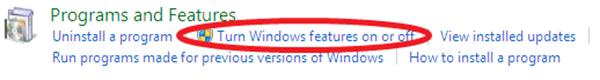
Step 3
After clicking Turn Windows features on or off you will see a new window. Find Internet information Services and mark check on it and then click OK button.
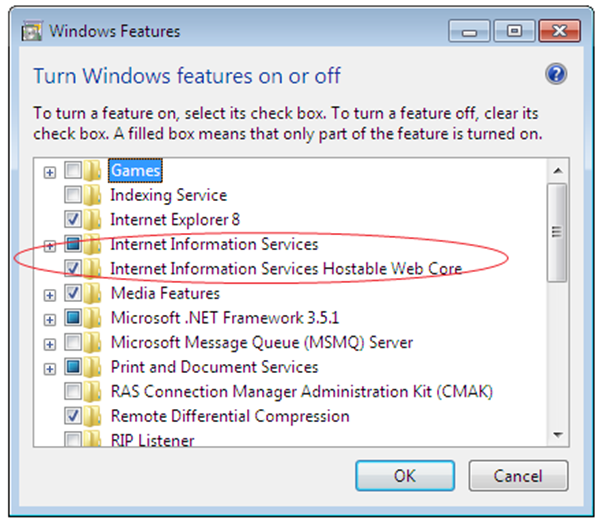 Step 4
Step 4
Open IIS Manager. Under connections, right click on sites and click Add FTP Site as shown in the screenshot.
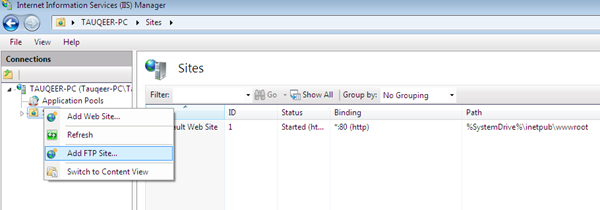
Step 5
Write a name for your FTP site and select the path of folder you want to share.
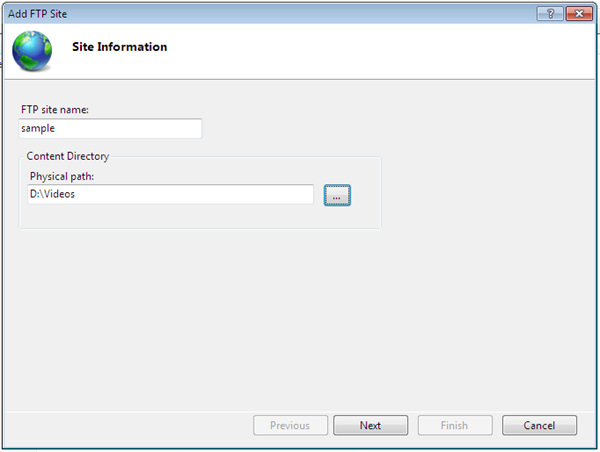
Step 6
Select the default IP address and select No SSL from SSL options.
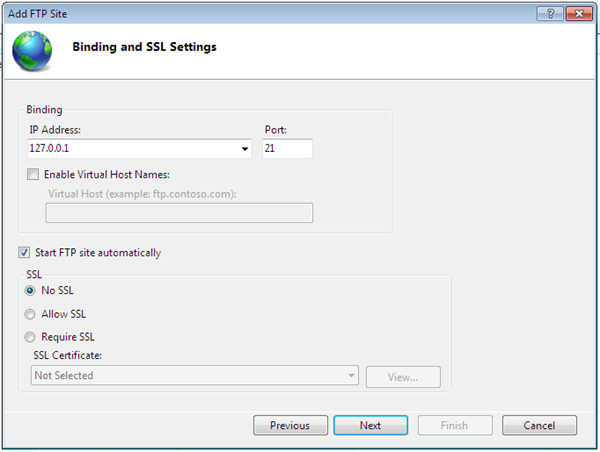
Step 7
I used these authentication settings shown in the screenshot, you can choose at will.
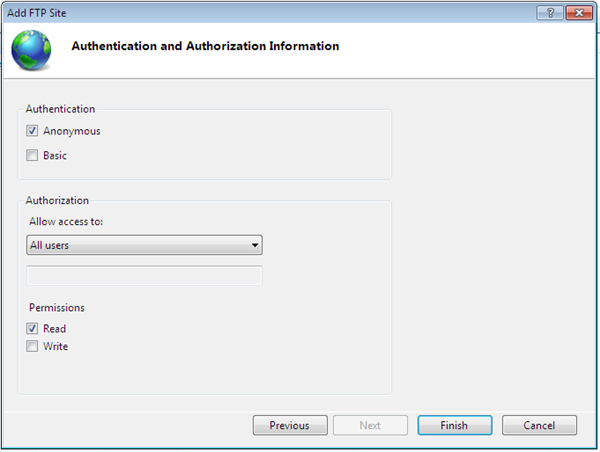
---- local login
----remote login
Click finish and you are done. You can now access this local FTP server from any other node of your local network. In my case the URL for the FTP is ftp://127.0.0.1. ftp://localhost ftp://172.0.0.178
It seems that anonymous user is not allowed in win7.
-----
FTP for win7的更多相关文章
- 1 Linux平台下快速搭建FTP服务器 win7下如何建立ftp服务器
百度经验连接(亲测可用) http://jingyan.baidu.com/article/380abd0a77ae041d90192cf4.html win7下如何建立ftp服务器 http://j ...
- mac 连接windows 共享内容
mac 连接windows 共享内容 一:场景 在win7上下载了一个5G左右的系统文件,想弄到mac上,本打算用使用U盘,把文件从win7copy到mac电脑上: 可是U盘的分区是fat的,大于4G ...
- win7下利用ftp实现华为路由器的上传和下载
win7下利用ftp实现华为路由器的上传和下载 1. Win7下ftp的安装和配置 (1)开始->控制面板->程序->程序和功能->打开或关闭Windows功能 (2)在Wi ...
- win7系统下的FTP配置
2016-07-12 工作中需要在win7操作系统下配置FTP,遇到许多问题,所以记录下来方便以后解决问题. FTP是文件传输协议的简称.用于Internet上的控制文件的双向传输.同时,它也是一个应 ...
- Win7下的内置FTP组件的设置详解
在局域网中共享文件,FTP是比较方便的方案之一.Win7内部集成了FTP,只是设置起来颇费一番功夫.着文以记之. 一.安装FTP组件 由于Win7默认没有安装FTP组件.故FTP的设置第一步就是安装F ...
- 在win7上建立本地FTP站点详细步骤
一.安装FTP组件点击:控制面板—>程序和功能—>打开或关闭Windows功能. 勾选“FTP服务器”及“FTP服务”“FTP扩展性”,点击“确定”,安装FTP组件. 勾选Web管理工具的 ...
- win7下简单FTP服务器搭建
本文介绍通过win7自带的IIS来搭建一个只能实现基本功能的FTP服务器,第一次装好WIN7后我愣是没整出来,后来查了一下网上资料经过试验后搭建成功,其实原理和步骤与windows前期的版本差不多,主 ...
- Win7新建ftp快捷方式(原XP网上邻居中客户端图标)
2014-6-2 XP逐渐隐退,新机器一般都是Win7或者Win8了.有很多朋友反映在这两个新系统中找不到类似XP网上邻居中的ftp链接图标.故稍微研究了下,以Win7为例,总结如下. 1.骨灰级 ...
- WIN7 VMware Ubuntu虚拟机连接secureCRT及ftp传输文件
一.安装vmware没有问题,网络设置以NAT方式(VMnet8是vmware专属的虚拟网卡).安装完毕后设置虚拟机的 VirtualNetworkEditor(可以再开始->所有程序VMwar ...
随机推荐
- Boot 横向布局
<div class="form-group"> <label for="name" class="col-lg-2 control ...
- ASCII_01
1.来自“http://baike.baidu.com/link?url=WgFPtGe-rT6x6X0r_OiHGVZAV87Fu4_P5fvr7FsGyrm8QqTGuvVUfg4Jx7Rn-Le ...
- Reflection01_获取Class对象
1.java 代码: package reflectionZ; public class TreflectionZ { public static void main(String[] args) t ...
- oracle数据库插入优化
通过程序要把1000万的数据插入到数据表中,刚开始每100条数据耗时50ms左右,但是越往后越慢,最慢到了十几秒的都有,真实好坑了. 于是在网上百度了一波,如何进行insert优化.倒是有了一点小小的 ...
- JAVA 多线程轮流打印ABC
采用Thread+Semaphore实现,思路很简单 import java.io.IOException; import java.util.concurrent.Semaphore; public ...
- JavaScript 知识记录
1.单引号和双引号 $a = 1; echo $a; // 1 echo "$a"; // 1 echo '$a'; // $a 双引号会搜索引号内的内容是不是有变量,有则输出其值 ...
- MySql的数据库文件
找到mysql安装目录下的一个叫my.ini的文件用记事本或者其他的文本编辑器打开. 找到datadir这个字段,这个地址就是mysql数据库的地址 另附my.ini详解 Mysql my.ini 配 ...
- Appium 自动化测试(2)--环境安装:安装Android模拟器
一.安装java 环境-JDK 略,自行百度安装. 二.安装Android SDK Android SDK提供给我们API库和开发工具构建,测试和调试应用程序,Android.简单来讲,Android ...
- 为Visual Studio添加快捷工具
添加额外工具: Tools -> External Tools... 1. 添加Git Console Title: Git Console Command: C:\Program Files\ ...
- Chrome浏览器导入数字证书
1.打开 chrome ,点击 右上角的选项图标,在下拉列表中找到 设置 . 2.在设置页面中,滚动到页面的最底部,找到,并点击显示高级设置,找到 HTTPS/SSL 这一项,点击 管理证书 按键.
