Learning WCF:A Simple Demo
This is a very simple demo which can help you create a wcf applition quickly.
Create a Solution
Open Vistual Stuido and create a solution named WCFDemoJoey. It looks like this:
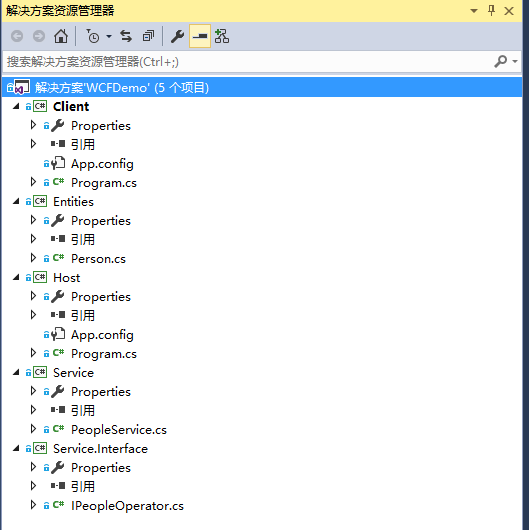
Crate a Entity
using System.Runtime.Serialization;namespace Entities{[DataContract]public class Person{[DataMember]public int PersonId { get; set; }[DataMember]public string Name { get; set; }[DataMember]public int Age { get; set; }}}
The attribute DataConract and DataMember represents a way of Serialization.
Create a Service Contract
A contract is a interface which defines some remote methods:
namespace Service.Interface{[ServiceContract(Name = "PeopleOperatorService", Namespace ="http://zzy0471.cnblogs.com")]public interface IPeopleOperator{[OperationContract]Person GetPerson();}}
We can identify a interface as a contract by using attribute ServiceContract
Create a Service
A service is a implement of a contract:
using Service.Interface;using Entities;namespace Service{public class PeopleService : IPeopleOperator{public Person GetPerson(){return new Person { PersonId = 1, Name = "Joey", Age = 30 };}}}
Create a Host
WCF must be in a process which be called Host:
namespace Host{class Program{static void Main(string[] args){using (ServiceHost host = new ServiceHost(typeof(PeopleService))){host.AddServiceEndpoint(typeof(IPeopleOperator),new WSHttpBinding(),"http://localhost:9999/PeopleService");if (host.Description.Behaviors.Find<ServiceMetadataBehavior>() == null){ServiceMetadataBehavior behavior = new ServiceMetadataBehavior();behavior.HttpGetEnabled = true;behavior.HttpGetUrl = new Uri("http://localhost:9999/PeopleService/PeopleService/metadata");host.Description.Behaviors.Add(behavior);}host.Opened += (s, e) => Console.WriteLine("Service is running, press any key to stop");host.Open();Console.Read();}}}}
Create a Clinet
using Service.Interface;using System;using System.ServiceModel;namespace Client{class Program{static void Main(string[] args){using (ChannelFactory<IPeopleOperator> channelFactory = new ChannelFactory<IPeopleOperator>(new WSHttpBinding(),"http://localhost:9999/PeopleService")){IPeopleOperator proxy = channelFactory.CreateChannel();var person = proxy.GetPerson();Console.WriteLine(person.Name + " " + person.Age);Console.Read();}}}}
There are three points we must pay close attention to:
- Address
- Binding
- Contract
Address represents where should we visit the service.
Binding represents how do we Transfer information, the WSHttpBinding is one of the ways.
Contract represents what romate mehods we can call.
Learning WCF:A Simple Demo的更多相关文章
- Learning WCF:Life Cycle of Service instance
示例代码下载地址:WCFDemo1Day 概述 客户端向WCF服务发出请求后,服务端会实例化一个Service对象(实现了契约接口的对象)用来处理请求,实例化Service对象以及维护其生命周期的方式 ...
- Learning WCF:Fault Handling
There are two types of Execptions which can be throwed from the WCF service. They are Application ex ...
- Learning WCF Chapter1 Generating a Service and Client Proxy
In the previous lab,you created a service and client from scratch without leveraging the tools avail ...
- Learning WCF Chapter1 Hosting a Service in IIS
How messages reach a service endpoint is a matter of protocols and hosting. IIS can host services ov ...
- Java 下的 JSON库性能比较:JSON.simple
JSON已经成为当前服务器与WEB应用之间数据传输的公认标准,不过正如许多我们所习以为常的事情一样,你会觉得这是理所当然的便不再深入思考了.我们很少会去想用到的这些JSON库到底有什么不同,但事实上它 ...
- JSON库之性能比较:JSON.simple VS GSON VS Jackson VS JSONP
从http://www.open-open.com/lib/view/open1434377191317.html 转载 Java中哪个JSON库的解析速度是最快的? JSON已经成为当前服务器与WE ...
- WCF:为 SharePoint 2010 Business Connectivity Services 构建 WCF Web 服务(第 1 部分,共 4 部分)
转:http://msdn.microsoft.com/zh-cn/library/gg318615.aspx 摘要:通过此系列文章(共四部分)了解如何在 Microsoft SharePoint F ...
- Learning WCF 书中的代码示例下载地址
Learning WCF Download Example Code 第一个压缩文件LearningWCF.zip是VS2005创建的项目,不要下载这个. 建议下载VS2008版的,以及Media
- simple demo of Handlebars.js & jquery.js
simple demo of Handlebars.js & jquery.js <html> <head> <script src="jquery-1 ...
随机推荐
- shell脚本运行java程序jar
在UBuntu上部署项目的时候,我们往往通过一段shell来启动程序,甚至是通过crontab定时任务来定时的调用java程序,但是很奇怪的一个问题就是,比如我写了一个如下的shell脚本: #!/b ...
- A CLOSER LOOK AT CSS
A CLOSER LOOK AT CSS css-review Congratulations! You worked hard and made it to the end of a challen ...
- 图片的滑动缩放html、css、js代码
<!DOCTYPE html><html lang="en"><head> <meta charset="UTF-8" ...
- 安装SourceTree工具,无需注册就可以正常使用SourceTree
1. 下载SourceTree安装包 2. 双击安装包进行安装,默认会直接安装在系统盘,此时桌面就会SourceTree的快捷键 3. 双击打开桌面的SourceTree,就会提示让你安装授权,那么接 ...
- Cocos2dx开发之屏幕适配
由于各种智能手机的屏幕大小都不一致,会出现同一张图片资源在不同的设备分辨率下显示不一样的问题.为避免这样的情况,需要Cocos引擎能提供多分辨率的支持,也就是说要求实现这样的效果 — 开发者不需要考虑 ...
- np.cumsum()函数和正则表达式的含义
- [Java核心技术]第四章-对象与类(4.1-4.6总结)
4.1面向对象程序设计概述 OOP(面向对象编程Object Oriented Programming) OOP中数据第一位,算法第二位. 类 封装:关键在于不能让其他方法直接访问类的实例域,程序仅通 ...
- JavaScript onclick传递对象参数(easyui传递一行数据时)错误:uncaught SyntaxError: Unexpected identifier
JavaScript onclick传递对象参数(easyui传递一行数据时)错误:uncaught SyntaxError: Unexpected identifier 博主遇到的是用onclick ...
- git 使用遇到的问题
本博客只记录遇到的问题和解决方案 问题一:git上与本地不同步无法上传 先git pull origin master再git push -u origin master(实在不行或者清空本地,或者清 ...
- vue组件之时间组件
效果图 主要有两个注意点,前面时分,通过定时器,1秒钟取一次,只要数据变了立刻让他展示,当然也可以1分钟取一次,我看了下定时器和真正的时间 其实有一定的偏差的,大约要1分多才会改变,所以我用了1秒取一 ...
