A brief introduction to per-cpu variables
墙外通道:http://thinkiii.blogspot.com/2014/05/a-brief-introduction-to-per-cpu.html
per-cpu variables are widely used in Linux kernel such as per-cpu counters, per-cpu cache. The advantages of per-cpu variables are obvious: for a per-cpu data, we do not need locks to synchronize with other cpus. Without locks, we can gain more performance.
There are two kinds of type of per-cpu variables: static and dynamic. For static variables are defined in build time. Linux provides a DEFINE_PER_CPU macro to defines this per-cpu variables.
- #define DEFINE_PER_CPU(type, name)
- static DEFINE_PER_CPU(struct delayed_work, vmstat_work);
Dynamic per-cpu variables can be obtained in run-time by __alloc_percpu API. __alloca_percpu returns the per-cpu address of the variable.
- void __percpu *__alloc_percpu(size_t size, size_t align)
- s->cpu_slab = __alloc_percpu(sizeof(struct kmem_cache_cpu), * sizeof(void *));
One big difference between per-cpu variable and other variable is that we must use per-cpu variable macros to access the real per-cpu variable for a given cpu. Accessing per-cpu variables without through these macros is a bug in Linux kernel programming. We will see the reason later.
Here are two examples of accessing per-cpu variables:
- struct vm_event_state *this = &per_cpu(vm_event_states, cpu);
- struct kmem_cache_cpu *c = per_cpu_ptr(s->cpu_slab, cpu);
Let's take a closer look at the behaviour of Linux per-cpu variables. After we define our static per-cpu variables, the complier will collect all static per-cpu variables to the per-cpu sections. We can see them by 'readelf' or 'nm' tools:
- D __per_cpu_start
- ...
- 000000000000f1c0 d lru_add_drain_work
- 000000000000f1e0 D vm_event_states
- 000000000000f420 d vmstat_work
- 000000000000f4a0 d vmap_block_queue
- 000000000000f4c0 d vfree_deferred
- 000000000000f4f0 d memory_failure_cpu
- ...
- 0000000000013ac0 D __per_cpu_end
- [] .vvar PROGBITS ffffffff81698000
- 00000000000000f0 WA
- [] .data..percpu PROGBITS 00a00000
- 0000000000013ac0 WA
- [] .init.text PROGBITS ffffffff816ad000 00aad000
- 000000000003fa21 AX
You can see our vmstat_work is at 0xf420, which is within __per_cpu_start and __per_cpu_end. The two special symbols (__per_cpu_start and __per_cpu_end) mark the start and end address of the per-cpu section.
One simple question: there are only one entry of vmstat_work in the per-cpu section, but we should have NR_CPUS entries of it. Where are all other vmstat_work entries?
Actually the per-cpu section is just a roadmap of all per-cpu variables. The real body of every per-cpu variable is allocated in a per-cpu chunk at runt-time. Linux make NR_CPUS copies of static/dynamic varables. To get to those real bodies of per-cpu variables, we use per_cpu or per_cpu_ptr macros.
What per_cpu and per_cpu_ptr do is to add a offset (named __per_cpu_offset) to the given address to reach the read body of the per-cpu variable.
- #define per_cpu(var, cpu) \
- (*SHIFT_PERCPU_PTR(&(var), per_cpu_offset(cpu)))
- #define per_cpu_offset(x) (__per_cpu_offset[x])
It's easier to understand the idea by a picture:
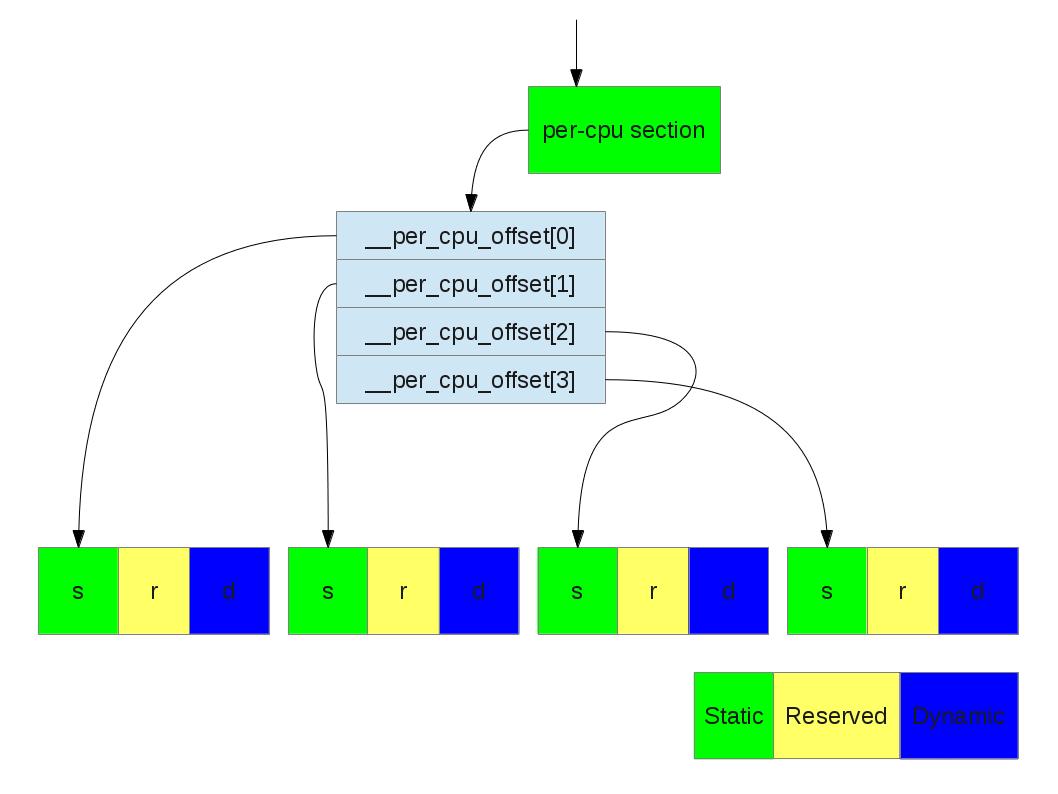
Translating a per-cpu variable to its real body (NR_CPUS = 4)
Take a closer look:
There are three part of an unit: static, reserved, and dynamic.
static: the static per-cpu variables. (__per_cpu_end - __per_cpu_start)
reserved: per-cpu slot reserved for kernel modules
dynamic: slots for dynamic allocation (__alloc_percpu)
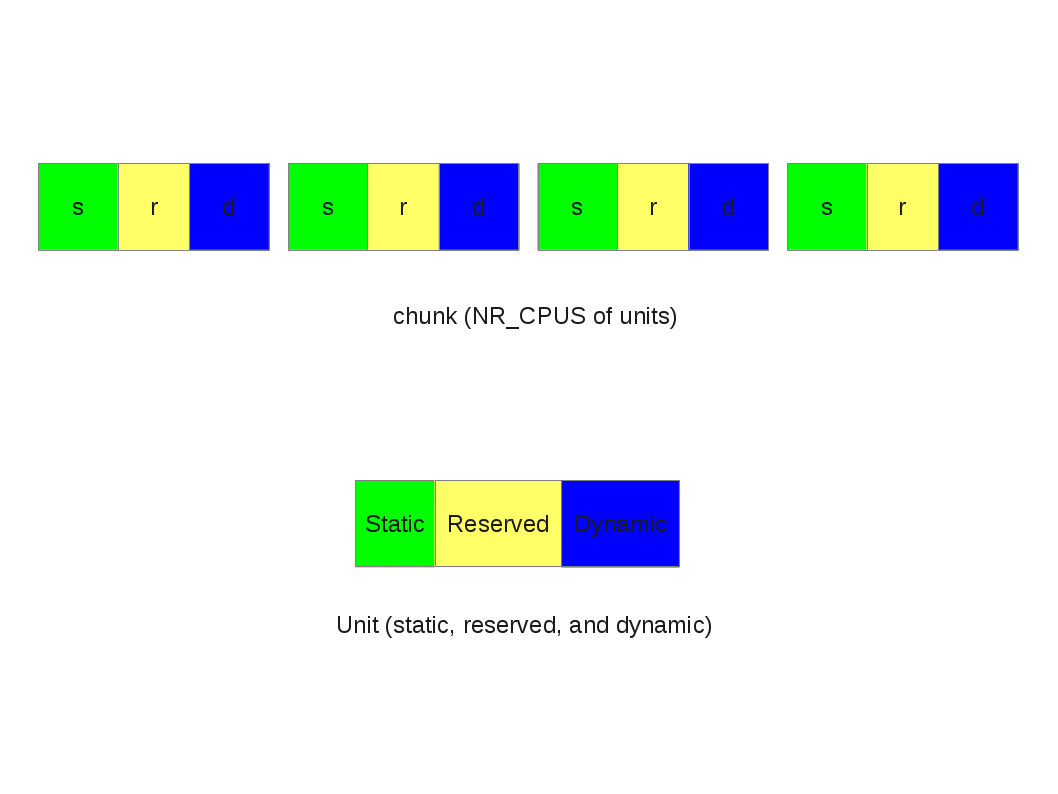
Unit and chunk
- static struct pcpu_alloc_info * __init pcpu_build_alloc_info(
- size_t reserved_size, size_t dyn_size,
- size_t atom_size,
- pcpu_fc_cpu_distance_fn_t cpu_distance_fn)
- {
- static int group_map[NR_CPUS] __initdata;
- static int group_cnt[NR_CPUS] __initdata;
- const size_t static_size = __per_cpu_end - __per_cpu_start;
- +-- lines: int nr_groups = , nr_units = ;----------------------
- /* calculate size_sum and ensure dyn_size is enough for early alloc */
- size_sum = PFN_ALIGN(static_size + reserved_size +
- max_t(size_t, dyn_size, PERCPU_DYNAMIC_EARLY_SIZE));
- dyn_size = size_sum - static_size - reserved_size;
- +-- lines: Determine min_unit_size, alloc_size and max_upa such that--
- }
After determining the size of the unit, the chunk is allocated by the memblock APIs.
- int __init pcpu_embed_first_chunk(size_t reserved_size, size_t dyn_size,
- size_t atom_size,
- pcpu_fc_cpu_distance_fn_t cpu_distance_fn,
- pcpu_fc_alloc_fn_t alloc_fn,
- pcpu_fc_free_fn_t free_fn)
- {
- +-- lines: void *base = (void *)ULONG_MAX;---------------------------------
- /* allocate, copy and determine base address */
- for (group = ; group < ai->nr_groups; group++) {
- struct pcpu_group_info *gi = &ai->groups[group];
- unsigned int cpu = NR_CPUS;
- void *ptr;
- for (i = ; i < gi->nr_units && cpu == NR_CPUS; i++)
- cpu = gi->cpu_map[i];
- BUG_ON(cpu == NR_CPUS);
- /* allocate space for the whole group */
- ptr = alloc_fn(cpu, gi->nr_units * ai->unit_size, atom_size);
- if (!ptr) {
- rc = -ENOMEM;
- goto out_free_areas;
- }
- /* kmemleak tracks the percpu allocations separately */
- kmemleak_free(ptr);
- areas[group] = ptr;
- base = min(ptr, base);
- }
- +-- lines: Copy data and free unused parts. This should happen after all---
- }
- static void * __init pcpu_dfl_fc_alloc(unsigned int cpu, size_t size,
- size_t align)
- {
- return memblock_virt_alloc_from_nopanic(
- size, align, __pa(MAX_DMA_ADDRESS));
- }
A brief introduction to per-cpu variables的更多相关文章
- InnoDB Spin rounds per wait在>32位机器上可能为负
今天发现一个系统innodb的spin rounds per wait为负,感觉很奇怪,原来是个bug: For example (output from PS but we have no patc ...
- 机器学习、NLP、Python和Math最好的150余个教程(建议收藏)
编辑 | MingMing 尽管机器学习的历史可以追溯到1959年,但目前,这个领域正以前所未有的速度发展.最近,我一直在网上寻找关于机器学习和NLP各方面的好资源,为了帮助到和我有相同需求的人,我整 ...
- 超过 150 个最佳机器学习,NLP 和 Python教程
超过 150 个最佳机器学习,NLP 和 Python教程 微信号 & QQ:862251340微信公众号:coderpai简书地址:http://www.jianshu.com/p/2be3 ...
- Introduction to Parallel Computing
Copied From:https://computing.llnl.gov/tutorials/parallel_comp/ Author: Blaise Barney, Lawrence Live ...
- Linux CPU Hotplug CPU热插拔
http://blog.chinaunix.net/uid-15007890-id-106930.html CPU hotplug Support in Linux(tm) Kernel Linu ...
- Sed - An Introduction and Tutorial by Bruce Barnett
http://www.grymoire.com/unix/sed.html Quick Links - NEW Sed Commands : label # comment {....} Block ...
- An Introduction to Lock-Free Programming
Lock-free programming is a challenge, not just because of the complexity of the task itself, but bec ...
- Android 性能优化(20)多核cpu入门:SMP Primer for Android
SMP Primer for Android 1.In this document Theory Memory consistency models Processor consistency CPU ...
- Introduction to Linux Threads
Introduction to Linux Threads A thread of execution is often regarded as the smallest unit of proces ...
随机推荐
- CentOS Linux下VNC Server远程桌面配置详解
http://www.ha97.com/4634.html PS:偶以前基本不用Linux的远程图形桌面,前几天有开发的同事配置CentOS的vnc有问题,找我解决,就顺便记录总结一下,这个总结是比较 ...
- Python开发——函数【基础】
函数的定义 以下规则 函数代码块以 def 关键词开头,后接函数标识符名称和圆括号(). 任何传入参数和自变量必须放在圆括号中间.圆括号之间可以用于定义参数. 函数的第一行语句可以选择性地使用文档字符 ...
- Hadoop格式化namenode 出错 Error: A JNI error has occurred, please check your installation and try again Exception in thread "main" java.lang.NoClassDefFoundError: org/apache/hadoop/security/authorize/Refr
一般是修改配置文件:etc/hadoop/hadoop-env.sh的时候出现的错误 export JAVA_HOME=/usr/jdk export HADOOP_COMMON_HOME=~/had ...
- Apache beam中的便携式有状态大数据处理
Apache beam中的便携式有状态大数据处理 目标: 什么是 apache beam? 状态 计时器 例子&小demo 一.什么是 apache beam? 上面两个图片一个是正面切图,一 ...
- Vux项目搭建
1.快速搭建项目模板 因为项目使用vux,所以推荐使用vux官网的airyland/vux2 模板,vue-cli工具是vue项目的搭建脚手架 默认为 webpack2 模板,如果你需要使用webpa ...
- 要开始学习C#
之前有涉及ASP.NET,但是就仅涉及workflow这点,现在再接触还是有点陌生. 整理一些VS使用小技巧: 1,for cw ctor 按两下Tab键会出现整个的语句 2,Ctrl+shift ...
- 《C#从现象到本质》读书笔记(九)第11章C#的数据结构
<C#从现象到本质>读书笔记(九)第11章C#的数据结构 C#中的数据结构可以分为两类:非泛型数据结构和泛型数据结构. 通常迭代器接口需要实现的方法有:1)hasNext,是否还有下一个元 ...
- (PMP)第9章-----项目资源管理
9.1 规划资源管理 数据表现: 1.层级型(高层次的角色):工作分解结构,组织分解结构,资源分解结构 2.责任分配矩阵:RAM,RACI,执行,负责,咨询,知情(只有一个A) 3.文本型(记录详细职 ...
- 【leetcode】 算法题3 无重复字符的最长子串
问题 给定一个字符串,找出不含有重复字符的最长子串的长度. 示例: 给定 "abcabcbb" ,没有重复字符的最长子串是 "abc" ,那么长度 ...
- 如何使用Visual Studio 2017调试.net库源代码
在Visual Studio 2017按如下步骤设置: 1.取消选中(工具 - >选项 - >调试 - >仅我的代码)复选框.2.确保设置了(工具 - >选项 - >调试 ...
