JOOQ快速上手(基于springboot 和 postgresql)
是什么
- 全称Java Object Oriented Querying,基于java开发出来的工具包,主要用于访问关系型数据库。
为什么用
- Hibernate对SQL的操作太抽象
- JDBC使用太过繁琐
- JOOQ希望在上面两者中找到一个平衡。
基本过程
- 准备数据库中的表以及数据
- 使用JOOQ生成表结构代码文件
- 将代码文件加载到项目中调用
怎么用
- 在postgresql中准备数据
- database 为 report
- schema 为 site_issue
- table 为 issue_detail
- CREATE TABLE site_issue.issue_detail
- (
- site_id integer,
- issue_key text COLLATE pg_catalog."default",
- alert_type text COLLATE pg_catalog."default",
- "alert_resolution " text COLLATE pg_catalog."default",
- "duration_start " date,
- "duration_end " date,
- org_id integer
- )
- 插入表数据
- INSERT INTO site_issue.issue_detail(
- site_id, issue_key, alert_type, "alert_resolution ", "duration_start ", "duration_end ", org_id)
- VALUES (12,"23","error","asd",now(),now(),2323);
- 从https://start.spring.io/定制并下载Maven工程
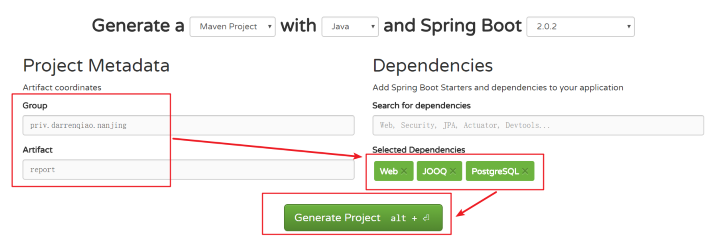
- 从spring tool suite 加载report工程
- 配置pom.xml
- <profiles>
- <profile>
- <id>postgresql</id>
- <build>
- <plugins>
- <plugin>
- <groupId>org.jooq</groupId>
- <artifactId>jooq-codegen-maven</artifactId>
- <executions>
- <execution>
- <goals>
- <goal>generate</goal>
- </goals>
- </execution>
- </executions>
- <dependencies>
- <dependency>
- <groupId>org.postgresql</groupId>
- <artifactId>postgresql</artifactId>
- <version>42.2.2</version>
- </dependency>
- </dependencies>
- <configuration>
- <jdbc>
- <driver>org.postgresql.Driver</driver>
- <url>jdbc:postgresql://localhost:5432/report</url>
- <user>postgres</user>
- <password>citrix</password>
- </jdbc>
- <generator>
- <name>org.jooq.util.DefaultGenerator</name>
- <database>
- <name>org.jooq.util.postgres.PostgresDatabase</name>
- <includes>.*</includes>
- <excludes />
- <inputSchema>site_issue</inputSchema>
- </database>
- <target>
- <packageName>com.citrix.nanjing.report.jooq</packageName>
- <directory>gensrc/main/java</directory>
- </target>
- </generator>
- </configuration>
- </plugin>
- </plugins>
- </build>
- </profile>
- </profiles>
- 进入到代码根目录下执行 mvn clean install -P postgresql 执行完成之后你就可以看到gensrc/main/java 下面有对应的表结构代码
- 再配置pom.xml将代码加入到工程中
- <build>
- <plugins>
- <plugin>
- <groupId>org.springframework.boot</groupId>
- <artifactId>spring-boot-maven-plugin</artifactId>
- </plugin>
- <plugin>
- <groupId>org.codehaus.mojo</groupId>
- <artifactId>build-helper-maven-plugin</artifactId>
- <executions>
- <execution>
- <phase>generate-sources</phase>
- <goals>
- <goal>add-source</goal>
- </goals>
- <configuration>
- <sources>
- <source>gensrc/main/java</source>
- </sources>
- </configuration>
- </execution>
- </executions>
- </plugin>
- </plugins>
- </build>
- 右键项目选择Maven–>update projects
- 代码中调用表结构数据
- package priv.darrenqiao.nanjing.report.controller;
- import java.sql.Connection;
- import java.sql.DriverManager;
- import org.jooq.DSLContext;
- import org.jooq.Record;
- import org.jooq.Result;
- import org.jooq.SQLDialect;
- import org.jooq.impl.DSL;
- import org.springframework.web.bind.annotation.RequestMapping;
- import org.springframework.web.bind.annotation.RestController;
- import priv.darrenqiao.nanjing.report.jooq.tables.*;
- @RestController
- @RequestMapping("/screport/")
- public class ReportController {
- @RequestMapping("test")
- public String testdada() {
- //1. 指定 url 数据库用户名 密码
- String userName = "postgres";
- String password = "citrix";
- String url = "jdbc:postgresql://localhost:5432/report";
- //2. 创建连接
- try (Connection conn = DriverManager.getConnection(url, userName, password)) {
- //3. 将连接和具体的数据库类型绑定
- DSLContext create = DSL.using(conn, SQLDialect.POSTGRES);
//4. 执行查询- Result<Record> result = create.select().from(IssueDetail.ISSUE_DETAIL).fetch();
- String re = null;
- for (Record r : result) {
- re = r.getValue(IssueDetail.ISSUE_DETAIL.ISSUE_KEY);
- }
- return re;
- }
- // For the sake of this tutorial, let's keep exception handling simple
- catch (Exception e) {
- e.printStackTrace();
- }
- return "test";
- }
- }
- 启动 访问 http://localhost:8080/screport/test 就能看到 23
问题记录
- Failed to auto-configure a DataSource: 'spring.datasource.url' is not specified and no embedded datasource could be auto-configured.
- 修改注解 为 @SpringBootApplication(exclude= {DataSourceAutoConfiguration.class})
- Unable to load the mojo 'resources'
- 右键菜单,Maven–>Update Projects.问题消失
JOOQ快速上手(基于springboot 和 postgresql)的更多相关文章
- 学习Keras:《Keras快速上手基于Python的深度学习实战》PDF代码+mobi
有一定Python和TensorFlow基础的人看应该很容易,各领域的应用,但比较广泛,不深刻,讲硬件的部分可以作为入门人的参考. <Keras快速上手基于Python的深度学习实战>系统 ...
- 简明易懂,将细节隐藏,面向新手树立web开发概念——学完Java基础语法,超快速上手springboot+mybatiJavaWeb开发
简明易懂,将细节隐藏,面向新手树立web开发概念 --学完Java基础语法,超快速上手JavaWeb开发 Web本质(先忽视各种协议) Web应用可以理解为浏览器和服务器之间的交互. 我们可以看一个简 ...
- WebFlux快速上手
一.新建项目 示例使用IDEA快速创建基于SpringBoot的工程. springboot 2.3.1 java 8 WebFlux 必须选用Reactive的库 POM 依赖 <depend ...
- JeecgBoot 2.1.1 代码生成器AI版本发布,基于SpringBoot+AntDesign的JAVA快速开发平台
此版本重点升级了 Online 代码生成器,支持更多的控件生成,所见即所得,极大的提高开发效率:同时做了数据库兼容专项工作,让 Online 开发兼容更多数据库:Mysql.SqlServer.Ora ...
- 在线Online表单来了!JeecgBoot 2.1 版本发布——基于SpringBoot+AntDesign的快速开发平台
项目介绍 Jeecg-Boot 是一款基于SpringBoot+代码生成器的快速开发平台! 采用前后端分离架构:SpringBoot,Ant-Design-Vue,Mybatis,Shiro,JWT. ...
- NodeJS 基于 Dapr 构建云原生微服务应用,从 0 到 1 快速上手指南
Dapr 是一个可移植的.事件驱动的运行时,它使任何开发人员能够轻松构建出弹性的.无状态和有状态的应用程序,并可运行在云平台或边缘计算中,它同时也支持多种编程语言和开发框架.Dapr 确保开发人员专注 ...
- SpringData 基于SpringBoot快速入门
SpringData 基于SpringBoot快速入门 本章通过学习SpringData 和SpringBoot 相关知识将面向服务架构(SOA)的单点登录系统(SSO)需要的代码实现.这样可以从实战 ...
- fieldmeta 基于springboot的字段元数据管理,通用代码生成,快速开发引擎
fieldmeta: 基于springboot的字段元数据管理 version:Alpha 0.0.1 ,码云地址:https://gitee.com/klguang/fieldmeta 元数据(Me ...
- 基于SpringBoot+AntDesign的快速开发平台,JeecgBoot 2.0.2 版本发布
Jeecg-Boot 是一款基于SpringBoot+代码生成器的快速开发平台! 采用前后端分离架构:SpringBoot,Ant-Design-Vue,Mybatis,Shiro,JWT. 强大的代 ...
随机推荐
- linux 用户管理命令useradd、passwd、who、whoami、id、w及创建用户默认值文件
useradd /usr/sbin/useradd执行权限:rootuseradd [选项] 用户名-u UID:手工指定用户的UID号-d 家目录:手工指定用户的家目录-c 用户说明:手工指定用户的 ...
- SpringBoot 之配置server 信息
一.修改端口号 spring-boot 默认的端口号是8080,如需修改. 1.新建一个src/main/resources 文件夹 2.在这个文件夹下新建一个application.properti ...
- 数组转换list集合问题
1问题的起因: 项目总要使用一个方法把数组转换成list集合,百度说有这个方法Arrays.asList可以实现 2结果报错 抛出java.lang.UnsupportedOperationExcep ...
- 结对作业——随机生成四则运算(Core 第7组)
结对作业 ——随机生成四则运算(core第7组) 吕佳玲 PB16060145 涂涵越 PB16060282 GITHUB地址 https://github.com/hytu99/homework_2 ...
- Linux学习之CentOS(五)----网卡的配置
[声明] 欢迎转载,但请保留文章原始出处→_→ 生命壹号:http://www.cnblogs.com/smyhvae/ 文章来源:http://www.cnblogs.com/smyhvae/p/3 ...
- 【转】数据分析与处理之二(Leveldb 实现原理)
郑重声明:本篇博客是自己学习 Leveldb 实现原理时参考了郎格科技系列博客整理的,原文地址:http://www.samecity.com/blog/Index.asp?SortID=12,只是为 ...
- Oracle EBS 系统仅存在英文的环境
系统管理员 应用服务器 adadmin 编译
- iOS开发中常用的数学函数
iOS开发中常用的数学函数 /*---- 常用数学公式 ----*/ //指数运算 3^2 3^3 NSLog(,)); //result 9 NSLog(,)); //result 27 //开平方 ...
- [控件] 动态实时设置CAShapeLayer贝塞尔曲线的坐标点
动态实时设置CAShapeLayer贝塞尔曲线的坐标点 效果图: 源码: PathDirectionView.h 与 PathDirectionView.m // // PathDirectionVi ...
- Python学习---xml文件的解析[beautifulsoup4模块学习]
1.1. 安装beautifulsoup4 pip install beautifulsoup4 [更多参考]https://blog.csdn.net/sunhuaqiang1/article/de ...
