nginx实战四
nginx负载均衡
Nginx通过upstream和proxy_pass实现了负载均衡。本质上也是Nginx的反向代理功能,只不过后端的server为多个。
1.简单的轮询
upstream www {
server 172.37.150.109:80;
server 172.37.150.101:80;
server 172.37.150.110:80;
}
server {
listen 80;
server_name www.aminglinux.com;
location / {
proxy_pass http://www/; (对应upstream的名字)
proxy_set_header Host $host;
proxy_set_header X-Real-IP $remote_addr;
proxy_set_header X-Forwarded-For $proxy_add_x_forwarded_for;
}
}
说明:当被代理的机器有多台时,需要使用upstream来定义一个服务器组,
其中www名字可以自定义,在后面的proxy_pass那里引用。
这样nginx会将请求均衡地轮询发送给www组内的三台服务器。
2.带权重轮询+ip_hash算法
upstream www {
server 172.37.150.109:80 weight=50;
server 172.37.150.101:80 weight=100;
server 172.37.150.110:80 weight=50;
ip_hash;
}
server {
listen 80;
server_name www.aminglinux.com;
location / {
proxy_pass http://www/;
proxy_set_header Host $host;
proxy_set_header X-Real-IP $remote_addr;
proxy_set_header X-Forwarded-For $proxy_add_x_forwarded_for;
}
}
说明:可以给www组内的三台机器配置权重,权重越高,则分配到的请求越多。
ip_hash为nginx负载均衡算法,原理很简单,它根据请求所属的客户端IP计算得到一个数值,然后把请求发往该数值对应的后端。
所以同一个客户端的请求,都会发往同一台后端,除非该后端不可用了。ip_hash能够达到保持会话的效果。
3.upstream其他配置
upstream www {
server 172.37.150.109:80 weight=50 max_fails=3 fail_timeout=30s;
server 172.37.150.101:80 weight=100;
server 172.37.150.110:80 down;
server 172.37.150.110:80 backup;
}
server
{
listen 80;
server_name www.aminglinux.com;
location / {
proxy_next_upstream off;
proxy_pass http://www/;
proxy_set_header Host $host;
proxy_set_header X-Real-IP $remote_addr;
proxy_set_header X-Forwarded-For $proxy_add_x_forwarded_for;
}
}
说明:down,表示当前的server不参与负载均衡;
backup,为预留的机器,当其他的server(非backup)出现故障或者忙的时候,才会请求backup机器;
max_fails,允许请求失败的次数,默认为1。当失败次数达到该值,就认为该机器down掉了。 失败的指标是由proxy_next_upstream模块定义,其中404状态码不认为是失败。
fail_timeount,定义失败的超时时间,也就是说在该时间段内达到max_fails,才算真正的失败。默认是10秒。
proxy_next_upstream,通过后端服务器返回的响应状态码,表示服务器死活,可以灵活控制后端机器是否加入分发列表。
语法: proxy_next_upstream error | timeout | invalid_header | http_500 | http_502 | http_503 | http_504 |http_404 | off ...;
默认值: proxy_next_upstream error timeout
error # 和后端服务器建立连接时,或者向后端服务器发送请求时,或者从后端服务器接收响应头时,出现错误
timeout # 和后端服务器建立连接时,或者向后端服务器发送请求时,或者从后端服务器接收响应头时,出现超时
invalid_header # 后端服务器返回空响应或者非法响应头
http_500 # 后端服务器返回的响应状态码为500
http_502 # 后端服务器返回的响应状态码为502
http_503 # 后端服务器返回的响应状态码为503
http_504 # 后端服务器返回的响应状态码为504
http_404 # 后端服务器返回的响应状态码为404
off # 停止将请求发送给下一台后端服务器
4.根据不同的uri
upstream aa.com {
server 192.168.0.121;
server 192.168.0.122;
}
upstream bb.com {
server 192.168.0.123;
server 192.168.0.124;
}
server {
listen 80;
server_name www.aminglinux.com;
location ~ aa.php
{
proxy_pass http://aa.com/;
proxy_set_header Host $host;
proxy_set_header X-Real-IP $remote_addr;
proxy_set_header X-Forwarded-For $proxy_add_x_forwarded_for;
}
location ~ bb.php
{
proxy_pass http://bb.com/;
proxy_set_header Host $host;
proxy_set_header X-Real-IP $remote_addr;
proxy_set_header X-Forwarded-For $proxy_add_x_forwarded_for;
}
location /
{
proxy_pass http://bb.com/;
proxy_set_header Host $host;
proxy_set_header X-Real-IP $remote_addr;
proxy_set_header X-Forwarded-For $proxy_add_x_forwarded_for;
}
}
说明:请求aa.php的,会到aa.com组,请求bb.php的会到bb.com,其他请求全部到bb.com。
5.根据不同的目录
upstream aaa.com
{
server 192.168.111.6;
}
upstream bbb.com
{
server 192.168.111.20;
}
server {
listen 80;
server_name www.aminglinux.com;
location /aaa/
{
proxy_pass http://aaa.com/aaa/;
proxy_set_header Host $host;
proxy_set_header X-Real-IP $remote_addr;
proxy_set_header X-Forwarded-For $proxy_add_x_forwarded_for;
}
location /bbb/
{
proxy_pass http://bbb.com/bbb/;
proxy_set_header Host $host;
proxy_set_header X-Real-IP $remote_addr;
proxy_set_header X-Forwarded-For $proxy_add_x_forwarded_for;
}
location /
{
proxy_pass http://bbb.com/;
proxy_set_header Host $host;
proxy_set_header X-Real-IP $remote_addr;
proxy_set_header X-Forwarded-For $proxy_add_x_forwarded_for;
}
}
nginx访问控制-deny和allow
https://coding.net/u/aminglinux/p/nginx/git/blob/master/access/deny_allow.md
Nginx的deny和allow指令是由ngx_http_access_module模块提供,Nginx安装默认内置了该模块。
除非在安装时有指定 --without-http_access_module。
语法:allow/deny address | CIDR | unix: | all 它表示,允许/拒绝某个ip或者一个ip段访问.如果指定unix:,那将允许socket的访问。
注意:unix在1.5.1中新加入的功能。 在nginx中,allow和deny的规则是按顺序执行的。
示例1:
location /
{
allow 192.168.0.0/24;
allow 127.0.0.1;
deny all;
} 说明:这段配置值允许192.168.0.0/24网段和127.0.0.1的请求,其他来源IP全部拒绝。 示例2:
location ~ "admin"
{
allow 110.21.33.121;
deny all
}
说明:访问的uri中包含admin的请求,只允许110.21.33.121这个IP的请求。
实验:添加deny all
[root@centos-03 vhost]# vim 1.conf ^C
[root@centos-03 vhost]# cat 1.conf
server {
listen 80;
server_name www.1.com;
index index.html;
root /data/wwwroot/www.1.com;
access_log /tmp/1.log;
deny all; location ^~ /abc
{
echo "^~";
} location = /abc/1.html
{
echo "="; }
}
[root@centos-03 vhost]#
1.再访问www.1.com时变成403了
[root@centos-03 vhost]# /usr/local/nginx/sbin/nginx -t
nginx: the configuration file /usr/local/nginx/conf/nginx.conf syntax is ok
nginx: configuration file /usr/local/nginx/conf/nginx.conf test is successful
[root@centos-03 vhost]# /usr/local/nginx/sbin/nginx -s reload
[root@centos-03 vhost]# curl -x127.0.0.1:80 www.1.com -I
HTTP/1.1 403 Forbidden
Server: nginx/1.14.0
Date: Fri, 27 Jul 2018 18:40:04 GMT
Content-Type: text/html
Content-Length: 169
Connection: keep-alive [root@centos-03 vhost]#
2.我们再添加 allow 127.0.0.1;访问正常(也可以添加一个网段allow 192.168.242.0/24)
[root@centos-03 vhost]# vim 1.conf ^C
[root@centos-03 vhost]# cat 1.conf
server {
listen 80;
server_name www.1.com;
index index.html;
root /data/wwwroot/www.1.com;
access_log /tmp/1.log;
allow 127.0.0.1;
deny all; location ^~ /abc
{
echo "^~";
} location = /abc/1.html
{
echo "="; }
}
[root@centos-03 vhost]# /usr/local/nginx/sbin/nginx -t
nginx: the configuration file /usr/local/nginx/conf/nginx.conf syntax is ok
nginx: configuration file /usr/local/nginx/conf/nginx.conf test is successful
[root@centos-03 vhost]# /usr/local/nginx/sbin/nginx -s reload
[root@centos-03 vhost]# curl -x127.0.0.1:80 www.1.com
www.1.com
[root@centos-03 vhost]#
3.允许网段192.168.242.0/24网段的访问admin目录,其他的都拒绝
[root@centos-03 vhost]# vim 1.conf ^C
[root@centos-03 vhost]# cat 1.conf
server {
listen 80;
server_name www.1.com;
index index.html;
root /data/wwwroot/www.1.com;
access_log /tmp/1.log; location ~ admin
{
allow 192.168.242.0/24;
deny all;
} location ^~ /abc
{
echo "^~";
} location = /abc/1.html
{
echo "="; }
}
[root@centos-03 vhost]#
[root@centos-03 vhost]# curl -x192.168.242.133:80 www.1.com -I
HTTP/1.1 403 Forbidden
Server: nginx/1.14.0
Date: Fri, 27 Jul 2018 18:57:04 GMT
Content-Type: text/html
Content-Length: 169
Connection: keep-alive [root@centos-03 vhost]# curl -x192.168.242.133:80 www.1.com/admin/ -I
HTTP/1.1 404 Not Found
Server: nginx/1.14.0
Date: Fri, 27 Jul 2018 18:57:22 GMT
Content-Type: text/html
Content-Length: 169
Connection: keep-alive [root@centos-03 vhost]#
nginx访问控制-location
https://coding.net/u/aminglinux/p/nginx/git/blob/master/access/location.md
在生产环境中,我们会对某些特殊的请求进行限制,比如对网站的后台进行限制访问。
这就用到了location配置。
location /aming/
{
deny all;
} 说明:针对/aming/目录,全部禁止访问,这里的deny all可以改为return 403.
location ~ ".bak|\.ht"
{
return 403;
}
说明:访问的uri中包含.bak字样的或者包含.ht的直接返回403状态码。 测试链接举例:
1. www.aminglinux.com/123.bak
2. www.aminglinux.com/aming/123/.htalskdjf
location ~ (data|cache|tmp|image|attachment).*\.php$
{
deny all;
} 说明:请求的uri中包含data、cache、tmp、image、attachment并且以.php结尾的,全部禁止访问。 测试链接举例:
1. www.aminglinux.com/aming/cache/1.php
2. www.aminglinux.com/image/123.phps
3. www.aminglinux.com/aming/datas/1.php
[root@centos-03 vhost]# vim 1.conf ^C
[root@centos-03 vhost]# cat 1.conf
server {
listen 80;
server_name www.1.com;
index index.html;
root /data/wwwroot/www.1.com;
access_log /tmp/1.log; location ~ ".bak|\.htp"
{
return 403;
}
}
[root@centos-03 vhost]# /usr/local/nginx/sbin/nginx -t
nginx: the configuration file /usr/local/nginx/conf/nginx.conf syntax is ok
nginx: configuration file /usr/local/nginx/conf/nginx.conf test is successful
[root@centos-03 vhost]# /usr/local/nginx/sbin/nginx -s reload
[root@centos-03 vhost]# curl -x127.0.0.1:80 www.1.com/index.html.bak
<html>
<head><title>403 Forbidden</title></head>
<body bgcolor="white">
<center><h1>403 Forbidden</h1></center>
<hr><center>nginx/1.14.0</center>
</body>
</html>
[root@centos-03 vhost]# curl -x127.0.0.1:80 www.1.com/index.html.b2ak
<html>
<head><title>404 Not Found</title></head>
<body bgcolor="white">
<center><h1>404 Not Found</h1></center>
<hr><center>nginx/1.14.0</center>
</body>
</html>
[root@centos-03 vhost]#
nginx访问控制-基于document_uri
https://coding.net/u/aminglinux/p/nginx/git/blob/master/access/document_uri.md
这就用到了变量$document_uri,根据前面所学内容,该变量等价于$uri,其实也等价于location匹配。
if ($document_uri ~ "/admin/")
{
return 403;
} 说明:当请求的uri中包含/admin/时,直接返回403. if结构中不支持使用allow和deny。 测试链接:
1. www.aminglinux.com/123/admin/1.html 匹配
2. www.aminglinux.com/admin123/1.html 不匹配
3. www.aminglinux.com/admin.php 不匹配
if ($document_uri = /admin.php)
{
return 403;
} 说明:请求的uri为/admin.php时返回403状态码。 测试链接:
1. www.aminglinux.com/admin.php 匹配
2. www.aminglinux.com/123/admin.php 不匹配
if ($document_uri ~ '/data/|/cache/.*\.php$')
{
return 403;
} 说明:请求的uri包含data或者cache目录,并且是php时,返回403状态码。 测试链接:
1. www.aminglinux.com/data/123.php 匹配
2. www.aminglinux.com/cache1/123.php 不匹配
nginx访问控制-基于request_uri
https://coding.net/u/aminglinux/p/nginx/git/blob/master/access/request_uri.md
$request_uri比$docuemnt_uri多了请求的参数。
主要是针对请求的uri中的参数进行控制。
if ($request_uri ~ "gid=\d{9,12}")
{
return 403;
}
说明:\d{9,12}是正则表达式,表示9到12个数字,例如gid=1234567890就符号要求。
测试链接:
1. www.aminglinux.com/index.php?gid=1234567890&pid=111 匹配
2. www.aminglinux.com/gid=123 不匹配
背景知识:
曾经有一个客户的网站cc攻击,对方发起太多类似这样的请求:/read-123405150-1-1.html
实际上,这样的请求并不是正常的请求,网站会抛出一个页面,提示帖子不存在。
所以,可以直接针对这样的请求,return 403状态码。
nginx访问控制-基于user_agent
https://coding.net/u/aminglinux/p/nginx/git/blob/master/access/user_agent.md
user_agent大家并不陌生,可以简单理解成浏览器标识,包括一些蜘蛛爬虫都可以通过user_agent来辨识。
通过观察访问日志,可以发现一些搜索引擎的蜘蛛对网站访问特别频繁,它们并不友好。
为了减少服务器的压力,其实可以把除主流搜索引擎蜘蛛外的其他蜘蛛爬虫全部封掉。
另外,一些cc攻击,我们也可以通过观察它们的user_agent找到规律。
if ($user_agent ~ 'YisouSpider|MJ12bot/v1.4.2|YoudaoBot|Tomato')
{
return 403;
}
说明:user_agent包含以上关键词的请求,全部返回403状态码。 测试:
1. curl -A "123YisouSpider1.0"
2. curl -A "MJ12bot/v1.4.1"
nginx访问控制-基于http_referer
https://coding.net/u/aminglinux/p/nginx/git/blob/master/access/referer.md
在前面讲解rewrite时,曾经用过该变量,当时实现了防盗链功能。
其实基于该变量,我们也可以做一些特殊的需求。
背景:网站被黑挂马,搜索引擎收录的网页是有问题的,当通过搜索引擎点击到网站时,却显示一个博彩网站。
由于查找木马需要时间,不能马上解决,为了不影响用户体验,可以针对此类请求做一个特殊操作。
比如,可以把从百度访问的链接直接返回404状态码,或者返回一段html代码。 if ($http_referer ~ 'baidu.com')
{
return 404;
} 或者 if ($http_referer ~ 'baidu.com')
{
return 200 "<html><script>window.location.href='//$host$request_uri';</script></html>";
}
[root@centos-03 vhost]# vim 1.conf ^C
[root@centos-03 vhost]# cat 1.conf
server {
listen 80;
server_name www.1.com;
index index.html;
root /data/wwwroot/www.1.com;
access_log /tmp/1.log; if ($http_referer ~* 'baidu.com')
{
return 405;
}
}
[root@centos-03 vhost]# /usr/local/nginx/sbin/nginx -s reload
[root@centos-03 vhost]# curl -x127.0.0.1:80 -e "http://www.baidu.com/aaa" www.1.com -I
HTTP/1.1 405 Not Allowed
Server: nginx/1.14.0
Date: Fri, 27 Jul 2018 22:44:37 GMT
Content-Type: text/html
Content-Length: 173
Connection: keep-alive [root@centos-03 vhost]#
nginx访问控制-限速1
https://coding.net/u/aminglinux/p/nginx/git/blob/master/access/limit.md

可以通过ngx_http_limit_conn_module和ngx_http_limit_req_module模块来实现限速的功能。
ngx_http_limit_conn_module
该模块主要限制下载速度。
并发限制
配置示例
http
{
...
limit_conn_zone $binary_remote_addr zone=aming:10m;
...
server
{
...
limit_conn aming 10;
...
}
}
说明:首先用limit_conn_zone定义了一个内存区块索引aming,大小为10m,它以$binary_remote_addr作为key。
该配置只能在http里面配置,不支持在server里配置。 limit_conn 定义针对aming这个zone,并发连接为10个。在这需要注意一下,这个10指的是单个IP的并发最多为10个。
速度限制
location ~ /download/ {
...
limit_rate_after 512k;
limit_rate 150k;
...
}
说明:limit_rate_after定义当一个文件下载到指定大小(本例中为512k)之后开始限速;
limit_rate 定义下载速度为150k/s。
注意:这两个参数针对每个请求限速。
ngx_http_limit_req_module
该模块主要用来限制请求数。
limit_req_zone
语法: limit_req_zone $variable zone=name:size rate=rate;
默认值: none
配置段: http 设置一块共享内存限制域用来保存键值的状态参数。 特别是保存了当前超出请求的数量。
键的值就是指定的变量(空值不会被计算)。
如limit_req_zone $binary_remote_addr zone=one:10m rate=1r/s; 说明:区域名称为one,大小为10m,平均处理的请求频率不能超过每秒一次,键值是客户端IP。
使用$binary_remote_addr变量, 可以将每条状态记录的大小减少到64个字节,这样1M的内存可以保存大约1万6千个64字节的记录。
如果限制域的存储空间耗尽了,对于后续所有请求,服务器都会返回 503 (Service Temporarily Unavailable)错误。
速度可以设置为每秒处理请求数和每分钟处理请求数,其值必须是整数,
所以如果你需要指定每秒处理少于1个的请求,2秒处理一个请求,可以使用 “30r/m”。
limit_req
语法: limit_req zone=name [burst=number] [nodelay];
默认值: —
配置段: http, server, location 设置对应的共享内存限制域和允许被处理的最大请求数阈值。
如果请求的频率超过了限制域配置的值,请求处理会被延迟,所以所有的请求都是以定义的频率被处理的。
超过频率限制的请求会被延迟,直到被延迟的请求数超过了定义的阈值,
这时,这个请求会被终止,并返回503 (Service Temporarily Unavailable) 错误。 这个阈值的默认值为0。如:
limit_req_zone $binary_remote_addr zone=aming:10m rate=1r/s;
server {
location /upload/ {
limit_req zone=aming burst=5;
}
} 限制平均每秒不超过一个请求,同时允许超过频率限制的请求数不多于5个。 如果不希望超过的请求被延迟,可以用nodelay参数,如: limit_req zone=aming burst=5 nodelay;
示例
http {
limit_req_zone $binary_remote_addr zone=aming:10m rate=1r/s;
server {
location ^~ /download/ {
limit_req zone=aming burst=5;
}
}
}
设定白名单IP
如果是针对公司内部IP或者lo(127.0.0.1)不进行限速,如何做呢?这就要用到geo模块了。 假如,预把127.0.0.1和192.168.100.0/24网段设置为白名单,需要这样做。
在http { }里面增加:
geo $limited {
default 1;
127.0.0.1/32 0;
192.168.100.0/24 0;
} map $limited $limit {
1 $binary_remote_addr;
0 "";
} 原来的 “limit_req_zone $binary_remote_addr ” 改为“limit_req_zone $limit” 完整示例: http {
geo $limited {
default 1;
127.0.0.1/32 0;
192.168.100.0/24 0;
} map $limited $limit {
1 $binary_remote_addr;
0 "";
} limit_req_zone $limit zone=aming:10m rate=1r/s; server {
location ^~ /download/ {
limit_req zone=aming burst=5;
}
}
}
实验:分别添加配置文件
[root@centos-03 vhost]# vim ../nginx.conf
http {
include mime.types;
default_type application/octet-stream;
limit_conn_zone $binary_remote_addr zone=aming:10m;
limit_conn_status 503;
limit_conn_log_level error;
log_format main '$remote_addr
[root@centos-03 vhost]# vim 1.conf
[root@centos-03 vhost]# cat 1.conf
server {
listen 80;
server_name www.1.com;
index index.html;
root /data/wwwroot/www.1.com;
access_log /tmp/1.log;
location /
{
limit_conn aming 2;
}
}
[root@centos-03 vhost]#
[root@centos-03 vhost]# /usr/local/nginx/sbin/nginx -s reload
[root@centos-03 vhost]# /usr/local/nginx/sbin/nginx -t
nginx: the configuration file /usr/local/nginx/conf/nginx.conf syntax is ok
nginx: configuration file /usr/local/nginx/conf/nginx.conf test is successful
[root@centos-03 vhost]#
[root@centos-03 vhost]# yum install -y httpd (安装apache支持ab命令)
[root@centos-03 vhost]# vi /etc/hosts^C
[root@centos-03 vhost]# cat /etc/hosts
127.0.0.1 localhost localhost.localdomain localhost4 localhost4.localdomain4
::1 localhost localhost.localdomain localhost6 localhost6.localdomain6
192.168.242.131 centos-01
192.168.242.132 centos-02
192.168.242.133 centos-03
127.0.0.1 www.1.com (添加host)
[root@centos-03 vhost]#
压测
[root@centos-03 vhost]# ab -n 5 -c 5 http://www.1.com/
This is ApacheBench, Version 2.3 <$Revision: 1430300 $>
Copyright 1996 Adam Twiss, Zeus Technology Ltd, http://www.zeustech.net/
Licensed to The Apache Software Foundation, http://www.apache.org/ Benchmarking www.1.com (be patient).....done Server Software: nginx/1.14.0
Server Hostname: www.1.com
Server Port: 80 Document Path: /
Document Length: 10 bytes Concurrency Level: 5
Time taken for tests: 0.002 seconds
Complete requests: 5
Failed requests: 0
Write errors: 0
Total transferred: 1200 bytes
HTML transferred: 50 bytes
Requests per second: 2403.85 [#/sec] (mean)
Time per request: 2.080 [ms] (mean)
Time per request: 0.416 [ms] (mean, across all concurrent requests)
Transfer rate: 563.40 [Kbytes/sec] received Connection Times (ms)
min mean[+/-sd] median max
Connect: 0 0 0.1 0 0
Processing: 1 1 0.1 1 1
Waiting: 1 1 0.0 1 1
Total: 1 1 0.1 1 1 Percentage of the requests served within a certain time (ms)
50% 1
66% 1
75% 1
80% 1
90% 1
95% 1
98% 1
99% 1
100% 1 (longest request)
[root@centos-03 vhost]#
[root@centos-03 vhost]# cat /tmp/1.log (效果不明显文件太小了无压力)
127.0.0.1 - - [28/Jul/2018:07:20:24 +0800] "GET / HTTP/1.0" 200 10 "-" "ApacheBench/2.3"
127.0.0.1 - - [28/Jul/2018:07:20:24 +0800] "GET / HTTP/1.0" 200 10 "-" "ApacheBench/2.3"
127.0.0.1 - - [28/Jul/2018:07:20:24 +0800] "GET / HTTP/1.0" 200 10 "-" "ApacheBench/2.3"
127.0.0.1 - - [28/Jul/2018:07:20:24 +0800] "GET / HTTP/1.0" 200 10 "-" "ApacheBench/2.3"
127.0.0.1 - - [28/Jul/2018:07:20:24 +0800] "GET / HTTP/1.0" 200 10 "-" "ApacheBench/2.3"
[root@centos-03 vhost]#
127.0.0.1 - - [28/Jul/2018:07:52:39 +0800] "GET /filebeat-6.3.1-x86_64.rpm HTTP/1.0" 503 213 "-" "ApacheBench/2.3"
127.0.0.1 - - [28/Jul/2018:07:52:39 +0800] "GET /filebeat-6.3.1-x86_64.rpm HTTP/1.0" 503 213 "-" "ApacheBench/2.3"
127.0.0.1 - - [28/Jul/2018:07:52:39 +0800] "GET /filebeat-6.3.1-x86_64.rpm HTTP/1.0" 200 12799471 "-" "ApacheBench/2.3"
127.0.0.1 - - [28/Jul/2018:07:52:39 +0800] "GET /filebeat-6.3.1-x86_64.rpm HTTP/1.0" 200 12799471 "-" "ApacheBench/2.3"
[root@centos-03 www.1.com]#
nginx访问控制-限速2
1.限制速度添加配置选项
[root@centos-03 vhost]# vim 1.conf ^C
[root@centos-03 vhost]# cat 1.conf
server {
listen 80;
server_name www.1.com;
index index.html;
root /data/wwwroot/www.1.com;
access_log /tmp/1.log;
location /
{
#limit_conn aming 2;
limit_rate 10k;
}
}
[root@centos-03 vhost]#
[root@centos-03 vhost]# /usr/local/nginx/sbin/nginx -s reload
[root@centos-03 vhost]#
2.浏览器测试下载速度,在本地添加host配置
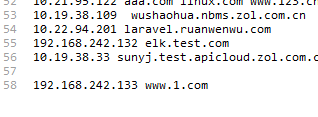
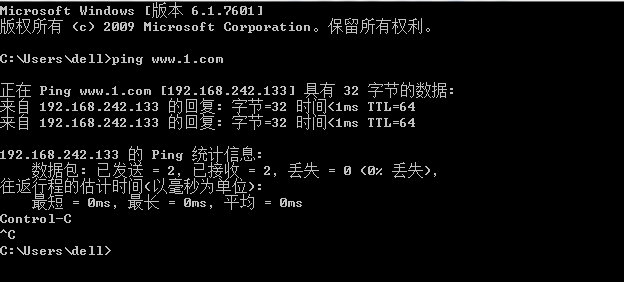
3.下载速度变成每秒10k左右
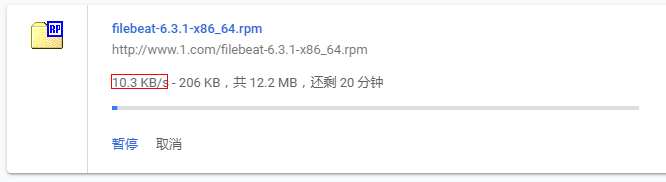
4.改为限制为1000试试
access_log /tmp/1.log;
location /
{
#limit_conn aming 2;
limit_rate 1000k;
}
[root@centos-03 vhost]# /usr/local/nginx/sbin/nginx -t
nginx: the configuration file /usr/local/nginx/conf/nginx.conf syntax is ok
nginx: configuration file /usr/local/nginx/conf/nginx.conf test is successful
[root@centos-03 vhost]# /usr/local/nginx/sbin/nginx -s reload
[root@centos-03 vhost]#

nginx访问控制-限速3
1.添加配置文件
[root@centos-03 vhost]# vim ../nginx.conf
http {
include mime.types;
default_type application/octet-stream;
limit_conn_zone $binary_remote_addr zone=aming:10m;
limit_conn_status 503;
limit_conn_log_level error;
limit_req_zone $binary_remote_addr zone=aming1:10m rate=2r/s; log_format main '$remote_addr - $remote_user [$time_local] "$request" '
'$status $body_bytes_sent "$http_referer" '
'"$http_user_agent" "$http_x_forwarded_for" $host $server_port';
2.配置虚拟主机配置文件
[root@centos-03 vhost]# vim 1.conf
server {
listen 80;
server_name www.1.com;
index index.html;
root /data/wwwroot/www.1.com;
access_log /tmp/1.log;
#location /
#{
#limit_conn aming 2;
#limit_rate 1000k;
#}
limit_req zone=aming1 burst=5;
}
3.ab请求测试
[root@centos-03 vhost]# /usr/local/nginx/sbin/nginx -s reload
[root@centos-03 vhost]# ab -n 10 -c 10 http://www.1.com/filebeat-6.3.1-x86_64.rpm
This is ApacheBench, Version 2.3 <$Revision: 1430300 $>
Copyright 1996 Adam Twiss, Zeus Technology Ltd, http://www.zeustech.net/
Licensed to The Apache Software Foundation, http://www.apache.org/ Benchmarking www.1.com (be patient).....done Server Software: nginx/1.14.0
Server Hostname: www.1.com
Server Port: 80 Document Path: /filebeat-6.3.1-x86_64.rpm
Document Length: 213 bytes Concurrency Level: 10
Time taken for tests: 2.509 seconds
Complete requests: 10
Failed requests: 6
(Connect: 0, Receive: 0, Length: 6, Exceptions: 0)
Write errors: 0
Non-2xx responses: 4
Total transferred: 76799974 bytes
HTML transferred: 76797678 bytes
Requests per second: 3.98 [#/sec] (mean)
Time per request: 2509.443 [ms] (mean)
Time per request: 250.944 [ms] (mean, across all concurrent requests)
Transfer rate: 29887.10 [Kbytes/sec] received Connection Times (ms)
min mean[+/-sd] median max
Connect: 0 0 0.1 0 0
Processing: 2 756 952.9 507 2508
Waiting: 1 752 950.0 501 2502
Total: 2 756 952.9 507 2508 Percentage of the requests served within a certain time (ms)
50% 507
66% 1008
75% 1508
80% 2012
90% 2508
95% 2508
98% 2508
99% 2508
100% 2508 (longest request)
[root@centos-03 vhost]#
4.查看日志
[root@centos-03 vhost]# tail -n 10 /tmp/1.log
127.0.0.1 - - [28/Jul/2018:08:28:20 +0800] "GET /filebeat-6.3.1-x86_64.rpm HTTP/1.0" 503 213 "-" "ApacheBench/2.3"
127.0.0.1 - - [28/Jul/2018:08:28:20 +0800] "GET /filebeat-6.3.1-x86_64.rpm HTTP/1.0" 503 213 "-" "ApacheBench/2.3"
127.0.0.1 - - [28/Jul/2018:08:28:20 +0800] "GET /filebeat-6.3.1-x86_64.rpm HTTP/1.0" 503 213 "-" "ApacheBench/2.3"
127.0.0.1 - - [28/Jul/2018:08:28:20 +0800] "GET /filebeat-6.3.1-x86_64.rpm HTTP/1.0" 503 213 "-" "ApacheBench/2.3"
127.0.0.1 - - [28/Jul/2018:08:28:20 +0800] "GET /filebeat-6.3.1-x86_64.rpm HTTP/1.0" 200 12799471 "-" "ApacheBench/2.3"
127.0.0.1 - - [28/Jul/2018:08:28:20 +0800] "GET /filebeat-6.3.1-x86_64.rpm HTTP/1.0" 200 12799471 "-" "ApacheBench/2.3"
127.0.0.1 - - [28/Jul/2018:08:28:21 +0800] "GET /filebeat-6.3.1-x86_64.rpm HTTP/1.0" 200 12799471 "-" "ApacheBench/2.3"
127.0.0.1 - - [28/Jul/2018:08:28:21 +0800] "GET /filebeat-6.3.1-x86_64.rpm HTTP/1.0" 200 12799471 "-" "ApacheBench/2.3"
127.0.0.1 - - [28/Jul/2018:08:28:22 +0800] "GET /filebeat-6.3.1-x86_64.rpm HTTP/1.0" 200 12799471 "-" "ApacheBench/2.3"
127.0.0.1 - - [28/Jul/2018:08:28:22 +0800] "GET /filebeat-6.3.1-x86_64.rpm HTTP/1.0" 200 12799471 "-" "ApacheBench/2.3"
[root@centos-03 vhost]#
5.添加nodelay(这样限速就不受影响了)
[root@centos-03 vhost]# vim 1.conf
server {
listen 80;
server_name www.1.com;
index index.html;
root /data/wwwroot/www.1.com;
access_log /tmp/1.log;
#location /
#{
#limit_conn aming 2;
#limit_rate 1000k;
#}
limit_req zone=aming1 burst=5 nodelay;
}
6.ab测试瞬间完成(生产环境中不建议加nodelay)
[root@centos-03 vhost]# !ab
ab -n 10 -c 10 http://www.1.com/filebeat-6.3.1-x86_64.rpm
This is ApacheBench, Version 2.3 <$Revision: 1430300 $>
Copyright 1996 Adam Twiss, Zeus Technology Ltd, http://www.zeustech.net/
Licensed to The Apache Software Foundation, http://www.apache.org/ Benchmarking www.1.com (be patient).....done Server Software: nginx/1.14.0
Server Hostname: www.1.com
Server Port: 80 Document Path: /filebeat-6.3.1-x86_64.rpm
Document Length: 213 bytes Concurrency Level: 10
Time taken for tests: 0.021 seconds
Complete requests: 10
Failed requests: 6
(Connect: 0, Receive: 0, Length: 6, Exceptions: 0)
Write errors: 0
Non-2xx responses: 4
Total transferred: 76799974 bytes
HTML transferred: 76797678 bytes
Requests per second: 469.04 [#/sec] (mean)
Time per request: 21.320 [ms] (mean)
Time per request: 2.132 [ms] (mean, across all concurrent requests)
Transfer rate: 3517822.45 [Kbytes/sec] received Connection Times (ms)
min mean[+/-sd] median max
Connect: 0 0 0.1 0 0
Processing: 4 14 7.9 20 20
Waiting: 1 4 1.2 4 4
Total: 5 14 7.9 20 20 Percentage of the requests served within a certain time (ms)
50% 20
66% 20
75% 20
80% 20
90% 20
95% 20
98% 20
99% 20
100% 20 (longest request)
[root@centos-03 vhost]#
nginx实战四的更多相关文章
- 深入浅出Nginx实战与架构
本文主要内容如下(让读者朋友们深入浅出地理解Nginx,有代码有示例有图): 1.Nginx是什么? 2.Nginx具有哪些功能? 3.Nginx的应用场景有哪些? 4.Nginx的衍生生态有哪些? ...
- coreseek实战(四):php接口的使用,完善php脚本代码
coreseek实战(四):php接口的使用,完善php脚本代码 在上一篇文章 coreseeek实战(三)中,已经能够正常搜索到结果,这篇文章主要是把 index.php 文件代码写得相对完整一点点 ...
- nginx实战
原文:http://www.cnblogs.com/yucongblog/p/6289628.html nginx实战 (一) nginx环境的搭建安装流程: 1 通过ftp将nginx-1.11 ...
- Nginx教程(四) Location配置与ReWrite语法
Nginx教程(四) Location配置与ReWrite语法 1 Location语法规则 1.1 Location规则 语法规则: location [=|~|~*|^~] /uri/ {- } ...
- Nginx实战之让用户通过用户名密码认证访问web站点
1.Nginx实战之让用户通过用户名密码认证访问web站点 [root@master ~]# vim /usr/local/nginx/conf/extra/www.conf server { lis ...
- Python爬虫实战四之抓取淘宝MM照片
原文:Python爬虫实战四之抓取淘宝MM照片其实还有好多,大家可以看 Python爬虫学习系列教程 福利啊福利,本次为大家带来的项目是抓取淘宝MM照片并保存起来,大家有没有很激动呢? 本篇目标 1. ...
- Nginx教程(四) Location配置与ReWrite语法 (转)
Nginx教程(四) Location配置与ReWrite语法 1 Location语法规则 1.1 Location规则 语法规则: location [=|~|~*|^~] /uri/ {… } ...
- SpringSecurity权限管理系统实战—四、整合SpringSecurity(上)
目录 SpringSecurity权限管理系统实战-一.项目简介和开发环境准备 SpringSecurity权限管理系统实战-二.日志.接口文档等实现 SpringSecurity权限管理系统实战-三 ...
- gRPC学习之四:实战四类服务方法
欢迎访问我的GitHub https://github.com/zq2599/blog_demos 内容:所有原创文章分类汇总及配套源码,涉及Java.Docker.Kubernetes.DevOPS ...
随机推荐
- Android权限管理PermissionsDispatcher2.3.2使用+原生6.0权限使用
PermissionsDispatcher2.3.2使用 Android6.0权限官网https://developer.android.com/about/versions/marshmallow/ ...
- GoLang中面向对象的三大特性
有过 JAVA 语言学习经历的朋友都知道,面向对象主要包括了三个基本特征:封装.继承和多态.封装,就是指运行的数据和函数绑定在一起,JAVA 中主要是通过 super 指针来完成的:继承,就是指 cl ...
- QR分解与最小二乘
主要内容: 1.QR分解定义 2.QR分解求法 3.QR分解与最小二乘 4.Matlab实现 一.QR分解 R分解法是三种将矩阵分解的方式之一.这种方式,把矩阵分解成一个正交矩阵与一个上三角矩阵的 ...
- Highstock生成股票K线图
在线演示 本地下载 使用HightStock生成股票K线图例子.
- Python网络编程 - 请求地址上的文件并下载
我们用到了requests库,由于是第三方的,必须下载 如果是python 2.x用下面命令 pip install requests python 3.x用下面命令 easy_install req ...
- 上传的文件放在SVN服务器的哪个目录下
SVN服务器版本库有两种格式,一种为FSFS,一种为BDB 把文件上传到SVN版本库后,上传的文件不再以文件原来的格式存储,而是被svn以它自定义的格式压缩成版本库数据,存放在版本库中. 如果是FSF ...
- svn log笔记
背景: svn,版本 1.7.8 以下所有命令直接和svn服务器进行交互并没有checkout代码到本地 1.查询分支从拉出来到现在的变更: svn log branche_url --stop-on ...
- 转:Python模块学习 ---- httplib HTTP协议客户端实现
httplib 是 python中http 协议的客户端实现,可以使用该模块来与 HTTP 服务器进行交互.httplib的内容不是很多,也比较简单.以下是一个非常简单的例子,使用httplib获取g ...
- IntelliJ IDEA 注册码失效
破解补丁无需使用注册码,下载地址:http://idea.lanyus.com/jar/JetbrainsCrack-2.6.2.jar idea14 keygen下载地址:http://idea.l ...
- 解决 windows10 system service exception蓝屏
解决方法: WINDOWS/system32/config/RegBack/SYSTEM/* 复制到 WINDOWS/system32/config/*下
